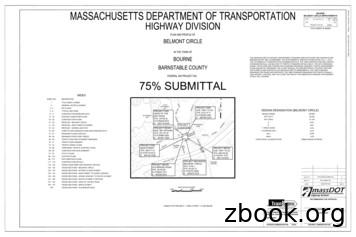October, 2019 - Financial & Business Services
BookingOctober, 2019UTravel is set up to book single-traveler, domestic trips only. Use this guide to determine how you will book your travel.The University of Utah is contracted with Christopherson Business Travel (CBT) to assist with travel arrangements.CBT offers 24 hour travel assistance, with a designated Travel Advisor team.The University has a contract with Delta, which gives a 2-10% discount, in addition to the state contract fare that isrefundable and changeable.
Employee Travel Booking in UTravelIf you’re booking the trip for someone else, make sure they’ve given you approval in their profile under the Aissistantsand Travel Arrangers section. You will know you have access if there is a green check next to your name.To act as a Travel Arranger, click Profile in the upper right corner of the screen, and select the person you wish tobook for from the Acting on behalf other user drop-down. Click Start Session – you’ll see the name of the person you’rearranging travel for display on the home page. Follow these instructions if you are starting in Request.1. After the Request has been submitted and approved, begin with the Book link under the Request tab in theAction column.62. After viewing your Booking Summary, click Proceed to Booking.3. Select your flights Use the controls on the left to modify your search. Use the matrix at the top of your screen to narrow down results. Click View Fares next to each flight you wish to book, and you’ll be able to see the price Click on the fare to proceed with booking your flights. You’ll be taken to a new page to reviewbooking details and reserve.4. Verify the information on this page is correct. If you decide to change your flights, click Back.If you’re ready to proceed, click Reserve Flight and Continue.5. Verify Travel Details and add Car/Hotel if needed. Scroll to the bottom and click Next.6. Trip Booking Information - leave any necesarry comments for the Travel Agent.Click Next to proceed to Trip Confirmation. THE TICKET IS NOT BOOKED YET.7. Trip Confirmation - to complete the booking, click on the Confirm Booking button at the bottom of the page.
8. Upon successful ticketing, an itinerary will be emailed to the traveler, and any designated Travel Arrangers within24 hours with the wording ELECTRONIC TICKET HAS BEEN ISSUED ** TICKETED RESERVATION.The ticket number will also be listed in the bottom of the itinerary with the price and form of payment. If you do not receive an itinerary back from the travel agency within 24 hours, something went wrong.Please contact the onsite agency at 801-585-9005 or travel@admin.utah.edu. It is the arranger/travelersresponsibility to make sure this itinerary is received.9. If airfare is not required, and you just need to book a rental car or hotel, go back to the Home Page and proceedto those sections.If you chose 2. Book outside Concur Travel: Book with CBT Agent/Other Methodl under How will you reserve air,car and/or hotel? in Request, follow these directions:1. Use the Flight Search box to refine search criteria. You can restrict your flight search by changing the dropdowns for your depart and return ( /- # of hours). If you want to search for a rental car or a hotel after your flight search, check the boxes for Pick-up/Drop-offcar at airport and/or Find a Hotel. Or you can use the designated tabs, later, to book a car or lodging. The Search by dropdown defaults to sort by Price. You can change to sort by Schedule first -- or you can keepthe Price default and compare fares later.2. Click Search and wait for your results to fully load. Use the controls on the left to modify your search. Use the matrix at the top of your screen to narrow down results. Click Select next to each flight you wish to book, and you’ll be able to see the price Click on the fare to proceed with booking your flights. You’ll be taken to a new page to reviewbooking details and reserve.3. Verify the information on this page is correct. If you decide to change your flights, click Back.If you’re ready to proceed, click Reserve Flight and Continue.4. Verify Travel Details and add Car/Hotel if needed. Scroll to the bottom and click Next.5. Trip Booking Information - Leave any necesarry comments for the Travel Agent. Click Next to proceed to TripConfirmation. THE TICKET IS NOT BOOKED YET.6. Trip Confirmation - To complete the booking, click on the Confirm Booking button at the bottom of the page.7. Manage Requests - Complete the Request ID process, see page 6 for more details.8. Upon successful ticketing, an itinerary will be emailed to the traveler, and any designated Travel Arrangers within24 hours with the wording ELECTRONIC TICKET HAS BEEN ISSUED ** TICKETED RESERVATION.The ticket number will also be listed in the bottom of the itinerary with the price and form of payment. If you do not receive an itinerary back from the travel agency within 24 hours, something went wrong.Please contact the onsite agency at 801-585-9005 or travel@admin.utah.edu. It is the arranger/travelersresponsibility to make sure this itinerary is received.9. If airfare is not required, and you just need to book a rental car or hotel, click the Travel tab and proceed to thosesections in the Flight Search box.
Employee Guest BookingIf you are bringing an additional guest, visit fbs.admin.utah.edu/travel/agency and select the Book a Trip form.Additional travelers cannot be booked in the UTravel system.Please note – if the travel has high status frequent flyer membership and wants to bring an additional traveler andwould like that person to receive their frequent flyer benefits, they must be booked under the same airlineconfirmation number. UTravel users use onsite agent process.Personal Travel BookingNot allowed in UTravel. Contact travel@admin.utah.edu for assistance.Group Travel BookingGroup Travel is defined as 10 travelers on the same itinerary and is done on the group leader’s profile.On Request, select booking option 2, “Group” trip type, and “Group” traveler type. Booking process will follow middlecolumn on page 8 of this guide.Guest/Affiliate Travel BookingComing soon to UTravel System. Please use old process (Legacy Travel System) to register the trip, or contact aTravel Advisor at travel@admin.utah.edu for assistance.Form of Payment for Airline TicketsAirline tickets booked using UTravel are billed to the University credit card. Personal credit cards are not allowed.Please use the UTravel forms at fbs.admin.utah.edu/travel/agency for personal credit card requests or contact aTravel Advisor at travel@admin.utah.edu for assistance.Change a Trip, Airline Tickets, Car, or HotelAirline Tickets - Once a request is approved and travel is confirmed/ticketed, the traveler must contact the travelagency to make any changes - travel@admin.utah.edu.Car & Hotel changes can be made in the Booking tool. CBT Travel Advisors are available to help if necessary.All change fees and fare differences for changes are billed to the original form of payment.HotelConference hotel rates are not listed in Concur. Those will still have to be booked directly through the conference’sprocess. Please use the tool to compare the listed rates with the conference pricing.Other discount rates are viewable in the tool, such as: AAA, Government, hotel membership rewards, andChristopherson Business Travel discounts.CarThe University of Utah contracts with Enterprise, National, and Hertz, and bookings must be made through UTravelor the Onsite Agency. These are the preferred vendors for booking cars, if you wish to book outside of these vendors,there will be a 3/day insurance surcharge automatically billed to the department.
FeesThere are UTravel fees depending on which type of trip you are booking, and they apply to each Expense Reportgenerated.NOTE: Concur users should add AutoNotification@concursolutions.com to their safe sender list inOutlook. All emails sent to users from Concur come from this email address, and may end up in ajunk email folder unless it’s specifically added to a safe list.
Group Travel Booking Guest/A liate Travel Booking Form of Payment for Airline Tickets Change a Trip, Airline Tickets, Car, or Hotel Group Travel is de ned as 10 travelers on the same itinerary and is done on the group leader's pro le. On Request, select booking option 2, "Group" trip type, and "Group" traveler type. Booking .
PSI AP Physics 1 Name_ Multiple Choice 1. Two&sound&sources&S 1∧&S p;Hz&and250&Hz.&Whenwe& esult&is:& (A) great&&&&&(C)&The&same&&&&&
Argilla Almond&David Arrivederci&ragazzi Malle&L. Artemis&Fowl ColferD. Ascoltail&mio&cuore Pitzorno&B. ASSASSINATION Sgardoli&G. Auschwitzero&il&numero&220545 AveyD. di&mare Salgari&E. Avventurain&Egitto Pederiali&G. Avventure&di&storie AA.&VV. Baby&sitter&blues Murail&Marie]Aude Bambini&di&farina FineAnna
The program, which was designed to push sales of Goodyear Aquatred tires, was targeted at sales associates and managers at 900 company-owned stores and service centers, which were divided into two equal groups of nearly identical performance. For every 12 tires they sold, one group received cash rewards and the other received
College"Physics" Student"Solutions"Manual" Chapter"6" " 50" " 728 rev s 728 rpm 1 min 60 s 2 rad 1 rev 76.2 rad s 1 rev 2 rad , π ω π " 6.2 CENTRIPETAL ACCELERATION 18." Verify&that ntrifuge&is&about 0.50&km/s,∧&Earth&in&its& orbit is&about p;linear&speed&of&a .
theJazz&Band”∧&answer& musical&questions.&Click&on&Band .
6" syl 4" syl 12" swgl @ 45 & 5' o.c. 12" swchl 6" swl r1-1 ma-d1-6a 4" syl 4" syl 2' 2' r3-5r r4-7 r&d 14.7' 13' cw open w11-15 w16-9p ma-d1-7d 12' 2' w4-3 moonwalks abb r&d r&d r&d r&d r&d r&d ret ret r&d r&d r&d r&d r&d 12' 24' r&d ma-d1-7a ma-d1-7b ret r&d r&d r5-1 r3-2 r&d r&r(b.o.) r6-1r r3-2 m4-5 m1-1 (i-195) m1-1 (i-495) m6-2l om1-1 .
s& . o Look at the poem’s first and last lines (first and last lines may give readers important . it is important to read poems four times. Remind them that the first time they read is for enjoyment; rereads allow them to dive deeper into poems .
Singapore*MOE*Math*Syllabus Wednesday, October 31, 12. w Grade 6 Concrete Pictorial . ms& and&numberrelationships&that&is& inning& insecondgrade andextendingallthe way&to&algebra& . Grade 6: ratio problems