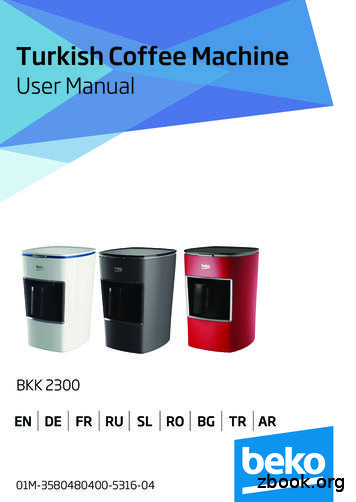DeLonghi Eletta Cappuccino Coffee Machine
ECAM45.760/11.13De’Longhi Appliances via Seitz, 47 31100 Treviso Italia
ECAM45.760BEAN TO CUP ESPRESSOAND CAPPUCCINOMACHINEInstruction for use
ENpage D3D5C3C5C4D7D6D82
A16
123456789101112131415164
MILK18171920232427B283132AB21222526293027A5
CONTENTSMAKING CAPPUCCINOS AND MILK BASEDCOFFEES. 13INTRODUCTION.7Filling and attaching the milk container. 13Adjusting the amount of froth. 14Making milk based coffees automatically. 14Making hot drinks using the “MILK MENU”. 14Cleaning the milk container after use. 14Programming the quantity of coffee and milk in the cupfor the CAPPUCCINO, FLAT WHITE and LATTEbuttons. 14Programming the quantity of coffee and milk in the cupfor the MILK MENU button drinks. 15Symbols used in these instructions. 7Letters in brackets. 7Troubleshooting and repairs. 7SAFETY.7Fundamental safety warnings. 7Designated use. 7Instruction for Use. 8DESCRIPTION.8Description of the appliance . 8Description of the milk container. 8Description of the accessories. 8DELIVERING HOT WATER AND STEAM. 15Delivering hot water . 15Changing the quantity of water delivered automatically.15Delivering steam. 15Tips for using steam to froth milk. 15Cleaning the spout after use. 15BEFORE USE.8Checking the appliance. 8Setting up the appliance. 9Prima messa in funzione dell’apparecchio. 9CLEANING. 16TURNING THE APPLIANCE ON.9Cleaning the coffee grounds container. 16Cleaning the inside of the coffee machine. 16Cleaning the water tank. 16Cleaning the coffee spouts. 16Cleaning the pre-ground coffee funnel. 17Cleaning the infuser. 17Cleaning the milk container. 17Cleaning the hot water/steam connection nozzle. 18TURNING THE APPLIANCE OFF.9MENU SETTINGS. 10Rinsing. 10Descaling. 10Install filter. 10Replacing the filter (if installed). 10Adjust time. 10Auto-start. 10Auto-Off (standby). 10Cup warmer . 10Energy saving. 11Setting the temperature . 11Setting water hardness. 11Setting the language . 11Beep. 11Default values (reset). 11Statistics function. 11DESCALING. 18SETTING WATER HARDNESS. 18Measuring water hardness. 19Setting water hardness. 19WATER SOFTENER FILTER. 19Installing the filter. 19Replacing the filter. 20Removing the filter. 20TECHNICAL DATA. 20MAKING COFFEE. 12DISPLAYED MESSAGES. 21Selecting the coffee taste. 12Selecting the quantity of coffee in the cup . 12Customising the “my coffee” quantity . 12Adjusting the coffee mill. 12Tips for a hotter coffee. 12Making coffee using coffee beans. 12Making coffee using pre-ground coffee. 13Preparazione del caffè LONG. 13Personalizzazione della quantità di “mio caffè LONG”. 13TROUBLESHOOTING. 226
INTRODUCTION Thank you for choosing this automatic espresso and cappuccinomachine.We hope you enjoy using your new appliance.Take a few minutes to read this Instruction for Use.This will avoid all risks and damage to the appliance. Symbols used in these instructionsUnplug directly from the plug only. Never pull the powercable as you could damage it.To disconnect the appliance completely, unplug it from themains socket.If the appliance is faulty, do not attempt to repair.Turn it off, unplug from the mains socket and contact Customer Services.If the plug or power cable is damaged, itmust be replaced by De’Longhi CustomerServices only to avoid all risk.Never immerse the appliance in water whencleaning. It is an electrical appliance.Important warnings are identified by these symbols. It is vital torespect these warnings.Danger!Failure to observe the warning may result in life threateninginjury by electric shock.Important!Failure to observe the warning could result in injury or damageto the appliance. Before cleaning the outside of the appliance, turn it off,unplug from the mains socket and allow to cool.Important:Keep all packaging (plastic bags, polystyrene foam) away fromchildren.Danger of burns!Failure to observe the warning could result in burns or scalding.This appliance can be used by children agedfrom 8 years and above and persons withreduced physical, sensory or mental capabilities or lack of experience and knowledge iftheyhave been given supervision or instructionconcerning use of the appliance in a safeway and understand the hazards involved.Children shall not play with the appliance.Cleaning and user maintenance shall not bemade by children without supervision.Please note:This symbol identifies important advice or information for theuser.Letters in bracketsThe letters in brackets refer to the legend in the Description ofthe Appliance on pages 2 and 3.Troubleshooting and repairsIn the event of problems, first try and resolve them followingthe information given in the sections “Displayed messages” onpage 21 and “Troubleshooting” on page 22.If this does not resolve the problem or you require further information, you should consult Customer Services by calling thenumber given on the annexed “Customer Service” sheet.If your country is not among those listed on the sheet, call thenumber given in the guarantee. If repairs are required, contactDe’Longhi Customer Services only. The addresses are given inthe guarantee certificate provided with the machine.Danger of burns!This appliance produces hot water and steam may form whileit is in operation.Avoid contact with splashes of water or hot steam.When the appliance is in operation, do not touch the cup warmer shelf, as it is hot.SAFETYFundamental safety warningsSurfaces marked with this symbolbecome hot during use (the symbolis present on certain models only).Danger!This is an electrical appliance and may cause electric shock.You should therefore follow these safety warnings: Never touch the appliance with damp hands or feet. Never touch the plug with damp hands. Make sure the socket used is freely accessible at all times,enabling the appliance to be unplugged when necessary.Designated useThis appliance is designed and made to prepare coffee and heatdrinks.7
Description of the control panelThis is a household appliance only.(page 2 - B )A number of buttons on the panel have a double function. This isindicated in brackets in the description.B1.button: turns the appliance on and off (standby)B2.aroma selection button: press to select coffee tasteB3. CAPPUCCINO button: to make a cappuccinoB4. FLAT WHITE button: to make a flat white (in the settingsmenu, press this button to scroll the menu items)B5. LATTE button: to make a latteB6. MILK MENU button: to access the functions for preparingMILK, CAFFELATTE, ESPRESSO MACCHIATO and MY MILKB7.button: to deliver hot waterB8.button: to deliver steam (in the settings menu, pressthis button to scroll the menu items)B9.button: to make 1 cup of LONG coffeeB10.button: to make 2 cups of coffee with the settingsdisplayedB11.button: to make 1 cup of coffee with the settingsdisplayedB12. OK button: to enable and confirm the selected functionB13. Display: guides the user in using the applianceB14. MENU/ESC button to access the menu (in the settingsmenu: press to exit the menu)B15.button: to select the quantity of coffeeIt is not intended to be used in: staff kitchen areas in shops, offices andother working environments; farm houses; by clients in hotels, motels and other residential type environments; bed and breakfast type environments.Any other use is considered improper and thus dangerous.The manufacturer is not liable for damage deriving from improper use of the appliance.Instruction for UseRead these instructions carefully before using the appliance.Failure to respect these instructions may result in burns or damage to the appliance.The manufacturer is not liable for damage deriving from failureto respect this Instruction for Use.Please note:Keep this Instruction for Use.If the appliance is passed to other persons, they must also beprovided with this Instruction for Use.Description of the milk containerDESCRIPTIONDescription of the appliance(page 2 - C )C1. Froth adjustment and CLEAN dialC2. Milk container lidC3. Milk containerC4. Milk intake tubeC5. Frothed milk spout (adjustable)(page 3 - A )A1. Beans container lidA2. Pre-ground coffee funnel lidA3. Beans containerA4. Pre-ground coffee funnelA5. Grinding adjustment dialA6. Cup warmer shelfA7. Coffee spout (adjustable height)A8. Hot water and steam connection nozzleA9. Condensate trayA10. Coffee grounds containerA11. Cup trayA12. Drip trayA13. Drip tray water level indicatorA14. Infuser doorA15. InfuserA16. Water tankA17. Water softener filter housingA18. Water tank lidA19. Power cable socketA20. Main switchDescription of the accessories(page 2 - D )D1. Pre-ground coffee measureD2. Cleaning brushD3. Water softener filter (certain models only)D4. Button to release the cappuccino maker/hot water spoutD5. Cappuccino maker/hot water spoutD6. Power cableD7. “Total Hardness Test” indicator stripD8. DescalerBEFORE USEChecking the applianceAfter removing the packaging, make sure the product is complete and undamaged and that all accessories are present. Donot use the appliance if it is visibly damaged. Contact De’LonghiCustomer Services.8
Installing the appliance3. “FILL TANK”: extract the water tank (fig. 4), open the lid(fig. 5), fill to the MAX line with fresh water (fig. 6); closethe lid again and then replace the tank.4. INSERT WATER SPOUT”: Check that the hot water spout isinserted on the connection nozzle and place a container holding a minimum of 100 ml underneath (fig. 7).5. “Insert Water Spout and Press Ok” is displayed;6. Press the button to confirm (fig. 3). The appliance delivers water from the spout then goes off automatically.The coffee machine is now ready for normal use.Important!When you install the appliance, you should respect the following safety warnings: The appliance gives off heat. After positioning the appliance on the worktop, leave a space of at least 3 cm betweenthe surfaces of the appliance and the side and rear wallsand at least 15 cm above the coffee machine. Water penetrating the appliance could cause damage. Donot place the appliance near taps or sinks. The appliance could be damaged if the water it containsfreezes. Do not install the appliance in a room where thetemperature could drop below freezing point. Arrange the power cable in such a way that it cannot bedamaged by sharp edges or contact with hot surfaces (e.g.electric hot plates). Setting up the appliance Important!Check that the mains power supply voltage corresponds tothe value indicated on the rating plate on the bottom of theappliance.Connect the appliance to an efficiently earthed and correctlyinstalled socket with a minimum current rating of 10A only.If the power socket does not match the plug on the appliance,have the socket replaced with a suitable type by a qualifiedprofessional.Please note!When using the appliance for the first time, you need tomake 4-5 cups of coffee or 4-5 cappuccinos before it startsto give satisfactory results.When making the first 5-6 cappuccinos, it is normal to hearthe noise of boiling water. After this, the noise becomesless.To enjoy your coffee even more and improve the performance of your appliance, we recommend installing a watersoftener filter as described in the section “ WATER SOFTENER FILTER “ (page 19). If your model is not providedwith a filter, you can request one from De’Longhi CustomerServices.TURNING THE APPLIANCE ONPlease note!Before turning the appliance on, make sure the main switch ispressed (fig. 2).Each time the appliance is turned on, it performs an automaticpreheat and rinse cycle which cannot be interrupted.The appliance is ready for use only after completion of this cycle.Using the appliance for the first timePlease note!Coffee has been used to factory test the appliance and it istherefore completely normal for there to be traces of coffee in the mill. The machine is, however, guaranteed to benew. You should customise water hardness as soon as possiblefollowing the Instruction for use in the section “Settingwater hardness (page 19).1. Plug the power cable into the socket on the back of theappliance and connect the appliance to the mains powersupply (fig. 1) and make sure that the main switch, locatedon the side of the appliance, is pressed (fig. 2).Select the desired language by scrolling forwards or backwardsusing the FLAT WHITE orbutton, or alternatively waitingfor the language options to scroll automatically on the display(about every 3 seconds):2. When “English” appears, hold thebutton (fig. 3) for afew seconds until “English set” is displayed.Follow the instructions indicated on the appliance display: Danger of burns!During rinsing, a little hot water comes out of the coffee spoutsand is collected in the drip tray underneath.Avoid contact with splashes of water. To turn the appliance on, press thebutton (fig. 8).The message “Heating up, Please wait” is displayed.After heating, the message “Rinsing” is displayed. As well as heating the boiler, the appliance also heats the internal circuits bycirculating hot water.The appliance is at temperature when the message indicatingthe taste and quantity of coffee appears.TURNING THE APPLIANCE OFFWhenever the coffee machine is turned off after being used tomake coffee, it performs an automatic rinse cycle.9
1. Press the MENU/ESC button to enter the menu;2. Press or (fig. 9) until “Adjust time” is displayed;3. Press the OK button (fig. 10): the hours flash;4. Press or (fig. 9) to change the hours;5. Press the OK button to confirm: the minutes flash;6. Press or (fig. 9) to change the minutes;7. Press the OK button to confirm.This sets the time. Press the MENU/ESC button to exit the menu.Danger of burns!During rinsing, a little hot water flows from the coffee spouts.Avoid contact with splashes of water. To turn the appliance off, press thebutton (fig. 8). The message “Turning off, Please wait” is displayed: if featured, the appliance completes a rinse cycle and then goesoff (standby).Please note!If you will not be using the appliance for some time, unplugfrom the mains socket: first turn the appliance off by pressing thebutton(fig. 8); release the main switch at the back of the appliance (fig.2).Auto-startYou can set the auto-start time in order to have the applianceready at a certain time (for example in the morning) so you canmake coffee immediately.Please note!To enable this function, the time must already be set correctly.Important!Never press the main switch while the appliance is on.To enable auto-start, proceed as follows:1. Press the MENU/ESC button to enter the menu;2. Press or (fig. 9) until “Auto-start” is displayed;3. Press the OK button. “Enable?” is displayed;4. Press the OK button to confirm;5. Press or to choose the hours;6. Press the OK button to confirm;7. Press or (fig. 9) to change the minutes;8. Press the OK button to confirm;9. Then press the MENU/ESC button to exit the menu.Once the time has been confirmed, activation of auto-start isindicated by thesymbol displayed alongside the time.To disable the function:1. Select auto-start from the menu;2. Press the OK button. “Disable?” is displayed;3. Press the OK button to confirm.Thesymbol is no longer displayed.MENU SETTINGSWhen you access the settings menu by pressing the MENU/ESCbutton, scroll the menu items by pressing or (fig. 9).RinsingUse this function to deliver hot water from the spout to heat theinternal circuit and make the coffee delivered hotter.To enable the function, proceed as follows:1. Press the MENU/ESC button to enter the menu;2. Press or (fig. 9) until “Rinsing” is displayed;3. Press the OK button: “Confirm?” will be displayed.4. Press the OK button (fig. 10): after a few seconds, hot waterflows out of the spout, heating the internal circuit and making the coffee delivered hotter.Please note!Press any button to stop hot water delivery at any time.Auto-Off (standby)For instructions on how to replace the filter, see the section “Replacing the filter” (page 20).Auto-off mode can be set, so that the appliance switches offwhen not used for 15 or 30 minutes, or 1, 2 or 3 hours.To programme Auto-off, proceed as follows:1. Press the MENU/ESC button to enter the menu;2. Press or (fig. 9) until “Auto-off” is displayed;3. Press the OK button;4. Press or (fig. 9) until the required operating time (15or 30 minutes, or 1, 2 or 3 hours) is displayed;5. Press the OK button to confirm;6. Then press the MENU/ESC button to exit the menu.Auto-off is programmed.Adjust timeCup warmerDescalingFor instructions on descaling, see page 18.Install filterFor instructions on how to install the filter, see the section“Water softener filter” (page 19).Replacing the filter (if installed)To adjust the time on the display, proceed as follows:This function allows the cup warmer to be enabled or disabled.10
Setting water hardnessProceed as follows:1. Press the MENU/ESC button to enter the menu;2. Press or (fig. 9) until “Cup warmer” is displayed;3. Press the OK button: “Enable?” or “Disable?” will bedisplayed4. Press the OK button to enable or disable the cup warmer(“Cup warmer” “Enabled” on the display indicates the function is enabled)5. Press the MENU/ESC button to exit the menu.Warming the cups keeps the coffee hot.For instructions on setting water hardness, see page 20.Setting the languageTo modify the language of the display, proceed as follows:1. Press the MENU/ESC button to enter the menu;2. Press or (fig. 9) until “Set language” is displayed;3. Press the OK button;4. Press or until the required language is displayed;5. Press the OK button to confirm;6. A message confirming the language installed is displayed;7. Then press the MENU/ESC button to exit the menu.Energy savingUse this function to enable or disable energy saving.When enabled, the function reduces energy consumption incompliance with European regulations.To disable (or enable) energy saving, proceed as follows:1. Press the MENU/ESC button to enter the menu;2. Press or (fig. 9) until “Energy saving” is displayed;3. Press the OK button. “Disable?” is displayed (or “Enable?” ifthe function has been disabled);4. Press the OK button to disable (or enable) energy savingmode;5. Then press the MENU/ESC button to exit the menu.When the function is active, if the machine is not used for sometime, “Energy saving” is displayed. BeepThis enables or disables the beep emitted by the appliance whenever a button is pressed or an accessory is inserted/removed.To disable or re-enable the beep, proceed as follows:1. Press the MENU/ESC button to enter the menu;2. Press or (fig. 9) until “Beep” is displayed;3. Press the OK button: “Disable?” is displayed (or “Enable?” ifdisabled);4. Press the OK button to enable or disable the beep;5. Press the MENU/ESC button to exit the menu.Default values (reset)This resets all menu settings and programmed quantities backto the default values (with the exception of the language whichremains as set).To reset the default values, proceed as follows:1. Press the MENU/ESC button to enter the menu;2. Press or (fig. 9) until “Default values” is displayed;3. Press the OK button;4. “Confirm?” is displayed;5. Press the OK button to confirm and exit.Please note!When in energy saving mode, a few seconds elapse beforethe first coffee, cappuccino or milk based coffee is deliveredas the appliance must heat up again.To prepare any drink, press any button to exit energy saving, then press the button corresponding to the drink youwant to make.If the milk container is inserted, “Energy saving” is notactivated.Statistics functionThis displays statistics relating to the machine. To display, proceed as follows:1. Press the MENU/ESC button to enter the menu;2. Press or (fig. 9) until “Statistics” is displayed;3. Press the OK button;4. Press or (fig. 9) to verify:- how many coffees have been made;- the total number of cappuccinos and milk based coffeesmade;- the total number of litres of water delivered.- how many times the machine has been descaled.- how many times the water softener filter has beenreplaced.Setting the temperatureTo modify the temperature of the water used to make the coffee,proceed as follows:1. Press the MENU/ESC button to enter the menu;2. Press or (fig. 9) until “Set temperature” is displayed;3. Press the OK button;4. Press or until the required temperature ( low; maximum) is displayed;5. Press the OK button to confirm;6. Then press the MENU/ESC button to exit the menu.11
5. Press the MENU/ESC button twice to exit the menu.Please note!The grinding adjustment dial must only be turned when thecoffee mill is in operation.If the coffee is delivered too slowly ornot at all, turn one click clockwise towards “7”.For fuller bodied creamier coffee, turnone click anticlockwise towards “1” (donot turn more than one click at a timeotherwise the coffee could be delivereda drop at a time). These adjustments will only be evident afterat least 2 cups of coffee have been delivered. If this adjustmentdoes not obtain the desired result, turn the dial another click.MAKING COFFEESelecting the coffee tasteThe appliance is set by default to make coffee with a standardtaste. You can also choose one of these tastes:Extra-mild tasteMild tasteStandard tasteStrong tasteExtra-strong tasteTo change the taste, press thebutton (fig. 11) repeatedly until the required taste is displayed.Selecting the quantity of coffee in the cupTips for a hotter coffeeThe appliance is set by default to make a standard quantity ofcoffee. To select the quantity of coffee, press thebutton (fig. 12) until the message corresponding to the requiredquantity of coffee is displayed:Coffee selectedQuantity in cup (ml)MY COFFEEProgrammable:from 20 to 180SHORT 40STANDARD 60LONG 90EXTRA LONG COFFEE 120For hotter coffee, you should: perform a rinse cycle, selecting the “Rinsing” function inthe settings menu (page 10). warm the cups by rinsing them with hot water (using thehot water function); increase the coffee temperature in the settings menu(page 11).Making coffee using coffee beansImportant!Do not use caramelised or candied coffee beans as they couldstick to the coffee mill and make it unusable.1. Fill the container with coffee beans (fig. 15).2. Place under the coffee spouts:- 1 cup, if you want to make 1 coffee (fig. 13);- 2 cups if you want 2 coffees (fig. 16).3. Lower the spout as near as possible to the cups (fig. 16).This makes a creamier coffee.4. Press the button corresponding to the number of coffeesrequired (1 cupor 2 cups).5. Preparation begins. The amount of coffee selected is displayed together with a progress bar which gradually fillsas preparation progresses.Customising the “my coffee” quantityThe appliance is set by default to automatically deliver 30 ml of“MY COFFEE”. To modify this quantity, proceed as follows:1. Place a cup under the coffee spouts (fig. 13).2. Press thebutton (fig. 12) until “MY COFFEE” isdisplayed.3. Keep thebutton (fig. 17) pressed until the message“1 MY COFFEE Program quantity” is displayed and coffeedelivery begins. Release the button.4. As soon as the coffee in the cup reaches the required level,press thebutton (fig. 17) again.The quantity of coffee in the cup set has now been programmed.Please note:While the machine is making coffee, delivery can be interrupted at any moment by pressing any button. At the end of delivery, to increase the quantity of coffee inthe cup, just press (within 3 seconds) one of the coffee buttons (or) (fig. 17).Once the coffee has been made, the appliance is ready to makethe next drink. Adjusting the coffee millThe coffee mill is set by default to prepare coffee correctly andshould not require regulating initially.However, if after making the first few coffees you find that thecoffee is either too weak and not creamy enough or delivery istoo slow (a drop at a time), this can be corrected by adjustingthe grinding adjustment dial (fig. 14).12
Press OK”. Add one level measure of pre-ground coffee and pressOK.Coffee delivery resumes and the progress bar gradually fills aspreparation progresses.Please note!Various alarm messages could be displayed while usingthe machine (FILL TANK, EMPTY GROUNDS CONTAINER,etc.). Their meaning is explained in the section “Displayedmessages” (page 22).For hotter coffee, see the section “Tips for a hotter coffee”(page 12).If the coffee is delivered a drop at a time, too weak andnot creamy enough or too cold, read the tips in the “Troubleshooting” section on (page 22).Customising the LONG coffee quantityThe appliance is set by default to automatically deliver 200 ml of“LONG” coffee. To modify this quantity, proceed as follows:1. Place a sufficiently large cup or a glass under the coffeespouts (fig. 9).2. Keep thebutton pressed (fig.17) until “Programquantity” is displayed.3. Release thebutton: coffee delivery begins.;4. As soon as the coffee in the cup reaches the required level,press thebutton (fig. 17) again.The quantity of LONG coffee in the cup set has now beenprogrammed.Making coffee using pre-ground coffee Important!Never add pre-ground coffee when the machine is off or itcould spread through the inside of the machine and dirtyit. This could damage the appliance.Never use more than one level measure or it could dirty theinside of the machine or block the funnel.Please note!If you customise the LONG coffee by using the preground coffee,a second measure will be requested.Please note!If you use pre-ground coffee, you can only make one cup ofcoffee at a time.MAKING CAPPUCCINOS AND MILK BASED COFFEES1. Press thebutton (fig. 11) repeatedly until “Preground” is displayed.2. Open the lid on the bean container; then open the lid onthe pre-ground coffee funnel and lift it up.3. Make sure the funnel is not blocked, then add one levelmeasure of pre-ground coffee (fig. 18).4. Place a cup under the coffee spouts.5. Press the 1 cup button.6. Preparation begins. The amount of coffee selected is displayed together with a progress bar which gradually fillsas preparation progresses. Please note!To avoid producing milk with poor froth or large bubbles,always clean the milk container lid and hot water connection nozzle as described in the section “Cleaning the milkcontainer” on pages 14 and 17.Filling and attaching the milk container1. Remove the lid (fig. 19);2. Fill the milk container with a sufficient quantity of milk,not exceeding the MAX level marked on the handle (fig.20). Each mark on the side of the container corresponds toaround 100 ml of milk.Please note!If “E
D4. Button to release the cappuccino maker/hot water spout D5. Cappuccino maker/hot water spout D6. Power cable D7. "Total Hardness Test" indicator strip D8. Descaler BEFORE USE Checking the appliance After removing the packaging, make sure the product is com-plete and undamaged and that all accessories are present. Do
Storia del cappuccino 25 Origini del cappuccino 26 Non c'è cappuccino senza espresso 30 Cappuccino classico 32 Cappuccino italiano 34 Cacao e cannella 36 Cappuccini da evitare 39 Parametri del cappuccino 41 Cappuccino certificato 42 Espresso italiano 44 Acqua 48 Tostatura del caffè 53 Cappuccino: miscela e tostatura 56 Le 6 "M" del .
Delonghi nespresso lattissima touch coffee machine manual Maintaining your Nespresso Lattissima Touch is an important aspect of establishing a long and healthy life. If you, like many others, are in need of a coffee in the morning, your Nespresso machine is likely your saving grace. . macchiato or warm
ROYAL 2. TECHNICAL DATA Saeco International Group REV.4 SEPT.2003 Page 3/5 3. Technical data (Royal Professional Instant Steam / Cappuccino / Cappuccino Redesign) Royal Professional Instant Steam / Cappuccino / Cappuccino Red
取扱説明書 保証書付 Espresso Cappuccino Maker AUTOMATIC CAPPUCCINO もくじ 使う前に安全上のご注意 2 香り高いエスプレッソとは 3 .
Coffee Machine / User Manual 5 / 147 EN Do not start to cook coffee without putting water into the coffee pot. Do not put any substances apart from coffee, sugar and water into the coffee pot. Do not drink the cooked coffee using the coffee pot. Due to the manufacturing technology, steam and odour may arise at the heating element of your .
Ristretto or espresso capsule Choice of cup: A cappuccino cup Tips: The milk froth quality and aspect could be affected by the type, freshness and temperature of the milk (ideally stored at 4 C) CAFFE LATTE: A caffè latte is a coffee to which a generous amount of hot slightly frothed milk is added. Recommended proportions:
Antique Popcorn Machine . Gourmet Espresso/Cappuccino Machine –Gourmet Espresso/Cappuccino Machine ––– one day rentalone day rentalone day rental Additional day Additional barista labor - per hour Offer your guests a hot freshly-made espresso, cappuccino, l
ACCOUNTING AND REPORTING 13th Edition FINANCIAL ACCOUNTING AND REPORTING ELLIOTT AND ELLIOTT Financial Accounting & Reporting is the most up-to-date text on the market. Now fully updated in its 13th edition, it includes extensive coverage of International Accounting Standards (IASs) and International Financial Reporting Standards (IFRSs). This market-leading text offers students a clear, well .