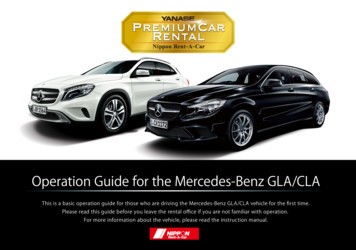CLA Mix Down User Guide - Waves Audio
CLA MixDownUser Guide
Waves CLA MixDownContentsIntroduction . 3A Word from Chris Lord Alge . 3Getting Started . 4Components and Interface . 5Mono Component . 6Stereo Component . 7Controls and Indicators. 8Input Section. 8Processor Controls . 9Main Meters . 11Output Section. 12WaveSystem Toolbar. 122CLA MixDown / User Guide
IntroductionCLA MixDown glues a mix together and brings life to it. Insert it on your mix buss and mix through the plugin or open iton a mix in progress to add depth and impact. Four faders provide control over the color, dynamics, and drive of the mix.CLA MixDown is designed to be used mostly as an insert on the mix bus, but can also be used to enhance instrumentgroup busses. CLA MixDown has many things in common with mastering processors, but it’s not intended to replacemastering. We suggest that you insert the plugin on your master buss before you start mixing and then mix through it.This helps you tailor the mix to get the most from the plugin and get the best sound.CLA MixDown is ideally suited for rock and roll and rhythm and blues. It’s also very effective on varies types of popmusic.CLA MixDown is a member of the Waves Artist Signature Series, an exclusive line of application-specific audioprocessors, created in collaboration with the world’s top producers and engineers. Every Signature Series plugin hasbeen precision crafted to capture the artist’s distinct sound and production style. The Waves Signature Series allows youto dial up the sound you’re looking for quickly, without interrupting the creative flow.A Word from Chris Lord AlgeOver many years and countless mixes, I perfected a mix chain that dramatically enhances a mix and saves precioustime and effort when going for that perfect final touch. I took this winning mixing chain and put it under the hood of asimple-to-use, supercharged plugin. CLA MixDown features two flavors of my buss compression chain to glue your mixtogether. There’s also a finishing EQ with the perfect bass and treble frequencies. CLA MixDown emulates the sound ofdriving a signal hard into an analogue mix buss, and it lets you control the amount of analogue saturation.This plugin is designed to plug and play: pop it in, set everything to zero, turn everything on, go for it!-CLA3CLA MixDown / User Guide
Getting StartedThe CLA MixDown is simple and intuitive to use. It can be inserted on any buss, but it shines most brightly when insertedbetween the buss master and the mix master. That’s what we’ll do in this quick start guide.Here’s a roadmap for your first visit to the plugin:1. Insert the CLA MixDown component on the buss master. This buss “feeds” the plugin. The insert is pre-fader, socompression remains the same regardless of fader setting. If you’re using Pro Tools, do not insert CLA MixDownon the master fader, because this insert is post-fader. This can result in inconsistent compression as levelchanges.2. Patch plugin output to the mix master.3. Increase the MixDown Input level. You’ll hear more compression and drive. There are three input meters that helpyou know when the input signal is in the right zone.a. Note the color of the Input Sensitivity LED. It should be yellow.b. The VU meter should read 0 dB at the program’s loudest points. An exceptionally loud peak can reach 2 dB or 3 dB.c. Use the digital full-scale meter to ensure that there are no digital clips. This is indicated by the red ClipIndicators above the meters.4. Set the VU meters to the GR (Gain Reduction) view. To get started, use the Glue control to achieve up to 3 dB ofgain reduction. Glue adjusts the amount of compression, which affects the “tightness” of the final mix. As you raisethe Glue setting, the mix becomes less dynamic. There are two CLA compressor types. Compare them anddecide which works best for this mix.5. Drive controls harmonic distortion: It sounds like aggressively hitting an SSL mix buss. High settings increase gritand drive. Lower settings tend to open up the dynamics. Begin with extreme settings so that you can really hearthe effect.4CLA MixDown / User Guide
6. Use the Bass fader to control the overall compression of the mix. Since low-frequency sounds have longwavelengths and lots of energy, they can inhibit a compressor from closing. This results in greater compression,but it can choke the mix.7. Adjust the Treble control to increase or decrease high-frequency presence.8. Get in the habit of doing A/B monitoring comparisons. Turn individual processing sections on and off, andbypass the entire plugin to understand what you’re doing to the mix.9. Use the MixDown input and output faders to compensate the output level as you adjust parameters.This quick start was about using CLA MixDown between the main buss and the master buss. You can insert the pluginon other busses, but make sure that the insert is pre-fader. Just follow these steps, listen to what the plugin is doing, andkeep in mind what you want to accomplish.Components and InterfaceThere are two CLA MixDown components: Mono StereoMono components can be inserted on mono channels only; stereo components can be inserted on stereo channels only.It’s relatively easy to choose the correct component.The mono and stereo components are identical except for the number of channels.5CLA MixDown / User Guide
Mono Component6CLA MixDown / User Guide
Stereo Component7CLA MixDown / User Guide
Controls and IndicatorsInput SectionInput faderRange -12 to 12Sensitivity LEDIndicates input level. Adjust input fader to achieve correct LED color.Green input level too lowYellow optimal input levelRed input level too high8CLA MixDown / User Guide
Input meterIndicates peak input levelRange -24 dBFS to 0 dBFSInput over-level indicatorRed LED indicates input level over 0 dBFS. If the indicator is red, the input level is too high, even if the Input LED is notred.Click on the indicator to clear overs.Processor ControlsThere are four processors in the central section. Each processor has an on/off switch.9CLA MixDown / User Guide
BassControls the level of a low-shelf filter and adds warmth to the mix.Range: -10 to 10Switch: Off or OnTrebleControls a high-frequency bell EQ band and can add sparkle and clarity.Range: -10 to 10Switch: Off or OnGlueControls the amount of compression applied to the signal. Higher settings tend to make the mix tighter but lesstransparent. Lower settings may result in greater space in parts of the mix.Range: -10 to 10Switch: Off or OnThere are two compressor types: A modern, punchy compressor. A compressor with a longer time constant. It is good for holding the mix together.DriveSets the amount of harmonic distortion added to the signal. The effect is similar to sending a very high-level signal to anSSL mix buss.Range: -10 to 10Switch: Off or On10CLA MixDown / User Guide
Main MetersThere are two VU meters with three modes. In the stereo component, meters are labeled “L” and “R.” The monocomponent has two meters labeled “M.”There are three metering modes:INShows input levelOUT Shows plugin output levelGR Shows gain reductionA calibration screw enables you to align the VU meter to the digital reference level.Meter type: VURange: -20 dB to 3 dB (Input and Output)11CLA MixDown / User Guide
Output SectionOutput faderUsed to adjust plugin outputRange -12 dB to 12 dBOutput meterIndicates peak output levelRange -24 dBFS to 0 dBFSOutput Over-level indicatorRed LED indicates when level exceeds 0 dBFS. Click on the indicator to clear overs.WaveSystem ToolbarUse the bar at the top of the plugin to save and load presets, compare settings, undo and redo steps, and resize theplugin. To learn more, click the icon at the upper-right corner of the window and open the WaveSystem Guide.12CLA MixDown / User Guide
3 CLA MixDown / User Guide Introduction CLA MixDown glues a mix together and brings life to it. Insert it on your mix buss and mix through the plugin or open it on a mix in progress to add depth and impact. Four faders provide control over the color, dynamics, and drive of the mix.
3. WAVES CLA Epic Plugin User Guide CLA Epic User Guide Introduction Thank you for choosing Waves!. 4. WAVES JJP Drums Plugin User Guide WAVES JJP DRUMS User Guide Chapter 1 - Introduction Welcome. 5. WAVES CLA-3A Compressor Limiter Plugin User Manual CLA-3A Compressor Limiter Plugin WAVES CLA-3A User Manual TABLE OF. 6. WAVES CLA-2A .
The CLA-VAL SERIES 136 Solenoid Control Valve is a Step by Step Control Valve. P1 (bar) CLA-VAL 136E/D-01 & -03 : Typical Application Usual SERIES 136 Combinations Other Functions : Please Contact CLA-VAL CLA-VAL SERIES 136 : Main Function Main Valve On/Off Electrical
2 Quickstart Guide 3 Interface and Controls 3.1 CLA-76 Interface 3.2 CLA-76 Controls 3.3 WaveSystem Toolbar 4 Appendix - CLA-76 Controls 5 Documents / Resources 5.1 References 5.2 Related Manuals / Resources Introduction Welcome Thank you for choosing Waves! In order to get the most out of your new Waves plugin, please take a moment to read .
The iwis CLA lubrication pump is exclusively approved for industrial use. The iwis CLA lubrication pump may be used exclusively in accordance with the technical data (chapter 3.4). Unauthorized structural alterations to the iwis CLA lubrication pump are not permitted. Read the user manual and act accordingly.
Figure 1. Model of the Customer Market offering dimensions of the Marketing Mix (Lipson, et al.) Marketing mix development for target market process involves four important steps: 1. Division of the marketing mix into four component-mixes: the product mix, the terms of sale mix, distribution mix and communications mix. 2.
9. attlefield – Karaoke Mix Jordin Sparks 10. What About Now – Karaoke Mix Daughtry 11. Waking Up In Vegas – Karaoke Mix Katy Perry 12. Let It Rock – Karaoke Mix Kevin Rudolph ft. Lil Wayne 13. Halo – Karaoke Mix Beyonce 14. Shake It – Karaoke Mix Metro Station 15. etter In Time – Karaoke Mix Leona Lewis 16. Light On – Karaoke .
Operation Guide for the Mercedes-Benz GLA/CLA This is a basic operation guide for those who are driving the Mercedes-Benz GLA/CLA vehicle for the first time. Please read this guide before you leave the rental office if you are not familiar with operation. For more information about the vehicle, please read the instruction manual. Basic Operations to Note Before Driving the Vehicle Starting .
.3 ISA / ANSI, ANSI-A300, Standards for Tree Care Operations. 2.2 Planting Layout, Massing and Plant Selection.1 Consider the limits and frequencies of institutional maintenance practices at UBC, and design accordingly for efficiency, servicing accessibility, low maintenance, weed control, pest, disease and drought tolerance. .1 Regardless of whether irrigation will be installed on site, the .