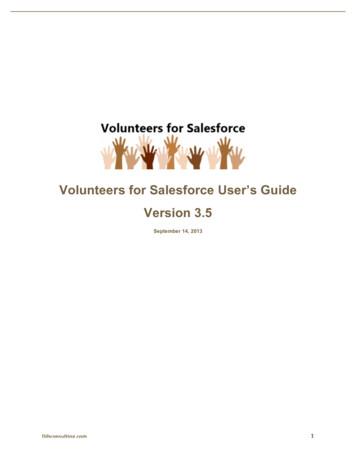Contract Management On Salesforce Summer 2020 User Guide
Contract Management on SalesforceSummer 2020 User Guide
Table of ContentsAbout this Guide.7What's New . 9About Contract Management .13Key Terminology . 14Setting Up Contract Management.17Logging in to Contract Management . 17Prerequisites. 17To log on to Contract Management . 17User Profile Management. 18Contract Management User Roles and Tasks .18Agreement Lifecycle Management. 20Creating an Agreement.20To Create an Agreement . 21Use Case for Creating an Agreement. 23Generating an Agreement . 25Prerequisites.25To generate an agreement document .25Sending an Agreement Document for Review .26Prerequisites.26To send an agreement document for review . 27Tracking X-Author Reviews .29Sending an Agreement Document for Parallel Review . 32To send an agreement document for review . 33To view review cycle of an agreement.34To add additional reviewers to the review cycle.35To end review in a review cycle.35To cancel review in a review cycle.36To submit a reviewed document via email .36Sending an Agreement Document for Microsoft Teams Review. 37Prerequisites. 37To send an agreement document for review .38To review a document in MS Teams.39To view review cycle of an agreement.39To add additional reviewers to the review cycle.39
To end review on the review cycle page .40To cancel review on the review cycle page .40Negotiating an Agreement.40Prerequisite .41Finalizing an Agreement .42Prerequisites.43To Send an Agreement for Electronic Signature .46Activating an Agreement . 47Prerequisites.47To Activate an Agreement.47Managing Agreement Lifecycle Post-Activation .49Working with Offline Agreements.50Creating an Offline Agreement . 51Importing an Offline Document .52Reviewing an Agreement Created by Intelligent Import .53Storing an Executed Agreement . 57Working with Agreements . 59Searching Agreement Documents .59Salesforce Limitations.59To search agreement documents .59Viewing Agreement Hierarchy.60Prerequisite .62To view agreement details and related agreements.62To customize agreement hierarchy view.62Emailing Multiple Agreement Documents .62Prerequisite .63Accessing In-Effect View .65Prerequisites.65To view the In-Effect View.66To view the change history of agreement fields .66To view the change history of clauses .66To view and email in-effect documents.66Viewing Agreement Hierarchy of an Account. 67Prerequisite .68To view agreement details and related agreements.68To view child agreements .68Clause Versioning .69Prerequisite .69
To view versions of a clause.69Uploading Signed Documents . 70Prerequisite . 71To upload signed documents. 71To upload signed documents using Intelligent Import. 71Intelligently Importing Large Files in Lightning. 72Prerequisites. 73To intelligently import large files. 73Merging Documents in Lightning . 73Prerequisites.74Restrictions .74Limitations . 75To merge documents . 75Importing Supporting Document. 75To import supporting documents.76Online Contract Collaboration .77Getting Started . 78Launching Documents . 78Prerequisites.80Restrictions .81To launch Online Contract Collaboration in Lightning.81To launch Online Contract Collaboration in Classic .81To exit the Online Contract Collaboration view .82To download the document .82Tracking Changes in Documents.82To track changes in a document.83To accept or reject track changes in a document .83Working with Comments.84To add a comment.84To edit a comment .85To delete a comment .85To reply to a comment.85To resolve a comment .85To reopen a resolved comment.85Working with Smart Data.86Working with Clause Library .88Restriction.89To search clauses in the Clause Library.89
To view a clause .89To insert a clause.89Publishing Documents.89To publish a document.90Limitations .93Frequently Asked Questions.93Contract Document Versioning. 98Restriction.98About Document Versions Concepts .98New Document versus Incremented Version. 100Viewing Document Versions on an Agreement Record. 101Viewing Document Version Details. 101To Download a Specific Version of the Agreement Document. 102Checking in the Final Version. 102Document Versions and Template Versioning. 103Searching and Viewing Version-Aware Documents. 104Prerequisites.104Using Document Finder .104Searching for Documents by Document Name or Keywords . 105Refine Your Search.106Contract Wizard in Classic.107Working with the Wizards Tab . 107To search for Wizards. 107To continue an In Progress Wizard.108To review a completed Wizard.109Running Wizards . 109To run a Wizard.109Tracking Wizard Activity from a Record. 116To track wizard activity from a record . 116Using the Preview Sidebar.117Using the Preview Sidebar.117Use Case for Running Contract Wizard . 119Reports and Dashboards .122About Agreement Explorer Reports . 122Understanding Agreement Explorer Report Types . 122Creating an Agreement Explorer Report . 123Running Agreement Explorer Reports. 129Working with Report Results . 143
Deleting an Agreement Explorer Report .
This guide describes how Apttus Contract Management works and how to manage contracts for your organization and your customers. Topic Description. What's Covered This guide walks the Contract Management user through a set- up of the entire contract management process. It covers step-by- step instructions, and use cases for the features provided by
Salesforce can be accessed from the Salesforce AppExchange . RingCentral for Salesforce version 5.x, 6.0, and later includes Salesforce Mobile App. This enables you to make calls via the Salesforce Mobile App with RingCentral's quality phone services. If your Salesforce is already configured for Salesforce Mobile App,
Understand the Salesforce Adapter. Salesforce Adapter Capabilities1-1. Salesforce Adapter Restrictions1-2. What Application Version Is Supported?1-3. Salesforce Adapter Use Cases1-3. Workflow to Create and Add a Salesforce Adapter Connection to an Integration1-3. Create a Salesforce Adapter Connection. Prerequisites for Creating a Connection2-1
To become a Certified Salesforce Administrator and Developer, you must pass the Salesforce Administrator Exam and the Salesforce App Builder Exam. You can pass the exams by following these easy steps. Step 1: Complete the Salesforce training course Step 2: Visit certification.salesforce.com and register to take both exams: Salesforce
Salesforce mobile app features. 1. It is powered by Salesforce platform. 2. We can use point and click tools to make our own application. 3. Salesforce mobile App is included with every Salesforce license. 4. Salesforce mobile app can be download from Google play store and App Store. 5. Salesforce mobile app has offline capability. 6.
What is Salesforce Optimizer? Salesforce Optimizer has been introduced by Salesforce.com in Summer'17 release. This Optimizer scans your entire organization and determines how your company uses Field usage & limits, Apex Triggers, page layouts, record types, validation rules, profiles and sharing and other Salesforce features, then suggests
A Salesforce Account (Free Trial!) Salesforce Username, Password Salesforce Security Token (for use with apps) A JangoMail Account (Free Trial!) Step 1: Enable Permissions on Salesforce.com First you need to enable the "HasOptedOutOfEmail" field to be visible by your Salesforce account.
object field information in Salesforce is saved in Concur. NOTE: The user's access to the Salesforce objects is controlled in Salesforce. They must have read access to the object in Salesforce to search using the object's fields. The configuration process requires both the Concur and Salesforce administrators, and has the following steps: 1.
SALESFORCE? Volunteers for Salesforce is a Salesforce package that can be installed into any enterprise Salesforce instance and is used to manage your organization's volunteer program. 1.1 Overview Volunteers are managed in Salesforce using Contacts, Leads, Campaigns, and several custom objects, summarized below: