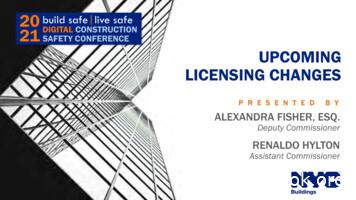Contractor (General And Trade) License Renewal Instructions
Contractor (General and Trade) License Renewal InstructionsRenewal Licensing is available online (https://mabcdportal.sedgwickcounty.org) for your convenience startingSeptember 1, 2018. You may continue to renew in person @ 271 W. 3rd #101.This document is to get you familiar with our online process if you choose this method of renewal.Step One: Log into the MABCD portal.https://mabcdportal.sedgwickcounty.orgStep Two: Log in with your credentials (user name and password).Your User Name will be the last 5 digits of your license. If you have only 3 or 4 digits, ‘pad’ the beginning of thenumber with zeros. Example: BUS-001 – your user name will be 00001. BUS2013-03456 – your user name will be03456.1 Page
Step Three: Click the PERMIT, USE & LICENSE portal.Step Four: Click LICENSE(Contractor) on the left menu or CONTRACTOR LICENSE(General or Trade) under Look Up.2 Page
Step Five: Click LICENSE RENEWALS.Step Six: Click the SEARCH button to find your license.3 Page
Step Seven: Click either the License # or RENEW under the Actions menu.4 Page
Step Eight: Upload all of the required documents by clicking the UPLOAD link.Renewal Checklist enewalChecklist.pdf5 Page
Step Nine: Click the BROWSE button to find the document to upload. Then, click the UPLOAD button. Do this foreach document/file you need to submit for renewal.6 Page
Step Ten: Click SAVE after making sure you have all required documents attached for renewal.7 Page
What Happens Next?MABCD Staff Reviews Your Submitted Documents The Staff will take up to 5 business days to review all the documentation for completeness and accuracy.You may receive a call or email requesting corrections or more information.You may also call to check on an application (316)660-1840.You Will Get an Email Confirming You Application Has Been Approved and PaymentNeeds to Be Made You will receive an email from noreply@sedgwick.gov letting you know that your application has beenapproved.Log into https://mabcdportal.sedgwickcounty.org with your license credentials.Click on the PERMIT, USE & LICENSE link.Under “Pay Fees”, click MY LICENSE FEES. Click the SEARCH button to find your license.Click on the ADD TO CART link.Click on MY CART.8 Page
Click the NEXT button. Complete the credit card authorization form with the information that is on the credit card.Click the PAY button.You will get a confirmation that your payment has been approved and accepted. You will also get a confirmationnumber if you need that for your records.You Can Print Your License Log into https://mabcdportal.sedgwickcounty.org with your license credentials.Click on the PERMIT, USE & LICENSE link.Click on LICENSE (Contractor) or CONTRACTOR LICENSE (General or Trade) under “Look up”.Click on LICENSE RENEWALS.Click SEARCH.9 Page
Under the “Actions” menu, click PRINT LICENSE.10 P a g e
TroubleshootingI didn’t receive an Email Check your JUNK email box.Verify that your email address with MABCD is correct.o Log into https://mabcdportal.sedgwickcounty.org with your license credentials.o Click on the PERMIT, USE & LICENSE link.o Under “My Account”, click on MODIFY ACCOUNT.oVerify the email address. If you changed it, click SUBMIT to save.My License did not print Check to make sure the correct printer is selected on your computer.This would be under your DEVICES or PRINTERS on your computer. Unfortunately, there are a lot of differentoperating systems and we cannot cover all of them. You may need to speak to your computer person.Please call 316-5660-1840 and request your license to be sent to you via email or USPS mail.You can also email mabcd@sedgwick.gov to request your license. Please include in the email:o I would like a copy of my license with the license number of: {please put your license number here}o Please send it to: {please put your email address here OR your full address including your name}11 P a g e
Please call 316-5660-1840 and request your license to be sent to you via email or USPS mail. You can also email mabcd@sedgwick.gov to request your license. Please include in the email: o I would like a copy of my license with the license number of: {please put your license number here}
Here are the assemblies of the JTB World License Manager: 1. JTB World License apps: License V4.dll and License Server, License Server Dashboard License For Apps.exe: this is for VBA and other non .NET apps to use License V4.dll License 4 AutoLisp 2013.dll, License 4 BricsCAD.dll: these are for CAD Plugin Lisp apps. 2.
Contractor's (AZ ROC), Contractor Search at www.roc.az.gov or by giving the Agency a call at 1-877-692-9762. What is the Contractor Search? The Contractor Search is a license record search tool available on AZ ROC's website. It allows users to search for a specific contractor or find a certain type of contractor in their area.
Contractor Licensing 201 W Colfax Ave, Dept 205 Denver, CO 80202 p: 720-865-2770 www.denvergov.org Rev.3/3/2014 RIGHT-OF-WAY CONTRACTOR LICENSE APPLICATION PROCESS AND FEES Type of License Type of Fee Fees ROW Excavator License Fee 50.00 ROW Cement Sidewalk License Fee 50.00 ROW Paving License Fee 125.00 ROW Special License Fee 50.00
conduct general contractor work under a designee who is a licensed general contractor. The term “general contractor business” shall not be construed to mean a city agency that performs general contractor work. General Contractor License
NASA Open Source Agreement 1.3 NTP License Naumen Public License Nethack General Public License Nokia Open Source License Non-Profit Open Software License 3.0 (Non-Profit OSL 3.0) OCLC Research Public License 2.0 Open Group Test Suite License Open Software License 3.0 (OSL 3.0) PHP License
3. REQUIRED APPOINTMENTS AS PER THE CONSTRUCTION REGULATIONS Ite m Regulation Appointment Responsible Person 1. 5(1)(k) Principal contractor for each phase or project Client 2. 7(1)(c)(v) Contractor Principal Contractor 3. 7(3) Contractor Contractor 4. 8(1) Construction Manager Contractor 5. 8(2) Assistant Construction Managers Contractor 6.
h) The Contractor will not use Contractor Agents to perform the Services who are not employees of the Contractor without the Exchange's prior written consent and, upon receipt of such consent, prior to use of such Contractor Agent, the Contractor shall secure an assignment to the Exchange of any work product produced by such Contractor Agent. 8.
A Contractor Representative MUST be designated for all contractors working at the University. A key role of the Contractor Representative is to ensure that this contractor safety management program is followed. When the contractor is a prime contractor, the specific responsibilities of the Contractor Representative includes ensuring: