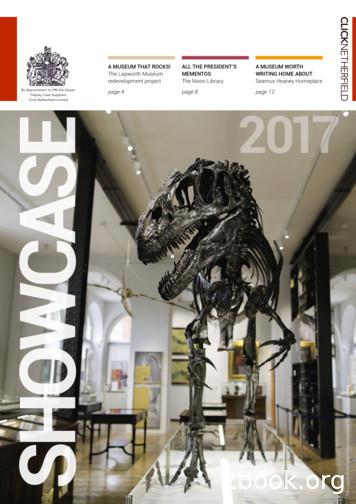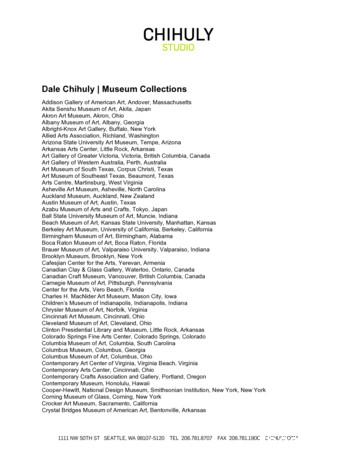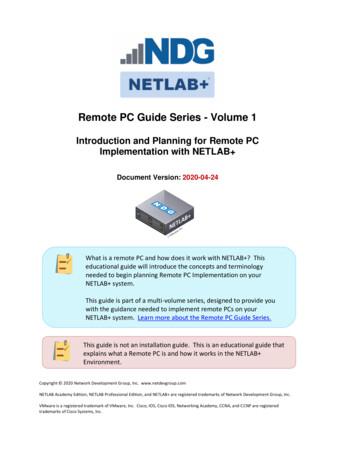Museum Virtual Tour Design Guide 26-Apr
Museum Virtual TourDesign GuideWORCESTER POLYTECHNIC INSTITUTE
About this guideAcknowledgementsMuseum Virtual Tour Design Guidecovers the design and contentidentification steps needed tosuccessfully make an accessiblevirtual tour. This guidebook focuses onphoto-based tours as a feasible optionfor museums with limited financialresources.The authors of this guide would like tothank several people who haveprovided valuable input throughout itsdevelopment:This guidebook provides practicalassistance to help museum staffunderstand the advantages of virtualtours, how to develop a virtual tour,how to include access options andhow to maintain a virtual tour.Feedback can be sent toinfo@cae.org.uk.Land Design StudiosJames DibbleCentre for Accessible EnvironmentsCassie Herschel-ShorlandPaul HighmanMuseums, Libraries and ArchivesCouncilMarcus WeisenRoyal Armouries, HM Tower ofLondonElizabeth DentonGuidebook creationThis guidebook was created in April2006 by students from WorcesterPolytechnic Institute in Worcester, MA,USA with support from the Centre forAccessible Environments. Theauthors, Cathryn Bedard, JasonDuBois, Scott Lehtinen and BrianLoveland, created this guidebook tofulfil the Interactive Qualifying Projectrequirement of their Bachelor ofScience degrees.Royal National Institute of the BlindCatherine HillisThe Shakespeare Birthplace TrustAnn DonnellyTateJemima RellieThe Virtual Experience CompanyMike Gogan1
IntroductionThe information included in this guideis based on background research andinterviews with representatives ofdisability organisations and those inthe field of virtual tour creation. Theguide includes different options forenhancing accessibility as well asdesign recommendations to removebarriers which can inhibit a user’sexperience of the museum. The stepscan also be used to develop a moreelaborate virtual tour.Virtual toursA virtual tour is an educational tool thatcan benefit all users. It can providedetailed and up close images ofmuseum artefacts and textdescriptions on a computer,sometimes with even more informationthan in the museum itself. Virtual toursalso serve as an access option fordisabled people who cannot otherwiseexperience exhibits due to physical,sensory or intellectual barriers.Amongst other options, a tour caninclude audio features as well as userpreferred display and navigationoptions, all of which help to removebarriers.Disability DiscriminationAct 1995 and 2005The Disability Discrimination Act(DDA) 1995 and 2005 requires allpublic facilities to provide an equalexperience for all visitors. The DDAprotects the rights of disabled peopleby making it unlawful to discriminateagainst them.ObjectivesThis guide is designed to providemuseums that have limited resourceswith a set of steps to create their ownvirtual tour. The primary goal is topresent museum staff with theappropriate steps to identify contentand presentation setup. This canreduce the need for externalconsultants and thus the cost ofproduction, while increasing virtual tourfeasibility for museums with a limitedbudget. This document was createdwith the consideration of inclusivedesign for all users. The basic stepsthis guidebook covers include: Museums must reasonably attempt toremove any access barriers that inhibitvisitors from experiencing an exhibit.However, if this is not possible due tothe site being listed as a historicbuilding, museums are still required tomake an equal experience available. Avirtual tour can be used to improvemuseum accessibility where physicalchanges to the museum itself are notfeasible. Therefore, it is important toensure that it is designed with inclusivefeatures. While a virtual tour can assistwith improving museum accessibility, afull access audit and access plan arerecommended to identify barriers andplan to remove them.What to put in your virtual tourHow to make your virtual tourWhere to put your virtual tourWhat to do with your finished virtualtour2
Table of ContentsAbout this guide1Acknowledgements1Introduction2Process outline4Overview of virtual tours5Types of virtual tours5Advantages of a virtual tour7Maintenance20Photo-based tours7Evaluating virtual tour service21Implementing staff guidance21Where to put your virtual tourHow a virtual tour can enhanceyour museum9What to put in your virtual tour10Identifying the audience10Outlining the story10Artefact descriptions11Tour guidance11Arranging your virtual tour12How to make your virtual tour13Including users in the designprocess13Computer presentation13Outside help or do it yourself?15Technology requirements16Important steps16Web accessibility17On-site access18Internet access considerations18Ergonomic setup19User controls for on-site access19What to do with your finishedvirtual tourAdvantages of a photo-based tour 9Appendix: Additional resourcesOther access options318202223
Process outlineThe flowchart below shows the main steps that are included in this guidebook. Eachblock represents a chapter with important points to consider. The recommendedprocess for creating a virtual tour has been designed to be easy to follow. While thisguidebook works through the necessary steps one by one, it is important to readthrough the entire guidebook and consider all of the stages before beginning theprocess.The first step in the process is to understand the scope of virtualtours. There are many different types of virtual tours and thissection explores the different options available. This guidebookfocuses on the creation and implementation of a photo-basedtour, as the most economically feasible option for manymuseums.Learning aboutvirtual toursPhoto-basedtoursThe second step in the process is to decide what content toinclude in the virtual tour. Each museum can tell its own storyand interpretive experiences through the exhibits included in thevirtual tour.What toinclude in thevirtual tourOnce the content is decided upon, everything must be piecedtogether. This section covers some of the computer detailsnecessary in creating the virtual tour, including computerpresentation and web accessibility.How to createthe virtualtourWhen the virtual tour has been created, it is important toconsider placing it somewhere that everyone can access. Thissection covers options for where to place the tour in themuseum, the ergonomics of an accessible setup andrecommendations for placing a tour online.Where to putthe virtualtourThe last step in the process is to ensure that the tour is updatedregularly. This section covers some of the details of maintainingthe virtual tour and the importance of an informed staff withregards to the virtual tour.Updating andmaintainingthe virtualtourThrough following the steps explained above and contained in this guidebook,museums will have assistance in creating an accessible virtual tour of their facilitythat can also provide a better learning experience for all museum visitors.This guide is intended to reduce the cost for museums in creating a virtual tour. It isdifficult to quantify the exact cost savings, as it depends on many factors. If themuseum has staff which can complete the entire virtual tour, then there will be noneed to pay for an outside web designer. The rates of web designers and number ofhours required are unique to the designer. It is important to follow the guidance whilechoosing a web designer, and developing a budget for the project prior to starting it.4
Overview of virtual toursA virtual tour is a digital representation of a location or artefacts shown on acomputer. In relation to museums, a tour is an educational tool that provides imagesand information that can enhance learning experiences. Virtual tours can also be anaccess option for disabled people who cannot otherwise experience an exhibit, dueto physical, sensory or other barriers.There are different types of virtual tours that can be used to represent exhibits. Thefirst step in creating a virtual tour is to understand what it is and the specific featuresthat it contains. This section discusses the different types and advantages of virtualtours while focusing on photo-based tours as the most feasible option for museumswith limited financial resources.Types of virtual toursType ofvirtual tourText-basedPhoto-basedPanoramicQualitiesThis tour conveys an accurate sense of space through descriptionof the exhibit. This is a simple tour, with no visual aids, allowing itto be inexpensive to create.This tour contains pictures of each artefact with in-depth textdescriptions. It is a simple tour to produce, involving only picturesand descriptions of exhibits.This tour creates a 360 degree image of an exhibit for a greaterfeeling of reality for the user. These tours are often high cost dueto the need for high quality pictures to ensure the photographsmatch correctly when patched together.Example of panoramic virtual tourThe Old Operating Theatre virtual tour (created by Stuart Franey):www.thegarret.org.uk/tour.htm5
Type ofvirtual tourVideo-basedReal-timevirtual realityQualitiesThis tour consists of a video depicting a typical museumvisit, which can use both audio and text descriptions tofurther enhance the experience. This type of tour can beexpensive to produce and difficult to update. In order to addnew information, new video content needs to be produced,which can be an expensive process.This tour is a mixture between the video and panoramictour. It creates a virtual reality experience of a museum,where the user can explore the museum without restrictionson the path they take. It allows the user to experience a 360degree arrangement of 3D objects that are often immobilein the museum. It is generated in real-time, similar to avideo game. Updating costs are somewhat less than that ofa video-based tour, as the entire tour does not need to berecreated. Since these tours are detailed, they are oftenexpensive to create.Example of real-time virtual realityShakespeare’s Birthplace – produced by The Virtual ExperienceCompany: available on-site6
Advantages of a virtual tourThere are several features of a virtual tour that enhance the learning potential andaccessibility of museum content. Virtual tours can also be valuable for museums inrespect to artefact conservation. Specific benefits ng alternate access to listed or small museums by showingobjects in rooms with limited accessallowing the user to explore with alternative formats including audiodescriptions, enhanced visual aids, screen readers and British SignLanguage (BSL)providing a closer, adjustable experience of objects that are ropedoff or sometimes overlooked by visitorsproviding a tool for use with school curriculum as an educationalreinforcement and teaching supplementassisting in the goals of life learningincluding additional information or references which are notavailable at the exhibitallowing a personally paced learning experience which may beinhibited in the museum by other visitors moving through theexhibitsproviding a resource that can be personalised for the users’preferences or needs (language, font size and audio options)allowing the user to focus on items of interest rather than goingthrough a tour of the entire buildingallowing an interactive experience to further understand certainartefacts either prior to, during or after visiting the exhibitprotecting the original unique artefacts by reducing wear fromhandling or lightingallowing access to artefacts in storage, due to limited space on-sitePhoto-based toursA photo-based virtual tour is portrayed through a series of still photographs withdescriptive text about the subject. For a better understanding, follow the examplelinks below to learn about photo-based virtual tours.The Science Museum of London has a high quality virtual tour. The user can pickwhich exhibits they wish to explore rather than being forced to follow apredetermined tour. Text descriptions of the story that the museum is trying to tellare accompanied by a still-frame picture that is described in a caption underneath.Also included are some interactive elements that show how a simple photo-basedvirtual tour can be expanded and built upon.The Science Museum of London website:www.sciencemuseum.org.uk7
The Victoria and Albert Museum also provides a good virtual tour example. The userhas the choice of deciding which exhibits they wish to explore. In this example, amap is provided of the exhibit so that the user may get a sense of space and how theobjects are laid out. Some exhibits have virtual tours that are more elaborate, usingpanoramic tours along with 3D modelling, consider taking some time to explore thedifferent exhibits. This site shows the various styles of tours and how each one canbe used to create a successful virtual tour.The Victoria and Albert Museum virtual tour website:www.vam.ac.uk/exhibitions/touring exhibs/index.htmlThe British Museum has a virtual tour that is another good example. As a learningtool it is effective in providing a general tour along with a children’s tour, adding tothe museum experience. It can be used as a post-visit experience where visitors canlearn more about particular exhibits that they found to be interesting. This site is alsoequipped with a section with audio descriptions for blind and partially sighted people.This part of the tour not only gives the historical significance of the artefact but also adetailed description of the object.The British Museum virtual tour website:www.thebritishmuseum.ac.uk/compass/Tate Modern shows the presentation of art through a virtual tour. The user isprovided with still-frame photographs accompanied by text descriptions. Thisparticular tour offers options specifically created for blind and partially sighted peopleas well as people with learning difficulties. High contrast pictures of artwork areprovided with detailed descriptions. These descriptions are an example of not relyingon the picture to describe the art. The site also provides the user with the option ofprinting a raised copy of the art with a swell paper copier. For deaf visitors and usersof BSL, Tate provides a BSL glossary.The Tate i-Map virtual tour website: www.tate.org.uk/imap/8
Advantages of a photo-based tourA photo-based tour is not only cost effective in relation to the other types of virtualtours, but has many advantages which allow it to be a good option for the mosteffective presentation of material with a limited budget.Specific benefits include:AccessEducationMaintenanceproviding audio descriptionsproviding descriptive text and clear imagesenabling options for BSLproviding an additional access option if put on the internet,assuming it follows the web accessibility guidelinesenriching the educational experience at the museum as anadditional learning toolallowing the user to explore the exhibit rather than just reading adescriptionallowing incorporation of new exhibits without recreating theentire virtual tourproviding an option that is easy to update and inclusive for userneedsIf the museum does not already have a digitised collection, then pictures need to betaken for the virtual tour. A professional can be hired for the process, if it can fitwithin the museum’s budget. Otherwise, the digitalisation can be done inexpensivelythrough the use of a digital camera by a member of the museum staff or a volunteer.How a virtual tour can enhance your museumA virtual tour is an effective educational and access tool for museums. However, it isimportant to point out that it also can compliment the educational opportunity of amuseum that is already physically accessible. This section points out the benefits ineach situation.Physically accessibleLimited accessIf a museum is already physicallyaccessible for disabled people, avirtual tour could be used assupplemental information. Audioand visual features could also beincluded for inclusive access.The tour could include quizzesand other interactive features foreducational purposes.For museums with limitedaccess, a virtual tour can be anexcellent tool for providingaccess to all parts of thebuilding. Photo-based tours canallow visitors to see all theexhibits or objects in a museum.This is helpful for providing acloser view for items that areroped off from visitors.In both situations, the option of changing text size and colour, audio and BSLfeatures are beneficial to all users. A virtual tour can be personally paced by the userand can be guided or self navigated to include all learning styles or visitorpreferences.9
What to put in your virtual tourWhen designing a virtual tour it is essential to identify the content to be presented. Itis important to include the interpretive experiences of the museum visit in the virtualtour to make it effective. This section provides guidance on how to translate theseexperiences into the virtual tour through content identification.Identifying the audienceThe first step in the process of creating the virtual tour is to identify the targetaudience. This helps specify the proper content and presentation features to beincluded. The following are some important questions to consider: Who will use the virtual tour? Is the tour aimed at any specific age groups? Is the purpose of the tour to improve the experience for current visitors, to interestnew visitors or both?The answers to these questions may help the museum develop ideas to guide themin the creation of their virtual tour. Focusing on a target audience may help topromote a maximum learning experience. Gearing the content towards the interestsof your target audience is important for a successful virtual tour.Outlining the storyEach museum has exhibits and artefacts that tell stories. The most importantquestion in virtual tour development is: What is the story that should be told? It isnecessary to determine the journey which you would like your visitors to experiencethrough the use of the virtual tour. In order to help identify the storyline, it isrecommended that the museum consider the following questions: What do you expect people to take away from visiting the museum? What is different about the museum in comparison to most others? What is the main focus of the museum?It is important to keep the target audience in mind while answering these questions.Once a storyline is developed, the order and presentation of the exhibits that need tobe included should begin to fall into place.ExampleA tour of someone’s house may be set up to tell the story of their life. This tourmay start with childhood artefacts, and move through other stages of their lifeas a timeline.10
Artefact descriptionsIt is beneficial to have the information included with each exhibit in the tour bedetailed and descriptive; possibly even providing more information than is availableat the exhibit in the museum. It is recommended to answer the following questions inorder to provide a thorough description of the exhibit: What is unique about the particular artefact? What pictorial or descriptive qualities should be emphasised to communicate thisuniqueness?By including the answers to these questions in the virtual tour, the audience shouldbe able to understand what makes the exhibit so memorable. Descriptions in avirtual tour have the ability to provide additional information or resources for userswho develop a desire to learn more about the exhibit. This can also be useful forvisually impaired people who benefit from description.Tour guidanceIn order to provide the information in an easy to follow manner, it is recommendedthat a tour follow a strategic setup while embracing the storyline. There are two basicways to go about creating guidance in a virtual tour.Guided tour – With a guided tour, visitors can experience all of the exhibits in theirintended order. This is a good option for users who want to learn about everythingthe tour has to offer.Independent tour – This option can allow the user to experience a specific room orobject without going through an ordered process. The user can skip to different partsof the tour that they prefer to learn about.It is recommended that the virtual tour provide both options. The following screenshot is the first page of the Shakespeare’s Birthplace virtual tour, designed by TheVirtual Experience Company.Shakespeare's Birthplace virtual tour11
Arranging your virtual tourThe arrangement of the exhibits in the virtual tour is an important part of the process.It is recommended that the tour be created to explore the museum in a logicalmanner. Below are two options that can help in developing the arrangement of theexhibits.Take photographs ofexhibits that will be used inthe virtual tour and lay themout on a table. Museum staffmembers can discuss whatorder they should go in andposition them accordingly.This could start adiscussion on the content ofthe virtual tour and help tostimulate creativity.ORIt is possible to lay out thetour in Microsoft PowerPointas a slide show, where theslides can easily beinterchanged. To test thequality of the tour layout, itis recommended to startwith the staff and theninclude visitors of themuseum.As can be seen by these two examples, the process of arranging the virtual tourdoes not have to be high-tech. An important part of this process is to receive inputfrom the museum staff, so that all ideas are considered.12
How to make your virtual tourAlong with the content that goes into the virtual tour, equally important is the way it ispresented and its accessibility. A virtual tour that can not be accessed or understoodcreates more barriers rather than removing them. This section discusses guidanceon the inclusive design of a virtual tour. Designing with the web accessibilitystandards and exploring user testing methods are the most important steps inensuring inclusive design.Including users in the design processTo produce an accessible virtual tour, it is important to consider involving potentialdisabled users in the creation process. They may provide useful information abouttheir preferences and point out specific physical, sensory, and intellectual barriers.This can be done through discussions and feedback during development stages, orthrough exploring alternative methods such as the Usability Exchange. It isrecommended to have ongoing consultation with disabled users to ensure that theyhave influence on the layout of material, text descriptions and navigation features ofthe virtual tour. Organisations such as the Royal National Institute of the Blind(RNIB) can be used to help the museum find particular user groups in thedevelopment of their tour. In addition, your local Council for Voluntary Service (CVS)may be able to provide you with a community group. You can find your local CVSthrough the National Association of Councils for Voluntary Service.The Usability Exchange for disabled user testing of websites:www.usabilityexchange.comThe National Association of Councils for Voluntary Service:www.nacvs.org.ukComputer presentationUser-friendly presentation of the virtual tour is essential to its success. Theguidelines in this section are based on RNIB’s See it Right pack (2002) as well asother guides and research.For more information on the RNIB’s See it Right s/PublicWebsite/public seeitright.hcsp13
The following features are helpful considerations for the creation of an inclusive andaccessible virtual tour:User friendly navigation pictureBack Menu/Exit NextPhotos textclear and relatively large navigation buttons in thesame location on the screen throughout the tourcolour-coded and consistent shapes for navigation,avoiding complementary colourscontrast between the screen background and objectsenlarged but clear images with a zoom featureclear focus on the subject without background cluttergood contrast between background and foreground objectsdefined edges through the use of bordersText sans serif fonts with a minimum of 14 pointavoidance of italics, underlining, and words in all block letterssufficient weight of font in text and titlessimple but descriptive sentencesoptions for the user to enlarge textavoidance of scrolling textThis is sans serif fontwith sufficient weightand contrast.This is an unclear fontwith insufficient weightand poor contrast.Information presentation short sentences with simple wordsshort paragraphs that capture a reader’s attentionsentences presented horizontallyavoidance of too much information, causing clutterColour high contrast (light/dark colours) for user appeal and background and foregrounddistinctionconsistent colours that do not distract from the touravoidance of complementary colours together: red and green, blue and orangeand purple and yellowAdditional features audio descriptions for blind and partially sighted peopledetailed narrations of what the museum itself is like (surroundings, lighting,smells, and so on)in depth descriptions of paintings, artefacts and sensory qualitiesthe option of BSL for deaf visitors and users of BSL14
Audio descriptionsAudio descriptions are a helpful feature for blind and partially sighted users, as theycan provide interpretation from tone of voice as compared to screen readingsoftware. Although audio descriptions are not required to meet basic web accessiblyrequirements, it is recommended that they be included if the budget allows for it.Creating audio descriptions is more involved than having a narrator reading text thatwould normally be on the screen. The narrator needs to not only discuss a detaileddescription of the artefacts, but also the significance of the exhibit. It is important tokeep in mind that some users may not be able to see the image clearly. Therefore, itis helpful to find a knowledgeable writer who can convey an accurate sense of spacewith detailed descriptions. This could be someone working in the museum that hasexperience with descriptive writing and could assist with the development of audiodescriptions.For detailed explanations of the different aspects of creating an audio descriptionconsult the RNIB’s See It Right pack and Talking Images Guide or Vocaleyes, acharity which provides audio description services.More information on Vocaleyes can be found at their website:www.vocaleyes.co.ukHere are some quick recommendations to consider when implementing audiodescriptions: using a writer with knowledge of description techniquesreading descriptions with a clear, pleasant and varied voiceusing tone that reflects the mood of the workimplementing professional recording of the audio descriptionOutside help or do it yourself?Once the content for the virtual tour has been identified, the next step is to assembleit into a final product. First, it is helpful to decide the method for the technicalimplementation of the tour – with an outside consultant or with an internal webdesigner. This guide by no means provides the technical knowledge required for webdesign. In the Technology requirements section, there is a brief description of somesoftware tools for web design; however they still require significant backgroundknowledge in terms of the web itself.RecommendationUnless the budget absolutely prohibits it, or sufficient webdesign knowledge is available, the best option for a museum isto find a web designer. The designer would have to be willing tostart with the content that a museum identified through the useof this guide, and assemble it into web form to be used in avirtual tour. A good place to start is with the same web designera museum used for their current website, if they have one.Otherwise, the British Standards Institution PAS 78:2006 Guideto good practice in commissioning accessible websites providessome recommendations on choosing a web designer,particularly for keeping accessibility in mind.15
Technology requirementsIn order for the museum to complete the website themselves, basic web authoringand photo manipulation tools are required. Although the choice is up to the museumitself, there is a wide range of tools available in terms of both capability and price.The industry standard tools are Adobe Dreamweaver (formally MacromediaDreamweaver) for web authoring and Adobe Photoshop for photo manipulation. Areduced price version of Adobe Photoshop, called Adobe Photoshop Elements, isalso available and should be sufficient for the image manipulation that is necessaryfor basic web development. Adobe GoLive and Microsoft FrontPage are also popularweb authoring tools.If the museum desires to take the photographs themselves, a digital camera isrecommended, although using a film camera and scanning is also an option. Ingeneral, digital cameras are specified in terms of their image resolution, in megapixels, and for web photos a camera generating at least four mega pixel imagesshould produce photos of acceptable quality. If the museum wishes to use thecamera for printed materials, the investment in a higher quality camera isrecommended.Important stepsOnce the content to include in the virtual tour has been identified and the method forcreating the tour has been chosen, the next step is to begin the process of virtualtour implementation. There are two primary parts to this: assembling the content (taking the photographs)implementing the tour (authoring the webpage)Photographs – If the museum has completed or is in the process of completing adigitisation project, this would be an excellent source of high quality pictures that arealready available. Otherwise, the museum must obtain the photographs of theexhibits to be included in the tour. This could be done by working with a professionalor completing the work themselves.Working with a professional photographer is an option for museums that desirehigher quality photographs, which could be used in later projects. However, to saveon resources, it is perfectly acceptable for the museum to take their ownphotographs. To obtain the highest quality pictures and creating the mostprofessional outcome, some r
A virtual tour is a digital representation of a location or artefacts shown on a computer. In relation to museums, a tour is an educational tool that provides images and information that can enhance learning experiences. Virtual tours can also be an access option for disabled people who cannot otherwise experience an exhibit, due
Seamus Heaney HomePlace, Ireland Liu Hai Su Art Museum, China Southend Museums Service, UK Cornwall Regimental Museum, UK Helston Museum, UK Worthing Museum & Art Gallery, UK Ringve Music Museum, Norway Contents The Lapworth Museum Redevelopment Project - page 4
will be honored within 10 days of Tour departure date. Alpventures World War II Tours P.O. Box 2079 - Clackamas, OR 97015 Toll-Free 1 (888) 991-6718 www.worldwar2tours.com Battleground Italy Tour Printable Tour Itinerary Tour Dates: October 4 – 16, 2020 Tour Length: 12 Days / 11 Nights
RAYA Tour & Travel Jember, sehingga penulis mengambil judul "Sistem Informasi Reservasi Tour & Travel Berbasis Web pada A-RAYA Tour & Travel Jember" 2. TINJAUAN PUSTAKA 2.1. Definisi Tour dan Travel Pengertian kata "tour" menurut batasan yang diberikan oleh WATA (World Association of Travel Agent)
Museum of Art, Washington State University, Pullman, Washington Museum of Art and Archaeology, Columbia, Missouri Museum of Art Fort Lauderdale, Fort Lauderdale, Florida Museum of Arts & Design, New York, New York Museum of Arts and Sciences, Daytona Beach, Florida Museum
ATP WORLD TOUR PROFILE* By Surface: 35 Hard 21 Clay 6 Grass By Environment: 47 Outdoor 15 Indoor Barclays ATP World Tour Finals 13 ATP World Tour 500 9 ATP World Tour Masters 1000 39 ATP World Tour 250 10 United States 5 France 4 Germany 3 China 3 Great Britain 3 Spain 3 Switzerland 2 Aus
recorded video tour of The House of the seven Gables to enjoy at home. In november, Gables' staff piloted a semi-Private Guided Tour experience. This guided tour was available for groups of four people and included a tour of the Turner-Ingersoll Mansion and nathaniel Hawthorne birthplace. a virtual Tour Package was available to visitors who
Each NETLAB remote PC or remote server runs inside of a virtual machine. VMware ESXi provides virtual CPU, virtual memory, virtual disk drives, virtual networking interface cards, and other virtual hardware for each virtual machine. ESXi also provides the concept of a virtual networking switch.
development teams. In Agile Product Management with Scrum, you’ll see how a product owner differs from a traditional product manager having a greater level of responsibility for the success of the product. The book clearly outlines and contrasts the different behav-iors between the traditional and the agile role.