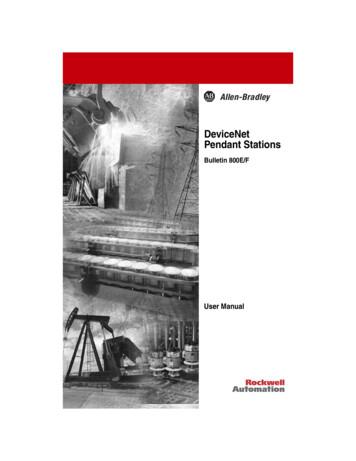DeviceNet Pendant Stations
DeviceNetPendant StationsBulletin 800E/FUser Manual
Important User InformationThe illustrations, charts, sample programs, and layout examplesshown in this guide are intended solely for purposes of example.Since there are many variables and requirements associated with anyparticular installation, Allen-Bradley does not assume responsibilityor liability (to include intellectual property liability) for actual usebased upon the examples shown in this publication.Allen-Bradley publication SGI-1.1, Safety Guidelines for theApplication, Installation, and Maintenance of Solid-State Control(available from your local Allen-Bradley office), describes someimportant differences between solid-state equipment andelectromechanical devices that should be taken into considerationwhen applying products such as those described in this publication.Reproduction of the contents of this copyrighted publication, inwhole or in part, without written permission of Allen-BradleyCompany, Inc., is prohibited.Throughout this manual we use notes to make you aware of safetyconsiderations:!ATTENTION: Identifies information about practicesor circumstances that can lead to personal injury ordeath, property damage or economic loss.Attention statements help you to: identify a hazard avoid the hazard recognize the consequencesImportant: Identifies information that is critical for successfulapplication and understanding of the product.DeviceNet is a trademark of the Open DeviceNet Vendor Association (ODVA).
Table of ContentsImportant User Information . . . . . . . . . . . . . . . . . . . . . . . . . . . . . . . . . . . 1PrefaceThis manual gives an overview of the Bulletin 800E/F DeviceNet Pendant Station and describes how to configure, install, operate andtroubleshoot the device on the DeviceNet Network. . . . . . . . . . . . . P-1Intended Audience. . . . . . . . . . . . . . . . . . . . . . . . . . . . . . . . . . . . . . . . P-1Contents of Manual . . . . . . . . . . . . . . . . . . . . . . . . . . . . . . . . . . . . . . . P-2Related Publications . . . . . . . . . . . . . . . . . . . . . . . . . . . . . . . . . . . . . . P-2EDS Web Site . . . . . . . . . . . . . . . . . . . . . . . . . . . . . . . . . . . . . . . . . . . P-2Chapter 1 Overview of DeviceNet Pendant StationChapter Objectives . . . . . . . . . . . . . . . . . . . . . . . . . . . . . . . . . . . . . . .Description. . . . . . . . . . . . . . . . . . . . . . . . . . . . . . . . . . . . . . . . . . . . . .Enclosure Features . . . . . . . . . . . . . . . . . . . . . . . . . . . . . . . . . . . .Summary of Features . . . . . . . . . . . . . . . . . . . . . . . . . . . . . . . . . . . . .DeviceNet Connection . . . . . . . . . . . . . . . . . . . . . . . . . . . . . . . . . . .DeviceNet Sealed Connector . . . . . . . . . . . . . . . . . . . . . . . . . . .Typical DeviceNet Configuration . . . . . . . . . . . . . . . . . . . . . . . . . . .DeviceNet Components . . . . . . . . . . . . . . . . . . . . . . . . . . . . . . . . . .Replacement Parts . . . . . . . . . . . . . . . . . . . . . . . . . . . . . . . . . . . . . . .1-11-11-21-21-31-31-41-51-5Chapter 2 Quick StartChapter Objectives . . . . . . . . . . . . . . . . . . . . . . . . . . . . . . . . . . . . . . .Data Rate Configuration . . . . . . . . . . . . . . . . . . . . . . . . . . . . . . . . . . .Node Address Configuration . . . . . . . . . . . . . . . . . . . . . . . . . . . . . . . .Connection to the Network . . . . . . . . . . . . . . . . . . . . . . . . . . . . . . . . .Pendant Station Parameter Configuration . . . . . . . . . . . . . . . . . . . . . .Scanner Configuration . . . . . . . . . . . . . . . . . . . . . . . . . . . . . . . . . . . . .2-12-12-12-22-22-4
toc–iiTable of ContentsChapter 3 Installation and MountingChapter Objectives. . . . . . . . . . . . . . . . . . . . . . . . . . . . . . . . . . . . . . . . 3-1DeviceNet Guidelines . . . . . . . . . . . . . . . . . . . . . . . . . . . . . . . . . . . . 3-1Setting the Data Rate . . . . . . . . . . . . . . . . . . . . . . . . . . . . . . . . . . . 3-1Setting the DeviceNet Node Address . . . . . . . . . . . . . . . . . . . . . . . . 3-2Hanging the Pendant Station . . . . . . . . . . . . . . . . . . . . . . . . . . . . . . . . 3-4Quick Disconnect Cordsets . . . . . . . . . . . . . . . . . . . . . . . . . . . . . . . . . 3-4Recommended Strain-Relief Method . . . . . . . . . . . . . . . . . . . . . . . . . . 3-4Chapter 4 OperationsChapter Objectives. . . . . . . . . . . . . . . . . . . . . . . . . . . . . . . . . . . . . . . . 4-1Modes of Operation . . . . . . . . . . . . . . . . . . . . . . . . . . . . . . . . . . . . . . . 4-1Power-up/Reset Mode . . . . . . . . . . . . . . . . . . . . . . . . . . . . . . . . . . . . . 4-1Run Mode. . . . . . . . . . . . . . . . . . . . . . . . . . . . . . . . . . . . . . . . . . . . . . . 4-2Control/Status Communications. . . . . . . . . . . . . . . . . . . . . . . . . . . . . . 4-6Error Mode . . . . . . . . . . . . . . . . . . . . . . . . . . . . . . . . . . . . . . . . . . . . . . 4-7Resetting the Device . . . . . . . . . . . . . . . . . . . . . . . . . . . . . . . . . . . . . . 4-7DeviceNet Operations . . . . . . . . . . . . . . . . . . . . . . . . . . . . . . . . . . . . 4-8Chapter 5 Troubleshooting and MaintenanceChapter Objectives. . . . . . . . . . . . . . . . . . . . . . . . . . . . . . . . . . . . . . . . 5-1Preventive Maintenance. . . . . . . . . . . . . . . . . . . . . . . . . . . . . . . . . . . . 5-1Using the LED Indicator . . . . . . . . . . . . . . . . . . . . . . . . . . . . . . . . . . . . 5-2Replacing a Pilot Light Lamp . . . . . . . . . . . . . . . . . . . . . . . . . . . . . . . . 5-3SpecificationsMechanical Ratings . . . . . . . . . . . . . . . . . . . . . . . . . . . . . . . . . . . . . . . A-1Materials of Construction . . . . . . . . . . . . . . . . . . . . . . . . . . . . . . . . A-1Shock and Vibration . . . . . . . . . . . . . . . . . . . . . . . . . . . . . . . . . . . . A-1Environmental Ratings . . . . . . . . . . . . . . . . . . . . . . . . . . . . . . . . . . . . . A-2Ingress Ratings . . . . . . . . . . . . . . . . . . . . . . . . . . . . . . . . . . . . . . . . . . A-2Temperature Ratings . . . . . . . . . . . . . . . . . . . . . . . . . . . . . . . . . . . A-2Relative Humidity (Non-Condensing) . . . . . . . . . . . . . . . . . . . . . . . A-2Electrical Ratings . . . . . . . . . . . . . . . . . . . . . . . . . . . . . . . . . . . . . . . . . A-2Supply Voltage . . . . . . . . . . . . . . . . . . . . . . . . . . . . . . . . . . . . . . . . A-2Current Consumption . . . . . . . . . . . . . . . . . . . . . . . . . . . . . . . . . . . A-2Publication 800-UM001A-EN-P – June 2004
Table of Contentstoc–iiiInput/Output . . . . . . . . . . . . . . . . . . . . . . . . . . . . . . . . . . . . . . . . . . A-3DeviceNet Connection. . . . . . . . . . . . . . . . . . . . . . . . . . . . . . . . . A-3Communications . . . . . . . . . . . . . . . . . . . . . . . . . . . . . . . . . . . . . . . . . A-3Data Rates . . . . . . . . . . . . . . . . . . . . . . . . . . . . . . . . . . . . . . . . . . . A-3Distances . . . . . . . . . . . . . . . . . . . . . . . . . . . . . . . . . . . . . . . . . . . . A-3Certifications . . . . . . . . . . . . . . . . . . . . . . . . . . . . . . . . . . . . . . . . . . . . A-3Special Notes . . . . . . . . . . . . . . . . . . . . . . . . . . . . . . . . . . . . . . . . . . . A-3Publication 800-UM001A-EN-P – June 2004
toc–ivTable of ContentsPublication 800-UM001A-EN-P – June 2004
PrefacePrefaceThis manual gives an overview of the Bulletin 800E/F DeviceNet Pendant Station and describes how to configure, install, operate andtroubleshoot the device on the DeviceNet Network.Intended AudienceThis manual is for the individuals responsible for installing, mountingand operating the 800E/F DeviceNet Pendant Station in anindustrial environment.You should understand DeviceNet Network operations, includinghow slave devices operate on the network and communicate with aDeviceNet Master.
P–2PrefaceContents of ManualThis manual is organized as follows:Chapter12345ATitleDescriptionDescribes the purpose and contents of the manualPrefaceand the intended audience.Provides an overview of the 800E/F DeviceNet OverviewPendant Station and its features.Describes how to get the 800E/F DeviceNet Quick StartPendant Station operating on the network.Describes how to configure, mount and install theInstallation and Mounting 800E/F DeviceNet Pendant Station on theDeviceNet Network.Describes 800E/F DeviceNet Pendant StationOperationsoperations and other pertinent information.Troubleshooting andProvides information on how to troubleshoot andMaintenancemaintain this device.Provides 800E/F DeviceNet Pendant StationSpecificationsspecifications.Related PublicationsThe following table lists DeviceNet Network related publications.Publication TitleDeviceNet Cable System Planning and Installation Manual1756-DNB Scanner Module ConfiguraitonEDS Web SiteEDS files are available for downloading at:www.ab.com/networks/eds/Publication 800-UM001A-EN-P – June 2004Publication No.DN-6.7.21756-6.5.15
Chapter1Overview ofDeviceNet Pendant StationChapter ObjectivesThis chapter provides an overview of the DeviceNet Pendant Stationand its features. It contains the following sections:SectionDescriptionSummary of FeaturesEnclosure FeaturesDeviceNet ConnectionTypical DeviceNet ConfigurationDeviceNet ComponentsReplacement PartsPage1-11-21-21-31-41-51-5DescriptionThe 800E/F Pendant Station line offers a DeviceNet connection forapplications where network communication is desired. All of thefunctionality for the DeviceNet interface is contained within thehousing. The entire unit is powered from the DeviceNet Network. Aseparate power supply is not required.The 800E/F DeviceNet Pendant Station allows two operators,1 – input/1 – output.
1–2Overview of DeviceNet Pendant StationSummary of Features Standard 800E/F legendcarrier (800E-18xxxxxx or800F-18xxxxxx) Button guards to protectagainst inadvertent operation Long life LED Standard configurations NEMA Type 4/4X/13environmental rating Easy installation and startup DeviceNet connectivity Powered by DeviceNet connection (no power supply required) Available with mini connector Integral hanging bracketAuto baudAuto Device Replace EnabledStandard 800E/F operatorsEnclosure FeaturesHangingBracketDevice Net Connector800 rsPublication 800-UM001A-EN-P – June 2004
Overview of DeviceNet Pendant Station1–3DeviceNet ConnectionThe DeviceNet Pendant receives all power and communicationsthrough the DeviceNet connection. A separate power supply is notrequired. This is the only external connection to the DeviceNet Pendant.The DeviceNet Pendant connects to the DeviceNet Network usinga mini connector.DeviceNet Sealed ConnectorSealed Connector5 431 2Pin #SignalFunctionColor1234SHIELDVDC COMCAN HSHIELDPower SupplyCommonSignal HighUninsulatedRedBlackWhite5CAN LSignal LowBluePublication 800-UM001A-EN-P – June 2004
1–4Overview of DeviceNet Pendant StationTypical DeviceNet ConfigurationA DeviceNet Network supports multiple Pendant devices andallows them to communicate with other network devices (up to 64).The DeviceNet Pendant operates on the network as a slave device. Itdoes not initiate communications except for change-of-state,duplicate I/O messages and a node address check on power-up. Themaster writes data to, and receives data back from, the DeviceNet Pendant.The following Device Net configuration shows a variety of productsoperating as slaves to a PLC-5 controller with a 1771-SDNDeviceNet Scanner Module.PLC-5 ControllerDeviceNet Scanner ModuleDeviceNet NetworkSensorBlock I/OSMCSmart Motor ControllerDrive800E/F PendantPublication 800-UM001A-EN-P – June 2004Stack Light
Overview of DeviceNet Pendant Station1–5DeviceNet ComponentsDeviceNet Cables and components are available fromAllen-Bradley as separate catalog numbers.It is your responsibility to install and implement the DeviceNet Network and supported devices according to the DeviceNet guidelines.Replacement PartsThe DeviceNet Pendant stations come with all the parts required toinstall and use the product. The installer needs only to supply themounting hardware and cabling.Replacement parts for 800E/F components (operators andreplacement lamps) are available as separate catalog numbers. Referto the Industrial Controls Catalog or 22 mm Push Button SelectionGuide.Publication 800-UM001A-EN-P – June 2004
1–6Overview of DeviceNet Pendant StationPublication 800-UM001A-EN-P – June 2004
Chapter2Quick StartChapter ObjectivesThis chapter provides the necessary steps to get the DeviceNet Pendant Station operating on the network. It contains the followingsections:SectionData Rate ConfigurationNode Address ConfigurationConnection to the NetworkPendant Station Parameter ConfigurationScanner ConfigurationPage2-12-12-22-22-4Data Rate ConfigurationThis device is Auto Baud enabled. There is no need to configure datarate.Node Address ConfigurationNode address is set through node commissioning.For more information on node address configuration, please seeChapter 3 – Installation and Mounting (Setting the DeviceNet nodeaddress).
2–2Quick StartConnection to the NetworkWire the DeviceNet Pendant Station to an operating network. It willbe connected with the mini connector. The device is fully powered bythe network.For more information on system installation, please refer to theDeviceNet Cable System – Planning and Installation Manual(Publication DN-6.7.2).Pendant Station Parameter ConfigurationIn order for proper operation, the parameters must be configured. Theparameters can be configured using RSNetWorx for DeviceNet .To access the parameter configuration screen from the Online view,double click on the 800E/F Pendant Station Icon.Publication 800-UM001A-EN-P – June 2004
Quick Start2–3.Click on the Device Parameters tab.Publication 800-UM001A-EN-P – June 2004
2–4Quick StartFor more information on device configuration, please see Chapter 4 –Operations and the RSNetWorx for DeviceNet documentation.Scanner ConfigurationIn order for proper operation, the scanner must be configured. Thefollowing graphics show the configuration of a 1756-DNB from theRSNetWorx for DeviceNet Software.Publication 800-UM001A-EN-P – June 2004
Quick Start2–5To access the Scanner Module Configuration screen from an Onlineview, double click on the 1756-DNB Scanner Icon.Publication 800-UM001A-EN-P – June 2004
2–6Quick StartTo access the Scanlist Editor, click on the Scanlist tab.Publication 800-UM001A-EN-P – June 2004
Quick Start2–7Add the 800E/F Pendant Station to the Scanlist. Select the Device inthe Available Devices List. To have the software automatically assignthe I/O addresses, select the Automap on Add selection box. Click onthe “ ” button.Publication 800-UM001A-EN-P – June 2004
2–8Quick StartTo view/edit I/O parameters, click on Edit I/O Parameters.Publication 800-UM001A-EN-P – June 2004
Quick Start2–9To view/edit the mapping of the Input data, select the Input tab.Publication 800-UM001A-EN-P – June 2004
2–10Quick StartTo view/edit the mapping of the Output data, select the Output tab.Publication 800-UM001A-EN-P – June 2004
Quick Start2–11To view/edit the auto device replacement parameters, click on theADR tab. Select the Enable Auto-Address Recovery box. Click onLoad Device Config. Select Configuration Recovery and AutoAddress Recovery.Publication 800-UM001A-EN-P – June 2004
2–12Quick StartFor more information on scanner configuration, please refer to theDeviceNet Scanner Configuration Manual (Publication 1756-6.5.15for the ControlLogix Platform, Publication 1747-6.5.2 for the SLC500 Platform, or Publication 1711-6.5.118 for the PLC 5 Platform).Publication 800-UM001A-EN-P – June 2004
Chapter3Installation and MountingChapter ObjectivesThis chapter describes how to install and mount a standard or customDeviceNet Pendant Station. It contains the following sections:SectionDeviceNet GuidelinesEquipment NeededSetting the DeviceNet Node AddressDeviceNet Pendant DimensionsHanging the Pendant StationRecommended Strain-Relief MethodPage3-13-13-23-33-43-4DeviceNet GuidelinesIt is your responsibility to install and implement the DeviceNet Network and supported devices according to the DeviceNet guidelines.Equipment NeededThere is no need to open the enclosure. The only tools required are forinstalling a hanging cable.Setting the Data RateThis device contains Autobaud functionality, it will automaticallydetect the network data rate and synchronize to it.The data rate determines the maximum length of the DeviceNet Cable.
3–2Data Rate125KB250KB500KBAutobaudInstallation and MountingCable Length (Maximum)500 m (1600 ft)200 m (600 ft)100 m (300 ft)See above, based on data rate of connected networkSetting the DeviceNet Node AddressThe Node Address for the 800E/F Pendant Stations must be setthrough Node Commissioning. The factory default is Node 63.To set the DeviceNet Node Address:1. Start RSNetWorx and select TOOLS from the Menu Bar.2. Select Node Commissioning. The following screen will appear.3. Select Browse and select the Pendant Station at Node 63.4. Change the Node Address to the desired address and click onApply.Publication 800-UM001A-EN-P – June 2004
Installation and Mounting3–3DeviceNet Pendant DimensionsFigure 3.1 shows the dimensions of the Pendant Stations. Dimensionsin millimeters (inches). Dimensions are not intended to be used formanufacturing purposes.Figure 3.1 Pendant Station Dimensions149(5.87)60(2.36)81(3.19)Publication 800-UM001A-EN-P – June 2004
3–4Installation and MountingHanging the Pendant StationDimensions in millimeters (inches). Dimensions are not intended tobe used for manufacturing purposes.Figure 3.2 Pendant Mounting 6(.24)Quick Disconnect CordsetsStandard4-Pin Straight Quick DisconnectCable-MiniDeviceNet 5-Pin Straight Quick DisconnectCable-MiniLengthCat. No.LengthCat. No.1.8 m3.7 m6.1 -P1N5-C1485R-P2N5-C1485R-P3N5-CFor more information on cabling options, please refer to DeviceNet Catalog DN-2.15 or Sensor Catalog C113.Recommended Strain-Relief Method1/8 in. diameter wire rope/aircraft cable through eyelet of base,crimped into a loop/eye with aluminum duplex sleeve.Publication 800-UM001A-EN-P – June 2004
Chapter4OperationsChapter ObjectivesThis chapter contains the following sections:SectionModes of OperationResetting the DeviceDeviceNet OperationsPage4-14-74-8Modes of OperationThe 800E/F DeviceNet Pendant Station has 3 operating modes: Power-up/Reset Mode Run Mode Error ModePower-up/Reset ModeDuring a power-up or reset, the 800E/F DeviceNet Pendant Station:1. Clears output (turns output off).2. Performs power-up diagnostic tests.3. If Autobaud is enabled, device synchronizes to the network.4. Performs Duplicate MAC ID check.If a duplicate node occurs, the output remains off and the devicegoes to “Bus Off”. You must cycle power to clear the error.
4–2OperationsRun ModeAfter a successful power-up or reset, the 800E/F DeviceNet Pendant Station enters run mode and operates as a slave device to amaster device.Configuration is done over the network using DeviceNet Manageror RSNetWorx for DeviceNet software.ON-DELAY TIMEBASE – Parameter 4In normal operation, the device shall permit configuration of anon-delay timer for the input. The On-Delay timer is always enabledfor debounce on inputs. The device shall permit configuration of theOn-Delay Timebase. The default timebase is 1 ms.Value01Timebase1 ms10 msON-DELAY PRESET – Parameter 5In normal operation, the device shall permit configuration of theOn-Delay Preset. When this value is reached, the On-Delay timeroutput is set. It is user-configurable with a maximum value of 65,535.The default for the Preset is 2.ValueUser ConfigurablePreset2 – 65,535Publication 800-UM001A-EN-P – June 2004
Operations4–3OFF-DELAY/ONE-SHOT TYPE – Parameter 6In normal operation, the device shall permit configuration of anoff-delay/one-shot timer for the input. The default value forOff-Delay/One-Shot Type is disabled.Value0123FunctionDisabledOne-ShotNot SupportedOff-DelayOFF-DELAY/ONE-SHOT TIMEBASE – Parameter 7In normal operation, the device shall permit configuration of theOff-Delay/One-Shot Timebase. The default timebase is 1 ms.Value01Timebase1 ms10 msOFF-DELAY/ONE-SHOT PRESET – Parameter 8In normal operation, the device shall permit configuration of theOff-Delay/One-Shot Preset. When this value is reached, theOff-Delay/One-Shot Timer output is set. It is user-configurable with amaximum value of 65,535. The default for the Preset is 0.ValueUser ConfigurablePreset0 65,535Publication 800-UM001A-EN-P – June 2004
4–4OperationsOUTPUT VALUE – Parameter 9In normal operation, the device shall permit output to be turned onand off. The default for the Output Value is Output Off.Value01Output ValueOutput OffOutput OnImportant: If the device is connected to a master with I/Omessaging, the I/O messaging will overwrite thiscommand.OUTPUT FAULT ACTION – Parameter 11In normal operation, the device shall permit configuration of theOutput Fault Action. This tells the device what to do with the outputin the case of a fault state. If Fault Value is selected, the device refersto parameter 12, Output Fault Value, for action on a fault. The defaultfor Output Fault Value is Fault Value.Value01Fault ActionFault ValueHold Last StateOUTPUT FAULT VALUE – Parameter 12In normal operation, the device shall permit configuration of theOutput Fault Value. If parameter 11, Output Fault Action is set toFault Value, this parameter tells the device what to do with the outputin case of a fault state. The default for Output Fault Value is FaultOutput Off.Value01Fault ValueFault Output OffFault Output OnPublication 800-UM001A-EN-P – June 2004
Operations4–5OUTPUT IDLE ACTION – Parameter 13In normal operation, the device shall permit configuration of theOutput Idle Action. This tells the device what to do with the output inthe case of an idle state. If Idle Value is selected, the device refers toparameter 14, Output Idle Value, for action on an idle state. Thedefault for Output Idle Value is Idle Value.Value01Idle ActionIdle ValueHold Last StateOUTPUT IDLE VALUE – Parameter 14In normal operation, the device shall permit configuration of theOutput Idle Value. If parameter 13, Output Idle Action is set to IdleValue, this parameter tells the device what to do with the output in thecase of an idle state. The default for Output Idle Value is Idle OutputOff.Value01Idle ValueIdle Output OffIdle Output OnAUTOBAUD – Parameter 15In normal operation, the device shall permit disabling of theAutobaud feature. The default value for this parameter is Enabled.Value01FunctionEnabledDisabledPublication 800-UM001A-EN-P – June 2004
4–6OperationsControl/Status CommunicationsThe I/O messaging is set up through client/server connections atpower-up by the master device. Both Change-of-State (COS) andStrobe messaging connections are supported by this device. COScommunications with the DeviceNet interface will consist of asingle input byte and a single output byte. They are defined as below.INPUT/STATUS BYTEBit Number76543210Function When 1N/AN/AN/AN/AOutput Status - OnN/AN/AInput 1 OnPublication 800-UM001A-EN-P – June 2004Function When 0N/AN/AN/AN/AOutput Status - OffN/AN/AInput 1 Off
Operations4–7OUTPUT BYTEBit Number76543210Function When 1N/AN/AN/AN/AN/AN/AN/AOutput 1 ExecuteFunction When 0N/AN/AN/AN/AN/AN/AN/AOutput 1 IdleError ModeErrors are critical and non-critical.Error TypeCritical (non-recoverable)Non-Critical (recoverable)DescriptionFailure of diagnostic tests during power-up/reset modeDuplicate node address detectedI/O connection timeoutSee the troubleshooting chart in Chapter 5 for details on how torecover from an error.Resetting the DeviceTo reset the 800E/F DeviceNet Pendant Station, you must cyclepower to the unit or disconnect and reconnect the DeviceNet Cabling.Publication 800-UM001A-EN-P – June 2004
4–8OperationsDeviceNet OperationsThe Allen-Bradley 1747-SDN, 1756-DNB, and 1771-SDNDeviceNet Scanner Modules are master devices on the DeviceNet Network. The 800E/F Pendant Station supports the Master/SlaveConnection Set for master/slave communications on the DeviceNet Network.To communicate with 800E/F Pendant Station, the DeviceNet Scanner Module must be configured with the Pendant Station: Node Address Input bytes (1) Output bytes (1)The DeviceNet Scanner Module: Connects to the 800E/F Pendant Station slave device Performs appropriate connection configuration Uses Change-of-State or Strobe Messaging for the 800E/FPendant Station I/OPublication 800-UM001A-EN-P – June 2004
ChapterTroubleshooting and MaintenanceChapter ObjectivesThis chapter contains the following sections:SectionPreventive MaintenanceUsing the LED IndicatorReplacing a Pilot Light LampPage5-15-25-3Preventive Maintenance Prevent accumulation of dust and dirt by:– keeping enclosure clean– keeping enclosure cover closed Periodically check for loose connections.!ATTENTION: To avoid shock hazard, removeincoming power before checking connections.5
5–2Troubleshooting and MaintenanceUsing the LED IndicatorThe LED provides status information on Pendant Station operations.The LED is visible when the enclosure cover is removed.The troubleshooting chart shows LED indications. It also shows howto use the LED to detect and correct common operating problems.LEDColorStateWhat It Means:Check DeviceNet powerand cable connections andthe power connection on theDeviceNet connector.Internal fault. Reset device. IfDiagnostics failed onfault still exists, returnpower-up/reset.Pendant Station for repair.Set Mac ID through NodeDuplicate DeviceNet nodeCommissioning. (Seeaddress. Two nodes cannot“Setting the DeviceNet have the same address.Node Address” on page 3-2.)IO connection timeout.Reset device.Normal operating state anddevice is allocated to aNo action required.master device.Check DeviceNet masterDevice is online andfor correct Pendant Stationoperating properly, but notconfiguration informationallocated to master.(node address, input bytes,output bytes).Check DeviceNet masterDevice is in idle state.for proper operation.Pendant Station is notreceiving input ngWhat To Do:Publication 800-UM001A-EN-P – June 2004
Troubleshooting and Maintenance5–3The LED does not indicate the following malfunctions.ProblemWhat It Means:Loose wiringSwitch or button operators doIncorrect addressnot function.Faulty contacts, switch orbuttonWhat To Do:Check wiring and cableconnections.Check address setting viaNetwork Who.Use an ohmmeter to verifyopening/closing of contacts.Replacing a Pilot Light LampPilot light lamps can be replaced easily by opening enclosure.To replace a pilot light lamp:!ATTENTION: To avoid electrical shock orunintended operation of the equipment, remove power.1. Remove lens cap from the pilot light.2. Remove lamp from socket. If necessary, use lamp removal tool –Cat. No. 800F-ALR1.!ATTENTION: Do not use a screwdriver or other metalobject to remove lamp.3. Carefully insert new LED module into latch.ATTENTION: Use only 24V LED modules.!Publication 800-UM001A-EN-P – June 2004
5–4Troubleshooting and Maintenance!ATTENTION: Before replacing the lens cap, be surethe lamp is seated properly or a short may result.4. Replace the lens cap.5. Check for proper operation.Publication 800-UM001A-EN-P – June 2004
AppendixASpecificationsMechanical RatingsMaterials of ConstructionTable A.A Materials of ConstructionPart DescriptionEnclosureMaterialPBT/PC Blend Thermo plasticEnclosure Gasket Nitrile 70 DurometerShell – NylonInsert – PVCMini ConnectorContact – Brass w/ Gold Flash OverPalladium Nickel PlatingGasket – Neoprene Shore ‘A’ScrewsStainless Steel AISI 304800E/F Operators Misc. – See Industrial Control CatalogShock and VibrationMECHANICAL SHOCK1. Wave Shape – 1/2 cycle sine wave2. Duration – 11 ms3. Frequency – 3 times in each axis4. Maximum Allowable G Force:Operational100 GRelativeFlammabilityThermalRatingIndex248 F(120 C)—94-5VA———————
A–2SpecificationsMECHANICAL VIBRATION1. Axis Definitions – 3 mutually perpendicular axes2. Frequency – 10 2000 Hz3. Duration – 2 hours each axis4. Maximum Allowable G Force:Operational10 GEnvironmental RatingsIngress RatingsAll Units – Type 4/4X/13, IP66.Dependent upon rating of installed devices.Temperature RatingsOperating TemperatureStorage Temperature-13 F 131 F (-25 C 55 C)-40 F 158 F (-40 C 70 C)(185 F (85 C) Max. for 24 hours)Relative Humidity (Non-Condensing)0 95% HumidityElectrical RatingsSupply Voltage11 25V DC with reverse polarity protection. Class 2 Power Sourcerequired.Current Consumption50 mA RMS, 100 mA peak @ 24V DC.Publication 800-UM001A-EN-P – June 2004
SpecificationsA–3Input/OutputThe voltage on I/O is 24V DC. 1 input and 1 output shall besupported. Most 800E/F operators will be supported.DeviceNet ConnectionA mini connector will be available. It consists of five 18 AWG wiresfor power and communications.CommunicationsData Rates125 KB, 250 KB, and 500 KBDistances500 m (1600 ft)200 m (600 ft)100 m (300 ft)125 KB250 KB500 KBCertificationsUL, CUL, and CE marked for all applicable directives. CE directivesinclude EN55011, EN50081-2, EN50082-2 and EN60947-5-1. Thisproduct is intended for use in an industrial environment.Special NotesPlease refer to the Industrial Controls Catalog for 800E/Foperator-specific information.Publication 800-UM001A-EN-P – June 2004
A–4SpecificationsPublication 800-UM001A-EN-P – June 2004
Publication 800-UM001A-EN-P – June 2004. . . . . . . . . . . . . . . . . . . . . . . . . . . Copyright 2004 Al
1-4 Overview of DeviceNet Pendant Station Publication 800-UM001A-EN-P - June 2004 Typical DeviceNet Configuration A DeviceNet Network supports multiple Pendant devices and allows them to communicate with other network devices (up to 64). The DeviceNet Pendant operates on the network as a slave device. It
Anybus Communicator for DeviceNet, User Manual. Manual 2.50 DeviceNet Scanner Interface, Design Guide. Design guide 2.0 DeviceNet Scanner PCI card, Design Guide Design guide 2.00 Power supply 24VDC n.a. n.a Configuration cable to NetTool, (RJ45 to D-SUB) n.a. n.a. Null modem cable (Supplied with the Anybus X- gateway) n.a. n.a. Note: The EDS files can be downloaded at the website www.anybus .
VLT 5000/ 5000 FLUX/ 6000 HVAC/ 8000 AQUA DeviceNet Product Overview Product and Environment The DeviceNet Option Card is an interface between the DeviceNet serial communication bus and the VLT frequency converter from Danfoss. The option card will function as an integrated part of the drive. DeviceNet is a distributed control network. The
new york R12 500 ninety R9750 1 2. monaco 1 R12 500. tilt desk lamp dimmable integral led black / white R1250 . talk white / anthracite grok R1150 loong pendant R650 darling pendant white glass R1150 para cone 30 pendant . desi outdoor ceiling light R760 1 1 8. CUMULUS PENDANT SMALL / LARGE R350 R420 OUTLINE PENDANT GOLD BLACK / CHROME
resistance of the physical media layer. It is usually sufficient to have a true RSM multimeter, such as Fluke 87-3 Digital Multimeter or similar to run tests and obtain reliable measurements. For information on designing DeviceNet systems, refer to ODVA publication 27: “DeviceNet
RSLogix Emulate 5/500 emulator software! OPC/DDE for DeviceNet – Read / Write data values to any device on DeviceNet. Use Electronic Data Sheet (EDS) information to access device attributes in a user-friendly format while using Copy to Clipboard. EDS parameters for DeviceNet topics and tags for topics with an associated tag name file.
The PLC DeviceNet ControlLogix - teaches operation, installation, configuration and troubleshooting of the DeviceNet field-device network. DeviceNet is a high-speed, deterministic, field device network for connecting devices such as limit switches, photoelectric sensors, solenoid valves, motor starters, variable speed drives and operator
DeviceNet product. Introduction DeviceNet is a digital, multi-drop network that connects and serves as a communication network between industrial controllers and I/O devices. Each device and/or controller is a node on the network. DeviceNet is a producer-consumer network that supports multiple communication hierarchies and message prioritization.
MOSARIM No.248231 2012-12-21 File: D.6.1.1.final_report_final.doc 8/21 from Frost&Sullivan, ABI research and Techno Systems Research overall market penetration and percentage of newly radar equipped vehicles per year were forecasted until 2020, as shown in Figure 7. It has to be noted that the given numbers are not necessarily in agreement