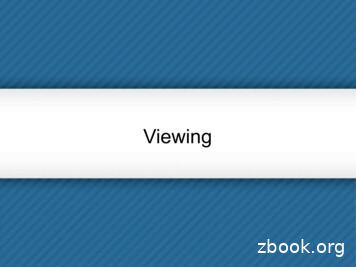Knowledge Projection System System Design Specification .
Knowledge Projection SystemSystem Design SpecificationDocumentVersion 3.07/5/2005 8:42:00 AMPurdue University
Knowledge Project SystemApprovalsStakeholder NameOrganization & RoleSignatureDavid BartlettCrane – Project ManagerMark BoikeCrane – Deputy Project ManagerWilliam BrennerEG&G – Project ManagerLisa SturgeonEG&G - Technical IntegratorRick McMullenIU – Project ManagerChris CliftonPurdue – Project ManagerDateDocument Change ControlRevisionNumberSDSDDate of Issue12/15/2004Author(s)Mourad Ouzzani and Anne C.CatlinPage 2 of 58Brief Description of ChangeSecond version of the system designspecification document5/16/2006
Knowledge Project SystemTable of ContentsIntroduction. 61. Document Overview . 61.1.Document Purpose . 61.2.Document Scope . 61.3.References. 61.4.Software Design Specification Document Development Guidance . 61.5.Terminology. 62. KPS Architecture Overview . 63. Knowledge base schema . 73.1.XML Schemas . 73.1.1.Process (Process.xsd). 83.1.2.Document (Document.xsd) . 143.1.3.Figures (Figure.xsd). 153.1.4.Smart Tables (TableDef.xsd, TableInst.xsd, TableRow.xsd) . 173.1.5.Smart Images (smartImage.xsd) . 213.1.6.Sessions (FaultSession.xsd) . 243.1.7.SchemaLib.xsd. 273.1.8.Supporting Data (Link.xsd) . 283.2.XML Tables . 283.2.1.Summary XML Schemas, Documents, and Tables . 283.3.Relational Tables . 293.3.1.Dynamic Maintenance . 293.3.1.1.Table Load SourceSRA . 303.3.1.2.Table EventLinks . 303.3.1.3.Table NextEvent . 313.3.1.4.Table SystemStartScenario . 313.3.1.5.Table SystemNextScenario. 313.3.1.6.Table DatabaseCalls. 313.3.1.7.Table DatabaseCallParameters . 323.3.1.8.Table Notes . 323.3.1.9.Table EventsAfterNotes. 323.3.1.10.Table Warnings. 333.3.1.11.Table SpecialProcedures. 333.3.1.12.Table GeneralNotes . 333.3.1.13.Table Synchronization . 333.3.2.Data Mining . 343.3.2.1.Table FaultSession . 353.3.2.2.Table Action. 353.3.2.3.Table Action Parameter . 353.3.2.4.Table Action Link . 353.3.2.5.Table Event Node . 353.3.2.6.Table Node Link . 353.3.2.7.Table Current Node. 353.3.2.8.Table Part . 353.3.2.9.Table Part Ship. 353.3.2.10.Table Part Fault Ship . 35SDSDPage 3 of 585/16/2006
Knowledge Project System3.3.2.11.Table Ship Class . 353.3.2.12.Table Ship . 353.3.2.13.Table Part Fault. 353.3.2.14.Table Fault . 353.3.2.15.Table Part Log Ship . 353.4.XML document transformation and presentation . 353.5.Dynamic Maintenance Functions and Procedures. 353.5.1.Supporting PL/SQL Functions. 353.5.2.Parse Process PL/SQL Functions. 353.5.3.Session PL/SQL Functions . 353.6.Data Mining Functions and Procedures. 353.6.1.Supporting PL/SQL Functions. 353.6.2.Java Stored Procedures . 354. Application Infrastructure. 354.1.Knowledge Projection Portal . 354.1.1.ShipLogin.jsp . 354.1.2.SoreLogin.jsp . 354.1.3.MainMenu.jsp . 354.1.4.TSSControl.jsp. 354.1.5.StartTSS.jsp . 354.1.6.Maintainer.jsp . 354.1.6.1.Execute.jsp . 354.1.6.2.flowchart.jsp. 354.1.6.3.bottom.jsp. 354.1.7.TextSession.jsp: . 354.2.Client Side. 354.2.1.CraneQuery.java . 354.2.2.StoredProcedureCall.java. 354.2.3.Action.java, Chart.java . 354.2.4.SaveTextSession.java. 354.2.5.TextSessionSupport.java:. 354.3.Troubleshooting Processing. 354.3.1.Knowledge Projection Control . 354.3.2.Trouble Shooting Session Processing. 354.3.3.Parse Process. 354.3.4.Fault Session Capture . 354.3.5.SaveTextSession.java. 354.4.Data Mining Processing. 355. System Features . 355.1.Login . 355.2.The Fault Session component . 355.3.Text Session component . 355.4.TSS Status control component. 355.5.Ship Side Linkage Infrastructure Ship Side Linkage Infrastructure for MaintainerSubmitted Files . 355.6.Ship Side Linkage Infrastructure for SME Submitted Files . 355.7.Shore Side Linkage Infrastructure for both SME and Maintainer Submitted Files. 355.8.Ship Side Linkage Infrastructure for SME Submitted File Get New files Component 35SDSDPage 4 of 585/16/2006
Knowledge Project System5.9.Parse Process. 355.10.SaveSession. 355.11.Text Block Enhancement to TSS Sessions . 355.12.User Interface Improvement for Session Viewer. 355.13.Data Mining . 355.14.Troubleshooting Session. 355.14.1. TSS Start Component . 355.14.2. TSS Append Component . 355.14.3. TSS Submit to Ship KPS Component. 355.14.4. TSS Send to Shore Component. 355.14.5. TSS Receive All Files on Ship Component. 355.14.6. TSS Receive All Files on Shore Component. 355.15.Scenario Viewer. 355.16.Troubleshooting Session Viewer . 35Table of FiguresFigure 1 KPS Infrastructure: Data & Code. 7Figure 2 Technical Manual Process Specification for SLQ-32 HVS Subtest 1 TDFD . 8Figure 3 Process XSD with the Scenario element. . 10Figure 4 Action Block. 11Figure 5 Condition Block. 12Figure 6 Document XSD . 14Figure 7 The Figure XSD . 16Figure 8 The Table Definition XSD . 17Figure 9 The tableInstance XSD. 19Figure 10 The TableRow XSD . 20Figure 11 The smartImage XSD . 22Figure 12 Shape block (smartImage XSD): Supports the “Use Map” web browser concept. 22Figure 13 The FaultSession XSD . 25Figure 14 KPS Data Flow and Control . 35Figure 15 Online Trouble Shooting . 35SDSDPage 5 of 585/16/2006
Knowledge Project SystemIntroductionThe Knowledge Projection System (KPS) project is an applied research project aimed atdeveloping technologies for improving the use of systems knowledge to efficiently provide amore cost-effective approach for maintenance operations on Navy vessels.The KPS is to provide the fleet with web-based troubleshooting capabilities, access to mineddata from traditional and non-traditional data sources, case based reasoning to subject matterexperts, recommendations for maintenance process improvements in the areas of technicalmanuals, training, test direction flow, or logistics.1. Document Overview1.1. Document PurposeDefine how the application or system should work, including the proposed components andwhat they will do. This also includes database design for relational and XML data.1.2. Document ScopeThis document describes the detailed architectural design for the system. It specifies all knowncomponents needed to deliver the complete Knowledge Projection System.1.3. References CBR Design Specification DocumentHPKB Design Specification DocumentData Mining Design Specification DocumentNon-Traditional Data Design Specification DocumentHMI Design Specification DocumentSystem Integration Design Specification Document1.4. Software Design Specification Document Development Guidance IEEE Std. 1016-1998 IEEE Recommended Practice for Software Design Descriptions1.5. Terminology2. KPS Architecture OverviewFigure 1 KPS Infrastructure: Data & Codeis a high level description of the Knowledge ProjectionSystem. The infrastructure’s major component is the Oracle XML Knowledge Base. Thisknowledge base hosts all the data and most of the code of the infrastructure.SDSDPage 6 of 585/16/2006
Knowledge Project SystemKPS Application Server Oracle 9i ASJ2EE oc4j for web-based client interfaceJSPAppletJava XML/XSL or HTML for client display XML message communication SQL data retrieval JDBC connection XML message communication SQL data queryfrom Oracle 9i database to clientfrom client to Oracle 9i databaseJava Stored ProceduresOracle 9iXML Knowledge BaseCode LayersPL/SQL Functions and ScriptsData LayersSupporting Relational TablesXSD, XML, XSLFigure 1 KPS Infrastructure: Data & Code3. Knowledge base schemaThe Purdue XML knowledge base supports scenario-based knowledge projection for dynamicshipboard troubleshooting. In this section, we detail the different metadata components thatmake up the knowledge base.3.1. XML SchemasThe XML Knowledge Base supports scenario-based knowledge projection for dynamicshipboard troubleshooting. The objective is to give the sailor who is troubleshooting a systemfault report “all the information he needs, exactly when he needs it.”We have defined a number of fault-specific troubleshooting scenarios for the SLQ-32 HighVoltage Sequencer Unit and Display Control Console. The XML information to support thesescenarios includes: TDFD/TDD process Associated documents and figures Required table and component information.In the XML KB, smartTables and smartImages are represented as non-traditional data types,with content-specific storage, access, search and presentation. Other non-traditional types,such as email, chat room and SME hotline support, are being added as we progress in theproject.All troubleshooting information is represented as XML documents in the Knowledge Base. Inthis section, we detail the different XML schemas upon which these documents are built. Thefollowing XML schemas are the core schemas required to support dynamic troubleshooting:(1) Process (including internal process support structures for dynamic event processing)(2) Documents(3) FiguresSDSDPage 7 of 585/16/2006
Knowledge Project onSupporting data structureXML schema design adheres to the following general guidelines and standards: Schema representations include a block of keyword elements for indexing andsearching.There is a standard format for linking related elements that is used across all schemarepresentations. For example, events in the Process schema (describing the processevent flow) will contain links to elements in Documents, Figures, smartTables, andsmartImages, as needed to fully support the given step in the troubleshootingprocess.All schema representations identify the technical
HPKB Design Specification Document Data Mining Design Specification Document Non-Traditional Data Design Specification Document HMI Design Specification Document System Integration Design Specification Document 1.4. Software Design Specification Document Development Gui
Orthographic Projection. TOPICS Object representation Glass box concept Line convention Orthographic projection of point, line, plane, surfaceand object. Multiview projection. OBJECT REPRESENTATION Axonometric projection Multiview projection. MULTIVIEW PROJECTION Three principle dimensions
Orthographic projection is a technique that is used to create multiview drawings. Orthographic projection. is any projection of the features of an object onto an imaginary plane of projection. The . projection plane, projection line, glass box, multiview drawing Created Date:
Host Side Single click the control key Approve full-screen projection request from client side Client Side Click and hold the projection key to send the request of projection Host Side Single click the control key Reject projection request from client side Host Side Double click the projection key Close full-screen projection on client side
A projection is formed by the intersection of certain lines (projectors) with the view plane. Projectors are lines from the center of projection through each point in the object. Center of Projection Center of projection at infinity results with a parallel projection. A finite center of
Perspective Projection P r o j e c t i o n p l a n e Extend lines from each point on the scene to the center of projection (camera position). Where these lines intersect with the projection plane is where we draw the object. Center of projection Orthographic vs. Perspective Ob
Perspective Drawing Handbook - Joseph D'Amelio 6 . 7 Projection of 3D defined by straight projection rays called projectors Rays emulate from a center of projection Rays pass through each point of an object and intersect a projection plane to form the projection .
Globular projection Orthographic projection Stereographic projection Mercator projection Projected CS Distorts Rule of thumb: map distortion distance 2 Not only do different projections depict shape differently, but re-projection from one projecti
orthographic projection is to imagine an object contained inside a glass box. Orthographic Projection There is a total of six glass walls surrounding the object. Each wall represents a projection plane onto which a two- dimensional object view will be created. Orthographic Projection Also referred to as a plane of projection