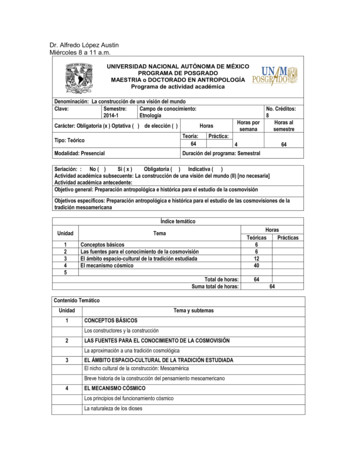DMA-1240, DMA-1240ADS & DMA-1275 12-Channel Amplifier Owner's Manual
DMA-1240, DMA-1240ADS & DMA-127512-Channel AmplifierO w n e r ’s M a n u a lHome Theater Direct, Inc.www.htd.comExpert Support:866-HTD-AUDIO (483-2834)info@htd.comV.03.29.19 Copyright Home Theater Direct, Inc.
Safety instructions for HTD 12-Channel AmplifiersWarning - To reduce the risk of fire or shock, do not expose this appliance to rain or moisture.Caution - To reduce the risk of fire or shock, do not remove the cover or back. No user serviceable parts inside.Refer servicing to qualified service personnel.Caution - To prevent electric shock, match wide blade of plug to wide slot, fully insert.CAUTIONRISK OF ELECTRIC SHOCKDO NOT OPENThe lightning flash with arrowhead symbol, within an equilateral triangle, is intended to alert the user to thepresence of un-insulated dangerous voltage within the product’s enclosure that may be of sufficient magnitude toconstitute a risk of electrical shock to persons.The exclamation point within an equilateral triangle is intended to alert the user to the presence of importantoperating and maintenance (servicing) instructions in the literature accompanying this appliance.Read InstructionsAll the safety and operating instructions should be read before theappliance is operated.Retain InstructionsThe safety and operating instructions should be kept for future reference.Heed WarningsAll of the warnings on the appliance and in the operating instructionsshould be adhered to.Follow InstructionsAll operating and use instructions should be followed.Water and MoistureThe appliance should not be used near water. For example, near abathtub, washbowl, kitchen sink, laundry tub, in a wet basement, ornear a swimming pool, etc.VentilationThe appliance should be situated so that its location or position doesnot interfere with its proper ventilation. For example, the applianceshould not be situated on a bed, sofa, rug, or similar surface thatmay block the ventilation openings. Never place the appliance ina confined space such as a bookcase, or built-in cabinet, unlessproper ventilation is provided.HeatThe appliance should be situated away from heat sources such asradiators, heat registers, stoves, or other appliances that produceheat. Position the appliance at least 4” away from any heat-producing amplifier, including HTD amplifiers.Power SourcesThe appliance should be connected to a power supply only of thetype described in the operating instructions or as marked on the appliance.Grounding or PolarizationPrecautions should be taken so that the grounding or polarizationmeans of an appliance is not defeated.LightningUnplug this device during lightning storms.!Power Cord ProtectionRoute the power cord so that it is not likely to be walked on orpinched by items placed upon or against them, paying particularattention to the plugs, receptacles, and the point where the cordexits from the appliance.CleaningUnplug the appliance from the wall outlet before cleaning. Do notuse liquid cleaners or aerosol cleaners. Use a cloth lightly dampened with water for cleaning the exterior of the appliance only.Non-Use PeriodsThe power cord of the appliance should be unplugged from theoutlet when left unused for long periods of time.Object and Liquid EntryCare should be taken so that objects do not fall and liquids arenot spilled into the enclosure through openings.Damage Requiring ServiceThe appliance should be serviced by qualified personnel when:a) the power supply cord or the plug has been damagedb) objects have fallen, or liquid spilled into the appliancec) the appliance has been exposed to raind) the appliance does not appear to operate normally or exhibits a marked change in performance ore) the appliance has been dropped, or the enclosure damagedServicingThe user should not attempt to service the appliance beyond thatdescribed in the operating instructions. All other servicing shouldbe referred to qualified service personnel.Product ServicingIf your system fails to operate properly, please contact HTDdirectly for further assistance at 1-866-483-2834.Additional information, including detailed specifications for eachmodel, can be found on our website, www.htd.com. Thanksagain for choosing Home Theater Direct!
Consignes de sécurité importantes1. Lisez ces instructions.2. Conservez ces instructions.3. Respectez tous les avertissements.4. Suivez les instructions.5. Ne pas utiliser cet appareil près de l’eau.6. Nettoyez uniquement avec un chiffon humide.7. Ne pas obstruer les ouvertures de ventilation. Installer conformément aux instructions du fabricant.8. Ne pas installer près de sources de chaleur telles que des radiateurs, registres de chaleur, poêles ouautres appareils (incluant les amplificateurs) qui produisent de la chaleur.9. Ne pas contourner le dispositif de sécurité de la fiche polarisée type. Une fiche polarisée possède deuxlames dont une plus large que l’autre. La lame large est fournie pour votre sécurité. Si la fiche fournienerentre pas dans votre prise, consultez un électricien pour remplacer la prise obsolète.10. Protégez le cordon d’alimentation ne soit piétiné ou pincé, en particulier au bouchon, prises de courant,et au point où ils sortent de l’appareil.11. Utilisez uniquement des fixations / accessoires spécifiés par le fabricant.12. Utilisez seulement avec un chariot, un support, un trépied, une console ou table spécifié par le fabricantou vendu avec l’appareil. Lorsque vous utilisez un chariot, soyez prudent lorsque vous déplacezl’ensemble chariot / appareil pour éviter les blessures en cas de chute.13. Débranchez cet appareil durant les orages ou si inutilisé pendant de longues périodes de temps.14. Confiez toute réparation à un personnel qualifié. Une réparation est nécessaire lorsque l’appareil a étéendommagé de quelque façon que ce cordon d’alimentation ou la fiche est endommagé, du liquide aété renversé ou des objets sont tombés dans l’appareil, l’appareil a été exposé à la pluie ou à l’humidité,ne fonctionne pas normalement , ou s’il est tombé.AVERTISSEMENT: Pour réduire le risque d’incendie ou un choc électrique, nepas exposer cet appareil à la pluie ou à l’humidité. L’appareil ne doit pas êtreexposé au ruissellement ou aux éclaboussures et aucun tobjet rempli de liquide,comme des vases, ne doit être placé sur l’appareil3
I ntroductionThank you for giving Home Theater Direct the chance to win your business! We are confident you will find that HTDoffers an outstanding combination of performance and value in everything we make. To ensure you get the most out ofyour new amplifier, please take a moment to read this manual before you get started. Should you lose this manual, youcan always download or print a copy from www.htd.com.The DMA-1240 (DMA-1275) is a 12-channel, multi-use, multi-zone power amplifier that is flexible and powerful enough toamplify every speaker in your whole-house audio system and/or home theater system. This amplifier delivers exceptionallyaccurate sound and is designed to deliver trouble-free performance for many years to come. Each channel delivers 40watts RMS (65 watts RMS for DMA-1275) into 8 ohms and 50 watts RMS (100 watts RMS for DMA-1275) into 4 ohmswith all channels driven. In addition, you can choose to bridge adjacent channels (eg. 1 and 2) to create a single 100 wattRMS (150 watts RMS for DMA-1275) channel. This allows for a multitude of set-up options for virtually any application thatrequires multiple discreet channels of amplification.This owner’s manual is designed to get you quickly up and running with your new system. Should you have any questions,we are available by phone, toll free 866-HTD-AUDIO (866-483-2834) M-F 8am-6pm, and by email at info@htd.com.G eneral G uidelinesPlease read the following warnings and tips before hooking up your DMA-1240/DMA-1275:- Never connect speaker wire or line level connections with the front power button in the ON (in) position. Always makeyour connections with the amplifier OFF.- Only use the detachable power cord supplied with your DMA-1240/DMA-1275. It is a 3-prong, grounded power cord.- Never disable the ground wire in the power cord. This is for your protection.- Never plug the DMA-1240/DMA-1275 into the back of another electrical component.- We highly recommend plugging the DMA-1240/DMA-1275 into a power tree with adequate surge protection.- Dual banana plugs with industry standard 3/4” spacing (sold separately) will fit the speaker connections in each individualchannel, but will not fit across the two red posts when operating side-by-side channels in bridged mode. We offer singlebanana plugs (sold separately) for this purpose.***WARNING***PLEASE DO NOT MOVE THE BRIDGE SWITCH INTO THE BRIDGEDPOSITION UNLESS YOU FULLY UNDERSTAND ITS PURPOSE ANDOPERATION. INCORRECT OPERATION OF BRIDGE MODE CANDAMAGE YOUR EQUIPMENT AND VOID YOUR WARRANTY. NEVERMOVE THE BRIDGED SWITCH WHILE UNIT IS POWERED ON.If you have any questions, we can be reached at.info@htd.com or toll free 1-866-HTD-AUDIO (483-2834)4
P roduct F eaturesIncluded with DMA-1240and DMA-1275(1) Power cordTop panel air vents allow unwanted heat to escape the insideof the amplifier chassis. For proper ventilation, please allow atleast 5 inches of open air space above the component. If theamplifier is placed within a cabinet, please make sure the cabinet is well ventilated to prevent overheating.Power On/Off ButtonPress “In” to turn amplifier “ON”Press again (to OUT position) toturn amplifier “OFF”DMA-1275Power Indicator LightAmber Standby1Blue ONVol 221 2 LineVol 4Vol 5Vol 6Variable Level Controls for eachchannel make limiting or balancingmaximum volume levels throughoutyour home easy.43Line InIn 1Vol 31 2 Line1 2 Line65Line In1 2 Line1 2 Line87Line InVol 7Line In1 2 Line1 2 LineVol 8Vol 9Vol 10Vol 11Vol 12Channel Protection LightsEvery channel is designed with a“Protection Mode”. These red lightswill turn ON when a channel goes into “Protection Mode”10and will automaticallyturn11OFF12when the problem has9been resolved.Line InLine In1 2 Line1 2 Line1 2 Line1 2 Line1 2 LineOnAuto OnTriggerVol 1Power3-30VAC/DCTrigger In12V DCControlOutPower Button:Press this button in to turn the amplifier “ON”. Press this button again to turn the amplifierIn 2“OFF”.L L R RL L R RL L R RBridgedL L R RL L R RBridgedL L R RL L R RBridgedL L R RL L R RBridgedL L R RL L R RBridgedL L R RBridgedOut 1Power Indicator Light: The front power light shines “amber” to indicate the component is plugged in, theOut 2PowerButton is pressed in, and the amplifier is in stand-by mode. This light will remain amber until the ampliLeft Rightfier is activated based on the setting of the “Power mode switch” found on the back side of the amplifier. Oncethe amplifier is activated, the power light will change to blue.AC 120V-60HzFuse: T15A/250VPower Consumption: 1200WChannel Protection Lights: Every amplifier channel includes a protection circuit designed to prevent theamplifier from being damaged as a result of improper speaker installation. A channel will go into protectionDMA-1275mode if: 1.) the impedance from the speakers drops below 4 ohms, or 2.) a short exists across the positiveand negative lines of the speaker cable or connection points. When this happens, the other channels will continue to operate normally and a red light on the front panel corresponding to the protected channel will turn on.Once conditions return to normal, the affected channel will resume operation and the red light will turn off.2 pairs of gold-plated stereoinputs are available to all channels.211 2 LineVol 443L L R RBridgedVol 6 Left,VolRight,7VolVol 9Selector 8Left Right (mono) to determine which signal from input1 or input 2 is assigned toeach channel. This switch isbypassed when the individualLine input is selected.Vol 51 2 LineL L R RBridged1 2 Line1 2 LineL L R RL L R RBridgedVol 101 2 LineVol 121211Line In1 2 LineL L R RVol 11Power mode switch determines ifthe component is always on (ON),turns on when an input signal issensed (AUTO-ON), or turns onwhen triggered by anothercomponent (TRIGGER).Line In1 2 LineL L R RBridged109Line In1 2 LineL L R R87Line In1 2 LineL L R R65Line In1 2 LineL L R RVol 3An individual gold-plated Line input is available to each channel.Line InIn 1In 2Vol 2L L R RBridged1 2 Line1 2 LineL L R ROnAuto OnTriggerVol 1Power3-30VAC/DCTrigger In12V DCControlOutL L R RBridgedOut 1Out 2LeftAC 120V-60HzFuse: T15A/250VPower Consumption: 1200WRight2 pairs of gold-plated stereooutputs are available to passalong the signals received inthe two stereo inputs.Input selection switch for determining input source that eachchannel plays.Choose from input 1, input 2,or the dedicated Line input.5-way gold-plated bindingposts for solid connections withspeaker cable.Bridge switch - postition tothe right to “bridge” adjacentchannels. The controls for theEven Numbered channels(2,4,6,8,10,12) take over inbridged mode.*See WARNING on page 4*An external fuse can bereplaced in the event of anunexpected electricalshock to the unit.51/8” Input trigger jack - Turns theDMA-1240/DMA-1275 ON fromanother component.1/8” Output trigger jack - TurnsON another component from theDMA-1240’s/DMA-1275’s signal.
P roduct F eaturesGold-Plated Connections: All line level inputs, outputs and speaker connections are gold-plated for clearsignal transfer.Multiple Inputs: Any audio component with a stereo analog RCA-type output can be connected to the DMA1240/DMA-1275.Two stereo line level inputs (In 1 and In 2) are available to every channel. Plus, every channel has its own dedicated input (Line In). In addition, you can choose to power either the left (L) or right (R)input, or select a summation of the left and right (L R). This provides incredible flexibility for selecting whichsignal to amplify through the speaker(s) connected to each channel.Stereo Outputs: Two stereo line level outputs (Out 1 and Out 2) are provided to allow the stereo input signals(In 1 and In 2) to be passed on to additional equipment as needed.Power-On Modes: The DMA-1240/DMA-1275 can be turned on automatically when an input signal or voltagetrigger is sensed. You can alternatively leave the DMA-1240/DMA-1275 in always-on mode. An output voltagetrigger is also available for activating other components as the DMA-1240/DMA-1275 is turned on.Level Settings: Each channel has its own adjustable Level knob. Use this knob to set the maximum outputlevel for each channel. This feature allows you to easily balance the output volume throughout your home.Best practice: When using separate volume controls or keypads to locally control volume level within a zone,start with the Level setting at the 12:00 position (turned about half-way up). Next, set the volume level onyour rotary volume control (sold separately) or digital keypad (sold separately) to its maximum setting for thespeaker(s) connected to that channel/zone. Then slowly turn up the Level knob on the DMA-1240/DMA-1275until the desired maximum volume level is achieved. This is most easily accomplished with the assistance ofa second person. It is acceptable to turn the Level knob to its maximum setting but you can extend the life ofthe component and save energy by only utilizing as much power as necessary.Speaker Connections: Speakers are connected directly to the amplifier using speaker cable. For all behindthe-wall installations, CL3-rated cable is recommended to comply with most building-codes. Speaker cable canbe connected to the 5-way binding posts using bare wire, dual or single banana plugs, spade connectors orpins. Be sure to maintain polarity (Speaker to Amplifier , Speaker - to Amplifier -).Speaker Connection ExamplesLine IndBridgeLine InLine In dBridgeLine In Bare WireBanana PlugBare Wire - Bridged ModeRotate binding post counter-clockwise to revealpost. Strip back 3/8” insulation from cable. Tightlytwist copper wires and wrap around post as shown.Rotate binding post clock-wise to tighten.Make sure binding posts are tightened then push in banana plugWhen bridging two side-by-side channelsthe top binding post from the odd-numbered channel becomes the negativepost and the top binding post from theeven-numbered channel becomes thepositive post. Dual banana plugs will notfit across these two posts. Single bananaplugs, spade connectors, or bare wireshould be used in bridged mode. Thecontrols for the even-numbered channelstake over in bridged mode. *See WARNINGon page 4*THE AMPLIFIER SHOULD BE POWERED OFF (FRONT BUTTON)WHEN CONNECTING OR DISCONNECTING SPEAKER CABLES6
H ow to Connect and Use the DMA-1240/DMA-1275Example One: Connecting the a whole-house audio controller to the amplifier.Use the Line Outputs on the controller (example shown is the HTD Lync6) to connect to the Line Inputs on the amplifierchannels for each zone. We include six 3’ shielded stereo patch cables with the Lync6 for this purpose.3’ Shielded StereoPatch CablesAmplifier SettingsTwo side-by-side amplifier channels are used for eachzone. One side is set to amplify the Right channel of astereo signal and the other side is set to amplify the Leftside of a stereo signal. In our diagram, channel 1 is set toamplify the Right channel and channel 2 is set to amplifythe Left channel for the speakers in Zone 1.Level: Turn the rotary Level knob all the way clockwise to get the maximum power out of the amplifier. You can set the Level at less than maximum to limit the volume output in a zone (e.g. limit howloud a child can play his/her music). See “Best Practices” under Level Settings on Page 4 for moreinformation.Input Selection Switch: Set to “Line”.L, L R, R Switch: When the “Line” input is used, this switch is inactive so the setting is irrelevant.However, you might want to set odd numbered channels to Left (L) and even channels to Right (R)just to make it easier to recall which Line Output from the Lync6 is being sent to each channel.On - Auto On - Trigger Switch: When used with a whole-house audio system, it is best to set thisswitch to “Trigger” which will have the amplifier power on whenever a keypad is turned on, andreturn to sleep mode once all keypads are powered off. “Auto On” may not always recognize alow-level source signal coming from the Lync6, i.e. if a zone’s volume is too low, the amplifier mightnot wake up from sleep mode.7OnAuto OnTriggerBridge Switch: Since you are not bridging the two channels, make sure the Bridge Switch is off (farleft position). *See WARNING on page 4*
H ow to Connect and Use the DMA-1240/DMA-1275Example Two: Connecting a home theater receiver or other audio source to the amplifier.Use the stereo pre-amp or auxilary outputs on your receiver and/or component to connect to input 1(In 1) and/or input 2 (In 2) and/or the dedicated Line Inputs on each channel of the DMA-1240/DMA-1275.In this example, amplifier channels 1-8 are all set to In 1, alternating Left and Right, and so the speakers connected tothese amplifier channels will all hear the source connected to In 1. In this example that source is a music streamer, although it could just as easily have been the variable output of a home theater receiver or some other audio source. Notethat controlling the volume output of the music streamer will simultaneously control the volume heard through all of thespeakers connected to amplifier channels 1 through 8.A second music streamer is connected to amplifier channels 9 and 10, but again this could have been any audio sourcewith a variable volume control. If the source does not include a way to control volume, i.e. the output level is “fixed” suchas with a traditional CD player, the speakers connected to channels 9 and 10 would require an attenuating volume controlbe connected somewhere between the amplifier and speakers. This volume control is typically installed in a wall withinthe same room as the speakers. Music streamers, however, typically either have their own app for controlling outputvolume, or the app for the music service (such as Spotify and Pandora) being streamed through the streamer will includea way to control volume. In this example, a third streamer is similarly connected to amplifier channels 11 and 12.In the above example, the speakers connected to amplifier channels 1-12 have been divided into three unique zones,each with just one source available to it. The first zone likely has speakers spread across multiple rooms, while zonestwo and three are likely in separate areas in or around the home. Note that the app for some music streaming devicesallow multiple devices to be grouped together in order to stream the same music service in sync. This means that it ispossible for all three zones to play the same thing at the same time (often referred to as “party mode”), while still retainingseparate volume control within each of the three zones.8
[This Page Left Blank Intentionally]
Features unique to model DMA-1240ADSModel DMA-1240ADS offers additional features not available on models DMA-1240 and DMA-1275. ADSstands for Auto Detect and Switch. ADS includes a proprietary circuit specifically designed for use with thevariable volume output of music streamers and voice assistant devices. Automatic signal-detection andsource-switching means you hear the source you want, when you want . . . automatically!OverrideDelay KnobInputVoice AssistantDelay KnobInputOverride Dip SwitchesVoice Assistant InputsThe DMA-1240ADS provides 6 Voice Assistant Inputs for voice assistant devices (VAD), such as the AmazonEcho Dot and Echo Input. When one of these devices outputs an audio signal, such as streaming audio or aresponse to a voice command, its audio signal takes priority and will override the audio connected to In 1, In 2,or Line In. When no signal is sensed, and after an amount of time set by the rotary Delay Knob (between 0.5and 30 seconds), the amplifier channels will return to their previous state.The best way to get the audio signal from the VAD into the DMA-1240ADS isthrough the use of one of our Voice Assistant Mounting Kits. These kits “hide”the VAD in the ceiling or wall of the room and use a proprietary set of adapters topower the VAD and transport its audio signal over a single Category 5e or Category 6 cable (Cat 5/6 cable) over distances up to 240 feet.AdaptersCat CableDMA-1240ADSBack10
If you have a Cat 5/6 cable run but prefer to simply place the VAD on a counter orbookshelf rather than installing it in the wall or ceiling, you can power the VAD with itsincluded power supply and purchase a set of audio adapters separately (see diagramto the right).If you do not have a Cat 5/6 cable available between the VAD and your DMA1240ADS, you may still have options:1. If the VAD is located very near your DMA-1240ADS, you can simply connect thetwo using a shielded audio cable, typically a stereo 3.5mm to stereo RCA cable.See diagram near bottom of page 10.AdaptersCat Cable2. If your VAD is located within about 30 feet of the DMA-1240ADS, you may beable to pair your VAD with a Bluetooth player (sold separately) that you connectto the Voice Assistant Input.3. If the VAD is located a long distance from the DMA-1240ADS, you may be ableto pair the VAD with a second VAD on the same Wi-Fi network that you pluginto the Voice Assistant Input. Not all VADs include this feature. Check with themanufacturer of your VAD for details and further instruction.Worth noting . . . Voice Assistant Inputs should be used in stereo channel pairs of 1-2, 3-4, 5-6, 7-8,9-10, and 11-12.DMA-1240ADSBack The output volume of the VAD is controlled using voice, the app provided with the VAD, or by the service(Spotify, Pandora, Podcast, etc.) streaming through the VAD. If the DMA-1240ADS is in sleep mode, an audio signal sensed by a Voice Assistant Input will automatically“wake up” the amplifier even if the amplifier is set to “Auto-On” or “Trigger”. Because the amplifier requiresa few seconds to fully come out of sleep mode, the first few seconds of audio from the VAD may be missedwhen the DMA-1240ADS has been asleep. It is okay to connect a device other than a voice assistant to the Voice Assistant Input. For certain zonesin a whole-house audio system, you may prefer to connect a music streamer, TV or some other device thatwill have priority and only be available to a particular zone or set of speakers.OverrideThe Override feature includes its own audio-sensing circuit and delay knob. A signal sensed by the OverrideInput will take priority over all other audio inputs (including Voice Assistant Inputs). By default, all amplifierchannels are subject to the Override priority. You can prevent amplifier channels from being overridden bysetting the override “dip switch” for those channels to “OFF”. On the dip switch: 1 Amp Channels 1&2, 2 AmpChannels 3&4, 3 Amp Channels 5&6, 4 Amp Channels 7&8, 5 Amp Channels 9&10, and 6 Amp Channels11&12.Override is most often used with third-party devices that make security announcements, etc. that need to beheard in place of any other audio. Volume of the override signal is set by the third-party device. The DelayKnob determines how long after the Override signal has been silent before the amp channels return to theirprevious state. The delay range is approximately 0.5 to 30 seconds.11
SpecificationsDMA-1240DMA-1240ADSDMA-127512 (6 stereo)12 (6 stereo)12 (6 09%.04%.06%.09%3.75” X 17” X 15.5”5.25” X 17” X 15.5”3.75” X 17” X 15.5”28 lbs.30 lbs.18.5 lbs.Channels of Amplification:8 ohms RMS Watts Per Channel (all channelsdriven)4 ohms RMS Watts Per Channel (all channelsdriven)Adjacent Channels Bridged @ 8 ohms RMSWatts Per ChannelTotal Harmonic Distortion (THD)20 Hz - 20 kHz8 ohms4 ohmsAdjacent Channels Bridged 8ohmsDimensions (HxWxD)Net WeightThis product has been tested by Intertek, a Nationaly Recognized Testing Labratory (NRTL), and foundto be in compliance with accepted national standards.This device complies with Part 15 of the FCC Rules. Operation is subjected to the following two conditions:1) this device may not cause harmful interference and,2) this device must accept any interference received,including interference that may cause undesiredoperation.WarrantyAll HTD electronics carry a two-year parts and labor warranty. Warranty registration occurredautomatically at the time your order was placed. There is no need to complete or mail inadditional paperwork.Home Theater Direct, Inc.Home Theater Direct, Inc.1000 Shiloh Rd, Suite 100Plano, TX 75074972-312-9900Toll free: 866-HTD-AUDIO (483-2834)www.htd.comExpert Support:info@htd.com12
The DMA-1240 (DMA-1275) is a 12-channel, multi-use, multi-zone power amplifier that is flexible and powerful enough to amplify every speaker in your whole-house audio system and/or home theater system. This amplifier delivers exceptionally
PG 3 DMA-011 DMA-043 DMA-096 DMA-053 DMA-056 DMA-064 DMA-063 DMA-066 DMA-066B DMA-067 DMA-068 DMA-079 DMA-084 DMA-087 DMA-088
Different DMA for each surface type. Slide courtesy of Santa Barbara County and Dan Cloak. 1225 SF Existing Impervious Area. DMA-1. 3200 DMA-2. 3200 DMA-3: 3700 DMA-4. 12400 DMA-5: 500 DMA-6. 8500 DMA-7: 4200 Total 35700 1225 SF Existing Impervious Area. Slide courtesy of Santa Barbara County and Dan Cloak. Sizing - Treatment Only. DMA Name .
PSI AP Physics 1 Name_ Multiple Choice 1. Two&sound&sources&S 1∧&S p;Hz&and250&Hz.&Whenwe& esult&is:& (A) great&&&&&(C)&The&same&&&&&
This DMA General Certification Overview course is the first of five mandatory courses required for DMA certification: 1. DMA General Certification Overview 2. DMA Military Sexual Trauma (MST) and the Disability Examination Process 3. DMA Medical Opinions 4. DMA Aggravation Opinions 5. DMA Gulf War General Medical Examination
Argilla Almond&David Arrivederci&ragazzi Malle&L. Artemis&Fowl ColferD. Ascoltail&mio&cuore Pitzorno&B. ASSASSINATION Sgardoli&G. Auschwitzero&il&numero&220545 AveyD. di&mare Salgari&E. Avventurain&Egitto Pederiali&G. Avventure&di&storie AA.&VV. Baby&sitter&blues Murail&Marie]Aude Bambini&di&farina FineAnna
The program, which was designed to push sales of Goodyear Aquatred tires, was targeted at sales associates and managers at 900 company-owned stores and service centers, which were divided into two equal groups of nearly identical performance. For every 12 tires they sold, one group received cash rewards and the other received
DMA interrupt handler are implemented in emlib, but callbacks can be registered by application emlib DMA config includes DMA interrupt handler Callback functions registered during DMA config 17. Hands-on task 1 - Basic Mode 1. Open an\fae_training\iar\dma.eww and got to adc_basic project 2. Run code and check that DMA- CHREQSTATUS[0] is set to 1
López Austin, Alfredo, “El núcleo duro, la cosmovisión y la tradición mesoamericana”, en . Cosmovisión, ritual e identidad de los pueblos indígenas de México, Johanna Broda y Féliz Báez-Jorge (coords.), México, Consejo Nacional para la Cultura y las Artes y Fondo de Cultura Económica, 2001, p. 47-65. López Austin, Alfredo, Breve historia de la tradición religiosa mesoamericana .