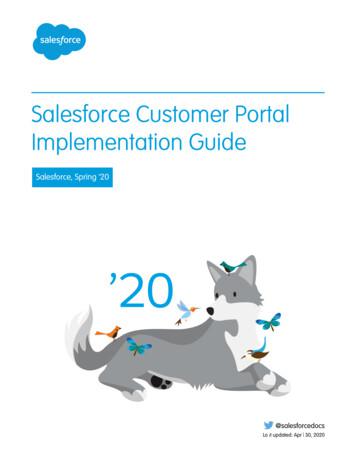DATA COLLECTION PORTAL World University Rankings - Times Higher Education
DATA COLLECTION PORTALWorld University RankingsJanuary to March 2022 data collectionVersion 1.0Date 10/01/20221
Table of Contents1.INTRODUCTION. 42.IMPORTANT REMARKS . 43.RECOMMENDATIONS . 54.DATA SUBMISSION . 64.1 SUBMISSION PROCESS . 64.2 MANDATORY FIELDS. 84.2.1 LIST OF MANDATORY FIELDS. 84.2.2 WITHHELD AND UNAVAILABLE DROPDOWN. 114.3 SUBJECT CATEGORIES . 114.4 USEFUL INFORMATION WHEN SUBMITTING DATA . 134.4.1 YEAR . 134.4.2 PRE-POPULATED DATA . 134.4.3 LANGUAGE . 134.4.4 IPEDS (US INSTITUTIONS). 144.4.5 SUBSIDIARY & AFFILIATED INSTITUTIONS . 144.4.6 PUBLICATIONS:NAME VARIANTS AND AFFILIATIONS . 144.4.7 MERGERS . 155.DATA FIELD DEFINITIONS . 155.1 REPORTING FINANCIAL / MONETARY NUMBERS & ESTIMATIONS . 155.2 REPORTING NUMBERS OF PEOPLE: “FULL-TIME EQUIVALENT” (FTE) DEFINITION . 165.3 DEFINITIONS . 165.4 DATA VALIDATION. 286.FREQUENTLY ASKED QUESTIONS . 306.1 ACCESS . 306.2 INSTITUTION DETAILS . 316.3 GENERAL QUERIES. 316.4 DATA PRIVACY. 326.5 TIMING . 326.6 SAVE/SUBMIT . 336.7 MISSING DATA . 346.8 ENTITY LEVEL . 352
6.9 YEAR QUERIES . 366.10 PEOPLE DEFINITIONS . 376.11 DEGREE LEVEL . 406.12 FINANCIAL DATA . 426.13 SUBJECT DATA. 433
1. INTRODUCTIONWelcome to the Times Higher Education (THE) World University Rankings WUR) project. Thisguide explains the key aspects of the data collection process and how to navigate yourinstitution’s data collection portal account.2. IMPORTANT REMARKS We are asking for information on a new data field that will not be used in this year’sranking. This data is the number of exchange students going abroad (headcount) –your students who spent part of the year in a partner institution in another country.We are considering including this data in a future iteration of the World UniversityRankings, and your support will help us to understand how practical it will be tocollect it. We welcome any feedback you may have. Please note that not providingthis data field will not impact your place in the ranking. We have added further guidance on the FTE counting and breakdown of the numberof academic staff and the number of research staff. We have added a check box for data providers to confirm whether they haveauthorisation to submit data on behalf of their university. We have added an opt-out option for institutions wishing not to appear in therankings should they have a reporter status. You can opt out by selecting thecorresponding opt-out statement at the end of the ‘Review, Print and Submit’ pageon the portal. We have added Covid-19 clarifications for some fields. Please do contact us if youhave any questions around this. The Data Collection Portal includes a THE Rankings Support assistant – please look atthe ‘Help’ purple button at the bottom right of your screen.4
A data submission will not be accepted if only the overall data submission is filled in.Please select "Yes" for all the subjects you do offer at your university, for an accuraterepresentation of your institution. We encourage institutions to submit as completesubject data as possible. A few years ago we introduced the option for an institution to mark data points as“Unavailable” or “withheld” in the form of ‘drop down’ boxes’. Not all institutionswere using this option, and were still entering ‘0’ or’1’ when they meant‘unavailable’. Please note that if an institution enters a numerical value it will betreated as such. If data is not available please mark it as ‘data unavailable’ using thedrop down boxes. We will ask you to provide explanations whenever you enter ‘data unavailable’. We will be collecting data this year for the year ending in 2020. We are still collecting data for 11 subjects.3. RECOMMENDATIONSBefore submitting your institution’s data, we recommend that the following checks arecarried out:Test your data collection account login. Log in to the data collection portal al with the email address you registeredand password. If you are unable to log in or have forgotten your password, please click on the“Forgot password” link next to the log in button.Consider downloading Google Chrome: The recommended browser for the THE datacollection portal is Google Chrome. However, if you do not have access to Google Chrome,you will still be able to submit your data.THE are continually updating the system to improve your user experience across all browsers.Check your submission by printing a preview before submitting:For a complete listing of data entry pages (from within the data collection tool):5
Select “REVIEW, PRINT AND SUBMIT” in the main menu. Click on the “PRINT” button.When you are happy with your completed data, please submit it within the data collectionportal by clicking on the Submit button within the main menu.What’s next? After you have submitted your entry, the THE World University Rankingsteam will perform validation exercises to ensure the data is consistent. We will be in touchshould we have questions or need more information.Need more help? If you cannot find the help you need by hovering your cursor over thedata field or in the supporting documents, please email the data collection team atprofilerankings@timeshighereducation.com or alternatively contact us via telephone 44(0)20 3963 4700 during UK office hours.4. DATA SUBMISSIONThe Times Higher Education World University Rankings data collection process is part of theTHE World University Rankings project. The portal is designed to gather full and accurateinformation that helps us to profile your university. Please refer to our website for the y.4.1 SUBMISSION PROCESSLog into the THE Data Portal by following the instructions sent to you by email, and select theTHE WUR option. You will then be presented with the THE Data Portal Welcome Page. Ensureto read the information displayed here carefully.To begin the data collection process, click on section ‘Institution Profile’ at the top left handside of the page.There are four stages in the data collection process:6
Enterinstitutionaldata Review,print andsubmitCaveatstatementEnter dataSTAGE 1 – INSTITUTION PROFILE: Validate general information about your institution,such as address, website URL and description of its core mission. If any of BriefStatement/Description of Institution (in English) and Mission Statement (in English)can be provided for internal purposes only, and will not be published on our website.Please contact Profilerankings@timeshighereducation.com for more information. STAGE 2 – DATA: Enter detailed information about your institution’s activities. Thisincludes number of students, number of academic staff, number of degrees awardedand income sources. Hover your cursor over any data field for more information.Detailed data definitions can also be found in Section 5 – DATA FIELD DEFINITIONS.Click on ‘Save All Sections’ to save, but not submit, any information entered. STAGE 3 - NOTES: Enter a caveat statement clarifying aspects of the data you havesubmitted if necessary. This can be completed for each year. Click ‘Save’ to save, butnot submit, any data. STAGE 4 – REVIEW, PRINT & SUBMIT: Review, print and submit your data. This sectionalso has validation checks of key ratios. Please check your data if any warnings areshown before submitting. Note that once submitted, you will not be able to edit yourentry, although you will still be able to review and print it.The data collection portal should be used to provide us with the essential information aboutyour institution that will enable us to put together the THE World University Rankings. As yourinstitution’s data representative(s), it is vital that the integrity of the data is maintained, andtherefore that you are the only person(s) from your institution entitled to input and submitdata to the portal.7
4.2 MANDATORY FIELDSThere are some mandatory fields which are essential if your institution is to be included inthe THE WUR rankings. Other fields are only mandatory for the subject rankings.All fields marked with a † are required for the Overall Rankings (note that this includessome subject fields).Fields marked with a * are additionally required for the Subject Rankings.We understand that collecting the mandatory information will be time-consuming and mayrequire input from different departments in your university, but it is very important that youprovide complete and accurate information at each stage of the process to enable us to createa truly representative and comprehensive profile of your institution and what it does. Suchdata will help to inform potential students, researchers, funding bodies and internationalcollaborators about your university. Providing complete and accurate data will result in afuller and more representative profile of your institution.The mandatory fields are listed below. Please ensure to carefully read the Terms & Conditionsregarding the data supplied (link at the bottom of every page) before completing these.Please note: If you do not meet the minimum requirements for data input, THE may have torely on approximate data. When in doubt, we will use a conservative estimate, which couldresult in a less than fair representation of your institution, or even in the exclusion of yourinstitution from the THE World University Rankings (in cases of insufficient data).4.2.1 LIST OF MANDATORY FIELDSThe minimum mandatory fields are denoted by a † in the portal. You will find below the listof the mandatory fields in the portal per section: Institution (some of these fields might be pre-filled, please verify and amend the dataaccordingly).o Institutional details Year of foundation Currency Funding Source (Public / Private not for profit / Private for profit)8
Type of Education offered (Undergraduate / Postgraduate / Both) University Accrediting Body Institutional PerimeterBy defining the perimeter of your institution, you are helping us to understand your uniqueuniversity, and giving us insight into your data. Hopefully it will also help you to be consistentabout the data that you are providing, especially when this is being collected by more thanone person or team.We recommend that you share this definition within your institution.We expect you to provide data for your main campus and its associated environment as aminimum, but you may also decide to include other elements if they are relevant to yourinstitution.We have tried to be flexible in our definitions as universities have unique structures. Pleaseenter information for the core of your university / main campus, as well as significantelements that could otherwise be interpreted as separate from the main university.These may include:-Satellite campuses-Research institutes in which you have at least a 50% stake-Business schools where separate-Medical schools and hospitals-Farms and agricultural schools-Museums-Experimental stationsPlease state all inclusions, and any exclusions (if relevant). Datao Overallo Number of academic staff (†)o Number of academic staff of international/overseas origin (†)9
o Number of research staff (†)o Total number of students (†)o Number of students of international/overseas origin (†)o Number of undergraduate degrees awarded (†)o Number of doctorates awarded (†)o Number of research-based doctorates awarded (†)o Number of professional doctorates awarded (†)o Institutional income (†)o Research income (†)o Research income from industry and commerce (†) And the following subject fields for each applicable subject:o Number of academic staff († *)o Number of research staff († *)o Number of doctorates awarded († *)o Number of research-based doctorates awarded (†*)o Number of professional doctorates awarded (†*)o Research income († *)Data in each of the subject areas are necessary for the overall rankings to enable us toproduce meaningful performance indicators. We use these fields to subject-weight certainindicators, since these vary by subject, so it is very important that you mark all the subjectsyou offer as applicable and that you complete all fields marked with a †.The following fields are additionally required (for each applicable subject) for the subjectrankings: Number of academic staff of international/overseas origin (*) Total number of students (*) Number of students of international/overseas origin (*) Number of undergraduate degrees awarded (*) Institutional income (*) Research income from industry and commerce (*)10
4.2.2 WITHHELD AND UNAVAILABLE DROPDOWNIf your institution cannot or does not wish to provide certain data points, please select“Unavailable” or “Withheld” from the dropdown as applicable. Please note if you input morethan two such responses for the mandatory fields, you will get a warning upon submission toindicate that it may not be accepted for the rankings.To remove a Withheld or Unavailable selection, please deselect your choice from within thedropdown menu.Whenever you select ‘Unavailable’ you will be asked to provide explanations.4.3 SUBJECT CATEGORIESWe realise that academic institutions are complex organisations whose activities are noteasily categorised into subject areas, therefore pro-rata estimations are acceptable.We also acknowledge that data reporting for different subject areas within institutions maybe imprecise and there may be some overlap between subject areas. Therefore we do notanticipate that the overall information will be a precise amalgamation of the different subjectareas - limited overlaps between subjects, while not preferable, are permitted. However, itis essential that such overlaps are not counted twice for the Overall section.In cases where the subject data does not add up to the Overall data, we may recalibrate yoursubject data as appropriate.Please indicate if the applicable subject is taught at your institution by indicating “YES” or“NO” in the “Department Applicable” query. If your university does not teach the subject area,you should select “No”.The subject category guidelines are:ARTS AND HUMANITIESCLINICALAND HEALTH Art, Performing Arts & Design (inc.Creative Arts) Languages, Literature & Linguistics History, Philosophy & Theology (inc.Classics) Architecture Archaeology Medicine & Dentistry Other Health (inc. Nursing &Healthcare Services)11
COMPUTER SCIENCE Computer Science Software Engineering Information SystemsENGINEERING General Engineering Electrical and Electronic Engineering Mechanical and AerospaceEngineering Civil Engineering (inc. Construction& Materials Science) Chemical EngineeringSOCIAL SCIENCESLIFE SCIENCES Communication & Media Studies Politics & International Studies (inc.Development Studies) Sociology (inc. cultural studies,population & anthropology) Geography Agriculture & Forestry (inc. food) Biological Sciences (inc.biochemistry) Veterinary Science (inc zoology) Sports SciencePHYSICAL SCIENCESBUSINESS AND ECONOMICS Mathematics & StatisticsPhysics & AstronomyChemistryGeology, Environmental, Earth &Marine SciencesEDUCATION Education Teacher Training Academic Studies in Education Business & Management Accounting & Finance Economics & EconometricsLAW PSYCHOLOGY Psychology Educational / Sport / Business /Clinical / Animal Psychology Clinical Psychology12Law
4.4 USEFUL INFORMATION WHEN SUBMITTING DATA4.4.1 YEARThe THE World University Ranking’s data collection process takes place once a year.Information submitted this year will be retained by THE and used as a historical record of yourinstitution’s profile for future submissions. You will not be able to edit previous years’ data.This year we will be collecting institutional data for 2020. A university “year” may be acalendar year or may be seasonal. Some institutions’ academic years are different from theirfinancial years.“Year” for the purposes of the portal is defined as follows: The calendar year January to December 2020 The academic year that ended in 2019-20 The financial year that ended in 2020However, note that these are only examples. You may use the most appropriate annual cyclethat best fits your data, but ends in 2020.4.4.2 PRE-POPULATED DATAInstitutions’ contact details are pre-populated in certain fields using data found onuniversities’ websites.For UK universities we also obtain teaching and research data from the United KingdomHigher Education Statistics Agency (HESA) at http://www.hesa.ac.uk/. If you are a UKuniversity, THE will contact you directly with further details. If you have a concern regardingthis process, please contact the data collection team on 44 (0)20 3963 4700 during UK officetimes or send an enquiry to profilerankings@timeshighereducation.com.4.4.3 LANGUAGEAll data must be entered in English. If you enter all your text in English it will make yourinstitution’s information more accessible to more people.13
4.4.4 IPEDS (US INSTITUTIONS) AND OTHER SUBJECT MAPPINGSFor Higher Education Institutions in the USA who wish to use IPEDs data, you can downloadthe IPEDS subject mapping document from our portal. This will provide you with the mappingbetween IPEDS and THE subject mappings fields.However, please note that THE request a broader range of fields by subject than are typicallyavailable through IPEDS.The Subject Mapping section has been reviewed and updated recently with several countrymappings.4.4.5 SUBSIDIARY & AFFILIATED INSTITUTIONSMany institutions have constituent parts, such as overseas campuses and affiliated hospitals,and we recognise that it is often difficult to view these elements independently. To help youdecide whether to include data relating to such affiliated institutions, please considerwhether these elements are included in your annual financial reports, and how they relate toour definitions. For example, if we consider hospital income, the basic running of the hospitalshould not be included, however teaching and research income within the hospital would beincluded. Once you decide whether an affiliated institution’s data should be included or not,please try to retain consistency across all data points. See also Institutional Perimeter section.4.4.6 PUBLICATIONS:NAME VARIANTS AND AFFILIATIONSWe do not require you to submit information about your institution’s publications orcitations. We source this data direct from Elsevier’s Scopus database.However it is important to ensure with Elsevier that your institution’s publications arecorrectly affiliated to you. Elsevier strive to keep abreast of name changes and institutionalmergers, and endeavour to ensure the data are linked to the most up-to-date name andorganisation of an institution.Please click on the below link to access our Bibliometric Data Factsheet (in zonaws.com/WUR2023/Bibliometric Data Factsheet Dec 2021 Final.pdf14
4.4.7 MERGERSIf your institution is going through a merger process or any other major institutional changes,please contact profilerankings@timeshighereducation.com as soon as possible.5. DATA FIELD DEFINITIONSTHE aim to use internationally recognised data definitions that are familiar within publicsector institutions, and have carefully chosen definitions to represent data that are valid andcomparable internationally.Definitions are generally sourced from the UNESCO Institute for Statistics, InternationalStandard Classification of Education – 2011 version ISCED-2011.The “ISCED 2011” publication is available to download in many different f-education-isced-2011-en.pdfOnce a degree / program has been categorized as a specific level of study, that should beused consistently for students FTE and awards’ submissions.The following guidelines apply to all fields.5.1 REPORTING FINANCIAL / MONETARY NUMBERS & ESTIMATIONSPlease provide monetary data in whole numbers ie 17654 with no punctuation or thousandseparators. Decimal places are also not permitted.Monetary values should be reported in the currency you selected within the portal’s‘Institution’ section. If you need to alter this, please contact us. We then use World Bank“purchasing-power parity” conversion rates to convert to a common denomination.It is possible that monetary values will vary year to year based on the award of large multi year contracts and grants. For year-on-year consistency, we recommend that you split thevalue of these contracts and grants over the years for which they cover. Please ensure suchreporting is consistent.15
Monetary values should not include loans (unless forgiven), or money carried forward fromprevious years.5.2 REPORTING NUMBERS OF PEOPLE: “FULL-TIME EQUIVALENT” (FTE)DEFINITIONPlease provide people data as Full-Time Equivalents (FTE), with no commas or thousandseparators eg. 18742.5. Decimal points of accuracy are not required but are acceptable.There are various methods of counting students and staff at institutions. Many staff andstudents work part time, making a straightforward headcount a poor measure of actualvolumes. We standardise the data to the equivalent of a single full-time student or academic,to avoid numbers being artificially inflated by part-time workers and students.All data regarding staff and student numbers should therefore be reported as full-timeequivalents (FTE). 1.0 FTE may be thought of as one person working full time for a year, whilean FTE of 0.5 means half of a full work or study load. The FTE for a student or staff membercould be calculated as the total number of hours worked (or modules studied) during the year,by the number of working hours or modules of a full time person.In some institutions, students are on flexible “credit hours”. In such cases, please report themin terms of one year’s worth of full-time credit hours. E.g. if a year requires 50 credit hours tocomplete, then a student that enrols to 25 credit hours in their first year is 0.5 FTE.5.3 DEFINITIONSPlease find the definition of each data field below:DATA FIELD DEFINITIONDEFINITIONCATEGORY NOTESNumber of academic staffThe FTE (see above This should include permanent(† *)definition) number ofstaff and staff employed on astaff employed in anlong-term contract basis.academic post, eg,lecturer, reader,professor. This equates16 This includes assistant andassociate professors.
to “faculty” in US. This will NOT include: non-Teaching-only staff andteaching “fellows” (the termstaff whose contractvaries across countries),encompasses bothresearchers (only doingteaching and researchresearch), postdoctoralneed to be categorisedresearchers, researchhere.assistants, clinicians of all types(unless they also have anacademic post), techniciansand staff that support thegeneral infrastructure of theinstitution or students (of alllevels). This will NOT include staff thathold an academic post but areno longer active (eg, honoraryposts or retired staff) or visitingstaff. This does NOT include Researchstaff (please see 6.10 PEOPLEDEFINITIONS). Please see FAQ at the end ofthis document, for specificexamples- 6.10PEOPLEDEFINITIONS.Number of academic staffThe FTE number ofof international/overseas“academic staff” (seeorigin († *)above) whose Notes as per “Number ofacademic staff” In case of dual nationality, if anationality differs fromstaff member has multiplenationalities, one national and17
the country where yourone international, they shouldinstitution is based.be counted as national. By the same token, this willNOT include naturalisedcitizens, but includespermanent residents (who stillhold ‘international’nationality). This is a subset of total numberof academic staffNumber of academic staffThe FTE number ofthat are femalefemale “academicstaff” (see above) Notes as per “Number ofacademic staff” This is a subset of total numberof academic staffNumber of research staffThe FTE number of(† *)staff employed to dofor a specific research projectresearch ONLY. This isand not permanently attachedmutually exclusive toto the institution. This willacademic staff.include researchers, researchResearch-only stafffellows and postdoctoralneed to be categorisedresearchers.here. These are usually contracted This will NOT includeprofessors, lecturers, clinicians,technical staff, admin staff,PhD students, or otherstudents. This is NOT a subset ofAcademic staff.18
This will not include researchassistants, clinicians of all types(unless they also have aresearch role), technicians andstaff that support the generalinfrastructure of the institutionor students (of all levels).Number of studentsThis is the FTE number Typically these will be(† *)of students in all yearsundergraduate ANDand of all programmespostgraduate students who arethat lead to a degree,studying for higher educationcertificate, institutionalprogrammes such ascredit or otherbachelor’s, master’s, doctoralqualification.or other equivalent degrees orcomponents of thoseprogrammes, but NOTpostdoctoral students. This will only include significantprogrammes: typically they willbe three or more years inlength (please note this is anexample, significant programsmay be 2 years for a Masters) It will include visiting/exchangestudents who are studying forprogrammes that result incredits at your institution (ie,incoming students). It will notinclude exchange students whoare currently studying at19
another institution (ie,outgoing exchange students,who are not currently studyingfor credits at your institution).It will include students onplacements. It will NOT include studentswho are not currently active. (Covid-19 provision) If anstudent had enrolled at theuniversity but was preventedfrom physically attending theprogramme as a result of thepandemic and that theprogramme was delivered asdistance learning instead, youshould still count the studentas if they were in attendance atyour university.Number of students areThe FTE number ofof international/overseas“students” (see above)origin († *)whose nationality Notes as per “Number ofstudents” In case of dual nationality, if adiffers from thestudent has multiplecountry where yournationalities, one national andinstitution is basedone international, they shouldbe counted as national. By the same token, this willNOT include natura
The Times Higher Education World University Rankings data collection process is part of the THE World University Rankings project. The portal is designed to gather full and accurate information that helps us to profile your university. Please refer to our website for the full rankings methodology of how your data will be used:
The Portal Admin is the primary user for each Client Axcess portal. The Portal Admin may perform all portal-related functions, create other Portal Users and control access for other Portal Users. The Portal Admin user will be the only user that exists initially when a portal is created.
mint payments - virtual terminal & merchant portal user guide 1.0 2 contents chapter 1: merchant portal - logging in 3 chapter 2: merchant portal - home page 6 chapter 3: merchant portal - setting up your company 7 chapter 4: merchant portal - user registration 10 chapter 5: merchant portal - mpos device setup 14 chapter 6: merchant portal - transaction, exporting data, refunds 15
In the three volumes of the IBM WebSphere Portal V4.1 Handbook, we cover WebSphere Portal Enable and Extend. The IBM WebSphere Portal V4.1 Handbook will help you to understand the WebSphere Portal architecture, how to install and configure WebSphere Portal, how to administer portal pages using WebSphere Portal; it will also discuss the
Sep 07, 2020 · Table of Contents Portals 4 Workspaces Portal 7 Perspectives Portal 9 Windows Portal 10 Extend Portal 13 Execute Portal 14 Guidebook Portal 17 Learning Portal 18. User Guide - Portals 7 September, 2020 Portals The Portals provide a high level, logical grouping of Enterprise Architec
This guide outlines the necessary steps to set up and use Customer Portal. The guide is divided into the following major sections: Customer Portal Preparation Make sure your organization is ready for a Customer Portal. Customer Portal Setup Configure Salesforce to allow your customers to use the Customer Portal. Setting Up Customer Portal Users
PeopleSoft Portal Solutions product family. PeopleSoft Enterprise Portal feature overview. PeopleSoft Enterprise Portal and PeopleTools. PeopleSoft Portal Solutions Product Family This section discusses the products that are part of the PeopleSoft Portal Solutions product family: PeopleSoft Enterprise Portal.
52 Loll Furniture 54 Technical Info 14 TimberTech AZEK Decking 15 Vintage Collection 16 Arbor Collection 17 Harvest Collection 18 Multi-Width Decking 19 Porch Collection 20 TimberTech PRO Decking 21 Legacy Collection 22 Reserve Collection 23 Terrain Collection 24 TimberTech EDGE Decking 25 Premier Collection 26 Prime Collection 27 .
a result of poor understanding of human factors. Patient deaths have occurred as a result. Example: unprotected electrodes n Problems: Device use errors - improper hook ups, improper device settings n Solutions: “Ergonomic or Human factors engineering - See “Do it by Design” and AAMI Human Factors Engineering Guidelines.