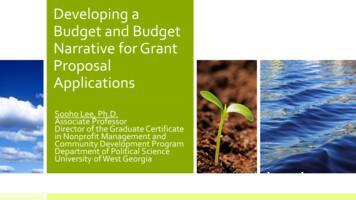EFinance Budget Entry Schools
BUDGET ENTRYOverviewSchoolsOVERVIEWOn the week before Spring Break of the current fiscal year, each school loca on will be requested tocomplete a Budget Entry regarding next fiscal year’s budget. This allows each loca on to allocatetheir next fiscal year’s budget to the budget unit / account numbers according to their individualneeds.To assist you in comple ng the budget entry, you should have received a memo from the Instruc onDepartment advising you of your Instruc onal Budget Alloca on. You should have also received amemo from the Business Office advising you when to enter your budget, deadlines and any excepons.The following pages include instruc ons to enter your budget into eFinance Plus.There are three steps for you to follow to successfully complete your budget alloca on: Use the Budget Excel Worksheet provided. This Excel worksheet is a tool to assist you with thealloca on of your Instruc onal budget. Using your Budget Excel Worksheet as a guide, enter your budget into the eFinance Plus BudgetPrepara on System. A er budget is entered at the Rogers Center, print two copies of the Departmental Budget Work-sheet, which will show your budget for next year. Keep one copy of the budget for your records The Principal will be asked to sign and date one copy of the budget to be collected and kept bythe Business Office.FYIConnie Bergeson (Instruc on Department) will budget the following: Professional DevelopmentVoca onal—Regular & SpecialTravel Conference—Teachers & PrincipalsAuto AllowanceArt & Music & PE (Elementary only)PostageTextbooks & E‐Books1
BUDGET ENTRYeFinance Plus EntryeFinance Plus ENTRYFrom the eFinance Plus Main Menu, select the following:Budget Prepara on Budget Entry2
BUDGET ENTRYeFinance Plus EntryThe “Budget Entry” window will appear on your screen. Select the Requested bu on locatedin the Expenditure column.The “Expenditure Budget Process—Requested” window will appear on your screen.Enter “2000” in the Fund box. (Belle Point should enter “ 2275”)Select the Find bu on to process your request.3
BUDGET ENTRYeFinance Plus EntryThe bo om por on of the “Expenditure Budget Process” window will be accessible on yourscreen. You are now ready to enter your budget for next fiscal year.Enter the amount you want to allocate for your next fiscal year’s budget in the RequestedBase field next to the appropriate budget unit / account number.Note: Do not change any field other than the Requested Base.Before you select the Back bu on, make sure you select the OK bu on.If you do not do this, your changes will not be processed and you willhave to re‐enter your budget.A er selec ng Ok, you can scroll to the bo om of the column to checkyour total (it should match the amount noted in the memo you receivedfrom Instruc on).4
BUDGET ENTRYPrint WorksheetPRINT WORKSHEETFrom the eFinance Plus Main Menu, select the following;Budget Prepara on Reports under the Expenditure tab click on Requested Worksheet5
BUDGET ENTRYPrint Worksheet(cont.)The “Expenditure Worksheet” window will appear on your screen. Enter “2000” in the Fundbox. (Belle Point should enter “2275”.) Select the OK bu on to process your request.Select Department Expenditure Budget as the Report Type. Select the OK bu on to processyour request. Print the report to your screen before prin ng to hard copy.1. Print two copies of the Departmental Budget Worksheet.2. Keep one copy for yourself and give one signed copy to Bryan (Business Office).3. Once you have submi ed your Departmental Budget Worksheet to Bryan, please do notmake any changes to your budget. If you need a change made, contact Bryan immediately.6
eFinance Plus Entry The boom poron of the "Expendi ture Budget Process" window will be accessible on your screen. You are now ready to enter your budget for next fiscal year. Enter the amount you want to allocate for your next fiscal year's budget in the Requested
eFinance. The Bromcom Financial Accounting System (FAS) is a purpose designed configuration of one of the world's leading financial management solutions now available to UK maintained schools, academies and multi academy trusts (MATs). Known as eFinance, at its core is a suite of modules from Unit4 Business World.
Budget (Annual Budget) Revenues Expenses Multi-year (Actual; Budget; Budget) Project (program) Budget A project budget is the estimated financial plan for a project, for which funding is required. The total program budget is not just the grant r
El Salvador Market entry: 2005 Units: 89 Costa Rica Market entry: 2005 Units: 217 Nicaragua Market entry: 2005 Units: 86 Honduras Market entry: 2005 Units: 81 India Market entry: 2009 Units: 20 Africa Market entry: 2011 Chile Units: 396 Market entry: 2009 Units: 404 Brazil Market entry: 1995 Units: 557 Argentina Market entry: 1995 Units: 105 As .
Apr 23, 2019 · The budget narrative, sometimes called the budget justification, is a companion to the budget (table, spreadsheet, or forms). While the budget table gives the total cost for each category of the budget, the budget narrative giv
12 Siebel eFinance for Teller Connector to IBM WebSphere Business Component Composer Guide Version 7.0, Rev. H Siebel Teller Architecture The Siebel Connector for Teller extends the functionality of the Siebel Connector for IFX XML to provide Teller-specific data exchange between Siebel and other systems.
siebelfi ebusiness applications siebel efinance ガイド siebel 2000 バージョン6.0.2 2000 年7 月 6jpa1-fb00-06020 sfsbank.book 1 ページ 2001年5月29日 火曜日 午後5時42分
The eFinance Plus Accounting, Human Resources and Payroll System are supported by D&N. This system is an online interactive package designed to handle all phases of K-12 school business. ESU#3/D&N is supporting a new time clocking system called Time Clock Plus. This clocking system will integrate with eFinance Plus as well
Accounting for the change in mobility 12 6. Conclusion 13 Notes 15 Tables 16 References 23 Appendices 26. Acknowledgments Jo Blanden is a Lecturer at the Department of Economics, University of Surrey and Research Associate at the Centre for Economic Performance and the Centre for the Economics of Education, London School of Economics. Paul Gregg is a Professor of Economics at the Department of .