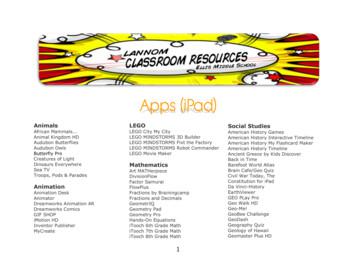DHW Energy Saver - Heat-Timer Corporation
Installation and Operation ManualDomestic Hot Water Boiler or Direct orIndirect Water Heater and RecirculatingPump Control with Setback ScheduleDHWEnergy SaverDHW Energy SaverTypical Wiring for PlatinumSerial Panel RS485 Plug A GND B123WARNING45This Heat-Timer control is strictly an operating control; it shouldnever be used as a primary limit or safety control. All equipmentmust have its own certified limit and safety controls required by localcodes. The installer must verify proper operation and correct anysafety problems prior to the installation of this Heat-Timer control.BoilerPump6879HT# 059106-00CCOM16VAC
Contents3444455555667778888889101112HT# 059106-00COVERVIEWINSTALLATIONWIRINGPower WiringCommunication WiringBoiler or Direct/Indirect Water Heater WiringDomestic Hot Water Circulating Pump WiringTemperature Sensor WiringSupply Temperature SensorReturn Temperature SensorPLATINUM CONTROL MENU SETTINGSICMS WEB MENU SETTINGSUsing the Supply or Return SensorSupply or Return Set PointSupply or Return Peak and Light DifferentialDemand ScheduleCopy ScheduleINTERNET ALARMS THROUGH ICMSSensor FaultCommunication ErrorTROUBLESHOOTING AND LEDSPIPING/WIRING TO WATER HEATERPIPING/WIRING TO BOILER AND INDIRECT WATER HEATERPIPING/WIRING TO BOILER AND A TEMPERING VALVESPECIFICATION2DHW Energy Saver Installation and Configuration Manual
OverviewThe DHW (Domestic Hot Water) Energy Saver connects to a Heat-Timer RINet Platinum series control (all MPC,MPCQ, HWR, HWRQ, SRC RINet Platinum controls with software version 7.05 or higher) to operate a boiler or direct/indirect water heater and a DHW circulating pump based on two set points. One set point is for the boiler and the otheris for the pump. Two sensors connected to the Platinum RINet (Internet communication capable control) are used.Aux Temp 0 sensor measures the domestic hot boiler supply temperature. Aux Temp 1 sensor measures the domesticrecirculating line return temperature.All the DHW Energy Saver settings can be viewed and adjusted through the Platinum control menus or the Platinumcontrol pages on ICMS website (http://www.htcontrols.com). Each of the supply and return temperatures have a set pointand a peak demand and light load condition differentials. This offers better operation and savings than one differential.As the goal is to reduce boiler/water heater and pump operation during light periods. That can be achieved by havingslightly longer boiler/water heater run periods and longer off periods using a larger differential. When the supplytemperature drops below the Supply Set Point and differential, the Control will energize the boiler output. The boileroutput will remain energized until the supply temperature reaches the Supply Set Point. When the return temperaturedrops below the Return Set Point less the differential, the Control will energize the circulating pump output. The pumpoutput will remain energized until the return temperature reaches the Return Set Point.WARNING Make sure Recirculating Pump control does not adversely affect other equipment. I.e. tempering valve. Make sure the boiler/water heater can operate properly at the lowest desired differential adjustment.The Platinum control has a separate DHW Energy Saver weekly Day/Night schedule that can be set using the InternetICMS web site or through the Platinum control menu. It offers 4 peak and 4 light load periods for each day of the week.When in the peak period, the Platinum control will use the Peak Differential setting. When in the light usage period, thePlatinum control will use the Light Differential setting. The Light Differential must be greater than the Peak Differentialto provide longer boiler or pump runtime and longer off periods.DHW Energy SaverTypical Wiring for PlatinumSerial Panel RS485 Plug16 VAC(transformerProvided) A GND B12345Communication toHeat-TimerPlatinum ControlBoilerPump6879DHW boiler andDHW circulatingpump output relaysDHW Energy Saver Installation and Configuration ManualHT# 059106-00CCOM16VAC 3
InstallationThe DHW Energy Saver communicates with the Heat-Timer Platinum control using RS485 (3-wire connection). Thus, itneeds to be installed in close proximity to the Platinum control to reduce long communication wire runs. Mount the DHW Energy Saver on a flat surface next to the Platinum control. The Module can be mounted horizontally or vertically. Keep the control away from extreme heat, cold, or humidity.DHW Energy Sa Screw the module to the flat surface using the two side tabs with holes. No need to remove the DHW Energy Saver cover.WiringCOM16VACBo A GND B123465 When wiring the DHW Energy Saver, make sure that the cover with theterminal labels is available. All module terminals are of the removal type. That facilitates easywiring. Just unscrew the terminal block side screws to remove the fullterminal block.Power Wiring The DHW Energy Saver is powered using 16 VAC transformer.Transformer must be a minimum of 10 VA and is included with control. Connect the transformer outputs to the DHW Energy Saver’s left mostterminals. Power polarity is not observed.16VACDedicatedTransformerDHW Energy S120VACCOM16VACWARNINGDO NOT share the DHW Energy Saver transformer with otherdevices. This may cause problem in the control operation orpermanent damage to the equipment. A GND B12345Communication Wiring The DHW Energy Saver communicates all of its information to thePlatinum control using RS485 (3-wire connection). The DHW Energy Saver RS485 terminals are wired to the Platinummain board’s RS485 (under the PCB board). Follow the wiring as per the graph on the right.ALERTDO NOT connect the DHW Energy Saver to the RS485 on thePlatinum RI board. Instead, connect the DHW Energy SaverRS485 to the Platinum main board.HT# 059106-00C Maximum wiring length should not exceed 100 Feet. Use 18gauge 2-conductor shielded wire (#18). Connect the shield to themiddle terminals on both of the RS485 connections. To eliminatecommunication errors, DO NOT splice the communication cable wires. When connecting the DHW Energy Saver and a Platinum Extensionto the same connector, make sure to splice the cables externally beforebringing them to the RS485 Plug Connector on the main PlatinumBoard.4PCB boardUse RS485Communicationon the back of thePlatinum main boardShieldDHW Energy Saver Installation and Configuration Manual
DHW Energy SaverBoiler or Direct/Indirect Water Heater WiringCOM16VAC The DHW Energy Saver can control a single boiler. It turns on theboiler/water heater whenever the supply temperature drops below theSupply Set Point less the differential. Just wire terminal 6 and 7 to the boiler TT terminals. Heat-Timer recommends the installation of a bypass switch formaintenance and manual operation of the boiler/water heater. Make sure to set the boiler limits higher than the DHW Energy SaverSupply Set Point. A GND B12345BoilerPump687DHW Energy mestic Hot Water Circulating Pump Wiring When the DHW Return is activated, the DHW Energy Saver willenergize the DHW circulating pump relay whenever the returntemperature drops below the Return Set Point less the differential The DHW Energy Saver is equipped with a circulating pump relayoutput. The relay can operate up to ⅛ HP pump at 120 VAC. The Pump output relay does not source any power. A separate powersource is required for the pump. Heat-Timer recommends the installation of a bypass switch formaintenance and manual operation of the pump.Temperature Sensor Wiring Only use a Standard Brass Tube sensor provided (HT #904250-00). The sensor wires can be extended to 500 Ft by splicing it to2-conductor shielded cable (#18/2 Shielded) (HT# 703001-01). Connect the shield at the Platinum control circled terminal. The shieldMUST be cut at the sensor end. The sensors must be inserted in ⅜”ID NPT well (HT# 904011-00 orequivalent).Supply Temperature SensorCOM16VAC A GND B123A14TPump6879OUTTEMPA2A35BoilerSHUTDOWNA4A5SA6 A7PRESS4-20 ptional)L NA9A11DHWPumpTAUXTEMP 0AUXTEMP 1Platinum ControlSupply SensorShieldReturn SensorShieldAUXTEMP 2A17A18 The Supply Temperature Sensor is required to be connected to thePlatinum Aux Temp 0 input terminals for the DHW Energy Saver tocontrol the boiler/water heater relay. The Supply sensor must be installed in any of the boiler or waterheater aquastat fittings or no more than 10 Ft past the outlet of theboiler/water heater, before any takeoffs.Return Temperature SensorDHW Energy Saver Installation and Configuration ManualHT# 059106-00C The return Temperature Sensor is included but optional. It should beconnected to the Platinum Aux Temp 1 input terminals for the DHWEnergy Saver to control the Pump relay. The Return sensor should be installed less than 3 feet from the returncirculator on the return line.5
Platinum Control Menu SettingsPress the BACK button twicefrom the Main Display to showDHW StatusDHW Mode Supp 165 FPeakRet OPENDISABLED------ SETTINGS -----Shift System Settings Schedules Maintenance System Startup -MAINTENANCE MENUSystem Trim 0 FOutdoor Trim 0 FPassword DHW Settings DHW Settings-DHW DEMAND SCHED MON#1Peak Time6:00AmLight Time10:00Pm--- DHW SETTINGS --- Supply Settings Return Settings Demand ScheduleCopy ScheduleDHW SUPPLY SETTINGSUse Sensor?YesSetpoint140 FPeak Diff20 FLight Diff40 FDHW RETURN SETTINGSUse Sensor?YesSetpoint120 FPeak Diff20 FLight Diff40 FHT# 059106-00CICMS Web Menu Settings6DHW Energy Saver Installation and Configuration Manual
Yes, NoDefault: NoSELECT Maintenance/DHW Settings/Supply Settings/Use SensorSupply SensorSELECT Maintenance/DHW Settings/Return Settings/Use SensorReturn Sensor By activating the Supply Sensor feature, the Platinum control will utilize Aux Temp 0 inputas the Supply Sensor. By activating the Return Sensor feature, the Platinum control will utilize Aux Temp 1 inputas the Return Sensor. Any of the two features can be enabled either using the Platinum control menus or thePlatinum control ICMS webpage at (http://www.htcontrols.com).Supply or Return Set PointBoiler is adjustable from 60 F/16 C to 200F /93 CBoiler Default: 140 F/60 CPump is adjustable from 60 F/16 C to 200F /93 CPump Default: 120 F/49 CSELECT Maintenance/DHW Settings/Supply Settings/SetpointSupply SensorSELECT Maintenance/DHW Settings/Return Settings/SetpointReturn Sensor The Supply Set Point determines the maximum temperature at which the boiler/ waterheater relay will de-energize. It is the maximum DHW target temperature the DHW EnergySaver will try to achieve. The relay will energize whenever the supply temperature dropsbelow this set point less the differential. See next setting. The Return Set Point determines the maximum temperature at which the DHW pump relaywill de-energize. The circulating pump relay will energize whenever the return temperaturedrops below this set point less the differential. See next setting.Supply or Return Peak and Light DifferentialPeak is adjustable from 5F /3C to 100F /56C Peak Default: 10F /6C Light is adjustable from 5F /3C to 100F /56C Light Default: 20F /11C SELECT Maintenance/DHW Settings/Supply Settings/Peak Diff or Light Diff Supply SensorSELECT Maintenance/DHW Settings/Return Settings/Peak Diff or Light Diff Return Sensor Any of the differentials is subtracted from the set point to determine the temperature atwhich the boiler/water heater or pump relay will energize. The DHW Energy Saver has two independent differentials for each of the supply and return.The Peak Differential is used to keep a tight control over the DHW temperature duringheavy usage. This differential is used when the DHW Schedule is in the Peak period. Itsvalue must be less than or equal to the Light Differential for the same sensor. The Light Differential is used during the night, low DHW usage, or when a tight control ofthe temperature is not required. It allows the boiler or pump relay to turn on for a slightlylonger period. However, due to the reduced usage, the relay will remain off for a muchlonger period. This type of differential is used when the DHW Schedule is in the Lightperiod. Its value must be greater than or equal to the Peak Differential for the same sensor.DHW Energy Saver Installation and Configuration ManualUSE SUPPLY SENSORNoYesUSE RETURN SENSORNoYesDHW SUPPLY SETPOINT140 F][DHW RETURN SETPOINT120 F][DHW SUPPLY PEAK DIFF20 F][DHW SUPPLY LIGHT DIFF40 F][DHW RETURN PEAK DIFF20 F][DHW RETURN LIGHT DIFF40 F][HT# 059106-00CUsing the Supply or Return Sensor7
Demand Schedule-DHW DEMAND SCHED MON#1Peak Time6:00AmLight Time10:00PmCopy Schedule-DHW DEMAND SCHED Copy Mon Scheduleto all other days(SELECT to Execute)SELECT Maintenance/DHW Settings/Demand Schedule The Peak and Light Demand Schedule activates the respective differential. Each day of theweek has 4 Peak Times and 4 Light Times that can be set differently. When in the DHW Schedule, pressing the NEXT button on the Platinum control displaysthe next Schedule entry. Pressing the DAY button on the Platinum control displays the next week day entry. Domestic hot water Demand Schedule can be accessed on the ICMS web site by selectingSchedules from the Platinum control Live Session then selecting the DHW Demand.SELECT Maintenance/DHW Settings/Copy Schedule After setting the Monday Schedule, the user can copy its settings to the rest of the days ofthe week. This reduces setup time.Internet Alarms Through ICMSSensor Fault If any of the sensors failed or were disconnected from the Platinum Control, the control willenergize the respective relay. Make sure that the boiler/water heater has its operating andlimit controls installed and able to control the boiler/water heater temperature during sensorfailure to avoid hazardous situations. To setup an alarm delivery for a sensor fault situation, select the sensor on the ICMS website. Select Alarm Delivery Setup and then Add Delivery for the Sensor Fault.WARNINGThe boiler/water heater must have its operating and limit controls installed and wired ina way so that the Supply sensor fault or DHW Energy Saver communication Error willnot cause a hazardous situation. It is the responsibility of the installer to make sure ofthe system operation and users safety during sensor fault or communication error.Heat-Timer recommends the installation of a precision tempering valve, ETV, or TMC tohelp protect the output from excessive temperatures.Communication Error If the DHW Energy Saver lost its communication to the Platinum control for more than 1minute, it will energize both output relays. Make sure that the boiler/water heater has itsoperating and limit controls installed and able to control the boiler/water heater temperatureduring Communication Errors to avoid hazardous situations.Troubleshooting and LEDsHT# 059106-00CWhen the DHW Energy Saver cover is removed, several LEDs will be available for viewing. These LEDs are used for diagnosingand troubleshooting many communication and relay operation. A power Red LED indicates that the unit has the proper voltage to operate. A Green LED blinks every second to indicate there is communication between the DHW Energy Saver and the Platinum control.If that communication fails, this LED will keep blinking for 15 seconds then it will turn off. After an additional 45 seconds, thecontrol will energize both output relays. Each of the output relays has a Red LED that is turned on whenever that relay is energized.8DHW Energy Saver Installation and Configuration Manual
Piping/Wiring to Water Heater126oFTGT 55oFCut Day31oFOD A9PRESS TOSELECT125oFSYS DHWCALA10A11TA12BACKA13TAUXTEMP 0TAUXTEMP 1TAUXTEMP ers menus or accepts changesADJUSTselects menu items or changes settingsBACKDAYPREV /NEXTBURNERMONreturns to previous menuCut selects next dayOD 12/28/04CLOSETGT 126oF55oFPRESS T RATINGS:120VAC, 6A RESISTIVE1A PILOT DUTY15A TOTALFOR ALL CIRCUITS5AINPUT RATINGS:115VAC 60Hz30VA OPTION1OUTTEMPTAUXTEMP 0TAUXTEMP 1TAUXTEMP 2DHW Energy SaverTypical Wiring for PlatinumSerial Panel TS485 Plug1314151617LINESAFETYGROUNDMUST BECONNECTEDAUXCLOCK3NEUTRALPUMPCOM16VACUSE COPPER WIRE,CLASS 1 WIRE ONLY245PUMP5A6AUXCLOCKBURNERMADE IN U S 212Return SensorNETWORKOPTION2A16NEXTDAY(DEL)A18Supply ENTEQUIPMENTA5A12BACKA17A4A11steps through output statusSYSTEMTEMPSHUTDOWNA10125oFSYS A3OPTION1OPENTA6ADJUST10:43AmA1A2ALL SENSORS MUST BEGOLD SERIES SENSORSDay31oFINPUTSDO NOT APPLY ANY VOLTAGETO SENSOR TERMINALSMOTORIZEDVALVEMENU FUNCTIONSA16NEXTDAYHWRC O R P O R A T I O NOUTTEMP BA GND12345BoilerPump687917OPTION2OPTION1OPTION2ROUTE SENSOR AND AUXILIARY WIRESTHROUGH THIS KNOCKOUT ngPumpColdControl ValveCheck ValveSuggested Settings:Supply Set Point 130 FPeak Differential 5 FLight Differential 15 FReturn Set Point 120 FPeak Differential 5 FLight Differential 10 FHeat-Timer is aware that each installation is unique Thus, is not responsible for any installation related to any electrical or plumbingdiagram generated by Heat-Timer The provided illustrations are to demonstrate Heat-Timer’s control operating concept onlyDHW Energy Saver Installation and Configuration Manual9HT# 059106-00CSensor Shield (Connect to O)
Piping/Wiring to Boiler and Indirect Water Heater126oFTGT 55oFCut Day31oFOD A9PRESS TOSELECT125oFSYS DHWCALA10A11TOUTTEMPA12BACKA13TAUXTEMP 0TAUXTEMP 1TAUXTEMP EV /NEXTAUXenters menus or accepts changesMONCLOCKBURNERselects menu items or changes settingsreturns to previous menuCut selects next dayOD 12/28/04CLOSETGT 126oF55oFOPENPRESS UT RATINGS:120VAC, 6A RESISTIVE1A PILOT DUTY15A TOTALFOR ALL CIRCUITS5AINPUT RATINGS:115VAC 60Hz30VA OPTION1AUXTEMP 0TAUXTEMP 1TAUXTEMP 2DHW Energy SaverTypical Wiring for PlatinumSerial Panel TS485 Plug1314151617LINESAFETYGROUNDMUST BECONNECTEDAUXCLOCK3NEUTRALPUMPCOM16VACUSE COPPER WIRE,CLASS 1 WIRE VESensorShieldOUTTEMPTOPTION212Return A10steps through output 25oFSYS A3A6ADJUST10:43AmA1A2ALL SENSORS MUST BEGOLD SERIES SENSORSDay31oFINPUTSDO NOT APPLY ANY VOLTAGETO SENSOR TERMINALSMOTORIZEDVALVEMENU FUNCTIONSPUMPNEXTDAYHWRC O R P O R A T I O NA16Supply Sensor BA GND12345BoilerPump687917OPTION2OPTION1OPTION2ROUTE SENSOR AND AUXILIARY WIRESTHROUGH THIS KNOCKOUT ONLYMADE IN U S ingPumpHT# 059106-00CBoilerSuggested Settings:Supply Set Point 180 FPeak Differential 10 FLight Differential 20 F (Steel Boiler)Light Differential 40 F (Cast Iron Boiler)Light Differential 60 F (Condensate Boiler)ColdControl ValveReturn Set Point 120 FPeak Differential 5 FLight Differential 10 FCheck ValveSensor Shield (Connect to O)Heat-Timer is aware that each installation is unique Thus, is not responsible for any installation related to any electrical or plumbingdiagram generated by Heat-Timer The provided illustrations are to demonstrate Heat-Timer’s control operating concept only10DHW Energy Saver Installation and Configuration Manual
Piping/Wiring to Boiler and a Tempering Valve126oF55oFCut Day31oFOD A9PRESS TOSELECT125oFSYS DHWCALA10A11TA12BACKA13TAUXTEMP 0TAUXTEMP 1TAUXTEMP AYPREV /NEXTAUXenters menus or accepts changesMONCLOCKBURNERselects menu items or changes settingsreturns to previous menuCut selects next dayOD 12/28/04CLOSETGT 126oF55oFOPENPRESS TOSELECTA9A15HELPOPEN(BYPASS)PREVA17A18OUTPUT RATINGS:120VAC, 6A RESISTIVE1A PILOT DUTY15A TOTALFOR ALL CIRCUITS5AINPUT RATINGS:115VAC 60Hz30VA OPTION1AUXTEMP 0TAUXTEMP 1TAUXTEMP 2DHW Energy SaverOPTION212Typical Wiring for PlatinumSerial Panel TS485 Plug1314151617LINESAFETYGROUNDMUST BECONNECTEDAUXCLOCK3NEUTRALPUMPCOM16VACUSE COPPER WIRE,CLASS 1 WIRE VESensorShieldOUTTEMPTA16NEXTDAY(DEL)Return 13CLOSEA17Supply TA5A10steps through output statusSYSTEMTEMPSHUTDOWNA4OPTION1125oFSYS A3A6ADJUST10:43AmTA1A2ALL SENSORS MUST BEGOLD SERIES SENSORSDay31oFINPUTSDO NOT APPLY ANY VOLTAGETO SENSOR TERMINALSMOTORIZEDVALVEMENU FUNCTIONSA16NEXTDAYHWRC O R P O R A T I O NOUTTEMP BA GND12345BoilerPump687917OPTION2OPTION1OPTION2ROUTE SENSOR AND AUXILIARY WIRESTHROUGH THIS KNOCKOUT ONLYMADE IN U S AReturnSensorRecirculatingPumpColdBoiler sted Settings:Supply Set Point 180 FPeak Differential 10 FLight Differential 20 F (Steel Boiler)Light Differential 40 F (Cast Iron Boiler)Control ValveReturn Set Point 120 FPeak Differential 5 FControl ValveLight Differential 10 FCheck ValveCheck ValveSensor Shield (Connect to O)SensorShield(ConnectHeat-Timer is aware that each installation is unique Thus, is not responsible for any installationrelatedto anyelectricaltoorO)plumbingdiagram generated by Heat-Timer The provided illustrations are to demonstrate Heat-Timer’s control operating concept onlyDHW Energy Saver Installation and Configuration Manual1111HT# 059106-00CTGT
SpecificationHT# 059106-00CVoltage Input . .Output Relays .Outputs. . . . .CommunicationLEDs . . . . . .Dimension . . .Weight . . . . . . . . . . . . .2 N.O. (SPST). . . . . . . . . . . . . . . . . . . . . . . . . . . . . . . . . . . . . . . . . . . . . . . . . . . . . 16 VAC (transformer provided minimum 10VA)Each a maximum ⅛ HP pump or 6 Amp resistive load at 120 VAC/60 Hz. . . . . . . . . . . . . . . . DHW boiler/water heater and DHW pump. . . . . . . . . . . . . . . . . . . . . RS485 (3-wire A, Ground, and B). . 4 (1 Power (Red), 2 Relay Outputs (Red), 1 communication (Green)). . . . . . . . . . . . . . . . . . . . . . . . . . . . . . 6-¾” x 3-⅝” x 1”. . . . . . . . . . . . . . . . . . . . . . . . . . . . . . . . . . 1 Pound20 New Dutch Lane, Fairfield, NJ 07004Ph: (973) 575-4004 Fax: (973) 575-4052http://www.heat-timer.com
The DHW Energy Saver communicates all of its information to the Platinum control using RS485 (3-wire connection). The DHW Energy Saver RS485 terminals are wired to the Platinum main board's RS485 (under the PCB board). Follow the wiring as per the graph on the right. ALERT DO NOT connect the DHW Energy Saver to the RS485 on the
The toilet enters the energy saver mode from 9:00 to 15:00. Energy saver light is on Energy saver Setting energy saver time Press "ENERGY SAVER" button, LCD screen shows energy saver and figures. It shows three options of energy saver period as 3-6-9-off, which can be selected accordingly. For example, user can set from 9:00 to 15:00 as .
Central Heat Pump Water Heating with 3 Case Studies Shawn Oram, P.E., LEED AP Director of Engineering and Design. Multifamily Energy End Uses - Seattle Climate. DHW Heat, 10 Common Non-Heat, 10. Unit Non-Heat, 10. Unit Space Heat, 5. Common Space Heat, 5. Multifamily EUI (40 kBtu/ft. 2 /yr) 1/3 to 1/2 of the DHW
Da Vinci-History Design Jot Design Museum Collection of iPad DrawCast Drawing Lessons IBM Think . Best Kitchen Timer Best Sand Timer Egg Timer Giant Timer Hourglass Sand Timer Just Timer Wave Timer . Pixlr Express Retromatic HD Split Pic Photo Edito
2 Electra-Saver II Models The 50 HP Electra-Saver II has the largest, most efficient airend in its class. The 150 HP Electra-Saver II is a gearless, direct drive compressor built to provide results. The 15–30 HP Electra-Saver II is shown tank-mounted.
the system is in energy saver mode, the Ecostream Elite will exit energy saver mode, and the hot tank will begin heating water. The hot water tank will be at set temperature within 10-minutes after exiting energy saver mode. Energy saver can be disabled by
For dual-mode DHW heating with solar panels in conjunction with a boiler. The solar energy gathered by the solar panels is transferred to the DHW by the . *1 For solar heating systems Viessmann recommends placement of the DHW tank temperature sensor
heater for preparing DHW in zero net energy house. The authors compare the preparation of DHW with desuperheater with other ways of preparing DHW. However, the authors do not evaluate in detail desuperheater impact on the e ciency of the cooling circuit. In Articles [4] and [5] authors compares the the e ec-
original reference. Referencing another writer’s graph. Figure 6. Effective gallic acid on biomass of Fusarium oxysporum f. sp. (Wu et al., 2009, p.300). A short guide to referencing figures and tables for Postgraduate Taught students Big Data assessment Data compression rate Data processing speed Time Efficiency Figure 5. Data processing speed, data compression rate and Big Data assessment .