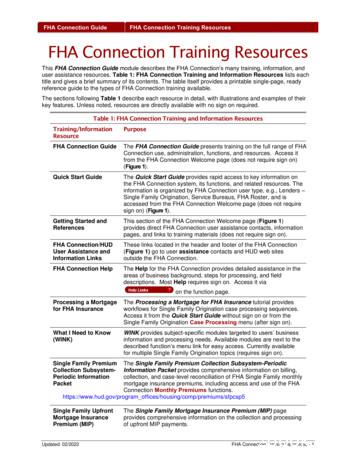Single Family FHA Single Family Servicing > Claims Processing Claim .
Single Family FHA Single Family Servicing Claims ProcessingClaim RemittancesWhen a loan default is not curable and/or the borrower is not committed to remaining in the home, thelender may file a claim with HUD to recover financial losses of the defaulted FHA-insured loan. Uponcompletion of claim processing if it is discovered that HUD overpaid the claim, the lender must remit backto HUD any overage amount paid. This process of repaying a claim overage to HUD is referred to asclaim remittance. Overpaid amounts may be realized as the result of various events such as a lender’sself-audit that uncovers over-claimed funds, e.g., amount in a borrower’s escrow account exceeded theexpenses claimed by the lender, or a HUD post-claim review audit.The Claim Remittance functions (Figure 1) facilitate the payment of claim overages to HUD for bothforward and Home Equity Conversion Mortgage (HECM) (reverse) Single Family FHA-insured loans. Inaddition, authorized users may obtain information concerning pending and processed claim remittancetransactions.This FHA Connection Guide module focuses on submitting and tracking claim remittances. Thefollowing sections provide information and training as it pertains to the claim remittance process for SingleFamily FHA-insured loans: Overview of the Claim Remittance Process Processing a Claim Remittance Using the Claim Remittance History Listo Viewing Claim Remittance Informationo Printing Claim Remittance Summary Informationo Downloading Claim Remittance Case Detail InformationFigure 1: SingleFamily InsuranceClaims ProcessingmenuTopics included in this FHAConnection Guide moduleUpdated: 10/2016Claim Remittances- 1
Single Family FHA Single Family Servicing Claims ProcessingOverview of the Claim Remittance ProcessPrior to March 1, 2011, claim remittances were sent to HUD by FHA-approved lenders through a lockboxservice and the receivable was subsequently posted in the Accounts Receivable System (ARS).Beginning March 1, 2011, lenders may enter a claim remittance through the FHA Connection (seeMortgagee Letter 2011-08, FHA Single Family Insurance Claims Accounts Receivable Subsystem (ARS)Remittances: Pay.gov Implementation). This claim remittance process is mandatory on or after April 14,2011.Submitted claim remittances are processed through HUD’s automated collection service, a secure federalgovernment-wide collection portal managed by the Financial Management Service bureau of the U.S.Department of Treasury. The automated collection service processes payments electronically (electronicfunds transfer or EFT) through the Automated Clearing House (ACH) using a business checking account orgeneral ledger account. The Federal Reserve Bank of Cleveland, which maintains the automated collectionservice system, is used for the ACH debit.Two options are available by which to submit a claim remittance to HUD via the FHA Connection: Cash Flow Account: Bank account information, e.g., bank routing number and account number,which is pre-established with HUD for the purpose of claim remittances. HUD’s automatedcollection service uses the established cash flow account information to withdraw funds from theappropriate account. See the FHA Connection Guide module, Cash Flow Account Setup, for moreinformation on establishing a cash flow account for claim remittances. Once a claim remittancecash flow account is established, it is used as the payment default when submitting a claimremittance. Bank account: User-entered bank account information, e.g., account number, bank routingnumber, account type. Information must be entered for each claim remittance submitted to HUDand is not retained for subsequent claim remittance transactions. Lenders who do not submit claimremittances to HUD on a regular basis may want to choose this option.Once a claim remittance is successfully submitted via the FHA Connection, it is assigned a unique HUDtracking ID number and the claim remittance status is set to In Process. The processing schedule is asfollows: For claim remittances submitted between 7 a.m. and 8 p.m. Eastern Standard Time (EST) on abusiness day (Monday through Friday, not including federal holidays), processing occursovernight and is posted to ARS the following business day.Example: A claim remittance that is successfully processed at 10 a.m. EST on Tuesday isprocessed overnight and posted to ARS the next business day which is Wednesday. For claim remittances submitted after 8:00 p.m. EST on a business day, processing occursovernight the following business day and is posted to ARS the subsequent business day.Example: A claim remittance that is successfully processed at 9:30 p.m. EST on Thursday isincluded in the next business day’s processing which would be Friday evening. Upon successfulprocessing, it is posted in ARS the subsequent business day which is Monday. For claim remittances submitted for processing during the last three business days of a month,the transactions are held and processed overnight on the last business day of the month and areposted in ARS the first business day of the following month. This is done to accommodate otherHUD system processing requirements.Example: For the month ending Saturday, April 30, 2011, any transactions submitted after 8 p.m.EST on Tuesday, April 26, 2011 through 8 p.m. EST on Friday, April 29, 2011, are processedovernight on Friday, April 29, 2011 and posted in ARS the subsequent business day which isMonday, May 2, 2011.Updated: 10/2016Claim Remittances- 2
Single Family FHA Single Family Servicing Claims ProcessingNote: If the lender’s account has insufficient funds at the time the claim remittance is processed, the claimremittance (payment) is given a Failed status. HUD does not re-present the payment for collection thenext day. Lenders are encouraged to process claim remittances early to avoid penalties as a result ofany transmission problems.If the collection system successfully processes a claim remittance, the following occurs: a unique trackingID is assigned by the collection system to the transaction, the claim remittance status is changed toSettled, the amount is deducted from the lending institution’s designated account, and the funds areposted to the appropriate HUD systems. However, if a claim remittance is not successfully processed bythe automated collection service, the claim remittance status is changed to Failed and no furtherprocessing takes place.Processing a Claim RemittanceThe information that follows illustrates how to submit a claim remittance to HUD via the FHA Connection.These steps serve as instruction for making a claim remittance for up to 25 FHA case numbers for eithera defaulted forward or reverse (HECM) FHA-insured Single Family loan. There are five steps, i.e., AddCases or Account Information, that lead you through the claim remittance payment transaction (all fivesteps are required):1. Add Cases (Figure 2)2. Verify Cases (Figure 5)3. Account Information (Figure 7)4. Remittance Summary (Figure 9)5. Remittance Results (Figure 11)Each of the above noted steps is listed at the top of the page being processed. The current step, asillustrated in Figure 2, is indicated in bold text at the top of the corresponding page.Note: The information provided in this section is applicable to both a forward or reverse (HECM) loanclaim remittance. Illustrated screens in this documentation are specific to a forward case. To process aclaim remittance for a reverse (HECM) loan claim remittance, click Remit HECM Claim on the SingleFamily Insurance Claims Processing page. The subsequent screens and processing steps are similaras described in this section but are specific for reverse (HECM) cases.1. After signing on to the FHA Connection, follow the menu path to access the Single FamilyInsurance Claims Processing menu (Figure 1): Single Family FHA Single Family Servicing Claims Processing.Note: The FHA Connection menu path appears as a “breadcrumb trail” in the red banner at the top ofeach function page and can be used for navigation.2. On the Single Family Insurance Claims Processing menu page (Figure 1), click Remit SingleFamily Claim. The Single Family Claims Pay Gov (Add Cases) page (Figure 2) appears.Updated: 10/2016Claim Remittances- 3
Single Family FHA Single Family Servicing Claims ProcessingBold stepindicateswhere youare in theclaimremittanceprocessID/name displayed of lender associated with the user ID currently in useFirst three are required fields for each entryRequired field for allreverse (HECM)casesClick to add claim remittance information for additional cases (incrementedin groups of five with a maximum of 25 per claim remittance)Figure 2: Single Family Claims Pay Gov (Add Cases) page3. For each FHA case number to be included in the claim remittance, enter the following information: Type the 10-digit FHA case number in the FHA Case Number field, separating the first threedigits from the remaining digits with a dash (-). Example: 123-4567890. Specify the reason for the claim remittance by selecting from the drop-down list in the ReasonCode field. Type the claim remittance amount in the Remittance Amount field (do not enter a dollar sign ( )or comma). A decimal point and cents may be entered but are not required. The entered amountmust be at least .01 but not greater than 9999999.00 (or 9999999). Optionally, type your institution’s reference number associated with the claim remittance (or FHAcase number) in the Mortgagee Ref Number field (entries cannot exceed 13 characters). Type any explanation you feel is necessary regarding the claim remittance in the MortgageeCase Comment field (entries cannot exceed 80 characters). This is required if you selected 400 Miscellaneous in the Reason Code field for a forward case.Note: Mortgagee Case Comment is a required field when processing a claim remittance for areverse (HECM) case.4. Clickto add additional cases to the claim remittance as needed. Increments of fivecases may be added at a time with a maximum of 25 cases per claim remittance (Figure 3).Note: Data displayed throughout this documentation is fictitious and for illustrative purposes only; itmay not be correct tabulations or correspond to actual processing dates.Updated: 10/2016Claim Remittances- 4
Single Family FHA Single Family Servicing Claims ProcessingClick to review available help and alisting of error/warning messageinformationComments must be included forReason Code 400 - Miscellaneous,or for reverse (HECM) casesCases are added in incrementsof five with a maximum of 25per claim remittanceClick to add claim remittance information for additional casesClick Reset to undo edits made on this pageFigure 3: Single Family Claims Pay Gov (Add Cases) pagewith entered case informationClick Next to save edits made onthis page and continue processing5. Once all information is entered, clicksystem checks for errors.to continue processing the claim remittance. TheA message is displayed if an error is detected (Figure 4) and must be corrected before processingcan continue.Clickto clear the error message, make the necessary corrections, and process again.Figure 4: Error message sampleUpdated: 10/2016Claim Remittances- 5
Single Family FHA Single Family Servicing Claims Processing-orIf no errors are detected, the Single Family Claims Pay Gov (Verify Cases) page is displayed(Figure 5).Bold step indicates whereyou are in the claimremittance processReview for accuracyClick Next tocontinue processingClick Go Back and Edit to returnto the previous page and makeany needed changesFigure 5: Single Family Claims Pay Gov (Verify Cases) page6. Review the information on the Single Family Claims Pay Gov (Verify Cases) page. If changes arenecessary, clickpreviously described.and update the information as needed. Continue processing as-orTo end claim remittance processing (entered information is not saved), clickSingle Family Insurance Claims Processing menu (Figure 1).to return to theA message is displayed (Figure 6) advising that the entered claim remittance information will not besaved. Clickto clear the message and continue processing the claim remittance; or, clickto clear the message and discontinue claim remittance processing.Figure 6: Cancel messageUpdated: 10/2016Claim Remittances- 6
Single Family FHA Single Family Servicing Claims Processing-orIf everything is in order, clickto continue processing. The Single Family Claims Pay Gov(Account Information) page appears (Figure 7).Contact information may be updated asneeded; name (first/last) and telephonenumber or e-mail address are requiredOption 1 is the default if a claim remittance cash flowaccount was previously established; no other bank accountinformation is neededFigure 7: Single Family Claims Pay Gov (Account Information) pagewith an established claim remittance cash flow account7. Review Contact Information which is the primary contact person in relation to the correspondingclaim remittance. Enter contact information if not already provided: Type the contact information in the First Name and Last Name fields. Up to 20 characters canbe entered in each field.Updated: 10/2016Claim Remittances- 7
Single Family FHA Single Family Servicing Claims Processing At least one of the following must be entered:oType primary contact’s telephone number in the Phone Number field. Enter only number andno special characters such as -, (, or ).oType primary contact’s e-mail address in the E-mail Address field. Up to 40 characters canbe entered.8. If a claim remittance cash flow account was previously established, Option 1 is preselected (Figure7); however, Option 2 may be selected if desired but the Account Information for Option 2 Onlysection must be entered.-orIf no claim remittance cash flow account was previously established, Option 2 is preselected (Figure8) and Option 1 cannot be selected.Option 1 cannot be selected if claimremittance cash flow account was notpreviously establishedEnter bank account informationFigure 8: Single Family Claims Pay Gov (Account Information) partial pagefor lender with no claim remittance cash flow account established9. When Option 2 is selected, complete the Account Information for Option 2 Only page section asfollows: Type the lending institution’s nine-digit routing number in the Bank Routing Number field. Type the account number in the Account Number field. A minimum of four digits and a maximumof 19 digits can be entered. Then, type it again in the Re-enter Account Number field (must beexactly as previously entered). Select the type of bank account from the drop-down list in the Bank Account Type field. Type the bank account name in the Name on Account field. Up to 20 characters can be entered.10. Click.The Single Family Claims Pay Gov (Remittance Summary) page appears (Figure 9).-orAn error message box appears. Clickand process again.Updated: 10/2016to clear the message. Make the necessary correctionsClaim Remittances- 8
Single Family FHA Single Family Servicing Claims ProcessingNote: On the Single Family Claims Pay Gov (Account Information), you may clicktodiscontinue processing the claim remittance (entered information is not saved); or, you may clickto undo (remove) edits, restore the page information, and begin entering page informationagain as needed.Review claim remittance summaryinformation for accuracyEnter a check reference number if neededFigure 9: Single Family Claims Pay Gov (Remittance Summary) page11. Review the information on the Single Family Claims Pay Gov (Remittance Summary) page.Optionally, type the check reference number, e.g., check number, assigned to the claim remittance inthe Check Number field. Up to 20 digits can be entered.When everything is correct, clickto continue processing. A message box is displayed (Figure10). Clickto finish processing the claim remittance; or clickto return to the SingleFamily Claims Pay Gov (Remittance Summary) page (Figure 9).Figure 10: Message box-orIf corrections are necessary, clickprocessing as previously described.Updated: 10/2016and update the information as needed. ContinueClaim Remittances- 9
Single Family FHA Single Family Servicing Claims Processing-orTo end claim remittance processing, clicknot saved. Previously entered claim remittance information is12. Once processing is successfully completed, the Single Family Claims Pay Gov (RemittanceResults) page appears (Figure 11). Clickto print the page for future reference.You may view a list of all claim remittances you entered by using Single Family Claims Pay Gov(Remittance History List) (see the Using the Claim Remittance History List section of this FHAConnection Guide module).Use Claim Remittance History to check thestatus of a claim remittanceHUD-assigned referencenumber assigned uponsuccessful processingPrint page for later referenceFigure 11: Single Family Claims Pay Gov (Remittance Results) pageUsing the Claim Remittance History ListThe instructions that follow illustrate how to: view claim remittance history information print claim remittance summary information for an individual claim remittance download claim remittance detail informationUpdated: 10/2016Claim Remittances- 10
Single Family FHA Single Family Servicing Claims ProcessingViewing Claim Remittance InformationClaim Remittance History is used to view claim remittance information, e.g., status and tracking IDs ofeach remittance, for both forward and reverse (HECM) cases submitted by a lender. After successfullyprocessing a claim remittance, use Claim Remittance History to track/view the remittance status toconfirm processing is complete. To track a claim remittance:1. Access Single Family Insurance Claims Processing as previously described.2. On the Single Family Insurance Claims Processing page (Figure 1), click Claim RemittanceHistory. The Single Family Claims Pay Gov (Remittance History List) page appears (Figure 12).If claim remittances were previously processed, the list is displayed in chronological order beginningwith the most recent transaction (based upon the Remittance Received Date).Use the calendar user aids to quickly select/enterthe desired date rangeNote the current status of processed remittancesClick to view/downloadremittancedetailsClick to viewadditionalclaimremittancesClick to print the displayed pageClick to view/print the remittance summarypage for the corresponding remittance recordFigure 12: Single Family Claims Pay Gov (Remittance History List) pageUpdated: 10/2016Claim Remittances- 11
Single Family FHA Single Family Servicing Claims Processing3. If necessary, enter a date range within which claim remittance information was received by HUD inthe Remittance Received Date (mm/dd/yyyy) field. Type the beginning of the date range in thefrom box. Type the end of the date range in the to box. The to date cannot be earlier than the fromdate. Use an mm/dd/yyyy format such as 03/01/2011.-orClick4. Clickto select a date.If processing is successful, the Single Family Claims Pay Gov (Remittance History List) pageappears for the entered date range.-orAn error message box appears. Clickand process again.to clear the message. Make the necessary corrections5. If multiple pages are available, scroll to the bottom of the Single Family Claims Pay Gov(Remittance History List) page and clickprevious page.orto move to the next or6. Clicklocated at the bottom of the page to print the displayed Single Family Claims Pay Gov(Remittance History List) page.7. Additional claim remittance information may also be obtained from the displayed page. To view/print aSingle Family Claims Pay Gov (Remittance History List) page for an individual claim remittance,clickthat is located in the Print Remittance Summary column beside the correspondingclaim remittance. See the Printing Claim Remittance Summary Information section of this FHAConnection Guide module for more information.-orTo view/download detailed information for a specific claim remittance record, clickthat islocated in the Download Case Details column beside the corresponding claim remittance. See theDownloading Claim Remittance Case Detail Information section of this FHA Connection Guidemodule for more information.Printing Claim Remittance Summary InformationA summary of claim remittance information, e.g., remittance amount, number of cases, is available toview and/or print from the Single Family Claims Pay Gov (Remittance History List) page.1. Request the Single Family Claims Pay Gov (Remittance History List) page (Figure 12) aspreviously described.2. Locate the desired claim remittance.3. Clicklocated in the Print Remittance Summary column for the corresponding claimremittance. The Single Family Claims Pay Gov (Remittance History List) Remittance Summarypop-up page is displayed (Figure 13).Updated: 10/2016Claim Remittances- 12
Single Family FHA Single Family Servicing Claims ProcessingClick to print the displayed pageFigure 13: Single Family Claims Pay Gov (Remittance History List)Remittance Summary page4. Clicklocated at the bottom of the page to print the displayed Single Family Claims Pay Gov(Remittance History List) Remittance Summary page.5. Clicklocated at the bottom of the page to close the displayed page and return to the SingleFamily Claims Pay Gov (Remittance History List) page.Downloading Claim Remittance Case Detail InformationClaim remittance case detail information can be downloaded to a Microsoft Excel spreadsheet filefrom the Single Family Claims Pay Gov (Remittance History List) page.1. Request the Single Family Claims Pay Gov (Remittance History List) page (Figure 12) aspreviously described.2. Locate the desired claim remittance.3. Clicklocated in the Download Case Details column for the corresponding claimremittance. The File Download message box is displayed.4. Clickto view the case detail information in a Microsoft Excel spreadsheet file(Figure 14). Make any necessary column width adjustments and formatting changes.Updated: 10/2016Claim Remittances- 13
Single Family FHA Single Family Servicing Claims ProcessingCase detail information is providedFigure 14: Single Family Claims Pay Gov (Remittance History List) Case Detail page-orClickto download (save) the case detail information in a Microsoft Excel spreadsheetfile. The Save as window appears. If necessary, navigate to the folder in which the file is to be saved(located), enter the desired file name (if necessary), and click.5. To view the saved file, open the file in Microsoft Excel . Make any necessary column widthadjustments and formatting changes.Updated: 10/2016Claim Remittances- 14
Family Insurance Claims Processing page. The subsequent screens and processing steps are similar as described in this section but are specific for reverse (HECM) cases. 1. After signing on to the FHA Connection, follow the menu path to access the Single Family Insurance Claims Processing menu (Figure 1): Single Family FHA Single Family .
FHA Connection Guide FHA Connection Training Resources FHA Connection Training Resources This FHA Connection Guide module describes the FHA Connection's many training, information, and user assistance resources. Table 1: FHA Connection Training and Information Resources lists each title and gives a brief summary of its contents.
HUD requires that lenders use an FHA-registered underwriter to review and certify mortgage origination documents for compliance with the requirements of the FHA's mortgage insurance program. Use Underwriter Registry to add, change, or terminate underwriters registered with the FHA that are employed by your lending institution.
FHA Connection Registration: If you do not have an FHA Connection user ID, see the FHA Connection Guidemodule: FHA Connection Registration Procedures for instructions on how to apply for and receive a user ID (you may also find the other modules in the Getting Startedportion of the FHA Connection Guidehelpful).
and FHA staff. The FHA Catalyst: Single Family Default Monitoring System (SFDMS) enables real-time case status updates and creates a modernized experience through automation. FHA Catalyst: SFDMS Mortgagee Guide This document has been developed to provide users with guidance how to use the FHA Catalyst: Single Family Default Monitoring System .
The existing loan is not required to be FHA insured. Loan is fully credit qualifying with appraisal. Impac’s FHA Simple Refinance program is a no cash-out refinance of an existing FHA-insured mortgage in which all proceeds are used to pay the existing FHA-insured mortgage lien on the subject property and costs associated with the transaction.File Size: 849KB
7150,7200,7202,7250,7252,7300,7302,JUM7300,JUM7302 FHA Fixed Rate with Jumbo Addendum Page 1 of 27 For Correspondent Lenders Only. FHA Fixed Rate with Jumbo Addendum . General Description: FHA Fixed Rate principal and interest level payments for the life of the loan. Follow published FHA guidelines if item not addressed below.
True or False: All FHA Insured Loans must be run through FHA Total Scorecard to be eligible for FHA Insurance. True or False: Borrowers who have entered into a Consumer Credit Counseling Program Must have completed the program a minimum of 2 years prior to loan application. 1-800-CALL FHA Servicing the American Homebuyer Since 1934
Updated: 10/2019 FHA Connection Registration Procedures - 2 FHA Connection Guide FHA Connection Registration Procedures 2. The table on the Registering to Use the FHA Connection page (Figure 2) organizes registration forms and their related information by Type of User.The Registration column associated with each Type of User provides registration information and links to the appropriate forms.