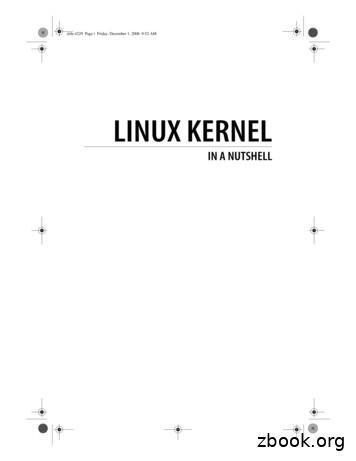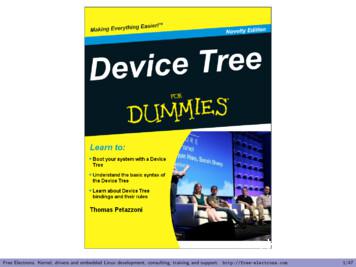Embedded Linux Conference Europe 2019
Embedded Linux Conference Europe 2019Linux kernel debugging: goingbeyond printk messagesEmbedded LabworksBy Sergio Prado. São Paulo, October 2019 Copyright Embedded Labworks 2004-2019. All rights reserved.
Embedded LabworksABOUT THIS DOCUMENT This document is available under Creative Commons BYSA / The source code of this document is available at:https://e-labworks.com/talks/elce2019
Embedded Labworks WHOAMI Embedded software developer for more than 20 years.Principal Engineer of Embedded Labworks, a companyspecialized in the development of software projects and BSPsfor embedded systems.https://e-labworks.com/en/Active in the embedded systems community in Brazil, creator ofthe website Embarcados and blogger (Portuguese language).https://sergioprado.orgContributor of several open source projects, including Buildroot,Yocto Project and the Linux kernel.
Embedded LabworksTHIS TALK IS NOT ABOUT. and all related functions and features (pr and devfamily of functions, dynamic debug, etc).printkStatic analysis tools and fuzzing (sparse, smatch, coccinelle,coverity, trinity, syzkaller, syzbot, etc).User space debugging.This is also not a tutorial! We will talk about a lot of tools andtechniches and have fun with some demos!
Embedded LabworksDEBUGGING STEP-BY-STEP1. Understand the problem.2. Reproduce the problem.3. Identify the source of the problem.4. Fix the problem.5. Fixed? If so, celebrate! If not, go back to step 1.
Embedded LabworksTYPES OF PROBLEMS We can consider as the top 5 types of problems in software: Crash. Lockup. Logic/implementation error. Resource leak. Performance.
Embedded LabworksTOOLS AND TECHNIQUES To address these issues, there are some techniques and tools wecould use: Our brain (aka knowledge). Logs and dump analysis (post mortem analysis). Tracing/profiling. Interactive debugging. Debugging frameworks.
Embedded LabworksPROBLEMS vs TECHNIQUESCrashprintk()LockupLogicLeakPerformance
Embedded LabworksPROBLEMS vs ggingDebuggingframeworksLockupLogicLeakPerformance
Embedded LabworksEmbedded Linux Conference Europe 2019Kernel oops analysis
Embedded LabworksKERNEL OOPS Kernel oops is a way for the Linux kernel to communicate the user thata certain error has occurred.When the kernel detects a problem, it kills any offending processesand prints an oops message in the log, including the current systemstatus and a stack trace.Different kind of errors could generate a kernel oops, including anillegal memory access or the execution of invalid instructions.The official Linux kernel documentation about handling oops messagesis available at Documentation/admin-guide/bug-hunting.rst.
Embedded LabworksKERNEL PANIC After a system has experienced an oops, some internal resourcesmay no longer be operational.A kernel oops often leads to a kernel panic when the systemattempts to use resources that have been lost.In a kernel panic, the execution of the kernel is interrupted and amessage with the reason of the kernel panic is displayed in thekernel logs.
Embedded LabworksKERNEL OOPS# cat /sys/class/gpio/gpio504/value[23.688107] Unable to handle kernel NULL pointer dereference at virtual address 00000000[23.696431] pgd (ptrval)[23.699167] [00000000] *pgd 28bd4831, *pte 00000000, *ppte 00000000[23.705596] Internal error: Oops: 17 [#1] SMP ARM[23.710316] Modules linked in:[23.713394] CPU: 1 PID: 177 Comm: cat Not tainted 4.19.17 #8[23.719060] Hardware name: Freescale i.MX6 Quad/DualLite (Device Tree)[23.725606] PC is at mcp23sxx spi read 0x34/0x84[23.730241] LR is at regmap raw read 0xfc/0x384[23.734866] pc : [ c0539c44 ]lr : [ c067d894 ]psr: 60040013[23.741142] sp : d8c6da48 ip : 00000009 fp : d8c6da6c[23.746375] r10: 00000040 r9 : d8a94000 r8 : d8c6db30[23.751608] r7 : c12ed9d4 r6 : 00000001 r5 : c0539c10 r4 : c1208988[23.758145] r3 : d8789f41 r2 : 2afb07c1 r1 : d8789f40 r0 : 00000000[.][24.164250] Backtrace:[24.166720] [ c0539c10 ] (mcp23sxx spi read) from [ c067d894 ] ( regmap raw read 0xfc/0x384)[24.177714] [ c067d798 ] ( regmap raw read) from [ c067db64 ] ( regmap bus read 0x48/0x70)[24.196372] [ c067db1c ] ( regmap bus read) from [ c067c1a4 ] ( regmap read 0x74/0x200)[24.210056] [ c067c130 ] ( regmap read) from [ c067c37c ] (regmap read 0x4c/0x6c)[24.227931] [ c067c330 ] (regmap read) from [ c053a24c ] (mcp23s08 get 0x58/0xa4)[24.241096] [ c053a1f4 ] (mcp23s08 get) from [ c053e764 ][24.255650] [ c053e724 ] (gpiod get raw value commit) from [ c05401f0 ] (gpiod get value canslee[24.276913] [ c05401c0 ] (gpiod get value cansleep) from [ c0544a68 ] (value show 0x34/0x5c)[24.288949] [ c0544a34 ] (value show) from [ c06580d0 ] (dev attr show 0x2c/0x5c)[24.302118] [ c06580a4 ] (dev attr show) from [ c0343a78 ] (sysfs kf read 0x58/0xd8)[.]
Embedded LabworksADDR2LINE The addr2line tool is capable of converting a memory addressinto a line of source code: arm-linux-addr2line -f -e vmlinux 0xc0539c44mcp23sxx spi l-mcp23s08.c:357
Embedded LabworksFADDR2LINE The faddr2line kernel script will translate a stack dump functionoffset into a source code line: ./scripts/faddr2line vmlinux mcp23sxx spi read 0x34mcp23sxx spi read 0x34/0x80:mcp23sxx spi read at drivers/pinctrl/pinctrl-mcp23s08.c:357
Embedded LabworksGDB LIST arm-linux-gdb vmlinux(gdb) list *(mcp23sxx spi read 0x34)0xc0539c44 is in mcp23sxx spi read (drivers/pinctrl/pinctrl-mcp23s08.c:357).352u8 tx[2];353354if (reg size ! 1)355return -EINVAL;356357tx[0] mcp- addr 0x01;358tx[1] *((u8 *) reg);359360spi to spi device(mcp- dev);
Embedded LabworksGDB DISASSEMBLE arm-linux-gdb vmlinux(gdb) disassemble /m mcp23sxx spi readDump of assembler code for function mcp23sxx spi read:349{0xc0539c10 0 :movr12, sp0xc0539c14 4 :push{r4, r11, r12, lr, pc}0xc0539c18 8 :subr11, r12, #40xc0539c1c 12 :subsp, sp, #200xc0539c20 16 :push{lr}; (str lr, [sp, 58[.]tx[0] mcp- addr 44 :movr0, 52 :ldrbr1, 68 :orrr1, 72 :strbr1,0x01;#0[r0]r1, #1[r11, #-26] ; 0xffffffe6
Embedded LabworksPSTORE Pstore is a generic kernel framework for persistent data storageand can be enabled with the CONFIG PSTORE option.With pstore you can save the oops and panic logs through theCONFIG PSTORE RAM option, allowing you to retrieve log messageseven after a soft reboot.By default, logs are stored in a reserved region of RAM, but otherstorage devices can be used, such as flash memory.
Embedded LabworksCONFIGURING PSTOREreserved-memory {#address-cells 1 ;#size-cells 1 ;ranges;ramoops: ramoops@0b000000 {compatible "ramoops";reg 0x20000000 0x200000 ; /* 2MB */record-size 0x4000 ; /* 16kB */console-size 0x4000 ; /* 16kB */};};
Embedded LabworksUSING PSTORE To access the logs you should mount the pstore file system:# mount -t pstore pstore /sys/fs/pstore/ Saved logs can be accessed through files exported by pstore:# ls /sys/fs/pstore/dmesg-ramoops-0 dmesg-ramoops-1The documentation of this feature is available in the kernel sourcecode at Documentation/admin-guide/ramoops.rst.
Embedded LabworksKDUMP Kdump uses kexec to quickly boot to a dump-capture kernelwhenever a dump of the system kernel's memory needs to be taken(for example, when the system panics).When the system kernel boots, we need to reserve a small sectionof memory for the dump-capture kernel, passing a parameter viakernel command line.crashkernel 64M Using the kexec -p command from kexec-tools we can load thedump-capture kernel into this reserved memory.
Embedded LabworksKDUMP On a kernel panic, the new kernel will boot and you can access thememory image of the crashed kernel through /proc/vmcore.This exports the dump as an ELF-format file that can be copied andanalysed with tools such as GDB and crash.More information is available in the Linux kernel source code atDocumentation/kdump/kdump.txt.
Embedded LabworksEmbedded Linux Conference Europe 2019Interactive debugging
Embedded LabworksKERNEL DEBUGGING WITH GDB Problem 1: How to use the kernel to debug itself?Problem 2: source code and development tools are on the host andthe kernel image is running on target.Solution: client/server architecture. The Linux kernel has a GDBserver implementation called KGDB that communicates with a GDBclient over network or serial port connection.
Embedded LabworksKERNEL DEBUGGING WITH GDBHostTargetarm-linux-gdbKGDBserial orethernetconnectionKernel image withdebug symbols(vmlinux)Linux kernel(zImage)
Embedded LabworksKGDB KGDB is a GDB server implementation integrated in the Linux tools/kgdb.htmlSupports serial port communication (available in the mainlinekernel) and network communication (patch required).Available in the mainline Linux kernel since version 2.6.26 (x86 andsparc) and 2.6.27 (arm, mips and ppc).Enables full control over kernel execution on target, includingmemory read and write, step-by-step execution and evenbreakpoints in interrupt handlers!
Embedded LabworksKERNEL DEBUGGING WITH GDB There are three steps to debug the Linux kernel with GDB:1. Compile the kernel with KGDB support.2. Configure the Linux kernel on the target to run in debug mode.3. Use the GDB client to connect to the target via serial or network.
Embedded Labworks1. ENABLING KGDB To use KGDB, you must recompile the Linux kernel with thefollowing options: CONFIG KGDB: enables support for KGDB.CONFIG KGDB SERIAL CONSOLE: Enables KGDB communication I/Odriver over the serial port.CONFIG MAGIC SYSRQ: Enables magic sysrq key functionality to putthe kernel in debug mode.CONFIG DEBUG INFO: Compiles the kernel with debug symbols.CONFIG FRAME POINTER: Helps to produce more reliable stacktraces.
Embedded Labworks2. KERNEL IN DEBUG MODE The Linux kernel can be put in KGDB mode at boot time via kernelcommand line option or at run time through files available in /proc.To configure KGDB at boot time, use the boot parameters kgdboc andkgdbwait as shown below:kgdboc ttymxc0,115200 kgdbwait At run time, we can use the commands below to put the kernel indebug mode:# echo ttymxc0 /sys/module/kgdboc/parameters/kgdboc# echo g /proc/sysrq-trigger
Embedded Labworks3. CONNECTING TO THE TARGET (A) On the host, run the GDB client passing the kernel image withdebugging symbols: arm-linux-gdb vmlinux At the GDB command line, configure the serial port and connect tothe target:(gdb) set serial baud 115200(gdb) target remote /dev/ttyUSB0
Embedded LabworksAGENT PROXY If you are using the serial port for both console and KGDBdebugging, you will need to use a proxy to manage the serialcommunication.A very simple and functional proxy is available in the Linux kernelrepository. git clone el/kgdb/agent-proxy cd agent-proxy/ make
Embedded Labworks3. CONNECTING TO THE TARGET (B) To start debugging through the serial port using a proxy, first runthe proxy program: ./agent-proxy 5550 5551 0 /dev/ttyUSB0,115200 Open a terminal and run the telnet command connect to the targetconsole: telnet localhost 5550 In another terminal, connect to the target: arm-linux-gdb vmlinux(gdb) target remote localhost:5551
Embedded LabworksAGENT PROXYHostTargetconsoleKGDB55505551Agent ProxySerial portarm-linux-gdbKernel imagewith debug symbols(vmlinux)Kernel Linux(zImage)
Embedded LabworksGDB SCRIPTS The kernel provides a collection of helper scripts that can simplifythe kernel debugging process.When enabled in the CONFIG GDB SCRIPTS config option, it willadd Linux awareness debug commands to GDB (lx-).The documentation is available in the kernel source code .
Embedded LabworksGDB SCRIPTS COMMANDS(gdb) apropos lxlx-cmdline -- Report the Linux Commandline used in the current kernellx-cpus -- List CPU status arrayslx-dmesg -- Print Linux kernel log bufferlx-fdtdump -- Output Flattened Device Tree header and dump FDT blob to the filenamelx-iomem -- Identify the IO memory resource locations defined by the kernellx-ioports -- Identify the IO port resource locations defined by the kernellx-list-check -- Verify a list consistencylx-lsmod -- List currently loaded moduleslx-mounts -- Report the VFS mounts of the current process namespacelx-ps -- Dump Linux taskslx-symbols -- (Re-)load symbols of Linux kernel and currently loaded moduleslx-version -- Report the Linux Version of the current kernel
Embedded LabworksKDB KDB is a KGDB frontend integrated in the Linux kernel.It provides a command line interface integrated in the Linux kernel,allowing you to perform typical debugger operations such as step,stop, run, set breakpoints, disassembly instructions, etc.For a long time was available through a set of patches, but wasintegrated into the kernel mainline in version 2.6.35.Does not work at source level, only assembly/machine instructionlevel!
Embedded LabworksENABLING KDB To use KDB, just compile the kernel with CONFIG KGDB KDBenabled.With this functionality enabled, when the kernel enters in debugmode, the KDB command line interface will automatically bedisplayed in the console:[0]kdb
Embedded LabworksKDB HELP[0]kdb ----------------------------------md vaddr Display Memory Contents, also mdWcN, e.g. md8c1mdr vaddr bytes Display Raw Memorymdp paddr bytes Display Physical Memorygo[ vaddr ]Continue ExecutionrdDisplay Registersrm reg contents Modify Registersef vaddr Display exception framebt[ vaddr ]Stack tracebackbtp pid Display stack for process pid btcBacktrace current process on each cpubtt vaddr Backtrace process given its struct task addressenvShow environment variablessetSet environment variableshelpDisplay Help Message?Display Help Messagecpu cpunum Switch to new cpukgdbEnter kgdb modeps[ flags A]Display active task listpid pidnum Switch to another taskrebootReboot the machine immediatelylsmodList loaded kernel modules[.]
Embedded LabworksEmbedded Linux Conference Europe 2019Tracing
Embedded LabworksTRACING There are two main types of tracing: static tracing and dynamic tracing.Static tracing is implemented through static probes added in the sourcecode. They have a low processing load, but traced code is limited anddefined at compile time.Dynamic tracing is implemented through dynamic probes injected intocode, allowing to define at runtime the code to be traced. It has acertain processing load, but the range of source code to be traced ismuch larger.Linux kernel tracing documentation is available in the source code atDocumentation/trace/.
Embedded LabworksGCC -PG(gdb) disassemble gpiod direction inputDump of assembler code for function gpiod direction input:0xc04faeb8 0 :mov r12, sp0xc04faebc 4 :push{r4, r5, r6, r7, r11, r12, lr, pc}0xc04faec0 8 :sub r11, r12, #40xc04faec4 12 : push{lr}; (str lr, [sp, #-4]!)0xc04faec8 16 : bl 0xc01132e8 gnu mcount nc 0xc04faecc 20 : ldr r1, [pc, #280] ; 0xc04fafec gpiod directio.0xc04faed0 24 : mov r5, r00xc04faed4 28 : bl 0xc04fa924 validate desc 0xc04faed8 32 : subsr4, r0, #00xc04faedc 36 : ble 0xc04faf28 gpiod direction input 112 0xc04faee0 40 : ldr r3, [r5]0xc04faee4 44 : ldr r0, [r3, #492] ; 0x1ec0xc04faee8 48 : ldr r1, [r3, #496] ; 0x1f00xc04faeec 52 : ldr r2, [r0, #36] ; 0x240xc04faef0 56 : sub r1, r5, r10xc04faef4 60 : cmp r2, #00xc04faef8 64 : asr r1, r1, #40xc04faefc 68 : beq 0xc04fafc0 gpiod direction input 264 [.]
Embedded LabworksTRACEPOINTint gpiod direction input(struct gpio desc *desc){struct gpio chip*chip;intstatus -EINVAL;VALIDATE DESC(desc);chip desc- gdev- chip;if (!chip- get !chip- direction input) {gpiod warn(desc,"%s: missing get() or direction input() operations\n",func );return -EIO;}status chip- direction input(chip, gpio chip hwgpio(desc));if (status 0)clear bit(FLAG IS OUT, &desc- flags);trace gpio direction(desc to gpio(desc), 1, status);return status;}
Embedded LabworksKPROBEvoid input set abs params(struct input dev *dev, unsigned int axis,int min, int max, int fuzz, int flat){struct input absinfo *absinfo;input alloc absinfo(dev);if (!dev- absinfo)return;absinfo &dev- absinfo[axis];absinfo- minimum min;absinfo- maximum max;absinfo- fuzz fuzz;absinfo- flat flat;Save contextSoftware INTdev- absbit[BIT WORD(axis)] BIT MASK(axis);}Probe functionRestore context
Embedded LabworksFRAMEWORKS AND TOOLS Several frameworks and tools use these tracing features toinstrument the kernel, including: Ftrace. Trace-cmd. Kernelshark. SystemTap. Perf. Kernel live patching. And many more!
Embedded LabworksFTRACE Ftrace is the official tracer of the Linux kernel and can be used fordebugging and performance/latency analysis. It uses static and dynamic kernel tracing mechanisms. The trace information is stored in a ring buffer in memory. The user interface is via the tracefs virtual file system.
Embedded LabworksENABLING FTRACE
Embedded LabworksUSING FTRACE# mount -t tracefs none /sys/kernel/tracing# cd /sys/kernel/tracing/# cat available tracershwlatblkfunction graphwakeup irqsoff functionwakeup dlnopwakeup rt
Embedded LabworksFUNCTION TRACER# echo function current tracer# cat trace# tracer: function#######TASK-PID# idle -0 idle -0 idle -0 idle -0 idle -0 idle -0 idle -0 idle -0 idle -0 idle -0 idle -0 idle -0 idle -0[.]CPU# [001][001][001]----- irqs-off/ ---- need-resched / --- hardirq/softirq / -- preempt-depth /delay TIMESTAMP FUNCTION d.23.695208: raw spin lock irqsave -hrtimer next event wi.d.23.695209: hrtimer next event base -hrtimer next event.d.23.695210: next base - hrtimer next event based.23.695211: hrtimer next event base -hrtimer next event.d.23.695212: next base - hrtimer next event based.23.695213: next base - hrtimer next event based.23.695214: raw spin unlock irqrestore -hrtimer next eve.d.23.695215: get iowait load -menu selectd.23.695217: tick nohz tick stopped -menu selectd.23.695218: tick nohz idle stop tick -do idled.23.695219: rcu idle enter -do idled.23.695220: call cpuidle -do idled.23.695221: cpuidle enter -call cpuidle
Embedded LabworksTRACE-CMD & KERNELSHARK Trace-cmd is a command line tool that interfaces with ftrace.It can configure ftrace, read the buffer and save the data to a file(trace.dat) for further analysis.Kernelshark is a graphical tool that works as a frontend to thetrace.dat file generated by the trace-cmd tool.
Embedded LabworksTRACE-CMD# trace-cmd record -p function -F ls /plugin 'function'CPU0 data recorded at offset 0x30d000737280 bytes in sizeCPU1 data recorded at offset 0x3c10000 bytes in size# ls trace.dattrace.dat# trace-cmd reportCPU 1 is emptycpus unction:function:function:function:function:mutex unlock -- rb simple writefsnotify parent -- vfs writefsnotify -- vfs writesb end write -- vfs writef unlock pos -- ksys writemutex unlock -- f unlock posdo PrefetchAbort -- ret frdo page fault -- do PrefetchAbodown read trylock -- do page facond resched -- do page faultrcu all qs -- cond reschedfind vma -- do page faultvmacache find -- find vma
Embedded LabworksKERNELSHARK kernelshark trace.dat
Embedded LabworksDEBUGGING LOCKUPS# echo ondemand /sys/devices/system/cpu/cpu0/cpufreq/scaling governor# task is hanging in kernel space!# trace-cmd record -p function graph -O nofuncgraph-irqs -F echo \ondemand /sys/devices/system/cpu/cpu0/cpufreq/scaling governorplugin 'function graph'# lstrace.dat.cpu0trace.dat.cpu1# trace-cmd restore trace.dat.cpu0 trace.dat.cpu1first 2 trace.dat.cpu0 args 2CPU0 data recorded at offset 0x4590000 bytes in sizeCPU1 data recorded at offset 0x4590001130496 bytes in size# lstrace.dattrace.dat.cpu0trace.dat.cpu1
Embedded LabworksDEBUGGING LOCKUPS
Embedded LabworksEmbedded Linux Conference Europe 2019Debugging frameworks
Embedded LabworksKERNEL HACKING
Embedded LabworksMAGIC SYSRQ KEY It is a key combination you can hit which the kernel will respond toregardless of whatever else it is doing (unless it is completelylocked up). On a virtual TTY: [Alt] [SysRq] command-key . On a serial console: break command-key .You can also send the command via /proc/sysrq-trigger.# echo g /proc/sysrq-trigger This feature is enabled via CONFIG MAGIC SYSRQ and can beconfigured/disabled at runtime via /proc/sys/kernel/sysrq.
Embedded LabworksMAGIC SYSRQ KEY Some 'command' keys examples: s: sync all mounted filesystems. b: immediately reboot the system. g: enable KGDB. z: dump the ftrace buffer. l: shows a stack trace for all active CPUs. w: dumps tasks that are in uninterruptable (blocked) state.More information about this feature, including a list of all supportedcommands, is available in the Linux kernel source code atDocumentation/admin-guide/sysrq.rst.
Embedded LabworksLOCKUPS The kernel has some options for identifying kernel space lockups inthe "Kernel Hacking" configuration menu, showing a kernel oopsmessage when a task hangs in kernel space.The CONFIG HARDLOCKUP DETECTOR option will monitor lockupsfor more than 10 seconds without letting an interrupt run. The CONFIG BOOTPARAM HARDLOCKUP PANIC option will cause ahard lockup to panic.
Embedded LabworksLOCKUPS The CONFIG SOFTLOCKUP DETECTOR option will monitor lockupsfor more than 20 seconds without letting other tasks run. The CONFIG BOOTPARAM SOFTLOCKUP PANIC option will cause asoft lockup to panic.The CONFIG DETECT HUNG TASK option wil identify tasks locked inthe Uninterruptible state “indefinitely”. The CONFIG BOOTPARAM HUNG TASK PANIC option will cause ahung task to panic.
Embedded LabworksDEBUGGING LOCKUPS# hwclock -w -f /dev/rtc1[48.041337] watchdog: BUG: soft lockup - CPU#1 stuck for 22s! [hwclock:180][48.048322] Modules linked in:[48.051396] CPU: 1 PID: 180 Comm: hwclock Not tainted 4.18.9 #51[48.057412] Hardware name: Freescale i.MX6 Quad/DualLite (Device Tree)[48.063964] PC is at snvs rtc set time 0x60/0xc8[48.068599] LR is at raw spin unlock irqrestore 0x40/0x54[48.074093] pc : [ c0516eec ]lr : [ c0723aa8 ]psr: 60060013[48.080367] sp : d949fdf8 ip : d949fd78 fp : d949fe2c[48.085599] r10: c0786554 r9 : bef2bc94 r8 : 00000000[48.090832] r7 : d8e71450 r6 : c0bc74a0 r5 : d840b410 r4 : d949fe58[48.097368] r3 : 1e6a8abe r2 : 1e6a8abe r1 : 00000000 r0 : 00000000[48.103904] Flags: nZCv IRQs on FIQs on Mode SVC 32 ISA ARM Segment none[48.111047] Control: 10c5387d Table: 2980804a DAC: 00000051[48.116805] CPU: 1 PID: 180 Comm: hwclock Not tainted 4.18.9 #51[48.122818] Hardware name: Freescale i.MX6 Quad/DualLite (Device Tree)[.][48.253808] [ c0009a30 ] ( irq svc) from [ c0516eec ] (snvs rtc set time 0x60/0xc8)[48.261571] [ c0516eec ] (snvs rtc set time) from [ c050c358 ] (rtc set time 0x94/0x1f0)[48.269676] [ c050c358 ] (rtc set time) from [ c050dee8 ] (rtc dev ioctl 0x3a8/0x654)[48.277529] [ c050dee8 ] (rtc dev ioctl) from [ c019e310 ] (do vfs ioctl 0xac/0x944)[48.285291] [ c019e310 ] (do vfs ioctl) from [ c019ebec ] (ksys ioctl 0x44/0x68)[48.292701] [ c019ebec ] (ksys ioctl) from [ c019ec28 ] (sys ioctl 0x18/0x1c)[48.299851] [ c019ec28 ] (sys ioctl) from [ c0009000 ] (ret fast syscall 0x0/0x28)
Embedded LabworksDEBUGGING LOCKUPS arm-linux-addr2line -f -e vmlinux 0xc0516eecsnvs rtc set time/opt/labs/ex/linux/drivers/rtc/rtc-snvs.c:140 arm-linux-gdb vmlinux(gdb) list *(snvs rtc set time 0x60)0xc0516eec is in snvs rtc set time (drivers/rtc/rtc-snvs.c:140).135136dev dbg(dev, "After convertion: %ld", time);137138/* Disable RTC first */139ret snvs rtc enable(data, false);140if (ret)141return ret;142143while(1);144
Embedded LabworksMEMORY LEAK Excessive system memory consumption may be associated with akernel space memory leak problem.The kernel has a feature called kmemleak, which can monitorkernel memory allocation routines and identify possible memoryleaks.This feature can be enabled via the CONFIG DEBUG KMEMLEAKconfig option.
Embedded LabworksKMEMLEAK With kmemleak enabled, a kernel thread will monitor the memoryevery 10 minutes and log potential allocated and unfreed memoryregions.# ps grep kmemleakroot 151200800df728 00000000 S kmemleakInformation about possible memory leaks will be available in a filecalled kmemleak inside debugfs:# cat /sys/kernel/debug/kmemleak
Embedded LabworksKMEMLEAK We can force a memory check and create a list of possible memoryleaks by writing scan to this file:# echo scan /sys/kernel/debug/kmemleak To clear the current list of possible memory leaks, we can writeclear to this file:# echo clear /sys/kernel/debug/kmemleak Documentation of this feature is available in the kernel sourcecode at Documentation/dev-tools/kmemleak.rst.
Embedded LabworksUSING KMEMLEAK# cat /sys/kernel/debug/kmemleakunreferenced object 0xd9868000 (size 30720):comm "sh", pid 179, jiffies 4294943731 (age 19.720s)hex dump (first 32 bytes):00 00 00 00 00 00 00 00 00 00 00 00 00 00 00 00 .0a 00 07 41 00 00 00 00 00 00 00 00 28 6e bf d8 .A.(n.backtrace:[ c015c9e8 ] kmalloc order 0x54/0x5c[ c015ca1c ] kmalloc order trace 0x2c/0x10c[ c03c39ec ] gpiod set value cansleep 0x3c/0x54[ c03c827c ] value store 0x98/0xd8[ c042e31c ] dev attr store 0x28/0x34[ c02112a0 ] sysfs kf write 0x48/0x54[ c021099c ] kernfs fop write 0xfc/0x1e0[ c0190fa8 ] vfs write 0x44/0x160[ c0191254 ] vfs write 0xb0/0x178[ c0191490 ] ksys write 0x58/0xbc[ c019150c ] sys write 0x18/0x1c[ c0009000 ] ret fast syscall 0x0/0x28[ be829888 ] 0xbe829888
Embedded LabworksUSING KMEMLEAK arm-linux-addr2line -f -e vmlinux 0xc03c39ecgpiod set value 3465 arm-linux-gdb vmlinux(gdb) list *(gpiod set value cansleep 0x3c)0xc03c39ec is in gpiod set value cansleep (drivers/gpio/gpiolib.c:3465).3460void gpiod set value cansleep(struct gpio desc *desc, int value)3461{3462might sleep if(extra checks);3463VALIDATE DESC VOID(desc);3464kmalloc(1024*30, GFP KERNEL);3465gpiod set value nocheck(desc, value);3466}3467EXPORT SYMBOL GPL(gpiod set value cansleep);
Embedded LabworksCONCLUSION Know your tools! Use the right tool for the job. There are many more tools: SystemTap, Perf, eBPF, LTTnG, etc. Sometimes adding printk() messages may also help! :-) Debugging is fun!
https://e-labworks.com/enEmbedded LabworksBy Sergio Prado. São Paulo, October 2019 Copyright Embedded Labworks 2004-2019. All rights reserved.
There are three steps to debug the Linux kernel with GDB: 1. Compile the kernel with KGDB support. 2. Configure the Linux kernel on the target to run in debug mode. 3. Use the GDB client to connect to the target via serial or network. . add Linux awareness debug commands to GDB (lx-).
Linux in a Nutshell Linux Network Administrator’s Guide Linux Pocket Guide Linux Security Cookbook Linux Server Hacks Linux Server Security Running Linux SELinux Understanding Linux Network Internals Linux Books Resource Center linux.oreilly.comis a complete catalog of O’Reilly’s books on Linux and Unix and related technologies .
Other Linux resources from O’Reilly Related titles Building Embedded Linux Systems Linux Device Drivers Linux in a Nutshell Linux Pocket Guide Running Linux Understanding Linux Network Internals Understanding the Linux Kernel Linux Books Resource Center linu
Chapter 1: Getting started with embedded-linux Remarks This section provides an overview of what embedded-linux is, and why a developer might want to use it. It should also mention any large subjects within embedded-linux, and link out to the related topics. Since the Documentation for embedded-linux is new, you may need to create initial .
Perfection PC Perfection PC Inc. Philips Philips Electronics Planar Planar Systems Inc PLEXON Plexon, Inc. Pogo Linux Pogo Linux, Inc. Pogo Linux Altura M2 Pogo Linux, Inc. Pogo Linux Velocity -D50 Pogo Linux, Inc. Pogo Linux Verona 330 Pogo Linux, Inc. Pogo Linux Vor
The Linux BSP release is composed of three packages: documentation, sources and binaries. Package Name Contents linux-socfpga-13.02 -src.bsx Source code (self extracting) linux-socfpga-13.02 -bin.tar.gz Binaries Embedded Linux Getting Started Guide (this doc) Documentation Linux BSP User Manual - 13.02.pdf Linux BSP Release Notes
Thomas Petazzoni I CTO and Embedded Linux engineer at Free Electrons I Embedded Linux development: kernel and driver development, system integration, boot time and power consumption optimization, consulting, etc. I Embedded Linux training, Linux driver development training and Android system development training, with materialsFile Size: 1MB
Debugging Real-Time issues in Linux Embedded Linux Conference, Europe Joel Fernandes joel@linuxinternals.org. Real time - terminology For purposes of this task: . Key concepts - kernel preemption (wikipedia def) (skip) Kernel preemption is a method used mainly in monolithic and hybrid
Yes. Oracle Autonomous Linux, which is based on Oracle Linux, is 100% application binary compatible with IBM's Red Hat Enterprise Linux. This means that applications certified to run on Red Hat Enterprise Linux can run on Oracle Autonomous Linux unmodified. Oracle Linux binaries are provided for patching and updating Red Hat Enterprise Linux