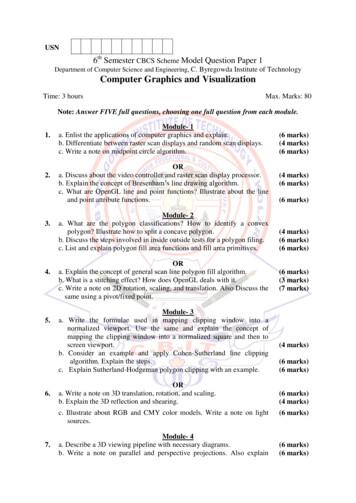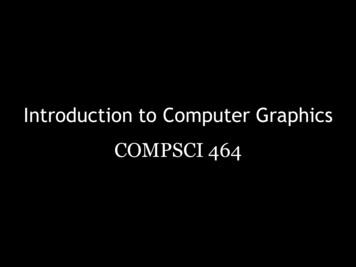Computer Graphics And Visualization
USN6th Semester CBCS Scheme Model Question Paper 1Department of Computer Science and Engineering, C. Byregowda Institute of TechnologyComputer Graphics and VisualizationTime: 3 hoursMax. Marks: 80Note: Answer FIVE full questions, choosing one full question from each module.1.2.3.4.5.6.Module- 1a. Enlist the applications of computer graphics and explain.b. Differentiate between raster scan displays and random scan displays.c. Write a note on midpoint circle algorithm.ORa. Discuss about the video controller and raster scan display processor.b. Explain the concept of Bresenham’s line drawing algorithm.c. What are OpenGL line and point functions? Illustrate about the lineand point attribute functions.Module- 2a. What are the polygon classifications? How to identify a convexpolygon? Illustrate how to split a concave polygon.b. Discuss the steps involved in inside outside tests for a polygon filing.c. List and explain polygon fill area functions and fill area primitives.ORa. Explain the concept of general scan line polygon fill algorithm.b. What is a stitching effect? How does OpenGL deals with it.c. Write a note on 2D rotation, scaling, and translation. Also Discuss thesame using a pivot/fixed point.Module- 3a. Write the formulae used in mapping clipping window into anormalized viewport. Use the same and explain the concept ofmapping the clipping window into a normalized square and then toscreen viewport.b. Consider an example and apply Cohen-Sutherland line clippingalgorithm. Explain the steps.c. Explain Sutherland-Hodgeman polygon clipping with an example.ORa. Write a note on 3D translation, rotation, and scaling.b. Explain the 3D reflection and shearing.c. Illustrate about RGB and CMY color models. Write a note on lightsources.7.Module- 4a. Describe a 3D viewing pipeline with necessary diagrams.b. Write a note on parallel and perspective projections. Also explain(6 marks)(4 marks)(6 marks)(4 marks)(6 marks)(6 marks)(4 marks)(6 marks)(6 marks)(6 marks)(3 marks)(7 marks)(4 marks)(6 marks)(6 marks)(6 marks)(4 marks)(6 marks)(6 marks)(6 marks)
MODEL QUESTION PAPER 18.9.orthogonal projections in detail.c. What are vanishing points for perspective projections?(4 marks)ORa. Describe perspective projections with necessary diagramsb. Write a note on oblique and symmetric perspective projection frustumc. List and explain OpenGL 3D viewing functions(4 marks)(8 marks)(4 marks)Module- 5a. Illustrate how an interactive program is animatedb. What are quadratic surfaces? List and explain OpenGL QuadraticSurface and Cubic-Surface Functionsc. With necessary codes, explain Bezier Spline CurvesOR10. a. Represent simple graphics & display processor architectures. Explainthe 2 ways of sending graphical entities to a display and listadvantages and disadvantagesb. Discuss the following logic operations with suitable example. (i) copymode (ii) Exclusive OR mode (iii) rubber-band effect (iv) drawingerasable linesc. Write a note on design techniques for Bezier curves.(4 marks)(6 marks)(6 marks)(4 marks)(6 amrks)*****2
MODEL QUESTION PAPER 1SOLUTIONS FOR MODEL QUESTION PAPER – 1COMPUTER GRAPHICS & VISUALIZATION – 15CS62Module -11. a. Enlist the applications of computer graphics and explain. (6 marks).i.ii.iii.iv.v.Graphs and charts Display of simple data graphs was the early application of computer graphics plotted on acharacter printer. Data plotting one of the most common graphics applications Graphs and charts summarize financial, statistical, mathematical, scientific, engineering,and economic data for research reports, managerial summaries, consumer informationbulletins, etc. 3D graphs and charts are used to display additional parameter information, to provide moredramatic or attractive presentations of data relationships. Time charts and task network layouts are used in project management to schedule and monitorthe progress of the projects.Computer-Aided Design (CAD) Also referred to as CADD (Computer-Aided Drafting and Design). Used in design of buildings, automobiles, aircraft, watercraft, spacecraft, computers, textiles,home appliances, etc. Objects are first displayed in a wire-frame outline that shows the overall shape and internalfeatures of the objects allows designers to quickly see the effects of interactive adjustmentsto design shapes without waiting for the object surfaces to be fully generated Animations Real-time computer animations using wire-frame shapes are useful for quicklytesting the performance of a vehicle or system. When object designs are complete, or nearly complete, realistic lighting conditions andsurface rendering are applied to show the appearance of the final product. Computer-aided manufacturing (CAM) Used to automate the fabrication of a product inmanufacturing process Architects use interactive computer graphics methods to lay put floor plan Architectural CAD packages also provide facilities for experimenting with 3D interior layoutsand lightings and also pattern designs in products Virtual Reality EnvironmentsData visualizations Refers to producing graphical representations foro Scientific, engineering , and medical data sets and processes scientific visualizationo Commerce, industry, and nonscientific areas business visualization. Thousands and millions of values or large sets of numbers generated by processes with somerelationships among the values are better understood when converted and represented in avisual form A collection of data can contain scalar values, vectors, higher-order tensors, or anycombination of these data types. These data sets can be distributed over a 2D region of space,a 3D-region or a high dimensional space. Color-coding to visualize data setEducation and training Models of physical processes, physiological functions, population trends, or equipment canhelp trainees to understand the operation of a system For some training applications, special hardware systems are designed. Example, simulators for practice session or training of ship captains, aircraft pilots, heavyequipment operators, and air traffic-control personnelComputer art3
MODEL QUESTION PAPER 1 Both fine art and commercial art make use of computer graphics methods.The picture is painted electronically on a graphics tablet using a stylus that can simulatedifferent brush strokes, brush widths, and colors. The stylus translates changing hand pressure into variable line widths, brush sizes, and colorgradations. Computer-generated animations are also frequently used in producing television commercials.vi. Entertainment Television productions, motion pictures, and music videos routinely use computer-graphicmethods. Some graphic images are combined with live actors and scenes Some films are completely generated using computer-rendering and animation techniques CG methods can also be employed to simulate a human actor. Graphic object can be combined with the live action, or graphics and image processingtechniques can be used to produce a transformation of one person or object into another object(morphing)vii. Image processingThe modification or interpretation of existing pictures, such as photographs and TV scans, is calledimage processing. In CG, a computer is used to create a picture. Image processing techniques are used to improve picture quality, analyze images, or recognizevisual patterns. Image processing is used in CG and CG methods are applied often in image processing. Process:o A photograph or other picture is digitized into an image file before image-processingmethods are employed.o Digital methods can be used to rearrange picture parts, to enhance color separations, or toimprove the quality of shading.Image processing in medical applications: Picture enhancement in tomographyA technique of X-ray photography that allows cross-sectional views of physiological systemsto be displayed. Computer aided surgeryo 2D cross sections of the body are obtained using imaging techniques.o Then the slices are viewed and manipulated using graphics methods to simulate actualsurgical procedures and to try out different surgical cutsviii. Graphical User InterfacesMajor component- window manager Allows a user to display multiple, rectangular screen areas, called display windows. Each screen display can contain a different process, showing graphical or non-graphicalinformation, and Various methods can be used to activate a display window.o Using interactive pointing device like mouseo Positioning the cursor within the window display area and pressing left mouse buttono On other systems, click on the title bar at the top of the display window. Interfaces also display menus and icons foro Selection of display windowo A processing option, oro A parameter value.b. Differentiate between raster scan displays and random scan displays. (4 marks)Raster and random scan display4
MODEL QUESTION PAPER 1Raster Scan DisplayRandom Scan DisplayThe picture is “painted” on the screen one scanline at a timeA CRT has the electron beam directed only tothose parts of the screen where a picture is to bedisplayedPicture definition is stored as a set of linedrawing instructions these have higherresolutions than raster systemsRefresh rate depends on the number of linesto be displayed on that systemPicture definition is stored in a memory areacalled the refresh buffer or frame buffer forthe total screenIt is possible to view each frame as a smoothcontinuation of the patterns in the previousframe, so long as the refresh rate is not too low.The most common type of graphics monitoremploying a CRT based on televisiontechnology.Random-scan systems were designed for linedrawing applications. They cannot displayrealistic shaded scenes.c. Write a note on midpoint circle algorithm. (6 marks)For a given radius r and screen center position (xc, yc), calculate pixel positions around a circle pathcentered at the coordinate origin (0, 0).Then each calculated position (x, y) is moved to its proper screen position by adding xc to x andyc to y.Alongthe circle section from x 0 to x y the slope of the curve varies from 0 to 1.0.Take unit steps in the positive x direction over this octant and use a decision parameter todetermine which of the two possible pixel positions in any column is vertically closer to the circlepathDefine a circle function asfcirc(x, y) x2 y2 r2(20)Where,(21)Figure 36: Midpoint between candidate pixels at sampling position x k 1 along a circular pathIn Figure 36, (xk,yk) has been plotted. Next is to choose between two vertices (x k 1,yk)and (xk 1,yk 1). The decision parameter for circle function in Eq. 20 evaluated at themidpoint between the two pixels is5
MODEL QUESTION PAPER 1 (22)If pk 0, this midpoint is inside the circle and the pixel on scan line y k is closer to the circleboundary.Otherwise, the midposition is outside or on the circle boundary, and we select the pixel onscan line yk 1.Successive decision parameters are obtained using incremental calculations. circle function atsampling position xk 1 1 xk 2:(23)Where yk 1 is either yk or yk 1, depending on the sign of p k.Increments for obtaining p k 1 are either 2xk 1 1 (if pk is negative) or 2xk 1 1 2yk 1.Evaluation of the terms 2xk 1 and 2yk 1 can also be done incrementally as2xk 1 2xk 22yk 1 2yk 2At the start position (0,r), these two terms have the values 0 and 2r, respectively.The initial decision parameter is obtained by evaluating the circle function at thestart position(x0, y0) (0,r):(24)If the radius r is specified as an integer, round p 0 top0 1 r(for r an integer)AlgorithmMidpoint Circle Algorithm1. Input radius r and circle center (xc, yc), then set the coordinates for the first point on thecircumference of a circle centered on the origin as(x0, y0) (0,r)2. Calculate the initial value of the decision parameter asp0 5/4 - r3. At each xk position, starting at k 0, perform the following test:If pk 0, the next point along the circle centered on (0, 0) is (x k 1, yk) andpk 1 pk 2xk 1 1Otherwise, the next point along the circle is (xk 1,yk 1) andpk 1 pk 2xk 1 1 2yk 1where 2xk 1 2xk 2 and 2yk 1 2yk 2.4. Determine symmetry points in the other seven octants.6
MODEL QUESTION PAPER 15. Move each calculated pixel position (x, y) onto the circular path centered at (x c,yc) and plot thecoordinate values as follows:x x xc, y y yc6. Repeat steps 3 through 5 until x y2. a. Discuss about the video controller and raster scan display processor. (4 marks).Video ControllerFigure 1: Architecture of a raster system with a fixed portion of the system memory reserved for theframe bufferA fixed area of the system memory is reserved for the frame buffer, and the video controller is givendirect access to the frame-buffer memory. Frame-buffer locations, and the corresponding screenpositions, are referenced in Cartesian coordinates.Commands within a graphics software package are used to set coordinate positions fordisplayed objects relative to the origin of the Cartesian reference frame.The coordinate origin is referenced at the lower-left corner of a screen display area bysoftware command (Figure 2).Figure 2: A Cartesian reference frame with origin at the lower-left corner of a video monitor.The screen surface is then represented as the first quadrant of a two-dimensional system with Positive x values increasing from left to right (0 to xmax) Positive y values increasing from the bottom of the screen to the top (0 to y max).Figure 3 represents the basic refresh operations of the video controller. Two registers are usedto store the coordinate values for the screen pixels.7
MODEL QUESTION PAPER 1Figure 3: Basic video-controller refresh operations.Initially x 0 & y value for the top scan line.Retrieve the contents of the frame buffer at this pixel position and set the intensity ofthe CRT beam- Increment x and repeat the process for next pixel.- After the last pixel on the top scan line has been processed, the x register is reset to 0and the y register is set to the value for the next scan line down from the top of thescreen.- Repeat procedure for each successive scan line- To speed up pixel processing, video controllers can retrieve multiple pixel valuesfrom the refresh buffer on each pass, store in separate register, and use to control theCRT beam intensity.- Other operations:- Retrieve pixel values from different memory areas on different refresh cycles.Raster Scan Display Processor-Figure 4: Architecture of a raster-graphics system with a display processor.Display processor or graphics controller or a display co-processor It frees the CPU from the graphics chores. Takes a separate memory area. Major task Scan conversiono Digitizing a picture definition given in an application program into a set of pixel valuesfor storage in the frame buffer.o Graphics commands specifying objects are scan converted into a set of discrete points,corresponding to screen pixel positions.o Example, Scan converting a straight line locate the pixel positions closest to the linepath and store the color for each position in the frame buffer.o Example, representation of characters (Figure 5 & 6).Figure 5: A character defined as a rectangular grid of pixel positions. Figure 6: A character defined as an outline shape.Character grid Superimposing the rectangular grid pattern into the frame buffer at aspecified coordinate positionOutline shape Shapes are scan-converted into the frame buffer by locating the pixelpositions closest to the outlineAdditional operations of display processor8
MODEL QUESTION PAPER 1o Generate various line styles (dashed, dotted, or solid)o Displaying color areas.o Applying transformations to the objects in a scene.o Interface with interactive input devicesb. Explain the concept of Bresenham’s line drawing algorithm. (6 marks)It is an accurate and efficient raster line-generating algorithm, developed by Bresenham, that uses onlyincremental integer calculations.Figure 1: A section of a display screen where a straight-line segment is to be plotted, starting from thepixel at column 10 on scan line 11Figure 2: A section of a display screen where a negative slope line segment is to be plotted, startingfrom the pixel at column 50 on scan line 50.In Figure 1 and 2, the vertical axes show scan-line positions, and the horizontal axes identifypixel columns. Sampling at unit x intervals, we need to decide which of two possible pixel positions iscloser to the line path at each sample step.Starting from the left end point,o In Figure 28, determine at the next sample position whether to plot the pixel at position(11, 11) or the one at (11, 12)?o In Figure 2 (-ve slope), select the next pixel position as (51, 50) or as (51, 49)?Figure 3: A section of the screen showing a pixel in column x k on scan line yk that is to be plottedalong the path of a line segment with slope 0 m 1Consider the scan-conversion process for lines with positive slope less than 1.0. Pixel positions along a line path are then determined by sampling at unit x intervals. Starting from the left endpoint (x0, y0) of a given line, step to each successive column (xposition) and plot the pixel whose scan-line y value is closest to the line path.At kth step in Figure 3, consider the pixel at (xk,yk) is displayed. Next pixel to be selected at columnxk 1 xk 1 is either (xk 1,yk) or (xk 1,yk 1). At sampling position xk 1, label vertical pixel separations from the mathematical linepath as dlower and dupper (Figure 4).9
MODEL QUESTION PAPER 1 Figure 4: Vertical distances between pixel positions and the line y coordinate at samplingposition xk 1The y coordinate on the mathematical line at pixel column position x k 1 is calculated asy m(xk 1) b.(10)Thendlower y yk m(xk 1) b yk(11)anddupper (yk 1) y yk 1 m(xk 1) b(12)To determine which of the two pixels is closest to the line path, set up efficient test that isbased on the difference between the two pixel separations as follows:dlower dupper 2m(xk 1) 2yk 2b 1(13)thThe decision parameter, pk, for the k step in the line algorithm can be obtained from Eq.13 with m Δy/Δx.Where Δy & Δx are vertical and horizontal separations of the endpoint positions. Thedecision parameter ispk Δx(dlower dupper) 2Δy·xk 2Δx·yk c(14)The sign of pk is the same as the sign of dlower dupper, because Δx 0. Here, Parameterc is constant and has the value 2Δy Δx(2b 1) and is eliminated in the recursivecalculations for pk.If the pixel at yk is “closer” to the line path than the pixel at yk 1 (that is, dlower dupper), then decision parameter pk is negative. In that case, plot the lower pixel;otherwise, plot the upper pixel.At step k 1, the decision parameter is evaluated from Equation 14 aspk 1 2Δy·xk 1 2Δx· yk 1 cSubtracting Equation 14 from the preceding equationpk 1 pk 2Δy(xk 1 xk) 2Δx(yk 1 yk)xk 1 xk 1Therefore,pk 1 pk 2Δy 2Δx(yk 1 yk)(15)Where, the term yk 1 yk is either 0 or 1, depending on the sign of parameter p k.The first parameter, p0, is evaluated from Equation 14 at the starting pixel position(x0, y0) and with m evaluated as Δy/Δx as follows:p0 2Δy Δx (16)AlgorithmBresenham’s Line-Drawing Algorithm for m 1.010
MODEL QUESTION PAPER 11. Input the two line endpoints and store the left endpoint in (x0, y0).2. Set the color for frame-buffer position (x0, y0); i.e., plot the first point.3. Calculate the constants Δx, Δy,2Δy, and 2Δy 2Δx, and obtain the starting value for thedecision parameter asp0 2Δy Δx4. At each xk along the line, starting at k 0, perform the following test:If pk 0, the next point to plot is (xk 1,yk) andpk 1 pk 2ΔyOtherwise, the next point to plot is (xk 1,yk 1) andpk 1 pk 2Δy 2Δx5. Repeat step 4 Δx 1 more times.c. What are OpenGL line and point functions? Illustrate about the line and point attribute functions.(6 marks)Line functionEach line segment is defined by two endpoint coordinate positions. In OpenGlm enclose a list ofglVertex functions between the glBegin/glEnd pair. There are three symbolic constants in OpenGL thatwe can use to specify how a list of endpoint positions should be connected to form a set of straight-linesegments.i.GL LINES It results in a set of unconnected lines unless some coordinate positions arerepeated, because OpenGL considers lines to be connected only if they share a vertexii.GL LINE STRIP A polyline is obtained. The display is a sequence of connected linesegments between the first endpoint in the list and the last endpoint.GL LINE LOOP Produces a closed polyline. Lines are drawn as with GL LINE STRIP,but an additional line is drawn to connect the last coordinate position and the first coordinatepositionExample,glBegin (GL LINES); // glBegin (GL LINE STRIP) or glBegin(GL LINE LOOP)glVertex2iv (p1);glVertex2iv (p2);glVertex2iv (p3);glVertex2iv (p4);glVertex2iv (p5);glEnd ( );iii.GL LINESGL LINE STRIPGL LINE LOOPPoint functionsGive a coordinate position in the world reference frame to specify the geometry of a point. Thiscoordinate position is passed to the viewing routines. OpenGL primitives are displayed with a default size and color.o Color whiteo Size size of a single screen pixel OpenGL function to state the coordinate values for a single position is:glVertex* ( );* Suffix codes are required for this function Used to identify the spatial dimension,11
MODEL QUESTION PAPER 1 The numerical data type to be used for the coordinate values, and A possible vector form for the coordinate specification.Calls to glVertex functions must be placed between a glBegin function and a glEnd functionThe glVertex function is used in OpenGL to specify coordinates for any point positionExample, to plot points in Figure 24,Figure 24: Display of three point positions enerated withglBegin (GL POINTS).glBegin (GL POINTS);glVertex2i (50, 100);glVertex2i (75, 150);glVertex2i (100, 200);glEnd ( );Point attributes functions Set the size for an OpenGL point withglPointSize (size);the point is then displayed as a square block of pixels.size positive floating-point value, which is rounded to an integer. Default size ia 1.0. The number of horizontal and vertical pixels in the display of the point is determined by parametersize.o Size 1 1 pixelo size 2 2 2 pixel Attribute functions may be listed inside or outside of a glBegin/glEnd pair Example,glColor3f (1.0, 0.0, 0.0);glBegin (GL POINTS);glVertex2i (50, 100);glPointSize (2.0);glColor3f (0.0, 1.0, 0.0);glVertex2i (75, 150);glPointSize (3.0);glColor3f (0.0, 0.0, 1.0);glVertex2i (100, 200);glEnd ( )The first is a standard-size red point, the second is a double-size green point, and the third is a triple-sizeblue pointLine attributes functionsOpenGL Line-Width FunctionLine width is set in OpenGL with the functionglLineWidth (width);width floating-point value assigned is rounded to the nearest nonnegative integer. default 1.0 if 0.0 is given it is rounded to 1.0.Antialiasing makes line smootherOpenGL Line-Style Function12
MODEL QUESTION PAPER 1By default, a straight-line segment is displayed as a solid line. Styles can be- dashed lines,- dotted lines, or- a line with a combination of dashes and- dots, and- vary the length of the dashes and the spacing between dashes or dotsOpenGL function isglLineStipple (repeatFactor, pattern);pattern reference a 16-bit integer that describes how the line should be displayed. 1 bit “on” pixel 0 bit “off” pixelThe default pattern is 0xFFFF (each bit position has a value of 1), which produces a solid line.repeatFactor how many times each bit in the pattern is to be repeated before the next bit in thepattern is applied. default value 1Activate the line-style feature of OpenGLglEnable (GL LINE STIPPLE);Turn off the line-pattern feature withglDisable (GL LINE STIPPLE);This replaces the current line-style pattern with the default pattern (solid lines).Module -23. a. What are the polygon classifications? How to identify a concave polygon? Illustrate how to split aconcave polygon (4 marks).Polygon ClassificationsAn interior angle of a polygon is an angle inside the polygon boundary that is formed by two adjacentedges. There are two types of polygon surfaces are (Figure 3).- If all interior angles 1800 then the polygon is convex.o Its interior lies completely on one side of an infinite extension line of any one of itsedges.o A line segment joining the two points is also in the interior- A polygon that is not convex is called concave polygon.--Figure 3: A convex polygon (a), and a concave polygon (b).Degenerate polygono Set of vertices that are Collinear Generate a line segment Repeated coordinate positions Generate polygon shapes witho Extraneous lineso Overlapping edges, oro Edges with length 0.Problems with concave polygons:o Implementing fill algorithms and other algorithms is complicated13
MODEL QUESTION PAPER 1 Solution split the polygon into set of convex polygons.Identifying Concave PolygonsCharacteristics of concave polygon:i.It has at least one interior angle 1800.ii.Extension of some edges will intersect other edgesiii.Some pair of interior points forms a line that intersects the polygon boundary.To test a concavity- Set up vector for each polygon edge,- Compute cross product of adjacent edges.o If the sign of all vector products is ve (or all –ve) convexo If some are ve and some are –ve concave.- Consider Polygon vertex positions relative to the extension of any line of any edge. Apolygon is concave if some vertices are one side of extensions line or others are inside thepolygon.Splitting Concave PolygonA concave polygon can be split into set of convex polygons.i.Use edge vectors & edge cross products, orii.Use vertex positions relative to an edge extension line to determine which vertices are onone side of this line and which are on the other.Consider that all the polygons are in xy plane. With the vector method for splitting a concavepolygon, form the edge vectors.Given,Two consecutive vertex positions, V k and Vk 1, the edge vector between these two vertices isgiven by,Ek Vk 1 - VkCalculate the cross-products of successive edge vectors in order around the polygon perimeter,assuming that no series of three successive vertices are collinear as their cross product will be zero. If the z component of some cross-products is positive while other cross-products have anegative z component, the polygon is concave. Otherwise, the polygon is convex.Apply the vector method by processing edge vectors in counterclockwise order. Consider figure 4.Figure 4: Identifying a concave polygon by calculating cross-products of successive pairs of edgevectors When cross-product has a negative z component, the polygon is concave Split it along the line of the first edge vector in the cross-product pair.Rotational Method (Figure 6)Figure 6: Splitting a concave polygon using the rotational method. After movingV2 to thecoordinate origin and rotatingV3 onto the x axis, we find thatV4 is below the x axis. So we split thepolygon along the line of V2V3, which is the x axis.14
MODEL QUESTION PAPER 1i.Proceeding counterclockwise around the polygon edges, shift the position of the polygonso that each vertex Vk in turn is at the coordinate origin.ii. Rotate the polygon about the origin in a clockwise direction so that the next vertex V k 1 ison the x axis.iii. If the following vertex, Vk 2, is below the x axis, the polygon is concave.iv. Split the polygon along the x axis to form two new polygons.v. Repeat the concave test for each of the two new polygons until all vertices in the polygonlist are tested.Splitting a Convex Polygon into a Set of TrianglesWith vertex list for a convex polygon, transform it into a set of triangles.i.Define any sequence of three consecutive vertices to be a new polygon (a triangle)ii.Delete the middle triangle vertex from the original vertex list.iii.Apply same steps to the modified vertex list, until original polygon is reduced to justthree vertices last triangle in the set.b. Discuss the steps involved in inside outside tests for a polygon filing. (6 marks)Inside-outside testsOdd-Even Rule (odd parity or even-odd rule)i. Draw a line from any position P to a distant point outside the coordinate extents of the closedpolyline.ii. Count the number of line-segment crossings along this line. If the number of segments crossed by this line is odd, then P is considered to be aninterior point. If the number of segments crossed by this line is even, then P is considered to be anexterior point.Nonzero winding-number ruleLogic Count the number of times that the boundary of an object “winds” around a particular point inthe counter-clockwise direction winding numberProcedure:i. Initialize the winding number to 0ii. Draw a line from any position P to a distant point beyond the coordinate extents of the object. Theline must not pass through any endpoint coordinatesiii. Count the number of object line segments that cross the reference line in each direction, along theline from position P to the distant point.a. Add 1 to the winding number every time we intersect a segment that crosses the linein the direction from right to leftb. Subtract 1 every time we intersect a segment that crosses from left to right15
MODEL QUESTION PAPER 1iv. The final value of the winding number determines the relative position of Pa. If winding number is nonzero value P is interiorb. If winding number is zero P is exteriorDetermining directional boundary crossingsApproach 1: use vector cross products- Set up vectors along the object edges (or boundary lines) and along the reference line.- Compute the vector cross-product of the vector u, along the line from P to a distant point, with anobject edge vector E for each edge that crosses the line.- With object in xy plane, the direction of each vector cross-product will be either in the z directionor in the z direction.o If the z component of a cross-product u E for a particular crossing is positive s
COMPUTER GRAPHICS & VISUALIZATION - 15CS62 Module -1 1. a. Enlist the applications of computer graphics and explain. (6 marks). i. Graphs and charts Display of simple data graphs was the early application of computer graphics plotted on a character printer. Data plotting one of the most common graphics applications
Interactive graphics rggobi (GGobi) Link iplots Link Open GL (rgl) Link Graphics and Data Visualization in R Overview Slide 5/121. . Graphics and Data Visualization in R Graphics Environments Base Graphics Slide 16/121. Line Plot: Single Data Set plot(y[,1], type "l", lwd 2, col "blue") 2 4 6 8 10 0.2 0.4 0.6 0.8 Index
D. Salomon: Computer Graphics Geometric Modeling, Springer, 1999 A. Watt: 3D Computer Graphics. Addison-Wesley Publishing Company, Inc., 2000 Journals Computer Graphics Forum IEEE CG & Applications ACM Transactions on Graphics ACM Transaction
Computer Graphics & Image Processing 2003 Neil A. Dodgson 2 7 Course books Computer Graphics: Principles & Practice Foley, van Dam, Feiner & Hughes,Addison-Wesley, 1990 zOlder version: Fundamentals of Interactive Computer Graphics Foley & van Dam, Addison-Wesley, 1982 Computer Graphics &
Content may change prior to final publication. Citation information: DOI 10.1109/TVCG.2017.2764459, IEEE Transactions on Visualization and Computer Graphics IEEE TRANSACTIONS ON VISUALIZATION AND COMPUTER GRAPHICS 1 StreamExplorer: A Multi-Stage System for Visually Exploring Events in Social Streams
Introduction to Computer Graphics COMPSCI 464 Image credits: Pixar, Dreamworks, Ravi Ramamoorthi, . –Game design and development It is about –Learning the fundamentals of computer graphics –Implementing algorithms that are at the core of computer graphics . Fundamentals of Computer Graphics
Graphics API and Graphics Pipeline Efficient Rendering and Data transfer Event Driven Programming Graphics Hardware: Goal Very fast frame rate on scenes with lots of interesting visual complexity Pioneered by Silicon Graphics, picked up by graphics chips companies (Nvidia, 3dfx, S3, ATI,.). OpenGL library was designed for this .
Graphics Courses Key course Image processing and computer graphics (modeling, rendering, simulation) Specialization courses Advanced computer graphics (global illumination) Simulation in computer graphics (deformable and rigid solids, fluids) Master project, lab course, Master thesis Simulation track, rendering track
G64DBS EXERCISE 4: PHP, MYSQL AND HTML INTRODUCTION During this exercise we will cover how to use PHP to produce dynamic web pages based on our database. SQL is great for declarative queries using a DBMS, but for outputting useable, formatted documents, it falls short. Instead of trying to adapt SQL to improve the output, we can use PHP to retrieve our database results, and convert them into .