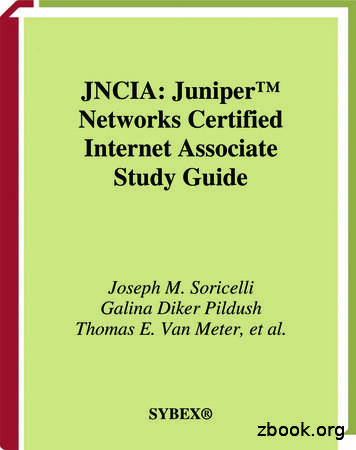Learn About Firewall Design - Juniper Networks
Learn About Firewall DesignThis Learn About briefly introduces guidelines for network firewall planning anddesign. It summarizes the processes entailed in creating a security policy for yourorganization that underpins effective firewall design. It also provides links to sites andpublications that elaborate on or are related to these processes.Firewall Planning and Design ProcessesAs everyone knows, firewall design entails far more than configuration of the firewall.Processes that comprise an organization’s overall security policy inform decisionssuch as which firewall features will be used, where the firewall will be enforced, and,ultimately, how the firewall will be configured.Firewall technology has evolved from packet filter firewalls to today’s next-generationfirewalls. At each stage of firewall evolution, new services and solutions emerged toaddress the expanding complexity of the cyber landscape, to protect resources, and toblock and trap attempts by cyber attackers to breach the firewall for nefariouspurposes. Today’s sophisticated firewalls incorporate a range of features and servicesthat are the outgrowth of these stages of firewall evolution.This Learn About covers a set of five sequential steps to follow when designing afirewall, as shown in Figure 1, and best practices accenting firewall planning anddesign are provided throughout. These steps apply whether you plan to deploy asingle firewall with limited features or full-featured firewalls for various areas of yourenvironment.Step 1. Identify Security Requirements for Your OrganizationStep 2. Define an Overall Security PolicyStep 3. Define a Firewall PhilosophyStep 4. Identify Permitted CommunicationsStep 5. Identify the Firewall Enforcement PointsFigure 1Five Best-Practice Steps to Optimal Firewall Design
2Learn About Firewall DesignStep 1. Identify Security Requirements for Your OrganizationSecurity requirements differ among organizations. Before you can secure yournetwork environment, you need to understand your organization’s resources,evaluate their security requirements, and assess your current security posture.You can use the information that you collect during this process as input to theremaining steps involved in defining the security requirements for your environmentin preparation for configuring and deploying your firewall.Here are some suggestions.Conduct an inventory to identify what it is that you need to protect. Every environment is unique.Catalog your environment’s assets and resources. For example:§§ Identify your organization’s resources including the hardware and software thatcomprise your environment and network. Include resources deployed throughoutyour organization’s campus, both at headquarters and branches.§§ Characterize your resources. For example, identify publicly-available databasesand customer-facing systems, resources that have high concentrations of sensitivedata, and legacy security devices.§§ Identify your data.§§Organizations have many kinds of data to protect, some of it more valuable andsensitive than others. Your business data may include customer records, a rangeof employee information, account records, financial information, marketingplans, intellectual property, and state, local, and federal tax information. Specifyhow that data is handled and protected.§§ Identify transaction flows in your environment.§§Data is most at risk when it is moved and used throughout the organization.Every time data moves, it is exposed to risks.§§ Identify your connections to partners and guest access networks.§§ Scan your Internet address ranges.§§ Assign quantifiable value and importance to your resources. For example:§§Consider the degree of sensitivity of each type of data and who will use it.§§ Identify systems used by IT to manage your environment. Breaches to theirsecurity could disable the entire network and its resources.Identify and assess the vulnerabilities or potential threats to each resource.§§A vulnerability assessment is the first step to improving your environment’ssecurity posture.§§Change hats: View your environment as it would be viewed by a cyber-attacker.§§ Review the operating systems and applications used throughout your organization. Determine if they have been maintained and updated with the latest patches,especially when they are used in conjunction with sensitive data.§§ Have a third-party conduct a vulnerability assessment. They can identify criticalvulnerabilities in your network.
3Learn About Firewall DesignRECOMMENDATION There are many commercial products that you can purchase that include templatesto help you define a security policy. Obtain a product that accommodates theinformation that you collect as you define your security policy, its firewall philosophy, the allowed communications, and the organization’s network architecture.Use an application that includes auto-generated topology features that build mapsand graphical representations of your network architecture based on the informationyou capture and that renders revised topology maps as your network architecturechanges. There are software applications available for purchase that include thesefeatures as well as asset management and workflow recording. These tools usuallyalso include features that provide detailed views of LAN and Internet connectivity—what’s connected to what.Step 2. Define an Overall Security PolicyBefore a network can be secured for business, a security policy must be defined.Firewalls and other security measures, such as deployment of VPNs, are designed toexecute a portion of the security policy.An overall security policy contains the following information and it encompasses theoutcome of the work accomplished in two of the five steps: “Step 3: Define theFirewall Philosophy” and “Step 4: Identify Permitted Communications.”An effective security policy:§§ Identifies all network resources belonging to the company and the requiredsecurity for each resource. (See Step 1)§§ Includes a network infrastructure map that is revised as systems are added to orremoved from the topology. (See Step 1)§§ Encompasses the organization’s firewall philosophy. (See Step 3)§§ Includes coverage of the organization’s permitted communications and accesspolicies, and it defines access rights and access levels based on employee jobfunctions and roles. (See Step 4)§§ Articulates the organization’s position in regard to security. It defines the culture ofthe organization with respect to security and how its policies are applied.§§ Identifies the authentication and authorization controls put in place, such as use ofuser IDs and passwords, single-instance password generators, and certificates.§§ Defines security threats and the actions to be taken to thwart those threats and torespond to successful attacks.§§ Contains a glossary that defines the terms used throughout its documentation toavoid misinterpretation.§§ Is readily available on the LAN to employees and other responsible parties.Many organizations rely on tools that maintain this information and record allchanges. Use of these tools ensures consistent application of approved policies andprocesses.In addition to other benefits, defining a security policy at the outset makes it easier toconfigure your firewall and ensures that the firewall addresses all of your securityrequirements. A security policy provides the logic that you apply in configuring thefirewall – think of it as outlining what the firewall will implement.
4Learn About Firewall DesignUsually corporate policy for larger enterprises dictates security policy for headquarters as well as for branch and regional sites, but smaller enterprises should also defineand document a security policy that their administrators can rely on for direction asthe company scales to accommodate growth, supports new applications, and responds to advances in firewall security.A well-documented security policy can guide network administrators in maintainingand managing the firewall.Table 1 summarizes some of the best-practice procedures that an organization mightfollow in establishing its security policy. Use the guidelines in Table 1 to help youbegin defining your own security policy.Table 1Security Policy DefinitionTaskInstructionsDefine your environment.Document network assets to be protected throughout your environment, at headquarters aswell as at branch and regional offices. Identify the services and systems you want to protect.You cannot deploy a robust firewall to be used successfully unless you have determinedwhat you must protect.Identify resources,systems critical to thenetwork, and othersystems that requirestrong defense tactics.Create network diagrams and maps that identify the following information:§§The locations of all hosts in your system and the operating systems that they run§§The types and locations of other devices, such as bridges, routers, and switches§§The types and locations of terminal servers and remote connections§§Descriptions and locations of any network servers, including the operating system andany installed application software, their configuration information, and which versionsthey run§§Location and description of any network management systems usedDefine your currentsecurity policyimplementation.Describe your current security posture. Identify any existing security mechanisms used. Forexample, identify the following technology and any other mechanisms you use:§§Antivirus programs§§Firewalls, if any§§Security hardware, such as encryptors for servers§§VPNsDefine the main threats inplain language and theactions to be taken in theevent of a security breachor attack.Define threats to the system.Define the actions administrators will take after an attack has been identified and resolved.For example:§§Will you attempt to identify the attacker? If so, what software or other method will you§§use?§§Do you plan to prosecute?§§Will administrators contact the ISP to report the attack?TIPThe success of a meaningful security policy depends on whether it is maintained andkept current. Ensure that your security policy is updated as often as necessary.This Learn About does not provide references to examples of corporate informationtechnology security policies because most corporations make their security policiesavailable to employees on private internal Web sites. However, you can view examples of security policies published by government, universities, and some companieson the Web.
5Learn About Firewall DesignStep 3. Define a Firewall PhilosophyA firewall philosophy is the part of your site’s security policy that applies strictly tothe firewall, and defines your overall goals for the firewall. Setting and documenting afirewall philosophy provides written guidelines that any administrator can follow inimplementing the firewall deployment. If you identify how resources, applications,and services are to be protected, it is much easier to define and configure the firewallitself.A firewall philosophy is also essential as new hosts and software are added to thenetwork. Documentation of the firewall philosophy can serve as a means of communicating the current firewall deployment, and factors that contribute to its deployment, to successive IT personnel.Even simple firewalls need a well-documented firewall philosophy to guide theirdesign, deployment, and maintenance. Without a philosophy to guide its implementation and administration, the firewall itself might become a security problem. Table 2identifies some firewall philosophy components you can include in your own firewallphilosophy review document.Table 2Firewall Philosophy GuidelinesTaskStepsIdentify the objectives foryour firewall deployment.Define your primary goals. Are they:§§To protect against threats from outside your organization?§§To protect against insider attacks?§§To monitor user activity?§§For uses unrelated to security, such as maintaining control over network usage?Define your goals in regard to integrity, confidentiality, and availability.Define your requirements for manageability versus sophistication.Define what constitutes an attack. Determine, for example, whether you considerinformation gathering (reconnaissance missions) an attack. Do you restrict qualification ofattacks to incidents that do damage?Specify if privateaddressing is to be used.Identify the subnetworks to be used.Specify how the firewallis to be managed andupdated.Identify management tools, audits, and scheduled downtime for periodic testing. Definehow alerts and alarms are to be used.Specify whether you plan to use Network Address Translation (NAT).Identify securityRecord this information in your firewall philosophy document for historical purposes.vulnerabilities in thenetwork and rectify them.Test the network integritybefore you deploy thefirewall for production.Test the network to ascertain that it has not been breached and to ensure that it is notinfected with viruses before you deploy the firewall.
6Learn About Firewall DesignYou can establish an overall approach or security stance of least privilege or greatestprivilege to guide the development of your firewall philosophy, depending on yournetwork requirements:§§ Least privilege: Lock down the network. Block all network connections in bothdirections, within the LAN and in relation to the Internet. After all interzone andintrazone traffic is blocked, you can unblock it selectively through policy configuration. The policy configuration can then define precisely and incrementally what isallowed. Least privilege is the more common approach to deployment of a firewall.§§ Greatest privilege: Trust everything inside the network. The policy can then designate specific denial of access to close down access as appropriate. This stance issometimes taken when the firewall is deployed inline while network activitycontinues. In this case, the stance allows the firewall to be deployed withoutdisturbing normal business activity that is conducted using the network.NOTESome sites might deploy the firewall inline, and set and use logs to capture information to identify common, successful attacks. In this case, parts of the network mightsuccumb to an attack. However, based on the logged information, the networkadministrator can have a better sense of common attacks on the LAN. For example,for Junos OS, this deployment approach would allow the administrator to moredefinitively understand the appropriate firewall screens and thresholds to put in place.Step 4. Identify Permitted CommunicationsDefine an acceptable use policy to specify the types of network activities that areallowed and those that are denied. An acceptable use policy states explicitly whatservices and applications are allowed for use on the LAN and which Internet Webservices and applications are allowed.Before you can define polices for your firewall, you need to understand and characterize your network environment, including the applications that are currently used onthe network. In some cases, network administrators are unaware of certain applications that employees use, especially in regard to use of the Internet. For example,employers might not know if employees are using instant messaging services orsimilar applications, and employees might not be aware that these kinds of applications open entry points into the network that provide easy access for attackers.Maintaining a list of allowed applications and services, any known security risksassociated with them, and the means used to secure the application or service is a bestpractice. This kind of information can be maintained on your corporate intranet andmade available to employees.It is also important to understand and document the workflow in your organizationbased on employee roles and the applications allowed and required for each role. Tomaintain this information, use the workflow records feature of the software application tool that you purchased.Table 3 gives a simplified example of how you might characterize information that isused for this purpose.
7Learn About Firewall DesignTable 3Employee Roles, Access Rights, and Allowed Services and ApplicationsEmployee RolesAccess RightsAllowed Protocols, Services, andApplications as Applied to EmployeesBank TellersAllowed access to the customer checking andsavings records database at corporateheadquarters.§§Client software for access to transactionprocessing software on a database serverAllowed access to both database servers atcorporate headquarters: the customer checkingand savings records and the customer specialservices records.§§Client software for access to transactionand special services software on adatabase serverAllowed access to Microsoft Office 365 suite ofbusiness applications for management andInternet access.§§Proprietary custom applicationsAllowed access to both database servers atcorporate headquarters: the customer checkingand savings records and the customer specialservices records.§§Client software for access to transactionand special services software on adatabase serverAllowed access to financial managementapplication software.§§Microsoft Office 365§§TellPro AccountingAllowed access to banking applications for tellers. §§Proprietary custom applicationsNot allowed Internet access.Bank ManagersFinancial ManagersAllowed access to Microsoft Office 365 suite ofbusiness applications for management andInternet access.IT OperationsPersonnel§§Microsoft Office 365§§Section 5 Suite§§Proprietary custom applicationsAllowed access to both servers at corporateheadquarters: the customer checking and savingsrecords and the customer special services records.§§Client software for access to transactionand special services software on adatabase serverAllowed access to private cloud-based firewallpolicy management software.§§Nova Identity and Access ManagementAllowed access to Microsoft Office 365 suite ofbusiness applications for management andInternet access.§§SNMPAllowed remote access to LAN servers and otherdevices.Allowed access to intrusion detection andrecovery software.§§Microsoft Office Microsoft ForefrontBank ExecutivesAllowed access to both servers at corporateheadquarters: the customer checking and savingsrecords and the customer special services records.§§Client software for access to transactionand special services software on adatabase serverAllowed access to Microsoft Office 365 suite ofbusiness applications for management andInternet access.§§Microsoft Office 365Allowed access to online collaboration software.Allowed access to online travel schedulemanagement software.§§Triangle§§Concurrence
8Learn About Firewall DesignGathering this information can help you define your firewall. Most of the legwork willalready be done, and then the firewall configuration simply becomes a softwareconfiguration task.When you define allowed communications and access permissions, take into accountthe type of firewall that you plan to deploy to enforce these requirements. Althoughpacket-filter firewalls that operate up to Layer 3 (transport) and stateful firewalls thatoperate up to Layer 4 (network) continue to serve specific purposes, they do notprovide adequate network protection required to defend against web-based attacks.Web-based attacks can easily pass through well-known ports – HTTP (port 80),HTTPS (port 443), and e-mail (port 25). Packet-filter and stateful firewalls that arebased on protocols and ports are unable to distinguish legitimate applications thatrely on those protocols and ports from illegitimate applications and attacks. They areunable to distinguish one kind of Web traffic that uses the port from another.The emergence of application firewalls gave IT teams granular control over access toapplications. Application firewalls examined the application and protocol with whicha packet was associated and the ports that the applications used. They could inspecttraffic contents and block specific content such as Web services and known viruses.Application firewalls monitor and can block application traffic and system servicecalls. These firewalls allow administrators to permit and restrict access to specificservices and applications that were previously made widely available. For example:§§ FTP can be used for banner-grabbing, which allows IT administrators to takeinventory of the systems on their network and the services running on open ports.But in the hands of intruders, FTP could be used to find network hosts and extractinformation about them such as the operating system and its version, any Webservers, and any other applications running on the hosts for which there are knownexploits or holes.§§ SSH can be a valuable tool for IT administrators. But in the hands of a malicioususer it could be used to breach corporate policy by circumventing content checking,in addition to exposing internal services to outside attacks because of tunnelingother IP applications.After you have defined the allowed services and applications and your user accessworkflow, it is vital to communicate that information to employees in a way that isvisible and available.Step 5. Identify the Firewall Enforcement PointsEvery network has unique characteristics that require equally unique firewall deployment solutions. Many companies deploy different types of firewalls throughout theirenvironment based on the assets and access points they want to protect.Regardless of where the firewall is enforced, simple firewall designs are more likely tobe secure and are easier to manage. While special requirements may warrant firewallcomplexity, unwarranted design complexity lends itself to configuration errors.
9Learn About Firewall DesignFor example, for Juniper Network SRX Series devices that implement firewallsecurity and related services, design and deployment simplicity might translate into:§§ Creating zones that are specific to functional requirements. For example, a zonemight consist of employees sharing the same job functions and the same accessrights to applications and resources.§§ Separating groups of users from servers. You could assign groups of users to azone based on the group’s subnet.§§ Designing policies that are specific rather than general, and placing the generalpolicies at the bottom of your policy list.TIPEnsure that a zone containing servers does not include users.Determining enforcement points is fundamental to firewall design. As a rule, theprimary use of the firewall should largely dictate its enforcement points and configuration. Firewalls are commonly deployed at the edge, or border, between the privateLAN and a public network, such as the Internet. However, there are other firewallenforcement points, or deployments, to consider.For example, an enterprise network generally comprises two areas: the core (orinternal network) and the edge, but the network can also be extended to include anarea called the Demilitarized Zone (DMZ), also known as a perimeter or bastionnetwork. Firewalls are designed and enforced differently in these areas of a networkbecause each area has its specific security requirements, as detailed in Table 4.Table 4Network Areas and Types of FirewallsEdge: Internet-facing FirewallProtects the border of the network against unauthorized access from the Internet.Defends its hosts against all forms of attack from outside the LAN.Ensures that authorized users are able to perform required tasks by thwarting denial-ofservice (DoS) and other forms of lock-out attacks launched from outside the LAN.Guards the entry points to the LAN by checking each packet to determine if it isallowed through.Core: Corporate-facing FirewallProtects corporate resources from internal opportunistic, accidental, or malicious attacks,such as data theft or DoS floods instigated through a virus.Provides outgoing traffic-handling policies. Ensures that employees have access onlyto the Internet services they require.Protects against employee use of the network to launch outside attacks.Firewall in the DMZProvides additional security by creating a less secure area in front of the private networkto provide a first line of defense behind which the internal LAN hosts can safely exist.Usually contains publicly accessible servers and bastion hosts. If these servers are attacked,hosts within the LAN are not compromised.
10Learn About Firewall DesignMaintaining a Secure EnvironmentOne of the key elements in maintaining an effective firewall is understanding yournetwork traffic patterns. Knowing what is normal for your network and setting abaseline enables you to measure what you think is irregular behavior and then to setthresholds to protect against attacks.To develop a network profile that accurately reflects the network’s state and allowsyou to establish effective firewall traffic thresholds and other firewall protection, youmust understand the network’s normal traffic patterns.To define a baseline for your network, use a Real-Time NetFlow Analyzer undernormal operating conditions and monitor the network for at least a week. There aremany commercial and open-source tools you can use for this purpose, such asMRTG, NetMGR, and OpenNMS. You can also use SNMP. Table 5 lists the kind ofinformation that contributes to a well-defined network traffic profile.NOTEIn most cases, you can use a device that is already deployed, such as an SRX Seriesdevice, to gather the information required to establish a network baseline. Forexample, after you have configured and deployed an SRX Series device, you can usethe CLI to collect information about your normal network traffic patterns and thenuse that information to tune your network security.Here are some of the tasks involved in creating a detailed profile of your network’snormal behavior:§§ Create a network traffic baseline profile.§§ Create a profile to characterize network host connectivity.§§For example, in Junos OS you can rate-limit the number of sessions per IP addressto avoid a session table flood.§§ Determine the type of ICMP messages to allow, for example, ping versus timestampmessages.§§ Determine the normal ICMP traffic flow. (You can use this information to setboundaries on ICMP traffic to avoid an ICMP address sweep.)§§Many systems use ICMP for error reporting. It is important to understand whatnormal ICMP traffic flow is so that you do not impede genuine error-reportinginformation by setting thresholds that are too low.§§ Determine the normal TCP packet traffic flow. Many network attacks use malformed or hijacked TCP packets to carry out their malicious missions.You can use the packet-filtering features in Junos OS to rate-limit certain types oftraffic. For example, in Junos OS you can rate-limit the number of sessions per IPaddress to avoid a session table flood. However, you cannot effectively determine thethresholds to set for specific types of traffic unless you know the normal traffic flowpatterns for your networkTable 5 suggests some of the methods that you can use to obtain information that willhelp you to define your network traffic baseline.
11Learn About Firewall DesignTable 5Network Traffic Baseline ProfileWhat is it?Detailed Layer 3 to Layer 7 Characterization ofNetwork TrafficHow do I create it?1. Measure and collect session, flow, and packet statistics fromreal-time traffic.2. From these statistics, create a model that describes both averageaggregate behavior and average individual behavior on the network.Information the Network Traffic Baseline Profile ProvidesWhat Layer 3 to Layer 7 aggregate informationcan I deduce from the traffic baseline I create?The number of users on thenetworkHow many applicationsthese users are runningWhat percentage of sessionsare of a certain protocoltypeNOTE For networks that incorporateuser identify firewall features, considerthat a single user could be logged intothe network using more than onedevice.What Layer 3 to Layer 7 individual informationcan I deduce from the traffic baseline I create?The average bandwidth consumed per userWhat information can I obtain by comparingthis data with Layer 2 to Layer 3 statistics?The average packet size on your networkThe average number of sessions per userThe normal error rate on your networkThe normal fragmentation rate on your networkMeasurements Required to Create a Network Traffic Baseline ProfileWhat measurements do I need to collect tocalculate the average Transport Layer statistics?§§Bandwidth: You can collect this data from SNMP using tools such asMRTG, NetMGR, and OpenNMS, or you can monitor it using theCLI of a currently deployed device. (You can use the Junos OS CLIfor this purpose.)§§Session count§§Session rateThe preceding three measurements contribute to determining theaverage aggregate model. These measurements plus the following oneconstitute the average individual model.§§User countAverage Aggregate Model CalculationsHow do I calculate the average aggregate model? §§Session time session count / session rate§§Bandwidth per session bandwidth per user / sessions per user§§Data per session bandwidth per session x session timeAverage Individual Model CalculationsHow do I calculate the average individualmodel?§§Session rate per user session rate / user count§§Bandwidth per user bandwidth / user count§§Session per user session count / userNOTEAfter you create a traffic model, you can use it to validate the methodology that youused to define the baseline. One way to do this is to program traffic-generating testequipment to fit the traffic model and take the same measurements. If they match the
12Learn About Firewall Designmeasurements, then the model is correct. You can use the SRX Series CLI to continueto collect this information. Then you can use the results to fine tune your firewall.You can obtain this information by:§§ Setting SNMP for collecting bandwidth session, and possibly session rate (by zoneor interface).§§ Setting policy rules to generate traffic logs that you can collect with the sy
A firewall philosophy is the part of your site's security policy that applies strictly to the firewall, and defines your overall goals for the firewall. Setting and documenting a firewall philosophy provides written guidelines that any administrator can follow in implementing the firewall deployment. If you identify how resources, applications,
play in the Juniper JN0-210 certification exam. This study guide is an instrument to get you on the same page with Juniper and understand the nature of the Juniper JNCIA-Cloud exam. Our team of experts has composed this Juniper JN0-210 exam preparation guide to provide the overview about Juniper Clou
13. Multi-Protocol Lab – OSPF and RIP 14. iBGP 15. iBGP – Route Reflector 16. iBGP – Juniper and Cisco 17. eBGP – Juniper to Juniper 18. eBGP – Juniper to Cisco (and some MD5) 19. NHRP 20. System Services – NTP – Telnet –
have partnered with Juniper Networks and worked closely with members of the Juniper Net-works Technical Certification Program to develop this Official Study Guide for the Juniper Networks Certified Internet Associate certification. Just as Juniper Networks is comm
Juniper Networks SRX300, SRX340, and SRX345 Services Gateways Non-Proprietary FIPS 140-2 Cryptographic Module Security Policy Version: 2.4 Date: December 22, 2017 Juniper Networks, Inc. 1133 Innovation Way Sunnyvale, California 94089 USA 408.745.2000 1.888 JUNIPER www.juniper.net
Juniper Networks SRX1500, SRX4100 and SRX4200 Services Gateways Non-Proprietary FIPS 140-2 Cryptographic Module Security Policy Version: 1.3 Date: February 21, 2018 Juniper Networks, Inc. 1133 Innovation Way Sunnyvale, California 94089 USA 408.745.2000 1.888 JUNIPER www.juniper.net
documentation and be familiar with the configuration options and details. Your company is 100% responsible for the configuration and policies on the Juniper Networks-VM Virtual Security. Section One: Service Launch Requirements Step 1: Review Juniper Networks-VM Documentation (NOTE: website and documentation are maintained by Juniper Networks) 1.
Deliverable: Firewall installed per customer's requirements, according to Supported Firewall Configurations and Service Order. 2.1.2 FIREWALL MAINTENANCE Tasks include: Updates to firewall firmware as deemed necessary by Company to keep firewall operating efficiently, securely and with latest usable features and management capabilities.
Automotive EMC Testing – The Challenges Of Testing Battery Systems For Electric And Hybrid Vehicles Presented by: James Muccioli - Jastech EMC Consulting, LLC. Authored by: James Muccioli - Jastech EMC Consulting, LLC. Dales Sanders - Jastech EMC Consulting, LLC. Steve English - TUV SUD America. 2 Part 1 - Defining the Test Methodology using System Engineering. Presented by: James Muccioli .