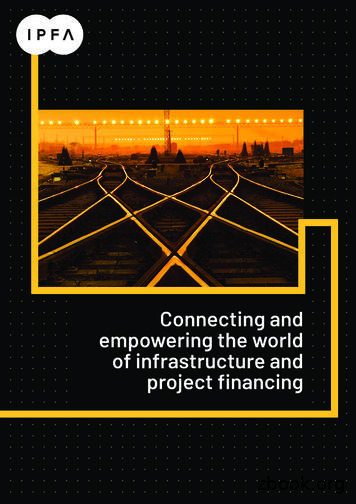Deutsche Bank Secure Authenticator - Deutsche Bank Autobahn - Home
Deutsche BankDeutsche Bank SecureAuthenticatorHow to Log in Using DBSA
How to log in using DBSAThe DB Secure Authenticator (DBSA) adds an additional layer of security to online banking services provided byDeutsche Bank (DB). DB Secure Authenticator provides customers with a two-factor authentication solution forlogging into accounts and for authorising transactions.This guide provides instructions on how to log in using either the Deutsche Bank Secure Authenticator (DBSA)software or hardware, scanning the QR code or using the One Time Password (OTP) to log in.How to login using a QR-code— Insert username and select login mode as DB SECURE AUTHENTICATOR APP (DBSA)— Select the QR-CODE optionwSeptember 2019How to Log in Using DBSA 02
DBSA mobile app (software token)— Launch the DB SECURE AUTHENTICATOR APP (DBSA)— Insert six digit PIN to open app— Select Scan QR-Code option— Scan QR-Code displayed on the computer screen— Insert code generated by the app into Response Code field and press SubmitDBSA hardware token (physical token)— Swith on hardware by pressing Power On button— Scan QR-CODE displayed on the computer screen— Insert six digit PIN and press OK— Insert code generated by the device into Response Code field and press SubmitSeptember 2019How to Log in Using DBSA 03
How to login using a OTP (one time password)— Using a computer login to https://autobahn.db.com/login— Insert username and select login mode as DB SECURE AUTHENTICATOR APP (DBSA)— Select the OTP optionDBSA mobile app (software token)— Launch the DB SECURE AUTHENTICATOR APP (DBSA)— Insert six digit PIN to open app— Select One Time Password (OTP)— Insert OTP into login screen and press SubmitSeptember 2019How to Log in Using DBSA 04
DBSA hardware token (physical token)— Swith on hardware by pressing top left grey button— Insert six digit PIN to generate One Time Password (OTP) and press OK— Insert OTP into login screen and press SubmitFor any further information, please do not hesitate to contact your Electronic Banking Helpdesk team in Deutsche Bank.This document is for information purposes only and is designed to serve as a general overview regarding the services of Deutsche Bank AG and/or any of its branches andaffiliates. The general description in this document relates to services offered by Global Transaction Banking AG and/or any of its branches and affiliates, which may besubject to change in the future. This presentation and the general description of the services are in their nature only illustrative, do neither explicitly nor implicitly make an offeror advice and therefore do not contain or cannot result in any contractual or non-contractual obligation or liaibility of Deutsche Bank AG and/or any of its branches affiliates.Deutsche Bank AG is authorized under German Banking Law (competent authorities: European Central Bank and German Federal Financial Supervisory Authority (BaFin))and in the United Kingdom, by the Prudential Regulation Authority and if applicable, local competent authorities. It is subject to supervision by the European Central Bank andthe BaFin, and to limited supervision in the United Kingdom by the Prudential Regulation Authority and the Financial Conduct Authority and if applicable, local competentauthority. Details about the extent of our authorization and supervision by these authorities are available on request.Copyright August 2019 Deutsche Bank AG and any of its branches and affiliates. All rights reserved.September 2019How to Log in Using DBSA 05
Deutsche Bank AG is authorized under German Banking Law (competent authorities: European Central Bank and German Federal Financial Supervisory Authority (BaFin)) and in the United Kingdom, by the Prudential Regulation Authority and if applicable, local competent authorities. It is subject to supervision by the European Central Bank and
M/s G.M. Kapadia & Co., Chartered Accountants Bankers HDFC Bank Ltd. (Primary Banker) Axis Bank Ltd. Bank of Baroda Bandhan Bank Ltd. Citibank N.A. CSB Bank Ltd. DCB Bank Ltd. Deutsche Bank ESAF Small Finance Bank ICICI Bank Ltd. IDFC Bank Ltd. Indian Bank RBL Bank Ltd. Saraswat Co-op Bank Ltd. State Bank of India Suryoday Small Finance Bank Ltd.
Northern Bank & Trust Co. Patriot Community Bank People's United Bank Pilgrim Bank Radius Bank RTN Federal Credit Union Santander StonehamBank TD Bank The Cooperative Bank The Savings Bank The Village Bank Walpole Cooperative Bank Wellesley Bank Winchester Co-operative Bank Abington Bank Bank of Canton Blue Hills Bank Boston Private Bank & Trust
Deka Bank Deutsche Girozentrale Deutsche Bank AG DNB Bank ASA DZ BANK AG Helaba (Landesbank Hessen-Thüringen) HSBC ICBC (London) plc ING Bank Intesa Sanpaolo Investec Bank plc KBC Bank KfW IPEX-Bank KommunalKredit Austria AG Landesbank Baden-Württemberg (LBBW) Macquarie Group mBank SA Mizuho Bank National Australia Bank National Bank of Abu Dhabi
Deutsche Bank AG is authorized under German Banking Law (competent authorities: European Central Bank and German Federal Financial Supervisory Authority (BaFin)) and in the United Kingdom, by the Prudential Regulation Authority and if applicable, local competent authorities. It is subject to supervision by the European Central Bank and
16. In early 2013, Mr. Epstein, who had been banking with one of Deutsche Bank's competitors (herein, "US BANK-1"), began the process of moving his assets to Deutsche Bank. 17. The relationship between Deutsche Bank and Mr. Epstein came about through a Deutsche Bank relationship manager (herein, "RELATIONSHIP MANAGER-1") who had left
10. HDFC Bank Limited 11. ICICI Bank Ltd 12. Indian Overseas Bank 13. ING Vysya Bank 14. Kotak Bank -Virtual card 15. Shivalik Bank 16. Standard Chartered Bank 17. State Bank of Bikaner and Jaipur 18. State Bank of India 19. State Bank of Mysore 20. State Bank of Travencore 21. Syndicate Bank 22. The Federal Bank Ltd 23. The Karur Vysya Bank Ltd
The Google Authenticator app can be used on an Android, iPhone, or Blackberry device. To set this up, you need to complete the 2-Step Verification setup first and then: 1. Download the App to your device 2. Set up Google Authenticator as your primary delivery method at https://myaccount.google.com and
Reading: Literature Second Grade Key Ideas and Details Range of Reading and Level of Text Complexity Craft and Structure Integration of Knowledge and Ideas. Indicator Date Taught Date Retaught Date Reviewed Date Assessed Date Re-Assessed CCSS.ELA-LITERACY.RI.2.1 I can ask and answer who, what, where, when, why and how questions to show that I understand nonfiction. CCSS.ELA-LITERACY.RI.2.2 I .