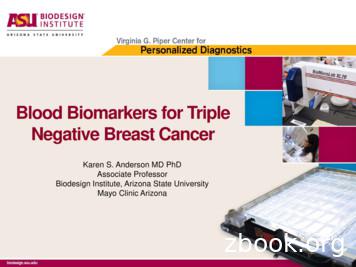Identification Of Robust Biomarkers Using The Biomarker Meta Analysis .
Identification of Robust Biomarkers using the Biomarker MetaAnalysis ModuleBy: Jasmine Chong, Jeff XiaDate: 14/02/2018The aim of this tutorial is to demonstrate how the Biomarker Meta-Analysis module ofMetaboAnalyst can be used to identify robust and novel biomarkers of disease/other conditionsthrough the integration of individual metabolomics studies. The example data used in this tutorialcomes from a subset of GCTOFMS data deposited in the Metabolomics Workbench from Fiehn et al.2016 (doi: 10.21228/M85P57) which has been slightly modified to demonstrate the full capabilitiesof this module. The primary objective of their study is to identify biomarkers of adenocarcinoma(lung cancer) in blood.
Introduction to Biomarker Meta-AnalysisBiomarker identification is an important area of research in metabolomics, and their validation ischallenging due to inconsistencies in identified biomarkers amongst similar experiments. With thewide application of metabolomics and the establishment of several metabolomics data repositories,there is an ever-increasing interest to perform secondary analysis of published metabolomics datasetscollected under similar study conditions in similar populations, a practice often referred to as “metaanalysis”. When executed properly, meta-analysis can leverage the collective power of multiplestudies to overcome study biases and small effect sizes to improve the precision in identifying truepatterns and robust biomarkers within data. The primary goal of the Biomarker Meta-Analysismodule is to provide a user-friendly tool for the integration of individual metabolomics studies toidentify robust biomarkers. The main steps for Biomarker Meta-Analysis are as following and will bedescribed in further detail:i.Upload individual datasets. Prior to uploading the data, clean the datasets to ensureconsistency amongst feature names (compound IDs, spectral bins, or peaks) as well asconsistency in the class labels across all included studies.ii.The module will perform differential enrichment analysis for each individual study tocompute summary level-statistics for each metabolite feature (e.g. p-value).iii.The summary level-statistical results from all studies are combined, and meta-analysis isperformed using one of several statistical options: combining of p-values, vote counting, ordirect merging for very similar datasets.iv.The results can be visualized as a Venn diagram to view all possible combinations of sharedfeatures between the datasets.Data Upload PreparationBefore uploading your data to the module, please make sure that the names of your features(compound names, spectral bins, peaks) are consistent between the individual studies. At least 25%of the features must match between the studies. Also make sure that the group labels are also
consistent between the studies, i.e. Cancer and Healthy. Finally, all uploaded sample identifiers mustbe unique. An example of what your dataset should look like is below:Biomarker Meta-Analysis Step-By-StepStep 1: On the MetaboAnalyst home page, press “click here to start” to enter the module overview.
Step 2: On the Module View page, click the “Biomarker Meta-Analysis” circle to begin.Step 3: In the Biomarker Meta-Analysis upload page, press the “Upload” button to begin uploadingyour individual metabolomic datasets. Please specify the format of your data (samples in columns orin rows) and select your data. Click “Submit” to upload the data. A message will pop up in the topcorner of your screen informing you if the data upload was successful.
Following uploading of your data, the remaining buttons are now clickable. Press “Process” toperform a sanity check on your uploaded data, such as verifying sample names are unique,identifying group labels, and checking the number of samples and features uploaded (see example inthe screenshot below). Click “Done” to close the Sanity Check.Next, click “View” to see boxplots of your data showing the distribution of the first 100 samples(screenshot below). As you can see from this example, the distributions are very uneven amongst thesamples. Click “Done” to close the box.Click “Normalize” to choose to perform Log2 transformation and auto-scaling (see screenshotbelow). As the data was unevenly distributed, both will be performed. Click “Submit” to perform thenormalization.
Now, if you click the “View” button once again, we can see a visualization of the results of the datanormalization. From the screenshot below, the data is much more evenly distributed.Remember that the module will perform differential analysis (DE) on each individual datasetuploaded. Click “Analyze” to perform DE using linear models (limma) on your dataset. Please inputthe p-value (FDR) cut-off and the fold-change cut-off and then click “Submit”.The number of significant and non-significant features will appear in a pie chart below the “Submit”button (see screenshot below). Click “Done” to close the pop-up box.
To view an over-view of the data processing performed on your uploaded data, click “Detail”. Asyou can see in the example below, the number of features and samples are shown, as are the grouplabels, which normalization procedures were applied, and how many features were significantlydifferent between the two groups. Click “Done” to close the pop-up box.Finally, click “Add new” to add a new data set and perform the same steps as above for each newdataset uploaded.Please note that a maximum of 1000 samples are allowed. Also, after uploading all your datasets, youcan check the boxes in the “Include” column of the data-upload page to include a study or not in themeta-analysis. As well, check the “Adjust study batch effect” if you would like batch-effect to beaccounted for in the meta-analysis.
Use Case: Click the “Try Examples” button on the bottom of the page to use the example datasetdetailed above (Adenocarcinoma vs. Control). A dialogue will appear, click “Yes”, and then the fourdatasets will be automatically uploaded and processed.Following the uploading of your data/example data, click “Proceed” on the bottom of the page tomove onto the next step.This will initiate a final data integrity check on all of your uploaded data that is included for metaanalysis. It will check if group labels are consistent, if at least 25% of features are common, thenumber of uploaded samples, etc. Click “Next” to continue.Step 4: Following data uploading and processing, we can choose from 1 of 3 methods to performmeta-analysis. In this tutorial, we will go through the results of the “Combining p-values” method.The screenshot below highlights the 3 methods available, paired with a detailed description. Pleasenote that on the right-hand side is the R Command history, which reveals the step-by-step of youranalysis in real-time. This R Command History can be used to reproduce your analysis locally in R
with the MetaboAnalystR package. Also, on the left-hand side is the navigation panel, which candirectly navigate you through different steps of the Biomarker Meta-Analysis module.Combining P Values: In the Combining P Values box, click the “Select a method” box to chooseeither the Fisher’s method or the Stouffer’s method for combining p-values. As the same GCTOFMSinstrumentation was used, and all studies have no missing values, we will select the Stouffer’smethod. By default the significance level in “Set a significance level” is 0.05, which we will keep forthe meta-analysis. Click “Submit” to perform p-value combination. A dialogue box will appear in thetop-right corner of your screen, informing you of the total number of significant features identified inthe meta-analysis (screenshow below). Click “Proceed” on the bottom right corner of your screen tocontinue to the detailed results of the meta-analysis.
Step 5: Remember that the goal of Biomarker Meta-Analysis is to identify robust metabolicbiomarkers of disease/conditions. Using the example dataset, we aim to identify consistent markersof adenocarcinoma in blood across all four datasets. The results of the “Combining P Values” metaanalysis are listed in a table as in the screenshot below. In the table, the features are ranked by theircombined p-value from lowest to highest. Here, we see that adenosine-5-phosphate, pyrophosphate,and pyruvic acid are the top 3 biomarkers identified, all with a combined p-value of 0.Click “View” to view a box-plot of the expression pattern of the compounds per each uploadeddataset. In the screenshot below of adenosine-5-phosphate (A5P), we can clearly see that A5P isconsistently higher in patients with adenocarcinoma than in healthy controls.
Step 6: We can then visualize the results of the meta-analysis in a Venn diagram (click “VennDiagram”). A dialogue box will appear, listing all of the datasets and the results of the meta-analysis(as meta dat), the number of differentially expressed features per each dataset, and a box for users toclick on under the “Include” header to include or not to include datasets in the venn diagram. Notethat a maximum of four datasets can be visualized using a Venn diagram. In this case, we will notinclude dataset 4 (screenshot below). Click “Submit” to continue.Step 7: On this page, we can view the resulting Venn diagram. Each area of the Venn diagram isclickable. If we click directly in the center of the overlapping datasets, we can see that a total of 2features (A5P and pyrophosphate) overlap between datasets 1, 2, 3, and the meta-analysis. Click onall possible areas to view all possible combinations of features.
Step 8: On the left-hand side navigation panel, click “Download” to view all images and tablesgenerated throughout the Biomarker Meta-Analysis, as well as to download the Analysis Report,which contains all the details of each step of your analysis as well as all of the results. You can alsodirectly download all the results in a zip file by clicking “Download.zip”.--End of tutorial --
Introduction to Biomarker Meta-Analysis Biomarker identification is an important area of research in metabolomics, and their validation is challenging due to inconsistencies in identified biomarkers amongst similar experiments. With the wide application of metabolomics and the establishment of several metabolomics data repositories,
Uses of Biomarkers in Cancer Medicine . . There is an emerging set of blood biomarkers for cancer that have potential for early detection, prediction, and prognosis The challenge of new biomarkers is validation and integration with existing clinical detection methods .
biomarkers that may predict sensitivity to immunotherapy is an area of active research. It is envisaged that a deeper . and emerging technologies showing promise for deeper profiling and insights. Biomarkers and immunotherapy modalities Peripheral immune-based biomarkers . † Uses millions of short reads (sequence strings), so all RNA in a .
a variety of tissue biomarkers and ancillary techniques (eg, immunohistochemical [IHC] analysis or fluorescence in situ hybridization) are currently available. In fact, hundreds of tissue biomarkers are available in clinical laboratories for diagnosing melanoma and determining the prognosis and mutation status of this devastating skin disease.
uses of cancer biomarkers as surrogate markers for drug . Emerging cancer biomarker types and the increasing interest in circulating tumour cells, as well as data on potential DNA, RNA, and protein biomarkers under study, includes Oncogenes, Germline inheritance, Mutations in drug targets, Epigenetic changes. .
quick response to intervention would allow for shorter trials for fully vetted biomarkers. The criteria above were developed for research stud-ies in humans. Foundational efforts to identify and cat-egorize the cellular and molecular Bhallmarks ofaging introduced a host of potential biomarkers for mammali-
Cancer Biomarkers In Australia 5 Executive summary BACKGROUND In cancer therapy, there has been a major shift from non-specific cytotoxic drugs that indiscriminately kill cells to targeted small molecules, monoclonal antibodies and immune regulators. At the same time, cancer biomarkers are increasingly being used for screening and diagnosis,
robust loop-shaping POD controller design in large power systems. By applying the model reduction and modern robust loop-shaping control technique, the FACTS robust loop-shaping POD controller is realized. This controller exploits the advantages of both conventional loop-shaping and modern . H robust control technique.
Vincent is a Scrum Master, Agile Instructor, and currently serves as an Agile Delivery Lead at a top US bank. Throughout his career he has served as a Scrum Master and Agile Coach within start-ups, large corporations, and non-profit organizations. In his spare time he enjoys watching old movies with family. Mark Ginise AGILE ENGINEER AND COACH Mark Ginise leads Agility training for the federal .