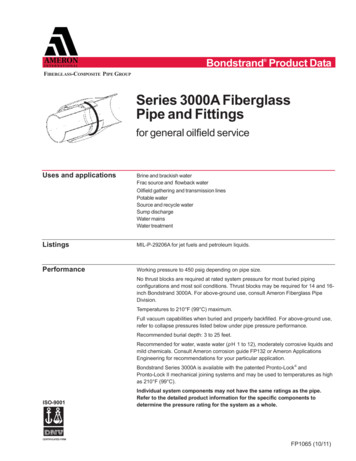Novell Native File Access Pack For NetWare 5
Novell Native File Access Pack for NetWare 5.1 Installation and Administration GuideNovellNative File Access Packfor NetWare 5.1 www.novell.com1.0I N S TA L L AT I O N A N D A D M I N I S T R AT I O N G U I D EApril 4, 2002Novell Confidential
Manual99a38July 17, 2001Legal NoticesNovell, Inc. makes no representations or warranties with respect to the contents or use of this documentation, andspecifically disclaims any express or implied warranties of merchantability or fitness for any particular purpose.Further, Novell, Inc. reserves the right to revise this publication and to make changes to its content, at any time,without obligation to notify any person or entity of such revisions or changes.Further, Novell, Inc. makes no representations or warranties with respect to any software, and specifically disclaimsany express or implied warranties of merchantability or fitness for any particular purpose. Further, Novell, Inc.reserves the right to make changes to any and all parts of Novell software, at any time, without any obligation tonotify any person or entity of such changes.This product may require export authorization from the U.S. Department of Commerce prior to exporting from theU.S. or Canada.Copyright 1993-2002 Novell, Inc. All rights reserved. No part of this publication may be reproduced,photocopied, stored on a retrieval system, or transmitted without the express written consent of the publisher.U.S. Patent No. 5,157,663; 5,349,642; 5,455,932; 5,553,139; 5,553,143; 5,572,528; 5,594,863; 5,608,903;5,633,931; 5,652,859; 5,671,414; 5,677,851; 5,692,129; 5,701,459; 5,717,912; 5,758,069; 5,758,344; 5,781,724;5,781,724; 5,781,733; 5,784,560; 5,787,439; 5,818,936; 5,828,882; 5,832,274; 5,832,275; 5,832,483; 5,832,487;5,850,565; 5,859,978; 5,870,561; 5,870,739; 5,873,079; 5,878,415; 5,878,434; 5,884,304; 5,893,116; 5,893,118;5,903,650; 5,903,720; 5,905,860; 5,910,803; 5,913,025; 5,913,209; 5,915,253; 5,925,108; 5,933,503; 5,933,826;5,946,002; 5,946,467; 5,950,198; 5,956,718; 5,956,745; 5,964,872; 5,974,474; 5,983,223; 5,983,234; 5,987,471;5,991,771; 5,991,810; 6,002,398; 6,014,667; 6,015,132; 6,016,499; 6,029,247; 6,047,289; 6,052,724; 6,061,743;6,065,017; 6,094,672; 6,098,090; 6,105,062; 6,105,132; 6,115,039; 6,119,122; 6,144,959; 6,151,688; 6,157,925;6,167,393; 6,173,289; 6,192,365; 6,216,123; 6,219,652; 6,229,809. Patents Pending.Novell, Inc.1800 South Novell PlaceProvo, UT 84606U.S.A.www.novell.comNovell Native File Access Pack for NetWare 5.1 Installation and Administration GuideApril 2002100-004513-001 AOnline Documentation: To access the online documentation for this and other Novell products, and to getupdates, see www.novell.com/documentation.Novell Native File Access Pack for NetWare 5.1 Installation and Administration Guide100-004513-001 AApril 4, 2002Novell Confidential
Manual99a38July 17, 2001Novell TrademarksBorderManager is a registered trademark of Novell, Inc., in the United States and other countries.ConsoleOne is a registered trademark of Novell, Inc., in the United States and other countries.eDirectory is a trademark of Novell, Inc.NetWare is a registered trademark of Novell, Inc., in the United States and other countries.NetWare Loadable Module and NLM are trademarks of Novell, Inc.NMAS is a trademark of Novell, Inc.Novell is a registered trademark of Novell, Inc., in the United States and other countries.Novell Client is a trademark of Novell, Inc.Novell Cluster Services is a trademark of Novell, Inc.Novell Directory Services and NDS are registered trademarks of Novell, Inc., in the United States and othercountries.Third-Party TrademarksAll third-party trademarks are the property of their respective owners.Novell Native File Access Pack for NetWare 5.1 Installation and Administration Guide100-004513-001 AApril 4, 2002Novell Confidential
Manual99a38July 17, 2001Novell Native File Access Pack for NetWare 5.1 Installation and Administration Guide100-004513-001 AApril 4, 2002Novell Confidential
Manual99aJuly 17, 200138ContentsPreface7Documentation Conventions . . . . . . . . . . . . . . . . . . . . . . . . . . . . . . . . . . . . . 81Overview9Getting Started . . . . . . . . . . . . . . . . . . . . . . . . . . . . . . . . . . . . . . . . . . . 102Installing Novell Native File Access Pack for NetWare 5.1NetWare Server Prerequisites . . . . . . . . . . . . . . . . .Administrator Workstation Prerequisites . . . . . . . . . . . .Client Computer Prerequisites . . . . . . . . . . . . . . . . .Installing the Software . . . . . . . . . . . . . . . . . . . . .Accessing and Starting the Installation Program . . . . . .Installing the Native File Access for Windows Component .Starting and Stopping AFP and CIFS Protocols Service. . . .What’s Next? . . . . . . . . . . . . . . . . . . . . . . . . . .34.11.Administrator Tasks for Native File Access for Macintosh Services .Creating Simple Passwords for Several Macintosh Users . . . .Editing the Context Search File. . . . . . . . . . . . . . . . . .Creating a Guest User Account . . . . . . . . . . . . . . . . .Renaming Volumes. . . . . . . . . . . . . . . . . . . . . . . .Macintosh End User Tasks. . . . . . . . . . . . . . . . . . . . . .Accessing Network Files . . . . . . . . . . . . . . . . . . . . .Logging In to the Network as Guest . . . . . . . . . . . . . . .Changing Passwords from a Macintosh Computer. . . . . . . .Assigning Rights and Sharing Files from a Macintosh Computer.Working with Macintosh Computers21Working with Windows Computers2121222323242425252629Administrator Tasks for Native File Access for Windows Services . . . . . . . . .Creating Simple Passwords for Windows Users . . . . . . . . . . . . . . . . .Two Methods for Creating Simple Passwords for Windows Users . . . . . . . .Enabling Users to Change Their Simple Passwords with the NetWareManagement Portal . . . . . . . . . . . . . . . . . . . . . . . . . . . . .Understanding Synchronization of NetWare Passwords and Simple PasswordsSpecifying Contexts in the Context Search File . . . . . . . . . . . . . . . . .Managing Network Access with ConsoleOne . . . . . . . . . . . . . . . . . . . . . . . . 29. . . . . . . 30. . . . . . . 32.ContentsInstallation and Administration Guide100-004513-001 AApril 4, 2002Novell Confidential1213141414162020.363737385
Manual99aProviding Network Access to Windows Domain Users . . . . . .Customizing the Network Environment Using a Configuration FileViewing Configuration Details . . . . . . . . . . . . . . . . . . .Windows End User Tasks . . . . . . . . . . . . . . . . . . . . . . .Accessing Files from a Windows Computer . . . . . . . . . . . .Mapping Drives from a Windows Computer . . . . . . . . . . . .Changing Passwords from a Windows Computer . . . . . . . . .5.Setting Up Novell Native File Access Pack with Novell Cluster ServicesPrerequisites . . . . . .Setting Up for MacintoshSetting Up for Windows .What’s Next? . . . . . .6July 17, 200138.Installation and Administration GuideInstallation and Administration Guide100-004513-001 AApril 4, 2002Novell Confidential.393943444444454747484854
Manual99a38July 17, 2001PrefaceThis book contains information on installing, configuring, and managingNovell Native File Access Pack software specific to the Windows* andMacintosh* native protocols—CIFS and AFP, respectively.For detailed information on using Native File Access for UNIX and managingworkstations that access the network with the native UNIX NFS protocol, seethe Novell Native File Access for UNIX Installation and AdministrationGuide.This book is divided into the following chapters: Chapter 1, “Overview,” on page 9 describes the benefits of Novell NativeFile Access Pack software. Chapter 2, “Installing Novell Native File Access Pack for NetWare 5.1,”on page 11 describes how to install the software on a NetWare server. Chapter 3, “Working with Macintosh Computers,” on page 21 describeshow to set up and manage Macintosh workstations and how to access fileson the network. Chapter 4, “Working with Windows Computers,” on page 29 describesWindows authentication methods and passwords, how to set up andmanage Windows workstations, and how to access files on the network. Chapter 5, “Setting Up Novell Native File Access Pack with NovellCluster Services,” on page 47 explains Novell Cluster ServicesTM andhow to configure the Novell Native File Access Pack software forMacintosh and Windows computers in a clustered environment.PrefaceInstallation and Administration Guide100-004513-001 AApril 4, 2002Novell Confidential7
Manual99a38July 17, 2001Documentation ConventionsIn this documentation, a greater-than symbol ( ) is used to separate actionswithin a step and items in a cross-reference path.Also, a trademark symbol ( , TM, etc.) denotes a Novell trademark. An asterisk(*) denotes a third-party trademark.8Installation and Administration GuideInstallation and Administration Guide100-004513-001 AApril 4, 2002Novell Confidential
Manual199a38July 17, 2001OverviewNovell Native File Access Pack lets Macintosh, Windows, and UNIXworkstations access and store files on NetWare servers without having toinstall any additional software—such as the Novell ClientTM. The software isinstalled only on the NetWare server and provides "out of the box" networkaccess. Just connect the network cable, start the computer, and you haveaccess to servers on your network. No client software installation. No clientconfiguration. No problem.Novell Native File Access Pack software enables the NetWare server to usethe same protocol (referred to as native) as the client workstation to copy,delete, move, save, and open files. Windows workstations perform these tasksusing the native Common Internet File System (CIFS) protocol, Macintoshworkstations use the native Apple* Filing Protocol (AFP), and UNIXcomputers use the Network File System (NFS) sMACUNIXEnabling native protocols on a NetWare server means that users can accessfiles on the network, map network drives, and create shortcuts to NetWareservers using the native methods available in their specific operating system.OverviewInstallation and Administration Guide100-004513-001 AApril 4, 2002Novell Confidential9
Manual99a38July 17, 2001Windows users can use their familiar Network Neighborhood (or My NetworkPlaces). Macintosh users can use Chooser or the Go menu to access networkfiles and even create aliases. Because the NetWare server is running nativeprotocols, users can copy, delete, move, save, and open network files—justlike they would if they were working locally.Network NeighborhoodChooserBy consolidating user management through Novell Directory Services (NDS ), Native File Access Pack simplifies overall network administration.All users who need access to the network are represented in NDS through Userobjects, which enables you to easily and effectively assign trustee rights andaccess control and manage all User objects from a single location on thenetwork.NOTE: Windows users can also be managed through a Windows DomainController and UNIX users can be managed through Network Information Service(NIS).Getting StartedNovell Native File Access Pack is easy to install. To get started, continue withChapter 2, “Installing Novell Native File Access Pack for NetWare 5.1,” onpage 11.10Installation and Administration GuideInstallation and Administration Guide100-004513-001 AApril 4, 2002Novell Confidential
Manual299a38July 17, 2001Installing Novell Native File AccessPack for NetWare 5.1To install the Novell Native File Access Pack for NetWare 5.1, completethe following procedure:1. Prepare the NetWare 5.1 server.See “NetWare Server Prerequisites” on page 12.2. Set up an Administrator Workstation.See “Administrator Workstation Prerequisites” on page 13.3. Ensure all of the client computers (Windows, Mac, and UNIX) that willuse the Novell Native File Access Pack software to access networkresources are running a supported version of their respective operatingsystem.See “Client Computer Prerequisites” on page 14.4. Install the Native File Access Pack software.See “Installing the Software” on page 14.Installing Novell Native File Access Pack for NetWare 5.1Installation and Administration Guide100-004513-001 AApril 4, 2002Novell Confidential11
Manual99a38July 17, 2001NetWare Server PrerequisitesThe NetWare 5.1 server must meet the following configuration requirementsin order to run the Novell Native File Access Pack software.HINT: You can quickly check the server configuration with the NWCONFIG utility.At the server console, enter NWCONFIG and then select Product Options View/Configure/Remove installed products. NetWare 5.1 server with NetWare 5.1 Support Pack 4 or later installed.Download the latest NetWare 5.1 Support Pack . NDS eDirectoryTM 8.5.12a (or later) for NetWare (DS.NLM internalversion 85.00 or later) installed on the server.IMPORTANT: Do not use an earlier version of eDirectory.Download eDirectory (http://download.novell.com). The NSS51.EXE patch (TID #2960046) installed on the server.Download patches from the Novell Support Web site (http://support.novell.com).HINT: From the Novell Support Web site, click Product Updates (patches andfiles) to search by filename, or click Knowledgebase (text search) to search by TIDnumber. Novell Modular Authentication Service (NMASTM) version 2 or laterinstalled on the server.During the Novell Native File Access Pack installation, NMAS 2.0 isautomatically installed or earlier versions of NMAS are upgraded toNMAS 2.0.NMAS Starter Pack 1.0 is automatically upgraded to NMAS Starter Pack2.0. NMAS Enterprise Edition 1.0 is upgraded to NMAS EnterpriseEdition 2.0. (For Macintosh/AFP only) Macintosh Name Space loaded on eachtraditional volume before installing Novell Native File Access Pack.To load Macintosh Name Space to a volume, enter the followingcommands at the server console:LOAD MAC.NLMADD NAME SPACE MACINTOSH TO VOLUME volume name12Installation and Administration GuideInstallation and Administration Guide100-004513-001 AApril 4, 2002Novell Confidential
Manual99a38July 17, 2001IMPORTANT: On NetWare 5.1, volume SYS: is a traditional volume. If you wantMacintosh users to access volume SYS:, you must load Macintosh Name Spaceon the volume. (For Macintosh/AFP only) AFP.NLM and APPLETLK.NLM must beunloaded from the server (if currently running). (Conditional) If BorderManager Enterprise Edition version 3.5 or lateris running in the same eDirectory tree as the NetWare server where youare installing Novell Native Access Pack software, you must create aLogin Policy Object (LPO).1 Log in to the server running BorderManager.2 Run the NetWare Administrator utility (NWADMIN.EXE) located in thePUBLIC\WIN32\ directory.3 From the Object menu, click Create Login Policy OK.4 (Conditional) If the server running BorderManager does not have a localNDS replica, complete the following:4a From NetWare Administrator, select the Security container and theLPO.4b Click Trustees of This Object Add Trustee.4c Select the Server object of the server running BorderManager.4d Deselect all Object rights.4e Click Selected Properties SAS: Policy Credentials.4f From Property Rights, click Read/Write OK.Administrator Workstation PrerequisitesYou will install, configure, and manage Novell Native File Access Packservices from a Windows-based Administrator Workstation. Make sure thatthe workstation meets the following system requirements. Windows workstation running one of the following: Windows 95/98 with the Novell ClientTM for Windows 95/98 version3.21.0 or later installed. Windows NT*/2000 with the Novell Client for Windows NT/2000version 4.80 or later installed.Download Novell Client software (http://download.novell.com).Installing Novell Native File Access Pack for NetWare 5.1Installation and Administration Guide100-004513-001 AApril 4, 2002Novell Confidential13
Manual99a38July 17, 2001 Client NICI 1.5.7 (or later) for Windows (Strong Encryption) installed.Download the NICI Encryption Module software (http://www.download.novell.com/).The NICI client software must be installed on the AdministratorWorkstation in order to manage passwords using ConsoleOne . NICIsoftware has to be installed only on the Administrator Workstation, noton any other client computers.NOTE: NICI (Weak Encryption) works for user authentication but does not supportchanging passwords from a Windows workstation.Client Computer PrerequisitesTo access NetWare servers running Novell Native File Access Pack, clientcomputers must be connected to the network, properly configured to run TCP/IP, and be running one of the following operating systems: Mac OS version 8.1 or later, including Mac OS X Windows 95/98/ME, Windows 2000, or Windows NT version 4Windows computers must be running Client for Microsoft Networks,which is a standard Windows component. The Client for MicrosoftNetworks can be manually installed by clicking Start Settings ControlPanel Network Add Client Microsoft. Any NFS platform capable of NFS v2 or NFS v3 such as UNIX, Linux*,or Free BSDInstalling the SoftwareNovell Native File Access Pack for NetWare 5.1 includes an easy-to-followinstallation program that guides you through the required steps.Accessing and Starting the Installation Program1 Obtain the Novell Native File Access Pack CD.2 Ensure your NetWare 5.1 server meets the prerequisites described in“NetWare Server Prerequisites” on page 12.3 Ensure your Administrator Workstation meets the prerequisites describedin “Administrator Workstation Prerequisites” on page 13.14Installation and Administration GuideInstallation and Administration Guide100-004513-001 AApril 4, 2002Novell Confidential
Manual99a38July 17, 20014 From the Administrator Workstation, log in to the destination NetWare5.1 server that will run the Novell Native File Access Pack software.5 Create a temporary directory on the NetWare 5.1 server.6 Unzip the Novell Native File Access Pack files to the temporary directoryon the NetWare 5.1 server.7 At the NetWare 5.1 server console, enter STARTX to launch the graphicalserver console.8 Click Novell Install.9 At the Installed Products screen, click Add.10 Enter the path to the temporary directory and select the PRODUCT.NIfile.11 Accept the License Agreement.12 At the Components screen, select the Native File Access components youwant to install and then click Next. If you choose to install the Native File Access for Macintosh (AFP*)component, the software will be installed transparently during theNetWare installation process. No further interaction is required forthe Native File Access for Macintosh software installation.For information on configuring Native File Access for Macintoshservices and managing Mac users, see Chapter 3, “Working withMacintosh Computers,” on page 21. If you choose to install the Native File Access for Windows (CIFS)component, continue with “Installing the Native File Access forWindows Component” on page 16.For information on configuring Native File Access for Windowsservices and managing Windows users, see Chapter 4, “Workingwith Windows Computers,” on page 29. For detailed information on installing and configuring the Native FileAccess for UNIX component, see the Novell Native File Access forUNIX Installation and Administration Guide.Installing Novell Native File Access Pack for NetWare 5.1Installation and Administration Guide100-004513-001 AApril 4, 2002Novell Confidential15
Manual99a38July 17, 2001Installing the Native File Access for Windows ComponentIf you chose to install the Native File Access for Windows component (CIFSprotocol), complete the following steps:1 From the Administrator Workstation, log in as a user with the Supervisorright.IMPORTANT: You must specify the full context for the user.2 At the Server Properties screen, configure the following server settingsand then click Next. Server Name: Enter a unique name for the NetWare 5.1 serverrunning CIFS that will appear in Network Neighborhood when usersbrowse the network. The server name cannot be longer than 11characters and must be different from the actual NetWare servername.NOTE: The default Server Name is the NetWare server name with an addedunderscore ( ) and a W. For example, a NetWare server named SERVER1defaults to SERVER1 W. (Optional) Server Comment: Enter a comment for the server. Thetext in the Server Comment field displays when viewing details ofthe server from a Windows workstation. Enable Unicode: Specify whether to enable Unicode charactersupport. When checked, this option enables Unicode characters thatare used in double-byte languages.To support Unicode, an additional file named UNINOMAP.TXTmust be created and saved in the SYS:\ETC directory. When theUNICODE parameter is set to On, the UNINOMAP.TXT file is usedto resolve Unicode-to-ASCII "no-map" problems.To specify "no-map" cases in the UNINOMAP.TXT file, enter thefirst Unicode value to watch for and then the second valuerepresenting the ASCII replacement code. For example:0178 9820AC CCSave the values in the UNINOMAP.TXT file. If an unmappablecharacter is encountered, the system uses the ASCII substitutioncharacter specified in the file.16Installation and Administration GuideInstallation and Administration Guide100-004513-001 AApril 4, 2002Novell Confidential
Manual99a38July 17, 20013 At the Authentication screen, select one of the following authenticationmethods and then click Next. Local: Select if your Windows users will authenticate using NDS.With Local authentication, the NetWare 5.1 server running NovellNative File Access Pack software performs the user authenticationwhen clients are a member of a workgroup. With localauthentication, the username and password on NetWare must matchthe username and password used to log in to the Windowsworkstation.If you select Local as your authentication method, fill in thefollowing fields: Workgroup Name: Enter the name of the domain or workgroupthat the NetWare server will belong to. In this case, workgroupand domain are interchangeable terms. WINS Address: Enter the IP address of the WINS server to beused to locate the primary domain controller (PDC), if the PDCand server running Novell Native File Access Pack software areon different subnets.NOTE: Windows Internet Naming Service (WINS), part of the MicrosoftWindows NT and 2000 Servers, manages the association of workstationnames and locations with Internet Protocol (IP) addresses. WINSautomatically creates and maintains a computer name andcorresponding IP address mapping entry in a table. When a computer ismoved to another geographic location, the subnet part of the IP addressis likely to change. Using WINS, the new subnet information will beupdated automatically in the WINS table. Domain: Select if your Windows users will authenticate using aMicrosoft Networking Domain.With Domain authentication, it is important to remember that asimple password is not required when using domain authentication.Because the password is kept on the Windows domain controller, itis not possible to use the Windows native Change Password featureto change the password. Instead, you must use the Windows domainmanagement utilities. To work properly, the username and passwordon the domain controller must match the username and passwordused to log in to the Windows workstation.Installing Novell Native File Access Pack for NetWare 5.1Installation and Administration Guide100-004513-001 AApril 4, 2002Novell Confidential17
Manual99a38July 17, 2001If you select Domain as your authentication method, fill in thefollowing fields: PDC Is on the Same Subnet as This Server: Select this optionif the primary domain controller (PDC) is on the same subnet asthe NetWare server. Specify PDC Using DNS or WINS: Select this option to useDNS or WINS to specify the primary domain controller (PDC). PDC Name: A PDC server name and static IP address areneeded if the PDC is on a different subnet. This field should beused only when there is a valid reason for overriding WINS orDNS. PDC Address: The address of the PDC must be static;otherwise, if the PDC reboots and the address changes, theserver running Novell Native File Access Pack software will notbe able to contact the PDC.4 At the IP Addresses screen, specify the IP addresses on the server that youwant to be attached to the CIFS protocol, or keep the default selection toEnable CIFS on All Addresses (recommended), and then click Next.5 At the Share Point Setup screen, specify additional NetWare volumes orfolders that you want to appear as share points in Network Neighborhood,or keep the default selection to Share all Mounted Volumes, and then clickNext.Any volume or directory on the server can be specified as a shared pointand made accessible via the Network Neighborhood. If no share pointsare specified, then all mounted volumes are displayed in NetworkNeighborhood.If you want to specify a share point, click New, fill in the following fields,and click Submit. Directory: Enter the path to the server volume or directory whichbecomes the root of the sharepoint. Beginning at the volume name,the full path must be specified and it must end with a backslash (\).For example:VOL1:GRAPHICS\ 18Share Name: Enter the name by which the sharepoint is displayed toWindows computers. For example, if you enter "Lots of Pics" as theshare name associated with VOL1\GRAPHICS, then Windowsworkstations browsing the network will see "Lots of Pics" instead of"VOL1\GRAPHICS."Installation and Administration GuideInstallation and Administration Guide100-004513-001 AApril 4, 2002Novell Confidential
Manual99a38July 17, 2001 Connections: Enter the number of connections allowed to access thesharepoint. Or, check Unlimited to allow an unlimited number ofconnections. Comment: Enter a description for the sharepoint that appears inNetwork Neighborhood.6 At the Context Setup screen, specify the NDS contexts for your Windows(CIFS) users who need access to this NetWare server and then click Add.NDS contexts added here are saved in a list in the CIFS context search file(SYS:\ETC\CIFSCTXS.CFG). When the Windows user enters ausername, the Novell Native File Access Pack software searches througheach context in the list until it finds the correct User object.For example, if you had users with full NDS distinguished names such asRobert.sales.acme, eting, and Ivan.marketing.acme, then you wouldenter the following g.acmeNOTE: If User objects with the same name exist in different contexts, each userobject attempts authentication in order until one succeeds with the correspondingpassword.The CIFSCTXS.CFG context search file can be edited manually afterinstallation. For more information, see “Specifying Contexts in theContext Search File” on page 37.7 Check the Summary screen and then click Finish.The installation program copies the required files to your server.8 Restart the server by entering the following command at the serverconsole:RESTART SERVERInstalling Novell Native File Access Pack for NetWare 5.1Installation and Administration Guide100-004513-001 AApril 4, 2002Novell Confidential19
Manual99a38July 17, 2001Starting and Stopping AFP and CIFS Protocols ServiceEach time the server starts, the Novell Native File Access Protocols are loadedfrom commands that were automatically added to the AUTOEXEC.NCFconfiguration file by the installation program.You can also load and unload the Native File Access Protocols servicemanually at the server console.Macintosh (AFP) Protocols Service1 At the server console, enter AFPSTRT to load the Macintosh (AFP)protocols on the server.Any changes made in the AFP configuration files since the last time youstarted the service are applied when the AFP protocols are reloaded.2 At the server console, enter AFPSTOP to unload the Macintosh (AFP)protocols on the server.Windows (CIFS) Protocols1 At the server console, enter CIFSSTRT to load the Windows (CIFS)protocols on the server.Any changes made in the CIFS configuration files since the last time youstarted the service are applied when the CIFS protocols are reloaded.2 At the server console, enter CIFSSTOP to unload the Windows (CIFS)protocols on the server.What’s Next?After installing the Native File Access Pack software, you must now createsimple passwords for Macintosh, Windows, and UNIX users before they canaccess files on the server using their native protocols.To set up and manage Macintosh users, see Chapter 3, “Working withMacintosh Computers,” on page 21.To set up and manage Windows users, see Chapter 4, “Working with WindowsComputers,” on page 29.To set up and manage UNIX users, see the Novell Native File Access for UNIXInstallation and Administration Guide.20Installation and Administration GuideInstallation and Administration Guide100-004513-001 AApril 4, 2002Novell Confidential
Manual399a38July 17, 2001Working with Macintosh ComputersThis chapter contains the following information: Administrator Tasks for Native File Access for Macintosh Services (page21) Macintosh End User Tasks (page 24)Administrator Tasks for Native File Access forMacintosh ServicesNative File Access for Macintosh provides several ways to simplify youradministration
Novell Native File Access Pack for NetWare 5.1 Installation and Administration Guide . Novell Native File Access Pack for NetWare 5.1 Installation and Administration Guide 100-004513-001 A April 4, 2002 Novell Confidential Manual 99a 38 July 17, 2001 Novell Trademarks
Novell www.novell.com Novell Confidential Manual (99a) 15 April 2004 iFolder 2.1 June 25, 2004 INSTALLATION AND ADMINISTRATION GUIDE. Novell Confidential Manual (99a) 15 April 2004 . June 25, 2004 INSTALLATION AND ADMINISTRATION GUIDE. Novell Confidential Manual (99a) 15 April 2004 Legal Notices Novell, Inc. makes no representations or .
For information about the other Access Manager devices and features, see the following: Novell Access Manager 3.1 SP5 Administration Console Guide Novell Access Manager 3.1 SP5 Identity Server Guide Novell Access Manager 3.1 SP5 Policy Guide Novell Access Manager 3.1 SP5 J2EE Agent Guide Novell Access Manager 3.1 SP5 SSL VPN Server Guide
The Novell Client is a powerful and feature rich service that is necessary to gain the full functionality of a Novell NetWare system. The Novell 4.91 client runs on a Windows 2000 or Windows XP workstations and allows your . To launch the Novell Client installation, run the SETUPNW.EXE file as depicted in Illustration 1. Step 2 - Choose the .
Novell www.novell.com novdocx (ENU) 29 January 2007 Novell Password Management Administration Guide Pa
SecureLogin Client Utility to customize Novell SecureLogin to your preferences and requirements. 1.1 Management Utilities Novell SecureLogin has two management utilities: Section 1.1.1, "Administrative Manage Utilities," on page 7 Section 1.1.2, "The Novell SecureLogin Client Utility," on page 9
NetWare 6 Support Pack 1 Readme 103-000171-001 March 5, 2002 Novell Confidential Manual 99a 38 July 17, 2001 Legal Notices Novell, Inc. makes no represen tations or warranties with respect to the contents or use of this documentation, and
Novell Access Manager 3.1 SP2 Administration Console Guide Access Manager 3.1 SP2 November 16, 2010 Administration Console Guide. novdocx (en) 16 April 2010 Legal Notices Novell, Inc., makes no representations or warranties with respect to the c ontents or use of this documentation, and
Pipe Size ASTM Designation (in) (mm) (D2310) (D2996) 2 - 6 50 - 150 RTRP 11FX RTRP 11FX-5430 8 - 16 200 - 400 RTRP 11FX RTRP 11FX-3210 Fittings 2 to 6-inch Compression-molded fiberglass reinforced epoxy elbows and tees Filament-wound and/or mitered crosses, wyes, laterals and reducers 8 to 16-inch Filament-wound fiberglass reinforced epoxy elbows Filament-wound and/or mitered crosses, wyes .