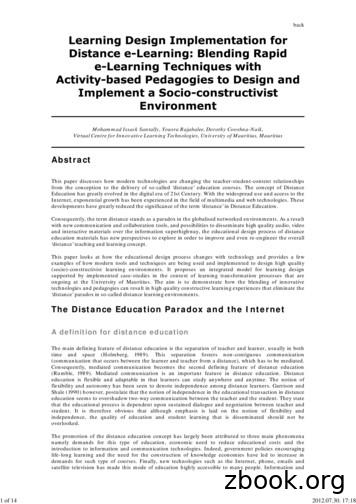Distance Learning Solutions Guide - Engineer Ambitiously - NI
Distance LearningSolutions GuideContentsOverviewUsing LabVIEW for Remote VirtualInstrumentation Via the Internetby Jeffrey Travis.2Customer SolutionsRemote Manipulation with LabVIEW forEducational Purposes .6Conducting Experiments Over the Internet UsingLabVIEW and ComponentWorks .8CyberLab, A New Paradigm inDistance Learning.10Electronic Instrumentation Laboratorieson the Net.12Mechanics of Materials ExperimentsVia the Internet .14ActiveMath Analysis Advisor AutomationView AutomationWeb BioBench BridgeVIEW CodeBuilder CodeLink ComponentWorks Citadel CVI CVI logo DASYLab DataSocket DAQAnalyzer DAQArb DAQCard DAQ Designer DAQInstruments DAQMeterDAQScope DAQPad DAQPnP DAQSourceCode DAQ-STC DAQValue DAQWare Developer Suite EagleWare FieldPoint FlexADC FlexFrame FlexMotion HiQ HiQ-Script HotPnP HS488 IMAQ InsideVIEW Instrument Studio Instrumentation NewsletterInstrumentationWeb Instrupedia LabSuite LabVIEW Lookout LabWindows /CVI MANTIS Measure Measurement Ready logo Measurement Studio MicroGPIB MIGA MITE MXI National Instruments National Instruments logo (Eagle gets a ) natinst.comNAT4882 NAT7210 NAT9914 NI-488 NI-488M NI-488.2 NI-488.2M NI Business Center NI-CAN ni.com NI-DAQ NI Developer Zone NI-DNET NI-DSP NI-FBUS NI-IMAQ NI-SHELL NI-PGIA NI Prime Access NI-VISA NI VXI NIWeek PXI andlogo PXI Configurator RTSI SCXI SmartCode SpectrumWare StillColor Take Measurements Not Estimates TestStand The Software is the Instrument The Virtual Instrumentation Company TIC Test & Measurement Explorer TNT4882 TNT4882C TNT4882ITurbo488 ValueMotion VI UserNet VirtualBench VMEpc VXI Integrator VXIpc VXIupdate World Wide Instrumentation Your Measurement and Automation Superstore Copyright 2000 National Instruments Corporation. All rights reserved. Product and company names listed are trademarks or trade names of their respective companies.
Using LabVIEW for Remote Virtual InstrumentationVia the Internet: An Overviewby Jeffrey TravisVirtual Instrumentation,LabVIEW, and the InternetThe concept of virtual instrumentation is to create more powerful,flexible, and cost-effective instrumentation systems built around a PCusing software as the engine and interface. A virtual instrument caneasily export and share its data and information with other softwareapplications because they often reside on the same computer.When National Instruments introduced LabVIEW over adecade ago, it established a unique software tool for creating virtualinstruments. The appeal of LabVIEW is largely tied to its graphicalprogramming nature, because it is very easy to prototype and developan application in a fraction of the time it would take to produce thesame in a language such as C . There is an interesting parallelbetween the success and popularity of LabVIEW and the popularity ofthe Web. In both cases, it was not so much the underlying technologythat was so innovative, but rather the well designed graphical interfacethat made it accessible. After all, almost everything you could do inLabVIEW could be done in C or assembly code years beforeLabVIEW was popular. The Internet’s use goes back to the ’60s.Most of what it took to create these revolutionary tools, though,was the development of an intuitive, human-friendly interface. ForLabVIEW, that meant programming by wiring graphical objectstogether, like building a breadboard circuit. For the Web, it meanta “Web browser” application that involves little more than justpointing and clicking on images or words that are of interest, andare hyperlinked to other places on the Web.So you might say that using LabVIEW to create Internet-enabledapplications brings some of the best user interface designs together.The possibilities are exciting for creating easy-to-use and intuitivenetworked applications that take virtual instrumentation to a new level.Why NetworkedInstrumentation?Consider these realworld scenarios:On one early morningat a university campus,a student gets ready todo her homeworkexperiments as part of themechanical engineeringlab course. She realizesthe assignment is duethis morning and thelab won’t be open foranother couple of hours. Besides, the dorm room is cozy. Drinkingher coffee, she opens her Web browser and uses a Java applet interfaceto remotely connect to the lab equipment running LabVIEW.Running the experiment in real-time from the Web browser, sheinputs several parameters until she is satisfied with the voltage-loadgraphs. She saves the graphs and e-mails the results to her professor,turning in her assignment a few minutes before it was due.A unique high-power electron microscope has just beenpurchased by an internationally-funded research agency. Althoughthe electron microscope is located in California, it is available toresearchers in Russia. The Russian scientists do not need to travel tothis facility, because they can control the settings, run experiments,and retrieve images remotely from specimens thanks to an Internetenabled system. Because it is night-time in the U.S. during businesshours in Moscow, both American and Russian scientists have themicroscope available to them over the Net throughout the day.Classifying an Internet-EnabledInstrumentation SystemThe previous stories illustrate the possibilities of combining virtualinstrumentation and the Internet. What kinds of applications arepossible when your systems use network and Internet technology? Whatadvantages are there to Internet-enabling your test lab or manufacturingprocess? The answer usually falls into one or more of the followingfunctional categories of Internet-enabled instrumentation:Remote monitoring – is when a process is observed from anotherlocation on the network. You observe through a client while theprocess runs on a server. In a pure remote monitoring scenario, theclient cannot give feedback or provide inputs to the server process.Remote control – usually includes the same capabilities as aremote monitoring system, but the remote user (the client) cansend some data, messages, or inputs back to the server process thatin turn affects the output.Collaboration – several users from remote sites use a client programto not only communicate and share information with the serverprocess, but be aware of and share information with each other aspart of the communication.2 National InstrumentsTel: (512) 794-0100 Fax: (512) 683-9300 info@ni.com ni.com/academic/distance learning.htm
WhatClassification?Client Server SystemDistributedComputing SystemLabVIEW ComponentsVI-BasedClientSoftware?DataSocketWeb BasedMonitoringControl – User Input RequiredType ofInteraction?VI ServerWeb ComponentsRequire animatedgraphical data?YesReal-time updatesor high speed?YesCGIon G WebServerTCP VIsNoNoUseNetscapeClientwith pushanimationActiveXComponentG WebServerJavaAppletsFlowchart to Choose LabVIEW Internet TechnologiesChoosing a Technical Solution with LabVIEWWhen designing an Internet-enabled instrumentation system withLabVIEW, you have a wide array of choices and tools at yourdisposal. LabVIEW has a number of built-in capabilities for Internetconnectivity, including: TCP/IP and UDP functions Built-in Web server that can create front panel images on-the-fly VI Server – a powerful framework for VIs or ActiveX applicationsto communicate over a network DataSocket support for using National InstrumentsDataSocket protocolYou can use LabVIEW with additional technologies and softwarepackages such as: Java applets to remotely control or monitor a VI ActiveX controls CGI support in the G Web server E-mail, ftp, and telnetA very common question people have when designing anInternet-enabled system is “which technologies should I use for myapplication?” The flowchart above shows you a general decisionprocess for deciding what technologies to use. The decision processassumes that you are using LabVIEW as a data server in somecapacity and does not take into account interfacing with othersoftware systems (excluding the Web).DataSocket vs. VI ServerHere is the general rule to decide when to use DataSocket and whento use VI server:Use VI Server when you need to share processes and interfaces;for example, if you need to call a VI’s functionality remotely, or displayits front panel.Use DataSocket when you want to share live data, independentlyof how you are displaying, storing, or obtaining it. Also you should useDataSocket if you want data to be available to different type clients(VIs and the Web).Web vs. VI ClientsA major consideration in any Internet-enabled system is whether theremote users need to have a custom VI to access your system, orwhether they can accomplish their tasks by using a Web browser.Table 1 on the following page compares these two choices.National Instruments 3Tel: (512) 794-0100 Fax: (512) 683-9300 info@ni.com ni.com/academic/distance learning.htm
ProsVI-Based Clients No special software to install; remote users only needa browser Lower maintenance and upgrade costs, because all coderesides on server Easier for clients to use Security – no source code ever is on the client machines Wide platform support Remote control and interactivity much easier toprogram, because it is all in LabVIEW More flexibility in choice of user interface, behavior Security – only users with access to the client VIs can usethe systemConsWeb-Based Clients Remote control is far more complex to implement;requires CGI, Java or ActiveX programming Security – anyone with a browser could potentially accessthe system Requires that remote user have the current version ofLabVIEW installed or distribute large executables Security – remote users may have access to source code More costly and complex maintenance – changes mayrequire all users to download a new client programTable 1. Web vs. VI ClientsControl on the Web – A Comparisonof CGI, ActiveX, and JavaConclusionAs you know, displaying data on the Web from LabVIEW is easythanks to the built-in Web server. You can even display animatedfront panels on Netscape browsers using the special monitor.However, if you need to control or have users interact with yourLabVIEW system over the Web, then you must choose betweenCGI, ActiveX, and Java applets for your solution. Table 2 contraststhe differences between these three.The world of Internet-enabled instrumentation is just beginning toexplode, especially in applications for distance-based education andremote labs. Using LabVIEW as the platform of choice is one of theeasiest, fastest ways to get your instrumentation system on theInternet. A variety of technologies, using the Web as a primaryinterface medium, are currently compatible with LabVIEW.To take a course on using LabVIEW for remote virtualinstrumentation please visit ni.com/custedCGIJavaActiveXAbility to interact with controls(knobs, switches)Possible with imagemaps,but very limited; requiresreloading of page.YesYesAbility for user to type in text orform dataVery easy with HTMLforms; main purposeof CGI.Yes, but more complex thanCGI.Yes, but more complex thanCGI.Ability to display live, animated data(e.g., stripcharts, gauges)NoYesYesYes. All browsers work withCGI.Yes. Most browsers workwith Java.No. Only Internet Exploreron Windows can useActiveX controls.Internet Toolkit for G(National Instruments).Virtual InstrumentationBeans (ErgoTech) plus aJava IDE; or AppletVIEW(JeffreyTravis.com)National InstrumentsMeasurement Studio plusVisual Basic.Possible security threats toserver if CGI program is notdesigned right; none toclient.Very little security concernsto client or server, becausesandboxing limits what Javaapplets can do.Security threats to clientfrom unstable or maliciousActiveX controls.Multiplatform supportTools recommended fordevelopmentSecurity considerationsTable 2. A Comparison of CGI, ActiveX, and Java4 National InstrumentsTel: (512) 794-0100 Fax: (512) 683-9300 info@ni.com ni.com/academic/distance learning.htm
National InstrumentsWeb Site forAcademiani.com/academicNational Instruments has anestablished measurement andautomation Website that givesusers easy access to an enormousamount of information forassistance in developing,configuring, and maintainingcomputer-based measurement and automation systems. The Website is designed to be a complete resource for your instructional orresearch needs. You can access the information by selecting yourdiscipline and your application (instructional or research). If you arefamiliar with National Instruments products, you will find directlinks to desired information. Students link to a special page wherethey can find information about job listings, internship and co-opopportunities, and LabVIEW-based projects.ni.com/academic/distance learning.htmAbout the AuthorJeffrey Travis is the author of the Internet Applications in LabVIEW (2000, Prentice-Hall) textbook and co-author with Lisa Wells of LabVIEW ForEveryone (1997, Prentice-Hall). For more information contact jeffrey@JeffreyTravis.com, or visit his web page at JeffreyTravis.comInternet Applications in LabVIEW is a tutorial and reference volume for LabVIEW programmers who want to learn toapply the latest Internet technologies to their LabVIEW solutions. The book covers in-depth topics suchas TCP/IP, VI Server, DataSocket, ActiveX, Java, Web servers, network security, e-mail, and more.The author’s approach provides the necessary background information on Internet technologies, and then demonstrateshow to apply them to LabVIEW. From client-server motion programs (VIs) to remote control over the Web, the textguides readers through hands-on activities and examples, with the source code on the enclosed CD.For more information on this book and the associated LabVIEW-Internet connectivity course, visitJeffreyTravis.com/booksNational Instruments 5Tel: (512) 794-0100 Fax: (512) 683-9300 info@ni.com ni.com/academic/distance learning.htm
EducationCUSTOMER SOLUTIONS Application BuilderDAQLabVIEWPicture Control ToolkitRemote Manipulation with LabVIEW for Educational Purposesby Denis Gillet, Christophe Salzmann,and Eduardo Gorrochategui, Swiss FederalInstitute of Technology – Lausanne (EPFL)The Challenge: Manipulating aphysical setup located in a remotelaboratory, so that teachers caninstruct from the classroom andstudents can learn from home.Providing distance access fromcampus as well as worldwide.The Solution: Taking advantageof LabVIEW capabilities, such asDistributed Computing Tools, tobuild a link over the Internet betweenclient computers and the physicalsetup. Designing a user interface thatreproduces the look and feel of thelocal environment on the client sideby combining virtual representationsand live video feedback of thedistant setup.The high-level networkingcapabilities of LabVIEW empowerinstructors to implement virtualinstruments for remote manipulationin a highly efficient manner, both froma time and resource point of view.IntroductionInstructors need to have a distance learningopportunity readily available for classroomteaching. To avoid moving the experimentalsetup to the classroom or to overcome thedifficulties of accessing laboratory facilities atany time, it is useful to provide interactiveand remote access to such facilities. Wedesigned a multiplatform client-serversolution based on personal computers, whichshare information through the Internet, toserve this paradigm. LabVIEW is clearly theideal candidate to provide the high level ofinteractivity and interoperability requiredfor educational purposes.The Laboratory EnvironmentOne of the physical setups available forstudying motion control at the Swiss FederalInstitute of Technologyin Lausanne (EPFL)is composed of the realprocess – a servo drive –connected to a PowerMacintosh via a dataacquisition (DAQ) board(National InstrumentsPCI-1200). The controlsoftware piloting the realprocess locally is a virtualinstrument (VI) builtA Simple “Call-By-Reference” Exampleusing LabVIEW. Anin-house real-time kernel extends LabVIEWThese two parts are linked through acapability and guarantees high-speed andcommunication layer built on LabVIEWaccurate pace. The VI provides a completeDistributed Computing Tools.interface between the user and the realprocess. It is used to generate excitationDistributed Computing Toolssignals and observe corresponding responses.National Instruments has introduced anThe main concept of such an interfaceapproach to call a subVI in LabVIEW,is to provide a general view of the realreferred to as a call-by-reference. Thisprocess evolutions and facilitate full controlprinciple is similar to Remote Procedureof the operations.Call (RPC) under Unix. This approach isThe Communicationimplemented with LabVIEW, which meanssimplicity and ease of use. Using this newArchitectureGiven its fully computer-basedmechanism, we can call a subVI on a localimplementation, we can easily expandor a remote machine using TCP/IPthe laboratory environment for remotetransparently. The only difference betweenmanipulation. The main concept in turningthese two types of calls is the need to definethe locally controlled setup into a remotelythe IP address and IP port of the remotecontrolled one consists of moving the usermachine. The remote machine, acting as ainterface away from the experiment. Twoserver, needs to be correctly configured.distinctive parts result – the remote clientPrior to calling the subVI, the user needsand the local server.to establish a connection with the server. The remote client is a computerequipped with the user interfacefunctions. The client softwarewith which the users canobserve and act on the remoteexperiment is an executableapplication compiled for thetarget platforms using theApplication Builder. The local server is the computerlocated in the laboratory andequipped with the hardwareinterface to the sensors andactuators. The server softwarereceives the client commandsand transmits them to thereal process. It also returnsthe state of the real processto the client.The Teacher and the Remote Setup in Action6 National InstrumentsTel: (512) 794-0100 Fax: (512) 683-9300 info@ni.com ni.com/academic/distance learning.htm
CUSTOMER SOLUTIONSClient’s ViewOn termination, the connection needsto be closed. A simple example of a remotemachine transmitting its local time is shownin the figure at the top of this page.On the server side, the user can specify accessby allowing or denying given addresses ordomains. The user can also restrict access tothe VIs called. To implement the remotemanipulation of the setup, we used fourcall-by-reference VIs. The first one transmitsthe controller parameters from the client tothe server, the second sends the measuredvalues from the server to the client, and thelast two implement watchdogs to detect ifthe client or the server are still available.Application ofRemote LaboratoryWe apply the remote manipulationparadigm regularly within the basicautomatic control course taught at the SwissFederal Institute of Technology in Lausanne.Students from electrical engineering,mechatronics, mechanical engineering,and computer science attend this coursesimultaneously (about 160 students) in alarge auditorium. The client software isinstalled on a portable computer (ApplePowerBook G3)equipped with a builtin Ethernet interfaceand is manipulatedby the teacher. Thestudents can watch acopy of the computerscreen projected ontothe wall.We perform remotemanipulation of theservo drive during thelecture to enlightenthe presentation ofthe subject matter.According to the topicstudied, instructorscan select differentconfigurations –position or speed control, P, PI or PIDcontrollers with different sets of parameters.The user interface of the control softwareis presented in the figure at left. It consistsof an oscilloscope signal visualization, asignal generator providing the reference, andparameter settings for the controller. Anadditional window provides a reconstructedvirtual representation of the dynamicevolution (actual position of the rotating disk)driven by the transmitted measurements.We use the LabVIEW Picture Toolkit forthis purpose.The image and the sound of the physicalsetup are transmitted to the user with videoconferencing software. The audio/videoserver runs in parallel and independentlyof LabVIEW on the computer connectedto the real process (server).ConclusionsThe LabVIEW Distributed ComputingTools give us the ability to perform highlyinteractive remote manipulation inside aninstitution equipped with an Intranet. Thisrequires only minor changes when a localsolution already exists. Therefore, it is wellsuited for live demonstrations conductedThe LabVIEW DistributedComputing Tools give us the abilityto perform highly interactive remotemanipulation inside an institutionequipped with an Intranet.by the instructor in the classroom or forexperimentation carried out by studentsfrom a computer room. In this way, practicetime is unrestricted. You can apply the sameapproaches for teaching and learning usingremote facilities from home or even overseasconnections. This requires the integrationof lower level LabVIEW tools (IP) to usethe available bandwidth wisely.Compared with experimentation invirtual reality, remote manipulation on realprocesses is easier to implement and moreversatile. In fact, adding or selecting anotherphysical setup does not involve theelaboration of complex mathematicalmodels and graphical representations.Finally, remote experimentation is notlimited to education. In research andindustry, remote accesses also represent aninteresting opportunity to meet the growingneed of scientists who wish to share uniqueor expensive equipment and to give supportengineers the ability to operate immediatelyat customer facilities. The high-levelnetworking capabilities of LabVIEWempower instructors to implement virtualinstruments for remote manipulation in ahighly efficient manner, both from a timeand resource point of view.1For more information, please contactDenis Gillet and Christophe Salzmann,Swiss Federal Institute of Technology –Lausanne, IA – DGM – Ecublens,CH – 1015 Lausanne, Switzerland,denis.gillet@epfl.ch andchristophe.salzmann@epfl.chNational Instruments 7Tel: (512) 794-0100 Fax: (512) 683-9300 info@ni.com ni.com/academic/distance learning.htm
Education/Electrical EngineeringCUSTOMER SOLUTIONS ComponentWorks LabVIEWConducting Experiments Over the Internetusing LabVIEW and ComponentWorksby Pee Suat Hoon, Department of ElectricalEngineering, Singapore PolytechnicThe Challenge: Developinginteractive experiments for studentsover the Internet.The Solution: Using technologiessuch as ActiveX, ComponentWorks,LabVIEW, and the InternetDevelopers Toolkit to conductand transmit experiments overthe Internet.IntroductionEducation for engineers requires acombination of theoretical knowledge andpractical experience. Theories are discussedduring lectures while students gain practicalexperience in the laboratory throughexperiments. With laboratory work, studentscan find their own meaning through selfdirected activity and further understand theconcepts covered during lecture.Several tools have easeddevelopment of the aboveinteractive laboratory experiments.These include Ispy, ActiveXcontrol pad, Visual Basic ControlCreation Edition, Internet controlcomponents, and National InstrumentsComponentWorks.Traditionally, educational softwaresystems have been tied to a particular type ofcomputer and operating system. However,with advanced technology such as ActiveX,users can now prepare the software systemsand make them available worldwide on theweb. The benefits of Web-based trainingmaterials include the independence oflocation, ease of use, accessibility, andreduced cost. Students are not required topurchase additional software using theweb browser.The impact of combining emergingtechnologies, educational animation systems,Web-Enabled Experimentand hypertext delivery mechanisms forstandard instruction as well as remotelearning from a virtual laboratory isprofound. There is great potential forWeb-based training. In fact, Web-basedtraining may grow from 1.7 to 3 billionby the year 2000 (Control Engineering,December 1997).Web-Enabled ExperimentsUser-interactive animations over theInternet conducting an experiment in aremote laboratory in real-time are twovariations of experiments that weredeveloped. Engineering subjects such asdigital electronics, programmable logic8 National InstrumentsTel: (512) 794-0100 Fax: (512) 683-9300 info@ni.com ni.com/academic/distance learning.htmcontrollers, and control engineering areall suitable subjects for Web experiments.The figure illustrates a digital electronicsexperiment designed and coordinated overthe Internet, in which students can interactwith Switches 1 and 2 to observe output.Besides simulations, it is useful forstudents to explore and conduct real-timeexperiments over the Internet. The figureon the next page depicts the setup requiredfor such an experiment. In this situation,students use Internet Explorer or NetscapeCommunicator as the user interface andinteract with the input settings. Studentssend the input settings over the Internetto the experiment, housed in a remote
CUSTOMER SOLUTIONSlaboratory. The experimental rig producesoutputs that National InstrumentsLabVIEW monitors. Students can publishresults with the click of a button usingthe Internet Developers Toolkit. Afterapplying the necessary input conditions,students then wait to see results from thesame Web browser.A digital image of the experimentalrig is also available. After students aresatisfied with the results, they can eitherprint them out or e-mail the lecturer alaboratory report with the necessary plotsobtained from the Web browser.Several tools have simplified thedevelopment of such interactive laboratoryexperiments. These include Ispy, ActiveXcontrol pad, Visual Basic Control CreationEdition, Internet control components, andNational Instruments ComponentWorks.Preparing Experiments forUse over the InternetIt is possible to develop the experimentsdescribed in this article by building theActiveX component using Visual BasicControl Creation Edition software andPreparing the OCX for Internet download.Building ActiveX Componentfor DownloadVisual Basic Control Creation Editionprovides the platform for creating thenecessary ActiveX OCX. Preparing thiscomponent is now simplified by usingComponentWorks by National Instruments.User interface components, such as switchesand sliders, are provided. Thus, the only taskrequired is to prepare Visual Basic scripts.Once the OCX is compiled, we are ready todistribute experiments over the worldwideweb. Additional Internet and dataacquisition controls will be required forpreparing the experiment for remote control.Specifically, Winsock and analog outputcontrols will be required.Preparing the OCX forInternet DownloadThe application setup wizard from VisualBasic Control Creation Edition is used forthis purpose. This wizard provides pointand-click forms where settings are entered.To use the forms, the “Create InternetDownload Setup” option must be chosen.Several files are created when the SetupWizard manages to collect the essentialinformation. The most important files arethe cabinet (.cab) and html files. The .cabfile contains all the information necessaryto download, install, and register thecomponents required to run the controlson an HTML page. The benefits ofthis architecture include file compressionfor faster download, a single file todescribe necessary files, and automaticinstallation information when the controlcomponent downloads.Preparing this component is nowsimplified by ComponentWorks byNational Instruments. User interfacecomponents, such as switchesand sliders, are provided. Thus,the only task required is to prepareVisual Basic scripts.ConclusionWe successfully conducted interactiveexperiments over the Internet usingenabling technology such as ActiveX,National InstrumentsComponentWorks, LabVIEW, andthe Internet Developers Toolkit.1Ms. Pee Suat Hoon is a lecturerwith the Department of ElectricalEngineering, Singapore Polytechnic.She can be contacted by emailat PeeSH@sp.ac.sgConducting an Experiment over the InternetNational Instruments 9Tel: (512) 794-0100 Fax: (512) 683-9300 info@ni.com ni.com/academic/distance learning.htm
EducationCUSTOMER SOLUTIONS GPIB IMAQ LabVIEWCyberLab, A New Paradigm in Distance Learningby Lambertus Hesselink, Ph.D, Professor,Dharmarus Rizal, Research Associate,Eric Bjornson, Ph.D, Post-Doctoral Fellow,Stanford UniversityThe Challenge: Providingstudents with an Internetcontrollable laboratory to assistin learning complex physicalprocesses through distance learning.The Solution: Creating Cyberlab,a Web-based laboratory, whichincorporates National InstrumentsLabVIEW, IMAQ, and GPIB boards.IntroductionDistance learning is an exploding field,driven by the Internet revolution. However,a key component of current distancelearning implementations in science andengineering is missing – distance laboratoryexperimentation. Classical laboratoryteaching programs are costly, therefore wedeveloped this new laboratory environmentas a means of lowering staffing and trainingcosts, keeping up with technology, andmaintaining laboratory usage.CyberLab provides a novel,cost effective paradigm fordistance learning with NationalInstruments tools.CyberLab addresses these issues, andprovides an innovative solution for sharingof resources among institutions. It providesstudents access to the laboratory fromanywhere, at anytime at a substantiallyreduced cost. We have created a full-scaleimplementation of a physical laborat
sandboxing limits what Java applets can do. Yes Yes, but more complex than CGI. Yes No. Only Internet Explorer on Windows can use ActiveX controls. National Instruments Measurement Studio plus Visual Basic. Security threats to client from unstable or malicious ActiveX controls. Table 2. A Comparison of CGI, ActiveX, and Java CGI Java ActiveX
Chief Engineer Bhopal Zone, Bhopal Chief Engineer, Leh Chief Engineer (AF) Udhampur Chief Engineer Chennai Zone Chief Engineer (AF) Banglore, Chief Engineer (Navy) Visakhapatnam Chief Engineer A & N Zone, Port Blair Chief Engineer Chandigarh Zone Chief Engineer Bareilly Zone, Chief Engineer Pathankot Zone CWE Bhopal, PIN-900 236, c/o 56 APO
Today’s Objective. Oh, The Places They’ll Go! Graduate and Professional School Masters/PhD Programs . Process Engineer Product Engineer Software Engineer Research and Development Engineer Structural Engineer . Students start with a resume assignme
Wire Harness design focus Manufacturing Data PCB Engineer Architecture and Specs Marketing System Architect RTOS Supplier ASIC Engineer Software Engineer Wire Harness Engineer Layout Designer PCB Analysis Engineer Mechanical Engineer Manufacturing Data Contract Assembler Parts Distributor Component Supplier
Distance Learning Lesson: Observes Critically 161 Distance Learning Lesson: Uses Technology 163 Distance Learning Lesson: Locates and Uses Resources 167 Distance Learning Lesson: Demonstrates Effective Interpersonal Relations 169 Distance Learning Lesson: Demonstrates Self-Management Strategies 171
Sight Distance 4.1 INTRODUCTION Sight distance is the length of roadway visible to a driver. The three types of sight distance common in roadway design are intersection sight distance, stopping sight distance, and passing sight distance.
1-6 Midpoint and Distance in the Coordinate Plane Check It Out! Example 4a Use the Distance Formula and the Pythagorean Theorem to find the distance, to the nearest tenth, from R to S. R(3, 2) and S(-3, -1) Method 1 Use the Distance Formula. Substitute the values for the coordinates of R and S into the Distance Formula.
‘distance’ paradox in so-called distance learning environments. The Distance Education Paradox and the Internet A definition for distance education The main defining feature of distance education is the separation of teacher and learner, usually in both time and space (Holmberg, 19
Prerequisite: NCDA NetApp Certified Implementation Engineer Data Protection Specialist Prerequisite: NCDA NetApp Certified Implementation Engineer SAN Specialist, E-Series NetApp Certified Storage Installation Engineer, ONTAP NetApp Certified Support Engineer NetApp Certified Support Engineer ONTAP Specialist Prerequisite: NCSE HYBRID CLOUD TRACK