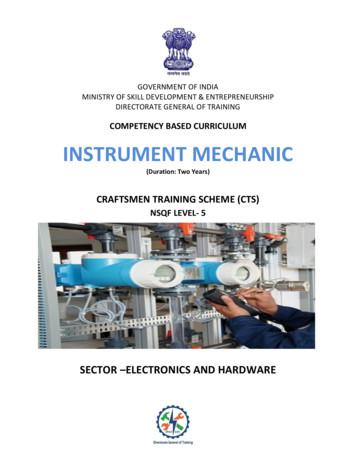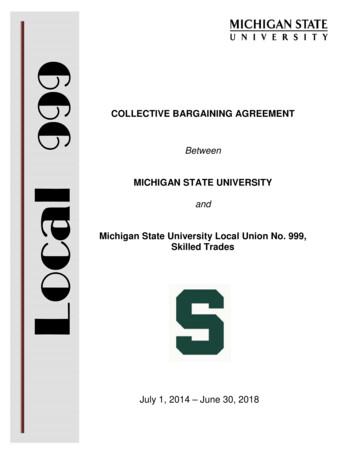Electronics Mechanic - Dgt.gov.in
Syllabus for the subjectofTRADE THEORY&TRADE PRACTICAL(First Semester)Electronics Mechanic(Common for the trades Mechanic Consumer Electronic Appliances andTechnician Power Electronics Systems)UnderCRAFT INSTRUCTOR TRAINING SCHEME(CITS)Re-Designed in– 2014 -ByGovernment of IndiaMinistry of Labour & EmploymentDirectorate General of Employment & Training0
CONTENTSSECTIONDESCRIPTIONPAGE NO.ARationale2BGeneral Information3CSemester wise Allotment of Time & Marks among the Subjects4DDetails of Syllabus6EList of Tools & Equipments13FFurniture, Accessories And Audio Visual Aids15GList of the Trade Committee Members161
A.RATIONALESuccess & Sustainability of any Training System depends upon given other things, availability ofgood quality instructors. An Instructor should possess good trade skills to impart skill training. Tocope up this quality possession of trade skills is imperative.Ability to understand and interpret the course content is essential to perform a job / task ofEngineering Trades. It is the skills, Knowledge and Attitude which enables comprehending the givenjob and subsequent planning to complete the task/job. Thus it is imperative for any trade to instructorto have skill so that same can be transferred.For an instructor it is essential to have in depth knowledge set which enables analyzing the given joband subsequent detail planning. To transfer skill the practical know how is most important criteria asin ITI system skill is the ultimate requirement. To perform a task/job both theoretical and practicalknowledge are very much needed. Thus Trade Technology is regarded as basic/hard skills which arebase of all skill based training. The Trade Technology syllabus is common for three trades.1.Electronics Mechanic2. Mechanic Consumer Electronic Appliances3. Technician Power Electronics SystemsRecognizing this importance maximum weight age has been given to the Trade Technology in allEngineering Trades in Craft Instructors Training Scheme (CITS) under NCVT.2
B. GENERAL INFORMATION1. Name of the Course:Craft Instructor Training Scheme2. Duration of Instructor Training:1 Year (Two semesters each of six monthsduration).3. Name of the Subject:TRADE THEORYTRADE PRACTICAL1. Applicability:4. Examination:AITT to be held at the end of semester.5. Space Norms:(a) One class room of minimum 30 sq .m. areahaving Minimum width of 5 m. and with 6000 lumen(b) Workshop : 80 sq. meter having minimum widthof 8 m. and with 16000 lumenThe electrical equipments of Class room shouldconform to minimum 3 star Building energy rating asper Bureau of Energy Efficiency (B.E.E.)6. Power Norms:(a) 1 KW for Class room(b) 4.5 KW for Workshop.7. Unit strength(Batch Size):208. Entry qualification:i) Electronics Mechanicii) Mechanic Consumer Electronic Appliancesiii) Technician Power Electronics Systems(a) Possessing National Trade Certificate/National Apprenticeship Certificate in the followingTradesi)Electronics Mechanicii)Mechanic Consumer Electronic Appliancesiii) Technician Power Electronics Systems andall the trades under Electronics group operatedas on dateOR(b) Possessing Diploma /Degree in appropriate branch ofElectronics Engineering9. Trainers‟ Qualification(a) Academic Qualification: 10th class pass or equivalent.(b) Technical Qualification: Degree in appropriate branchof Electronics Engineering (Degree should be fromrecognized University)OR:3
Three year Diploma in appropriate branch of ElectronicsEngineering (trade concerned) (Diploma should be fromrecognizedBoard / Institution).(c) Experience: Two years for Degree; Five years forDiploma as an Instructor.Desirable: Passed National Craft Instructor Training course insame or relevant trade.In case of two units, one trainer must be Degree in Engineering.4
C. SEMESTER WISE ALLOTMENT OF TIME & MARKS AMONG THE SUBJECTS FOR CITSSUBJECTSFirstsemesterSecondsemesterHrs. / Week% of 0-FullMarksPass 13872138Trade Practical – 1Trade Theory - 1Workshop Cal. & Sc.Engineering DrawingLibrary206662TOTAL for Sem. - ITrade Practical – 2Trade Theory - 2Training Methodology PracticalTraining Methodology Theory ITTOTALGRAND TOTAL40164124010304502001002006 720Hourly Distribution4080TOTAL: 1200 marks for 2 semesters Pass marks: 720SubjectTrade PracticalTrade TheoryTotal for TradeTraining Methodology(Practical)Training Methodology(Theory) ITTotal for TrainingMethodology & ITEngineering DrawingWorkshop Cal. & Sc.LibraryTTTPWCSc.EDTM-PTM-TLib5Time in %4512.557.515Marks in %3820581912.51027.5297.57.52.5124-
D. REVISED SYLLABUS FOR THE TRADE: ELECTRONICSCRAFT INSTRUCTOR TRAINING SCHEME (First Semester)Note: During the discussion of any machine tools, related precautions and safety measures should be discussed.Sl.No.1Trade TheoryTopicsTrade PracticalTopicsHoursMarksHours60Marks30Review of analog and digital electronics circuits1615Review of analog and digital electronics circuits2Electronic circuit simulation software1610Electronic circuit simulation software40203Microcontroller (8051)1615Microcontroller (8051)60304Sensors ,Transducers and Applications808Sensors ,Transducers and Applications40105UPS, Invertors, SMPS1615UPS, Invertors, SMPS604067SMD Soldering and De-solderingCables harness& Connectors161010SMD Soldering and De-solderingCables harness & Connectors3010108Computer Hardware, OS, MS office Networking1615Computer Hardware, OS, MS office Networking60309Digital panel Meter1206Digital panel Meter401010Solar Power (Renewable Energy System)1006Solar Power (Renewable Energy System)40106
Sl. No.Trade Theory1.Review of analog and digital electronics circuitsIntroduction to transistors, working principle of transistors,transistors CB,CE, CC amplifiers, RC coupled amplifiers ,Darlington amplifiersOp amp and its applications- inverting, non inverting summingamplifiers, zero crossing detector, instrumentation amplifiers, RCand we in bridge oscillatorR-2R ladder DAC ,weighted DAC using Op-ampAstable and monostable multi-vibrators using 555 ICLogic gates, adder circuits , Flip flops , decade counter, multiplexerand de-multi plxers, shift registers , tri state buffers2Electronic circuit simulation softwareTrade PracticalReview of analog and digital electronics circuits Construct a Transistorized amplifier vary the gain by changing thecircuit components Construct and Test Darlington amplifier Construct and test Op-amp based RC oscillator circuit. Construct and test a zero crossing detector Construct and test Instrumentation amplifier. Construct and test DAC using IC 0808 and R-2R Ladder weightedResistor. Construct and test Astable, monostable, circuits using IC 555. Construct a dual power supply by using the fixed IC regulators withcurrent limiting and short circuit protection features Construct the Adder cum Subtractor using IC 7483. Construct and Test a 3 to 8 Decoder/ Demux using IC 74138 Construct and Test a priority Encoder using IC 74147. Construct and Test a 8 to 1 Multiplexer using IC 74151. Construct and test SIPO and PIPO using IC 7495. Construct and test ALU IC 74181. Constructs and test a decade counter using IC7490 Construct and test a binary counter using IC 749 Construct and test Modulus(MOD-12) counter. Construct and test a tri state buffer using suitable ICElectronic circuit simulation software Prepare simple digital and analog electronic circuits using theStudy the library components available in the circuit simulationsoftwaresoftware. Various resources of the software. Simulate and test the prepared digital and analog circuits Convert the prepared circuit into a layout diagram. Explore various troubleshooting and fault finding resourcesprovided in the simulation software.7
3.4.Microcontroller (8051)Microcontroller (8051)Differentiate microcontroller with microprocessor. Introduction to Identify various ICs & their functions on the given Microcontroller8051 Microcontroller, architecture, pin details, the bus system andKitI/O ports. Different variants of 8051 & their resources. Register Identify the address range of RAM & ROM.banks & their functioning. SFRs & their configuration for different Write data into RAM & observe its volatilityapplications. Function of different ICs used in the Microcontroller Measure the crystal frequency, connect it to the controller.Kit. Interfacing of memory to the microcontroller. Internal Identify the port pins of the controller & configure the ports forhardware resources of microcontroller and utilization of on chipInput & Output operationresources. Instruction set, addressing modes. Availability of Connect an input switch & control a lamp using necessary programassembly software & complier for 8051. Application of Demonstrate the initialization, load & turn on a LED with delaymicrocontroller in domestic, consumer & industries.using Timer.Comparative study of 8051 with 8052. Demonstrate the use of a Timer as an Event counter to countexternal events. Enter simple programs using assembly language, execute &monitor the results Enter simple programs using C language, execute & monitor theresultsSensors ,Transducers and ApplicationsSensors ,Transducers and Applications Identify sensors used in process industries such as RTDs,Basics of passive and active transducers.Temperature compensation ICs, Thermocouples, proximity switchesRole, selection and characteristics of transducer.(inductive, capacitive and photo electric), load cells, strain gauge.Standard outputs- 3-15 PSI, 4-20 m A and 1-5V difference andLVDT by their appearanceadvantages. Measure temperature using a Thermocouple and compare readingsResistive transducerwith data chart.Strain gauges – principle, gauge factor, types of strain, Measure temperature using RTD and compare readings with datadisadvantages, applicationschart.Load cell – uses, working of strain gauge load cell, applications. Measure the strain of a given weight using strain gauge meter.Working principle of RTD, advantages and disadvantages, Measure displacement using LVDT .applications. Detect different types of objects using capacitive, inductive,Thermistors – salient features –operating range, composition,photoelectric proximity sensors and pressure transducersadvantages and disadvantages, applications8
5.Thermocouples – basic principle – commonly used combinations,operating range, advantages and disadvantages, applicationsInductive TransducerPrinciple of operation of inductive transducers,- advantages anddisadvantages, applications.Principle of operation of LVDT-its advantages and disadvantages,applicationsCapacitive transducerPrinciple and operation of capacitive transducers,- advantages anddisadvantages, applications.Proximity sensors –applications, working principles of limitswitch , capacitive and inductive , IR proximity sensorsUPS, Invertors, SMPSUPS, Invertors, SMPSConcept and block diagram of manual & automatic and servovoltage stabilizer, o/p voltage adjustment, voltage cutoff systems,study of different types of relays used in stabilizers, study ofelectronic circuit commonly using, buck and boost concept.Block Diagram of Switch mode power supplies (SMPS)and theirworking principles.Various types of chopper circuits- step-up, step down, invertingtypes.Introduction to DC-DC Converters. ICs used for converting DCDC , block diagrams and their pin outs. Applications of DC-DCconverters.The principle, operation, power rating and change over period ofinverter. Block diagram of inverter. Installation of inverters,protection circuits used in inverters- battery level, over load, overcharging etc.9 Make individual connections between batteries of battery stack andtest for healthiness of batteries on stack.Identify front panel controls & indicators of UPS.Connect Battery & load to UPS & load test on battery mode.Measure battery current of UPS by working on Battery Mode &measure load current.Open Top cover of UPS & identify isolator transformer & UPStransformer & additional circuit other than inverterIdentify various circuit boards in UPS and monitor voltages atvarious test pointsPerform load test to measure backup time.Test UPS under Fault condition & rectify fault
6.Principle and working of three phase inverter circuits.Installation of single phase & three phase inverters.Concept of UPS, Difference between inverters & UPS. Basicblock diagram of UPS & operation principle of rectifier, battery,inverter, static transfer switch.Types of UPS: OFF line UPS, ON line UPS, Line interactive UPS& their comparisons. UPS specification, load power factor & typesof indications and protections.UPS circuit description & working of control circuits, powercircuits, alarm circuits, & indicator circuits.SMD Soldering and De-soldering:SMD Soldering and De-soldering:Introduction to surface mount technology – advantages Surface Identify various connections and the setup required for SMDMount components and packages, Introduction to solder pasteSoldering station.(flux), Soldering of SM assemblies - Reflow soldering. Identification of various SMD components like resistor, capacitors,SMD package sizes(popular codes, sizes, power rating etc) ofSOD, MELF, SOT etc.resistors, capacitors, SOD (small outline diodes),MELF ( Identification of crimping tools for various IC packages.metal electrode leadless face), SOT (small outline transistor) Make the necessary settings on SMD soldering station to de-solderTips for selection of hardware, Inspection of SM.various ICs of different packages (at least four) by choosing properRework and Repair of Printed Circuit board assembliesclamping tools.Introduction to rework and repair concepts. Types of conformal Make the necessary settings on SMD soldering station to soldercoating and its removal methods. Rework of through hole andvarious ICs of different packages (at least four) by choosing propersurface mount soldered joints.clamping tools.Repair of damaged track Familiarizations to rework and repair concepts.Repair of damaged pad Practical on Types of conformal coating and its removal methods.Repair of Plated through hole Practical on Rework of through hole and surface mount solderedRepair of solder maskjoints.Soldering / de-soldering of above components Practical on Repair of damaged track.Identification of Programmable Gate Array (PGA) packages.Soldering / De-soldering of above PGA componentsCold/Continuity check of PCBs. Identification of lose /dry solders, Trainees may be taken to a industrial visit to explore the SMD solderingpractices.broken tracks on printed wiring assemblies10
7.8.Cable harnessing & ConnectorsCable harnessing & ConnectorsCable signal diagram conventions. Classification of electroniccables as per the application w.r.t. insulation, gauge, current Identify various types of cables used for various applications viz.capacity, flexibility etc. capacities of insulated conductorsinsulation, gauge, current capacity, flexibility etc. used in variousdifferent types of connector & their terminations to the cables.electronics products.Male / Female type DB connectors, Ethernet 10 Base cross over Identify suitable connectors, solder/crimp /terminate & test thecables and pin out assignments, UTP and STP, SCTP Cables.cable sets.Cable trays. Crimping and testing RJ cableDifferent types of connectors Servo 0.1” connectors, FTP, RCA, Preparing and testing serial and parallel portsBNC, HDMI. Audio/video connectors like XLR,RCA Read & follow markings on the connectors for testing the(PHONO),6.3mmPHONO,3.5/2.5mmPHONO,continuity of the prepared cable setsBANTAM,SPEAKON, DIN, mini DIN, RF connectors, USB, The set of cables prepared should cover applications like computer,Fire wire, EDGE/ATS-SATA Connectors, VGA,DVI connectors,audio, video products, RF,DATA Transmission, IDE etcMIDI etc. PIN OUTS OF-Serial port(RS 232 etc), parallel port(25pin & 36 pin), Ethernet port(EIA/TIA 568A/B, Cross pin S-video,PDMI,MIDI etcComputer Hardware, OS, MS office NetworkingComputer Hardware, OS, MS office Networking Identification of various indicators, Connectors, ports on theBasic blocks of a computer, concept of Hardware and software,computer cabinetI/O devices, keyboard, types of mouse and their working, Identify drives and their capacity.Different types of printers, their function and inter-connection and Identify various connectors and cables inside the cabinet & Identifytheir advantages. Function of HDD, DVD. Various ports in theconnections to rear side and front panel of the cabinetcomputer. Identify various parts of the system unit and motherboardPOST Booting concept. Windows O.S. Starting windows and its Disable certain functionality by disconnecting the concerned cables (operation, file management using explorer, Display & soundlike USB, SERIAL, Flat)properties, screen savers, font management, installation of Replace the CMOS battery.program, setting and using of control panel., application of Replace/Extend a memory module.accessories, various IT tools and applications, Components of desk Test and Replace the SMPStop Replace the given HDD on the systemMS word – Menu bar, standard tool bar, saving, copying, deleting Replace the given DVD on the system& retrieving files, page setting, editing, formatting ,advance Configuring and troubleshooting display problems11
features i.e. highlighting, cut & paste, subscript & superscriptdrawing features, mail merging , Hyperlink, tables and borders,printing of document etc.Excel – Worksheet basics, data entry and formulae. Moving datain worksheet using tool bars and menu bars, Formatting andcalculations, printing worksheet, creating multiple work sheets,creating charts, changing chart types, Adding titles, legends andgridlines, colouring charts, printing charts, placing charts in aword file.Introduction to power point Basics of preparing slides, differentdesign aspects of slides, animation with slides etcConcept of Internet, Browsers, Websites, search engines, email,chatting and messenger service. Downloading the Data andprogram files etc.Computer Networking:Network features-Network topologies, protocols- TCP/IP, UDP,FTP, models, types, network components, network medias,Specification and standards, types of cables, UTP, STP, Coaxialcables. Network components like hub, Ethernet switch, router,NIC Cards, connectors, media and firewall. Difference betweenPC & Server. Operating system- NOS-features, types etc. Identifyphysical topology of a network and members of the network.Future trends in laptop technology and tablets, phablet includingtheir communication with Wi-fi/Bluetooth technology, cloudcomputing12 Boot the system from different options Practice various features of OS Perform maintenance of the computer using standard tools providedin the OS Install a Printer driver software and test for print outs. Install antivirus software and scan the system and Explore theconfiguration options in the antivirus software. Install MS office software Use start menu, check available programs in computer, use search,settings, run and options. Creation of short cuts. Changing screen savers. Create folder and files. Drawing pictures using paint, using menus of paint Explore different Menu/Tool/ Format/status bars of MS word andpractice the options: Editing the text, saving the text, changing thefont and size of text. Creation of broachers and taking the printouts. Prepare a power point presentation on any three known topics withvarious design features Prepare a power point presentation with different animation andvisual effects. Invoke excel sheet from MS WORD and vice versa Convert the given PDF File into WORD File using suitable software.(use free downloadable software ). Use of search engines, Creation of email accounts, sending andreceiving the mailsconfiguration of email clients. Identify the cables and network components. Making UTP cross cables and testing, Making straight cables andtesting, Making cable layout drawing. Network configuration for LAN and Wi -Fi network
9.10.Digital panel MeterDigital panel MeterDifferent types of seven segment displays, decoders and driver IC Identify LED Display module and its decoder/driver ICss for them. Concept of multiplexing and its advantages. Identify LCD Display module and its decoder/driver ICsBlock diagrams of 7106 and 7107 and their configuration for Display a word on a two line LCDdifferent measurements. Measure/current flowing through a resistor and display it.Use of DPM (Digital Panel Meter) with seven segment displays toMeasure/current flowing through a sensor and display it on a LCDdisplay different voltage & current signals.module(DPM)Principles of working of LCD. Different sizes of LCDs.Decoder/Driver ICs used with LCDs and their pin-out diagrams.Matrix display, advantages and disadvantages over 7 segments,block diagram of driving circuits.Use of DPM ( Digital Panel Meter) with LCD to display differentvoltage & current signalsSolar Power (Renewable Energy System)Solar Power (Renewable Energy System)Need for renewable energy sources, Solar energy as a renewable Install a solar panel to a roof.resource. Materials used for solar cells. Principles of conversion of Wire a solar panel to a solar controller.solar light into electricity. Basics of photovoltaic‟s cell. Types of Wire a solar controller to a battery storage station.solar cells. Mono crystalline and poly crystalline PV cells. Connect storage batteries to a power inverterDefine Components like Solar cell Module, panel and Arrays. Wire a power inverter to an electrical service panel.Factors that influence the output of a PV module. SPV systems Connect and test solar panel to the Inverter and run the load.and the key benefits. Difference between SPV and conventional Test circuits for voltages.power. Define solar charge controller or regulator and its role. Installation of Solar Inverter.Safety precautions while working with solar systems. Take the trainees to the nearest solar power installation anddemonstrate various aspects to cover skills as specified above.13
E. List of Tools & EquipmentFor a batch of 20 Trainees for the trades of1. Electronics Mechanic2. Mechanic Consumer Electronic Appliances3. Technician Power Electronics SystemsUnder CITS for First SemesterTRAINEES TOOL KIT FOR 20 TRAINEES 1 INSTRUCTORSl. No.1.2.3.4.5.6.7.8.9.10.11.12.Names of the ItemsConnecting screwdriver 100 mmNeon tester 500 V.Screw driver set (set of 5 )Insulated combination pliers 150 mmInsulated side cutting pliers 150 mmLong nose pliers 150 mmSoldering iron 25 W. 240 V.Electrician knifeTweezers 100mmDigital Multi meter (3 ½ digit)Soldering Iron Changeable bits 10 WDe- soldering pump14Quantity11 Nos.11 Nos.11 Nos.11 Nos.11 Nos.11 Nos.11 Nos.11 Nos.11 Nos.11 Nos.11 Nos.11 Nos.
B.General Machinery Shop outfitSl. .37.38.39.40.41.42.43.44.Name of the itemsSteel rule 300mmSteel measuring tape-3 mTools maker vice 50mm (clamp)Crimping tool (pliers)Scriber straight 150mmAllen key set (set of 9)Double ended spanner (set of 6Nos)Magnifying lenses 75mmHacksaw frame adjustableCold chisel 20mmScissors 200mmHandsaw 450mmDrill Machine (electrical)First aid kitFire ExtinguisherBench ViceDual DC regulated power supply 30-0-30 V, 2 AmpsLCR meter (Digital)CRO Dual Trace 20 MHz (component testing facilities)Battery ChargerAnalog multi meterFunction generator (Triangular, square and sine wave)ELECTRONIC WORK BENCH comprising of DC power supply, DMM, AMM,CRO, Function Generator, Dimmer-stat, component tray, soldering station.Dimmer state, 5 AmpsAnalog Component TrainerOp Amp trainerDigital IC TrainerDigital IC TesterDigital and Analog Bread Board TrainerRheostats various values and ratingsComputers in the assembled form (including cabinet, motherboards, HDD, DVD,SMPS, Monitor, KB, Mouse, LAN card, Blue-Ray drive and player), MS Officeeducation version.Laptops latest configurationPrinterMulti function printerInternet broadband connection Wi- FiElectronic circuit simulation software with 11 user licensesDifferent types of electronic and electrical cables, connectors, sockets, terminations(consumables).Different types of Analog electronic components, digital ICs, power electroniccomponents, general purpose PCBs, bread board, MCB, ELCB(consumables)Crimping tools as necessary for performing terminations for computer networking8051 Microcontroller trainer kit with applicationsUPS 5 KVA, 3 KVASensor Trainer kitSMPSSMD Soldering Station with accessories15Quantity3 Nos.3 Nos.2 Nos.2 Nos.2 Nos.2 Nos.2 Sets2 Nos.2 Nos.2 Nos.2 Nos.2 Nos.2 Nos.1 No.2 Nos.2 Nos.4 Nos.2 Nos.4 Nos.2 Nos.2 Nos.2 Nos.2 Nos.2 Nos.4 Nos.4 Nos.4 Nos.2 Nos.6 Nos.2 Nos.10 Nos.1 No.1 No.1 No.1 No.1 No.As requiredAs requiredAs required6 Nos.1 No. each3 Nos.4 Nos.4 Sets
45.46.47.C.Solar power inverter with panels(10 user license)Antivirus software ( 11 user license)Application software2 Nos.1 no.As requiredFurniture, Accessories And Audio Visual AidsSl. No1.2.3.4.5.6.7.8.9.10.11.12.13.14.Name of the itemsInstructor‟s tableInstructor‟s chairMetal Rack 100cm x 150cm x 45cmLockers with 8 drawers standard sizeSteel Almirah 2.5 m x 1.20 m x 0.5 mWhite boardLCD/LED ProjectorAntistatic rubber mat ( as per room size)Classroom chairs with tablesAir-conditioner 2 Ton capacityComputer TableComputer chairsLab work bench 1.8m X 1 m X.8 mWooden stools16Quantity2 Nos.4 Nos.4 Nos.3 Nos.4 Nos.1 No.1 No.As requiredFor a batchof 202 Nos.10 Nos.20 Nos.4 Nos20 Nos
List of the Trade Committee MembersSl. No.1.2.3.Name & DesignationM.R.K Naidu, Head (CR&D)Pradeep Doshi , SVPDr. Malini, HOD4.5.6.7.8.9.10.11.12.Uma Reddy, M.D.T. Venkateswara Sharma, Sr. Officer HRP. Chandrashekhar, MDS.CH. Appa rao, Manager (operations)Noor Ahmed, ManagerProdeep Doshi, SupervisorM Manoharan, MDT Venkateswara Rao. Asstt. ProfessorC. Chandra Sekhar , Director in chargeOrganizationECIL, HyderabadESSCI, New DelhiUniversity College of Engg., OsmaniaUniversityHi-tech Magnetics, BangaloreBEL, HyderabadTechno Design Group, HyderabadBEL, HyderabadECILESSCIAutomation Solutions, HyderabadOsmania University, HyderabadATI-EPI, HyderabadR.L Singh, DDG(T)Sandhya Salwan, Director. (AT & WT)DGET, MOLE, New DelhiDGET, MOLE, New DelhiMentorMentorATI-EPI, HyderabadATI-EPI, MumbaiCSTARI, KolkataNIMI, ChennaiAHI, BangaloreATI-EPI, DehradunDGET, MOLE, NewDelhiRVTI(W), BangaloreATI-EPI, DehradunATI, MumbaiITI, MumbaiITI, MumbaiTeam mberMemberMemberMemberMentor1.2.Members of Core GroupC.S Murthy, DDT1.C.H Ravi , DDT2.L K Mukherjee, DDT3.K. Srinivash Rao, JDT4.C. Ramasubramanian, DDT5.H.C Goyal, DDT6.Ajaipal Singh, T.O.7.R. Malathi, TO8.D K Ojha, DDT9.DM Basha, TO10.H N Bargal, TO11.R S Nemade, erMemberMemberMemberMemberMemberMember
Syllabus for
1. Applicability: i) Electronics Mechanic ii) Mechanic Consumer Electronic Appliances iii) Technician Power Electronics Systems 4. Examination: AITT to be held at the end of semester. 5. Space Norms: (a) One class room of minimum 30 sq .m. area having Minimum width of 5 m. and with 6000 lumen
WWW.PAOLI.NET SALES@PAOLI.NET 39.0522.364511 digital TORQUE WRENCHES PRODUCT NAME 23000-DGT 2600-DGT 2400-DGT PRODUCT CODE B.35.0005 B.35.0006 B.35.0007 CAPACITY 100-1000 Nm 80-800 Nm 20-200 Nm DRIVE Ratchet 1” Ratchet 3/4” Ratchet 1/2” LENGTH 1340 mm 1100 mm 512 mm WEIGHT 6,60 kg 4,40 Kg 1,25 kg
electronics mechanic government of india ministry of skill development & entrepreneurship directorate general of training competency based curriculum electronics mechanic (revised in 2017) craftsmen training scheme (cts) nsqf level- 5 sector – electronics & hardware
COMPETENCY BASED CURRICULUM INSTRUMENT MECHANIC (Duration: Two Years) CRAFTSMEN TRAINING SCHEME (CTS) NSQF LEVEL- 5 SECTOR –ELECTRONICS AND HARDWARE . INSTRUMENT MECHANIC (Engineering Trade) (Revised in 2019) Version: 1.2 CRAFTSMEN TRAINING SCHEME (CTS) . The Instrument Mechanic trade under CTS is one of the popular coursesdelivered
36 143 Leave for Union Business 31 37 145 Military Leave – Short Tours of Duty 31 38 146 General Conditions 32 . Mechanic Auto I . Mechanic Auto II . 8 Mechanic Blacksmith II . Mechanic Electronics I . . the basis of individually signed voluntary checkoff authorization cards on forms t
institutes viz. Institutes for Training of Trainers (IToT). This is a competency based course of one year duration. “Electronics Mechanic” ITS trade is applicable for Instructors of “Electronics Mechanic, Technician Power Electronics System, Mechanic Consumer Electronic Appliances and Smartphone Technician um App Tester” Trades.
1 Olive Hill, KY Mechanic 1930 Automobile 1 Owensboro, KY Car Washer 1930 Automobile 1 Owensboro, KY Mechanic 1930 Automobile 2 Owensboro, KY Mechanic 1920 Automobile 1 Owensboro, KY Tire Repairman 1930 Automobile Tire Company 1 Paducah, KY Machinist 1920 Automobile Garage 1 Paducah, KY Mechanic 1930 Automobile 1 Paducah, KY Structure Work 1920 .
Section 1: Basic Requirements for Mechanic's Liens in Connecticut A Guide to Resources in the Law Library SCOPE: Bibliographic resources relating to the basic requirements for filing a mechanic's lien in Connecticut. DEFINITIONS: "A mechanic's lien is a creature of statute and gives a right of action which did not exist at common law."
Reference list The reference list must have the title word References, which should capitalised, in bold and centred. The reference list should contain full details of all the sources mentioned in your text, arranged alphabetically by surname of first author. List entries should be double-spaced (both within and between entries), and the first line of each reference is flush left with .