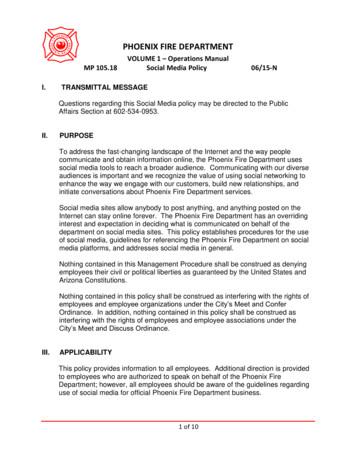SOCIAL NETWORKING - University Of North Carolina At Chapel Hill
SOCIAL NETWORKINGGETTING STARTEDClass OverviewWhat You Will LearnPAGE 02SOCIAL NETWORKINGWhat Are Social Networks?Finding Social NetworksPopular Social NetworksPAGE 03ONLINE SAFETY TIPSPersonal Information OnlineBest PracticesPAGE 04FACEBOOKWhat Is Facebook?Setting Up Your ProfilePrivacy on FacebookMaking ‘Friends’PAGE 06TWITTERWhat Is Twitter?How Twitter WorksWhat Twitter Is Good ForPAGE 12LINKEDINWhat Is LinkedIn?Adding ConnectionsPAGE 15OTHER SOCIAL NETWORKING SITESPAGE 17TEXT SPEAK DICTIONARYPAGE 19Last Updated April 2017View our full schedule, handouts, and additional tutorials on our website:cws.web.unc.edu
2GETTING STARTEDClass OverviewThis is a class for beginning computer users. You should be familiar with theMicrosoft Windows operating system and using a browser to surf the Internet.We will be going over the basics of using the Internet to connect with friends,colleagues, and acquaintances through social networking sites. We’ll learn howto safely create an online presence, communicate with other people online, andchoose the appropriate type of social networking site for your needs. If you donot feel comfortable with any of the activities, it is totally fine not to participate.Please let the instructor know if you have questions or concerns before the class,or as we go along.You Will Learn How To:Understand the meaningof “social networking”Log into FacebookCreate a Twitter accountSign up for LinkedInFind the appropriatesocial network for youUse a few key FacebookfeaturesFollow other people onTwitterCreate a professionalprofile on LinkedInStay safe onlineDecode Facebook’sprivacy policiesPost messages to TwitterFind other socialnetworking sites for yourinterests
3SOCIAL NETWORKINGYou’ve probably heard the phrase “social networking” before—it’s often on thenews, it turns up in pop culture and movies like The Social Network, and you mayhave heard your friends use the term.What Are Social Networks?Online social networks are virtual communities that allow individuals to interactwith one another. Many social networks revolve around interests, activities, andhobbies; however, the most prominent online social networks (Facebook, Twitter,and LinkedIn) have a more general focus. Social networks provide a variety ofways for you to interact with existing friends and family, make new “friends,” ormake contacts to build your professional network. These types of sites can begreat ways to reconnect with old friends and colleagues, to share photos andinformation with friends, and catch up on relevant news quickly.*When using a social network, you are in complete control of what you share andwith whom. Be sure that you understand and are comfortable with your privacysettings on each social network so that you only give access to your sharedinformation to those people you intend (we will cover this more in depth later intonight’s class).*You are not required to have an account or to participate (post, comment, share,etc.) on a social network; you can choose to be as active in these networks asyou like. However, there may be some information that other users choose onlyto share with approved users, which would require you to create an account.Finding Social NetworksThere are hundreds, if not thousands, ofsocial networks available online. The bestway to find one suited to a particularinterest is to conduct a web search using asearch engine like Google or Bing. Forexample, if you enter a search for “dogsocial network,” you will most likely findwww.dognamic.com, a social network fordog owners (don’t worry, there’s a cat version too—www.unitedcats.com). Asearch for “knitting social network” brings up www.ravelry.com, a social networkfor people who enjoy knitting. In short, there are social networks for every sort ofinterest and hobby.Some social networking sites are considered blog sites. Blog is short for ‘web
4log’ and it is a term for a log or journal entry placed on a website. Some bloggerspick one topic and continually blog about that topic while others blog aboutanything that comes to mind. Many times you can subscribe to blogs to getnotifications whenever a user creates a new post.Popular Social NetworksThere are very generalized social networks as well, and these are the ones youhave probably heard of before: Facebook, Twitter, Google , LinkedIn At theend of this handout, you can find a list and short description of these popularsocial networking sites.ONLINE SAFETY TIPSPersonal Information OnlineYou will need to keep two important things in mind about the information that youput on social networks:1. Each social networking site will likely require you to create a profile, whichcan include as much or as little information about yourself as you chooseto include. You are in complete control of what and how much personalinformation other people have access to.2. You can set your privacy options on each social networking site so thatonly people you’ve given permission to can view your information.If you are careful about what information you share and who you share it with,you will always be in control of the information that people see about you.Before including information on your profile or sending a message that is notprivate, be sure to think about who might view it. If you are uncomfortable withthe number of people able to view this information, you should choose a directmethod of communication to send this information to the sole person it isintended for. Many social networks have direct communication (“messaging”)functions available for information that does not/should not be public knowledge.If you do not feel comfortable setting up an account on a social networking site
5(or simply choose not to), there are many other ways to send information,messages, or photos to family and friends: E-mail, snail mail, phone calls, securephoto sharing sites, and more. Be sure to get all the facts and feel comfortablebefore setting up an account.Best Practices Be careful when clicking on links. You may receive e-mails with links tosocial networking sites such as Facebook, but do not click on the links;always navigate to the site by typing in the site’s address. Sometimes linkscan take you to fraudulent websites that ask for your personal information.Also, if you get a message (e.g., within Facebook, you can sendmessages similar to e-mail messages) from someone you don’t know, or astrange message from someone you do know, don’t click on it. Contactthe person via e-mail, phone, or in-person to verify if the message is real. Don’t share your address book with the social network site. Whenyou create an account, social networking sites often ask if it is okay toscan your e-mail address book in order to find people you may alreadyknow on the site. The site could use this information to send everyone inyour address book unsolicited messages. You would never give a strangeraccess to your personal address book, so don’t do this online either. Be careful about who you accept as a friend. Friends can see yourprofile and contact you through the site. Sometimes, criminals create fakeprofiles in order to obtain personal information. Only accept friendrequests from people you know. Be sure to read the privacy policy. This policy tells you what informationthe website will share about you. It will also tell you what is okay to post onthe site. In general, you should assume that whatever you write or post onthe site (including photos) is permanent, even if you decide to delete youraccount. These policies are often very dense and hard to understand; fora breakdown of the terms of service for each social networking site, checkout: www.tosdr.org Be careful about installing third-party applications on your profile.Companies, criminals, and the website itself might use these applicationsto collect information about you. Third-party applications are games orother add-ons that are written by someone other than the socialnetworking site, which you can choose to sign up for (e.g., Farmville onFacebook). Do not ever provide sensitive personal or financial informationto these third-party applications, and always read their privacystatements before adding them—their privacy statements will not be thesame as that of the social networking site.
6 Make use of the privacy settings on social networking sites to controlwhat people can and cannot see. Potential employers often checkFacebook, MySpace, Twitter, etc. when considering a job candidate. If youwouldn’t want your employer to see or read something on your profile,make sure it’s private (or don’t put it up at all)! Talk to your kids about how to stay safe online. The Federal TradeCommission has an article on its ech/tec13.shtm) that hasimportant safety tips for both parents and kids.Here are a few resources that you can check out for more information aboutsocial networking online and safety:Stay SafeFederal Trade gFACEBOOKWhat Is Facebook?Facebook is a social networking site that allows you to create a personal profilepage that can contain information about you (name, birthday, familyrelationships, political and religious affiliations, hobbies/interests, favorite quotes,education and work information), photos, groups you are a member of onFacebook, and spaces to post thoughts and opinions. It is a way to communicateand connect with friends and acquaintances. As of October 2014, there weremore than 1.35 billion active users on Facebook all around the world, and itcontinues to grow.Setting Up Your ProfileIn order to use Facebook, you must set up a “profile,” or an account with certainpersonal information. When you first visit Facebook, you will see a page like theone below. To create a profile, at the minimum, you must give your first and lastname, e-mail address, gender, and birthdate. You will also need to create apassword for your account.
7To get started on Facebook, this is all the information you need to provide. Otherpeople will be able to see your name, but you can choose to hide the rest of yourinformation (more on this later). Conversely, you can add as much information toyour profile as you like—if you would like to share your interests in recreationalgoat herding, you can certainly do that.Once you click the green “Sign Up” button, a confirmation notice will be sent toyour e-mail. You will need to visit your e-mail in order to complete the sign-upprocess.When you return to Facebook, you will be guided through a three-step process tobuild your profile. First, Facebook will ask you if you want to find your friends whoare already on Facebook—it will do this by accessing your e-mail address book.We do not recommend that you do this. Providing your e-mail address andpassword to a third-party is a serious security and privacy breach. You do notneed to feel like you need to provide this information. It is a convenient way tofind your friends, but there are other ways to find friends too, which we will talkabout shortly.When you skip the step, Facebook will try one more time to get you to use thisservice. Again, feel free to press “Skip.”
8The second step asks you to fill in additional profile information—your educationand employer. You can choose to add this information, or you can opt to skip it.The benefit of adding this information is that it will make it easier for oldclassmates and co-workers to find you.Finally, Facebook will ask you to upload a profile picture. This will make it easierfor your friends to recognize that your profile belongs to the real you, especially ifyou have a common name. You can either upload a photo that you already havesaved on your computer, or take a new photo if your computer has a webcambuilt in. You can change your photo at any time, so if you get a new haircut or aresimply tired of your profile picture, you can change that any time.At this point, your basic profile will be set up. It will include your name, birthday,photo, and work and education information. You can add more (or take awaymore) later. Here’s an example of what it might look like:
9Privacy on FacebookYou can decide to share certain information (such as your photos and workhistory) with everyone and other more sensitive information (such as your birthdate, e-mail address and phone number) with just your friends. You can adjustprivacy settings for most of your information, as well as for the content you laterpost to Facebook. Certain basic information (your Name, Profile Picture, CurrentCity, Gender, Networks, Friend List and Pages) is always available to everyone.In order to change your privacy settings, find the menu in the top right corner ofyour screen:Facebook privacy policies change often, so one website has started a guide thatis always up to date:
ate-guide-to-managing-yourfacebook-privacyThe privacy options available for sharing information are: everyone, friends offriends, or friends. Three is also an option to choose custom privacy settings.You can choose to let only specific people see certain things, or certain groups ofpeople. You can organize your friends into groups (such as co-workers,classmates, family, etc.), and limit what groups you share certain things with.While you create these general rules for your privacy settings (ex. share photoswith friends), you can also choose who you share individual items with if it differsfrom your general settings. For example, if you want to share a picture of asurprise present, but keep it hidden from the birthday boy or girl, you can changethe setting of individual photo or post.Making ‘Friends’Facebook is most useful when you use it to keep in touch and connect withpeople in your life, whether through sharing messages, photos, or favorite news
11stories. When you connect with someone on Facebook, this process is called“friending” and the person you are connected to is called your “Facebook Friend.”The best way to find people you know in Facebook is to search for them byname. Enter a person’s name in the search box at the top of the page, then pressenter.The results will then show you a list of names with their profile picture and a littlebit of information about them. This will hopefully give you enough information todecide if this is the friend you were looking for or not.If you decide that you want to friend this person, click on the “Add Friend” buttonon the right side of the page. The other person will then have to confirm you as afriend before you can see the rest of their profile.The confirmation process ensures that people you don’t want looking at yourinformation can’t get access to it. While you’re waiting for your friend to confirmyou, you will see a “Friend Request Sent” box instead of the “Add Friend” boxnext to their name.When a friend accepts your Facebook request, you will receive an e-mail lettingyou know that you are now connected. The next time you log into Facebook, youwill also see a notification, letting you know that you have a new FacebookFriend.Once you have friends on Facebook, you can check out their profiles, write noteson their timelines or send them messages. You can also view or join Facebookgroups, become a ‘fan’ of something, or make your opinion heard throughposting status updates, external links, or notes.
12TWITTERWhat Is Twitter?Twitter is a real-time communication platform, meaning that messages that areposted are seen (and often responded to) instantly, and the flow of messages isconstantly updated. It is considered a microblogging site. It is a mini-version ofa blogging site. Initially inspired by the concept of an ‘away-message’ mergedwith the freedom and mobility of SMS (text messaging), Twitter began as anexperiment in 2006. When value as an instant communication network duringshared events like earthquakes, conferences, and festivals emerged, Twitterbegan to grow. It was a force for organizers and protesters during the ArabSpring, and continues to be an important means of communication. As ofDecember 2012, 32% of Internet users were on Twitter, posting over 175 million“tweets” daily.
13
14How Twitter WorksTwitter lets you write and read messages of up to 140 characters, or the verylength of this sentence, including all punctuation and spaces. This based on thelength of cell phone text messages, which can be up to 160 characters—Twitterreserves 20 of those characters for your username. These messages are called“tweets” and are public. You can choose whose tweets you want to receive onyour homepage—this is called “following.” You can follow friends, institutions,celebrities, news outlets, and more.To use Twitter, you must set up a Twitter account. All you will need to do is enteryour name, e-mail, a password, and the username that you would like to beknown by. Since your account is public, you may not want your username to beexactly your name. So if your name is Jane Smith, a good username might be“JaneTweets.” Twitter offers to create content for you based on recent websitevisits—this is a serious invasion of privacy, so we do not recommend signing upfor this service.After you create your account, Twitter will ask you for access to your e-mailaccount to find friends who are already on Twitter, just like Facebook. Again, thisis not recommended—giving out your e-mail address and password to a thirdparty is a serious privacy breach. When you get to this page, just click the “skip”button; you can search for your friends manually later. You can also select tohave your tweets public, or only to your select group of friends.
15To post a tweet, you will use the box in the top left corner of the screen. As youtype, Twitter will tell you how many characters you haveremaining. When you are ready to post, click the blue“Tweet” button. You can also add photos or pictures byclicking on the camera icon. Finally, you can addsomething called a “hashtag,” or pound-sign (#) followedby a word or string of words. This allows your tweets tobe searchable by those words; basically it’s like tagginga photo on Facebook with your friends’ names.What Twitter Is Good ForThrough the tweets that users post, Twitter can keep you informed about thingsfrom breaking news to a local traffic jam, from deals at your favorite stores to afunny story from a friend. The most important aspect of Twitter is its timeliness—tweets are posted instantaneously and can reflect real-time events. You can postto Twitter from your computer, cell phone, or other Internet and mobile platforms,meaning that, wherever you are, you can post tweets.As mentioned earlier, Twitter was a major force for organizing during the ArabSpring. A study from the University of Washington found that Twitter was used tohave conversations about revolution and plan on-the-ground protests.Conversely, security forces in Bahrain, Syria, and Libya used Twitter to postabout fake protests, so that they could arrest anyone who showed up. ThoughTwitter is often used for more frivolous pursuits, like what Kim Kardashian isthinking right now, its uses for organizing people quickly might be an indication ofits future uses.
16That said, it is a perfectly good use of Twitter to re-tweet articles that you findinteresting, to tweet opinions on recent events or pop culture, or just simply touse Twitter as a news aggregator (get snippets of news from the major networks,and then decide if you want to read the full article). It can be a great way to keepin touch with friends and the wider world.
17LINKEDINWhat Is LinkedIn?LinkedIn is a social networking site devoted to professional development andfinding jobs. To use LinkedIn, you’ll have to create a free profile with a usernameand password, then upload your resume. The website pulls out relevantinformation from your resume to make it easy for employers to search, and youcan connect with colleagues and friends to build a professional network. Manyemployers list jobs on LinkedIn, but acquaintances can also help you find a jobby looking at your resume. Additionally, co-workers and supervisors are able towrite recommendations on your profile that potential employers can see.Through LinkedIn, you can: Manage the information that’s publicly available about you as professional Join professional and organizational groups Find and be introduced to potential clients, service providers, and subjectexperts who come recommended Create and collaborate on projects, gather data, share files and solveproblems Be found for business opportunities and find potential partners Gain new insights from discussions with likeminded professionals in privategroup settings Discover inside connections that can help you land jobs and close deals Post and distribute job listings to find the best talent for your company
18Adding ConnectionsJust like on Facebook or Twitter, you can find people you already know onLinkedIn and connect with them. This will allow you to see their work histories,recommendations, and other professional information. LinkedIn, just likeFacebook and Twitter, will also ask for your e-mail address and password foraccess to your address book, but, again, we do not recommend using thisfunctionality. Instead, search for your friends and co-workers manually.When you find someone you know on LinkedIn, you can send them an invitationto connect. They will have to confirm that they know you in order for you to viewtheir information. You will also have to select how you know the person you aretrying to connect with; this is meant to stop people from trying to connect withpeople they don’t know or wish that they knew.
19OTHER SOCIAL NETWORKING SITESGoogle A social networking site run by Google, Google combines all your differentGoogle accounts and allows you to share your information, photos, and otherinformation you have stored with Google with your friends. Google’s answer toFacebook.Pinterest.comPinterest is like an online bulletin board. You can search for things you like (forexample, chocolate cake recipes) and “pin” the pictures you like onto one of your“boards.” If you want more details about the picture (so if you want to actually seeall the recipe instructions), you can click a link to visit the site where the pictureoriginated. You can search for and follow people or boards to get updated everytime someone pins something to their board.Meetup.comA great site for finding local groups withsimilar interests (e.g., book or knitting groupsor sports enthusiasts).MySpace.comMySpace is another social networkingsite similar to Facebook, in which userscreate profiles and form connections withother users. It is still very popular withmusicians and artists, who can postsamples of their work (e.g. streamingmusic files) and customize their profilespaces.Tumblr.comTumbler is a blogging website that allows user to post blogs using multimedia.
20Many people use it to share creative and humorous pictures and videos. Muchlike Twitter, you can follow certain blogs and also reblog posts to your own site.Goodreads.comGet great book recommendations frompeople you know, keep track of what you'veread and what you'd like to read, or form abook club, answer book trivia, and collectyour favorite quotes.InstagramInstragram is a social networking site that you use with your smart phone. Itallows you to share pictures and videos with your friends. Users can choosedifferent filters to give photos a more professional look. You can also share itemsfrom Instagram to other social networking sites like Facebook or Twitter.NOTE: Images and screen captures may differ from those seen on anothersystem.This work is licensed under a Creative Commons Attribution-NonCommercial4.0 International License2.
social networking sites. ONLINE SAFETY TIPS Personal Information Online You will need to keep two important things in mind about the information that you put on social networks: 1. Each social networking site will likely require you to create a profile, which can include as much or as little information about yourself as you choose to include.
social media. Social media includes social networking and professional networking sites. Social Networking – The practice of expanding social contacts by making connections through individuals. A social networking service is a platform to build social networks or social relations among people who may share interests,
The number of social networking site users continues to grow As of May 2013, almost three quarters (72%) of online U.S. adults use social networking sites, up from 67% in late 2012. When we first started asking about social networking sites in February 2005, just 8% of online adults said they used social networking sites.
Docker Networking with Linux Guillaume Urvoy-Keller Reference Scenario Basic tools: bridges, VETH Basic tools 2: Networking in namespaces Minilab : Anatomy of a docker container networking environment (45 min) Docker (host-level) Networking Docker Networking Model Docker Swarm Docker Network Overlay Sources documents Laurent Bernaille blog .
observes that social media including Facebook1 has transformed the socio-cultural landscape - people's behaviours, attitudes, interactions, and relationships. People spend more time on social networking sites than ever, and prefer communication via social networking sites over emails [17]. Every successful social networking site (SNS)
Social Networking Seminar Overview Introduction How social networking works Most popular social networking sites Tips and tricks Things to remember Conclusion. Introduction Nearly all Americans use social media at least once per day. The average person will spend 5 years of
Dell EMC Networking S4148F-ON 2.2 Dell EMC Networking S4248FB-ON The Dell EMC Networking S4248FB-ON is a 1-RU, multilayer switch with forty 10GbE ports, two 40GbE ports, and six 10/25/40/50/100GbE ports. Two S4248FB-ON switches are used as leaf switches in the examples in this guide. Dell EMC Networking S4248FB-ON 2.3 Dell EMC Networking Z9100-ON
Networking Fundamentals » Volume 5, TCP/IP Networking Page 3 SECTIoN 2 Networking Models The OSI model and the TCP/IP model are the prevalent methods to describe the interdependency of networking protocols. Both of these are conceptual models only and simply describe, not prescribe how networking
Networking 101 . Agenda Introduction Networking Defined Purpose of Networking Types of Networking Meet & Greets Recap Disney Agenda . Did You Know? Approximately 70 percent of all jobs are found through networking Most people you meet have at least 250 contacts