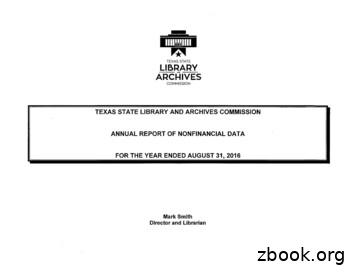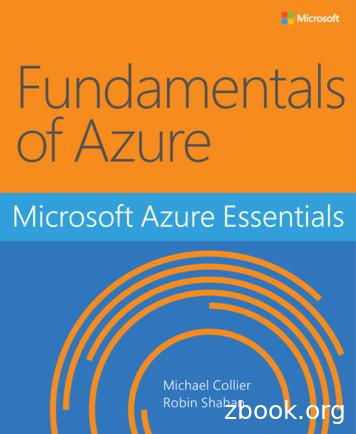Microsoft Azure Stack Hub Licensing, Packaging, & Pricing Guide
Microsoft Azure Stack HubLicensing, Packaging,& Pricing GuideApril 2021
Microsoft Azure Stack HubLicensing, Packaging, & Pricing GuideMicrosoft Azure Stack Hub brings the agility and fast paced innovationof cloud computing to on-premises environments.Working together, Azure and Azure Stack Hub deliver a hybrid cloudplatform for building modern applications.IntroductionThis licensing guide is for people who would like to gain a basic understanding of how to licenseMicrosoft Azure Stack Hub and workloads on Azure Stack Hub. This licensing guide is not a legal userights documents, nor does it supersede or replace terms and conditions in the Microsoft Product Termsand Online Service Terms covering Azure Stack Hub use or the use of Microsoft workloads running onAzure Stack Hub. Program specifications and business rules are subject to change. The details in thislicensing guide do not pertain to Azure Stack Hub in China.ContentsLicensing How Azure Stack Hub is soldAzure Stack Hub software: packaging and pricingPay-as-you-useThe Azure Stack Hub model for hosters and service providersIndirect CSP for Azure Stack HubCapacity ModelAzure Stack Hub SupportUsing existing software with Azure Stack HubWindows Server licensingSQL Server licensingExample scenarios Acquiring Azure Stack Hub through a service provider DefinitionsFAQMicro
How Azure Stack Hub is soldAzure Stack Hub is sold as an integrated system, meaning that software comes installed on prescribedhardware. A complete Azure Stack Hub system is comprised of hardware, software, and support. (Note:service providers who want to provide Azure Stack Hub services to end customers will need to procure allthree of these components.)An organization can choose to purchase Azure Stack Hub hardware, software, and support; or it canpurchase Azure Stack Hub services from a service provider.Hardware: Hardware is purchased directly from the hardware vendor. A complete list of Azure Stack Hubhardware partners can be found on the Azure Stack Hub product web page. If you are purchasing AzureStack Hub from a service provider, you may not need to purchase your own hardware.Software: Individual customers may purchase Azure Stack Hub services via their Microsoft EnterpriseAgreement (EA) or from a service provider. Service providers should purchase software via the CloudService Provider (CSP) program. When purchasing Azure Stack Hub from a service provider, the serviceprovider will set the terms and prices for the services.Support: If you purchase Azure Stack Hub services via your Microsoft EA, support comes in two parts—hardware support and software support. Hardware support is contracted directly with the hardware partners. Software support is contracted directly with Microsoft. If you already have software support fromMicrosoft (Azure or Premier support plans for users; Partner Support for service providers), thosecontracts cover Azure Stack Hub support, and no additional contracts or fees are needed. While supportis provided by the hardware partner and Microsoft, our integrated support experience providescoordinated escalation and resolution, so you get a consistent support experience no matter who youcall first.If you purchase Azure Stack Hub services from a service provider, your provider will provide support. Ifyou are an Indirect CSP (or reseller), your software support will come from your distributor. As in Azure,CSPs are responsible for providing support to their end users.Micro
Azure Stack Hub software: packaging and pricingThere are two main layers to Azure Stack Hub software: the cloud infrastructure that powers the system,including the portal, and the services (customer workloads) running on the system. Only the servicesrunning on Azure Stack Hub are billed. Examples of billed services are VMs deployed from the Azure StackHub marketplace and Azure services such as Azure App Service. Services can be licensed in one of twoways as shown in Table 1--a pay-as-you-use (consumption-based) model and a capacity model.Table 1. Licensing ModelPackagingDescription Pay-as-You-Use Capacity Licensing - EAProgram - CSPPay for services on a usage basisBest for hybrid use casesTransaction model aligned with Azure billingCost-effective solutionXXFixed fee annual subscriptionBest for disconnected deploymentsBilling not aligned with AzureXPay-as-you-useThe pay-as-you-use model has no up-front fees, and you pay only when you use a service. In this model,the experience is similar to Azure. Usage for each service is metered and transmitted to Microsoft Azurecommerce, where the information is integrated and billed with your Azure usage.There is no initial deployment fee for pay-as-you use. Additionally, you are not charged for the virtualmachines and software required to power the Azure Stack Hub infrastructure. This means there are nocharges for Cloud Infrastructure, Management, Security, and Identity Services, and Networking. Forexample, when you run App Service, you are only generating App Service meters. Please refer to theAzure Stack Hub web site for current services. New PaaS services may be added in the future. You mayalso try Azure Stack Hub for free by downloading the Azure Stack Hub Development Kit (ASDK).Azure Stack Hub pay-as-you-use services are available in Enterprise Agreement (EA) or Cloud ServiceProvider (CSP) and are sold in the same way as Azure services. This means Azure Stack Hub is acquired viaa monetary commit SKU on your Azure or SCE enrollment. You can use the same agreement, pool ofmonetary commit, and subscription IDs for your Azure and Azure Stack Hub services. If you have anexisting Azure agreement, you don’t need any additional agreements or monetary commitmentpurchases—you need only enter your subscription ID when you install the system. Your Azure Stack Hubusage will be metered and integrated into one bill with your Azure usage. Please visit our pricing site formore pricing information.To run Windows Server virtual machines, you have the option of either using the native meters withinAzure Stack Hub or deploying existing Windows Server licenses in conjunction with the Azure Stack HubBase VM hourly meters. To run SQL Server virtual machines, you may deploy existing licenses inconjunction with Windows virtual machines. Details for how existing licenses work in conjunction withAzure Stack Hub can be found in the “Using existing software” section of this document.Micro
Capacity ModelThe capacity model offers a more traditional licensing model for customers who need to deploy AzureStack Hub in disconnected scenarios and cannot report their usage to Microsoft. An annual subscriptionfee is required for all the physical cores on your Azure Stack Hub. An annual subscription can bepurchased for all the physical cores in your Azure Stack Hub, and allows unlimited use of resources,without the need to report usage to Azure commerce. The capacity model is available as an App Servicepackage or an IaaS package and there are additional services available that complement the availablepackages.The capacity model is available in an IaaS package ( 144/core/year) or an App Service package( 400/core/year). The IaaS package allows use of the compute and storage services. The App Servicepackage includes all the services in the IaaS package, plus Azure App Service (including Web, Mobile,Logic Apps, and Functions). Other Azure services that can be run on Azure Stack Hub (for example, EventHubs) need to be licensed according to their own disconnected licensing requirements. Please refer tothe table down below for the current price for each service. Either the IaaS or App package is alwaysrequired as a prerequisite for all additional services.Table 2. Azure Stack capacity pricing for packages and additional servicesIaaS PackageService 144/physical core/yearApp ServiceApp Service Package 400/physical core/yearN/A Storage Base Virtual Machine Windows Virtual MachineVL license requiredVL license requiredSQL Server Virtual MachineVL license requiredVL license requiredThe following services can be added to your Azure Stack Hub capacity packageEvent Hubs 2400/core/year 2400/core/yearMinimum order 10 coresMinimum order 10 coresGuest software licenses are not included with the capacity packages. You need existing Windows Server orSQL Server licenses to run Windows Server and SQL Server virtual machines in the capacity model. Detailson how existing licensing works in conjunction with Azure Stack Hub are discussed in the “Using existingsoftware” section of this document.The capacity model is available in EA only and can be ordered via standard Volume Licensing channels.The capacity model will not have integrated billing with Azure. Azure monetary commitment cannot beapplied to the capacity model. Third-party access to solutions built on the capacity model procured via EAwill be granted via the Azure hosting exception.Micro
Acquiring Azure Stack Hub through a service providerService providers may offer Azure Stack Hub as part of their portfolio, enabling Azure-consistent hybridcloud services. The service provider will license Azure Stack Hub from Microsoft through the CloudSolution Provider channel, and then provide you with finished services, value-add offerings, and support,just like they do in Azure.The Azure Stack Hub model for hosters and service providersAzure Stack Hub is available to service providers to offer and works just like other Azure services offerings.As the service provider, you own the relationship with the end customer, including billing and support.Microsoft will have a billing and support relationship only with you, the service provider. Note that, inorder to transact via CSP, the Azure Stack Hub system must be registered to an Azure subscription ownedby the service provider.Figure 1. Azure Stack Hub for Hosters and Service ProvidersThe same CSP agreement and tenant subscriptions can be used for both Azure and Azure Stack Hub.Azure Stack Hub usage data will flow to Microsoft commerce in the same way as Azure usage data. AzureStack Hub usage by generated by tenants will be reported in the Microsoft Partner Center, just like Azureusage. The CSP partner will get one bill which includes both Azure and Azure Stack Hub usage. AzureStack Hub usage will qualify for all the same CSP rebates and discounts as Azure.Internal-use rights subscriptions can be used for registering Azure Stack Hub if the Azure Stack Hub isused for internal CSP workloads; you will not need to sign any additional agreements to enable this.The Azure hosting exception covers Azure Stack Hub. This means that, if the end customer requires todeploy a disconnected Azure Stack Hub, a hoster/service provider needing a disconnected scenario will beable to use the Azure Stack Hub capacity model purchased with an EA. The capacity model does not offerthe same per-tenant billing and CSP Partner Center integration benefits as the pay-as-you-use model, butit eliminates the need to connect the Azure Stack Hub to Azure to report usage.Micro
Indirect CSPs and Azure Stack HubAzure Stack Hub supports indirect CSP (reseller) arrangements, just like in Azure does. As a reseller, youwill be able to manage tenant subscriptions and resources just like you do in Azure today. Indirectproviders (distributors) and resellers will have the same responsibilities for billing and end customersupport as they do in Azure today. The only additional criterion for Azure Stack Hub is that the Azuresubscription used to register the Azure Stack Hub must be owned by the top-tier CSP (aka distributor orindirect provider). Furthermore, the local default provider subscription created by the Azure Stack Hub willbe registered to this subscription provided by the indirect provider (distributor). Key responsibilitiesassociated with the Default Provider subscription on Azure Stack Hub are administering the infrastructure(e.g., patch and update) and onboarding tenants to the Azure Stack Hub. As an indirect provider, you mayprovide your Default Provider subscription login credentials to your reseller if they are taking onresponsibilities for owning and administering the Azure Stack Hub.Azure Stack Hub supportAzure Stack Hub support is a consistent, integrated, hybrid support experience that covers the full systemlifecycle. To fully support your Azure Stack Hub system, you need two support instruments—one withMicrosoft for cloud services support and one with your hardware provider for system support. Ourintegrated support experience provides coordinated escalation and resolution, so you get a consistentsupport experience no matter who you call first. If you already have Premier, Azure, or Partner supportwith Microsoft, your Azure Stack Hub software support is included.Although support is purchased in separate components, Microsoft and the hardware providers havepartnered to create a unified support experience. You need only make one call to the vendor of yourchoice (Microsoft or partner) for any Azure Stack Hub issue. That vendor will help you diagnose thesource of the issue and route your question accordingly.Micro
Using existing software with Azure Stack HubCustomers may use existing software licenses (e.g., Windows Server, SQL Server, Marketplace services),from any channel (EA, SPLA, Open, and others), in conjunction with Azure Stack Hub. Azure Stack Hub istreated like on-premises hardware for the purposes of licensing existing software. Customers must complywith all product licensing terms under which the software is acquired. When existing licenses are used inconjunction with Azure Stack Hub, the fee structure is: Licensing fees for the software (paid to thesoftware vendor) virtual machines consumed to run the service.Guidelines for how Microsoft Windows Server and SQL Server licensing are applied to Azure Stack Hubsystems are discussed in the following sections.Windows Server licensingWhen deploying Windows Server virtual machines on Azure Stack Hub, you may use existing WindowsServer licenses as an alternative to the native hourly Windows Server meters in the pay-as-you-use model.Windows Server licenses acquired apart from Azure Stack Hub are subject to terms and conditions statedin the Microsoft Product Terms, Service Provider Use Rights (SPUR) for Services Provider LicenseAgreement (SPLA) or the Microsoft Product Terms in the case of volume licensing.What follows are some guidelines for how the licensing terms and conditions can be applied whenexisting Window Server licenses are used with Azure Stack Hub:1. Number of licenses required for Windows Server used with Azure Stack HubTo comply with Windows Server licensing, all cores in an Azure Stack Hub region must becovered, just like when licensing Hyper-V. Furthermore, all cores must be covered with the sameedition of license (all Datacenter or all Standard), since the virtual machine may be sittinganywhere on the Azure Stack Hub. We recommend Windows Server Datacenter for Azure StackHub, since we anticipate your workloads will be heavily virtualized. You can use EA, Open, orSelect Plus Windows Server licenses. Customers using volume licensing licenses must also havesufficient CALs to cover the use case. Since Azure Stack Hub is on your own hardware, you do notneed Azure Hybrid Use Benefit (AHUB) rights to use Windows Server in conjunction with AzureStack Hub.2. Use rights for hosted dedicated and multi-tenant environments.Service providers may use SPLA or EA licenses in accordance with the conditions set forth in theSPUR or Microsoft Product Terms, respectively. The next two paragraphs describe in more detailhow SPLA and EA licensing guidelines can be applied in hosted dedicated and multi-tenant AzureStack Hub environments. Table 2 shows a summary of how existing Windows Server licenses canbe procured for use in hosted dedicated or multi-tenant environments. Windows Server may belicensed under EA by service providers via self-hosting rights or by end customers in dedicatedhosted environments.Micro
Table 3. Windows Server Virtual Machine Licensing on Azure Stack HubServiceWindows Server Virtual Machines on Azure StackNative Azure StackWindows ServerVirtual Machine MeterDedicated HostingSingle customer per AzureStack regionMulti-Tenant HostingMultiple different customersper Azure Stack regionOROn-Premises ServiceProvider LicenseOROn-Premises EndCustomer LicenseMeter available,see CSP price listSPLA Base VMEA Base VMMeter available,see CSP price listSPLA Base VMn/a – AHUBnot enabled3. AHUB with Azure Stack HubAzure Stack Hub is considered on-premises hardware for licensing purposes. As such, EAcustomers do not need AHUB to use existing Windows Server licenses in conjunction withdedicated Azure Stack Hub environments. Furthermore, the AHUB benefit does not extend tobringing Windows Server EA licenses to hosted, multi-tenant environments; you may not bringWindows Server EA licenses to such environments.4. Third party access for software purchased via hoster’s Enterprise Agreement.Product terms for both Windows Server and Azure Stack Hub offer provisions for hostingworkloads when licensing via EA. However, Windows Server and Azure Stack Hub have differentthird-party access rights. The Azure hosting exception applies to Azure Stack Hub, while selfhosting rights apply to Windows Server. When using Windows Server in conjunction with AzureStack Hub to support third party access, you must comply with the more restrictive of the twosets of licensing terms.SQL Server licensingSQL Server virtual machines can be deployed on Azure Stack Hub by using separately acquired SQL Serverlicenses in conjunction with Windows virtual machines. SQL Server licenses acquired outside Azure StackHub are subject to the SPUR or the Microsoft Product Terms.What follows are some guidelines that illustrate how licensing terms and conditions are applied whenexisting SQL Server licenses are used with Azure Stack Hub:1. Number of core licenses required for SQL Server used with Azure Stack HubSQL Server may be licensed either by physical cores or by virtual machines. If licensing by physicalcores, you must license the entire Azure Stack Hub region or system. If licensing by virtualMicro
machines, you only need enough licenses to cover the virtual machines using SQL Server (subjectto a minimum of 4 per virtual machine). If licensing by virtual machines, you may separatelyallocate SQL Server Enterprise and Standard edition licenses by virtual machine. Since Azure StackHub runs on the customer’s own hardware, you do not need License Mobility when using SQLServer under EA on your own Azure Stack Hub hardware.2. License MobilityAzure Stack Hub is considered on-premises hardware for licensing purposes. As such, you do notneed License Mobility to use SQL Server licenses in dedicated Azure Stack Hub environments. Youwill, however, need License Mobility if you bring your own SQL Server EA licenses to a serviceprovider’s multi-tenant hosted environment. In that situation, you must also ensure your serviceprovider is an authorized License Mobility provider.3. Use rights on hosted dedicated or multi-tenant environmentsTable 4 offers a summary of how SQL Server on-premises licenses can be deployed in hosteddedicated or multi-tenant environments. Since Azure Stack Hub is on-premises hardware, you donot need License Mobility to use SQL Server licensed under your own EA, but you will need tocomply with the terms and conditions of Self-Hosting rights. Likewise, in dedicated environments,your end customer will not need License Mobility to use SQL Server licensed under their EA.However, end customers will need license mobility to bring their EA licenses to your hosted,multi-tenant environment. You will need to be an Authorized Licensed Mobility partner per theSPLA terms in order to accept License Mobility licenses.Micro
Table 4. SQL Server Virtual Machine Licensing on Azure Stack HubApp Service PackageOn-Premises ServiceProvider LicenseDedicated HostingSingle customer perAzure Stack regionMulti-Tenant HostingMultiple different customersper Azure Stack regionIaaS PackageOROn-PremisesEnd-Customer LicenseSPA Windows virtual machineEA Windowsvirtual machineSPLA Windows virtual machineEA with license mobility Windows virtual machine4. Datacenter Provider (DCP) provisionsSQL Server SPLA licenses used in conjunction with Azure Stack Hub to provide software servicesto third parties must comply with SPLA licensing terms. Therefore, DCP provisions apply if theAzure Stack tenant is a second-tier hoster. This means that if a hoster is running SPLA SQL Serveron Azure Stack Hub hardware they do not own, they must either license the virtual machines withSALs or use the hardware owner’s SPLA core licenses.5. Third Party Access for software purchased via EABoth Azure Stack Hub and SQL Server product terms contain provisions for hosting workloadswhen licensing through EA. However, Azure Stack Hub and SQL Server have different third-partyaccess terms. The Azure hosting exception applies to Azure Stack Hub, while Self Hosting rightsapply to SQL Server. When using SQL Server in conjunction with Azure Stack Hub to support thirdparty access, you must comply with the more restrictive of the two sets of licensing terms.Example ScenariosThe following figures and text illustrate a few examples for how services are licensed on Azure Stack Hub,particularly focused on contrasting the licensing for pure Azure Stack Hub meters with scenarios whereon-premises licenses are used in conjunction with Azure Stack Hub.If using all native meters, as in Figure 2, you pay only for what you use. Usage is metered on a per minutebasis. Storage is decoupled from virtual-machine instances and paid for separately.Micro
Figure 2. All Native Azure Stack Hub MetersRaw InfrastructureWhat is UsedWhat is Metered100 physical cores25 vCPU WindowsServer VMsAzure Stack Meters5 TB attached storage50 vCPU Linux VMs25 vCPU Windows Server VMs( /vCPU/min)2 TB Azure Blob Storage50 vCPU Linux VMs ( /vCPU/min)2 TB Azure Blob Storage ( /GB/mo)When you use existing licenses to deploy Windows Server virtual machines on Azure Stack Hub, you bringyour own license and pay only a consumption rate on Base VM meters. You must have enough WindowsServer core licenses to cover the entire Azure Stack Hub region, regardless of how many Windows Servervirtual machines are deployed on the Azure Stack Hub. In the scenario shown in Figure 3, 25 of the 75virtual machine cores (vcores) are using Windows Server. However, since there are 100 physical cores inthe system, 100 Windows Server core licenses are needed. When used with existing Windows Serverlicenses, Azure Stack Hub only runs consumption meters at the Base VM rate for the Windows Servervirtual machines.Figure 3. On-Premises License with Azure Stack HubRaw InfrastructureWhat is UsedWhat is Metered100 physical cores25 vCPU WindowsServer VMsAzure Stack Meters5 TB attached storage25 vCPU Linux VMs25 vCPU SQL ServerStandard 6 4-vCPU VMs 1 1-vCPU VM2 TB Azure Blob Storage50 vCPU Windows Server VMs( /vCPU/min)2 TB Azure Blob Storage ( /GB/mo)On-Premises Licenses100 cores EA Windows ServerDatacenterTBD EA Windows Server CALs28 vcores EA SQL Server StandardMicro
Figure 4. On-Premises License with Azure Stack Hub – Service Provider and HosterRaw InfrastructureWhat is UsedWhat is Metered100 physical cores25 vCPU WindowsServer VMsAzure Stack Meters5 TB attached storage25 vCPU Linux VMs25 vCPU SQL ServerStandard 6 4-vCPU VMs 1 1-vCPU VM2 TB Azure Blob Storage75 vCPU Windows Server VMs( /vCPU/min)2 TB Azure Blob Storage ( /GB/mo)On-Premises Licenses100 cores Windows ServerDatacenter SPLA28 vcores EA SQL Server StandardWhen using existing licenses to deploy SQL Server virtual machines on Azure Stack Hub, you pay for thoseSQL Server licenses, plus Windows virtual machines. If you are only using SQL Server for part of yourdeployment, you may license it on a per-virtual machine basis. In accordance with SQL Server licensingrules, there is a 4-core licensing minimum per virtual machine. Even if you deploy a 1-node SQL Servervirtual machine, you must still pay for and allocate 4 core licenses. Service providers also need SoftwareAssurance and are required to comply with the terms and conditions of Self Hosting rights.DefinitionsAzure Stack Hub region: A region is a logical concept describing a set of physical resources to whichworkloads can be assigned. The Azure Stack Hub ARM may assign a workload deployed to an Azure StackHub region to any of the physical resources within the region. Regions have a minimum of 4 physicalnodes. At present, Azure Stack Hub supports only one region per deployment.Micro
FAQCan I use MSDN, Free Trial, or Biz Spark with Azure Stack Hub?Only EA and CSP subscription IDs may be used with Azure Stack Hub. Azure MSDN, Free Trial, and BizSpark subscription IDs cannot be used in conjunction with Azure Stack Hub. However, MSDN software (forexample, MSDN Windows Server, MSDN SQL Server) may be used in conjunction with Azure Stack Hub. Ifyou bring you own license, you will be charged only the Azure Stack Hub base virtual machine fees. Forexample, if you bring an MSDN Windows Server license and deploy a Windows Server virtual machine onAzure Stack Hub, your consumption will be metered only at the base virtual machine rate. MSDN softwareused in conjunction with Azure Stack Hub must comply with all MSDN licensing terms.I am an EA customer. Can my monetary commitment be used for Azure Stack Hub?Yes, your monetary commitment can be applied toward Azure Stack Hub consumption. Of course, thesubscriptions you use must fall under your EA enrollment. In other words, if your use Azure Stack Hub viaa service provider, it will not consume your monetary commitment. US government, Germany, and Chinaenrollments will be handled separately.Do I need Azure Hybrid Use Benefit to use my on-premises Windows Server licensewith Azure Stack Hub?Azure Hybrid Use Benefit is not required for using Windows Server on Azure Stack Hub because AzureStack Hub is an on-premises hardware system.Do I need SQL Server License Mobility to use my on-premises SQL Server license withAzure Stack Hub?SQL Server License Mobility is needed only if you are using a multi-tenant system shared with multipleentities. For example, if you are a hosting provider operating a multi-tenant Azure Stack Hub system, yourcustomers would need to have SQL Server License Mobility to bring their own SQL Server licenses toAzure Stack Hub. However, if you are operating a single-tenant Azure Stack Hub, or a multi-tenant systemwithin a single enterprise, you do not need SQL Server License Mobility.I already have Azure Standard, Azure Pro, or Premier—do I need to buy additionalsupport for my Azure Stack Hub?Support for Azure Stack Hub consists of two parts—one contract with the hardware partner for hardwareand system support, and one contract with Microsoft for Azure Stack Hub services support. If you alreadyhave an Azure or Premier support contract with Microsoft, your existing Azure or Premier support contractextends to cover Azure Stack Hub at no additional cost. You will, however, still need a support contractwith the hardware partner.Learn more at tack/hub/Microsoft Azure Stack Hub Licensing Guide 2021 Microsoft. All rights reserved.Micro
Licensing, Packaging, & Pricing Guide Microsoft Azure Stack Hub Microsoft Azure Stack Hub brings the agility and fast paced innovation of cloud computing to on-premises environments. Working together, Azure and Azure Stack Hub deliver a hybrid cloud . (e.g., patch and update) and onboarding tenants to the Azure Stack Hub. As an indirect .
students solve a variety of challenges faced in education through Microsoft Azure and the cloud. Azure for research staff Azure for teaching staff Azure for students Azure for academic institutions Azure is a powerful tool for research and education, and Microsoft provides a number of programs to meet the needs of academic institutions.
Gain Insights into your Microsoft Azure Data using Splunk Jason Conger Splunk. Disclaimer 2 . Deploying Splunk on Azure Collecting Machine Data from Azure Splunk Add-ons Use cases for Azure Data in Splunk 3. Splunk available in Azure Marketplace 4. Splunk in Azure Marketplace
ambonare inc hub as 18,700.00 ambonare inc hub as 373,223.00 amtex scale & system hub wo 250.00 austin ribbon & comp hub wo 422.60 ava consulting hub as 175,658.31 flores and associate hub hi 62.00 hydrozone landscape hub hi 5,145.00 ibridge group inc hub wo 540.00 language usa inc hub wo 254.80 precision micrograph hub wo 17,837.88
Resource Manager and the Azure portal through Azure Arc to facilitate resource management at a global level. This also means a single vendor for support and billing. Save time and resources with regular and consistent feature and security updates. Access Azure hybrid services such as Azure Security Center, Azure Backup, and Azure site recovery.
I hope you enjoy this Microsoft Azure Essentials series from Microsoft Press. The first three ebooks cover fundamentals of Azure, Azure Automation, and Azure Machine Learning. And I hope you enjoy living and working with Microsoft Azure as much as we do. Scott Guthrie Executive Vice President Cloud and Enterprise group, Microsoft Corporation
Microsoft Azure Shared Responsibility Model Like most cloud providers, Microsoft Azure operates under a shared responsibility model. Azure takes care of the security ‘of’ the cloud while Azure customers are responsible for security ‘in’ the cloud. Microsoft Azure
When deploying Windows Server virtual machines on Azure Stack, you may use existing Windows Server licenses as an alternative to the native hourly Windows Server meters in the pay-as-you-use model. Windows Server licenses acquired apart from Azure Stack are subject to terms and conditions stated in the Microsoft Product Terms.
ASTM D2310 - Machine-Made Reinforced Thermosetting Resin Pipe. 11. ASTM D2996 - Filament-Wound Reinforced Thermosetting Resin Pipe. 12. ASTM D4021 - Glass-Fiber-Reinforced Polyester Underground Petroleum Storage Tanks. 13. NFPA 30 - Flammable and Combustible Liquids Code. University of Houston Master Construction Specifications Insert Project Name AE Project Number: Fuel Oil Piping 22 50 00 .