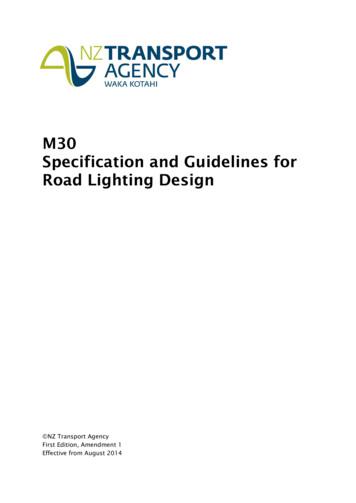Mpow M30 Earbuds User Manual BH437A - User Manuals Simplified.
MPOWM30lRUEWIRElf EARBU SUSER MANUALMODEL: BH437A
PACKINC LIST(Size M is preinstalled on earbuds)Xl
DIACRAMLED lightType-C charging port----- MFB [Touch Control) -- LED light ·-----------Talking mic --Magnetic charging connectors --L/R logo ·
POWER ONLEDModel0r.J.GMode2LED0 2s.J.G
EN:1. The earphones automatically turn on(with white LED lightflashing) and start pairing when you open the charging case.2. In the shutdown status and when the earphones are not inthe charging case, simultaneously press and hold the MFBof both earbuds for 2 seconds to power on ( with the whiteLED light flashing).DE:1. Wenn Sie die Ladebox 6ffnen, schalten die Kopfh6rer vonsich selbst ein (mit blinkender weil3er LED) und beginnenmit dem Pairing.2. Im ausgeschalteten Zustand, und wenn sich die Kopfh6rernicht in der Ladebox befinden, halten Sie gleichzeitig dieMFB-Tasten beider Kopfh6rern gedruckt fur 2 Sekunden,um sie einzuschalten (wobei die weil3e LED blinkt).FR:1. Les ecouteurs s'allument automatiquement (avec le voyantLED blanche clignotante) et commencent se couplerlorsque vous ouvrez le boitier de charge.2. Dans l'etat d'arret et lorsque les ecouteurs ne sent pas dansle boitier de charge, appuyez et maintenez le bouton MFBsur les deux ecouteurs simultanement pendant 2 secondespour l'allumer (avec le voyant LED blanc clignotant).aES:1. Los auriculares se encienden automaticamente (con la luzLED blanca parpadeando) y comienzan a emparejarsecuando abre el estuche de carga.2. Cuando los auriculares estan apagados y no estan en el estuchede carga manrenga tocando simultaneamenre el MFB de ambosauriculares duranre 2 segundos para encender (lndicador de LEDblanca parpadeando).
IT:l. Auricolari si accendono automaticamente (con l'indicatoreLED bianca lampeggiante) e entrano nella modalita diassociazione quando si a pre la custodia di ricarica.2. Nelle state di spegnimento e quando gli auricolari nonsono nella custodia di ricarica. tenere a premutocontemporaneamente i MFB di entrambi gli auricolariper 2 secondi per accenderli ( L'indicatore LED biancalampeggiante).POWER OFFModelMode2 HoldonSs '
EN:l. Put the earphones back in the charging case and close thecase to tum them off.2. If the earphones are not in the charging case.just press andhold the MFB of both earbuds for 5 seconds to power them off.DE:l. Stacken Sie die Kopfhorer wieder in die Ladebox und chliellenSie die Ladebox. um sie auszuschalten.2. Wenn sich die Kopfhorer nicht in der Ladebox befinden. haltenSie einfach die MFB-Tasten beider Kopfhorern 5 Sekundenlang gedruckt um sie auszuschalten.FR:l. Remettez les ecouteurs dans le boitier de charge et fermez leboitier pour les eteindre.2. Si les ecouteurs ne sont pas dans le boitier de charge. appuyezet maintenez simplement le bouton MFB des deux ecouteurspendant 5 secondes pour l'eteindre.ES:l. Coloque los auriculares en el estuche de carga y cierrelo paraapagarlos.2. Si los auriculares no estan en el estuche de carga, simplementemantenga tocando el MFB de ambos auriculares durante5 segundos para apagarlos.IT:l. Lasciare gli auricolari nella custodia di ricarica e chiudere lacustodia di ricarica per spegnerli.e2. Se gli auricolari non si trovano nella custodia di ricarica.sufficiente tenere a premuto i MFB di entrambi gli auricolariper 5 secondi per spegnerli.
ModelLEDCo -: :Voice Prompt: pairing ··.Settings-Bluetooth BluetoothMY DEVICES.,,MpowM30r,Connected"'"':' Mode2LEDCo -: : 'ZJ Double TouchR ··.*\.MpowM30
EN:l. Open the charging case. they will automatically enter thepairing mode in which the LED light flashes white and redalternately. and then select "Mpow M30".2. If the earphones are not in the charging case. firstly, turn onthe earbuds l:7y pressing and holding the MFB of both earbudsfor 2 seconds. Next double touch the MFB of Right earbud toenter the pairing mode in which the LED light flashes whiteand red alternately, and then select "Mpow M30" on your phone.Note: The earbud will reconnect to the paired device l:7y priority.Ifyou want to pair to the second smartphone, please disconnectBluetooth on the paired smartphone.DE:l. Offnen Sie die Ladebox. dann wechseln die Kopfhorerautomatisch in den Pairing-Modus. in dem die LED-Leuchteabwechselnd weiB und rot blinkt. und wahlen Sie dann.MpowM30".2. Wenn sich die Kopfhorer nicht in der Ladebox befinden.schalten Sie zunachst die Kopfhorer ein. indem Sie dieMFB-Taste beider Kopfhorern 2 Sekunden lang gedruckthalten. Beruhren Sie anschlieBend zweimal aufdie MFB-Tastedes rechten Kopfhorers. um in den Pairing-Modus zu wechseln.in dem die LED-Leuchte abwechselnd weiB und rot blinkt,und wahlen Sie dann .Mpow M30" auflhrem Handy.Achtung: Der Ohrhorer verbindet sich automatishch wieder mitdem lezteten gekoppelten Geriit Wenn Sie mit dem zweitenSmartphone koppeln mochtEn, deaktivieren Sie bittE Bluetoothauf dem gekoppeltEn Smartphone.
FR:l. Ouvrez le boitier de charge, ils entreront automatiquementen mode de couplage.Dans ce mode, les voyants LEDclignoteront alternativement en rouge et blanc. puisselectionnez "Mpow M30".2. Si les ecouteurs ne sont pas dans le boitier de charge, toutd'abord, allumer les ecouteurs en appuyant sur le bouton MFBdes deux ecouteurs pendant 2 secondes.Ensuite. appuyezdeux fois sur le MFB des ecouteurs droits pour entrer dans lemode de couplage dans lequel le voyant LED clignotealternativement en blanc et en rouge, puis selectionnez«Mpow M30» sur votre telephone.Remarque: l'oreillette se reconnectera par priorite au telephoneportablejumele. Si vous voulezjumeler ledeuxieme portable.desactivez Bluetooth du telephonejumele.ES:l Abra el estuche de carga, y las auriculares ingresaranautomaticamente al modo de emparejamiento, con la luzLED parpadeara en blanco y rojo alternativamente. Luego seleccionara "Mpow M30".2. Si las auriculares no estan en el estuche de carga, en primerlugar, mantenga tocando el MFB de ambas auriculares paraencenderlos. Luego, toque dos veces el MFB del auricularderecho para ingresar al modo de emparejamiento con lasluces LED parpadeas de blanco y rojo. Al final. seleccione"M pow M30" en su telefono.Nata: El auricular I.Olvera a conectarse al dispositil.o emparejadopar prioridad. Si necesita conectarse al segundo telefonointeligente. desactive Bluetooth en el telefono inteligenteemparejado.
IT:Aprire la custodia di ricarica, gli auricolari entrerannoautomaticamente nella modalita di associazione in cuil'indicatore LED lampeggia alternativamente in bianco e rosso,e poi selezionare "Mpow M30"2. Se gli auricolari non si tro./ano nella custodia di ricarica, tenerea premuto i MFB di entrambi gli auricolari per 2 secondi peraccendere gli auricolari. E poi. toccare due volte MFB dell'auricolare destro per entrare nella modalita di associazionein cui l'indicatore LED lampeggia alternativamente in biancoe rosso, e poi selezionare "Mpow M30" sul telefono.Neta l'auricolare si riconnet!Era al dispositil.o accoppiatn per priorita.Se si desidera associare ii secondo smartphone. disabilitareBluetooth sullo smartphone lume Up/ DownVolume : press and hold the MFB button of Right earb.Jd totum up the mlume increasingly.Volume - : press and hold the MFB button of Left earbud toturn down the mlume decreasingly.0Next/ Previous Track-Track: double touch the MFB of Right earbud.Previous Track: double touch the M FB of Left earbud.0 Play/ PauseTouch the MFB of either earbud once.
DE:0Lauter/ LeiserLaulstiirle : Halla, Siedie MFB-Tasleem rechtEn Koplh6iergedruckt um die L.autstiirke zu erh6hen.Laulstiirle - : Halla, Siedie MFB-Tasle em lin!En Koplh6iergedruckt um die L.autstarke zu \el'Tingern.ONichster / Vorheriger TitelNiichster'1111111: Beruhren Sie auf die MFB-Taste des rechtenKopfhorers ZIM!imal. '1111111: Beri.ihren Sie auf die MFB-Taste des linkenKopfhorers ZIM!imalOAbspielen / PauseBeri.ihren Sie einmal auf die MFB-Taste eines der beidenKopfh6rem.FR:OVolume Haut/ BasVolume : Mainterez le bouton MFB de l'eooutsur droitplus longtemps pour augmenter le " lume.Volume - : Maintenez le bouton MFB de l'erouteur gaucheplus longtemps pour baisser le " lume0Piste Suivante / Pra:edentePiste Suivanlle: Touchez deux fois sur le bouton MFB del'eroutEur droitPiste Prec:edenlle: Touchez deux fois sur le bouton MFBde l'erouteur gauche.0Lecture/ PauseTouchez une fois sur le bouton MFB de l'un des erouteurs.
ES:0Volumen Arriba/ AbajoVolumen :mantenga presionandoel bot6n MFBdelauricular derecho para subir el 1,0lumen.Volumen - : mantenga presionando el boron MFB delauricular izquierdo para bajar el 1,0lumen de maneradecreciente.0cancion Siguiente / AnteriorSiguiente canci6n: toca dos veces el MFB del auricularderecho.canci6n anterior. toque dos veces el MFB del auricularizquierdo.0Reproducir / PausarToque el MFB de uno de los auriculares una vez.IT:0Aumentare / Abbasare II VolumeVolume : premere e tenere premuto ii pulsante MFBdell'aurirolare destro per aumentare ii 1,0lumeVolume- : premere e tenere premuto ii pulsante MFBdell'aurirolare sinistro per abbassare ii \Olume0canzone Successiva / Precedentecanzone successiva: toccare due 1.0ltE MFBdell'aurirolare destro.canzone precedenta: toccare due 1.0ltE MFBdell'aurirolare sinistro.0Riprodurre / PausareToccare una 1,0lta ii MFB del qualsiasi di entrambi gliauricolari
INCOMING CALL/EINCiEHENDER ANRUF/APPEL/LLAMADA ENTRANTE/CHIAMATAINARRIVOEN:0Answer/ Hang Up0Reject0Activate SiriDouble touch the MFB of either earbud.Press and hold the MFB of either earbud for l second.Triple-touch the MFB of either earbud.DE:OAnnehmen / AuflegenOAblehnenBeruhren SieZ\M!imal aufdie MFB-Tasteeinesder beiden KopfhiirernHalten Sie auf die MFB-Taste einer der beiden Kopfh6rem lSekunde lang gedruckt0Siri AktivierenDreifache Beruhrung der MFB-Taste eines der beiden Kopfh6rem.FR:0Repondre/raccrocherTouchez deux fbis sur le bouton MFB de n'importe quel ecouteur.
0RejeterTouchez et maintenez le boutnn MFB de n'importe quelecouteur pendant l seconde.0 Activer SiriTouchez trois fi: is sur le boutnn MFB de n'importe quel ecouteur.ES:0 Responder/ ColgarToca dos veces el MFB de cualquier auricular.0 RechazarMantenga tncando el MFB de cualquier auricular durante lsegundo.0 Activar SiriToque tres veces el MFB de cualquier auricular.IT:O Rispondere / RiagganciareToa:are due \oOlte MFB del qualsiasi di entrambi gli auri Dlari.0 RifiutareTenere premutn MFB del qualsiasi di entrambi gliauricolari per l secondo.0 Attivare SiriToa:are tre \oOlte MFB del qualsiasi di entrambi gli auricolari.
AREEN:In the state of charging. simultaneously press and hold the MFBof both earbuds for 5 seconds. The LED light will flash red. whichmeans that the paired information is cleared successfully.DE:Halten Sie wahrend des Ladevorgangs gleichzeitig die MFB-Tastean beiden Kopfhorern 5 Sekunden lang gedruckt Das LED-Lichtblinkt rot was bedeutet dass die gekoppelten lnformationenerfolgreich geloscht wurden.FR:En etat de charge. appuyez sur le bouton MFB des deux ecouteurset maintenez-le enfonce pendant 5 secondes en meme temps. LeIKJY8nt LED clignote en rouge. ce qui signifie que les informationsappariees sont effacees avec succes.ES:En el estado de carga. mantenga tocando simultaneamente elMFB de ambos auriculares durante 5 segundos. Cuando la luz LEDparpadeara en rojo. significa que el emparejamiento anterior se haborrado con exito.IT:Nella stato di carica. tenere a premuto contemporaneamente i MFB dientrambi gli auricolari per 5 secondi. L'indicatore LED lampeggerain rosso. ii che significa che le informazioni associazione vengonocancellate correttamente.
CHARCINCOutpu DC 5V - FlJEN: Do not put the earbuds in the charging case when the earbuds are DE: L.egen Sie die Kopfhorer NICI-IT in die L.adebc:Dc. v,.enn die Kopfhorer nass sind.FR: Ne pas mettez les ecouteurs dans le boitier de charge lor.;que celles-ci senthumides.ES: No cargue cuando los auriculares ester, mojados.IT:Non mettere gli auricolari nella custodia di ricarica quando gli aurioolari sonobagnati.
CORRECT DISPOSAL OF THIS PRODUCT'Q' (waste Electrical& Electronic Equipment)AThis Marking shown on the product or its literature.indicatethat it should not be disposed with other household wasresat the end of its v,orking life.To prevent possible harm to the environment or human healthfrom uncontrolled waste disposal. please separate this from othertypes of wastes and recycle it responsibly to promote thesustainable reuse of material resources.Household user shouldcontact either the retailer where they purchased this product ortheir local government office, for details of where and how theycan take this item for environmentally safe recycling.Business users should contact their supplier and check the termsand conditions of the purchase contact This product should notbe mixed with other commercial wastes for disposal.
FCC STATEMENT/ njChanges or rrodific:ations not e pre5Siy appro.ed cythe par! responsible for compliance could mid the use(s authority tooperate the equipmentThis dEllice oornplies with part 15 of the FCC Rules. Operation issubject to the follolving llil,o oonditions:(1) This device may not cause harmful interference. and (2) thisdevice must accept ary interference receilAsd. including interferencethat may cause undesired operation.FCC Radiation Exposure Statement:This equipment oomplies with FCC radiation exposure limits setforth for an uncontrolled environment
Click Here To Read More.Mpow M30 Earbuds User Manual BH437Awww.xmpow.com I support@xmpow.comMPOW TECHNOLOGY CO., LTDCopyright MPOW Inc. All rights reserved.
EN: l. Open the charging case. they will automatically enter the pairing mode in which the LED light flashes white and red alternately. and then select "Mpow M30".
4.2 Fast charge the earbuds Placing the earbuds in the charging case for 10 minutes when they are at low battery will fast charge the earbuds, offering up to 60 minutes of battery. Fast charging the earbuds requires that the charging case has a minimum of 30% battery. You can see the current
4.2 Fast charge the earbuds When the earbuds are at low battery, placing them in the charging case for 5 minutes will fast charge the earbuds and give up to 1.2 hours of battery. Fast charging the earbuds requires that the charging case has a minimum of 30% battery. You can see the current battery status of the
Galaxy Buds Pro Set up your device Start using your device Music features Call features Noise controls. Galaxy Wearable app. Battery level Voice detect Equalizer Customize touch controls Read notifications aloud Advanced Labs Find my earbuds Reset Earbuds software update Tips and user manual About earbuds. Learn More
Jaybird RUN pairing instructions can be found HERE. MY JAYBIRD RUN EARBUDS ARE NOT WORKING CORRECTLY. WHAT SHOULD I DO? If your earbuds are not working as expected, try the following: 1. Make sure your Jaybird RUN earbuds and
Q1: Pairing fails. 1) Put the earbuds back to the charging case and make sure that they are off. 2) Take the earbuds out of the charging case and they will enter pairing mode automatically. 3) Choose "T16" in your phone to pair. If the pairing still fails, check the f
Document Name M30 Specification and Guidelines for Road Lighting Design Document Number M30 Document Status Consultation release Document Availability This document is located in electronic form on the NZ Transport Agency's website at www.nzta.govt.nz
www.samsung.com USER MANUAL English (EU). 04/2019. Rev.1.1 SM-R170. 2 Table of Contents Basics 3ead me first R 4 About the Galaxy Buds 5 Package contents 6 Device layout 8 Preparing the earbuds for use 10 Battery 16 Battery indicator lights identification Using the earbuds
Sarjana Akuntansi Syariah (S.Akun) Pada Program Studi Akuntansi Syariah Menyetujui Pembimbing I Pembimbing II Drs. Sugianto, MA Kamilah, SE, AK, M.Si NIP. 196706072000031003 NIP. 197910232008012014 Mengetahui Ketua Jurusan Akuntansi Syariah Hendra Harmain, SE., M. Pd NIP. 197305101998031003 . LEMBARAN PERSETUJUAN PENGUJI SEMINAR Proposal skripsi berjudul “PERLAKUAN AKUNTANSI TERHADAP .