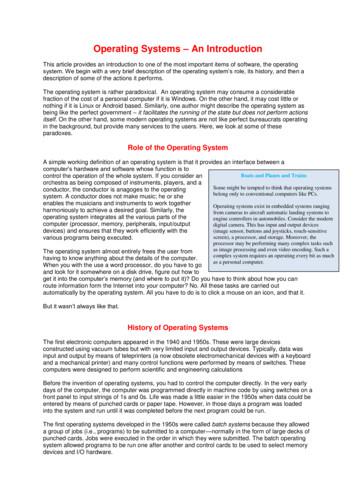Operating Systems An Introduction - AlanClements
Operating Systems – An IntroductionThis article provides an introduction to one of the most important items of software, the operatingsystem. We begin with a very brief description of the operating system’s role, its history, and then adescription of some of the actions it performs.The operating system is rather paradoxical. An operating system may consume a considerablefraction of the cost of a personal computer if it is Windows. On the other hand, it may cost little ornothing if it is Linux or Android based. Similarly, one author might describe the operating system asbeing like the perfect government – it facilitates the running of the state but does not perform actionsitself. On the other hand, some modern operating systems are not like perfect bureaucrats operatingin the background, but provide many services to the users. Here, we look at some of theseparadoxes.Role of the Operating SystemA simple working definition of an operating system is that it provides an interface between acomputer’s hardware and software whose function is toBoats and Planes and Trainscontrol the operation of the whole system. If you consider anorchestra as being composed of instruments, players, and aSome might be tempted to think that operating systemsconductor, the conductor is anagoges to the operatingbelong only to conventional computers like PCs.system. A conductor does not make music; he or sheenables the musicians and instruments to work togetherOperating systems exist in embedded systems rangingharmoniously to achieve a desired goal. Similarly, thefrom cameras to aircraft automatic landing systems tooperating system integrates all the various parts of theengine controllers in automobiles. Consider the moderncomputer (processor, memory, peripherals, input/outputdigital camera. This has input and output devicesdevices) and ensures that they work efficiently with the(image sensor, buttons and joysticks, touch-sensitivescreen), a processor, and storage. Moreover, thevarious programs being executed.processor may be performing many complex tasks suchas image processing and even video encoding. Such acomplex system requires an operating every bit as muchas a personal computer.The operating system almost entirely frees the user fromhaving to know anything about the details of the computer.When you with the use a word processor, do you have to goand look for it somewhere on a disk drive, figure out how toget it into the computer’s memory (and where to put it)? Do you have to think about how you canroute information form the Internet into your computer? No. All these tasks are carried outautomatically by the operating system. All you have to do is to click a mouse on an icon, and that it.But it wasn’t always like that.History of Operating SystemsThe first electronic computers appeared in the 1940 and 1950s. These were large devicesconstructed using vacuum tubes but with very limited input and output devices. Typically, data wasinput and output by means of teleprinters (a now obsolete electromechanical devices with a keyboardand a mechanical printer) and many control functions were performed by means of switches. Thesecomputers were designed to perform scientific and engineering calculationsBefore the invention of operating systems, you had to control the computer directly. In the very earlydays of the computer, the computer was programmed directly in machine code by using switches on afront panel to input strings of 1s and 0s. Life was made a little easier in the 1950s when data could beentered by means of punched cards or paper tape. However, in those days a program was loadedinto the system and run until it was completed before the next program could be run.The first operating systems developed in the 1950s were called batch systems because they alloweda group of jobs (i.e., programs) to be submitted to a computer—normally in the form of large decks ofpunched cards. Jobs were executed in the order in which they were submitted. The batch operatingsystem allowed programs to be run one after another and control cards to be used to select memorydevices and I/O hardware.
The next generation of operating systems employed multitasking that permitted computers to runseveral jobs at the same time. Of course, programs were not executed at exactly the same time; theywere divided into slices and interleaved which gave theOperating Systems Curriculumimpression that they were running concurrently. The operatingsystem was responsible for sequencing the execution of theseIt is always instructive to look at what others regard asjobs and ensuring that each job got the memory and resourcesthe curriculum for a course in operating systems. Theit required. Multitasking operating systems were developed forIEEE/ACM joint committee’s latest report (2013) listsmainframe computers by companies like IBM in the 1960s.the following as the key components of an OS course.A close relative of a multitasking operating system is thetimesharing or multiuser system. From the late 1960s to the1970s (i.e., pre-microprocessor) computers were still veryexpensive and it was not possible to give every used their owncomputer. The timesharing operating system was developed toallow several users to access a computer at the same time viaon-line terminals. Each user sat at a terminal and was able tointeract with the computer in real time. You could edit aprogram, compile it, and then run it without getting out of yourseat. Although entirely commonplace today, that wasconsidered a great step forward.Another relative of multitasking is the real-time operatingsystem. The real-time operating system was originallydeveloped for embedded computers controlling complexsystems in industry such a chemical plants and oil refineries. Areal-time operating system is designed to ensure that all thevarious programs running a process can respond to externalevents (e.g., the detection of a dangerously high-temperature)within a guaranteed time. Today real-time embedded systemsare used in safety-critical systems in automobiles. OS principlesConcurrencyScheduling and dispatchMemory managementSecurity and ProtectionVirtual machinesDevice managementFile systemsReal time and embedded systemsFault toleranceOS performance evaluationThe BCS Certificate in IT Computer & NetworkTechnology paper is equivalent to the first year of a UKdegree in computing, and its OS syllabus is: The human interface Multitasking, interrupts, concurrency, scheduling,memory management System software: Internet browsers, email systems,security products (e.g. anti virus software) System performance and its evaluation: definition,measurement and benchmarkThe low-cost of personal computers and the creation ofcomputer networks led to the development of networked operating systems in the mid-1980s. Anetworked operating system gives you control of your own system and makes other systems on thenetwork appear as an extension of your computer. In a networked system you can access theresources of other computers.One of the most important developments in operating system technology took place in the early1980s at the Xerox Palo Alto Research Center, where the graphical user interface, GUI, wasdeveloped. Users employ a pointing device such as a mouse to select options on a menu displayedon the screen. The graphical user interface was employed by both Apple in their Macintosh range ofcomputers and by Microsoft in their Windows operating system. Today, GUI interfaces have beenextended to almost all devices with screens: smartphones, tablets, and cameras.To a considerable extent, you could say that operating systems have broadened the access tocomputers. First-generation computers were programmed by people who had to be programmers,systems designers and engineers—they had to understand the computer at the level of electroniccircuits. The batch and timesharing operating systems allowed programmers, students and scientiststo use the computer without having an intimate knowledge of the computer.The graphical operating system environments of the 1990s took the expansion of computing one stepfurther by enabling the non-specialist to use the computer as a tool with almost no knowledge of theunderlying computer science.The growth of interconnectivity, first with the Ethernet and then with the Internet, has led to the growthof the client-server model of computing. Processes running on one of the terminals are called clientprocesses and are able to make requests to the server. Thus, the operating system is distributedbetween the client and the server. A client on one host is able to use the resources of a server onanother host (the programmer may not even be aware of the location of the server). Today, serversare also known by the type of service they provide; for example, web server or file server.Driving Forces behind Operating SystemsSome might be tempted to think that operating systems belong only
Mainstream Operating SystemsBetween the 1960s and 1980s at the peak of the mainframe and minicomputer era, there were manyoperating systems. Often, each new manufacturer created a special-purpose operating system fortheir own range of computers; for example, IBM’s OS/360 that was designed in the mid-1960s forIBM’s mainframes.Two events led to a rationalization of operating systems. The Unix operating systems was developedat AT&T’s Bell Labs in the USA and adopted by the then popular PDP-11 minicomputer. However,Unix was rapidly adopted by the academic world and has become a de facto standard operatingsystem. In 1991 Linus Torvalds released a free software (open) version of Unix called Linux. Sincethen, Unix has become a standard operating system for all those who do not use Windows.Unix is a command-line operating system; that is, it uses a language (rather like a programminglanguage) to perform operations. However, many modern versions of Unix/Linux now use graphicalfront ends in order to make it easier for non-computer experts to used computers whose underlyingoperating system is Unix, for example, Apples OS X is built in Unix.WindowsThe most popular language running on PCs is Microsoft’s Windows. When IBM introduced itspersonal computer in the 1980s, Microsoft was invited to write a small test-based operating system tocontrol the PC. MS-DOS was a very basic operating system that provides simple file-handlingfacilities; that is, the ability to create and delete files and to execute files.In 1985 Microsoft designed their first GUI interface called Windows. This operating system allowsusers to have multiple windows open at the same time on the monitor. Some traditionally non-OSfunctions such as a text editor, calendar, and calculator were also included. This was the beginning ofthe expansion of operating systems into the area of applications.By 2013 Microsoft has released version 8.1 of Windows (early versions were numbered by the year,or by a name, and later by version number). Windows 8.1 represents Microsoft’s attempt to reconcilea traditional computer operating system with a tablet and smartphone environment that uses atouchscreen as a prime input.AndroidAndroid is an operating system that was developed by Android Inc., a company that was taken overby Google in 2005. Like Linux, Android is an open source product (even though it was originallydeveloped commercially). Android is a GUI-based operating system built on Unix and is specificallydesigned for mobile devices with touchscreens such as smartphones and tablets. By 2010, Androidhad become the world’s most popular mobile operating system and by 2013 it had taken an 80%share of the smartphone market. In late 2013 the most most recent version of Android was 4.4, alsoknown as KitKat.Android is not the only mobile operating system. Apple has designed its own iOS (currently versioniOS 7 in 2013). Like Android, iOS is built on Unix, but unlike Android iOS is not an open system and itruns only on Apple hardware. Consequently, Apple applications are not generally available on nonApple hardware.The Operating System as an InterfaceThe first role of the operating system is to act as an interface between the user and the systemhardware and software. A user wants to tell the computer what is to be done and is not concernedwith how it is done.The first operating systems used job control languages, JCLs, to control the way in which a computerloaded software, run the software and routed information to I/O devices such as tape drives andprinters. In order to use a JCL which is not unlike many other computer languages, you have to be aprogrammer with a high level of knowledge. The GUI made life easier for the professional and made it
possible for non-professionals to use computers. Note that the JCL is not dead. It is still used by somecomputers in professional applications and many Unix/Linux users still prefer to employ a non-GUIinterface. Using a JCL is not a mental aberration; you can do things with a JCL that are not generallypossible with a GUI, for example, repetitive and conditional actions.The GUI represents operations by icons on a screen and lets the user make selections by clickingobjects. Moreover, by allowing left and right clicks (or clicking with control keys pressed) you can givethe user a range of options. The use of a GUI is largely intuitive and the learning curve is not steep. Inother words, you can begin to use a GUI-based system in far less time than one with a JCL.GUIs continue to evolve as the underlying technology is developed. Low-resolution screens permitonly chunky icons which limits the number of choices that the user can make. Today’s high-resolutionscreens allow a far greater range of icons (and text) that can be selected. Touchscreen monitors oftenincrease the apparent resolution by providing multiple screens that can be reached by swiping afinger across the screen. Indeed, multiple-fingered gestures are becoming popular (particularly withtablets) and these allow special operations such as resizing windows and documents.Figure 1 The GUITwo new technologies are beginning to emerge. Direct speech input can be used to interface withdigital systems; for example, the iPhone’s Siri input uses speech recognition and natural languageprocessing to recognize voice commands and questions. Another input uses a camera to recognizegestures. You can regard a gesture as a form of 3D manoeuvre that takes place in space rather thanon a screen or tablet. Human sign language is a form of gesture-based communication used tocommunicate with those having hearing difficulties. Even facial expressions can be used as the basisof human-computer communication.GUIs are not always the best solution to every computer communications problem. Those withmobility problems or hearing or visual impairments may find it harder to use a GUI than a JCL.Communication with an operating system using a GUI is a two-way process. An effective systemshould also be able to provide feedback to the user to deal with error messages, warnings, adviceand so on.
MultiprocessingOne of the first operating systems that could be used on a variety of different computerswas UNIX, which was designed by Ken Thompson and Dennis Richie at Bell Labs.UNIX was written in C; a systems programming language designed by Richie.Originally intended to run on DEC’s primitive PDP-7 minicomputer, UNIX was laterrewritten for the popular PDP-11. This proved to be an important move, because, in the1970’s, most university computer science departments used PDP-11s. Bell Labs wasable to license UNIX for a nominal fee, and, therefore, UNIX rapidly became thestandard operating system in the academic world.UNIX is a very powerful and flexible, interactive, timesharing operating system thatwas designed by programmers for programmers. What does that mean? If I said thatlaws are written for lawyers, I think that a picture might be forming in your mind.UNIX is a user friendly language like a brick is an aerodynamically efficient structure.However, UNIX is probably the most widely used operating system in manyuniversities—this is what Andrew Tannenbaum had to say on the subject“While this kind of user interface [a user friendly system] may be suitable for novices,it tends to annoy skilled programmers. What they want is a servant, not a nanny.”UNIX is a powerful and popular operating system because it operates in a consistentand elegant way. When a user logs in to a UNIX system, a program called the shellinterprets the user’s commands. The commands of UNIX take a little getting used to,because they are heavily abbreviated and the abbreviations are not always what youmight expect; for example, if you want help you type man which is short for “manual”.Similarly, the MS-DOS command type that lists the contents of a text file is given themore obscure name cat (short for catalogue) in UNIX. To be fair, UNIX facilities likethe wildcard character “*” make it very easy to carry out powerful operations; forexample, the command rm *.tmp allows you to delete any file that has the extensiontmp.Because of UNIX’s immense popularity in the academic world, it influenced thethinking of a generation of programmers and systems designers.
One trend we can expect to see in the design of operating systems is the growth of configuration andanticipation mechanisms. Configuration describes the ability of an interface to be structured to suit itsuser; for example, each member of a family might tailor the GUI to their own uses in terms ofresources and permissions. Anticipation indicates the ability of an operating system to guess what theuser might wish to do next and to present selections and alternatives in advance. We already see thisin look-ahead typing mechanisms that attempt to reduce the number of keystrokes by guessing whatthe user is going to type next.MultitaskingComputers are capable of running several programs simultaneously. You can use a word processorwhile downloading a movie over the Internet. The ability of a computer to run two or more programssimultaneously is called multitasking. Because a CPU has aMultiprocessingsingle program counter that steps through a programinstruction by instruction, such multitasking is apparentlyThis section assumes that the computer has a singleimpossible. However, the human time frame is different toprocessor and that tasks can be split up into slices andthe computer’s time frame; a second is a fleeting moment torun sequentially. Modern computers have multiplea human, but to a computer it is 1,000,000,000processors and tasks can be allocated to individualnanoseconds or over 10,000,000 instructions. If theprocessors and run in parallel. That is, multitaskingoperating system switches between programs A, B, and Cdivides tasks into slices in time whereasrapidly (i.e., the programs are executed in the sequencemultiprocessing divides tasks into slices in space.ABCABCABCABC,.), the computer still executes programssequentially but it appears to a human as if it wereMultitasking and multiprocessing involve similarexecuting A, B, and C in parallel. Figure 2 illustrates thisoperations, the decomposition of tasks into timeconcept. Both television and the cinema rely on the sameslices. However, multitasking is controlled by thephenomenon; they show a rapid sequence of still imagesoperating system and used to give the appearance thanbut the viewer perceives a moving image.several processers are running at the same time.We are going to continue our description of the operatingsystem by looking at its heart—the part that holds everything else together, the kernel.Figure 2 Multitasking by switching between three tasksThe KernelOne of the most important components of an operating system is its kernel or nucleus or first-levelinterrupt handler. This component deals with interrupts from all sources and is responsible forswitching tasks (i.e., transferring control from one task to another). The kernel is important because itsperformance directly determines the efficiency of the operating system. If the operating systemswitches between tasks rapidly, it is vital that as little time as possible be devoted to the taskswitching process itself—the more time spent in switching tasks, the less time is available to therunning of the tasks themselves.
An essential part of the kernel is the interrupt mechanism that facilitates the task switching process.Although we have already introduced interrupts when we described how the computer performsinput/output operations, we provide a summary here. An interrupt is a request to the processor for attentionThe interrupt may be a hardware interrupt that is received from an external deviceThe interrupt may be a software interrupt that is generated internally by means of a specialinstruction called a trapThe interrupt may be a software interrupt that is generated by certain types of errorThe interrupt is dealt with automatically by calling an interrupt handlerInterrupt handlers form part of the operating systemAn interrupt is transparent to the program that was interrupted—the interrupt handlerpreserves all working registersFigure 3 illustrates the simplified structure of the software in a typical general-purpose computer. Thesoftware components have been divided into two groups: those that belong to applications programssuch as word processors or compilers (i.e., user 1 and user 2), and those that belong to the operatingsystem (in the group that is shaded). The kernel (marked scheduler in figure 3) is responsible forswitching between tasks.Figure 3 Software components in a computerFigure 4 demonstrates how the software components of a computer systems can be regarded as ahierarchical structure with the scheduler at the center surrounded by the other components of theoperating system. The uppermost layer consists of the user tasks that employ the services of theoperating system. There are two reasons for using a hierarchical model of the operating system. Thefirst is that the outer layers request services provided by the inner layers (this model shares some ofthe features of the ISO model for open systems interconnection). The second is that the kernel at theheart of the operating system determines the fundamental characteristics of the operating system.
Figure 4 Hierarchical model of an operating systemWhat is a Task?A task or process is a piece of executable code that can be executed by the processor (i.e., CPU).Each task runs in an environment that is made up of the contents of the processor’s registers, itsprogram counter, and its status register that contains the flag bits. The environment defines thecurrent state of the task and tells the computer where it’s up to in the execution of a task.At any instant a task can be in one of three states: running, runnable, or blocked. Figure 5 provides astate diagram for a task in a multitasking system. When a task is created, it is in a runnable state—itis waiting its turn for execution. When the scheduler passes control to the task, it is running (i.e., beingexecuted). If the task has to wait for a system resource such as a printer before it can continue, itenters the blocked state. The difference between runnable and blocked is simple—a runnable taskcan be executed when its turn comes; a blocked task cannot enter the runnable state until theresources it requires become free.Figure 5 State diagram of a task in a multitasking systemSuppose that the buffer program is currently being executed, and that a timer circuit generates aperiodic hardware interrupt to invoke the scheduler every t seconds. This operation is calledpreemptive task switching, because a task is suspended by the active intervention of the schedulerwhether or not the task has been completed. A non-preemptive scheduler is called by a task itselfwhen the task has run to completion or requires an operating system service. When the scheduler in
the operating system is called, it must ensure that the task that was just halted is left in such a statethat it can later be resumed as if nothing had happened. The scheduler then locates the next task torun and passes control to it.Figure 6 illustrates how task switching is carried out in a system with two tasks. Initially, Task 1 shownin blue at the top of figure 6, is running. Task 1 is interrupted by the scheduler in the operatingsystem. The arrow fromTask 1 to the scheduler shows the flow of control from the Task 1 to theoperating system. The scheduler stores the current values of the current task’s registers, programcounter and status in memory. As we have already said, these registers make up the environment ofTask 1 and completely define its state.Figure 6 Switching tasksThe scheduler then loads the processor’s registers with the environment of the new task, Task 2,causing the new task to be executed. In figure 6 you can see that control is passed back from thescheduler in the operating system to the new task. At a later time the scheduler interrupts Task 2,saves its environment, and loads the processor with the registers saved from the Task 1. When thishappens, the Task 1 continues from the point at which it was last suspended suspended. We canrepresent the action of the scheduler by the following pseudocode.
Save the environment of the current taskREPEATFind next runnable taskUNTIL a runnable task is locatedLoad the environment of the new taskExecute the new taskThe scheduler not only switches tasks, but controls the order in which they are run. Some schedulersallocate the amount of time each task can be run before being interrupted. Some schedulers prioritizetasks and ensure that a high priority task (e.g., a request for service from a disk drive) always runsbefore tasks with a lower priority.The way in which an operating system handles task switching depends on the nature of the operatingsystem—some operating systems are specifically designed to switch tasks efficiently. An operatingsystem maintains a table of task descriptors called task control blocks, TCBs, that describe the natureof each task and its status.Figure 7 describes the conceptual structure of a possible task control block (each real operatingsystem has its own particular TCB structure). In addition to the task’s environment, a TCB contains apointer to the next TCB in the chain of TCBs; that is, the TCBs are arranged as a linked list. A newtask can be created simply by adding its TCB to the linked list. The TCB contains additionalinformation about the task such as its priority, status (runnable or blocked), and memoryrequirements.Figure 7 The task control block
SCHEDULINGCriteria CPU utilization – keep the CPU as busy as possible" Throughput – # of processes that complete their execution per timeunit" Turnaround time – amount of time to execute a particular process" Waiting time – amount of time a process has been waiting in theready queue" Response time – amount of time it takes from when a request wassubmitted until the first response is produced, not output (for timesharingenvironment)"
Task SchedulingTask scheduling, that is, determining which task is to be executed next is an important part of an operating system and, to someextent, determines its characteristics. There are several ways of selecting the next task to execute. Some of these are:First-Come, First-Served SchedulingFirst-come, first-served scheduling, FCFS, is a simple non-preemptive algorithm. The linked list of task control blocks is arranged asfirst-in, first-out queue. Each new task created is added to the end (i.e., tail) of the linked list, and each task that is executed is takenfrom the front (i.e., head) of the list. Because this algorithm is non-preemptive, each task is executed to completion (or until itrequests operating system intervention) before the next task is executed.The FCFS algorithm is easy to implement, and is efficient because little time is lost in searching for the next task to run. An importantfigure of merit for a multitasking system is the average task waiting time each task has to wait before it is executed. Unfortunately,the FCFS algorithm can lead to a long average waiting time. Moreover, the sequence in which the tasks are received radically affectsthe average waiting time. Suppose four tasks, t1, t2, t3, and t4, are entered into the task list with requirements of 3, 5, 2, and 10 ms,respectively. The waiting time for each of these tasks is 0, 3, 8, and 10 ms, respectively. The first task has a zero waiting time becauseit is executed immediately, and then each task is executed after all the tasks before it have been executed. In this example, the averagewaiting time is (0 3 8 10)/4 5.25 ms.If the same four tasks arrived in a different order, say, t4, t1, t3, and t2, the waiting times would be 0, 10, 13, and 14 ms, respectively,corresponding to an average waiting time of (0 10 13 15)/4 9.5 ms. Changing the order of the tasks has had a considerableeffect on the average waiting time. Note that the total execution time does not change: that is 3 5 2 10 20 ms.Shortest Task Next SchedulingAnother non-preemptive scheduling algorithm is called the shortest task next, STN, algorithm. Have you ever stood in line at a bankwhen everyone in front of you seems to require an endlessly complex transaction and all you want is to pay a bill? You feel likeshouting, “Let me in—It’ll only take a few seconds”. The shortest task next algorithm behaves just like this and executes the task withthe shortest time requirement. This algorithm requires each task to have a parameter that indicates the time required to execute thetask. When a new task is first created, it is inserted into the linked list of TCBs at the appropriate point. The shortest task nextalgorithm discriminates against long tasks, although it ensures that short tasks are executed with very little waiting.If we apply this algorithm to the same four tasks described previously (t1, t2, t3, t4, w
operating systems. Often, each new manufacturer created a special-purpose operating system for their own range of computers; for example, IBM's OS/360 that was designed in the mid-1960s for IBM's mainframes. Two events led to a rationalization of operating systems. The Unix operating systems was developed
Graded ARM assembly language Examples These examples have been created to help students with the basics of Keil’s ARM development system. I am providing . If any reader has difficulties with this material or can suggest improvements or corrections, please email me at al
Operating Systems, Embedded Systems, and Real-Time Systems Janez Puhan Ljubljana, 2015. CIP-CatalogingInPublication NationalandUniversityLibrary,Ljubljana 004.451(078.5)(0.034.2) PUHAN,Janez,1969-Operating Systems, Embedded Systems, and Real-Time Systems [Electronic
Operating Systems: Design and Implementation, 3rd edition This popular text on operating systems is the only book covering both the princi ples of operating systems and their application to a real system. All the traditional operating systems topics are covered in detail. In addition, the principles are care
Operating Systems and Utility Programs Describe the two types of software Understand the startup process for a personal computer Describe the term user interface Explain features common to most operating systems Know the difference between stand-alone operating systems and network operating systems Identify various stand-alone operating systems
Chris Dupont Operating Systems Programmer/Analyst 3 Theresa Chu Operating Systems Programmer/Analyst 3 Gabe Abreu Operating Systems Programmer/Analyst 1 Temitope Leshi Operating Systems Programmer/Analyst 1 Identity and Acceess Management Dylan Marquis Operating Systems Porgrammer/Anlayst 3 R
e.g. embedded operating systems for devices - cell phones, sensors and controllers real-time operating systems - aircraft control, multimedia services. Computer System Architecture (traditional) . cheap ; Human - expensive. Principles of Operating Systems - Lecture 1 37 Parallel Systems Multiprocessor systems with more than one CPU
Operating systems that are designed for wireless sensor net-works are very di erent from operating systems for desk-top/laptop computers like Windows or Linux or operating systems for powerful embedded systems like smart phones. The biggest di erence is the hardware on which the operat-ing systems are running. The wireless sensor nodes (often
day I am going to buy a car just like that.'' He thei1 explained : ''You see, mister, Harm can't waJk. I go downtow11. and look at' all e nice Tiiii;-J(S in the store window, and come home and try tc, tell Harry what it is all about, but r tell it very good. Some day J am going to make