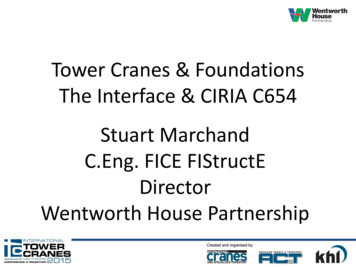CPU 31xC And CPU 31x: Installation - EandM Public Sharepoint
CPU 31xC and CPU 31x: Installation PrefaceGuide to the S7-3001documentationSIMATICS7-300CPU 31xC and CPU 31x:InstallationOperating Instructions2Installation Sequence3S7-300 g8Commissioning9MaintenanceDebugging functions,diagnostics andtroubleshooting10General technical11specificationsAAppendixThis manual is part of the documentation packagewith order number:6ES7398-8FA10-8BA006/2010A5E00105492-11
Legal informationLegal informationWarning notice systemThis manual contains notices you have to observe in order to ensure your personal safety, as well as to preventdamage to property. The notices referring to your personal safety are highlighted in the manual by a safety alertsymbol, notices referring only to property damage have no safety alert symbol. These notices shown below aregraded according to the degree of danger.DANGERindicates that death or severe personal injury will result if proper precautions are not taken.WARNINGindicates that death or severe personal injury may result if proper precautions are not taken.CAUTIONwith a safety alert symbol, indicates that minor personal injury can result if proper precautions are not taken.CAUTIONwithout a safety alert symbol, indicates that property damage can result if proper precautions are not taken.NOTICEindicates that an unintended result or situation can occur if the corresponding information is not taken intoaccount.If more than one degree of danger is present, the warning notice representing the highest degree of danger willbe used. A notice warning of injury to persons with a safety alert symbol may also include a warning relating toproperty damage.Qualified PersonnelThe product/system described in this documentation may be operated only by personnel qualified for the specifictask in accordance with the relevant documentation for the specific task, in particular its warning notices andsafety instructions. Qualified personnel are those who, based on their training and experience, are capable ofidentifying risks and avoiding potential hazards when working with these products/systems.Proper use of Siemens productsNote the following:WARNINGSiemens products may only be used for the applications described in the catalog and in the relevant technicaldocumentation. If products and components from other manufacturers are used, these must be recommendedor approved by Siemens. Proper transport, storage, installation, assembly, commissioning, operation andmaintenance are required to ensure that the products operate safely and without any problems. The permissibleambient conditions must be adhered to. The information in the relevant documentation must be observed.TrademarksAll names identified by are registered trademarks of the Siemens AG. The remaining trademarks in thispublication may be trademarks whose use by third parties for their own purposes could violate the rights of theowner.Disclaimer of LiabilityWe have reviewed the contents of this publication to ensure consistency with the hardware and softwaredescribed. Since variance cannot be precluded entirely, we cannot guarantee full consistency. However, theinformation in this publication is reviewed regularly and any necessary corrections are included in subsequenteditions.Siemens AGIndustry SectorPostfach 48 4890026 NÜRNBERGGERMANYA5E00105492-11 07/2010Copyright Siemens AG 2010.Technical data subject to change
PrefacePurpose of this manualThis manual contains essential information about the following: Installation Communication Memory concept Cycle and response times Technical specifications of the CPUs Switching to one of the CPUs discussed hereBasic knowledge required In order to understand this manual, you require a general knowledge of automationengineering. You require knowledge of STEP 7 basic software.ScopeTable 1Scope of the manualCPUConvention:CPU designations:Order numberAs of firmwareversionCPU 312CCPU 31xC6ES7312-5BE03-0AB0V2.6CPU 313C6ES7313-5BF03-0AB0V2.6CPU 313C-2 PtP6ES7313-6BF03-0AB0V2.6CPU 313C-2 DP6ES7313-6CF03-0AB0V2.6CPU 314C-2 PtP6ES7314-6BG03-0AB0V2.6CPU 314C-2 DP6ES7314-6CG03-0AB0V2.66ES7312-1AE14-0AB0V3.0CPU 312CPU 31xCPU 3146ES7314-1AG14-0AB0V3.0CPU 315-2 DP6ES7315-2AH14-0AB0V3.0CPU 315-2 PN/DP6ES7315-2EH14-0AB0V3.2.1CPU 317-2 DP6ES7317-2AJ10-0AB0V2.6CPU 317-2 PN/DP6ES7317-2EK14-0AB0V3.2.1CPU 319-3 PN/DP6ES7318-3EL01-0AB0V3.2.1CPU 31xC and CPU 31x: InstallationOperating Instructions, 06/2010, A5E00105492-113
PrefaceNoteA description of the special features of the failsafe CPUs of the S7 product range is availablein the product information at the following Internet iew/en/11669702/133300)NoteWe reserve the right to include a product Information containing the latest information onnew modules or modules of a more recent version.Changes in comparison to the previous versionThe following table contains changes from the previous versions of the followingdocumentation from the S7-300 documentation package: Technical Specifications Manual, edition 08/2009, A5E00105474-10 Operating instructions, Installation, edition 08/2009, A5E00105491-10PROFINET Support for isochronous real-time communication with"high performance"CPU 315-2 PN/DPV3.2.1CPU 317-2 PN/DPV3.2.1CPU 319-3 PN/DPV3.2.1xxx Support for isochronous mode on PROFINETxxx Configurable as intelligent devicexxx Shared Devicexxx Media redundancyxxx IP parameters can be configured via DCP (Discoveryand Configuration Protocol) or SFB 104 "IP CONF"xxx Prepared for PROFIenergy when used asintelligent device (SFB 73 / SFB 74)xxx "Keep alive" can be configuredxxxAdditional Webserver functionality: Configurable users loginxxx Connections via http(s)xxx Display of the communication connections for opencommunication over Industrial Ethernet (OUC)xxx Extended connection diagnostics for opencommunicationxxx Display of the communication resourcesxxx Display of statistical data of the ports of IO devicesxxx Display of the target topology specified in theconfiguration dataxxx User pages (new SFC 99 required)xxx4CPU 31xC and CPU 31x: InstallationOperating Instructions, 06/2010, A5E00105492-11
PrefaceCPU 315-2 PN/DPV3.2.1CPU 317-2 PN/DPV3.2.1CPU 319-3 PN/DPV3.2.1Open communication over Industrial Ethernet Supports multiple connections per portxxx For TCP/IP: Several passive connections can be setup at one port (multiport)xxx Increase of the data length for open communicationx*x*xIntegration of a maintenance LEDx*x*xIntegration of a dual-port switchx*x*xEncryption of blocks using S7-Block PrivacyxxxConfigurable increase of control and monitoringperformancexxxAdditional functionalityIncrease of the work memory sizex*-x of performance through accelerated commandexecution timesx*x*x of the status information that can be monitored at thestatus block, in STEP 7 V5.5 or higherxxx* This function was already made available to the CPU in an earlier versionStandards and certificationsFor information about standards and approvals, see the section "General technicalspecifications (Page 239)".Recycling and disposalThe devices described in this manual can be recycled due to their ecologically compatiblecomponents. For environment-friendly recycling and disposal of your old equipment, contacta certified disposal facility for electronic scrap.CPU 31xC and CPU 31x: InstallationOperating Instructions, 06/2010, A5E00105492-115
PrefaceService & Support on the InternetIn addition to our documentation, we offer a comprehensive knowledge base online on theInternet ).There you will find: Our newsletter containing up-to-date information on your products The latest documents in the Siemens Service & support) search engine. A forum for global information exchange by users and specialists Your local representative for automation and drives in our contact database Information about on-site services, repairs, spare parts, and lots more. Applications and tools for the optimized use of the SIMATIC S7. For example, Siemensalso publishes DP and ON performance measurements on the U 31xC and CPU 31x: InstallationOperating Instructions, 06/2010, A5E00105492-11
Table of contentsPreface . 31Guide to the S7-300 documentation . 131.1Documentation classification .131.2Guide to the S7-300 documentation .172Installation Sequence . 213S7-300 components. 2343.1Example of an S7-300 configuration.233.2Overview of the most important S7-300 modules.24Configuring . 274.1Overview .274.2Basic engineering principles .274.3Component dimensions .294.4Specified clearances.314.5Arrangement of modules on a single rack .324.6Distribution of modules to several racks .334.7Selection and installation of cabinets.364.8Example: Selecting a cal assembly, protective measures and grounding .40Grounding concept and overall structure.40Installing an S7-300 with grounded reference potential .42Installing an S7-300 with ungrounded reference potential (not CPU 31xC).43Isolated or non-isolated modules? .44Grounding measures .47Overview display: Grounding .504.10Selection of the load power supply 44.11.2.54.11.2.6Planning subnets .55Overview .55Configuring MPI and PROFIBUS subnets .57Overview .57Basic information relating to MPI and PROFIBUS subnets.57Multi-Point Interface (MPI) .60PROFIBUS DP interface.61Network components of MPI/DP and cable lengths .62Cable lengths of MPI and PROFIBUS subnets .67CPU 31xC and CPU 31x: InstallationOperating Instructions, 06/2010, A5E00105492-117
Table of Configuring PROFINET subnets. 72Overview . 72PROFINET devices. 72Integration of fieldbuses into PROFINET. 75PROFINET IO and PROFINET CBA . 76PROFINET cable lengths and network expansion . 82Connectors and other components for Ethernet. 85Example of a PROFINET subnet . 85PROFINET IO System . 87Routed network transitions. 89Point-to-point (PtP). 91Actuator/sensor interface (ASI) . 91Installing . 935.1Installing a S7-300 . 935.2Installing the mounting rail . 955.3Installing modules on the mounting rail. 975.4Labeling modules . 100Wiring . 1016.1Requirements for wiring the S7-300 . 1016.2Bonding the Protective Conductor to the Mounting Rail . 1036.3Adjusting the Power Supply Module to Local Mains Voltage. 1046.4Wiring the Power Supply Module and the CPU . 1056.5Wiring front connectors . 1076.6Plugging the front connectors into modules. 1106.7Wiring I/O modules and compact CPUs with Fast Connect . 1116.8Labeling the module I/Os . 1156.9Terminating shielded cables on the shielding contact element . 1166.106.10.16.10.26.10.3Wiring bus connectors. 118MPI/PROFIBUS bus connector. 119Setting up the terminating resistor on the PROFIBUS connector. 120PROFINET bus connector . 121Addressing. 1237.1Slot-specific addressing of modules . 1237.27.2.17.2.27.2.37.2.4User-specific addressing of modules . 125User-specific addressing of modules . 125Addressing digital modules . 126Addressing analog modules. 128Addressing the integrated I/Os of CPU 31xC . 1297.3Addressing on PROFIBUS DP. 1317.4Addressing PROFINET IO . 1327.5Assigning IP address parameters and the device name . 133CPU 31xC and CPU 31x: InstallationOperating Instructions, 06/2010, A5E00105492-11
Table of contents89Commissioning . 1378.1Overview .1378.28.2.18.2.2Commissioning procedure .137Procedure: Commissioning the hardware.137Procedure: Software commissioning .1398.3Commissioning check 8.4.5.38.4.5.48.4.5.58.4.68.4.7Commissioning the Modules.142Inserting/Replacing a Micro Memory Card .142Initial power on .144CPU memory reset by means of mode selector switch.144Formatting the Micro Memory Card .148Connecting the programming device (PG) .149Connect PG/PC to the integrated PROFINET interface of the CPU 31x PN/DP .149Connecting the PG to a node.150Connecting the PG to several nodes .151Using the PG for commissioning or maintenance.152Connecting a PG to ungrounded MPI nodes (not CPU 31xC) .154Starting SIMATIC Manager.155Monitoring and modifying I/Os .1568.58.5.18.5.28.5.38.5.4Commissioning PROFIBUS DP .160Commissioning PROFIBUS DP .160Commissioning the CPU as DP master.161Commissioning the CPU as DP Slave.165Direct data exchange .1708.68.6.18.6.28.6.3Commissioning PROFINET IO .172Requirements.172Commissioning the PROFINET IO system.173Configuring and commissioning the PROFINET IO system .174Maintenance . 1819.1Overview .1819.2Backing up firmware on a SIMATIC Micro Memory Card.1819.39.3.19.3.29.3.3Updating the firmware.181Backing up firmware on a SIMATIC Micro Memory Card.182Firmware update using a Micro Memory Card.184Updating the firmware online (via networks).1859.4Backup of project data to a Micro Memory Card .1869.5Resetting to the Delivery State .1889.6Module installation / removal .1899.7Digital output module: Changing fuses .193CPU 31xC and CPU 31x: InstallationOperating Instructions, 06/2010, A5E00105492-119
Table of contents10Debugging functions, diagnostics and troubleshooting . 19510.1Overview . 19510.2Reading out service data . 19510.3Identification and maintenance data of the CPU . 19610.4Overview: Debugging functions . 19810.5Overview: Diagnostics. 20110.6Diagnostics functions available in STEP 7. 20510.7Network infrastructure diagnostics (SNMP) . iagnostics using status and error LEDs. 208Introduction . 208Status and error displays of all CPUs . 208Evaluating the SF LED in case of software errors . 210Evaluating the SF LED in case of hardware errors. 211Status and Error Indicators: CPUs with DP Interface . 213Status and Error Indicators: CPUs with PROFINET interface for the S7-300 . 214Status and Error Indicators: PROFINET IO Devices . 21710.910.9.110.9.210.9.310.9.4Diagnostics of DP CPUs . 218Diagnostics of DP CPUs operating as DP Master . 218Reading out slave diagnostic data . 221Interrupts on the DP Master . 226Structure of the slave diagnostic data when the CPU is operated as intelligent slave. 22710.10Diagnostics of PROFINET CPUs . 23510.10.1 Diagnostics options of PROFINET IO. 23510.10.2 Maintenance. 23711A10General technical specifications . 23911.1Standards and approvals . 23911.2Electromagnetic compatibility . 24311.3Transportation and storage conditions for modules. 24511.4Mechanical and climatic environmental conditions for S7-300 operation. 24511.5Specification of dielectric tests, protection class, degree of protection, and rated voltageof S7-300. 24811.6Rated voltages of S7-300. 248Appendix. 249A.1General rules and regulations for S7-300 operation. 5Protection against electromagnetic interference. 251Basic Points for EMC-compliant system installations . 251Five basic rules for securing EMC . 2531. Basic rule for ensuring EMC . 2532. Basic rule for ensuring EMC . 2533. Basic rule for ensuring EMC . 2544. Basic rule for ensuring EMC . 2545. Basic rule for ensuring EMC . 255CPU 31xC and CPU 31x: InstallationOperating Instructions, 06/2010, A5E00105492-11
Table of pliant installation of automation systems .255Examples of an EMC-compliant installation: Cabinet configuration .257Examples of an EMC-compliant installation: Wall mounting .258Cable shielding.
CPU 315-2 PN/DP V3.2.1 CPU 317-2 PN/DP V3.2.1 CPU 319-3 PN/DP V3.2.1 PROFINET Support for isochronous real-time communication with "high performance" x x x Support for isochronous mode on PROFINET x x x Configurable as intelligent device x x x Shared Device x x x Media redundancy x x x
CPU 315-2 PN/DP 6ES7315-2EH13-0AB0 V2.6 CPU 317-2 DP 6ES7317-2AJ10-0AB0 V2.6 CPU 317-2 PN/DP 6ES7317-2EK13-0AB0 V2.6 CPU 319-3 PN/DP CPU 31x 6ES7318-3EL00-0AB0 V2.7 . SIMATIC S7-300 CPU 31xC and CPU 31x: Specifications CPU 31xC and CPU 31x: Specifications 4 Manual .
In delivery stage V3.3, the functionality and performance of all C-CPUs and the CPU 317-2 DP were improved compared to their predecessor versions. Additional information was taken from the chapter "Information on converting to a CPU 31xC or CPU 31x". If you required more information, however, please refer to the FAQs on the Internet.
CPU 315-2 DP 6ES7315-2AG10-0AB0 V2.0.0 01 CPU 315-2 PN/DP 6ES7315-2EG10-0AB0 V2.3.0 01 CPU 317-2 DP 6ES7317-2AJ10-0AB0 V2.1.0 01 CPU 317-2 PN/DP CPU 31x 6ES7317-2EJ10-0AB0 V2.3.0 01 Note The special features of the CPU 315F-2 DP (6ES7 315-6FF00-0AB0) and CPU 317F-2 DP (6ES7 317-6FF00-0AB0) are described in their Product Information,
CPU 31xC et CPU 31x : Installation et configuration Instructions de service, 06/2008, A5E00105493-08 5 Modifications par rapport à la version précédente Par rapport à la version précédente de ces instructions de service CPU31xC et CPU31x : Installation et configuration, édition 12/2006 (A5E00105491-07), les modifications sont les suivantes :
Adaptive MPI multirail tuning for non-uniform input/output access. EuroMPI'10. CPU CPU CPU CPU CPU CPU CPU CPU CPU CPU CPU CPU CPU CPU CPU . F. Broquedis et al., HWLOC : A generic framework for managing hardware affinities in HPC applications. PDP '10. (2) D. Callahan, et al., Compiling Programs for Distributed Memory Multiprocessors.The .
From PROFIBUS DP to PROFINET I/O Guideline for the migration from PROFIBUS DP to PROFINET I/O. Manual CPU 31xC: Technological functions Examples Description of the various technological functions of positioning and counting. PtP communication, rules The CD contains examples of the technological functions Reference Manual
79 85 91 97 3 9 5 GPU r) U r (W) e) ex r A15 r rVR 4 U L2 Cache DRAM Cortex-A15 Quad CPU 0 CPU 1 CPU 2 CPU 3 L2 Cache PowerVR SGX544 GPU Cortex-A7 Quad CPU 0 CPU 1 CPU 2 CPU 3 Multi-layer BUS Figure 1: Exynos 5 Octa SoC simplified block diagram. However, 3D games are highly demanding of computational re-sources as well as memory bandwidth on .
Created and organised by The Interface Mechanical Civil ‘Thou’ (μm) 1/16 (mm) EN 13001-02 Regular, Variable, & Occasional Loads