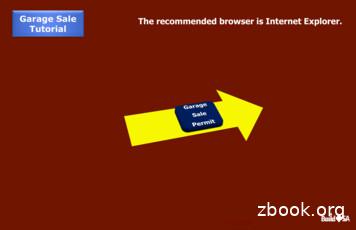Garage Sale The Recommended Browser Is Internet Explorer. Tutorial
Garage SaleTutorialThe recommended browser is Internet Explorer.2/2/2018
Access Garage Sale applicationform using the DevelopmentServices Department home pagebanner-BuildSA icon (shown).Note: Additional options onthe next page.
Scan the QRCode usingyour mobiledevice,Or click on theGarage SaleApplicationlink to godirectly to theapplication.Garage SaleApplication Link2/2/2018
The Garage Sale Online Application Intake Form displays. The next several slidesgive information about Garage/Yard Sales followed by step-by-step instructionson completing the Application Intake form.Note: Garage SalePermits areavailable onlineusing Citizen AccessPortal. Customersare not required tolog in to use thisfunctionality.
The Citizen AccessPortal pagedisplays (shown).Read through theGeneral Disclaimer.Next, click the boxto check it andaccept the terms(#1 shown). ClickContinueApplication (#2shown).
System advances toStep 1. In Addresssection, typeaddress of thegarage sale andclick Search. Parcel,Owner fields willpopulate.Click ContinueApplication.
System advances to Step 2.Address pre-populates (#1shown).Use the calendar icon toselect Garage Sale start date(#2 shown). End date prepopulates.Select Yes or No if theGarage Sale is at your home(#4 shown).If Yes is selected, systemasks if you are Owner orTenant. Select by clicking onyour answer.Click Continue Application.
Additional Information About Step 2If No is selected to the question, additional fields display. Select one. Notes: A community is an apartment complex or HOA group.Garage sale must be held within a common area. If a charitable or nonprofit organization is hosting thegarage/yard sale, an authorized agent letter is required. Thisletter may be uploaded in Step 5 of the application process. If the garage/yard sale is an Estate Sale a copy of the contract isrequired. The copy may be uploaded in Step 5 of the applicationprocess.
The system advancesto Step 3 ContactInformation for theApplicant (shown).Click Add New(shown).
The Contact Informationpage displays (shown).Complete all requiredfields (identifiable by ared asterisk (*). Ensurethe Email typed is anactive email. Permitsand receipt are emailedto the email addresstyped here.Click Add ContactAddress (shown).
Click the drop-downAddress Type menuand select Mailing(shown).Complete the Addressfields (shown).The Contact Addressmay be the same asthe yard/garage saleaddress.Click Save and Close(shown).
BuildSA displays agreen check mark andthe message Contactaddress addedsuccessfully (shown).The mailing addressdisplays (shown).Click Continue.
BuildSA advances toStep 3: ContactInformation Applicant.Applicant contactinformation displays.Click ContinueApplication.
BuildSA advancesto Step 4:CertificateInformation Authorizations(shown).Read through thecertifications andclick each box toauthorize.Click ContinueApplication.
System advances toStep 5: DocumentInformation.Depending whetherthe garage sale is fora charitable or nonprofit organization orif an estate sale,documentation isrequired.Example shown heredisplays a systemgenerated messagefor a requireddocument.
The File Uploadpage displays. ClickAdd.The internet browserwindow displays(shown). Locate thedocument. Doubleclick the document toselect and upload.
Click the Type drop-down menu (#1 shown). Next, click to selectthe type of document (#1 shown). Description box is an optionaltext field. Click Save (#2 shown). Click Continue Application (#3shown).
Green banner displays across screen to announce document isuploaded successfully (shown). Documents display in Attachmentsection (shown). Click Continue Application.
System advances to Step 6:Review. Click thecorresponding Edit link fora section (ex: Address,Parcel, etc.) to view details(#1 shown).Read the Oath statement atthe bottom of the page (#2shown).Click the box to the left ofthe statement to certify (#3 shown).Click Continue Application.
System advances to Step 7: Validate Fees. Payment can be madeby credit card, echeck or escrow account. To pay, click ContinueApplication.
Select payment methodby clicking the circle tothe left (exampleshown credit card).The Payment Amountdisplays. Click ContinuePayment.
Use drop-downmenu to selectcredit card type.Type card number.Use drop-downmenu to selectexpiration monthand date (#1shown).Click MakePayment (#2shown).Note: City of San Antonio does not keep or store creditcard information.
System advances to Step 7:Record Issuance.Permit and receipt aresystematically emailed to theemail provided.A green banner displayswhen the Garage Saleapplication is completedsuccessfully (shown).Rainchecks, reschedules andwithdrawals are not availableonline. Please contact theDSD Call Center (210) 2071111, email Call Center email
Garage Sale Permits and receipt are systematically emailed to theemail provided when creating the application.
Additional information is also available by calling (210) 207-1111 oremailing callcenter@sanantonio.gov.Permits are also available in-person at the City of San Antonio DevelopmentServices Department, 1901 S. Alamo Street, San Antonio, TX 78204.
Garage Sale Permits must be obtained when property is within the SanAntonio City limits for any renter or owner; community; estate sale; ornon-profit organization to conduct a garage/yard sale on a givenproperty. The permit must be obtained before the date of the garage sale. TheRenter/Owner, Estate Sale Contractor Representative are allowed onegarage sale per quarter. If the fourth garage sale permit is within a one calendar year time line,the permit is free to the Renter/Owner, Estate Sale ContractorRepresentative and Communities. Non-Profit Organizations are allowedone permit per month.
If inclement weather unreasonably hinders the operation of the garagesale during the date of the permit, a replacement permit (raincheck) maybe requested within one week from the initial permit date and Garage Salemust be held within 30 days. This can only be done once a year. Rainchecks and Reschedules are not available for customers online.Rainchecks and Reschedules shall only be performed by DevelopmentServices Department (DSD) staff. Please contact the DSD Call Center Staff(210-207-1111). Customers who purchased a garage sale permit from HEB may call the DSD CallCenter (210-207-1111) for information or visit Development Services Department,1901 S. Alamo, San Antonio, TX 78204.
An applicant is allowed to reschedule a permit once a calendar year for agiven address/parcel. Contact the DSD Call Center for information (210207-1111). Garage Sale Permit fees are non-refundable. Garage Sale Permit(s) are non-renewable. Only one Garage Sale per quarter per address/parcel. Quarters are JanMar; April-Jun; July-Sept; Oct-Dec. One Rain Check allowed per calendar year. If the Permit is Withdrawn, the count is reset back to the previous countfor that month or quarter for the total amount toward the free permit.
Garage SaleTutorialThis concludes the Garage Sale Permit tutorial.Please contact DSD Call Center with anyquestions, (210) 207-1111, M-F, 7:45am-4:30pm.2/2/2018
The permit must be obtained before the date of the garage sale. The Renter/Owner, Estate Sale Contractor Representative are allowed one garage sale per quarter. If the fourth garage sale permit is within a one calendar year time line, the permit is free to the Renter/Owner, Estate Sale Contractor Representative and Communities.
May 02, 2018 · D. Program Evaluation ͟The organization has provided a description of the framework for how each program will be evaluated. The framework should include all the elements below: ͟The evaluation methods are cost-effective for the organization ͟Quantitative and qualitative data is being collected (at Basics tier, data collection must have begun)
Silat is a combative art of self-defense and survival rooted from Matay archipelago. It was traced at thé early of Langkasuka Kingdom (2nd century CE) till thé reign of Melaka (Malaysia) Sultanate era (13th century). Silat has now evolved to become part of social culture and tradition with thé appearance of a fine physical and spiritual .
On an exceptional basis, Member States may request UNESCO to provide thé candidates with access to thé platform so they can complète thé form by themselves. Thèse requests must be addressed to esd rize unesco. or by 15 A ril 2021 UNESCO will provide thé nomineewith accessto thé platform via their émail address.
̶The leading indicator of employee engagement is based on the quality of the relationship between employee and supervisor Empower your managers! ̶Help them understand the impact on the organization ̶Share important changes, plan options, tasks, and deadlines ̶Provide key messages and talking points ̶Prepare them to answer employee questions
Dr. Sunita Bharatwal** Dr. Pawan Garga*** Abstract Customer satisfaction is derived from thè functionalities and values, a product or Service can provide. The current study aims to segregate thè dimensions of ordine Service quality and gather insights on its impact on web shopping. The trends of purchases have
3. Garage door opener rail 4. Ceiling 5. Garage door opener hanging brackets 6. Trolley 7. Extension arm 8. Garage door 9. Garage door spring 10. Operator 11. Garage door opener manual release 12. Chamberlain Arm 13. Garage door track 14. Garage door, should be horizontal in fully open position 15. Use limit adjustment of garage door opener .
Chính Văn.- Còn đức Thế tôn thì tuệ giác cực kỳ trong sạch 8: hiện hành bất nhị 9, đạt đến vô tướng 10, đứng vào chỗ đứng của các đức Thế tôn 11, thể hiện tính bình đẳng của các Ngài, đến chỗ không còn chướng ngại 12, giáo pháp không thể khuynh đảo, tâm thức không bị cản trở, cái được
www.surabooks.com áfu« bjhLnth« ïa‰ãaš. òâa. 11-M« tF ò. Ruh g Ënfõ‹ br‹id. 2018-M« M L¡fhd òâa nj î â l â‹go jahÇ¡f g LŸsJ