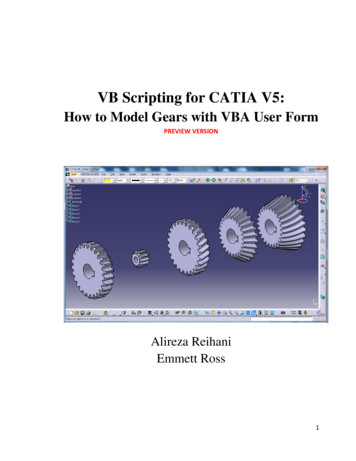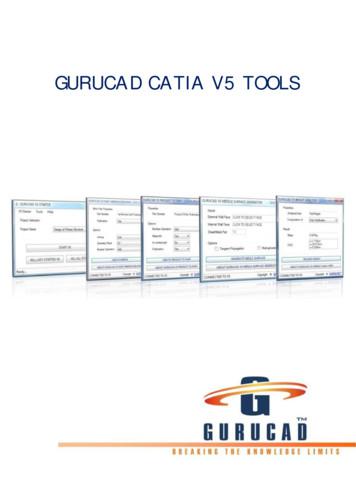CATIA V5 Machining - Adaptive Corp
CATIA V5 MachiningIntegrated Machining SolutionTakes Productivity to a Higher Level
How to integrate machininginto your industrial processDassault Systèmes is a highly experienced provider of machining solutionsFor more than 20 years, we have been developing industrial, process-focused machining solutions.As leader on the NC programming Market (ranked #1 via end user payments by CIMDATA overseveral years), these machining solutions enjoy a strong reputation for reliability and robustness,from prismatic to complex parts machining in different manufacturing segments (prototypemanufacturing, tooling manufacturing, Part manufacturing ) and in all industries (automotive, moldand dies, aerospace ).Today they are widely used in large and small companies handling 2.5-axis milling, 3-axis dedicatedto molding and tooling, 4- and 5-axis complex machining as well as for lathing.CATIA Version 5 solutions - users benefit from: Machining products which consistently address emerging functional needs in the manufacturing industry State of the art and proven machining techniques already supported by CATIA V5 to reduce machining time: Optimized roughing strategies,HSM (High Speed Manufacturing) capability, strategy for hard materials, 5-axis flank milling, and more User-friendly and productive solutions benefiting from extensive automation and standardization using Knowledgeware Best in class surface machining quality, faster machining time, and ensured collision-free tool paths Accurate tool path verification and realistic machine simulation fully integrated in the NC programming environment Full coverage of manufacturing processes in a single environment fully integrated in the design Immediate machining solutions via the native retrieval of external files (STL, IGES, STEP, point files)Dassault Systèmes continues to invest massively in research and development for itsproduct offering. Manufacturing is a major strategic sector on the company’s agenda.
Lathe ProgrammingCATIA Version 5 allows 2-axis and multi-axis lathe programming.Our lathe programming solution enables the machining of 3Dcylindrical parts by combining, in a single program, lathing andmilling cycles to drive a lathe equipped with a C-axis. As an option,the NC programmer can manage multi-slide lathe machining centerswith multiple turrets and spindles.The lathe solution enables programming using: Roughing cycles with different cycles:- Slide-lathing- Part casing- Parallel outline shaping- Internal, external, frontal and rear machining- Recess Grooving, rough-cutting, and finishing cycles Finishing cycles with specific options Threading and drilling cyclesKEY FEATURES : Use of predefined and customized machining macros Large number of axial strategies Use of intermediate rough parts Optimizes the use and productivity of lathe center machines withseveral turrets and spindles (option) Delivers smart steering synopsis for synchronizing turning and/ormilling operations (option) Helps manage program quality via Time Based Replay reviewcapabilities (option)2.5-axis Milling ProgrammingCATIA Version 5 enables the milling of positioned multi-axis prismatic parts.CATIA Version 5 architecture enables users to define allcharacteristics of the part to be machined, while factoring in theirspecific work environment (e.g. table, assemblies and clamps).Immediate access to geometry and machining options helps simplifythe modification phases.CATIA Version 5 provides complete functionality for the machiningof prismatic parts: Roughing Surfacing Latest pocketing strategies such as plunge milling Outline shaping Numerous axial cycles, including helicoidal and thread milling cycles 2.5-axis cycles dedicated to HSM Point-to-point cycles EngravingAlthough dedicated to prismatic parts, CATIA Version 5’s 2.5-axissolution also provides the ability to run 3-axis paths in outlineshaping and engraving. This makes it possible for a part with 3Dforms to be completed without requiring the use of the 3-axis millingmodule.KEY FEATURES: Recognition and use of technological functions built intothe geometry Automatic creation of all prismatic geometrical machining featuresof a design part for milling and drilling machining (useful forgeometries coming from external files) Use of predefined machining processes. Automatic sequencing of machining cycles in line withprogrammer criteria Powerful machining macros that boost automationof machining tasks
3-axis Milling ProgrammingCATIA Version 5 facilitates the milling of shaped parts.Our 3-axis milling solution provides the programmer with all thefunctions needed to machine molds and dies. Machining area definition (slope area : horizontal/verticalor intermediate) Full automatic or manual finishing reworkA single program can include both 2.5-axis and 3-axis machining cycles.Main cycles of 3-axis machining: Automatic detection and reworking of un-machined areasin roughing and finishing Roughing and finishing with HSM capability- Concentric machining- Constant chip-removal machining- Trochoidal motion- Automatic minimum corner radius Plunge milling Sweepings with various strategies (parallel plans, parallel toa curve, with constant Z and a large number of strategies tomanage the step overAlthough dedicated to shaped parts, the 3-axis milling solutionincludes 2.5-axis outline shaping and axial cycle functionality as astandard feature, making it particularly suitable for machine tools.KEY FEATURES: Optimized computing time for tool path generation Flawless quality of generated paths Optimized multi-pocket draft cycles and customization option Automatic recognition of geometric specificities (plane zones) Tooling fixture and tool holder collision checking Management of a broad range of tools (conical tools with positiveor negative cutting angles, groove cutter, etc.)5-axis Milling ProgrammingCATIA Version 5 enables machining in 4- and 5-continuous axis via sweeping and outlineshaping of surfaces.A solution for milling in 4-and 5-axis is fully integrated with othermilling solutions. This meets the needs of all industrial processes,and as the de facto standard, it makes it possible to machine themost complex parts for aerospace, automotive and turbines.The programming can implement: Several 5-axis contouring and sweeping strategies(copying, following iso-parametrical curves, etc.) Advanced multi-axis processes 5-axis flank contouring 5-axis helix machining 5-axis Tube machining Global and automatic machining strategy for multi-cavity partsKEY FEATURES: Optimized computing times for tool path generation Rich range of strategies and machining options Factors in hole repetition with change of axis Dedicated aerospace and machine tooling configurations NURBS output for five axis machining Multi-axis machining of multiple surfaces with full collisionavoidance
Simulating NC machine and tool paths onthe ISO code in an integrated CAM environmentat each step of the process definitionDassault Systèmes’ solutions enable the complete, real-time, spatial simulation of machining paths generated by the post-processor, including themachine’s complete kinematics. Fully integrated in the V5 PLM architecture, this seamless end-to-end solution enables NC programmers to easilyswitch between tool path definition and tool path validation without losing time due to data transfer or preparation. This eliminates interface issues anddrastically increases cost effectiveness.The simulation of tool paths or the ISO code has become a major factor in controlling the machining process before production starts. It helps reducemachine set-up and idle times, while ensuring the implementation of chosen machining strategies.This simulation allows: Integration of the 3D machine environment. Integration of end-tooling and cutting tools. Implementation of the kinematicsKEY FEATURES Native 3D simulation. Integrated simulation of the ISO code Emulation of numerical control controller Easy and accurate collision detection Synchronized display of ISO code during machine-tool simulation Simultaneous machine kinematics and material removal simulation Possibility to compare theoretical parts and machined parts using the ISO code Use of NC code created outside of CATIA V5
Innovative TechnologiesThe tool-path programming interface was specially designed to optimizeprogram operations.CATIA Machining provides the NC programmer with an efficient, easy-to-use and innovative NCprogramming and machining simulation solution that significantly reduces overall manufacturing process time.Users can learn about machining solutions intuitively. The interface uses contextual menus and selectionboxes with sensitive zones and the work environment adapts to each context and work phase. As a result,training time is short and effective, whatever the programmer’s experience.Dassault Systèmes’ innovative PPR model (Product, Process, Resources) enables all manufacturing datato be implemented and managed together, including: The part to be machined, rough stock and management of intermediate stock Machining programs Production resources (machines, tools and end-tooling)Rapid tool-path computing time enables any choice of machiningstrategy to be factored in immediately. This helps optimize the fine-tuningand modification stages. Moreover, the OS 64bit support enables ultralarge NC program management and faster computation time (up to 50%faster).With CATIA Version 5, you can leverage your programmer’s expertiseby creating or re-using generic machining processes, and benefit frompowerful machining automation capabilities to significantly reduce NCprogramming time.CATIA Machining offers a unique and completely integrated environmentfor machining simulation ranging from the simulation of material removal,analysis of remaining material to realistic machine simulation based onISO-code. This realistic virtual simulation enables NC programmers tovalidate, early on in the process, that the part will be correctly machinedthe first time and without any collisions.Manufacturing documentation is generated automatically and includesthe machining phases, tools, machine and the cutting parameters tosupport increased collaboration throughout the company.With these key features, CATIA Version 5 can be implementedimmediately, delivering significant productivity gains and a rapid return oninvestment.
Rapid and proven ROIPratt & Whitney Canada Designer and manufacturer of turbofans, turbopropand turbo shaft engines for regional, business, utilityand military aircraft as well as helicopters NC programming from 2.5 axis to 5 axis milling andLathe machiningBenefits NC Programming up to 10 times faster Machining time up to 35% fasterARC International, France Global leading glass and tableware manufacturer 16.000 employees NC Programming of prototype parts and moldsBenefits - 25-40% in NC programming time (123k savings per year) - 10% in machining time required for tool molds(40k savings per year) Improved quality of finished molds
Dassault Systèmes(Head Office)9, quai Marcel-Dassault, BP 31092156 Suresnes CedexFRANCETel: 33 1 40 99 40 99Dassault Systèmesof America Corp.6320 Canoga AvenueTrillium East TowerWoodland Hills, CA 91367-2526USATel: 1 818 999 2500Dassault SystèmesKabushiki KaishaPier City Shibaura Bldg 10F3-18-1 Kaigan, Minato-KuTokyo 108-0022JAPANTel: 81 3 5442 4011About Dassault SystèmesAs a world leader in 3D and Product Lifecycle Management (PLM) solutions, the Dassault Systèmes group brings value to more than 90,000 customers in 80 countries. A pioneer in the3D software market since 1981, Dassault Systèmes develops and markets PLM application software and services that support industrial processes and provide a 3D vision of the entirelifecycle of products from conception to maintenance. The Dassault Systèmes portfolio consists of CATIA for designing the virtual product - SolidWorks for 3D mechanical design - DELMIAfor virtual production - SIMULIA for virtual testing and ENOVIA for global collaborative lifecycle management, including ENOVIA VPLM, ENOVIA MatrixOne and ENOVIA SmarTeam. DassaultSystèmes is listed on the Nasdaq (DASTY) and Euronext Paris (#13065, DSY.PA) stock exchanges. For more information, visit http://www.3ds.com Dassault Systèmes 2006. CATIA, DELMIA, ENOVIA, SMARTEAM, SIMULIA and SolidWorks are registered trademarks of Dassault Systèmes or its subsidiaries in the US and/or other countries.IS B U7YVX EN 200607 - Designed by WIGWAMImages courtesy of ARC International, Bobst SA, Camtech, Dassault Aviation, Mandelli, Mecanizados Esribano S.L., Pratt & Whitney Canada, Sidel.
Use of NC code created outside of CATIA V5 Dassault Systèmes’ solutions enable the complete, real-time, spatial simulation of machining paths generated by the post-processor, including the machine’s complete kinematics. Fully integrated in the V5 PLM architecture, this seam
I am using CATIA V5 standalone license at the office. How do I use CATIA V5 in my laptop at home which does not have any CATIA V5. Shall I use the Same License Package? To whom should I contact? Indeed, you would need to have CATIA code on your laptop and have access to a CATIA V5 license. In the case your company has the CATIA V5 licenses on .
The CATIA-CADAM Interface product allows you to integrate your CADAM Drafting environment with other V5 CATIA product offerings. Depending on your intended usage, there are two basic design methodologies that the CATIA-CADAM Interface product supports for integrating your V5 CATIA and CADAM drafting environments. They are as follows:
A prerequisite for this guide is to knowthe basics of CATIA, programming by Visual Basic, and VBScript for CATIA. To start learning programming for CATIA V5 from scratch, please read VB SCRIPTING FOR CATIA V5 by Emmett Ross.
CATIA Student Edition isn't certified on Windows 8 and Windows 10 but some students reported it works well NB: Windows 10 will be certified soon on further CATIA V5 Student Edition releases ATI Radeon graphic cards are not supported. CATIA Student Edition will not work with this GPU. A. Differences between CATIA V5 Student Edition and the
added very easily and designers can start the necessary CATIA V5 Release configuration file a list of available projects will be build for which the user can start CATIA V5. Several additional options are available to start CATIA V5 (Start CATIA V5
CATIA V5 Fundamentals, Getting started with CATIA V5, CATIA Sketcher, and Part Design Fundamentals Available Online Yes. 3DS Learning Solutions Course Catalog 9 / 19 CATIA Product Design (ASM) Course Code CAT-en-ASM-F-V5R23 Available Releases V5R19 , V5
With Abaqus for CATIA V5 your CATIA V5 models and your Abaqus models become one and the same, making this software a highly scalable solution. Design engineers skilled in using CATIA V5 have access to a wide array of Abaqus simulation capabilities, while Abaqus experts can readily access CATIA V5 models for their analysis work.
ohio casualty corp lam research corp unitrin inc w r grace & co new oge energy corp kerr mcgee corp lsi logic corp southwest airlines co jds uniphase corp tech data corp jabil circuit inc public service co of new mexico international multifoods corp liz claiborne inc radioshack corp kellwood co pentair inc hughes supply inc teco energy inc hub .