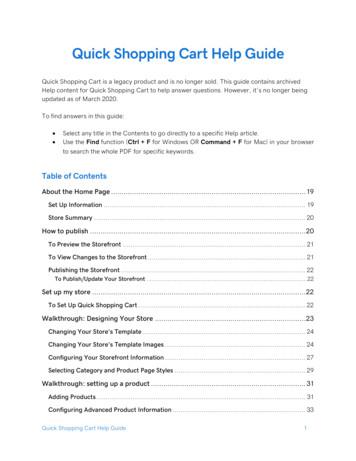Smart Shopping Cart - Universiti Teknologi Petronas
Smart Shopping CartbyKOK LIANG YI15291FINAL YEAR PROJECT REPORTDissertation submitted to theElectrical & Electronic Engineering Programmein partial fulfillment of the requirementsfor the DegreeBachelor of Engineering (Hons)(Electrical & Electronic Engineering)SEPTEMBER 2014Universiti Teknologi PETRONASBandar Seri Iskandar31750 TronohPerak Darul Ridzuan
CERTIFICATION OF APPROVALSmart Shopping CartbyKok Liang Yi15291A project dissertation submitted to theElectrical & Electronics Engineering ProgrammeUniversiti Teknologi PETRONASin partial fulfilment of the requirement for theBachelor of Engineering (Hons)(Electrical & Electronics Engineering)Approved by,Dr. Syed Saad Azhar AliProject SupervisorUNIVERSITI TEKNOLOGI PETRONASTRONOH, PERAKSeptember 2014i
CERTIFICATION OF ORIGINALITYThis is to certify that I am responsible for the work submitted in this project, that theoriginal work is my own except as specified in the references and acknowledgements,and that the original work contained herein have not been undertaken or done byunspecified sources or persons.KOK LIANG YIii
ABSTRACTThis project aims to design and develop a prototype of an automated motorizedshopping cart, capable of trailing shoppers along with the extensive ability to avoidobstacles with its built-in intelligence.This feature has enabled the study of embedding the extensive ability of trailingshoppers in a shopping complex. Given a situation with obstacles in a complex mall,the shopping cart would have the ability to evade them. This can be done because ofthe system is governed by a simple micro-controller (Arduino Mega 2560), withultrasonic positioning system (Transmitter and Receiver based approach) foridentifying and locating the target person, and infrared sensors system to measure thedirection of obstacles. In hope of adding intelligence values the shopping cart wouldbe design in such a way that, the purpose of extending convenience service and safetyto the customer can be delivered.Keywords: Smart shopping cart, shopping trolley, automation motorized shoppingcartiii
ACKNOWLEDGEMENTSFirst, I would like to express my utmost gratitude to Universiti Teknologi PETRONAS(UTP) for providing sufficient project and/or research materials to ease the research ofmy project. The excellent environment contributes to the life of me as anundergraduate student.Secondly, I would like to acknowledge the constant guidance and instruction of myadvisor who is also my project supervisor as well, Dr. Syed Saad Azhar Ali for hispatience and sincere guidance towards me. Dr Syed Saad has shared with me a lot ofhis experience throughout his research years that helps in inspiring me in my project.Besides, I thank all my friends, lecturers, technicians, and PETROBOT club membersthat contribute to the success of my project. Their participation in the experimentalpart of the project is highly appreciated.Last but not least, I would like to thank my family the most. I am very thankful forhaving their moral support by my side always throughout my undergraduate student’slife.iv
List of FiguresFigure 1Human Following Using Light Emitting Device5Figure 2Vision Based Target Detection5Figure 3Target Recognize Using Laser Range Sensor6Figure 4Example of Data Obtained from the Laser Range Sensor6Figure 5IR Triangulation7Figure 6Shopping Cart (100 Liter Capacity)11Figure 724V DC Motor And Driver11Figure 812V Battery11Figure 9Arduino Mega 256011Figure 10Infrared Sensors11Figure 11Ultrasonic Transmitter Circuit11Figure 12Ultrasonic Receiver Circuit11Figure 13System Block Diagram12Figure 14Ultrasonic Transmitter Circuit Diagram13Figure 15Ultrasonic Receiver Circuit Diagram15Figure 16Programming Code of Motors Movement16Figure 17Programming Code of Human Tracking17Figure 18Programming Code of Obstacle Avoidance18Figure 19Modifying Shopping Cart’s Wheels21Figure 20Flow Chart of Smart Shopping Cart22Figure 27Transmitter Circuit ON (Right)Figure 22Output Waveform of the Transmitter Circuit27Figure 23Experiment of Ultrasonic Receiver Circuit28Figure 24Output Waveform of the Receiver Circuit28Figure 25Experiments of Smart Shopping Cart in Obstacle Free Situation29Figure 26Obstacle Detecting Experiment of Smart Shopping Cart30Figure 27Experiment with Obstacle at the Side of the Front31Figure 28Experiments with Obstacle at the Both Sides of the Front31Figure 29Actual Design of Smart Shopping Cart32Figure 30Small Turn34Figure 31Corner Turn34v
List of TablesTable 1Comparison between Programmable Logic Controller (PLC)3and microcontroller (µC)Table 2The Question and Answer Based Method of ProjectTable 3Project Milestones24Table 4Project Gantt chart25Table 5Output Response of Shopping Cart33vi9
TABLE OF CONTENTSCERTIFICATION OF APPROVALiCERTIFICATION OF ORIGINALITYiiABSTRACTiiiACKNOWLEDGEMENTivLIST OF FIGURESvLIST OF TABLESviCHAPTER 1:INTRODUCTION11.1. Background of study11.2. Problem statement21.3. The Relevancy of the Project21.4. Objectives and scope of study2CHAPTER 2:LITERATURE REVIEW3CHAPTER 3:METHODOLOGY / PROJECT WORK83.1 Research Methodology83.2 Electrical/Electronics133.2.1. Ultrasonic Sensor Circuit133.2.1.1. Transmitter133.2.1.2. Receiver153.3 Programming163.3.1. Motor Movement163.3.2. Human Tracking173.3.3. Obstacle Avoidance183.4 Mechanical193.4.1. Calculation of Drive Wheel Motor Torque 19Required3.4.2. Assembly Motor With Wheel to Shopping Cart213.5 Flow Chart223.6 Project Key Milestones243.7 Project Timeline (Gantt Chart)25vii
CHAPTER 4:3.8 Summary of Project Progress & Activities26RESULT AND DISCUSSION274.1. Result/Experiment274.1.1. Ultrasonic Transmitter Circuit274.1.2. Ultrasonic Receiver Circuit284.1.3. Human Tracking Experiment without Obstacle 29Between the Shopping Cart and the Target User4.1.4. Obstacle Recognize/ Detection Experiment304.1.5. Human Tracking Experiment with Obstacle 31Between the Shopping Cart and the Target User4.1.6. Smart Shopping Cart (Integrated System)CHAPTER 5:324.2. Discussion34CONCLUSIONS AND RECOMMENDATIONS365.1. Conclusion365.2. Recommendation/ Future Work37REFERENCES39APPENDICES40APPENDIX 1Design ConceptAPPENDIX 2Actual Project DesignAPPENDIX 3ELECTREX PosterAPPENDIX 4Specification of VEXTA AXH Series Brushless DC MotorSystemsAPPENDIX 5Arduino Project Programming Code (Transmitter part)APPENDIX 6Arduino Project Programming Code (Shopping cart part)viii
CHAPTER 1INTRODUCTION1.1. Background of StudyIn this rapidly changing era, the innovation of technologies evolves at anexponential rate. Many companies are investing into developments which ensuresatisfaction for all stages of consumers. One of the most common development istechnologies in customer service which promises new and robust systems forshoppers.Shopping carts, which are also commonly known as shopping trolleys are a methodof transportation of goods temporarily before cashing out. Shopping carts havelimited changes made since its invention. Most of the expansions have been doneis to modify its capacity and weight. However, due to the improvement oftechnology, some of the company’s research have been developed a convenientshopping system to customer. For example there is a touch panel and bar codescanner attached on the shopping trolley, the customer can be informed about thepromotion and location of goods from the touch panel. Besides that, the bar codescanner will scan the purchasing item when the customer place it into the trolley,and the amount of the bill will be displayed on the touch panel display. Thecustomer will just have to perform the payment based on the amount on the displayto the cashier without the long queue of payment procedure.The improvement of shopping cart as mentioned can save shopping time ofcustomer, but it requires manually navigation by the customer. Therefore, thepurpose of this project is to allow hands free shopping experience to the customer,so that the need of self-driven and artificial intelligence shopping trolley isinevitable.1
1.2. Problem StatementThis project's challenges are inclusive of elimination of accidents caused byshopping trolleys operated by humans. Human error in this matter, as we all know,causes minor collisions frequently bumping to toes and feet as well as racks andshelves in the mall. Meanwhile, the carelessness of human may contribute to moreserious accidents involving trolleys with loaded goods, children and other shoppers.We are hopeful to eradicate these accidents using our proposed solution.1.3. The Relevancy of the ProjectRelevancy of the project includes structured programming. The language whichgoverns the system will be in C language. Aside from structured programming,electrical machines will be incorporated because there will be need of calculatingtorques for motor usage for the trolley drive wheels.1.4. Objective and Scope of StudyThe objective of this project is to design and develop a prototype of an automatedmotorized shopping cart, capable of trailing shoppers along with the extensiveability to avoid obstacles with its built-in intelligence.The scope of study for this project is to study and apply the suitable method forhuman tracking, obstacles avoid and interface the whole system withmicrocontroller.2
CHAPTER 2LITERATURE REVIEWAutomation is basically the delegation of human control function to technicalequipment. It is the use of control systems such as computers, Programmable LogicController (PLC) and microcontrollers are the common devices that use to controlmachinery and processes to reduce the need for human sensory and mentalrequirements as well.There is the comparison between Programmable Logic Controller (PLC) andmicrocontroller (µC) as shown in the table below.Table 1: Comparison between Programmable Logic Controller (PLC) andmicrocontroller (µC)Programmable LogicController (PLC)Power supplyMost work with 24VDC or230VACMicrocontroller (µC)Most work with 5VDCLadder diagrams,Assembly,Statement listC, C , BasicDesigned for industrialDesigned for used inpurposesconsumer electronic nglanguageApplicationCurrentdrivingcapacity3
In order to design and develop automation system, we need input for the system.For example, switches, timer, thermocouple, sensor and etc. Sensor is acomplicated device, it converts the physical parameter such as pressure,temperature, proximity, etc. into a measured electrically signal. It is often used todetect and respond to electric or optical signal due to its characteristic.The idea is to detect the objects that are nearly placed without any point of contactis using proximity sensors. Proximity Sensors are using high frequency oscillationto detect metal and nonmetal objects that nearly to the sensors.The main principle of proximity sensor is it emits signal such as infrared light,sound wave, radio wave, etc. and receives and evaluates the returned signal or echo.For example, when the time interval between the signal emitted and received islong, this determines the object is far away from the sensors.There are different types of proximity sensor in the market, such as ultrasonicproximity sensor, capacitive proximity sensor, inductive proximity sensor,photoelectric sensor, and so on.Ultrasonic sensors utilize the reflection of high frequency sound waves to detectparts or distances to the parts; capacitive proximity sensors use the variation ofcapacitance between the sensor and the object being detected. Inductive proximitysensors use currents induced by magnetic fields to detect nearby metal objects;photoelectric sensor use light sensitive elements to detect objects.4
In order to track target users, the very first step for the system is to determine theposition of target. There are several methods that have been used to detect theposition of target. Based on the research of Nagumo and Ohya[1], the target personcarries 2 Light Emitting Device (LED) which fixed perpendicular on a stick, thecamera on the robot will capture the image of it. After that, they were using thedirection of LED on the captured image to compare with the central axes anddetermined the distance and direction of target.Figure 1: Human Following Using Light Emitting Device [1]Besides that, vision based target detection were used in the study of Yoshimi et. al[2]. In the beginning, the robot identifies an individual with its image processingsystem by detecting a person's region and identifying the registered color andtexture of his/her outfits. Although vision based system enables obtain of variouskinds of information, but computing the image processing is complex.Figure 2: Vision Based Target Detection [2]5
Other than that, the method that used by Kohtsuka et.al [3] to recognize the target’sposition is by calculating the central angle and the boundaries of target which thedata obtained from the Laser Range Sensor (LRS).Figure 3: Target Recognize Using Laser Range Sensor [3]Figure 4: Example of Data Obtained from the Laser Range Sensor [3]According to the research of Schulz et al. [4] we can get high range findingaccuracy and high resolution of target by using Laser Range Finder (LRF), but ithas a major disadvantage where it could not recognize the specific target wheneverthere are more than 1 target in the detection range. Thus, we have to combine otherfunctions with the method in order to detect target by using distance sensors.6
There is an example research [5] that uses 2 different types of sensors: large rangesensor and Kinect sensor to detect target. The advantage of Kinect sensor is that itcan perform tracking of target and large range sensor can monitor in wide range,thus this combined application of sensors results a wide range of trackingperformance.Another method that used by Bigos et al. [6] is transmitter-receiver based approach.The target user wears the Infrared (IR) emitter bracelet, and mounted 2 IR detectorson the robot, so that the robot can detect the target user.Figure 5: IR Triangulation [6]7
CHAPTER 3METHODOLOGY/ PROJECT WORK3.1. Research MethodologyIn methodology, the first step was to do the feasibility study which is intending tobe a preliminary review of the facts to see if it is worthy of proceeding to theanalysis phase. It is because the feasibility analysis is the primary tool forrecommending whether to proceed to the next phase or to discontinue the project.The aims of the smart shopping cart are:i.be safe,ii.be user friendly,iii.able to tracking and follow target user, andiv.able to avoid obstacle.Automation is the use of control systems to control processes, reducing the needfor human intervention. Due to human error and/or carelessness of the customerwhile control their trolley causes incident happen. Thus, the use of robotics andautomated equipment is an effective way to prevent injuries.8
Next, design the project. The method of 4W1H (What, Who, Where, Why andHow) which is a question and answer based method has been use to starting theproject design.Table 2: The Question and Answer Based Method of ProjectNo.1.Question and AnswerQ: What does the modern shopping experience need?A: An intelligent automatic operation of shopping cart.2.Q: Who will use this smart shopping cart?A: Shopping customers and consumers.3.Q: Where is this project applied at?A: In uncrowded shopping environment.4.Q: Why doing this project?A: To allow hands free shopping experience to the customer.5.Q: How is the project work?A: The author gets and studies the knowledge and information fromresearch, evaluate from experience supervisor, and then comes out aprototype design of intelligent automatic operation of shopping cart.9
The following components are selected, after studied and analyzed the literaturesand references as mention in previous chapter (Chapter 2).i.Microcontroller (Arduino Mega 2560) as the control system device,because of its user friendly capability, low power consumption and low incost, compare with computer and PLC.ii.Battery as the power supply due to the application of shopping cart isdynamic, not stationary in a place/point.iii.DC motors to drive the wheels of shopping cart.iv.Ultrasonic sensor as tracking function element, because we can specific thefrequency of ultrasonic for each of the individual user, thus the system cankeep tracking the specific user easily.v.Infrared sensor as obstacle detection element, because it can detects mostof the object in the shopping mall, user friendly and low in cost.10
Figure 6: Shopping CartFigure 7: 24V DC Motor(100 Liter Capacity)and DriverFigure 8: 12V BatteryFigure 9: Infrared SensorsFigure 10: Arduino Mega 2560Figure 11: Ultrasonic TransmitterFigure 12: Ultrasonic ReceiverCircuitCircuit11
Figure 13: System Block DiagramFigure 13 shows the block diagram of the system. The ultrasonic transmitter circuitin the target user part contains battery, Arduino Uno, and ultrasonic transmitter unit.The battery will power up and activate the controller (Arduino Uno), and thecontroller is connected to the ultrasonic transmitter unit. Therefore, the ultrasonictransmitter unit will transmit the signal according to the frequency that set in thecontroller while the power is ON.Power unit (battery), Arduino Mega 2560, motor drivers, motors, infrared sensors,and ultrasonic receiver circuits are the essential components. The battery willpower up the motors, motor drivers and the controller (Arduino Mega 2560). Theultrasonic receiver circuit is to receiver the signal that transmitted from the targetuser. The infrared sensor is to detect the position of the obstacle. The controller isto analyze the data/signal from the infrared sensors and ultrasonic receiver circuits,and feedback the shopping cart movement by sending signal to the motor driversto control the motors.12
3.2. Electrical/Electronics3.2.1.Ultrasonic Sensor CircuitsThe ultrasonic sensor circuits design (both transmitter and receiver circuits) arereferred the “Ultrasonic Transmitter Receiver Circuit Ideas” [9] which prepared bythe HobbyTronixStore EBAY STORE. Aside from this prototype ultrasonicsensory circuit, there are also commercialized sensory circuits manufactured withhigher accuracy readings and suitable in term of functionality which is suggestedto be used to enhance the performance of the smart shopping cart’s sensing ability.3.2.1.1.TransmitterFigure 14: Ultrasonic Transmitter Circuit DiagramIn this transmitter circuit, the single pull single throw switch (S1) is to allow or cutoff the power to the circuit; the 555 timer (555) is using to create a transmissionfrequency; the ultrasonic transmitter (U.T) is to transmit signal; and the red LEDindicator is to indicate the power supply of the circuit.The components that determine the frequency and duty cycle of the 555 timer inastable mode are: the resistor (R1) between VCC and pin No. 7, the resistor (R2)between pin No. 6 and 7, and the capacitor (C).13
Calculation of 555 timer in astable mode:Frequency 1Time ON 0.693 (R1 R2) C0.693 𝐶 (𝑅1 2𝑅2) 0.693 (3.6 k)(0.01µ)1 24.948 µs0.693 (0.01𝜇) [1.8𝑘 2(1.8𝑘)] 137.422𝜇Time OFF 0.693 (R2) C 26.72 kHz 0.693 (1.8 k)(0.01µ) 27 kHz 12.474 µsDuty Cycle 𝑇𝑖𝑚𝑒 𝑂𝑁𝑇𝑖𝑚𝑒 𝑂𝑁 𝑇𝑖𝑚𝑒 𝑂𝐹𝐹 100% 1424.948 𝜇𝑠37.422 𝜇𝑠 100% 66.67%
3.2.1.2.ReceiverFigure 15: Ultrasonic Receiver Circuit DiagramIn this receiver circuit, there are 4 stages of operation, which are 3 amplifier stagesand 1 comparator. Each stage is coupled by a capacitor to get rid of the DCcomponent or remove the bias. The first 3 stages with NPN transistor (2N222) arethe amplifier stage which is to amplify the received signal, and the last stage withamplifier chip (LM386) is the comparator. The function of the comparator is to seta threshold value, whenever the received signal is strong enough to exceed thethreshold value, a square wave will get at the output. The LED indicator whichplaced at the output stage is to indicate whether the received signal exceed thethreshold value. (LED will illuminate if the received signal exceeds the thresholdvalue, otherwise the LED will not be illuminate).15
3.3. Programming3.3.1.Motors MovementThere is several movements of the shopping cart:i.When the shopping cart is in idle mode, the both motors will stop and arefreewheel;ii.In order to move the shopping cart to forward, the left motor has to rotatein clockwise (CW) direction, at the same time the right motor has to rotatein counter-clockwise (CCW) direction;iii.In order to make a left turn, the left motor has to brake, at the same timethe right motor has to rotate in CCW direction;iv.In order to make a right turn, the left motor has to rotate in CW direction,at the same time the right motor has to brake.Figure 16: Programming Code of Motors Movement16
3.3.2.Human TrackingThe idea for the design of human tracking is analyze the output of the ultrasonicreceivers, (which the receivers are placed at the front left and front right of theshopping cart) and responds to the motor movement as followed:i.If the target user is in front of the shopping cart, both of the ultrasonicreceivers will get HIGH output, then the forward function will be executedand the shopping cart will move forward towards the target user.ii.If the target user is at the front right of the shopping cart, the left ultrasonicreceiver will get HIGH output, and the right ultrasonic receiver will getLOW output, then the right function will be executed and move theshopping cart to the right towards the target user.iii.If the target user is at the front left of the shopping cart, the left ultrasonicreceiver will get LOW output, and the right ultrasonic receiver will getHIGH output, then the left function will be executed and move the shoppingcart to the left towards the target user.iv.If the target user is not in the detectable range of the shopping cart, both ofthe ultrasonic receivers will get LOW output, then freewheel function willbe executed and the shopping cart will stop and stay in the place.Figure 17: Programming Code of Human Tracking17
3.3.3.Obstacle AvoidanceThe idea for the design of obstacle avoidance is to analyze the output of the Infraredsensors, (which placed at left and right side of the shopping cart) and responds tothe motor movement. As following:i.If the obstacle appears in front of the shopping cart, then freewheel functionwill be executed, and the shopping cart will stop and stay in the place.ii.If the obstacle places at the front left of shopping cart, then the rightfunction will be executed, and the shopping cart will make a right turn ifthere is no obstacle places at the turning direction as well.iii.If the obstacle places at the front right of shopping cart, then the leftfunction will be executed, and the shopping cart will make a left turn ifthere is no obstacle places at the turning direction as well.Figure 18: Programming Code of Obstacle Avoidance18
3.4. Mechanical3.4.1.Calculation of Drive Wheel Motor Torque RequiredDesign criteria: Total shopping cart weight: 30 kg (66.14 lb) Number of drive wheel: 2 Weight on each drive wheel: 8.6 kg (18.96 lb) Radius of wheel: 62.5 cm (2.46 in) Desired top speed: 1.5 ft/sec Desired acceleration time: 1 sec Maximum incline angle: 2 degree Worst working surface: concrete (good)This calculation is referred from the manual of drive wheel motor torque calculationprepared by MAE Design and Manufacturing Laboratory [7]. In order to select themotors capable of producing enough torque to move the shopping cart, the motorstorque must be greater than or equal to the calculated wheel motor torque. Hencethe selected motor for this project is VEXTA AXH Series Brushless DC Motorsystems (AXH230KC-30) which can produces the torque up to 3.1 Nm (27 lb-in).(For more information about the selected motor please refer to Appendix 3).The calculation steps are shown as the following:Step 1: Determine Rolling Resistance (RR)Rolling resistance Total shopping cart weight Surface friction 66.14 lb 0.01 0.6614 lbStep 2: Determine Grade Resistance (GR)Grade resistance Total shopping cart weight sin (Maximum incline angle) 66.14 lb sin (2 ) 2.31 lb19
Step 3: Determine Acceleration Force (FA)Acceleration force Total shopping cart weight Top speed𝑓𝑡𝑠32.2 ( 2 ) Acceleration time66.14 lb 1.5𝑓𝑡𝑠𝑓𝑡𝑠32.2 ( 2 ) 1s 3.08 lbStep 4: Determine Total Tractive Effort (TTE)Total tractive effort Rolling resistance Grade resistance Acceleration force RR GR FA 0.6614 lb 2.31lb 3.08 lb 6.0514 lb 6.05 lbStep 5: Determine Wheel Motor TorqueWheel motor torque Total tractive effort Radius of wheel Resistance factor 6.05 lb 2.46 in 1.1 16.37 lb-in 1.85 NmStep 6: Reality CheckMaximum tractive torque Weight on wheel Friction coefficient between wheeland ground Radius of wheel 18.96 lb 0.4 2.46 in 18.66 lb-in 2.11NmNoted: The wheel motor torque must be less than the maximum tractive torque for all drivewheels to avoid slipping occur.** An appropriate acceleration time must be chosen such that the requiredWheel motor torque (Maximum tractive torque number of drive wheels)20
3.4.2.Assembly Motor With Wheel to Shopping CartFigure 19: Modifying Shopping Cart’s WheelsThe top left of Figure 19 shows the original design of the shopping cart, and themodified shopping cart is showing in the top right of Figure 19. The wheels of thetrolley were not originally designed for electricity driven, therefore, modificationis performed to the wheels in order to allow automatic function to be applied. Theshaft of the motors were modified additionally with coupling method tomechanically suite the wheels. The coupling method is used to attach the motorand the wheel. A steel base is also mounted underneath the trolley which act as theplatform to secure the control system of the automatic shopping cart.21
3.5. Flow ChartStartNoPower supplyYesUser withindetectabledistanceNoTrolley stopYesTrailling (motors ON)NoObstacleYesPauseAvoid(If obstacle on left side, left motor ON andright motor brake;If obstacle on right side, right motor ON andleft motor brake)YesPower supplyNoEndFigure 20: Flow Chart of Smart Shopping Cart22
At initial stage, when there is power supplied, the ultrasonic transmitter starts totransmit signal, and the ultrasonic sensor (receiver) from shopping cart will thenstart to detect the signal from the user’s tag (ultrasonic transmitter). When thetarget user is within the detectable range, the sensor will send the signal to themicrocontroller, and the microcontrollers will activate the motors to move thetrolley towards the user; otherwise, the microcontrollers will remain idle and theshopping trolley will stay in place.The Infrared (IR) sensor will identify any objects within the distance range of theshopping cart, if there is an object close to the shopping cart, the sensor willcommunicates with microcontroller, and the microcontroller will collect the otherIR sensor signal to respond and evade the object.For example, if:i.There is an obstacle close to the left side of the shopping cart, the shoppingcart will make a right turn to avoid/ keep a distance from the obstacle (themicrocontroller will activate the left side motor and deactivate the right sidemotor, in order to make a right turn).ii.There is an obstacle close to the right side of the shopping cart, theshopping cart will make a left turn to keep a distance from the obstacle andevade it (the microcontroller will activate the right side motor anddeactivate the left side motor, in order to make a left turn).After passing the obstacle, the shopping cart will carry on its operation until thepower supply is OFF.23
3.6. Project Key MilestonesThe milestones of project as shown in the following:Table 3: Project MilestonesProgressSelection of project topicPreliminary research workAnalysis about the projectPreparation and submission of extended proposalPreparation and presentation of proposal defensePreparation of project materials listPreparation of project materials (purchase, borrow from EE store and labs)Circuit design and assemblyModify the base of shopping cart and made coupling to attach motor withwheelProgramming design and writingPerformance testing and troubleshootingPreparation and submission of reports and technical paper24
TaskPreliminary Research WorkAnalysis ResearchPreparation of ProposalPreparation of Material listPreparetion of Project materialCircuit DesignHardware Assembly and ConstructionProgramming Design and WritingPerformance Testing and TroubleshootingProject CompletedELECTREXTechnical Paper and Final ReportVivaTable 4: Project Gantt chartJulyAugSeptOctNovDecDuration 1 2 3 4 1 2 3 4 1 2 3 4 1 2 3 4 1 2 3 4 1 2 3 4 1 2 3 45 Weeks3 Week3 Weeks4 Weeks6 Weeks2 Weeks4 Weeks5 Weeks4 Weeks1 Week1 Week1 Week1 WeekJune3.7. Project Timeline (Gantt Chart)25
3.8. Summary of Project Progress & ActivitiesThe progress of project is divided into 4 levels as shown in the following:i.1st level (FYP 1) Research and development for the project. Gathering of informative source about the topic from multiple sources, suchas books, journals, internet and also magazines. Analysis about the project and at the same time search for solutions for thisproject. Held meetings with supervisor to get the guidelines so the project could beimplemented according to the planning.ii.2nd level (FYP 1) Finalization of the proposal. Held discussions with supervisor about the materials preparations Preparation of material list to obtain the needed material. Understanding about the hardware development.iii.3rd level (FYP 2) Collecting project materials. Hardware designing. Hardware assembly and construction. Source code design and writing. Integration of the developing hardware and software.iv.Final level (FYP 2) Performance testing of developed prototype. Locate, analyse and troubleshooting if there is any problem occurred duringthe p
The improvement of shopping cart as mentioned can save shopping time of customer, but it requires manually navigation by the customer. Therefore, the purpose of this project is to allow hands free shopping experience to the customer, so that the need of self-driven and artificial intelligence shopping trolley is inevitable.
Sexual Assault Exam Cart ER Supply Cart Crash Cart Isolation Cart Endoscopy Cart . Broselow Cart Burn Cart Bedside Cart ER Cart Anesthesia Cart Phlebotomy Cart PICC Line Cart Epidural Cart Procedure Cart And Many More See The Benefits of Buying An
Where Is My Shopping Cart? 1. Click the Shop icon, hover over My Carts And Orders, and click View Draft Shopping Carts. 2. To open a specific shopping cart, click the appropriate Shopping Cart Name. 3. To access your active shopping cart, click the shopping cart Quick Link (top right). Click the View My Cart button. Add Prevailing Wage Checkbox
The shopping cart view provides many options to edit the shopping cart: Export shopping cart (XML): By using this function the shopping cart can be exported as an XML file. Export shopping cart (CSV): The shopping cart can be exported as a CVS file by using this function. Export sho
Shopping Cart A tool in SRM used to enter a request for a product or service. When an end-user has a need for a good or service, a Shopping Cart is created in SRM to begin the procurement process. Shopping cart creators can use any one of a number of the search options to select goods or services for a shopping cart: Contract Search,
SRM 7.2 Shopping Cart Creation Exercise 4 Page 5 of 11 Version 1.0 9. In the "Shop in Three Steps: Step 1" screen, click located near the top of the screen. 10. This brings you to Step 2 of the Shopping Cart. Click PASTE. 11. The Shopping Cart you copied is now pasted into a new Shopping Cart and defaults all the
Quick Shopping Cart Help Guide 1 . Quick Shopping Cart Help Guide . Quick Shopping Cart is a legacy product and is no longer sold. This guide contains archived Help content for Quick Shopping Cart to help answer questions. However, it's no longer being updated as of March 2020. .
Universiti Putra Malaysia 13. Universiti Sains Islam Malaysia 14. Universiti Sultan Zainal Abidin 15. . The institution is yet to submit application to change its new name in the MQR Current name : Universiti Sultan Azlan Shah 56. Universiti Teknologi Petronas 57. Universiti Tenaga Nasional . LIST OF DEGREE GRANTING INSTITUTIONS IN MALAYSIA .
1.1 Local Hooking API In the following, methods marked with no asterix are available in user- AND kernel-mode, methods marked with one asterix are available in user-mode only and methods marked with two asterix are available in kernel-mode only. In general, if a method is available in both modes, it will behave the same