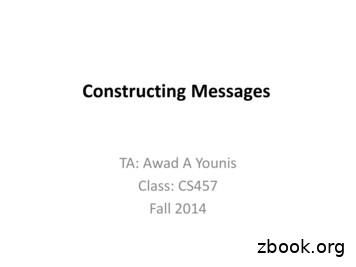Step-by-Step Guide: Ordering Commencement Tickets
Step-by-Step Guide:Ordering Commencement TicketsTABLE OF CONTENTSHow to Reserve Your Mobile Guest Tickets 1How to Transfer Your Guest Tickets 6How to Print or Download Your Guest Tickets 7Desktop Computer Version 7Mobile Version 9Troubleshooting 10Watsco Center Box Office 10How to Reserve Your Mobile Guest Tickets1. Click Unlock and then enter your UM ID, aka C#, in the Enter Offer Passcodepop-up screen to get started. (Click here to view your UM ID.)Page 1 of 10
Step-by-Step Guide:Ordering Commencement Tickets2. Select up to six tickets, then click Next.Page 2 of 10
Step-by-Step Guide:Ordering Commencement Tickets3. Sign into Ticketmaster.4. If you do not already have a Ticketmaster account, please select Sign Up to create anew account.5. If you are signing up, enter your personal information, then click Next.Page 3 of 10
Step-by-Step Guide:Ordering Commencement Tickets6. Enter your phone number to receive a confirmation code, then click Next.7. Verify your identity by entering the one-time code sent to your phone and click Confirm.Page 4 of 10
Step-by-Step Guide:Ordering Commencement Tickets8. Enter your information in the payment section. Please note, there is no cost associatedwith reserving tickets. Once complete, confirm you have read the Terms of Use, andclick Place Order.9. Congratulations! Your ticket reservation is complete.Page 5 of 10
Step-by-Step Guide:Ordering Commencement TicketsHow to Transfer Your Guest TicketsOptional: If you need to transfer tickets to another person, first click Manage My Tickets andthen select Transfer Tickets.Page 6 of 10
Step-by-Step Guide:Ordering Commencement TicketsHow to Print or Download Your Guest TicketsYou can either print your tickets via the Ticketmaster site’s desktop computer version ordownload mobile tickets via your phone.Desktop Computer VersionWhen logged into Ticketmaster, click See Details next to the event information.Click Print Tickets to access your tickets.Page 7 of 10
Step-by-Step Guide:Ordering Commencement TicketsYour printable tickets will display on screen.Page 8 of 10
Step-by-Step Guide:Ordering Commencement TicketsMobile VersionWhen logged into Ticketmaster on your mobile phone, click See Details next to the eventinformation.Click View Tickets. The next screen will display your mobile tickets.To ensure you have your tickets available with or without a network connection, it is suggestedto take screenshots of the QR code.If available, you can chose to add the tickets to yourphone’s wallet.Page 9 of 10
Step-by-Step Guide:Ordering Commencement TicketsTroubleshootingIf you do not receive your tickets confirmation via email, please search your inbox/spam folderfor "Ticketmaster;" otherwise, contact Ticketmaster Fan Support* via email to have them resent.If you cannot access Ticketmaster, please follow the steps below:o 1) Ensure that your C# is correct (Click here to view your UM ID.)o 2) Make sure that you are selecting your designated ceremony.o 3) If you still do not have access, please email commencement@miami.edu withyour first and last name, email (miami.edu), C#, and your designated ceremony dateand time.*For reference, see sample screengrab below on how to contact Ticketmaster Fan Support: When logged into Ticketmaster, click the Contact Us button located on the bottom right of the screen. A pop-up support window will appear. Click Email Us, then select a subject, type your support message, and click Send.Watsco Center Box OfficeThe Watsco Center box office will open from 8:30 a.m. to 5 p.m. on Wednesday, May 11, 2022and Thursday, May 12, 2022; and from 7 a.m. to 7 p.m. on Friday, May 13, 2022.For more information, contact the Watsco Center: https://watscocenter.com/contact/Page 10 of 10
Step-by-Step Guide: Ordering Commencement Tickets Page 9 of 10 Mobile Version When logged into Ticketmaster on your mobile phone, click See Details next to the event information. Click View Tickets. The next screen will display your mobile tickets. To ensure you have your tickets available with or without a network connection, it is suggested
grade step 1 step 11 step 2 step 12 step 3 step 13 step 4 step 14 step 5 step 15 step 6 step 16 step 7 step 17 step 8 step 18 step 9 step 19 step 10 step 20 /muimn 17,635 18,737 19,840 20,942 22,014 22,926 23,808 24,689 325,57! 26,453 /2qsohrs steps 11-20 8.48 9.0! 9.54 10.07 10.60 11.02 11.45 11.87 12.29 12.72-
Special Rates 562-600 Station Number 564 Duty Sta Occupation 0083-00 City: FAYETTEVILL State: AR Grade Suppl Rate Step 1 Step 2 Step 3 Step 4 Step 5 Step 6 Step 7 Step 8 Step 9 Step 10 Min OPM Tab Eff Date Duty Sta Occupation 0601-13 City: FAYETTEVILL State: AR Grade Suppl Rate Step 1 Step 2 Step 3 Step 4 Step 5 Step 6 Step 7 Step 8 Step 9 Step 10 Min OPM Tab Eff Date
CenturyLink adopted Embarq's EASE Service Ordering System ordering into its Local Service Ordering system flow, replacing EZLocal for use in all of its markets at that time. 2 Ordering and Billing System Description This section provides Customers with Current State and End State Ordering and
Flexera . DLT Solutions, LLC. Blanket Purchase Agreement (BPA) N66001-19-A-0045 . Ordering Guide 2 Attachment 4 – Ordering Guide . Manager Workflow Manager . Consulting & Training Services . Ordering Guide 4 Attachment 4 – Ordering Guide Version
Grade Minimum Step 1 Step 2 Step 3 Step 4 Step 5 Step 6 Step 7 Mid-Point Step 8 Step 9 Step 10 Step 11 Step 12 Step 13 Step 14 Maximum Step 15 12/31/2022 Accounting Services Coordinator O-19 45.20 55.15 65.10 Hourly 94,016 114,712 135,408 Appx Annual 12/31/2022 Accounting Services Manager O-20 47.45 57.90 68.34 Hourly
Byte Ordering Numbers are stored as integers int x,y; Problem: different machines (OS) uses different word orderings little-endian: lower bytes first big-endian: higher bytes first Solution: Network Byte Ordering Host Byte-Ordering: the byte ordering used by a host (big or little) Network Byte-Ordering: the byte orderin
the POS, let your system do all the work. Whether you use SpeedLine's online ordering platform SpeedDine, or a third-party ordering system, SpeedLine equips chains of all sizes with the ability to offer fast and accurate online pizza ordering, while saving money. Online Ordering Ebook www.speedlinesolutions.com 1-888-400-9185 DELIVERY
introduces a new food ordering system wirelessly. The processes in this system are ordering food, printing and database to manage menus and so on. This system includes food ordering instruments and receiver parts. This system uses MCS AT89S52 as a control chip in food ordering instruments, using a type of