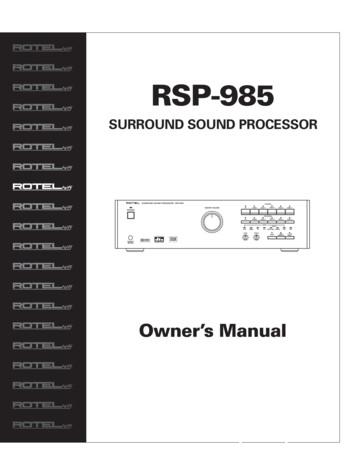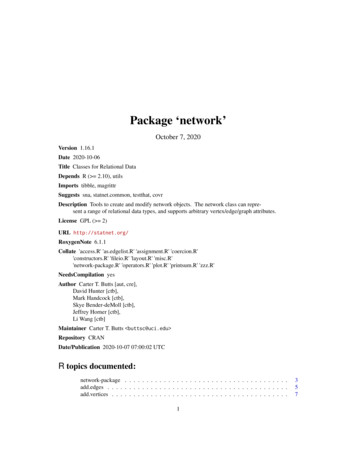Network Bridging Setup Guide - Ceton
Network Bridging Setup GuideNetwork Bridging (a.k.a. Network Tuners) is compatible with PCs running Windows 7 with MediaCenter only. It is not supported on Windows 8.1. Run Ceton InfiniTV Installer and Open Ceton Network Tuners in Media CenterThe Network Tuners wizard is an InfiniTV feature that is installed as part of the Ceton InfiniTV Installer application during the setupprocess for a Ceton InfiniTV tuner device. You can download the latest Ceton InfiniTV Installer from the Installation & Downloads pageon our website. Network Tuners setup is accessed in the Extras Library section of Extras from the Windows Media Center mainmenu (see above).Network Tuners setup must be run on all PCs which will utilize Ceton InfiniTV tuners – the host PC (the PC with InfiniTVinstalled) as well as any Client PCs that will use a tuner shared from the host.First run Network Tuners setup on the Host PC. If there are multiple Ceton InfiniTVs on the Host PC, all tuners from these devices willbe available on the network to be assigned to any PC.Please note: The Microsoft Digital Cable Advisor (found in Windows Media Center / Extras / Extras Library) must be run on all PCs, HostPC and Client PCs, before they can receive cable TV content. The CableCARD only needs to be paired once on the Host PC with your cable TV provider. Reconfiguring Network Tunersor going through Media Center setup again does not affect CableCARD pairing.www.cetoncorp.comNetwork Bridging Setup Guide2013
2. Select Setup InfiniTVsSelect Setup InfiniTVs to proceed with Network Tuners setup. Reset InfiniTVs to factory settings will reset all InfiniTVs on thenetwork back to their original settings and can be useful if you’re having problems with your InfiniTV device.3. Configure InfiniTV with Discovery ResultsIf there are multiple Network Interface Controllers (NIC) available in the PC, Network Tuners setup uses the fastest enable NIC as thedefault. Selecting the “configure manually” option will allow you to choose any available wired or wireless NIC.www.cetoncorp.comNetwork Bridging Setup Guide2013
4. Configure FirewallThe Firewall settings are automatically configured for Windows Firewall. Selecting another option lists the required port settings forother Firewalls. These must be configured manually.5. Select Tuners for this TV / MonitorSelect the tuners to be assigned to the TV/Monitor attached to this PC. In the above example, Tuner 1 and Tuner 2 have beenselected for the Host PC, leaving Tuner 3 and Tuner 4 available to be used by one of two Client PCs elsewhere on the network.When installing Network Tuners on the Client PC, you will only be able to select an available tuner that isn’t being used by the Host PC(see step 11 below).www.cetoncorp.comNetwork Bridging Setup Guide2013
6. Apply Configuration ChangesApplying changes sets up the network and assigns the selected tuners to this PC.7. Proceed to Media Center SetupMedia Center tuner setup must now be run in order to configure the selected tuners for use with this PC with Media Center. TheMicrosoft Digital Cable Advisor must be run on each PC which will be used.Select OK to set up TV tuners in Media Center.www.cetoncorp.comNetwork Bridging Setup Guide2013
8. TV Signal Detection ResultsFollow the prompts on the next few screens to step through the TV tuner setup process: Set Up TV Signal Select your Region for TV services Enter your zip code to download local program guide listings Agree to Program Guide Terms of Service Agree to Microsoft PlayReady PC Runtime EULA Download TV Setup DataWhen Media Center gets to the TV Signal Detection Result screen, it will find only the tuners which were previously selected for this PC(for example it will find 2 tuners using the setup example in Step 5 above).9. TV Signal Setup FinishedClick Finish and enjoy live cable TV! As setup in this example, Media Center will now be able to record two live cable TV channels onthis PC with the other two tuners available to be assigned to other PCs.www.cetoncorp.comNetwork Bridging Setup Guide2013
10.Multiple InfiniTV DevicesIf you have multiple Ceton InfiniTV devices installed on the Host PC, the Network Tuner wizard will identify all of them and you canchoose which tuners will be assigned to the Host PC and which tuners will be assigned to any client PC(s). You can even mix andmatch InfiniTVs with different interfaces (PCI Express and USB), as in the example above.www.cetoncorp.comNetwork Bridging Setup Guide2013
11.Configure Client PCsAfter setting up Network Tuners on the Host PC, the Network Tuners wizard must be run on each Client PC as well to configure thosePCs for receiving cable TV. Follow Steps 1 to 9 above on each Client PC. Only tuners which have not been previously selected foruse on other PCs will be available. Tuners previously selected are grayed out with the PC assigned to each tuner shown (see above).12.Media Center Setup on Client PCsComplete Media Center setup on each client PC and enjoy live cable TV on multiple desktops, laptops, All-in-Ones and tablet PCs froma single cable TV connection! Any number of tuners can be assigned to any PCs up to the limit of available tuners. A GigabitEthernet Network is recommended if more than one tuner is assigned to the Network.www.cetoncorp.comNetwork Bridging Setup Guide2013
Network Bridging Setup Guide www.cetoncorp.com Network Bridging Setup Guide 2013 Network Bridging (a.k.a. Network Tuners) is compatible with PCs running Windows 7 with Media . Selecting the "configure manually" option will allow you to choose any available wired or wireless NIC. www.cetoncorp.com Network Bridging Setup Guide 2013 4 .
Each level of Girl Scouting has its own unique bridging award patch. Bridging Ceremonies Bridging ceremonies often utilize a bridge as girls take literal steps toward the future. For Girl Scouts, the act of crossing the bridge is both a physical and symbolic step. Bridging ceremonies can: Include troops, groups, or individuals
(bridging atoms) The orientation can be random, leading to an amorphous structure. Some oxygen atoms will be bonded to only one silicon atom (non-bridging atoms). The relative amounts of bridging to non- bridging determines the "quality" of the oxide. If all oxygen atoms are bridging, then a regular crystal structure results - quartz. SiO
between plies of dissimilar orientation, so fiber-bridging does not occur. Therefore, in order to be useful in structural modeling, expressions relating the delamination growth rate and strain energy release rate must account for the effect of fiber-bridging. Fiber-bridging under quasi-static loading can be quantified as a delamination .
Bridging the Gap Across the Sister Islands FEATURES OF THIS EDITION H O U S E O F A S E M B L Y V I R G IN S L A N D S 1st Quarter 2022 BRIDGING THE GAP Message: Bridging the Gap Across the Sister Islands (Hon. Shereen Flax-Charles) Special Feature: BVI NPO Collaboration Service Day on ANEGADA Sister Islander of the Quarter: Guess Who?
BACK to return SUBWOOFER SETUP SW limiter.: dB Increase limiter level using VOL buttons. Press ENTER just before the subwoofer is clipping. press BACK to cancel. MAIN MENU Digital audio.: menu Input setup.: menu System setup.: menu Speaker Setup.: menu Delay Setup.: menu Balance Setup.: menu Subwoofer Setup: menu ENTER to enter menu
Computer Setup Guide 3 Computer Setup Using Computer Setup Utilities To access the Computer Setup Utilities menu, complete the following steps: 1. Turn on or restart the computer. If you are in Windows, click Start Shut Down Restart the Computer. 2. When the F10 Setup message is displayed in the lower-right corner of the screen, press the .
network.edgecount Return the Number of Edges in a Network Object network.edgelabel Plots a label corresponding to an edge in a network plot. network.extraction Extraction and Replacement Operators for Network Objects network.indicators Indicator Functions for Network Properties network.initialize Initialize a Network Class Object
Second’Grade’ ’ Strand:(ReadingInformational(Text’ Topics( Standard( “Ican ”statements( Vocabulary(Key(Ideas(and(Details ’ RI.2.1.’Ask’andanswer .