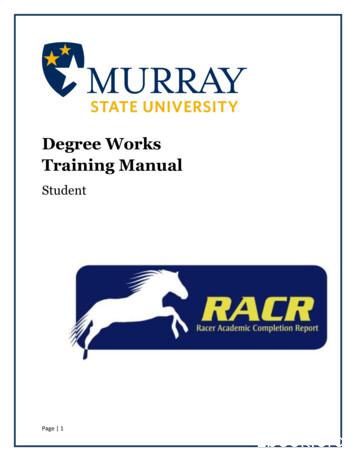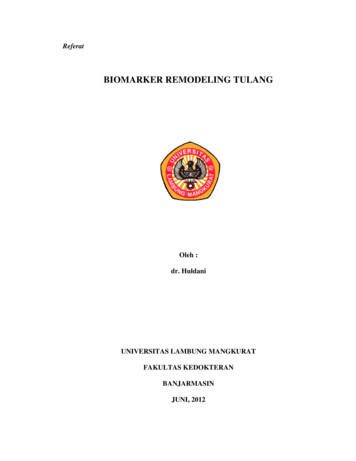Degree Works: Student Navigation - Registrar.tulane.edu
DEGREE WORKS:STUDENT NAVIGATIONRyan Garrity and Shawn RyderREGISTRAR’S OFFICE 110 Gibson Hall
Navigating Degree WorksLogging InTo log in, click on the “Degree Works” link under the Student tab.Degree Works Basic InformationBasic student information is stored at the very top, including Student ID and Name. If a student is pursuing multiplemajors, they will be able to select the relevant degree from the Degree dropdown menu. Worksheets, What-If, andLook Ahead features are available on the left. The default is the Student View Worksheet.Degree Works Audit: The HeaderThe header of the basic student worksheet will provide relevant information for the student. Included in the headerinformation is the student’s advisor in a link that will automatically generate an email to that advisor, if a student wouldlike to discuss their Degree Works audit.Degree Works Audit: The BodyThe body of the audit is composed of blocks, which list various requirements. The Degree Block includes all therequirements to complete the degree, which consist of the core curriculum, school requirements, and at least onemajor. If a student is pursuing multiple degrees, the combined requirements for both degrees will be shown in both
degree blocks.In the subsequent blocks after the degree block, courses applying to requirements will list the grade, credits, and whenthey were taken. If courses taken apply to a requirement, but do not complete it, they will be displayed in addition toany advice to complete that requirement.The audit will suggest courses to satisfy requirements, clicking on a course will provide information about that course.
ViewsWorksheets have two views for students – the default student view and the registration checklist.Student ViewThe student view is the default and covered above.Registration ChecklistThe registration checklist lists courses remaining in each block to complete it. Any course with an “@” symbol is awildcard. For example, if a requirement lists ARST @, any course with the ARST prefix will satisfy that requirement.What-IfThis allows students to run a “What-if” audit. Please note that a School and a Major are required to get all requirementsto display in the “What-If” audit. The “What-If” will only allow valid combinations.
Look AheadThe look ahead feature allows students to see how courses they are interested in taking might fit into their currentcourse of study.An example of how a look ahead course (POLA 3010) appears on a student’s audit.
Multiple DegreesStudents with multiple degrees will have multiple degree audits. Use the pulldown to view each degree audit.While each degree will look for individual requirements (school requirements, majors, etc.), rules for multiple degreeswill be enforced in both Degree BlocksUndeclared Majors/MinorsUndeclared majors and minors have been scribed to inform students if their curriculum is undeclared. The undeclaredblock will reflect the most recent curriculum for that major/minor. An undeclared major/minor cannot appearcompleted in the audit.Questions, Answers, Comments, Concerns, or Errors?Send an email to Shawn Ryder (sryder@tulane.edu) or call 504-314-2839
Degree Works Audit: The Body The body of the audit is composed of blocks, which list various requirements. The Degree Block includes all the requirements to complete the degree, which consist of the core curriculum, school requirements, and at least one major. If a student is pursuing multiple degrees, the combined requirements for both degrees .
Navigation Systems 13.1 Introduction 13.2 Coordinate Frames 13.3 Categories of Navigation 13.4 Dead Reckoning 13.5 Radio Navigation 13.6 Celestial Navigation 13.7 Map-Matching Navigation 13.8 Navigation Software 13.9 Design Trade-Offs 13.1 Introduction Navigation is the determination of the position and velocity of the mass center of a moving .
Navigating Degree Works Logging In To log in, click on the "Degree Works" link under the Advisor tab. When Degree Works loads, the advisor's advisees are prepopulated in a drop-down menu. To find students, an advisor may enter a student's ID directly to load the audit, or they can click the "find" icon. After a search is complete, the
What is Degree Works? Degree Works is an online advising tool to help monitor your progress toward degree completion. Degree Works matches Guam Community College's degree requirements to the coursework you have completed or have in progress in an easy-to-read worksheet that shows how those courses count toward degree requirements. Degree .
DEGREEWORKS OVERVIEW What is Degree Works? Degree Works is a web-based degree audit tool designed to help you and your advisor monitor your progress toward receiving your degree. How does Degree Works work? Degree Works looks at the requirements for a program of study as well as the coursework you have completed to
Degree Works FAQ Q: How current will my information be in Degree Works? A: The information in Degree Works is refreshed each night. Any changes made today (e.g., grade changes or classes added/dropped) will be seen in Degree Works tomorrow. Q: Are my grades visible in Degree Works? A: Yes. Once grades have been processed at the end of the .
& University Registrar I am pleased to present the Office of the University Registrar’s Annual Report for the 2018-2019 academic year. New tools, staff changes, and the addition of the Student Information Systems team to the OUR, are a few highlights of the year. Working with our One Emory
Degree Works Components Within the Degree Audit Worksheet OBJECTIVE: To go through the components that make up a Degree Works degree audit. Headers Formats of the different worksheets Blocks that make up the worksheets AUDIT HEADER: Student ID Displays the student Banner ID number. Name The student’s full name will display here.
tulang dan untuk menilai efektivitas hasil pengobatan. Hasil pemeriksaan osteocalcin cukup akurat dan stabil dalam menilai proses pembentukan tulang. Metode pemeriksaan osteocalcin adalah enzyme-linked immunosorbent assay (ELISA). Nilai normalnya adalah: 10,1 9,4 ng/ml.8 Setelah disintesis, OC dilepaskan ke sirkulasi dan memiliki waktu paruh pendek hanya 5 menit setelah itu dibersihkan oleh .