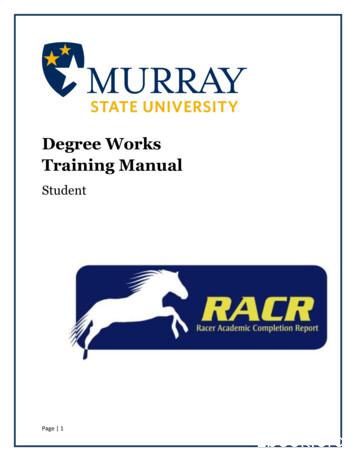Degree Works: Advisor Navigation - Registrar.tulane.edu
DEGREE WORKS:ADVISOR NAVIGATIONRyan Garrity and Shawn RyderREGISTRAR’S OFFICE 110 Gibson Hall
Navigating Degree WorksLogging InTo log in, click on the “Degree Works” link under the Advisor tab.When Degree Works loads, the advisor’s advisees are prepopulated in a drop-down menu. To find students, an advisormay enter a student’s ID directly to load the audit, or they can click the “find” icon. After a search is complete, thestudents selected will replace the students in the drop-down menu
Searching for StudentsWhen searching for students, there are various criteria by which the results can be filtered. In the following example, thesearch is for English majors, who have applied to graduate in Spring 2018. Major, minor, school, and student type arerepeatable. This will allow advisors to search for specific major/major or major/minor combinations.Searching for English majors who have applied to graduate in Spring 2018 has produced a total of 82 results. If a searchis too broad, the maximum number of audits the search will return is 500. Check or uncheck students whose audits areto be viewed and click “OK.” Checked students will replace the drop down selection of students prepopulated when theadvisor logged in.
Views and TabsThe default view when logging into Degree Works is the student view. This is what students see when they see theiraudits.Graduation ChecklistThe graduation checklist is a quick rundown of requirements showing what is and isn’t complete without theprogrammed advice or remarks.
Registration ChecklistThis simply lists incomplete requirements and what satisfies those requirements.
There are two other tabs in the audit: plans and petitions. These will be covered in a later training session.Courses do not appear on a worksheet by term. However, they can be viewed by clicking “Courses by Term.”HistoryThe last three audits run for a student are accessible in the “History” tab. Note, that whenever a student is viewed, anew audit is created for them.What-IfThis allows students to run a “What-if” audit. Please note that a School and a Major are required to get all requirementsto display in the “What-If” audit. The “What-If” will only allow valid combinations.
Look AheadThe look ahead feature allows students to see how courses they are interested in taking might fit into their currentcourse of study.An example of how a look ahead course (POLA 3010) appears on a student’s audit.
Multiple DegreesStudents with multiple degrees will have multiple degree audits. Use the pulldown to view each degree audit.While each degree will look for individual requirements (school requirements, majors, etc.), rules for multiple degreeswill be enforced in both Degree BlocksUndeclared Majors/MinorsUndeclared majors and minors have been scribed to inform students if their curriculum is undeclared. The undeclaredblock will reflect the most recent curriculum for that major/minor. An undeclared major/minor cannot appearcompleted in the audit.ExceptionsThe exception process will be updated and explained later. Currently, exceptions entered in DARS have not been movedto Degree Works. Beginning March 1, 2018, new exceptions for the 201730 cohort will be processed. However, this is anexample of what exceptions will look like:Questions, Answers, Comments, Concerns, or Errors?Send an email to Shawn Ryder (sryder@tulane.edu) or call 504-314-2839
Navigating Degree Works Logging In To log in, click on the "Degree Works" link under the Advisor tab. When Degree Works loads, the advisor's advisees are prepopulated in a drop-down menu. To find students, an advisor may enter a student's ID directly to load the audit, or they can click the "find" icon. After a search is complete, the
DEGREEWORKS OVERVIEW What is Degree Works? Degree Works is a web-based degree audit tool designed to help you and your advisor monitor your progress toward receiving your degree. How does Degree Works work? Degree Works looks at the requirements for a program of study as well as the coursework you have completed to
Navigation Systems 13.1 Introduction 13.2 Coordinate Frames 13.3 Categories of Navigation 13.4 Dead Reckoning 13.5 Radio Navigation 13.6 Celestial Navigation 13.7 Map-Matching Navigation 13.8 Navigation Software 13.9 Design Trade-Offs 13.1 Introduction Navigation is the determination of the position and velocity of the mass center of a moving .
What is Degree Works? Degree Works is an online advising tool to help monitor your progress toward degree completion. Degree Works matches Guam Community College's degree requirements to the coursework you have completed or have in progress in an easy-to-read worksheet that shows how those courses count toward degree requirements. Degree .
Degree Works FAQ Q: How current will my information be in Degree Works? A: The information in Degree Works is refreshed each night. Any changes made today (e.g., grade changes or classes added/dropped) will be seen in Degree Works tomorrow. Q: Are my grades visible in Degree Works? A: Yes. Once grades have been processed at the end of the .
Degree Works Audit: The Body The body of the audit is composed of blocks, which list various requirements. The Degree Block includes all the requirements to complete the degree, which consist of the core curriculum, school requirements, and at least one major. If a student is pursuing multiple degrees, the combined requirements for both degrees .
& University Registrar I am pleased to present the Office of the University Registrar’s Annual Report for the 2018-2019 academic year. New tools, staff changes, and the addition of the Student Information Systems team to the OUR, are a few highlights of the year. Working with our One Emory
Navigation User Manual . 1.Home Menu. First Page . Second Page Third Page . 2. How to use Navigation. Enter the second menu. Click icon “Navigation”,access into Navigation function. Please refer to the instruction manual for navigation software . 1 2 . Common apps Car info . Home. Menu . 1.Player .
Group Piano Course Late Beginner (ages 8 10) Alfred’s Basic Late Beginner (ages 10 11) Chord Approach Adult Piano Course OR All-In-One Adult Piano Course Young Beginner (ages 5 7) Prep Course Beginner (ages 7 9) Alfred’s Basic For the youngest beginner, ages 4–6 Music for Little Mozarts, Books 1–4 lead into Prep Level C. 2