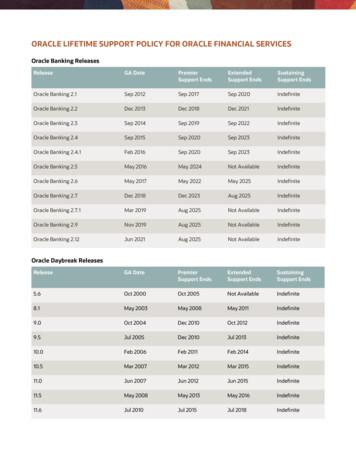Oracle Banking Supply Chain Finance User Guide
Oracle BankingSupply Chain Finance User GuideRelease 14.3.0.0.0Part No. F20920-01April 2019
Oracle Banking Supply Chain Finance User GuideApril 2019Oracle Financial Services Software LimitedOracle ParkOff Western Express HighwayGoregaon (East)Mumbai, Maharashtra 400 063IndiaWorldwide Inquiries: Phone: 91 22 6718 3000Fax: 91 22 6718 3001www.oracle.com/financialservices/Copyright 2018-2019, Oracle and/or its affiliates. All rights reserved.Oracle and Java are registered trademarks of Oracle and/or its affiliates. Other names may be trademarks of their respectiveowners.U.S. GOVERNMENT END USERS: Oracle programs, including any operating system, integrated software, any programs installedon the hardware, and/or documentation, delivered to U.S. Government end users are “commercial computer software” pursuant tothe applicable Federal Acquisition Regulation and agency-specific supplemental regulations. As such, use, duplication, disclosure,modification, and adaptation of the programs, including any operating system, integrated software, any programs installed on thehardware, and/or documentation, shall be subject to license terms and license restrictions applicable to the programs. No otherrights are granted to the U.S. Government.This software or hardware is developed for general use in a variety of information management applications. It is not developed orintended for use in any inherently dangerous applications, including applications that may create a risk of personal injury. If you usethis software or hardware in dangerous applications, then you shall be responsible to take all appropriate failsafe, backup,redundancy, and other measures to ensure its safe use. Oracle Corporation and its affiliates disclaim any liability for any damagescaused by use of this software or hardware in dangerous applications.This software and related documentation are provided under a license agreement containing restrictions on use and disclosure andare protected by intellectual property laws. Except as expressly permitted in your license agreement or allowed by law, you may notuse, copy, reproduce, translate, broadcast, modify, license, transmit, distribute, exhibit, perform, publish or display any part, in anyform, or by any means. Reverse engineering, disassembly, or decompilation of this software, unless required by law forinteroperability, is prohibited.The information contained herein is subject to change without notice and is not warranted to be error-free. If you find any errors,please report them to us in writing.This software or hardware and documentation may provide access to or information on content, products and services from thirdparties. Oracle Corporation and its affiliates are not responsible for and expressly disclaim all warranties of any kind with respect tothird-party content, products, and services. Oracle Corporation and its affiliates will not be responsible for any loss, costs, ordamages incurred due to your access to or use of third-party content, products, or services.Oracle Banking Supply Chain Finance User Guideii
Table of Contents1.2.About this Manual . 51.1Introduction. 51.2Audience . 51.3Documentation Accessibility . 51.4Organization . 51.5Glossary of Icons . 6Supply Chain Finance – An Overview . 72.13.Supply Chain Finance . 72.1.1Benefits of Supply Chain finance: . 72.1.2Functionality of SCF: . 7Reference Data for Supply Chain Finance . 83.1Introduction. 83.2Maintaining Core Reference Data . 83.3Maintaining System Level Parameters . 83.4Create and Maintain Product Level Parameters . 123.5Maintaining Non Customer. 143.6Maintaining Program Level Parameters . 173.7Limit Maintenance . 193.8Reconciliation . 223.8.1Create Recon Rule Definition . 223.8.2Create Recon Rule Decisioning . 24Oracle Banking Supply Chain Finance User Guideiii
4.Invoice Upload and Processing . 255.Invoice Management . 266.Finance Disbursement . 297.Finance Settlement. 32Oracle Banking Supply Chain Finance User Guideiv
1.About this Manual1.1IntroductionThis manual is designed to help acquaint you with the Oracle Banking Supply Chain Finance.It provides an overview of the system and guides you, through the various steps involved ingranting supply chain finance to the customers of your bank.1.2AudienceThis manual is intended for the following User/User Roles:1.3RoleFunctionBack office executiveInput functions for transactionsBack office managers/officersAuthorization functionsProduct ManagersProduct definition and authorizationEnd of Day operatorsProcessing during End of Day/ Beginning of DayFinancial Controller / Product ManagersGeneration of reportsDocumentation AccessibilityFor information about Oracle's commitment to accessibility, visit the Oracle Accessibility Programwebsite at ndex.html.1.4OrganizationThis manual is organized into the following chapters:ChapterDescriptionChapter 1About this Manual: This chapter gives information on the intended audience.It also lists the various chapters covered in this User Manual.Chapter 2Supply Chain finance -an overview: This chapter gives a snapshot of thefeatures that the module provides.Oracle Banking Supply Chain Finance User Guide5
1.5ChapterDescriptionChapter 3Reference Data for Supply Chain financeChapter 4Limits ManagementChapter 5Invoice ManagementGlossary of IconsThis User Manual may refer to all or some of the following icons:IconsFunctionExitAdd rowDelete rowOracle Banking Supply Chain Finance User Guide6
2.Supply Chain Finance – An Overview2.1Supply Chain FinanceSupply Chain Finance commonly known as (SCF) is a type of supplier finance which enables thesupplier to cash his receivables early than the actual payment date, thereby freeing up its workingcapital. With working capital being freed up, supplier can roll its capital for production of goods tohonor the next purchase order.It also benefits the buyer of the trade, as the buyer can obtain a short term credit at lesser costand get their payment terms extended. With longer duration of payments, the buyer gets time toconvert its goods into sales and finally pay the bank.2.1.1Benefits of Supply Chain finance: Suppliers are paid early Buyers can extend their payment terms Financial Institutions get their fee income at less risk and less cost.SCF requires the involvement of a SCF platform which enables the interaction between all theparties of the trade. SCF also needs an involvement of external finance provider i.e Bank whosettles supplier invoices in advance or on due date of the invoice, for a lower financing cost thanthe suppliers’ own source of funds.When the external finance provider extends finance, it can be at the request of supplier or at therequest of buyer by earmarking the credit limits of the concerned party. Different types of financescome into picture depending upon the party requesting for finance.2.1.2Functionality of SCF:A Program is a linkage of a buyer to multiple suppliers or a supplier to multiple buyers.Two types of Program exists in SCFa. Supplier Centric Program - When Supplier is the large corporate, the buyer whomsupplier is dealing with becomes the Counter Party/Spoke and ‘Supplier’ becomesthe ‘Anchor’ of the SCF Program. Such a program is called a ‘Supplier CentricProgram’. The anchor links all his counter parties or spokes to the SCF Program.b. Buyer Centric Program - When Buyer is the large corporate, the seller whom buyer isdealing with becomes the Counter Party/Spoke and ‘Buyer’ becomes the ‘Anchor’ of theSCF Program. Such Program is called ‘Buyer Centric Program’. The anchor links allhis counter parties or spokes to the SCF Program.Oracle Banking Supply Chain Finance User Guide7
3.Reference Data for Supply Chain Finance3.1IntroductionBefore you set up products for supply chain finance or process supply chain finance contracts,you need to maintain certain basic reference information that you might need in order to set upproducts and process a finance request.In the context of supply chain finance, for instance, you need to set up reference data like list ofcountry, currency etc. You may also need to identify administrators among the officers of yourbank to whom you could assign the administration of each supply chain contract.This section explains the maintenance of such reference information for the modules used forsupply chain finance.3.2Maintaining Core Reference DataYour bank needs to set up certain core reference data for the supply chain finance system towork.List of Country, Currency, Customer Category, List of Holidays, List of Banks, Branch, FX ratesetc.Refer Common Core User Manual for setting up core reference data.3.3Maintaining System Level ParametersYour bank needs to maintain various system level parameters to drive supply chain financesystem behavior. This set up will be available as part of the application on Day 1.The below parameters should be maintained at a system level:#NameValue to be maintainedDescription1HierarchyDRPValid values - DPR,RDP,RDP,DRPD: Debtor, R – Program, P – ProductDuring processing of the transaction,parameters like min/max financepercentage, auto finance applicable,mi/max tenor, etc get be picked up inthis order. In case DRP is maintainedas the day zero value , if debtorparameters are maintained, those areapplied else program levelparameters are applied else productlevel parameters are appliedOracle Banking Supply Chain Finance User Guide8
#NameValue to be maintainedDescription2PartiesBUY – BuyerThese are the various party codes(participants in the financetransaction) maintained.SUPP – Supplier3Auto FinanceApplicableYThis indicates if auto finance isapplicable for the finance transaction.Valid Values – Y,N4Allowed Mode forDisbursementEFT, ACThis indicates the various modes ofdisbursement allowed for a finance.(AC Is Account Credit)5Allowed Mode forSettlementEFT, ADThis indicates the various modes ofsettlement allowed for a finance(AD is Account Debit)6Auto SettlementApplicableYThis indicates if auto settlement isapplicable for the finance repaymenttransaction.Valid Values – Y,N7PreferredDisbursement ModeACThis indicates the preferreddisbursement mode for the finance.Valid values are the ones mentionedin allowed mode for disbursement8PreferredSettlement ModeADThis indicates the preferredsettlement mode for the finance.Valid values are the ones mentionedin allowed mode for settlement9Min FinancePercentage10This is the minimum financepercentage allowed for a finance. Thiscan be a value greater than 0 but lessthan or equal to 10010Max FinancePercentage100This is the maximum financepercentage allowed for a finance. Thiscan be a value greater than 0 but lessthan or equal to 10011Min TenorAllowed(Days)10This is the minimum tenor allowed fora finance. Any 4 digit numeric valuecan be allowed.Oracle Banking Supply Chain Finance User Guide9
#NameValue to be maintainedDescription12Max Tenor Allowed(Days)90This is the maximum tenor allowed fora finance. Any 4 digit numeric valuecan be allowed.13With RecourseNThis is a parameter to categorize thefinance – whether this finance is withrecourse or without recourse.Valid values – Y,N14Stale Period (Days)10This is the period after which theinvoice becomes stale and cannot befinanced any more. This can be anynumeric value in days equal to or lessthan 3 digits.15Minimum WaitingPeriod (Days)30This indicates the minimum period upto which the finance cannot beclosed. This should be enabled only ifpre-closure is allowed.This can be any 4 digit numeric value16PrepaymentAllowedYThis indicates if prepayment for thefinance is allowed. I.e. Part or fullrepayment before the finance duedate.Valid Values – Y/N17Part RepaymentAllowedYThis indicates if part repayment isallowed.Valid Values – Y/N18Maturity DateCalculationINVOICE DUE DATEThis indicates how the financematurity date should be calculated.Valid Values – INVOICE DATE MT, INVOICE DUE DATE x,INVOICE DUE DATE(MT is maximum tenor)x is configured separately as 901920MultipleDisbursementAllowedYHoliday TreatmentNBDThis indicates if multiple disbursementis allowed.Valid values – Y,NOracle Banking Supply Chain Finance User GuideValid Values – NBD( Next BusinessDate), PBD (Previous Business Date),NCH (No Change)10
#NameValue to be maintainedDescription21AppropriationSequence on duedateIPThis indicates how the repaymentamount should be appropriated ifpayment is received on due dateValid Values – PI,IPI : Interest, P : Principal22AppropriationSequence beforedue dateIPThis indicates how the repaymentamount should be appropriated ifpayment is received before due dateValid Values – PI,IPI : Interest, P : Principal23AppropriationSequence after duedateOIPThis indicates how the repaymentamount should be appropriated ifpayment is received after due dateValid Values –OIP,OPI,PIO,IPO,IOP,POIO: Overdue Interest, I : Interest, P :Principal24NPA AppropriationSequenceOIPThis indicates how the repaymentamount should be appropriated ifpayment is received after the financehas turned NPAValid Values –OIP,OPI,PIO,IPO,IOP,POIO: Overdue Interest, I : Interest, P :Principal25File Parsing RejectAll RecordsYY - If one record in a file fails, allrecords should be marked as fail andthe entire file should be rejectedN - If one record in a file fails, systemshould move on to the other recordsand mark the file as partial successwith relevant records failed /passedOracle Banking Supply Chain Finance User Guide11
3.4Create and Maintain Product Level ParametersBank may want to create a new product for financing. Screens are available to create a newproduct along with its attributes.This screen is divided into three tabs: Basic Information, Finance Parameters and RepaymentParametersBasic InformationBranch - Branch of the bank in which the product is to be createdProduct Code – Unique identification for the product. It should be user enterableProduct Description - Description of the product.Product Type – Whether it is seller centric or buyer centric.Product Category - This is the category of product. Whether it is invoice based financing or PObased financing or Inventory based financing.Effective From - This is the date from when this product will be effective. Can be changed to anydate but not lesser than today’s dateExpires On - Date up to which the product is effective.Debtor - This is the debtor for the product. This is also called as borrower.Finance ParametersAuto Finance Applicable - This should be selected if auto financing for this product needs to beenabled.Auto Settlement Applicable - This should be selected if auto settlement for this product needsto be enabled.Preferred Disbursement Mode - Preferred mode of disbursement for this product.Preferred Settlement Mode - Preferred mode of settlement for this product.Min Finance Percentage - Minimum Finance percentage allowed for financing a transaction ofthis product.Max Finance Percentage - Maximum Finance percentage allowed for financing a transaction ofthis product.Oracle Banking Supply Chain Finance User Guide12
Min Tenor Allowed (days) - Minimum tenor allowed for financing a transaction of this product.Any 4 digit numeric value should be allowed. No decimals should be allowedMax Tenor Allowed (days) - Maximum tenor allowed for financing a transaction of this product.Any 4 digit numeric value should be allowed. No decimals should be allowed.With Recourse - Whether this finance is with recourse or without recourse for this productStale Period (Days) - This is the period after which the invoice becomes stale and cannot befinanced any more for this product.Min Waiting Period (Days) - This indicates the minimum period up to which the finance cannotbe closed for this product.Repayment ParametersPrepayment Allowed - This indicates if prepayment for the finance of this product is allowed. I.e.Part or full repayment before the finance due date.Part Repayment Allowed - This indicates if part repayment for the finance of this product isallowed.Maturity Date Calculation – This indicates formula for calculating maturity dateMultiple disbursement allowed – This indicates if multiple disbursements are allowed againstthe same invoice for this productHoliday Treatment - This is an option provided to move the date to next/previous/same date ifthe maturity date falls on a holiday for this product.Credit Limit Utilization - This is an option provided to decide whose credit facility is to beutilized. Whether Buyer, Supplier or BothAppropriation Sequence on due date (P: Principal, I: Interest) - This is the appropriationsequence on due date for this product.Appropriation Sequence before due date (P: Principal, I: Interest) - This is theappropriation sequence after due date for this product.Appropriation Sequence after due date (P: Principal, I: Interest, O – Overdue Interest) - Thisis the appropriation sequence after due date for this product.NPA Appropriation Sequence (P: Principal, I: Interest, O – Overdue Interest) - This is theNPA appropriation sequence for this product.Auto debit applicable – This indicates whether the account should be auto debited on the duedate for this product. By default this is should be N. With auto debit selected is Y the below fourfields will be shown.Debit Party on due date - Party from whose account the amount should be debitedOracle Banking Supply Chain Finance User Guide13
Debit Account Type on Due Date – This indicates Account Type to be debited, for example –CASA, OD, etc.Debit Party after Due Date - Party from whose account the amount should be debited if thebusiness date is greater than finance maturity date for this product.Debit Account Type after Due Date – This indicates Account type to be debited if the businessdate is greater than finance maturity date for this product, for example – CASA, OD, etc.Once a product is created, user can search the maintained products and modify the productattributes.Search ProductUser can search existing products based on the attributes below:Product Code, Product Description, Product Type, Product Category, Debtor, Auth Status andRecord StatusOn searching a product, user can modify all attributes except Branch and Product Code. A recordcannot be modified if there is an active transaction or an unsettled finance exists.3.5Maintaining Non CustomerNon-Customer is an entity for which CIF does not exist in system. For example - Vendor, Dealeretc. Screen is provided for user to onboard a non-customer for financing.User can create non customer using below screen.This screen is divided into three tabs: Basic Information, Address Information and Tax InformationBasic InformationOracle Banking Supply Chain Finance User Guide14
Name – Full Name of the non-customer.Short Name - Short Name of the non-customer.Category – Category of the non-customerRegistration No – This is the registration no of the corporate.Industry – This is the type of industry non-customer belongs to. Whether it is Retail, Finance,Lifestyle etc.User can add following attributes in Requester DetailsAnchor Id – User should be able to search existing Anchor should be allowed to search.Non Customer Code – User can input non customer code which are Dealer, Vendor code, etc.Status – Status of Requester details.Address InformationThis screen should be used for setting up Non customer – Address Information. Followingattributes can be configured using this screen:Address Type - It should have value as Registered and CommunicationAddress Line 1 - This is the address line 1 of the non –customerAddress Line 2 - This is the address line 2 of the non –customerAddress Line 3 - This is the address line 3 of the non –customerAddress Line 4 - This is the address line 4 of the non –customerCountry – This is the country of the noncustomerEmail – Email Id of the noncustomer. If preferred communicated mode is email, this field shouldbe mandatory.Fax # - This is the fax number of the non –customer. If preferred communicated mode is Fax, thisfield should be mandatory.Land Line Number - This is the phone number of the non –customer.Mobile - This is the mobile number of the non –customer. If preferred communicated mode ismobile, this field should be mandatory.PIN - This is the Pin number of non- customer addressOracle Banking Supply Chain Finance User Guide15
Country Code - Country code are international calling code. This need to be captured if Noncustomer is FATCA compliantPreferred communication Mode - Mobile, Email, Landline, Fax. Value selected in this field willbe mandatory to captureTax InformationThis screen should be used for setting up Non customer – Tax Information. Following attributescan be configured using this screen: Tax Reference Number 1 - Country specific Tax number. Label of this attribute can be changedas per specific implementation requirement.Tax Reference Number 2 - Country specific Tax number. Label of this attribute can be changedas per specific implementation requirement.GIIN - Global Intermediary Identification Number. Required if non-customer is FATCA compliant.User can click on save to save the noncustomer details and Authorizer can authorize thenoncustomer recordSearch Non Customer ScreenUser can search existing non customers using above screen based on below attributes:Non Customer Id, Short Name, Registration No, Auth Status, Record StatusOn searching a noncustomer, user can modify all attributes except Non Customer Id. A recordcannot be modified if there is an active transaction.Oracle Banking Supply Chain Finance User Guide16
3.6Maintaining Program Level ParametersA program is a linkage of a buyer to one or more suppliers or linkage of a supplier to one or morebuyers.Your bank may want to create a new program for financing along with its attributes.This screen is divided into three tabs: Basic Information, Finance Parameters and Link SpokesBasic Information ScreenProgram Code – Unique code to identify ProgramProgram Name - Description of the program.Product - To be selected from the list of products maintained in the product masterAnchor - Anchor for the program. An anchor can be a customer or a non-customerEffective from – Date from which the Program is effectiveExpires On – Date up to which the program is validAuto Acceptance Applicable - Whether Auto acceptance is applicable for this program.Reconciliation towards – When a payment is received, should the payment be reconciled with afinance or an invoiceAuto Acceptance Days - Days after which the invoice under this program will get auto accepted.This will be shown only if Auto acceptance Applicable is selected as Yes.After input of Basic Information, user can click on Finance Parameters tab.Finance Parameters ScreenAuto Finance Applicable - This should be selected if auto financing under this program needs tobe enabledPreferred Disbursement Mode - Preferred mode of disbursement. Options appear from theallowed mode of disbursement in system parametersAuto Settlement Applicable - This should be selected if auto settlement under this program needsto be enabled.Oracle Banking Supply Chain Finance User Guide17
Preferred Settlement Mode - Preferred mode of settlement. Options appear from the allowedmode of settlement in system parametersMin Finance Percentage - Minimum Finance percentage allowed for financing a transactionunder this program.Max Finance Percentage - Maximum Finance percentage allowed for financing a transactionunder this program.Min Tenor (Days) - Minimum tenor allowed for financing a transaction under this program.Max Tenor (Days) – Maximum tenor allowed for financing a transaction under this program.With Recourse – Whether finance under this program should be with recourse or withoutrecourse.Disbursement Ccy - Currency in which the finance should be disbursed.Authorization Required - Whether manual authorization is required under this programAfter input of finance parameters, user can click on next tab “Link Spokes”. Here you can linkmultiple spokes/counterparties to the anchor.Link Spokes ScreenSpoke - Spoke for the program. A spoke can be a customer or a non-customer.Auto Finance Applicable - This should be selected if auto financing under this program for thisspoke needs to be enabled.Preferred Disbursement Mode - Preferred mode of disbursement under this program for thisspoke.Auto Settlement Applicable - This should be selected if auto settlement under this spoke needsto be enabled.Preferred Settlement Mode - Preferred mode of settlement under this program for this spoke.Min Finance % - Minimum Finance percentage allowed for financing a transaction under thisprogram for this spoke.Max Finance % - Maximum Finance percentage allowed for financing a transaction under thisprogram for this spoke.Oracle Banking Supply Chain Finance User Guide18
Min Tenor (Days) - Minimum tenor allowed for financing a transaction under this program for thisspoke.Max Tenor (Days) - Maximum tenor allowed for financing a transaction under this program forthis spoke.With Recourse - Whether finance under this program for this spoke is with recourse or withoutrecourse.Disbursement Ccy - Currency in which the amount should be disbursed for a finance under thisprogram for this spoke.Authorization Required - Whether manual authorization is required for this spokeReconciliation towards – When a payment is received, should the payment be reconciled with afinance or an invoiceAfter linking the spokes, user can save the program and authorizer can authorize the program3.7Limit MaintenanceIf anchor/spoke is a customer of the bank, their limits will be maintained in the bank’s limitssystem. In case if it is not maintained, user will be allowed to enter limits in the OBSCF system.Anchor LimitsAnchor - All the distinct anchors from the program master can be searched from this fieldEffective From - This is the date from which this limit is effectiveExpires On - This is the date when the limit expiresCurrency – This is the currency in which limits are to be maintained.Sanctioned Limit – This is the sanctioned limit for the anchor.Available Limit – This is the available limit that gets updated when a finance is disbursed/settled.This is the limit available for utilization.Utilized Limit – This is the limit utilized after a finance is disbursed. This gets reduced as andwhen finance is disbursed and increases when the finance is settled.Blocked Limit – This is the limit earmarked when a finance is being processed.Oracle Banking Supply Chain Finance User Guide19
Adhoc Limit Amount - This is the adhoc limit provided to the anchor for a specific time period.Adhoc Limit Effective Date - This is the date from which this adhoc limit is effective.Adhoc Limit Expiry Date - This is the date when the adhoc limit expires.Interchangeability Allowed – This indicates if interchangeability is allowed. For example – Ifanchor limit is 1M and interchangeability is enabled, then each of the products can be allocated alimit of 1M or less. In case if Interchangeability is not enabled then sum of the limits allocated tothe products should be 1M or less.Active – This can be set to ‘No’ when limits are to be frozen.Sub LimitsSub limits are maintained at various levels – Product, Program and Spoke.Sub limits: Product LevelProduct - All the distinct products fro
Oracle Banking Supply Chain Finance User Guide 7 2. Supply Chain Finance - An Overview 2.1 Supply Chain Finance Supply Chain Finance commonly known as (SCF) is a type of supplier finance which enables the supplier to cash his receivables early than the actual payment date, thereby freeing up its working capital.
Oracle e-Commerce Gateway, Oracle Business Intelligence System, Oracle Financial Analyzer, Oracle Reports, Oracle Strategic Enterprise Management, Oracle Financials, Oracle Internet Procurement, Oracle Supply Chain, Oracle Call Center, Oracle e-Commerce, Oracle Integration Products & Technologies, Oracle Marketing, Oracle Service,
management of supply-chain finance. Strategies to overcome supply-chain finance risks With supply-chain risks top of mind, treasurers are focusing on optimising supply-chain finance. When asked about the most effective supply-chain finance strategies (see Figure 2), 28% of respondents cited centralising accounts payable and receivable (AP and AR).
Oracle is a registered trademark and Designer/2000, Developer/2000, Oracle7, Oracle8, Oracle Application Object Library, Oracle Applications, Oracle Alert, Oracle Financials, Oracle Workflow, SQL*Forms, SQL*Plus, SQL*Report, Oracle Data Browser, Oracle Forms, Oracle General Ledger, Oracle Human Resources, Oracle Manufacturing, Oracle Reports,
ORACLE LIFETIME SUPPORT POLICY FOR ORACLE FINANCIAL SERVICES Oracle Banking Releases Release GA Date Premier Support Ends Extended Support Ends Sustaining Support Ends Oracle Banking 2.1 Sep 2012 Sep 2017 Sep 2020 Indefinite Oracle Banking 2.2 Dec 2013 Dec 2018 Dec 2021 Indefinite Oracle Banking 2.3 Sep 2014 Sep 2019 Sep 2022 Indefinite .
Supply chain management 1.1.2.1. Supply chain processes: the integrated supply chain point of view To describe supply chains from a process point of view, we refer to the supply chain operations reference (SCOR) model. SCOR is a cross-industry standard for supply chain management and has been developed and endorsed by the supply-chain council .
companies. In this case, supply chain management mainly focuses on cooperation between the supply chain actors. 1.1.2. Supply chain management 1.1.2.1. Supply chain processes: the integrated supply chain point of view To describe supply chains from a process point of view, we refer to the supply chain operations reference (SCOR) model.
7 Messaging Server Oracle Oracle Communications suite Oracle 8 Mail Server Oracle Oracle Communications suite Oracle 9 IDAM Oracle Oracle Access Management Suite Plus / Oracle Identity Manager Connectors Pack / Oracle Identity Governance Suite Oracle 10 Business Intelligence
measured by ASTM test method C 173 or C 231. Dimensions – Unless otherwise specified, the minimum length of each barrier section will be 10 feet. It is common for DOTs to ask for lengths of 20 feet or even 30 feet. ASTM C 825 Design Steel Reinforcement – Unless designated by the purchaser, reinforcement shall be designed by the producer and be sufficient to permit handling, delivery .