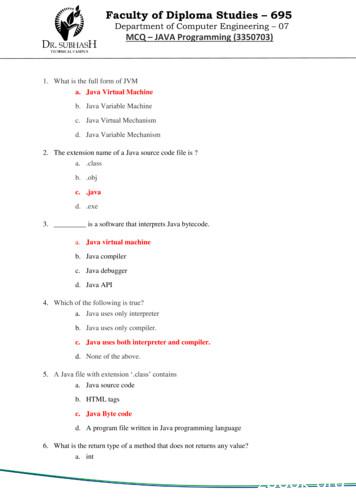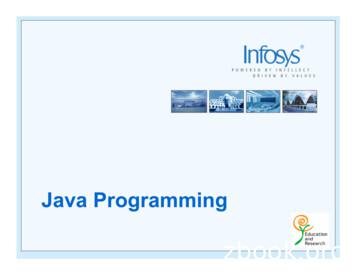J3DV: A Java-Based 3D Database Visualization Tool - UGA
J3DV: A Java-Based 3D Database Visualization ToolXiang Fang110 Rogers Rd. Apt.N104Athens, GA 30605Tel: (706) 369-8579xfang@cs.uga.eduJohn A. Miller415 GSRC, Computer Science DepartmentThe University of GeorgiaAthens GA, 30602-7404Tel: (706) 542-3440Fax: (706) 542-2966jam@cs.uga.eduJonathan ArnoldGenetics DepartmentThe University of GeorgiaAthens, GA 30602Tel: (706) 542-1449arnold@arches.uga.eduJohn A. Miller is the contact person.1
2SUMMARYData visualization helps users process, interpret, and act upon data in large datastorage. In this paper, we present a Java-based 3D database visualization tool, J3DV. Itsuccessfully solved the problem of data management faced by many other visualizationsystems by integrating multiple data sources with the visualization tool. It utilizes twolevel mapping to transform the data into intermediate data, which can be used to rendergraphs, and which offers better performance with a two-tier cache.This visualization tool presents a sound framework, which has good extensibilityfor plugging in new data sources, supporting new data models and visual presentationtypes and allowing new graph layout algorithms.INDEX WORDS:Database visualization, Data model, Mapping, Java 3D, Bioinformatics.1. IntroductionModern hardware and database technology has made it possible to store gigabytesof information in databases. However, it can be difficult to utilize fully the information ina large database with complicated structures. Many methods, such as data mining, havebeen proposed and studied to help users better understand and analyze the information.Database visualization is one of the effective solutions to this problem. Databasevisualization becomes more appealing when handling large data sets with complexrelationships because information presented in the form of images is more direct andeasily understood by humans. Database visualization has been widely used in manyscientific research areas. Current visualization systems, such as MineSet [18], provideusers powerful tools to display and manipulate data. However, they offer insufficient datamanagement capability. In this paper, we introduce a database visualization tool ---
3J3DV, which improves this weakness by providing integration of data sources withvisualization and enhances performance with a two-tier cache.1.1 Database Visualization“Database visualization transcends traditional computing disciplines by creatingvisual imagery with scientific data” [16]. It is a procedure performed by computerprograms, which integrate data from different sources, and then transform data intoimages, which result in knowledgeable action. According to Lang et al. [15], the databasevisualization process consists of the following steps:Retrieving data from data sources. The data sources can be of different types (e.g.,relational databases, object-oriented databases or file systems). In addition, thelocation of data sources can be on a local machine or distributed over the network.Mapping. This step transforms the original data into a geometric representation ofthe data, providing a visual representation.Rendering and displaying. This step produces and displays images.Database visualization is data centric. It makes data the core of the softwaresystem development process. Understanding the data in data sources is the basicrequirement of database visualization. According to Berson et al. [6], the data resourcesfor database visualization fall into three categories, namely, computer simulations,statistics, and data gathered from natural systems. These data undergo manytransformations from an original state to a displayable state. These data transformationsmust be presented at the user interface, and include data storage, retrieval, and filtering[16].
4Database visualization should not only show pictures but also allow the user toexplore the data in the large data sources. Goldstein et al. [7] proposed that avisualization tool usually has three functions:1) Data visualization, which may include transforming data into a displayable stateand rendering the image based on those data.2) Data manipulation, which may include retrieving data, removing unwantedattributes of data and reorganizing data.3) Data analysis, which may include statistical reports on data and summarization ofdata.The data source and visualization system have different data models. A databasevisualization tool must make a connection between the data source data model and thevisualization data model. Some methods has been proposed and studied. For example,Lee [17] described a database management–database visualization integration, whichuses the view concept of relational databases to link database and visualization systems.However, this method is not general enough to be applied to all data sources. To solvethis problem, a comprehensive data model is needed to make the connection. “A datamodel is an abstraction of the data” [1]. Different visualization applications use differentdata models. It is not feasible to create a single data model for all visualization systems.Database visualization uses different visual representations to express multivariatedata. How to present the data with appropriate visual representations is important. Anumber of database visualization techniques have been studied and developed, such as3D imaging, colorization and animation [22]. A variety of presentation methods havebeen employed. For example, the MineSet product of Silicon Graphics Inc. has a series of
5visualizers, such as Map Visualizer, Tree Visualizer, etc. These visualizers can be usedto view data with different structures.When discussing database visualization, it is necessary to mention a closelyassociated field, data mining. Data mining is the process of extracting interestingknowledge from large amounts of data stored either in databases, data warehouses, orother information repositories [9]. According to them, data visualization and data miningcan be integrated in several ways, such as data mining result visualization, data miningprocess visualization or interactive visual data mining.1.2 Current StateCompared with other areas of computer science, database visualization has arelatively short history. The recent emphasis on this research area emerged about fifteenyears ago [22]. Examples of some early visualization systems can be found in the work ofAsimov [2], Baecker [4], and Beddow [5]. The first IEEE workshop dedicated todatabase visualization was held in 1993. Some advances have been achieved in this fieldsince then. Many visualization tools have been developed, for commercial and researchpurposes. For example, the MineSet of Silicon Graphics Inc. and the AVS/Express [3] ofAdvanced Visual System Inc. are mature commercial visualization products. Visage [25]is a research project carried out at the Carnegie Mellon University. In addition, the OpenVisualization Data Explorer [20] of IBM is an open source visualization tool.However, it has been pointed out that current data visualization environmentsoffer insufficient support for data source management and data interrogation methods.Compared with the visual representation of data, system functions are underdeveloped.
6While the issues of graphical modeling and rendering are studied sufficiently, themethods of data modeling and data retrieving are not efficient [27].With the increasing complexity of data, the data management problem becomesmore apparent. According to Arya et al. [1], there are two options to deal with thisproblem. The first option is to incorporate data source management capability intovisualization systems. Some visualization systems adopt this option to handle the datamanagement problem. However, most of these systems are not general-purpose solutions,but only applicable for some specific visualization systems. Other visualization systemsadopt the other option to integrate visualization tools with database systems. However,the challenge of this approach is how to define an efficient and sound interface betweenthe visualization system and the data sources. Many solutions have been proposed andstudied [1].1.3 Motivation and GoalsIn the present paper, a Java-based 3D database visualization tool (J3DV) isdiscussed. This tool is an integral component of the Protein-Protein InteractionWorkflow, which in turn is an important part of the Fungal Genome project. The FungalGenome project is a multi-institutional project with the goal to create high-resolutionphysical maps and determine the complete genome sequences of important fungalorganisms. The Protein-Protein Interaction Workflow is currently being developed at theUniversity of Georgia.Protein-protein interactions play a key role in the structural and functionalorganization of a cell. The interactions of novel proteins with known proteins provideimportant clues to the understanding of the functions of these novel proteins. Many
7protein-protein interaction experiments have been carried out. For each experiment, 96preys (proteins) and 96 baits (proteins) are grouped together to see if there existinteractions among a given pair of proteins [11]. These data are usually stored in adatabase or file system.One task of the protein-protein interaction mapping workflow is to find theprotein-protein interaction network [11,26]. The motivation of J3DV is to extractinformation from a database and generate the protein-protein interaction network.Although the motivation for this system is to view the protein-protein interactionnetwork, we do not want to build a special purpose tool with limited functions. Duringthe design and implementation of the system, we set up the following goals:Generic. The tool should be application domain independent. In other words, it canvisualize data from other domains.Integrated. This system should be better integrated with data sources, so that it canoffer efficient data access and management.Extensible. This system should have a sound framework, so that we can easily addmore visual representation support.Pluggable. Scientific data can exist in any form, some in databases, some in speciallyformatted data files. It should be easy to plug in new data sources.Easy to use. Most end-users have little programming experience, so ease of use isvery important.Portable. The tool should be deployable across platforms.The outline of the rest of this paper is as follows. Section 2 introduces thetechnological infrastructure of J3DV and its architecture. Section 3 discusses the systemintegration issues and compares J3DV with other visualization tools. Section 4 deals withdata modeling and mapping. Section 5 walks through the use of J3DV. Finally, Section 6concludes the paper and discusses future work.
82. Architecture and Technological InfrastructureIn this section, we introduce J3DV in depth. Before that, we briefly review thetechnology utilized in the visualization tool.2.1 Technological InfrastructureModern software technology provides much more computing power so thatdifficult problems can be solved more easily today. Java is such a software platform. Itscentral promise, “write once, run anywhere”, has earned a reputation in today’sinformation technology. The J3DV system is implemented in Java. The primary factorsfor choosing Java are that it is platform-neutral, robust, and supports applicationsdeployed over heterogeneous network environments. In addition, the popularity of theJava language itself is also a factor. We briefly review the technology used in this system.Database visualization is data-centric, so integration of data sources with avisualization tool is very important. Also, a visualization tool should be able to importdata from different data sources, instead of some specific data source. From thebeginning of this project, we have focused on finding an efficient and general-purposeapproach to access multiple data sources. The Java Data Objects (JDO) specification[13]provides such an approach. It was proposed by Sun Microsystems Inc. to handle storageissues for Java objects in heterogeneous storage. It provides transparent access todifferent data sources, and is extensible to plug in new data sources. At the time thispaper is being written, the JDO specification is still a document and no officialimplementation has been released. We implemented parts of the specification, whichwere relevant to our project (see [3] for the details of the JDO specification).
9The Java language features are also useful in J3DV’s mapping procedure. Themapping procedure transforms data from data source into intermediate data, which can beused by the visualization system. Collecting data type information during run-time is thekey to the mapping and generating of intermediate data. Reflection capabilities providedby Java can be used to solve this problem. It can help collect data object’s run-time typeinformation (RTTI), which is important in transforming original data into intermediatedata.Java 3D technology is the key to our client-side implementation. It is the result ofa joint collaboration among Silicon Graphics, Inc., Intel, Apple Computer and SunMicrosystems. It draws its ideas from these companies’ existing products, such asOpenGL [21] and incorporates new technology. In short, Java 3D can optimize theunderlying hardware for better performance. It utilizes geometry compression to reducethe potential bottleneck in network bandwidth.Java Remote Method Invocation (RMI) technology establishes a connectionbetween the client and the server. An RMI distributed application can obtain a referenceto a remote object via an RMI registry, which keeps the information about the registeredremote objects. The server registers a remote object in the registry, which will associatesa name with that remote object. The client can reference the remote object by looking upthe remote object’s name in the server's registry and then invoking a method on it. TheRMI system uses hypertext transfer protocol (HTTP) to load class byte-codes from serverto client.The Java Naming and Directory Interface (JNDI) is another technology, whichconnects the client and sever. JNDI is an application programming interface that provides
10naming and directory functionality to applications. It is independent of any specificdirectory service implementation, such as DNS and LDAP.2.2 Architectural OverviewOne of the key issues of database visualization is how to integrate the data sourcesand the visualization tool. The method of integration decides the architecture. Currently,three types of architectures have been identified to support the integration [1]:1) Close-coupled architecture. All the components of the system, including data sourcesand visualization tool, reside on one machine. This architecture is best for single user,frequent transaction scenarios.2) Client-server architecture. Two or more machines connected over a network playdifferent roles. Data sources act as servers by providing services, such as data access,data transformation, and computing. Others act as clients, which the end users interactwith.3) Distributed asynchronous process communication architecture. The visualizationsystem does not access data sources; there are other modules standing between thevisualization and data sources.The latter two architectures both follow the client-server model and allow thedistribution of services, interoperability, and multiple clients using the services. The thirdarchitecture can reduce data access time. Most of the popular visualization tools followthe client-server model. For example, Open Visualization Data Explorer employs anextended data-flow-driven client-server execution model. The client process uses agraphical user interface. The server process does most of the computation and typically
11resides on a different machine. Medium or fine-grain configurations of symmetric multiprocessor servers provide significant scaling for the server process when applied tolarger, more complex data sets.J3DV adopts the distributed asynchronous process communication architecture.This is because the client does not access data source directly. Instead, the server standsbetween the data sources and the client, and the server pipelines and caches the data.Figure 1 shows its architecture.ServerClientRMI SystemActivation DaemonServer ManagerModuleData ServiceModuleLayout AlgorithmModuleMappingModuleData Access Module(JDO Interface)OracleClint UI ModuleMySqlRendering and DisplayModuleFileSystemDashed line is process boundaryFigure 1. The Architecture of J3DV SystemSolid line box is computer boundary
122.3 Server-Side ModulesThe server performs several tasks, including integrating multiple data sourceswith visualization, transforming the original data into an intermediate form that can beutilized by visualization clients, and caching and pipelining the mapped data. The serverconsists of four modules: Server Manager Module, Data Access Module, MappingModule and Data Service Module.2.3.1 Server Manager ModuleServer Manager Module provides a friendly graphical user interface, throughwhich the users can interact with the system to decide the data source, view schema ofdata sources, choose a data set and specify mapping relationship. The users using theserver must have a better knowledge on the database.J3DV provides visualized metadata of the data sources. This provides at least twoadvantages. First, it allows the user to visualize the internal structure of a data source, andnavigate across the database to locate interesting data sets. Second, the metadata includestable and attribute information, which can be referenced during mapping. Section 5includes some screen shots of the Server Manager module.2.3.2 Data Access ModuleThe data access module is responsible for retrieving and filtering raw data fromthe data sources and transforming raw data into Java objects. To facilitate transparentaccess to multiple data sources and plugging-in new data sources, we choose the JavaData Object (JDO) specification as the backbone of this module. JDO specification
13enables pluggable implementations of data sources into applications by defining a set ofinterfaces between data sources and application [13]. These interfaces cover connection,storage, query, transaction and other data access aspects. In our project, we implementedthe parts of JDO that are relevant to our project. The implementation includes connection,storage and query interfaces.Currently, J3DV supports not only databases, such as Oracle and MySql, but alsolocal file systems as its data sources. The databases can be distributed over a network.When databases are used as data sources, we use JDBC to access data sources. Thismakes it easy to use other database management systems (DBMS) that support JDBC.When local file systems are used as data sources, we implement all the data accessmethods, such as reading metadata and retrieving data sets.2.3.3 Mapping ModuleThe mapping module gets Java objects (input Java objects) from the data accessmodule, and then transforms them into intermediate Java objects based on theintermediate data model. These intermediate Java objects can be used to render 3Dgraphs by the client. The data model will be discussed in more depth later (see section4.2).In J3DV, in order to create a mapping, a user needs to provide two things. Thefirst is the mapping correspondence. It specifies which attribute of an input Java object ismapped to a given intermediate Java object attribute. The second is mapping rules, whichdefines how an input Java object attribute, which is specified in mapping correspondence,is mapped into the corresponding intermediate data attribute. To facilitate the mapping
14process, J3DV provides a mapping rule generator, which helps a user specify mappingrules. Figure 7 is the screen shot of the mapping rule generator.2.3.4 Data Service ModuleAs we will discuss in section 2.4, the server of J3DV uses a two-tier cachemechanism to improve the performance. In the second tier cache, the intermediate datathat were mapped previously are cached. The data service module manages theseintermediate data cached in the second tier cache and provides the client with thesepreviously mapped data. This module provides remote methods, which can be invoked byremote processes, and executed on demand, i.e., when a client sends a data request, theRMI activation daemon will trigger the corresponding methods in this module. It, in turn,sends the requested intermediate data back to the client.2.4 Communication Between Client and ServerThe communication between the server and the client is through the Java Namingand Directory Interface (JNDI) or a Java RMI activation daemon. The server uses a twotier cache mechanism to save intermediate data for clients. The first tier cache is an inmemory cache, which caches the newly mapped data of the server. The second tier is adisk-based cache that caches previously mapped data.The first tier cache is accessed through JNDI, while the second tier cache isachieved through the RMI activation system daemon. When the server creates a newmapping and generates the intermediate data, it saves these intermediate data in bothcaches and registers the data with a mapping name in both JNDI and RMI activation
15system daemon. When the server process shuts down, it has to un-register the data inJNDI, i.e., remove the registered mapping name from JNDI. However, the RMIactivation daemon still has the registered name, so it is still able to provide data service toclients.First TierCache2Data ServiceModule431Second TierCacheClient5Figure 2. Cache Organization and Information FlowFigure 2 shows the cache organization and the information flow when the clientsends a data request. When a client sends a data request with mapping name to the server(represented by arrow labeled 1), the data service module will handle the request. First, itwill check if the specified intermediate data is in first tier cache by looking it up throughJNDI (arrow 2). If the data is found in the first tier, it will be sent to the client (arrow 3)and the data service module does not check second tier cache at all. Otherwise, the dataservice module will check second tier cache by looking up the mapping name on disk(arrow 4). If the mapping data is found, it will be sent to the client (arrow 5). However, ifthe requested data is not in either of the caches, the server has to do the requestedmapping and then send the intermediate data to the client.
16The two-tier cache mechanism provides much better performance. Table 1 showsthe results of comparison tests. The comparison tests consist of three cases; one uses thefirst tier cache only, another uses the second tier cache, and the third does not use anycache. We applied the same data load, i.e., the data requested by the client, on all threecases. We measure data loading time, which is elapsed time between the point the clientsends out a data request and the point the client gets data from the server. We tested withtwo different data loads, with data load 1 having 257 Java objects (nodes and edges), anddata load 2 having 415 Java objects. Although the measured time may vary with somefactors, such as network topology, network traffic, and system performance of the servermachine, we can still find that the caches provide much improved performance, while thefirst tier cache offers better performance than the second tier does.Loading Time(Milliseconds)Data Load 1Data Load 2First Tier Cache(Memory)Second Tier Cache(Disk)No Cache Used1572247532295371167Table 1. Cache Performance Tests (times in nilliseconds)The overall communication framework of J3DV has several advantages. First, theserver does not need to run all the time to wait for a client requests; it only needs toregister its data service, and this data service is only executed “on demand”, i.e., upon therequest of a client. It saves system resources and computational time. Second, it has verygood extensibility. In the future, when we support more visual representations, we canregister more data services with the daemon; for clients, they just need to tell the daemonwhich service they want. So this communication framework is also extensible.
172.5 Client-side ModulesThe client gets the intermediate data from the server, applies a layout algorithm,transforms the intermediate data into displayable data, and displays the data graphically.The client consists of three modules: the Client User Interface Module, Layout AlgorithmModule and Graph Rendering and Display Module.2.5.1 Client User Interface ModuleThe Client User Interface (UI) module provides a graphical user interface forusers to interact with J3DV. It helps a user to request mapping data from a server, andalso provides some interaction methods for the user to control the display. These methodsinclude position control, rotation control and other interaction methods. Figure 9, 10 and11 show the windows provided by the client UI module.2.5.2 Layout Algorithm ModuleThe J3DV displays the data in the form of graphs. A graph consists of a set ofnodes and edges. “The most often used approach to graph drawing is to set the position ofeach vertex of the graph in such a way that the final graph would satisfy some predefinedrequirements such as minimizing edge crossings, symmetry, and uniform vertexdistribution” [30]. Zhang [30] conducted thorough work in this research area.The Layout module may contain several layout algorithms. In J3DV, to allowmaximum flexibility on graph drawing and manipulation, we defined the graph layoutalgorithm interface, which consists of several graph-drawing methods. The user can plug
18in their own layout algorithm by implementing the layout algorithm interface. Tian [24]gives more detail on this topic.2.5.3 Graph Rendering and Display ModuleThe Graph Rendering and Display Module initializes the Java 3D environmentand transforms the mapped data into displayable data, which can be directly used torender 3D graphs. The user can manipulate the graph and use the search function tolocate a node or clusters of nodes. Tian [24] and Zhang [30] described the clientarchitecture and implementation in depth.3. System IntegrationA number of issues need to be addressed in order to enable data sourcevisualization integration. According to [1], these issues fall into five categories:modeling, importing and exporting, querying, distribution and heterogeneity. In thissection, we focus on importing and exporting, querying, distribution and heterogeneity.Modeling will be the topic of the next section.3.1 Importing and ExportingFlexible and efficient input and output mechanisms for data in the data source arethe goal for our visualization system. A sound visualization system should provide userswith the flexibility of accessing and using data as efficiently as possible. This can bemade possible by providing the interoperability of various visualization systems and datasources, which leads to the need for data transformation. As for when and where this
19transformation occurs, different visualization systems provide different solutions. Forexample, IBM’s OpenDX uses General Array Import [20] to import data from data files.The General Array Importer uses a "header file" to describe the structure and location ofthe data to be imported. This file consists of keyword statements that identify importantcharacteristics of the data (including grid structure, format, and data type, along with thepath name of the file containing the data). For OpenDX, the data transformation occurswhen a user creates the header file. However, in order to create the header file, a usermust have very good knowledge of the data in the data file and the syntax of the headerfile, which can be a real challenge for users with little programming experience. As fordata exporting, OpenDX supports various image export format (e.g., RGB, Postscript,TIFF, GIF, YUV). Another example is integrating profiling data [28] with protein-proteinnetwork interaction.In J3DV, data importing is carried out by integrating data sources with thevisualization tool. Considering that data sources may be of a wide variety, we choose theJava Data Object (JDO) specification as the backbone of the integration, which isimplemented in the data access module mentioned earlier. As proposed by the Java DataObject Expert Group, JDO has three goals. First, JDO defines contracts andresponsibilities for various roles, which leads to standard connectivity to data sources. Inaddition, this will also enable a standard JDO implementation for a data source to bepluggable across multiple application servers. Second, JDO provides a transparentinterface for applications and helps developers to store data without learning a new dataaccess language for each new data source. Third, JDO makes it easy for applicationdevelopers to use the Java programming model to model the application domain and
20transparently retrieve and store data from various data sources (e.g., relational databases,object databases, mainframe transaction processing systems and local file systems).The J3DV tool will transform the imported data into Java objects. Behind thetransformation, there exists a data type mapping, which maps each data type of the datasource into a Java data type. At the same time, the data type mapping is able to keep dataprecision and avoid losing information.3.2 QueryingThe querying capability of a visualization system is closely related to the datamodel. A good visualization system must be able to process and optimize queries basedon a particular data model.Generally, querying is not a well-developed area of visualization, and itsimplementation is ad-hoc in different systems. For example, SAGE supports retrievingpreviously created graphics based on appearance and/or data contents. On the other hand,most tools support drill-in and fly-by operations, which have si
The data source and visualization system have different data models. A database visualization tool must make a connection between the data source data model and the visualization data model. Some methods has been proposed and studied. For example, Lee [17] described a database management-database visualization integration, which
java.io Input and output java.lang Language support java.math Arbitrary-precision numbers java.net Networking java.nio "New" (memory-mapped) I/O java.rmi Remote method invocations java.security Security support java.sql Database support java.text Internationalized formatting of text and numbers java.time Dates, time, duration, time zones, etc.
Java Version Java FAQs 2. Java Version 2.1 Used Java Version This is how you find your Java version: Start the Control Panel Java General About. 2.2 Checking Java Version Check Java version on https://www.java.com/de/download/installed.jsp. 2.3 Switching on Java Console Start Control Panel Java Advanced. The following window appears:
3. _ is a software that interprets Java bytecode. a. Java virtual machine b. Java compiler c. Java debugger d. Java API 4. Which of the following is true? a. Java uses only interpreter b. Java uses only compiler. c. Java uses both interpreter and compiler. d. None of the above. 5. A Java file with
Java EE Java Platforms Java Card: Smart card version Java ME (Micro Edition): Embedded systems, e.g. Mobile handheld Java SE (Standard Edition): Desktop application development Java EE (Enterprise Edition): Enterprise distributed application software Java EE add standards and libraries to SE for fault- tolerant, distributed, multi-tier based components
besteht aus der Java-API (Java Application Programming Interface) und der Java-VM (Java Virtual Machine). Abbildung 1: Java-Plattform Die Java-API ist eine große Sammlung von Java-Programmen, die in sog. Pakete (packages) aufgeteilt sind. Pakete sind vergleichbar mit Bibliotheken in anderen Programmiersprachen und umfassen u.a.
JAR Javadoc Java Language jar Security Others Toolkits: FX Java 2D Sound . Java Programming -Week 1. 6/25. Outline Java is. Let’s get started! The JDK The Java Sandbox . into your namespace. java.lang contains the most basic classes in the Java language. It is imported automatically, so
2 Java Applications on Oracle Database 2.1 Database Sessions Imposed on Java Applications 2-1 2.2 Execution Control of Java Applications 2-3 2.3 Java Code, Binaries, and Resources Storage 2-3 2.4 About Java Classes Loaded in the Database 2-4 2.5 Preparing Java Class Methods for Execution 2-5 2.5.1 Compiling Java Classes 2-6
The Java Platform The Java platform has two components: The Java Virtual Machine (Java VM) The Java Application Programming Interface(Java API) The Java API is a large collection of ready-made software components that provide many useful capa