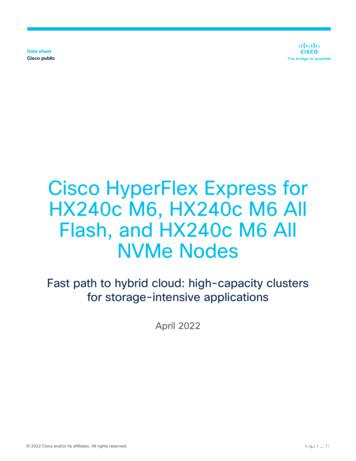Deploy A Cisco HyperFlex All-Flash Hyperconverged Infrastructure .
White PaperCisco PublicDeploy a Cisco HyperFlexAll-Flash HyperconvergedInfrastructure Solution forSAP HANACascade Lake–Based Solution 2020 Cisco and/or its affiliates. All rights reserved.Page 1 of 45
ContentsSolution overview3Infrastructure overview4Configuration for SAP certification6Installing a Cisco HyperFlex node12Creating a SAP HANA virtual machine for OS installation13Installing SAP HANA42SAP HANA postinstallation checkup44For more information45 2020 Cisco and/or its affiliates. All rights reserved.Page 2 of 45
Solution overviewThis section provides a high-level view of the certified hyperconverged infrastructure (HCI) for SAP HANAusing the Cisco HyperFlex solution.SAP landscapes frequently are deployed in virtualization environments. In recent years, SAP has beenencouraging its customers to migrate to SAP’s own database platform of the future: SAP HANA. In thepast, SAP HANA databases were deployable on virtual servers or on physical machines, and now they areallowed and certified to run on hyperconverged infrastructure.With the launch of the Cisco HyperFlex system, Cisco offers a low-cost, easy-to-deploy, highperformance hyperconverged virtual server platform that is an excellent solution for both SAP HANAdatabases and SAP landscapes. You can use this Cisco HyperFlex solution to deploy SAP applicationservers, fully virtualized SAP HANA servers, and other non-HANA virtual servers on the samehyperconverged infrastructure.Document purposeThis document describes how to deploy a single production SAP HANA virtual machine on a single node ofa Cisco HyperFlex 4.0 all-flash cluster with SUSE Linux Enterprise Server (SLES) for SAP 12 SP4 as theoperating system. This document uses a four-node Cascade Lake–based Cisco HyperFlex cluster as anexample, enabling the cluster to have eight production SAP HANA virtual machines.Red Hat Enterprise Linux (RHEL) for SAP Applications also can be installed. This document does not coverthis configuration.This document does not cover the installation and configuration procedure of the Cisco HyperFlex HX DataPlatform.The discussions in this document of the Cisco HyperFlex node are for informational purposes only.Solution benefitsThe Cisco HyperFlex for SAP HANA solution offers the following benefits: Single hardware platform: The Cisco Unified Computing System (Cisco UCS ) is the baseplatform for Cisco HyperFlex systems, which provide a fully contained hyperconverged environment,combining networking, storage, and virtualization resources in a single system. You can deployadditional Cisco UCS servers alongside the Cisco HyperFlex solution in the same Cisco UCS domainto service other workloads. Simplified management: A single administrator can manage all aspects of Cisco UCS and the CiscoHyperFlex system through Cisco UCS Manager and the VMware vCenter Web Client, making tasksmuch easier and faster to complete. Rapid deployment: The programmability and ease of use of Cisco UCS Manager allow you to deployCisco HyperFlex systems quickly. These features also allow you to rapidly provision additional CiscoUCS servers for other workload requirements.Customers who have already invested in Cisco products and technologies have the opportunity tomitigate their risk further by deploying familiar and tested Cisco UCS technology. 2020 Cisco and/or its affiliates. All rights reserved.Page 3 of 45
AudienceThe target audience for this document includes storage administrators, data center architects, databaseadministrators, field consultants, IT managers, SAP solution architects, and customers who want toimplement SAP HANA on the Cisco HyperFlex HCI solution. A working knowledge of SAP HANA Database,Linux, server, storage, and networks is assumed.Infrastructure overviewSAP has defined hardware and software requirements for running SAP HANA on hyperconvergedinfrastructure.CPUAlthough SAP allows the Cascade Lake CPU models (which have eight or more cores) listed in the SAPHANA Tailored Datacenter Integration (TDI) Phase V model to be used in HCI for SAP HANA, the CiscoHyperFlex configuration does not support all the CPU models. You must verify support for the CPU modelsused in the Cisco HyperFlex configuration before proceeding with the installation.You also need to consider an important SAP limitation to socket use. The socket used by the storagecontroller virtual machine cannot be shared to run the production SAP HANA virtual machine. That is, theproduction SAP HANA virtual machine cannot share a socket with non-SAP workloads.MemorySAP HANA is supported in the following memory configurations: SAP HANA 2.0: SAP NetWeaver Business Warehouse (BW) with up to 768 GB of memory per socketis supported by all TDI-listed processor models. Up to 1.5 TB of memory is supported only withIntel Xeon Platinum M (8xxxM) CPUs. SAP HANA 2.0: SAP Business Suite on SAP HANA (SoH) with up to 1.5 TB of memory per socket issupported (with Intel Xeon Platinum M processors).Cisco HyperFlex solution designThe Cisco HyperFlex system provides a fully contained virtual server platform with computing and memoryresources, integrated networking connectivity, a distributed high-performance log-based file system forvirtual machine storage, and hypervisor software for running the virtualized servers, all within a single CiscoUCS management domain (Figure 1). 2020 Cisco and/or its affiliates. All rights reserved.Page 4 of 45
Figure 1.Cisco HyperFlex system overviewThe following are the components of a Cisco HyperFlex system for SAP HANA in an HCI deployment: One pair of Cisco UCS fabric interconnects: Cisco UCS 6332 Fabric Interconnect or Cisco UCS 6454 Fabric interconnect Three to 32 Cisco HyperFlex HX-Series rack servers (minimum of four nodes recommended) Cisco HyperFlex HX240c M5SX All-Flash rack servers Cisco HyperFlex HX Data Platform software VMware vSphere ESXi hypervisor VMware vCenter Server (end-user supplied) VMware vCenter plug-in Cisco HyperFlex Connect Cisco Intersight platform 2020 Cisco and/or its affiliates. All rights reserved.Page 5 of 45
Configuration for SAP certificationThe following sections detail the physical hardware, software revisions, and firmware versions used toinstall a four-node cluster of the Cisco HyperFlex system for SAP HANA on HCI certification.Physical componentsTable 1 lists the physical components for the solution.Table 1.Cisco HyperFlex system componentsComponentHardware requiredFabric interconnects2 Cisco UCS 6332-16UP Fabric Interconnects or2 Cisco UCS 6454 Fabric InterconnectsServers4 Cisco HyperFlex HX240c M5SX All Flash rack-mount serversFor complete server specifications and more information, please refer to the Cisco HyperFlex HX240cM5SX All Flash Node specification hxseries/hxaf-240c-m5-specsheet.pdfTable 2 lists the hardware component options for one Cisco HyperFlex HX240c M5SX All Flash servermodel, used for certification.Table 2.Cisco HyperFlex HX240c M5SX sample server configurationCisco HyperFlex HX240cM5SX All Flash Node optionsHardware requiredProcessorsIntel Xeon CPU(All models certified for SAP HANA TDI with 8 or more cores and listed in the CiscoHyperFlex compatibility list are supported.)Memory12 x 64-GB (768-GB) double-data-rate 4 (DDR4) 2933-MHz 1.2V modulesDisk controllerCisco 12-Gbps Modular SAS host bus adapter (HBA)Hard drives System log drive: 1 x 240-GB 2.5-inch Cisco UCS Enterprise Value 6-Gbps SATA solid-statedisk (SSD) Cache drive: 1 x 375-GB 2.5-inch Intel Optane Extreme Performance SSD Capacity and storage drive: 18 x 960-GB 2.5-inch Enterprise Value 6-Gbps SATA SSDsNetworkCisco UCS Virtual Interface Card (VIC) 1387 modular LAN on motherboard (mLOM) or1457 modular LAN on motherboard (mLOM)Boot device1 x 240-GB M.2 form-factor SATA SSDOptionalCisco QSFP to SFP or SFP Adapter (QSA) module to convert 40 Gigabit Ethernet QuadEnhanced Small Form-Factor Pluggable (QSFP ) to 10 Gigabit Ethernet SFP 2020 Cisco and/or its affiliates. All rights reserved.Page 6 of 45
Software componentsTable 3 lists the software components and the versions used for the Cisco HyperFlex for SAP HANAcertification.Table 3.Software components used for certificationComponentSoftware requiredHypervisorVMware ESXi 6.5.0 U3-13932383(Cisco custom image for ESXi 6.5 to be downloaded from Cisco.com Downloads portal)Management serverVMware vCenter Server for Windows or vCenter Server Appliance Release 6.5 or laterCisco HyperFlex HX DataPlatformCisco HyperFlex HX Data Platform Software Release 4.0.1b or laterCisco UCS firmwareCisco UCS Infrastructure Software, B-Series and C-Series bundles, Release 4.0(4d) or laterSAP HANASAP HANA 2.0 Release 37 or laterPhysical topologyThe Cisco HyperFlex system is composed of a pair of Cisco UCS fabric interconnects along with up to 32HX-Series rack-mount servers per cluster. You can install up to eight separate HX-Series clusters under asingle pair of fabric interconnects. The fabric interconnects both connect to every HX-Series rack-mountserver. Upstream network connections, also referred to as northbound network connections, are madefrom the fabric interconnects to the customer data center network at the time of installation (Figure 2).Figure 2.Cisco HyperFlex standard cluster topology & Cisco HyperFlex converged nodes 2020 Cisco and/or its affiliates. All rights reserved.Page 7 of 45
CablingThe fabric interconnects and HX-Series rack-mount servers need to be cabled properly before you beginthe installation activities.Table 4 provides a sample cabling map for installation of a Cisco HyperFlex system with four CiscoHyperFlex converged servers.Table 4.Sample fabric interconnect cabling map for 6332-UP Fabric interconnectDevicePortConnected toPortTypeLengthUCS6332-AL1UCS6332-BL1CAT51 ftUCS6332-AL2UCS6332-BL2CAT51 ftUCS6332-Amgmt0Customer LANUCS6332-A1/1HX server 1mLOM port 1Twinax3mServer 1UCS6332-A1/2HX server 2mLOM port 1Twinax3mServer 2UCS6332-A1/3HX server 3mLOM port 1Twinax3mServer 3UCS6332-A1/4HX server 4mLOM port 1Twinax3mServer 1/20 2020 Cisco and/or its affiliates. All rights reserved.NotePage 8 of 45
DevicePortConnected 1/24UCS6332-A1/25Customer LANUplinkUCS6332-A1/26Customer S6332-AL1Cat51 ftUCS6332-BL2UCS6332-AL2Cat51 ftUCS6332-Bmgmt0Customer LANUCS6332-B1/1HX server 1mLOM port 2Twinax3mServer 1UCS6332-B1/2HX server 2mLOM port 2Twinax3mServer 2UCS6332-B1/3HX server 3mLOM port 2Twinax3mServer 3UCS6332-B1/4HX server 4mLOM port 2Twinax3mServer CS6332-B1/9UCS6332-B1/10UCS6332-B1/11UCS6332-B1/12 2020 Cisco and/or its affiliates. All rights reserved.PortTypeLengthNotePage 9 of 45
DevicePortConnected UCS6332-B1/23UCS6332-B1/24UCS6332-B1/25Customer LANUplinkUCS6332-B1/26Customer S6332-B1/30UCS6332-B1/31UCS6332-B1/32Cisco HyperFlex HX-Series system management componentsThe Cisco HyperFlex HX-Series system is managed using the following Cisco software components: Cisco UCS Manager Cisco UCS Manager is embedded software that resides on a pair of fabric interconnects, providingcomplete configuration and management capabilities for Cisco HyperFlex HX-Series servers. The mostcommon way to access Cisco UCS Manager is to use a web browser to open the GUI. Cisco UCSManager supports role-based access control (RBAC). The configuration information is replicated between two Cisco UCS fabric interconnects, providing ahigh-availability solution. If one fabric interconnect becomes unavailable, the other takes over. 2020 Cisco and/or its affiliates. All rights reserved.Page 10 of 45
An important benefit of Cisco UCS Manager is the use of stateless computing. Each node in an HXSeries cluster has no set configuration. MAC addresses, universally unique IDs (UUIDs), firmware, andBIOS settings, for example, are all configured on Cisco UCS Manager in a service profile and applieduniformly to all the HX-Series servers. This approach enables consistent configuration and ease ofreuse. A new service profile can be applied in minutes. Cisco HyperFlex HX Data Platform Cisco HyperFlex HX Data Platform is a hyperconverged software appliance that transforms Ciscoservers into a single pool of computing and storage resources. It eliminates the need for a networkstorage and tightly integrates with VMware vSphere and its existing management application to providea seamless data management experience. In addition, native compression and deduplication reducethe amount of storage space occupied by virtual machines. HX Data Platform is installed on a virtualized platform, such as vSphere. It manages the storage for yourvirtual machines, applications, and data. During installation, you specify the Cisco HyperFlex clustername, and HX Data Platform creates a hyperconverged storage cluster on each of the nodes. As yourstorage needs increase and you add nodes to the cluster, HX Data Platform balances the storageacross the additional resources. VMware vCenter management Cisco HyperFlex systems use VMware vCenter–based management. The vCenter Server is a datacenter management server application developed to monitor virtualized environments. HX DataPlatform can also be accessed from the preconfigured vCenter Server to perform all storage tasks.vCenter supports important shared storage features such as VMware vMotion, Distributed ResourceScheduler (DRS), High Availability (HA), and vSphere replication. More scalable, native HX DataPlatform snapshots and clones replace VMware snapshots and cloning capabilities.You must have vCenter installed on a separate server to access HX Data Platform. vCenter is accessedthrough the vSphere Client, which is installed on the administrator's laptop or PC.Recommendations for SAP HANA on Cisco HyperFlex HCI solutionsCisco HyperFlex standard clusters for a SAP HANA production environment can currently scale from aminimum of 3 to a maximum of 32 nodes. Although Cisco HyperFlex systems can support as few as 3nodes, we highly recommend starting with a 4-node cluster for the SAP HANA on HCI solution.SAP HANA on HCI with VMware ESXi limitationsThe current release for SAP HANA on HCI doesn’t allow sharing of the physical socket between productionSAP HANA virtual machines and the storage controller virtual machine, you can use only one socket of theCisco HyperFlex HX-Series node to host up to two production SAP HANA virtual machines.So with one full socket dedicated for the SAP HANA virtual machines, two production SAP HANA virtualmachines per HX-Series node can run on the Cascade Lake–based HCI solution (meeting the CPU andRAM requirements defined by SAP).To summarize: The storage controller virtual machine runs in ‘Boost Mode’ and uses upto 16 virtual CPUs (vCPUs) oreight cores, which can be shared to run only nonproduction SAP HANA virtual machines or other SAPworkloads. You must consider this workload when choosing the frequency of the CPU.One socket must be dedicated for up to two production SAP HANA virtual machines. 2020 Cisco and/or its affiliates. All rights reserved.Page 11 of 45
Figure 3.CPU placement for the virtual machinesProduction SAP HANA virtual machine disk configurationTo achieve the SAP HANA performance key performance indicator (KPI) values, the virtual machines mustbe configured with their own Small Computer System Interface (SCSI) controllers for the data and logdrives. Thus, each virtual machine will have three SCSI controllers: one controller for the OS and/hana/shared, one controller for the data drives, and one controller for the log drives.The data and log file systems require four drives for each file system and must be configured to use theirown SCSI controllers. The four drives are configured using the Linux logical volume manager.Installing a Cisco HyperFlex nodeCisco HyperFlex system installation is performed primarily through a deployable Cisco HyperFlex installervirtual machine, available for download at Cisco.com as an OVA file. The installer virtual machine performsmost of the Cisco UCS configuration work, and you can use it to simplify the installation of ESXi on theCisco HyperFlex hosts. The installer virtual machine also performs significant portions of the ESXiconfiguration. You also can use the installer virtual machine to install the Cisco HyperFlex HX Data Platformsoftware and create the Cisco HyperFlex cluster.Cisco HyperFlex cluster installation is beyond the scope of this document. For Cisco HyperFlex installationinstructions, see Cisco HyperFlex Systems Installation Guide for VMware ESXi, Release 4.0.Note: When installing the Cisco HyperFlex system, choose replication factor 2 to meet the KPIrequirements for SAP HANA.Cisco HyperFlex system postinstallation checkAfter you have installed the Cisco HyperFlex system, you can use the new HTML 5–based web userinterface as the primary management tool for Cisco HyperFlex systems (Figure 4). Through this centralizedpoint of control for the cluster, administrators can create volumes, monitor data platform health, andmanage resource use. Administrators also can use this data to predict when the cluster needs to bescaled. To use the Cisco HyperFlex Connect user interface, connect using a web browser to the CiscoHyperFlex cluster IP address: http:// hx controller cluster ip . 2020 Cisco and/or its affiliates. All rights reserved.Page 12 of 45
Figure 4.Cisco HyperFlex Connect GUICreating a SAP HANA virtual machine for OS installationThis section explains how to create a single virtual machine for a production SAP HANA environment that isready for OS installation. As specified in the current supported certification scenario, you can have oneproduction SAP HANA virtual machine per HX-Series node.You must repeat the same steps to create additional production SAP HANA virtual machines on the otherHX-Series nodes.Remember that you can have up to two SAP HANA production virtual machine per HX-Series node, so usecaution while creating the virtual machines.These steps show how to create a 512-GB virtual machine to run a production SAP HANA environment asan example. Follow the same steps to create additional virtual machines for a production SAP HANAenvironment, and remember to host only one production SAP HANA virtual machine per HX-Series node.1. After the Cisco HyperFlex system is installed and accessible, log in to VMware vSphere to accessthe vCenter instance for the Cisco HyperFlex cluster: https:// vSphere IP address .2. After logging in to vSphere, click the Hosts & Clusters icon. Hosts & Clusters displays the connectedCisco HX-Series and ESX nodes and the storage controller virtual machines running on these nodes.These storage controller virtual machine configurations should never be modified because doing sowould void support for the cluster. 2020 Cisco and/or its affiliates. All rights reserved.Page 13 of 45
3. Right-click the cluster and choose New Virtual Machine to create the virtual machine. 2020 Cisco and/or its affiliates. All rights reserved.Page 14 of 45
4. On the next screen that appears, select “Create a new virtual machine” and click Next at thebottom.5. On the next screen, enter the name of the SAP HANA virtual machine and choose the vCenter datacenter that was created; click Next at the bottom. 2020 Cisco and/or its affiliates. All rights reserved.Page 15 of 45
6. On the next screen, choose the computing resource or HX-Series node on which the SAP HANAvirtual machine is to be placed and click Next.As specified for the current certified solution for Cisco HyperFlex for SAP HANA on HCI, twoproduction SAP HANA virtual machines can be configured per HX-Series node.Note:7. After you have selected the HX-Series node for SAP HANA virtual machine placement, select thedatastore for the virtual machine that was created during the Cisco HyperFlex installation. ClickNext.8. Choose the compatibility option as desired and click Next. 2020 Cisco and/or its affiliates. All rights reserved.Page 16 of 45
9. For the OS family, choose Linux and then choose the desired OS version. Then click Next.On the next screen, you customize the resources needed to run the production SAP HANA virtual machine.As stated in the previous section, using the Cascade Lake HCI solution you can have two production SAPHANA virtual machines per HX-Series node. You choose the number of vCPUs according to the CPUmodel used. You also need to set the CPU affinity of these SAP HANA virtual machines to use only thesecond non-uniform memory access (NUMA) node of the HX-Series node.This guide uses the Intel Xeon Platinum processor 8280 as an example. This CPU model has 28 physicalcores and 56 logical threads. The following example shows how to assign a half socket for the SAP HANAvirtual machine. This setting will need to be adjusted if the SAP HANA virtual machine will use a full socket. 2020 Cisco and/or its affiliates. All rights reserved.Page 17 of 45
10. In this example, for the first virtual machine set the CPU resource to 28 and the number of cores persocket to 28. Then click Next.11. In this example, 512 GB is RAM is used. Add two hard disks, one with 100 GB for the operatingsystem and one with 512 GB for the HANA shared file system. 2020 Cisco and/or its affiliates. All rights reserved.Page 18 of 45
You will be adding storage controllers for the data and log drives, so continue by adding two SCSIcontrollers in the next steps and finish by creating the virtual machine. Then you can create thedrives used.12. On the next screen, click Add New Device and choose SCSI Controller to add the second SCSIcontroller for the HANA data drives. One SCSI controller is available by default, so you need to addtwo more SCSI controllers.13. Repeat step 12 to add the third SCSI controller for the HANA log drives. 2020 Cisco and/or its affiliates. All rights reserved.Page 19 of 45
14. Select the network vm-network-xx to allow access to the virtual machine in the network.15. Select Datastore ISO File and choose the appropriate ISO file from the drop-down menu. The SLESserver ISO file is used in this example. This ISO file must be uploaded to the datastore prior to thisselection.16. Select the Connect checkbox.17. Click Next to review the configuration and finish creating the virtual machine.You have not yet added the hard disks for the HANA data and HANA log file systems. This processis covered in subsequent steps.Note: 2020 Cisco and/or its affiliates. All rights reserved.Page 20 of 45
Pinning the Production SAP HANA Virtual Machine with NUMA nodeNext you need to pin the production SAP HANA virtual machine to the NUMA node.SAP rules state that the production SAP HANA virtual machine cannot share a socket with HCI storagecontroller or nonproduction SAP HANA virtual machines. To follow this rule, you need to pin the SAP HANAvirtual machine to the NUMA node that does not have the storage controller virtual machine assigned.This process is very important to enable support from SAP for the production SAP HANA virtualmachines on HCI.Note:In Cisco HyperFlex HCI, the HX220c M5SN All Flash Node is a two-socket server. The storage controlleruses NUMA node 0, and therefore the production SAP HANA virtual machine needs to be assigned NUMAnode 1.Follow the steps presented here to assign the production SAP HANA virtual machine to NUMA node 1.18. From the vSphere data center, right-click the SAP HANA virtual machine and choose Settings.19. In the Edit window, select VM Options. 2020 Cisco and/or its affiliates. All rights reserved.Page 21 of 45
20. Expand the Advanced menu and click Edit Configuration.21. In the Configuration parameters window, click Add Configuration Params. 2020 Cisco and/or its affiliates. All rights reserved.Page 22 of 45
22. Enter the parameter name numa.nodeAffinity and the value 1.23. Click OK to save the settings and proceed to the next process. 2020 Cisco and/or its affiliates. All rights reserved.Page 23 of 45
The next process is to add the disks for the HANA data and log file systemsIn this example, for the SAP HANA virtual machine with 512 GB of RAM, you need 1.5 TB of disk space forthe data file system and 256 GB of disk space for log file system. To meet the SAP HANA KPI values, youneed to four drives for the data file system and four drives for the log file system configured with individualSCSI controllers. This requirement is very important for performance.So for the data file system of 1.5 TB, you need four drives, each with 400 GB. For the log file system of 256GB, you need four drives, each with 64 GB.Remember to calculate the size of the disks based on the memory requirements of the SAP HANA virtualmachine that is being installed.24. Right-click the SAP HANA virtual machine and choose Edit Settings.25. From the Add New Device drop-down menu, choose Hard Disk. 2020 Cisco and/or its affiliates. All rights reserved.Page 24 of 45
26. For the size of the hard disk, enter 400 GB. Expand the settings for this drive and for DiskProvisioning, choose Thick Provision Eager Zeroed. For Virtual Device Node, choose “SCSIcontroller 1.” 2020 Cisco and/or its affiliates. All rights reserved.Page 25 of 45
27. Repeat step 26 to add three more 400-GB disks for the data file systems. Verify that all four drivesare in the same SCSI controller, which is independent for these disks. 2020 Cisco and/or its affiliates. All rights reserved.Page 26 of 45
Now add the drives for the log file system. In this example, you need four drives, each 64 GB in size.28. Click Add New Device and choose Hard Disk.For the size, enter 64 GB. Expand the settings for this drive and for Disk Provisioning, choose ThickProvision Eager Zeroed. For Virtual Device Node, choose “SCSI controller 2.” 2020 Cisco and/or its affiliates. All rights reserved.Page 27 of 45
29. After you have added all the drives, review the settings before submitting them.30. Click OK to create the virtual machine. 2020 Cisco and/or its affiliates. All rights reserved.Page 28 of 45
Now the virtual machine is ready for the OS installation. 2020 Cisco and/or its affiliates. All rights reserved.Page 29 of 45
Installing the operating system on the SAP HANA virtual machineTo install the SLES 12 for SAP SP4 OS, perform the following steps:1. Mount the SLES for SAP 12 SP3 ISO file from the datastore.2. Power on the virtual machine created in the preceding steps.3. From the boot menu, select Installation.4. On the Language, Keyboard and License Agreement page, select your preferred language andkeyboard layout, agree to the license terms, and select Next.5. On the Network Settings page, select Next. You will return to the network configuration as part ofthe postinstallation tasks.6. On the Registration page, select Skip Registration. You will register later as part of thepostinstallation tasks.7. On the Product Installation Mode page, select the “Proceed with standard SLES for SAPApplications” installation option. 2020 Cisco and/or its affiliates. All rights reserved.Page 30 of 45
8. On the Add On Product page, select Next. In this configuration example, there are no additionalproducts to install.9. On the Suggested Partitioning page, select Expert Partitioner.10. At the left, choose System View Linux Hard Disks sda.11. Create partitions with sizes based on the memory size of the SAP HANA virtual machine.You will create only the OS partition and the partition for the HANA shared file system.The sizes in Table 5 are examples calculated based on the sample installation of an SAP HANAvirtual machine with 512 GB of memory.Table 5.Partition sizes for OS and HANA shared file systemDiskPartitionTypeMountSizesdasda1ext3/98 GBsda2SwapSwap2 GBsdb1XFSShared512 GBsdbYou will create the data and log file systems using striped LVM after the installation of the operatingsystem. This process is covered in the “Postinstallation VMware and OS configuration tasks” section. UseTable 6 for reference.Table 6.DiskExample Partition sizes for HANA data and log file systemsLVM typeVolume groupLogical volumeTypeMountSizesd(c,d,e,f) StripeddatavgdatavolXFSData1.5 TBsd(g,h,I,j)logvglogvolXFSLog256 GBStriped 2020 Cisco and/or its affiliates. All rights reserved.Page 31 of 45
After you have created the OS and HANA shared partitions, the partition information should look like thefollowing screenshot.12. Review the updated partition information and then click Next.13. For Clock and Time Zone, choose the appropriate time zone and set the hardware clock to UTC.14. For the password for the system administrator root, enter an appropriate password.15. On the Installation Settings screen, review the default information. 2020 Cisco and/or its affiliates. All rights reserved.Page 32 of 45
16. Now customize the software selection. Click the Software headline to make changes as follows:a. Deselect Gnome Desktop Environment.b. Select C/C Compiler and Tools.c. Select SAP HANA Server Base. 2020 Cisco and/or its affiliates. All rights reserved.Page 33 of 45
17. Click OK.18. Under the Firewall and SSH headline, disable the firewall. This selection automatically enablesSecure Shell (SSH) Protocol service.19. Click the Set Default Systemd Target headline and select “Text mode.”20. Click OK.21. Leave the Booting and System default selections unchanged. 2020 Ci
a Cisco HyperFlex 4.0 all-flash cluster with SUSE Linux Enterprise Server (SLES) for SAP 12 SP4 as the operating system. This document uses a four-node Cascade Lake-based Cisco HyperFlex cluster as an . Cisco UCS firmware Cisco UCS Infrastructure Software, B-Series and C-Series bundles, Release 4.0(4d) or later
Cisco Certified Internetwork Expert logo, Cisco IOS, Cisco Press, Cisco Systems, Cisco Systems Capital, the Cisco Systems logo, Cisco Unified Computing System (Cisco UCS), Cisco UCS B-Series Blade Servers, Cisco UCS C-Series Rack Servers, Cisco UCS S-Series Storage Servers, Cisco UCS Manager, Cisco UCS
Engineered with Cisco Unified Computing System (Cisco UCS ) technology, and managed through the Cisco Intersight cloud-operations platform, Cisco HyperFlex systems deliver flexible scale-out infrastructure that can rapidly adapt to changing business demands. We have created Cisco HyperFlex Express to simplify the onboarding process .
SQL Server 2016 Databases on Cisco HyperFlex 3.5.1a and Cisco UCS C240 M5 All-Flash Systems with Windows Server 2016 Hy-per-V Last Updated: December 14, 2018 . 2 . Blade Servers, Cisco UCS C-Series Rack Servers, Cisco UCS S-Series Storage Servers, Cisco UCS Manager, Cisco UCS Management Software, Cisco Unified Fabric, Cisco Application .
Cisco ASA 5505 Cisco ASA 5505SP Cisco ASA 5510 Cisco ASA 5510SP Cisco ASA 5520 Cisco ASA 5520 VPN Cisco ASA 5540 Cisco ASA 5540 VPN Premium Cisco ASA 5540 VPN Cisco ASA 5550 Cisco ASA 5580-20 Cisco ASA 5580-40 Cisco ASA 5585-X Cisco ASA w/ AIP-SSM Cisco ASA w/ CSC-SSM Cisco C7600 Ser
Database in a VMware virtualized environment. Additional details about deploying Oracle RAC on VMware can be found here. Cisco HyperFlex HX Data Platform all-flash storage Cisco HyperFlex systems are designed with an end-to-end software-defined infrastructure that eliminates the compromises found in first-generation products.
Oracle Real Application Clusters (RAC) is the solution of choice for customers to provide high availability and . With the Cisco HyperFlex solution for Oracle RAC databases, organizations can implement RAC databases using . automation with network-integrated hyperconvergence for an Oracle RAC database deployment. Cisco HyperFlex systems .
Virtual server infrastructure Cisco HyperFlex HX Data Platform: a new level of storage optimization The unique data demands imposed by applications, particularly those hosted in virtual machines, have resulted in many storage silos. A foundation of Cisco HyperFlex Systems, the HX Data Platform is a purpose-built, high-
American Petroleum Institute (API) has developed such guidelines for evaluation of the capacity of the pile foundations (API RP2A, 20th edition 1993). These guidelines address a wide scope of topics such as operating and environmental loading; determination of static capacity; influences on capacity, stiffness; applications of discrete element and continuum analytical models; use of in situ .