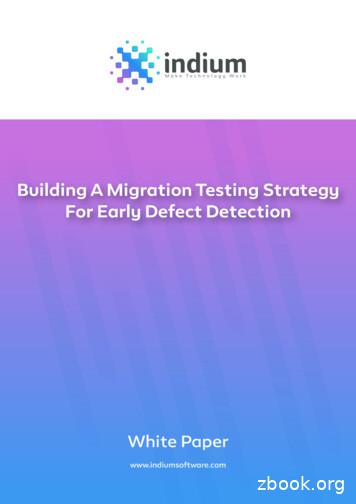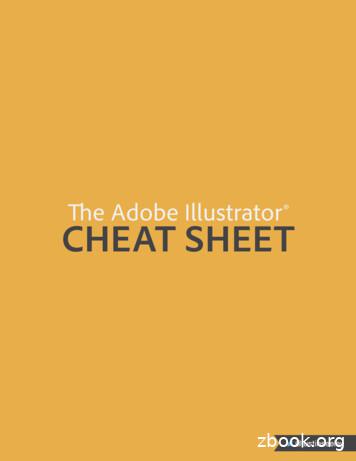Self Service Data Migration Tool - Media.kenexa
IBM Kenexa BrassRing on CloudSelf Service Data Migration ToolQuick Reference GuideVersion 2.0Release Date: October 2017
IBM Kenexa BrassRing on CloudSelf Service Data MigrationEdition NoticeNote: Before using this information and the product it supports, read the information in the Noticessection at the end of this document.This edition applies to IBM Kenexa BrassRing on Cloud and to all subsequent releases andmodifications until otherwise indication in new editions.Licensed Materials - Property of IBM Copyright IBM Corporation, 2016.US Government Users Restricted Rights – Use, duplication or disclosure restricted by GSA ADPSchedule Contract with IBM Corp.5725N92, 5725P52 Copyright IBM Corporation 2016. All rights reserved.I
IBM Kenexa BrassRing on CloudSelf Service Data MigrationTable of ContentsEdition Notice . ICHAPTER 1:GETTING STARTED . 3What is SSDM? . 3Purpose . 3Audience . 3CHAPTER 2:OVERVIEW . 4Process Overview . 4How it Works . 4CHAPTER 3:CONFIGURE ADMIN SETTINGS . 5Filling in FTP Settings . 5Filling additional settings (optional) – . 6CHAPTER 4:CREATING A NEW MIGRATION . 7WORKING WITH THE TASK MANAGER . 9Generating Schema . 9Validating Data . 10Loading Data into BrassRing . 13E-mail Correspondence . 14Notices . 15Trademarks .165725N92, 5725P52 Copyright IBM Corporation 2016. All rights reserved.II
IBM Kenexa BrassRing on CloudSelf Service Data MigrationChapter 1:Getting StartedWhat is SSDM?Self Service Data Migration Tool (SSDM) is a self–service data migration tool in BrassRing Workbenchused to migrate data from an external source legacy system (clients) into the BrassRing ApplicantTracking System (ATS). Clients using this tool can migrate information related to candidates, requisitions,candidate codes, HR statuses, attachments and much more.Data files transferred using the SSDM tool, use Secure Transfer File Protocol (SFTP) that encodes thedata with has AES encryption (Access DB for Access DB, which is a password protected zip file, as akind of security, while transferring data from a client’s external system to an SFTP location. Data filestransmitted from a client’s external system to an SFTP location are sent as password protected zip files.The SSDM tool reduces the current implementation timeline for ongoing data migrations. Clientresponsibility is to provide BrassRing with valid data in the Access database and to validate the data withthe help of error reports using the SSDM tool before transmitting this data to the BrassRing system.PurposeThe purpose of this document is to: Describe the workflow a user needs to follow to migrate legacy data into BrassRing List the tasks in which clients and PSE teams are involved namely, Schema generation, Data validation process and Loading data into BrassRingAudience Client Decision Makers, HRIS Implementation Teams, Internal IT Teams, Systems Integratorsand Support Teams. BrassRing Engineering Services Team, Support Team, and Technical Services Group.5725N92, 5725P52 Copyright IBM Corporation 2017. All rights reserved.3
IBM Kenexa BrassRing on CloudSelf Service Data MigrationChapter 2:OverviewProcess OverviewThe Self-Service Data Migration process involves: Configuring admin settings Creating a new migration Generating schema Downloading the Access database Uploading the database, Validating the data Loading the validated date into BrassRingHow it Works5725N92, 5725P52 Copyright IBM Corporation 2017. All rights reserved.4
IBM Kenexa BrassRing on CloudSelf Service Data MigrationChapter 3:Configure Admin SettingsFilling in FTP Settings Hosted by: If the customer has FTP details, the Client radio button appears pre-selected. If thecustomer does not have the FTP details, they can use IBM provided FTP details and selectKenexa-IBM radio button. Reach out to the product managers for an SFTP request. Address*- The FTP address where your data file has to be uploaded. Port No.* - The port number used to connect to the FTP site Username * - The username used to connect to the FTP site Password* - The password used to connect to the FTP site Encryption Key* - Set up the encryption key – The Encryption Key* acts as a password for thezipped file – the schema is sent with this password. The Generate Key can be used to generatean auto random password, which is the “encryption key”. E-mail* - Set up the e-mail address – The recipient email addresses entered here in the E-mailaddress* field receive notifications periodically about the status of migration (could be“Successful, Failed . – Schema generated, Data validation, Loading into BrassRing.) Multiplee-mail addresses are allowed with no maximum limit. Click the Add E-mail button to add emailaddresses.5725N92, 5725P52 Copyright IBM Corporation 2017. All rights reserved.5
IBM Kenexa BrassRing on CloudSelf Service Data MigrationFilling additional settings (optional) –1. Req Tag – This refers to the type of the data, which includes either an Optional Req (Client HRISsystem reference number) OR an Auto Req (Brassring Re sourceq reference number) that clientprovides to uniquely identify the existence of the requisition to create/update the requisition.Should this be sourceq or just source in the previous sentence2. Handle unopened req- If the option is Yes then requisition migration happens only to Openrequisitions. If the option is No, then it allows to migrate reqs with every other status including anOpen status. By default, the option YES is selected.3. Migration Source Code – This field is to identify if the source of the candidate record inBrassRing was data migration or other sources like default creation of a candidate in theBrassRing system itself.Good to know: All migration source codes configured in Workbench Tools Settings Code Typesmenu appear as options in the Migration Source Code field.4. Candidate Stacking Rule – While migrating the candidate, stacking rule criteria is used tosearch and identify if a candidate is a part of the Applicant Master list.5. Delete Existing HR Status – The option Yes deletes HR statuses for given candidates prior tomigration. The default option No retains all HR status information.NOTE: Please fill all the mandatory fields.5725N92, 5725P52 Copyright IBM Corporation 2017. All rights reserved.6
IBM Kenexa BrassRing on CloudSelf Service Data MigrationChapter 4:Creating a New MigrationOnce Admin Settings are configured at a client level, the next step is to create a new migration request.The migration request is where data is selected in the Access database for migration (as a file) and thenvalidated and loaded into BrassRing from the Task Manager screen.NOTE: When migrating all Candidate-related data or HR Status, Candidates and Requisitions shouldbe migrated before migrating/validating Candidate Forms/Notes, or HR Statuses. Additionally,Candidates/Requisitions should exist in BrassRing if migrating Forms/Notes/HR Statuses for relatedCandidates.1. Select fields as required –Name – Fill in an easy and unique identifier name for this migration request. A maximum of eightcharacters are allowed that can include alphanumeric characters and the symbol. Other specialcharacters are not accepted.Additional Migration Options Requisition Data – This check box is selected to migrate requisition data to the Accessdatabase.Candidate Data – This check box is selected to migrate candidate data to the Accessdatabase.Post Requisitions to Talent Gateways – This checkbox appears once Requisition Datacheckbox is selected. This check box is selected to fill Talent Gateway Postings option in theAccess database.5725N92, 5725P52 Copyright IBM Corporation 2017. All rights reserved.7
IBM Kenexa BrassRing on CloudSelf Service Data Migration Candidate Codes – This check box appears once Candidate Data checkbox is selected.This checkbox is selected to fill Codes column in the Access database.Candidate Attachments – This check box appears once you select Candidate Data. Selectthis checkbox to fill the Attachments column in the Access database.Candidate Notes – This check box is selected to fill Notes column in the Access database.Hiring Status – This check box is selected to migrate all HR status information of candidatesForms – This check box is selected to migrate the Candidate forms available for the client.2. Select Submit after selecting the required data to be migrated. Once you click Submit, thesystem creates a new migration request, which appears in the Task Manager screen for furtheraction.5725N92, 5725P52 Copyright IBM Corporation 2017. All rights reserved.8
IBM Kenexa BrassRing on CloudSelf Service Data MigrationWorking with the Task ManagerBrowse to your new migration request in the Task Manager screen. There are three required tasks tocomplete for every new migration request. Generate Schema – Generates an Access DB file and upload it at the SFTP address specified inAdmin settings.Validate Data – Asks for the Access DB schema with data as the input and validates it. Generatean error report to view discrepancies.Load Validated Data into BrassRing – Loads validated data into BrassRing and completes theprocess. Tip: Use the Search and Display fields to find or navigate records respectively.Generating SchemaSelect the Migration Name and select the Generate Schema hyperlink. It takes approximately 20minutes to generate. When the status turns to “In Progress”, this indicates that your request is in queue; itdoes not indicate that the generation process has started. If there is more than one migration type, all withthe same Migration Name, whether you select all of them or only a few of them, note that schemagenerates for all irrespectively. The Status at the end of the process changes to “Complete” for allmigration types under a common Migration Name.Status indicators:When the schema generation starts, the Status indicator turns to “Schema Generation in Progress”.When the schema generation is complete, the Status indicator turns to “FTP Upload in Progress”.When the schema is uploaded to the FTP address, the Status indicator turns to “Complete” which meansyour schema is ready in the Access Database for further action.When the schema generation is unsuccessful, the Status indicator turns to “Failed”.An email notifying the task status is sent to the e-mail addresses you specified in Admin settings.5725N92, 5725P52 Copyright IBM Corporation 2017. All rights reserved.9
IBM Kenexa BrassRing on CloudSelf Service Data MigrationNote: The standard default name of the schema file is “InitialSchema.ZIP”.Validating DataBefore selecting a Migration Name to validate your data, you need to manually prepare a zipped filecontaining the data to be migrated into BrassRing. Once prepared, you manually upload the file to theSFTP address.Preparing your zipped file1. Check your InitialSchema.ZIP file at the SFTP Address specified in Admin Settings MigrationSettings and download the file.2. Extract the file to view the schema. Enter the password to open the file. This is the passwordwhich you auto generated under Admin Settings Migration Settings section in the EncryptionKey field. The file gets extracted. Once you extract the file, note that the file extension changesfrom *.zip to *.MDBNote: Do ensure that the tool you use for file extraction supports AES 256 encryption.3. Fill in required data into the Access DB tables and save.Note: If you have attachments to migrate, ensure that you create a sub folder “Attachments” andupload a zipped and password protected file containing all attachments to this folder at the SFTPaddress and specify the attachment file names in the Access database. If you have a hugevolume of attachments, multiple zipped files can be uploaded to the “Attachments” sub folder.4. Upload the Access Database file at the SFTP address specified in the Address field of AdminSettings Migration Settings. The file needs to be a ZIPPED FILE ONLY with passwordprotection.Note: Use the same auto generated password (used to extract the file) to protect this re-uploadedfile.The zipped file is now ready for validation.Validating data1. In the Task Manager screen, select the Migration Name that you need to validate.Select the Validate Data hyperlink. A pop-up window opens and lists all the zipped files available atthe specified Address (SFTP) location.5725N92, 5725P52 Copyright IBM Corporation 2017. All rights reserved.10
IBM Kenexa BrassRing on CloudSelf Service Data Migration2. Select the Access DB Name where you have filled up all data.3. Select Submit. The Task Manager screen returns. The Action Type column now changes to“Data Validation” and Status to “Not Processed.” This indicates your validation request is inqueue. Wait for two to 3 minutes for the processing to begin. The status changes to “In Progress”and once the validating is done, the status changes to “Complete” or”Failed”.Note: If you see the Status display “Failed”, do the following:1. Select the Migration Name and click the binoculars icon next to it. This generates an errorreport in an Excel.When you open the report, the Excel report has two tabs, Properties and Migration Type(say Candidates in the sample image). Properties tab has the nature of migration and client details information. Migration tab has the actual error details of data in the Access database.o Migration ID – This is for IBM’ internal reference.o Element – Refers to the row number in the Access database.o Identifier – Refers to the field name in the Access database. Eg:Candidate Type in Candidates table.o Description – Details of the data, which is not valido Added on – The data and time when the validation took place5725N92, 5725P52 Copyright IBM Corporation 2017. All rights reserved.11
IBM Kenexa BrassRing on CloudSelf Service Data Migration2. Open the report and look for discrepancies. Look for the Identifier column in the error reportand find the same corresponding column in the Access database. Verify that the data in bothcolumns tally. If incorrect, correct the same. Say the Candidate type is invalid, cross verify ifthat Candidate Type exists in Brassring by checking under the Tools menu in Workbench. Tocorrect this error, add the missing or invalid Candidate Type as a new Candidate Type inWorkbench or note the existing valid Candidate Types in Workbench and include one ofthose as the valid candidate type in the Access database file.5725N92, 5725P52 Copyright IBM Corporation 2017. All rights reserved.12
IBM Kenexa BrassRing on CloudSelf Service Data Migration3. Rezip the Access database file with the corrected data, (following the “Preparing the zippedfile” procedure above) and re-upload it at the SFTP address.4. Select the Migration Name and select Validate Data once again in the Task Managerscreen. Repeat the procedure stated in the Validating data section until the validation Statusfield displays Complete in the Task Manager screen.Note: An email notifying the validation status is sent to the e-mail addresses you specified inAdmin settings.Loading Data into BrassRingTo load your successfully validated data into BrassRing, select the Migration Type and click the Loadinto Brassring hyperlink in the Task Manager screen. The Action Type changes to “Data Migration”. TheStatus displays as “Not Processed” which indicates your request is in queue and progressively changesto “Loading Data in Progress’ and finally to “Complete”.Select the binoculars icon to view the Status report with a count of successful and failed records.4.3.1Verifying Migrated Candidates and Requisitions in BrassRingNOTE: Migrated Candidates can be verified in BrassRing using the new candidate ref number that islocated in the Candidate Mapping Report. The Candidate Mapping report contains old Candidatereference and new Candidate reference number in BrassRing and can be downloaded from in BrassRingfrom Reports-- Candidate Mapping.Similarly, Requisitions can be verified in BrassRing either using old req number as optional req number5725N92, 5725P52 Copyright IBM Corporation 2017. All rights reserved.13
IBM Kenexa BrassRing on CloudSelf Service Data MigrationOR using new AutoReqid. Requisition Mapping report contains old reference and new BrassRingAutoReqid and can be downloaded in BrassRing from Data Migration tool-- Reports-- RequisitionMapping.E-mail CorrespondenceThe Inbox tab contains a log of the entire email correspondence sent out to responsible users regardingtask statuses, whether it is schema generation, validating data, or loading into Brassring,5725N92, 5725P52 Copyright IBM Corporation 2017. All rights reserved.14
IBM Kenexa BrassRing on CloudSelf Service Data MigrationNoticesThis information was developed for products and services offered in the U.S.A and other countries.Consult your local IBM representative for information on the products and services currently available inyour area. Any reference to an IBM product, program, or service is not intended to state or imply that onlythat IBM product, program, or service may be used. Any functionally equivalent product, program, orservice that does not infringe any IBM intellectual property right might be used instead. However, it is theuser's responsibility to evaluate and verify the operation of any non-IBM product, program, or service.IBM might have patents or pending patent applications covering subject matter described in thisdocument. The furnishing of this document does not grant you any license to these patents. You cansend license inquiries, in writing, to:IBM Director of LicensingIBM CorporationNorth Castle DriveArmonk, NY 10504-1785U.S.A.For license inquiries regarding double-byte (DBCS) information, contact the IBM Intellectual PropertyDepartment in your country or send inquiries, in writing, to:Intellectual Property LicensingLegal and Intellectual Property LawIBM Japan Ltd.1623-14, Shimotsuruma, Yamato-shiKanagawa 242-8502 JapanThe following paragraph does not apply to the United Kingdom or any other country where suchprovisions are inconsistent with local law:INTERNATIONAL BUSINESS MACHINES CORPORATION PROVIDES THIS PUBLICATION “AS IS”WITHOUT WARRANTY OF ANY KIND, EITHER EXPRESS OR IMPLIED, INCLUDING, BUT NOTLIMITED TO, THE IMPLIED WARRANTIES OF NON-INFRINGEMENT, MERCHANTABILITY ORFITNESS FOR A PARTICULAR PURPOSE.Some states do not allow disclaimer of express or implied warranties in certain transactions, therefore,this statement may not apply to you.This information could include technical inaccuracies or typographical errors. Changes are periodicallymade to the information herein; these changes will be incorporated in new editions of the publication. IBMmay make improvements and/or changes in the product(s) and/or the program(s) described in thispublication at any time without notice.Any references in this information to non-IBM Web sites are provided for convenience only and do not inany manner serve as an endorsement of those Web sites. The materials at those Web sites are not partof the materials for this IBM product and use of those Web sites is at your own risk. IBM may use ordistribute any of the information you supply in any way it believes appropriate without incurring anyobligation to you.5725N92, 5725P52 Copyright IBM Corporation 2017. All rights reserved.15
IBM Kenexa BrassRing on CloudSelf Service Data MigrationLicensees of this program who wish to have information about it for the purpose of enabling: (i) theexchange of information between independently created programs and other programs (including thisone) and (ii) the mutual use of the information which has been exchanged, should contact:IBM Corporation5 Technology Park DriveWestford Technology ParkWestford, MA 01886Such information may be available, subject to appropriate terms and conditions, including in some cases,payment of a fee.The licensed program described in this information and all licensed material available for it are providedby IBM under terms of the IBM Customer Agreement, IBM International Program License Agreement, orany equivalent agreement between us.Any performance data contained herein was determined in a controlled environment. Therefore, theresults obtained in other operating environments may vary significantly. Some measurements may havebeen made on development-level systems and there is no guarantee that these measurements will be thesame on generally available systems. Furthermore, some measurements may have been estimatedthrough extrapolation. Actual results may vary. Users of this document should verify the applicable datafor their specific environment.Information concerning non-IBM products was obtained from the suppliers of those products, theirpublished announcements or other publicly available sources. IBM has not tested those products andcannot confirm the accuracy of performance, compatibility or any other claims related to non-IBMproducts. Questions on the capabilities of non-IBM products should be addressed to the suppliers ofthose products.All statements regarding IBM's future direction or intent are subject to change or withdrawal withoutnotice, and represent goals and objectives only. All IBM prices shown are IBM's suggested retail prices,are current and are subject to change without notice. Dealer prices may vary.This information is for planning purposes only. The information herein is subject to change before theproducts described become available.This information contains examples of data and reports used in daily business operations. To illustratethem as completely as possible, the examples include the names of individuals, companies, brands, andproducts. All of these names are fictitious and any similarity to the names and addresses used by anactual business enterprise is entirely coincidental.TrademarksThese terms are trademarks of International Business Machines Corporation in the United States, othercountries, or both: IBM AIX Sametime WebSphereJava and all Java-based trademarks and logos are trademarks or registered trademarks of Oracle and/orits affiliates.Microsoft and Windows are registered trademarks of Microsoft Corporation in the United States, othercountries, or both.Linux is a trademark of Linus Torvalds in the United States, other countries, or both.Other company, product, or service names may be trademarks or service marks of others.5725N92, 5725P52 Copyright IBM Corporation 2017. All rights reserved.16
This edition applies to IBM Kenexa BrassRing on Cloud and to all subsequent releases and modifications until otherwise indication in new editions. Licensed Materials - Property of IBM
Data Migration Planning Analysis, Solution Design and Development Mock Migration Pilot Migration Released Data Migration Active Data and User Migration Inactive Data Migration Post Migration Activities Small Bang The details for each step include: Data Migration Planing - Develop the migration strategy and approach, and define the scope,
SharePoint Online will need to decide on the migration tool. The below table compares features of three popular migration tools: SharePoint Migration Tool, ShareGate, and Metalogix. 3.1.3. Choose Migration Tool Features ShareGate Metalogix Microsoft Tool (SharePoint Migration Tool or SPMT) High-Level Features Copy Site Objects Export from .
Migration overview In the context of Migration Manager, migration is the process of promoting . A migration group can be either internal or user-defined. Internal migration groups are included with the product and are linked to other logically related migration groups called dependencies. You cannot modify internal migration
A New Migration Testing Strategy Pre-Migration Testing The concept of pre-migration testing is not often covered during migration planning. The professionals involved in migration planning are not much aware of comprehensive pre-migration testing and the value it can add to a migration and particularly those migrations that are considered complex.
A data center migration is the movement of one (or more) . - Final Data Migration Plan - Test Migration - Migration - Post Migration Transition - 24/7/365 Support . hand and are using it relative to the migration project. You would be amazed how many people never ask, "Will this work for us in year two and .
e Adobe Illustrator CHEAT SHEET. Direct Selection Tool (A) Lasso Tool (Q) Type Tool (T) Rectangle Tool (M) Pencil Tool (N) Eraser Tool (Shi E) Scale Tool (S) Free Transform Tool (E) Perspective Grid Tool (Shi P) Gradient Tool (G) Blend Tool (W) Column Graph Tool (J) Slice Tool (Shi K) Zoom Tool (Z) Stroke Color
Resume a Migration Job 7-13 Suspend and Resume a Migration Job 7-15 Rerun a Migration Job 7-16 Terminate a Running Migration Job 7-16 Zero Downtime Migration Centralized Fleet Migration Management 7-16. 8 . Migrating from Amazon Web Services RDS to Oracle Autonomous Database. Setting Amazon
HOW WE TALK ABOUT MIGRATION: THE LINK BETWEEN MIGRATION NARRATIVES, POLICY, AND POWER HOW WE TALK ABOUT MIGRATION: THE LINK BETWEEN MIGRATION NARRATIVES, POLICY, AND POWER 6 There is often a tipping point when feelings of acceptance shift and feelings of insecurity begin to dominate. Welcoming stances toward migration are not always permanent.