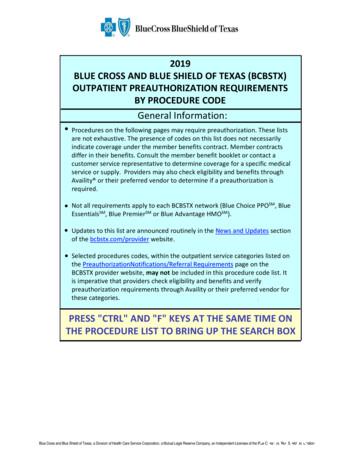Final Spine 0.346 Responsive WordPress Design Responsive With Design
final spine 0.346"withWordPressWith the ever-increasing need to view websites on mobile devices,websites have to be adaptable to thousands of different screenresolutions. In Responsive Design with WordPress, expert webdeveloper Joe Casabona teaches you how to leverage WordPressto get the most out of responsive design, implement best practices,automate important processes, and make your life easier overall.You’ll start with a refresher on the core functionality of WordPress,then dive into developing responsive themes and plugins. Find outwhat to consider at the outset of the design process to save hours ofwork during redesigns. Learn up-to-date best practices for determining breakpoints, accessibility, and preventing website bloat forbetter user experience no matter the user’s connection speed.Finally, you’ll apply the principles you learn to specific tutorials,such as building a photo gallery, map page, and products page. Learn when to rely on themes and when it’s best to use plugins. Apply your responsive CSS to a WordPress theme. Learn various navigation techniques, such as Jump to withsmooth scrolling or Select box. Use popular responsive techniques, like picturefill.js, to makeimages respond to different screen resolutions and connectionspeeds.Responsive Design with WordPressResponsive DesignResponsiveDesignWordPresswithHow to make great responsivethemes and pluginsJoe Casabona is a webdeveloper, teacher, speaker, andwriter currently working for theUniversity of Scranton. He hasbeen making websites since2002 and using WordPresssince 2004. He is also the authorof Building WordPress Themesfrom Scratch. Explore frameworks, including Bootstrap and Foundation. Download dozens of code samples to help implement responsivedesign techniques, and test yourself with end-of-chapter quizzes.CasabonaUS 39.99www.newriders.com9780321957412 ResponsiveWordPress Cvr.indd 1Level: IntermediateCategory: Web Development/Web DesignCover Design: Aren StraigerCan 41.99Joe Casabona11/13/13 10:56 AM
ResponsiveDESIGNWordPresswithHow to make great responsivethemes and pluginsJoe Casabona
Responsive Design with WordPressJoe CasabonaNew Riderswww.newriders.comTo report errors, please send a note to: errata@peachpit.comNew Riders is an imprint of Peachpit, a division of Pearson Education.Copyright 2014 by Joseph CasabonaAcquisitions Editor: Michael NolanProject Editor: Nancy PetersonDevelopment Editor: Eric Schumacher-RasmussenCopyeditor: Joanne GosnellProofreader: Scout FestaTechnical Reviewer: Stephen N. MekoshProduction Coordinator: David Van NessCompositor: Danielle FosterCover Designer: Aren StraigerInterior Designer: Danielle FosterIndexer: FireCrystal CommunicationsNotice of RightsAll rights reserved. No part of this book may be reproduced or transmitted in any form byany means, electronic, mechanical, photocopying, recording, or otherwise, without the priorwritten permission of the publisher. For information on getting permission for reprints andexcerpts, contact permissions@peachpit.com.Image of Treo used courtesy Jonathan Vasata/Shutterstock.Notice of LiabilityThe information in this book is distributed on an “As Is” basis, without warranty. While everyprecaution has been taken in the preparation of the book, neither the author nor Peachpitshall have any liability to any person or entity with respect to any loss or damage caused oralleged to be caused directly or indirectly by the instructions contained in this book or bythe computer software and hardware products described in it.TrademarksWordPress is a registered trademark of the WordPress Foundation in the United Statesand/or other countries.Many of the designations used by manufacturers and sellers to distinguish their productsare claimed as trademarks. Where those designations appear in this book, and Peachpitwas aware of a trademark claim, the designations appear as requested by the owner of thetrademark. All other product names and services identified throughout this book are usedin editorial fashion only and for the benefit of such companies with no intention of infringement of the trademark. No such use, or the use of any trade name, is intended to conveyendorsement or other affiliation with this book.ISBN 13: 978-0-321-95741-2ISBN 10:0-321-95741-59 8 7 6 5 4 3 2 1Printed and bound in the United States of America
DedicationTo my parents, Louis and Marie, for their continued support. And to Joe and JeanRizzi, whose advice, kindness, and patience helped me get to where I am today.
ivRESPONSIVE DESIGN WITH WORDPRESSAcknowledgmentsI’d like to thank the following people, without whom this book wouldn’t be inyour hands:RR Stephen Mekosh for not only being a fantastic tech editor and a good friend,but also being the first person to show me both CSS and WordPress.RR Michael Nolan for giving me the chance to write this book and welcoming meto Peachpit Press/New Riders.RR Nancy Peterson and Eric Schumacher-Rasmussen for advice and guidance,editing, keeping me on track, and our weekly talks.RR Joanne Gosnell and Scout Festa for copyediting and proofreading, respec-tively, and for making it seem like I have a good command over grammar andthe English language.RR The design team at Peachpit Press for making this book look amazing.RR Jesse Friedman for the wonderful foreword and kind words.RR Jason Coleman, Stephanie Leary, Lisa Sabin-Wilson, and Pippin Williamson forletting me pick their brains on both WordPress and the art of writing a book.RR My family and friends, especially my parents; my brothers Phil, Mike, andRob; Dave Redding; Rob McManus; Matt Wren; and my wonderful girlfriend,Erin Holman.I’d also like to make a quick mention of my brother Phil’s website,http://phil.casabona.org. He took the headshot used in this book, andI love his work.
��xChapter 1What Is Responsive Web Design? 1Responsive Web Design Origins 2Breakpoints & Media Queries 3The Current State of Devices 7Consider Connection Speeds 8Wrapping Up 11Chapter 2Creating a Basic WordPress Theme 13Meet Our Website 16Template Structure 16The Loop 23Custom Post Types 26Plugins and Shortcodes 29Wrapping Up 33Chapter 3Making Your Theme Responsive:The Ground Floor 35Responsive Techniques 36Adding the Responsive Layout 42Testing WordPress’ Default CSS Classes 47Wrapping Up 55v
viRESPONSIVE DESIGN WITH WORDPRESSChapter 4Making Your Theme Responsive:Core Features 57Handling Navigation 58Handling Images 75Handling Widgets 81Wrapping Up 88Chapter 5Making Your Theme Responsive:Blog Features 91Handling Comments 92Handling Archives 103Wrapping Up 119Chapter 6Using Responsive ThemeFrameworks 121Some Principles of Reuse to Keep in Mind 122About WordPress Frameworks 129Popular WordPress Frameworks 132Wrapping Up 140Chapter 7Techniques and Tutorials 141Introduction 142How to Build a Responsive WordPressPhoto Gallery 144How to Build a Responsive WordPress Map PageUsing Google Maps 150How to Build a Responsive WordPressImage Slider 154
ContentsHow to Build a Responsive WordPressContact Form 161How to Build a Responsive WordPressProducts Page 167Wrapping Up 177AppendixResources 179A Few Words to Sum Up ex 186vii
viiiRESPONSIVE DESIGN WITH WORDPRESSForewordBy Jesse FriedmanToday WordPress powers 20% of all websites, and we can look forward to itpowering 1 in 4 sites launched in 2014. I launched my first WordPress-poweredwebsite in 2005, before all the “cool kids” were doing it. I am very proud to be aveteran developer and strategist for a product used by millions of people all overthe world.Since I launched that first site back in 2005, I have written my own book on developing for WordPress, and I have a few more coming out in spring 2014. I have alsocontributed to other books and written articles for online publications such asSmashing Magazine and net Magazine, and I teach both in universities and online.I have also spoken at conferences all over the world, including one where I metJoe Casabona.I was honored when Joe asked me to write the foreword for this book, because Iknew it was going to be great. Joe has a real talent for turning complicated solutions into very simple step-by-step directions. WordPress was built to be simple—simple to set up, simple to install, and simple to extend. Still, it can be somewhatchallenging to understand for novice designers and developers who are looking tobuild on basic WordPress functionality.These challenges prompted me to write my book Web Designer’s Guide toWordPress: Plan, Theme, Build, Launch in 2012 and is exactly why Joe wrote hisbook this year. We are both veteran developers who want to help grow theWordPress community. The best way to do that is to help educate the communityand share our experiences and knowledge around a product we use every day. Joehas done just that with Responsive Design with WordPress. This is a solid book withlots of great examples.As a professor at two universities in Rhode Island, I know this book will compliment my class curriculum beautifully. The lessons, examples, and even questionsat the end of each chapter help you build a great foundation on WordPress andResponsive Web Design. You also will develop a WordPress theme as you followalong with the book, so you’ll be reinforcing the skills you’re building as you read.
ForewordNot to mention you’ll be learning two skills at the same time. You’ll be learningWordPress and, at the same time, gaining experience specifically in ResponsiveWeb Design. This approach will not only help to strengthen your skills in bothareas but will also make you an expert in a very profitable niche.As I mentioned earlier, WordPress will power 25% of all websites launchedin 2014. This means that 1 in 4 new sites will need a developer who knowsWordPress. What’s more, as of this year more information is being consumed onmobile devices than on traditional computers. If you didn’t have strong skills inResponsive Web Design in 2013, you’re definitely going to need them in 2014and beyond.In my opinion, there is no better way to learn a skill than by doing it yourself. Thisbook is the best way to learn both WordPress and Responsive Web Design at thesame time. Great job, Joe!ix
xRESPONSIVE DESIGN WITH WORDPRESSIntroductionI got my first portable device when I was a freshman in high school. It was thePalm m100 and I loved it dearly. It didn’t do much, and, well, at 13 or 14 I didn’thave much to use it for. But having a computer in my pocket? Crazy! As a result,it went everywhere with me (and may have gotten taken away once or twice afterI used it in class).Then I moved to the Compaq iPAQ, which ran Windows and had a color screen.Even crazier, I thought. I could run real programs on this. I even asked aboutcampus Wi-Fi when I was visiting colleges in the early 2000s, when it was justbecoming popular. I thought of all the amazing things I could do with a tiny computer that came with a pen (stylus) and fit in my pocket. Still, I found myself wanting more after a while. This brings me to my first smartphone: the Palm Treo 650(Figure 0.1).Figure 0.1 Oh, Treo650. I still miss yousometimes.
IntroductionI would do everything on this phone—make calls, take photos, sync my GoogleAccount to it. It even had a primitive browser called Blazer. I could visit websitesfrom my phone!Since then, of course, the mobile landscape has changed. The iPhone broughta full-featured browser to mobile devices, capable of everything from CSS toJavaScript. It didn’t solve one problem, though: the problem of the small screen.That’s where Responsive Web Design comes in.Perhaps you’ve heard of it. It’s apparently pretty popular right now. Lots ofpeople—developers, designers, agencies, and users—are asking about it. And whyshouldn’t they? On top of catering to what is a quickly growing market, it’s prettycool. Responsive Web Design has become one of those things people check forwhen they visit a site (resizing a webpage is totally the new “check the source fortable layouts”).If you’re designing a website, you ultimately have no control over how it’s viewed;you don’t get to decide where it’s viewed or what it’s viewed on or the connectionon which it’s viewed. That might sound scary to some, but to me (and I bet to you,too) it’s quite the contrary. I love solving that problem. That’s not to say it’s not alittle daunting. I mean, you need to create a website that is easy to use on mobilebut that totally “wows” on the desktop. That’s what Responsive Web Design isall about.WordPress is pretty great too. It powers millions of webpages. Hundreds of millions, even. As you read in the Foreword, it will run 1 of every 4 websites launchedin 2014. It does a lot for us while allowing us to do a lot. So how does WordPressfit in with Responsive Web Design? Well, as it turns out, it can be really helpfulwhen creating responsive themes; it has a lot of really great built-in features thatwe, as developers, can leverage to create better responsive sites. And that’s justwhat I’m going to show you how to do.Who Is This Book for?I’d like to tell you that this book is for anyone looking to develop WordPress sites,but in order to get into the real heart of why I wrote this book, I need to make afew assumptions about you, dear reader.First, I assume you have a working knowledge of HTML, CSS, PHP, JavaScript,and MySQL. I also assume you have some familiarity with WordPress—you’veinstalled it, you use it, you’ve possibly even coded a theme for it. Finally, I assumeyou’ve used a server in some capacity; you should at least know the WordPressdirectory structure and how to use FTP/SFTP.xi
xiiRESPONSIVE DESIGN WITH WORDPRESSSo this book is for web developers and WordPress developers who want to takeadvantage of what WordPress has to offer in order to create great responsivewebsites. In this book, we are going to cover a wide range of topics and techniquesfor converting website elements to responsive WordPress theme features.I will provide a bit of a primer, however. In the first chapter, we will take a closerlook at Responsive Web Design: what it is, where it came from, and best practicesfor using it. Then, there will be a brief overview of WordPress theme development; this will go over some of the major parts of the WordPress theme—important files, the Loop, Custom Post Types, plugins, and more. Then, we’ll get into thereal fun part.The real meat of the book—making a responsive WordPress theme—is dividedinto three parts. Chapter 3 will cover prominent responsive techniques andhow to integrate them into the WordPress theme. Chapters 4 and 5 will look atspecific components of a WordPress website, including navigation, images, comments, widgets, archives, and plugins.We will wrap up the book by looking at responsive theme frameworks and childthemes in Chapter 6, followed by a cookbook-style section full of tutorials forresponsive development in Chapter 7.Why Did I Write This Book?When I came up with the idea for this book, there were a lot of things floatingthrough my head. Responsive Web Design is always changing; WordPress isalways changing. The best practices of a couple of years ago have changed in bothfields, and it’s important to get that information out.There is a big movement in the web development community toward “doingresponsive responsibly” (a phrase coined by Scott Jehl); this is the idea thatresponsive isn’t just about screen sizes. There is another big movement in theWordPress community to remove functionality from themes (features such assliders and Custom Post Types that rely on content). I wanted to create a singleplace that talks about these things, as a lot of web developers are likely workingwith both responsive design and WordPress.
IntroductionxiiiCoding ConventionsFirst of all, any code you come across in the book will be presented in one of twoways. It could be inline, like this: ?php echo “Hello World!”; ? , or it could be inits own block, which looks like this:function hello world(){ s “Hello World”;return s;}print hello world();Either way, you should be able to recognize it pretty quickly. As far as standards,the WordPress Codex lays out quite a few (http://rwdwp.com/16). I will do mybest to adhere to these coding standards.To denote that the code on the page takes place in the middle of a block of code(that is, there was some code skipped between the first line listed and the next),look for an ellipses (.).A couple of things I’d like to point out: I will be using HTML5 markup here, but wewon’t do anything with the more advanced facets of HTML5, like Web Sockets orStorage APIs.In most cases, the CSS will use .classes instead of #ids. This should make forcleaner CSS while eliminating the need for really specific selectors. All of my CSSwill be formatted like this:.class-name{color: #FFFFFF;background: #000000;}Notice the use of dashes (-) instead of camel case or underscores, and the factthat the closing bracket is also indented. This makes it easier to read the CSS,especially when there is a lot.Conversely, my PHP function names will always use underscores ( ) and be prefixed with mf , like this: mf get featured images().TIPLook for text likethis in the marginsfor Tips and Notes.
xivRESPONSIVE DESIGN WITH WORDPRESSFinally, sometimes the layout limitations of a print publication mean that we haveto stretch single lines of code over more than one line. In those cases, you’ll seea light gray arrow (p) to indicate that these lines of code should not be brokenwhen you use them. If you’ve got the digital version of this book, you may find thatcode breaks unpredictably in the text. In that case, it’s important to rely on thedownloadable files (www.rwdwp.com) for accuracy.Other Book NotesThere is a lot of code in the book. Most of the time I will point out whereyou can find that code. If I don’t, all of it is available on the book’s website,www.rwdwp.com, as well as on GitHub. You will also find a list of all theshort URLs and the sites they point to.As you code throughout the book, you’ll notice that I don’t make much mentionof testing before Chapter 6; it’s important to test on at least a couple of devices,especially if you plan on using these techniques in production-ready sites (and Ihope you do).Finally, I tend to use a lot of acronyms, which are usually defined in context.In case they aren’t, here are the most common ones:RR RWD: Responsive Web DesignRR WP: WordPressRR RESS: Responsive Design Server Side ComponentsRR The Codex: the WordPress Codex (or documentation of the API)
4MakingChapterYour ThemeResponsive:Core Features
58RESPONSIVE DESIGN WITH WORDPRESSSo far, you’ve seen multiple ways to make a website responsive. Now it’s time toreally dig in and combine those techniques with WordPress’ unique capabilities.In Chapter 3, you learned how to apply your responsive CSS to a WordPress theme.You also got an in-depth look at WordPress’ generated CSS classes and createdsome default styles for what are considered the “essential” ones. From here on out,you’ll go even further, focusing on two types of features: core and blog.This chapter looks at some of the core features of WordPress instrumental toa good User Experience. The next chapters are about using what WordPressprovides developers and leveraging those tools to create better responsive sites.That said, you’ll look at three areas of development in this chapter: navigationmenus, images, and widgets.Handling NavigationResponsive navigation techniques are bountiful in books and blog posts;many developers have come up with their own implementations for navigationmenus on responsive sites. Brad Frost outlines some of the most popular ones athttp://rwdwp.com/32.In this section, we will look at a few popular techniques and how they look on theMillennium Flights site, and then decide what’s best.A Look at Popular TechniquesIf you looked at Brad Frost’s post, you’ll see that he also wrote a second one andlinked to several others. In other words, there are lots of navigation menu patterns to choose from.We will explore three possible options for the Millennium Flights navigation: DoNothing (or Top Nav), Jump to (or Footer nav), and the Select box plus a bonustechnique that may surprise you. While we won’t be implementing it, we will alsolook at the Off-Canvas technique, which is a bit more advancedDO NOTHING (OR TOP NAV)This is the easiest one to implement. You simply leave the navigation as is at thetop of your site; you’ll see what the “technique” looks like in Figure 4.1.
Making Your Theme Responsive: Core Features59“Hide and Cry”Frost mentions one technique in which you hide your navigation from mobile users, naming it “Hideand Cry.” This reflects the all-too-prevalent thinking that users on mobile don’t need as much functionality as those on the desktop, and it’s wrong. 31% of American adults in 2012 used their phones for themajority of their Internet access. In essence, you’re punishing mobile users by limiting their experienceand making them download content that they’ll never see. It might be a convenient way to handle otherpages—saving on page height and adjusting the navigation—but it’s a bad practice, for some of thereasons discussed in Chapter 1, primarily that you make users download sections of websites they willnever see, increasing bandwidth required to download the site and slowing things down.Figure 4.1 Millennium Flights with the“Do Nothing” responsive navigation technique.As long as your navigation styles are not limited by a specific Media Query, theywill apply to the entire site if you employ the Do Nothing technique. It is easy toapply because you don’t have to make changes to your code, but there are somepitfalls. Luckily the navigation for Millennium Flights uses big text, but imagine asite with smaller text using this approach. Users may have difficulty selecting themenu items on smaller screens (Figure 4.2).Figure 4.2 On the left is how this website navigation renders on an Android phone. On the right,you see what happens when you resize the browser. In both cases, the nav appears small anddifficult to press without zooming.
60RESPONSIVE DESIGN WITH WORDPRESSThe other big issue with the technique is that as a user adds more menu items, theheight of the page increases. You don’t want to have a situation where the useronly sees a logo and menu items on page load on a smart phone.“DO SOME THINGS”I have a slight modification to this approach, which I’ve very cleverly called“Do Some Things.” It’s the idea that functionally, nothing about the navigationchanges; it doesn’t change locations or implementations. It’s still an unorderedlist at the top of the page. That is, it will stay in the same place and it will be a listof menu items, exactly the same on both layouts. However, you do make slighttweaks and changes to the CSS, optimizing it a little bit for mobile. An examplecan be seen on my personal site, Casabona.org (Figure 4.3).Figure 4.3 Casabona.org’s navigation on both mobile and desktop layouts. The position of the navigation doesn’t change,but the items become more button-like on mobile to make pressing them easier for the user.NOTEIt should be mentioned that thissection isn’t goingto present a single“right” approach; itall depends on thesituation. These arejust the options.Not too much has changed in the overall webpage layout, but you’ll see each menuitem on smaller screens is its own individual button (as opposed to the contiguousgrey bar on wider screens), and the font gets a little bolder on smaller screens.This slightly modified approach still runs into some of the pitfalls of the “DoNothing” approach, like taking up a lot of screen real estate on small screens.JUMP TO OR FOOTER ANCHORIn this technique, as the screen gets smaller, the navigation is replaced by a singlelink that jumps the user to navigation in the footer. This, like the “Do Nothing”approach, is easy to implement, but it saves on screen real estate, as the menu isno longer at the top to take up space (Figure 4.4).
Making Your Theme Responsive: Core Features61Figure 4.4 The Jumpto navigation. The menuitems are replaced witha single link that bringsusers to the bottom ofthe page.There are a couple of ways to code this technique. The most common one is touse CSS’s display: none; to hide the navigations that should not be in use. Forexample, if this is the header and footer markup:Header Markup nav id ”main” div class ”full” ?php wp nav menu( array(‘menu’ ‘Main’ )); ? /div div class ”jump” a href ”#footernav” Jump to Nav /a /div /nav Footer Markup nav id ”footernav” ?php wp nav menu( array(‘menu’ ‘Main’ )); ? /nav The CSS would look like this:nav#main .full{ display: none; }#footernav ul{margin: 0;padding: 0;}#footernav li{font-size: 1.5em;
62RESPONSIVE DESIGN WITH WORDPRESSborder-bottom: 1px solid #FFFFFF;}#footernav li a{padding: 10px;}.@media screen and (min-width: 34.188em){.nav#main .full{display: block;}#footernav, nav#main .jump{display: none;}.}This code works fine, but it’s forcing the user to download code that he isn’t goingto see. Later in this section, you are going to see how this method can be improvedusing RESS.Aside from the extra code, this experience might be a jarring one for the user.The page view would change from the top of the page to the bottom withoutany scrolling or animations, changing everything the user was looking at; it’s notvery smooth. A better solution, and one that takes into account the issues we’veseen with the techniques we’ve looked at, would be to convert the navigation to aSelect box for mobile.THE SELECT BOXThe Select box is a clean, user-friendly method that places the navigation at thetop of the page without taking up too much screen space. One drawback is thatit’s not as easy to implement as the previous methods because you actually needto code up two separate menus—one normal menu, and one inside of a select box(Figure 4.5).
Making Your Theme Responsive: Core Features63Adding Smooth Scrolling to the “Jump to” TechniqueYou can make the transition a bit smoother using a jQuery scroll effect. After adding jQuery, add thisfunction to your header (or functions.php using the wp head action): (function() { (‘a[href* #]:not([href #])’).click(function() {if (location.pathname.replace(/ \//,’’) pthis.pathname.replace(/ \//,’’) location.hostname this.hostname) {var target (this.hash);target target.length ? target : (‘[name ’ pthis.hash.slice(1) ’]’);if (target.length) { (‘html,body’).animate({scrollTop: target.offset().top}, 1000);return false;}}});});Figure 4.5 The Select box navigationapproach clears up a lot of room while stillkeeping navigation at the top; however,the user still has to download two differentnavigation menus.
64RESPONSIVE DESIGN WITH WORDPRESSLet’s think outside of WordPress for a second, and look at the HTML structure fora select menu navigation: select onchange ”location this.options[this.selectedIndex].pvalue;” option value ”” selected ”selected” Go to. /option option value ”/home/” Home /option option value ”/about/” About /option option value ”/destinations/” Destinations /option option value ”/contact/” Contact /option /select While this seems like a pretty standard implementation, it’s actually going to takea little bit of work to get this properly working in WordPress because it changesthe entire structure of the menu. Luckily, WordPress allows developers to do justthat with the Walker Nav Menu class. A “Walker” in programming is a way to traverse, or process, tree-like data structures, which create hierarchical data. In thiscase, it’s traversing HTML to create an unordered list of nav items. You will createa file called Select Nav Walker.php, where you will write a class that extendsWalker Nav Menu, using the four functions it uses to display the menu:class Select Nav Walker extends Walker Nav Menu unctionstart lvl(& output, depth){}end lvl(& output, depth){}start el(& output, item, depth, args){}end el(& output, item, depth){}}The functions start lvl and end lvl print the opening and closing elements forthe menu; by default this is ul and /ul . You will actually add the new markup(the select tags from above) in a different area, so both of those functions willremain as is: blank.The other two functions, start el and end el, will be used to print the individualmenu items. end el is incredibly simple:public function end el(& output, item, depth){ output . “ /option \n”;}
Making Your Theme Responsive: Core FeaturesThe function is just one line—the markup that closes the menu item. By default,it is /li , but since this is a select menu, you are changing it to /option . Thevariable output is what this class continually adds to before sending it back to beprinted on the screen. Because of that, it’s important to use “. ” and not just “ ”.If you don’t, your menu will just be /option .The start el function is a little more complicated than that, and it will make useof the item argument passed to it:public function start el(& output, item, depth, args){ item- title esc attr( item- title);parent:: start el(& output, item, depth, args); output . ‘ option value ”’. item- url .’” ’.p item- title;}The first line escapes the title, converting special characters to HTML entities.Then it calls the parent function (remember this class is extending the built-inWalker Nav Menu class), which will apply all CSS classes that would otherwise beapplied. Finally, we send the option element to output. item is an array thathas several values, including url and title.That completes the class, with the entire thing looking like this:class Select Nav Walker extends Walker Nav Menu {public function start lvl(& output, depth){}
WordPress How to make great responsive themes and plugins Joe Casabona with Level: Intermediate Category: Web Development/Web Design Cover Design: Aren Straiger US 39.99 CAn 41.99 www.newriders.com Joe Casabona is a web developer, teacher, speaker, and writer currently working for the University of Scranton. He has been making websites since
Procedure Code Service/Category 15824 Neurology 15826 Neurology 19316 Select Outpatient Procedures 19318 Select Outpatient Procedures 20930 Joint, Spine Surgery 20931 Joint, Spine Surgery 20936 Joint, Spine Surgery 20937 Joint, Spine Surgery 20938 Joint, Spine Surgery 20974 Joint, Spine Surgery 20975 Joint, Spine Surgery
Procedure Code Service/Category 15824 Neurology 15826 Neurology 19316 Select Outpatient Procedures 19318 Select Outpatient Procedures 20930 Joint, Spine Surgery 20931 Joint, Spine Surgery 20936 Joint, Spine Surgery 20937 Joint, Spine Surgery 20938 Joint, Spine Surgery 20974 Joint, Spine Surgery 20975 Joint, Spine Surgery
The result is a rapid, low-risk migration to or from an interoperable data center using best practices and protocols. Data Center Interconnect (DCI) DC-West Leaf Spine Leaf Spine Leaf Spine Leaf Spine Leaf Spine Leaf Spine DC-East Figure 5: Apstra manages all IP fabric egress points when connecting multiple data centers.
15 Dr. Frank Cammisa: 8 Top Challenges for Spine Surgeons This Year 16 Dr. Stephen Hochschuler: 8 Changes to Ensure a Brighter Future for Spine Surgery 18 7 Best Practices for Increasing Spine Center Profitability 31 10th Annual Orthopedic, Spine and Pain Management-Drive ASC Conference Sports Medicine 40 Dr. Brian Cole: 3 Exciting Trends in .
GENERAL PROVISIONS 346.01 Words and phrases defined. . der of a highway is granted all the rights and is subject to all the duties which this chapter grants or applies to the operator of a vehicle, except those provisions which by their express terms . crosswalks under ss. 346.23, 346.24, 346.37 (1) (a) 2., (c) 2. and
Enterprises 2 i/l nail jigs tibia 4 2 36,000 720 M/s Mian Enterprises 3 recon nail jigs 4 2 36,000 720 M/s Surgiquips Non Responsive Non Responsive . kocher forceps large M/s Mian Enterprises 549.00 Responsive A.M Ortho Local Responsive M/s M.J Marketing & Services (SMC-Pvt) Ltd Non Responsive Non Responsive 26 allis forceps large
alization, visualization authoring, and responsive web design. Responsive Web Design While responsive visualization is still a nascent area, respon-sive web design has received more attention. Patterns and principles of responsive web design have been studied [15, 16]. HTML5 and CSS3 are popular standards to implement responsive designs [9].
alization, visualization authoring, and responsive web design. Responsive Web Design While responsive visualization is still a nascent area, respon-sive web design has received more attention. Patterns and principles of responsive web design have been studied [15, 16]. HTML5 and CSS3 are popular standards to implement responsive designs [9].