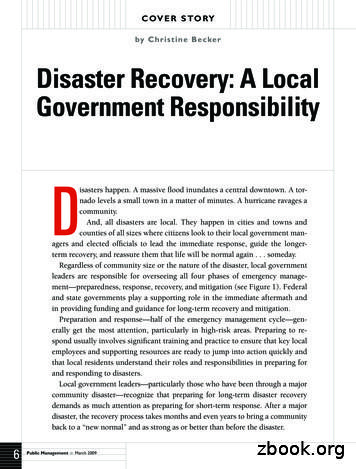Disaster Recovery Guide - Oracle
Oracle Fusion MiddlewareDisaster Recovery Guide12c (12.2.1.3)E95491-04July 2020
Oracle Fusion Middleware Disaster Recovery Guide, 12c (12.2.1.3)E95491-04Copyright 2015, 2020, Oracle and/or its affiliates.Primary Author: Oracle CorporationThis software and related documentation are provided under a license agreement containing restrictions onuse and disclosure and are protected by intellectual property laws. Except as expressly permitted in yourlicense agreement or allowed by law, you may not use, copy, reproduce, translate, broadcast, modify, license,transmit, distribute, exhibit, perform, publish, or display any part, in any form, or by any means. Reverseengineering, disassembly, or decompilation of this software, unless required by law for interoperability, isprohibited.The information contained herein is subject to change without notice and is not warranted to be error-free. Ifyou find any errors, please report them to us in writing.If this is software or related documentation that is delivered to the U.S. Government or anyone licensing it onbehalf of the U.S. Government, then the following notice is applicable:U.S. GOVERNMENT END USERS: Oracle programs (including any operating system, integrated software,any programs embedded, installed or activated on delivered hardware, and modifications of such programs)and Oracle computer documentation or other Oracle data delivered to or accessed by U.S. Governmentend users are "commercial computer software" or “commercial computer software documentation” pursuantto the applicable Federal Acquisition Regulation and agency-specific supplemental regulations. As such,the use, reproduction, duplication, release, display, disclosure, modification, preparation of derivative works,and/or adaptation of i) Oracle programs (including any operating system, integrated software, any programsembedded, installed or activated on delivered hardware, and modifications of such programs), ii) Oraclecomputer documentation and/or iii) other Oracle data, is subject to the rights and limitations specified in thelicense contained in the applicable contract. The terms governing the U.S. Government’s use of Oracle cloudservices are defined by the applicable contract for such services. No other rights are granted to the U.S.Government.This software or hardware is developed for general use in a variety of information management applications.It is not developed or intended for use in any inherently dangerous applications, including applications thatmay create a risk of personal injury. If you use this software or hardware in dangerous applications, then youshall be responsible to take all appropriate fail-safe, backup, redundancy, and other measures to ensure itssafe use. Oracle Corporation and its affiliates disclaim any liability for any damages caused by use of thissoftware or hardware in dangerous applications.Oracle and Java are registered trademarks of Oracle and/or its affiliates. Other names may be trademarks oftheir respective owners.Intel and Intel Inside are trademarks or registered trademarks of Intel Corporation. All SPARC trademarks areused under license and are trademarks or registered trademarks of SPARC International, Inc. AMD, Epyc,and the AMD logo are trademarks or registered trademarks of Advanced Micro Devices. UNIX is a registeredtrademark of The Open Group.This software or hardware and documentation may provide access to or information about content, products,and services from third parties. Oracle Corporation and its affiliates are not responsible for and expresslydisclaim all warranties of any kind with respect to third-party content, products, and services unless otherwiseset forth in an applicable agreement between you and Oracle. Oracle Corporation and its affiliates will notbe responsible for any loss, costs, or damages incurred due to your access to or use of third-party content,products, or services, except as set forth in an applicable agreement between you and Oracle.
ContentsPreface1AudienceviiDocumentation AccessibilityviiRelated DocumentsviiConventionsviiiIntroduction to Oracle Fusion Middleware Disaster Recovery1.11.22Overview of Oracle Fusion Middleware Disaster Recovery1-11.1.1Problem Description and Common Solutions1-11.1.2Terminology1-2Setting Up Disaster Recovery for Oracle Fusion Middleware Components1-51.2.1Oracle Fusion Middleware Disaster Recovery Architecture Overview1-51.2.2Components Described in This Document1-9Recommendations for Oracle Fusion Middleware Components2.1Recommendations for Oracle WebLogic Server2.1.12.1.22.22-2Recommendations for Oracle WebLogic Server Java Message Service(JMS) and Transaction Logs (T-Logs)2-3Recommendations for Oracle Platform Security Services2-5Recommendations for Oracle SOA Suite2-52.2.1Recommendations for Oracle SOA Service Infrastructure2-82.2.2Recommendations for Oracle BPEL Process Manager2-92.2.3Recommendations for Oracle Mediator2-102.2.4Recommendations for Oracle Human Workflow2-102.2.5Recommendations for Oracle B2B2-112.2.6Recommendations for Oracle Web Services Manager2-122.2.7Recommendations for Oracle User Messaging Service2-132.2.8Recommendations for Oracle Java EE Connector Architecture (JCA)Adapters2-15Recommendations for Oracle Business Activity Monitoring2-162.2.92.2.10Recommendations for Oracle Business Process Management2-16iii
2.3Recommendations for Oracle Business Intelligence Suite2.3.12.3.22.3.32.42.52-18Recommendations for Oracle Business Intelligence Enterprise Edition(EE)2-19Recommendations for Oracle Business Intelligence Publisher2-202-21Common Recommendations for All Oracle WebCenter PortalComponents2-222.4.2Recommendations for Oracle WebCenter Portal Server2-232.4.3Recommendations for Oracle WebCenter Analytics2-232.4.4Recommendations for Oracle WebCenter Discussion Server2-242.4.5Recommendations for Oracle WebCenter Portlet and Pagelet Services2-25Recommendations for Oracle WebCenter Content2.5.13Common Recommendations for All Oracle Business Intelligence SuiteComponentsRecommendations for Oracle WebCenter Portal2.4.12-172-25Common Recommendations for All Oracle WebCenter ContentComponents2-262.5.2Recommendations for Oracle WebCenter Content2-272.5.3Recommendations for Oracle WebCenter Content Inbound Refinery2-282.5.4Recommendations for Oracle WebCenter Content Enterprise Capture2-292.5.5Recommendations for Oracle WebCenter Content: Content UserInterface2-29Design Considerations3.1Network Considerations3.1.1Planning Host Names3.1.1.13.23.3Host Names for the Oracle SOA Suite Production and StandbySite Hosts3-33-43-53.1.2Virtual IP and Virtual Host Name Considerations3-113.1.3Load Balancer Considerations3-133.1.4Virtual Server Considerations3-143.1.5External Clients Considerations3-153.1.6Wide Area DNS Operations3-153.1.6.1Using a Global Load Balancer3-153.1.6.2Manually Changing DNS Names3-16Storage Considerations3-163.2.1Oracle Fusion Middleware Artifacts3-173.2.2Oracle Home and Oracle Inventory3-173.2.3Storage Replication3-183.2.4File-Based Persistent Store3-19Database Considerations3-193.3.1Recommended Setup for Two Node Cluster Database with ASM3-213.3.2Making TNSNAMES.ORA Entries for Databases3-23iv
3.43.3.3Synchronizing Databases Manually3-233.3.4Setting Up Dataguard-ready DataSources in the Middle Tier3-23Starting Points3.4.1Starting with an Existing Site3.4.1.13.4.23.54Migrating an Existing Production Site to Shared StorageStarting with a New SiteTopology Considerations3-233-243-253-253-263.5.1Design Considerations for a Symmetric Topology3-263.5.2Design Considerations for an Asymmetric Topology3-26Setting Up and Managing Disaster Recovery Sites4.1Setting Up a Site4.1.1Designing Directory Structure and VolumesRecommended Directory Structure for Oracle SOA Suite4-34.1.1.2Recommended Volume Design for Oracle SOA Suite4-44.1.2Setting Up Storage Replication4.1.3Installing and Configuring DatabasesCreating a Production Site4-104-104-244-25Creating Volumes and Consistency Groups4-254.2.1.2Setting Up Physical Host Names and Alias Host Names4-254.2.1.3Installing and Configuring Oracle SOA Suite4-25Configuring Data Sources for Oracle Fusion Middleware Active-PassiveDeploymentCreating a Standby Site4.3.1Preparing the Standby Site4.3.1.14.3.2Setting Up Middle Tier HostsUpdating Self-Signed Certificates and Keys on the Standby Site4-264-274-284-284-294.3.2.1Generating Self-Signed Certificates4-294.3.2.2Importing Certificates into a Key Store4-304.3.2.3Creating a Trust Key Store4-314.3.3Validating the Standby Site SetupCreating an Asymmetric Standby Site4.4.1Creating an Asymmetric Standby Site4.4.1.14.4.24.54-94.2.1.14.2.24.4Installing and Configuring Oracle Database 11.2 or 12.1 MAAEnvironmentsCreating a Production Site4.2.14.34-24.1.1.14.1.3.14.24-1Creating an Asymmetric Standby Site with Fewer Hosts andInstancesValidating the Asymmetric Standby Site SetupPerforming Site Operations and Administration4.5.1Synchronizing the Production and Standby Sites4-324-324-324-364-384-384-39v
4.5.2Performing a Switchover4-394.5.3Performing a Switchback4-424.5.4Performing a Failover4-424.5.5Testing the Standby Site4-454.5.6Using Peer-To-Peer File Copy for Testing4-474.5.6.1AUsing rsync and Oracle Data Guard in Oracle Fusion MiddlewareDisaster Recovery Topologies4-484.6Using Oracle Site Guard for Disaster Recovery4-504.7Patching an Oracle Fusion Middleware Disaster Recovery Site4-51Managing Oracle InventoryA.1Updating Oracle InventoryA-1A.2Updating the Windows RegistryA-1vi
PrefaceThis preface contains the following sections: Audience Documentation Accessibility Related Documents ConventionsAudienceThis document is intended for administrators, developers, and others whose role is todeploy and manage the Oracle Fusion Middleware Disaster Recovery solution usingstorage replication technology.Documentation AccessibilityFor information about Oracle's commitment to accessibility, visit theOracle Accessibility Program website at ndex.html.Access to Oracle SupportOracle customers that have purchased support have access to electronicsupport through My Oracle Support. For information, visit upport/index.html#info or ity/support/index.html#trs ifyou are hearing impaired.Related DocumentsFor more information, see the following documents in the Oracle Fusion Middlewaredocumentation set: Oracle Fusion Middleware High Availability Guide Oracle Fusion Middleware Enterprise Deployment Guide for Oracle SOA Suite Oracle Fusion Middleware Enterprise Deployment Guide for Oracle WebCenterPortal Oracle Fusion Middleware Enterprise Deployment Guide for Oracle WebCenterContent Oracle Fusion Middleware Enterprise Deployment Guide for Oracle BusinessIntelligencevii
Preface Oracle Fusion Middleware Enterprise Deployment Guide for Oracle Identity andAccess ManagementConventionsThe following text conventions are used in this document:ConventionMeaningboldfaceBoldface type indicates graphical user interface elements associatedwith an action, or terms defined in text or the glossary.italicItalic type indicates book titles, emphasis, or placeholder variables forwhich you supply particular values.monospaceMonospace type indicates commands within a paragraph, URLs, codein examples, text that appears on the screen, or text that you enter.viii
1Introduction to Oracle Fusion MiddlewareDisaster RecoveryOracle Fusion Middleware Disaster Recovery is a disaster recovery solution thatprovides protection to Oracle Fusion Middleware components in different Oracleproduct suites.This chapter includes the following sections: Overview of Oracle Fusion Middleware Disaster RecoveryLearn about the problems Oracle Fusion Middleware Disaster Recovery solvesand get familiar with the terminology. Setting Up Disaster Recovery for Oracle Fusion Middleware ComponentsLearn how to set up your Disaster Recovery for an Oracle Fusion Middlewareenterprise deployment.1.1 Overview of Oracle Fusion Middleware DisasterRecoveryLearn about the problems Oracle Fusion Middleware Disaster Recovery solves andget familiar with the terminology.This overview includes the following sections: Problem Description and Common SolutionsLearn how to deploy an Oracle Fusion Middleware Disaster Recovery solution forenterprise deployments on Linux and UNIX operating systems, that make use ofthe storage replication and Oracle Data Guard technologies. TerminologyLearn about Disaster Recovery terminology.1.1.1 Problem Description and Common SolutionsLearn how to deploy an Oracle Fusion Middleware Disaster Recovery solution forenterprise deployments on Linux and UNIX operating systems, that make use of thestorage replication and Oracle Data Guard technologies.Providing Oracle Maximum Availability Architecture is one of the key requirementsfor any Oracle Fusion Middleware enterprise deployment. Oracle Fusion Middlewareincludes an extensive set of high availability features, such as process death detectionand restart, server clustering, server migration, cluster integration, GridLink, loadbalancing, failover, backup and recovery, rolling upgrades, and rolling configurationchanges, which protect an enterprise deployment from unplanned downtime andminimize planned downtime.In addition, enterprise deployments need protection from unforeseen disasters andnatural calamities. One protection solution involves setting up a standby site at a1-1
Chapter 1Overview of Oracle Fusion Middleware Disaster Recoverygeographically different location than the production site. The standby site may haveequal or fewer services and resources compared to the production site. Applicationdata, metadata, configuration data, and security data are replicated periodically to thestandby site. The standby site is normally in a passive mode; it is started when theproduction site is not available. This deployment model is sometimes referred to as anactive-passive model. This model is usually adopted when the two sites are connectedover a WAN and network latency does not allow clustering across the two sites.A core strategy for and a key feature of Oracle Fusion Middleware is hot-pluggability.Built for the heterogeneous enterprise, Oracle Fusion Middleware consists of modularcomponent software that runs on a range of popular platforms and inter-operates withother technologies and business applications. For instance, Oracle Fusion Middlewareproducts such as ADF, Oracle BPEL Process Manager, Oracle Enterprise Service Bus,Oracle Web Services Manager, Adapters, Oracle Access Manager, Oracle IdentityGovernance, Rules, Oracle TopLink, and Oracle Business Intelligence Publisher canrun on non-Oracle containers such as IBM Websphere and JBoss, in addition torunning on the Oracle WebLogic Server container.The Oracle Fusion Middleware Disaster Recovery solution uses storage replicationtechnology for disaster protection of Oracle Fusion Middleware middle tiercomponents. It supports hot-pluggable deployments, and it is compatible with thirdparty vendor recommended solutions.Disaster protection for Oracle databases that are included in your Oracle FusionMiddleware is provided through Oracle Data Guard.1.1.2 TerminologyLearn about Disaster Recovery terminology.Disaster Recovery uses the following terms: Asymmetric TopologyAn Oracle Fusion Middleware Disaster Recovery configuration that is differentacross tiers on the production site and standby site. For example, an asymmetrictopology can include a standby site with fewer hosts and instances than theproduction site. Creating an Asymmetric Standby Site describes how to createasymmetric topologies. DisasterA sudden, unplanned catastrophic event that causes unacceptable damage orloss. A disaster is an event that compromises an organization's ability to providecritical functions, processes, or services for some unacceptable period of time andcauses the organization to invoke its recovery plans. Disaster RecoveryThe ability to safeguard against natural or unplanned outages at a productionsite by having a recovery strategy for applications and data to a geographicallyseparate standby site. Alias Host NameThis guide differentiates between the terms alias host name and physical hostname.The alias host name is an alternate way to access the system besides its realnetwork name. Typically, it resolves to the same IP address as the network name1-2
Chapter 1Overview of Oracle Fusion Middleware Disaster Recoveryof the system. This can be defined in the name resolution system such as DNS,or locally in the local hosts file on each system. Multiple alias host names can bedefined for a given system.See also the Physical Host Name definition later in this section. Physical Host NameThe physical host name is the host name of the system as returned by thegethostname() call or the hostname command. Typically, the physical host nameis also the network name used by clients to access the system. In this case, anIP address is associated with this name in the DNS (or the given name resolutionmechanism in use) and this IP is enabled on one of the network interfaces to thesystem.A given system typically has one physical host name. It can also have one ormore additional network names, that correspond to the IP addresses enabled onits network interfaces, which are used by clients to access it over the network.Further, each network name can be aliased with one or more alias host names.See also the Alias Host Name definition earlier in this section. Virtual Host NameVirtual host name is a network addressable host name that maps to one ormore physical systems through a load balancer or a hardware cluster. For loadbalancers, the name virtual server name is used interchangeably with virtual hostname in this book. A load balancer can hold a virtual host name on behalf ofa set of servers, and clients communicate indirectly with the systems by usingthe virtual host name. A virtual host name in a hardware cluster is a networkhost name assigned to a cluster virtual IP. Because the cluster virtual IP is notpermanently attached to any particular node of a cluster, the virtual host name isnot permanently attached to any particular node either.Note:Whenever the term virtual host name is used in this document, it isassumed to be associated with a virtual IP address. In cases where justthe IP address is needed or used, it is explicitly stated. Virtual IPGenerally, a virtual IP can be assigned to a hardware cluster or load balancer. Topresent a single system view of a cluster to network clients, a virtual IP servesas an entry point IP address to the group of servers which are members of thecluster. A virtual IP can be assigned to a server load balancer or a hardwarecluster.A hardware cluster uses a cluster virtual IP to present to the outside world theentry point into the cluster (it can also be set up on a standalone system). Thehardware cluster's software manages the movement of this IP address betweenthe two physical nodes of the cluster, while clients connect to this IP addresswithout the need to know which physical node this IP address is currently activeon. In a typical two-node hardware cluster configuration, each system has its ownphysical IP address and physical host name, while there could be several clusterIP addresses. These cluster IP addresses float or migrate between the two nodes.The node with current ownership of a cluster IP address is active for that address.1-3
Chapter 1Overview of Oracle Fusion Middleware Disaster RecoveryA load balancer also uses a virtual IP as the entry point to a set of servers. Theseservers tend to be active at the same time. This virtual IP address is not assignedto any individual server but to the load balancer that acts as a proxy betweenservers and their clients. Production Site SetupTo create the production site by using the procedure described in this manual,you must plan and create physical host names and alias host names, createmount points and symbolic links (if applicable) on the hosts to the Oracle homedirectories on the shared storage where the Oracle Fusion Middleware instancesare installed, install the binary files and instances, and deploy the applications.Note that symbolic links are required only in cases where the storage systemdoes not guarantee consistent replication across multiple volumes. See StorageReplication for more details about symbolic links. Site FailoverThe process of making the current standby site the new production site after theproduction site becomes unexpectedly unavailable. For example, due to a disasterat the production site. This book also uses the term failover to refer to a sitefailover. Site SwitchbackThe process of reverting the current production site and the current standbysite to their original roles. Switchbacks are planned operations done after theswitchover operation has been completed. A switchback restores the originalroles of each site: the current standby site becomes the production site and thecurrent production site becomes the standby site. This book also uses the termswitchback to refer to a site switchback. Site SwitchoverThe process of reversing the roles of the production site and standby site.Switchovers are planned operations done for periodic validation or to performplanned maintenance on the current production site. During a switchover, thecurrent standby site becomes the new production site, and the current productionsite becomes the new standby site. This book also uses the term switchover torefer to a site switchover. Site SynchronizationThe process of applying changes made to the production site at the standbysite. For example, when a new application is deployed at the production site, youshould perform a synchronization so that the same application is also deployed atthe standby site. Standby Site SetupThe process of creating the standby site. To create the standby site by usingthe procedure described in this manual, you must plan and create physical hostnames and alias host names, and create mount points and symbolic links (ifapplicable) to the Oracle home directories on the standby shared storage. Notethat symbolic links are required only in cases where the storage system does notguarantee consistent replication across multiple volumes. See Storage Replicationfor more details about symbolic links. Symmetric TopologyAn Oracle Fusion Middleware Disaster Recovery configuration that is completelyidentical across tiers on the production site and standby site. In a symmetric1-4
Chapter 1Setting Up Disaster Recovery for Oracle Fusion Middleware Componentstopology, the production site and standby site have the identical number of hosts,load balancers, instances, and applications. The same ports are used for bothsites. The systems are configured identically and the applications access the samedata. This guide describes how to set up a symmetric Oracle Fusion MiddlewareDisaster Recovery topology for an enterprise configuration. TopologyThe production site and standby site hardware and software components thatcomprise an Oracle Fusion Middleware Disaster Recovery solution. TargetTargets are core Enterprise Manager entities, which represent the infrastructureand business components in an enterprise. These components need to bemonitored and managed for efficient functioning of the business. For example,Oracle Fusion Middleware farm or Oracle Database. SystemA System is a set of targets (hosts, databases, application servers, and so on) thatwork together to host your applications. To monitor an application in EnterpriseManager, you would first create a System, that consists of the database, listener,application server, and hosts targets on which the application runs. SiteSite is a set of different targets in a datacenter needed to run a group ofapplications. For example, a site could consist of Oracle Fusion Middlewareinstances, databases, storage, and so on. A datacenter may have more than onesite defined by Oracle Site Guard and each of them managed independently foroperations such as switchover and failover.1.2 Setting Up Disaster Recovery for Oracle FusionMiddleware ComponentsLearn how to set up your Disaster Recovery for an Oracle Fusion Middlewareenterprise deployment.The following section describe the setup details: Oracle Fusion Middleware Disaster Recovery Architecture OverviewLearn about the deployment architecture for Oracle Fusion Middlewarecomponents and the methods it supports to protect Oracle Fusion Middlewaredata and database content. Components Described in This DocumentLearn about the Oracle product suites that Oracle Fusion Middleware DisasterRecovery supports.1.2.1 Oracle Fusion Middleware Disaster Recovery ArchitectureOverviewLearn about the deployment architecture for Oracle Fusion Middleware componentsand the methods it supports to protect Oracle Fusion Middleware data and databasecontent.1-5
Chapter 1Setting Up Disaster Recovery for Oracle Fusion Middleware ComponentsThe product binary files and configuration for Oracle Fusion Middleware componentsand applications get deployed in Oracle home directories on the middle tier. Inaddition, most of the products also have metadata or runtime data stored in adatabase repository. Therefore, the Oracle Fusion Middleware Disaster Recoverysolution keeps middle tier file system data and middle tier data stored in databasesat the production site synchronized with the standby site.To protect Oracle Fusion Middleware data and database content, Oracle FusionMiddleware Disaster Recovery supports the following methods: Oracle Fusion Middleware product binary files, configuration files, and metadatafilesUse storage replication technologies. Database contentUse Oracle Data Guard for Oracle databases (and vendor-recommended solutionsfor third party databases).Figure 1-1 shows an overview of an Oracle Fusion Middleware Disaster Recoverytopology.1-6
Chapter 1Setting Up Disaster Recovery for Oracle Fusion Middleware ComponentsFigure 1-1 Production and Standby Sites for Oracle Fusion MiddlewareDisaster Recovery TopologySome of the key aspects of the solution in Figure 1-1 are: The solution has two sites. The current production site is running and active, whilethe second site is serving as a standby site and is in passive mode. Hosts on each site have mount points that are defined for accessing the sharedstorage system for the site. On both sites, the Oracle Fusion Middleware components are deployed onthe site's shared storage system. This involves creating all the Oracle homedirectories, which include product binary files and configuration data formiddleware components, in volumes on the production site's shared storage andthen installing the components into the Oracle home directories on the sharedstorage. In Figure 1-1, a separate volume is created in the shared storage for eachOracle Fusion Middleware host cluster (note the Web, Application, and Security1-7
Chapter 1Setting Up Disaster Recovery for Oracle Fusion Middleware Componentsvolumes created for the Web Cluster, Application Cluster, and Security Cluster ineach site's shared storage system). Mount points must be created on the shared storage for the production site. TheOracle Fusion Middleware software for the production site is installed into Oraclehome directories by using the mount points on the production site shared storage.Symbolic links may also need to be set up on the production site hosts to theOracle home directories on the shared storage at the production site. Note thatsymbolic links are required only in cases where the storage system does notguarantee consistent replication across multiple volumes. See Storage Replicationfor more details about symbolic links. Mount points must be created on the shared storage for the standby site. Symboliclinks also need to be set up on the standby site hosts to the Oracle homedirectories on the shared storage at the standby site. Note that symbolic links arerequired only in cases where the storage system does not guarantee consistentreplication across multiple volumes. See Storage Replication for more detailsabout symbolic links. The mount points and symbolic links for the standby sitehosts must be identical to those set up for the equivalent production site hosts. Storage replication technology is used to copy the middle tier file systems andother data from the production site's shared storage to the standby site's sharedstorage. After storage replication is enabled, application deployment, configuration,metadata, data, and product binary information is replicated from the productionsite to the standby site. It is not necessary to perform any Oracle software installations at the standby sitehosts. When the production site storage is replicated at the standby site storage,the equivalent Oracle home directories and data are written to the standby sitestorage. Schedule incremental replications at a specified interval. The recommendedinterval is once a day for the production deployment, where the middle tierconfiguration does not change very often. In addition, you should force a manualsynchronization whenever you make a change to the middle tier configuration atthe production site. For example, if you deploy a new application at the productionsite. Some Oracle Fusion Middleware components generate data on the filesystem, which may require more frequent replication based on recovery pointobjectives. See Recommendations for Oracle Fusion Middleware Componentsfor detailed Disaster Recovery recommendations for Oracle Fusion Middlewarecomponents. Before you force a manual synchronization, you should take a snapshot of the siteto capture its current state. This ensures that the snapshot gets replicated to thestandby site storage and can be used to roll back the standby site to a previoussynchronization state, if needed. Recovery to the point of the previously successfulreplica
1 Introduction to Oracle Fusion Middleware Disaster Recovery 1.1 Overview of Oracle Fusion Middleware Disaster Recovery 1-1 1.1.1 Problem Description and Common Solutions 1-1 1.1.2 Terminology 1-2 1.2 Setting Up Disaster Recovery for Oracle Fusion Middleware Components 1-5 1.2.1 Oracle Fusion Middleware Disaster Recovery Architecture Overview 1-5
NetWorker Server disaster recovery roadmap This guide provides an aid to disaster recovery planning an detailed step-by-step disaster recovery instructions. The following figure shows the high-level steps to follow when performing a disaster recovery of the NetWorker Server. Figure 1 Disaster recovery roadmap Bootstrap and indexes
Oracle e-Commerce Gateway, Oracle Business Intelligence System, Oracle Financial Analyzer, Oracle Reports, Oracle Strategic Enterprise Management, Oracle Financials, Oracle Internet Procurement, Oracle Supply Chain, Oracle Call Center, Oracle e-Commerce, Oracle Integration Products & Technologies, Oracle Marketing, Oracle Service,
Oracle is a registered trademark and Designer/2000, Developer/2000, Oracle7, Oracle8, Oracle Application Object Library, Oracle Applications, Oracle Alert, Oracle Financials, Oracle Workflow, SQL*Forms, SQL*Plus, SQL*Report, Oracle Data Browser, Oracle Forms, Oracle General Ledger, Oracle Human Resources, Oracle Manufacturing, Oracle Reports,
4.2 State Disaster Recovery policy 4.3 County and Municipal Recovery Relationships 4.4 Recovery Plan Description 4.5 Recovery Management Structure and Recovery Operations 4.6 Draft National Disaster recovery Framework (February 5, 2010) 4.6.1 Draft Purpose Statement of the National Disaster Recovery Framework
1. Post-Disaster Recovery and Disaster Risk Reduction require support from community participation in improving the quality and objectives of Disaster Management; 2. Community-based Disaster Risk Reduction is a key factor in participatory disaster management, including in post-disaster recovery, as indicated by best practices in Yogyakarta and .
community disaster—recognize that preparing for long-term disaster recovery demands as much attention as preparing for short-term response. After a major disaster, the recovery process takes months and even years to bring a community back to a "new normal" and as strong as or better than before the disaster. Disaster Recovery: A Local
Disaster Recovery for Oracle February 2012 7 Complete database recovery and tablespace PIT recovery are not possible after disaster recovery because the current control file (required for complete database recovery) is missing and the database cannot be opened
Abrasive-Jet Machining High pressure water (20,000-60,000 psi) Educt abrasive into stream Can cut extremely thick parts (5-10 inches possible) – Thickness achievable is a function of speed – Twice as thick will take more than twice as long Tight tolerances achievable – Current machines 0.002” (older machines much less capable 0.010” Jet will lag machine position .