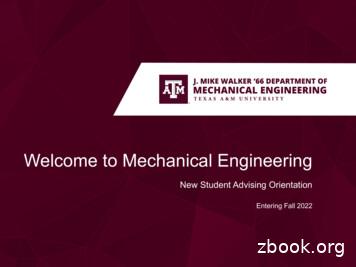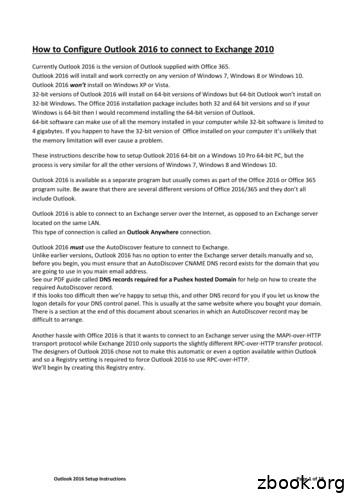Configuring Outlook For TAMU Exchange Email
You may access your TAMU Exchange Email without configuration through a web browser via theOutlook Web App (OWA) -------------------------------------Configuring Outlook for TAMU Exchange EmailOverviewThis document will explain how to configure Outlook to connect to the Texas A&M Exchange Email service.PrerequisitesMicrosoft Outlook 2013 or new is required for these instructions.You will need to following information: Username: your NetID@tamu.edu Password: your NetID password Email address: your NetID@exchange.tamu.eduNote: Your Username is similar to, but different from, your Email Address. You will use each of these in differentplaces during the configuration process.Configuring Outlook1. If Outlook has previous been configured for another email account, open Outlook and click on File in theupper left corner [fig. 01], otherwise skip to Step 3.[fig. 01 – Click on file]2. Click on Add Account in the Account Information window [fig. 02] and proceed to Step 4.[fig. 02 – Add MU Exchange Publish.docx1/5
3. To open Outlook for the first time, click on the Start Menu at the bottom left corner of your desktop and searchfor “Outlook” by typing it into the search bar. Select “Outlook 2016” to open Outlook.[fig. 03 – Search for Outlook]4.In the Auto Account Setup window, enter the following information [fig. 04]: Your Name as you want it to appear on your outgoing emails, Your email address: your NetID@exchange.tamu.edu Your NetID passwordNOTE: This screen asks for your Email Address which is your NetID@Exchange.tamu.edu.[fig. 04 – Entering your information]5. Click Next.U:\Docs\UserServices\EndUserKB\COVID-19\TAMU Exchange Publish.docx2/5
Outlook will now attempt to automatically set up your account.6. You may be prompted by Outlook to “Allow this website to configure NetID@exchange.tamu.edu serversettings?” Check the checkbox for “Don’t ask me about this website again” option and click the Allow button.[fig. 05][fig. 05 – Allow Server Settings]7. You may also be prompted to provide your NetID Username and NetID Password. Select Use a differentaccount at the bottom of the Window Security window. Type in the following: [fig. 06] Username: your NetID@tamu.edu Password: your NetID Password.NOTE: If you wish to automatically login in the future, put a check in the box next to “Remember my credentials”.[fig. 06 – Provide NetID Credentials for MU Exchange Publish.docx3/5
8. Once you get the congratulations message, click Finish [fig. 07.][fig. 07 – Click finish]9. If you are prompted to restart Outlook in order for the changes to take effect, click OK [fig. 05].[fig. 08 – Click OK]U:\Docs\UserServices\EndUserKB\COVID-19\TAMU Exchange Publish.docx4/5
10. When Outlook restarts, you may need to enter your username and your password [fig. 09]. If you wish toautomatically login in the future, put a check in the box next to "Remember my credentials”. Username: your NetID@tamu.edu Password: your NetID PasswordNote: This screen asks for your Username, which will be your NetID@tamu.edu.[fig. 09 – Log into Outlook]Click OK. Initially, you may be asked to log in various times so that Outlook can verify your credentials. If Outlookconsistently prompts you for your password after numerous attempts, your account may be locked from too many failedauthentication attempts. Please give Help Desk Central a call at 979.845.8300 or chat at help.tamu.edu for furtherassistance.Once logged in, Outlook will download your folders and email from the exchange.tamu.edu email server, and Outlookwill be ready for use.ReferencedConfiguring Outlook for TAMU Division of IT Exchange Emailhttps://tamu.service-now.com/kburl.do?article AMU Exchange Publish.docx5/5
To open Outlook for the first time, click on the Start Menu at the bottom left corner of your desktop and search for "Outlook" by typing it into the search bar. Select "Outlook 2016" to open Outlook. [fig. 03 - Search for Outlook] 4. In the Auto Account Setup window, enter the following information [fig. 04]:
Mechanical Engineering Office Building Suite 200 979.845.1252 mechanical-undergradprogram@tamu.edu Undergraduate Program Director Ms. Heather Lewis, hlewis@tamu.edu Academic Advisors Ms. Jennifer Desai, jdesai@tamu.edu Ms. Madison Heyman, mad97hey@tamu.edu Ms. Regina Muir, rmuir@tamu.edu Dr. Ashley Schmitt, schmittae@tamu.edu
Bruksanvisning för bilstereo . Bruksanvisning for bilstereo . Instrukcja obsługi samochodowego odtwarzacza stereo . Operating Instructions for Car Stereo . 610-104 . SV . Bruksanvisning i original
Outlook 2003 with Exchange 2010 still gives an excellent email experience and the improvements made in Outlook 2007, Outlook 2010 and Outlook 2013 are relatively minor. Outlook 2003 was the first version of Outlook capable of connecting to an Exchange server over the Internet, as opposed to an Exchange server located on the same LAN.
EVL and Calit2 78.33 Calit2 and TAMU 105.44 Table 2 presents the average network latency for round-trip using simple unix command ping between TAMU and EVL, between EVL and Calit2, and between Calit2 and TAMU. The latency between TAMU and Calit2 is almost the sum of the latency between TAMU and EVL and the latency between EVL and Calit2.
Outlook 2013, Outlook 2016, or volume-licensed versions of Outlook 2019 Support for Outlook 2013, 2016, and volume-licensed versions of Outlook 2019 ends in December 2021. To continue using the Outlook integration after the end of 2021, make plans now to upgrade to the latest versions of Outlook and Windows. Outlook on the web
Outlook 2016 Setup Instructions Page 1 of 18 How to Configure Outlook 2016 to connect to Exchange 2010 Currently Outlook 2016 is the version of Outlook supplied with Office 365. Outlook 2016 will install and work correctly on any version of Windows 7, Windows 8 or Windows 10. Outlook 2016 won't install on Windows XP or Vista.
Listing Exchange Exchange Exchange Exchange); Exchange Exchange listing Exchange Exchange listing. Exchange Exchange. Exchange ExchangeExchange Exchange .
for the invention of the world's first all-powered aerial ladder Alcohol Lied to Me Lulu Enterprises Incorporated, 2012 They Laughed when I Sat Down An Informal History of Advertising in Words and Pictures, Frank