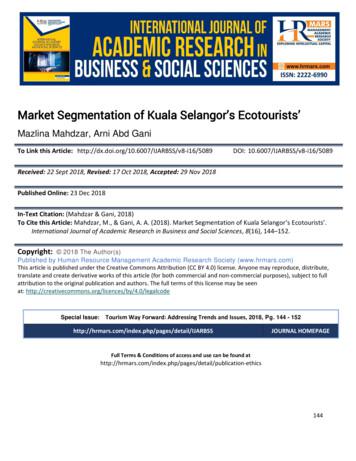Data And Segmentation Basics Getting Started: Marketing Cloud
Getting Started: Marketing Cloud:Data and Segmentation BasicsAccelerator WebinarPresenter Name, Title of Presenteremail@salesforce.com. @twitterhandleThis webinar will begin at 1:05 pm EDT
ser tom esst quCu re n eyn o io rvla t t ess sur P ge s e ll.ie for 1:1 th cain isem ’t rPr on ou up thD y w- terllo affoWelcome to thisAccelerator Webinar!In this two hour session, we’ll give youan overview of how subscriber data isstored and how to segment your data inMarketing Cloud to get started usingMarketing Cloud, so you can get themost out of your Salesforce investment.
Thank You for Being aSalesforce Customer
Forward-Looking StatementsStatement under the Private Securities Litigation Reform Act of 1995:limited operating history, our ability to expand, retain, and motivate our employees and manageThis presentation may contain forward-looking statements that involve risks, uncertainties, andour growth, new releases of our service and successful customer deployment, our limited historyassumptions. If any such uncertainties materializereselling non-salesforce.com products, and utilization and selling to larger enterprise customers.or if any of the assumptions proves incorrect, the results of salesforce.com, inc. could differFurther information on potential factors that could affect the financial results of salesforce.com,materially from the results expressed or implied byinc. is included in our annual report on Form 10-K for the most recent fiscal year and in ourthe forward-looking statements we make. All statements other than statements of historical factquarterly report on Form 10-Q for the most recent fiscal quarter. These documents and otherscould be deemed forward-looking, including any projections of product or service availability,containing important disclosures are available on the SEC Filings section of the Investorsubscriber growth, earnings, revenues, or other financial items and any statements regardingInformation section of our Web site.strategies or plans of management for future operations, statements of belief, any statementsAny unreleased services or features referenced in this or other presentations, press releases orconcerning new, planned, or upgraded services or technology developments and customerpublic statements are not currently available and may not be delivered on time or at all.contracts or use of our services.Customers who purchase our services should make the purchase decisions based upon featuresThe risks and uncertainties referred to above include – but are not limited to – risks associatedthat are currently available. Salesforce.com, inc. assumes no obligation and does not intend towith developing and delivering new functionality for our service, new products and services, ourupdate these forward-looking statements.new business model, our past operating losses, possible fluctuations in our operating results andrate of growth, interruptions or delays in our Web hosting, breach of our security measures, theoutcome of any litigation, risks associated with completed and any possible mergers andacquisitions, the immature market in which we operate, our relatively
AgendaAccelerator Webinar1:1 Follow Up (upon request) Accelerators Review Common Use CasesOverview. Reach success faster with targeted engagements. What We’ll Cover, Key Steps, and TimelinesDiscuss the scope of this Accelerator Webinar. Engagement-Specific Content Description here . Engagement-Specific Content Description here . Engagement-Specific Content Description here . Demo Description here . Engagement-specific description Hands-on Activity Engagement-specific description RecommendationsLearn next steps. Product RoadmapSee what’s coming next.
AgendaAccelerator Webinar Overview What challenge are we solving for you? Understanding Data in Marketing CloudLearn the benefits and best practices of Data Extensions. The basics of segmentation. Demonstration - How to Target Your AudienceLearn how to create Filter Definitions and use the dragand drop filters in Marketing Cloud.Contact Builder OverviewUnderstand at a high level how Contact Builder can helpyou model your data.Understanding Data Filters Additional Data Best Practices Resources & Next StepsDemonstration - How to Create Your AudienceLearn to create data extensions, add subscribers, andcreate data relationships in Contact Builder.Learn about other Resources and Accelerators tocontinue your progress.
OverviewWhat challenge are we solving for you?What you can Expect from this Accelerator: Learn how subscriber data is stored in Marketing Cloud. Learn best practices for modeling data to supportsegmentation. Walk through how to create and filter a data extension. Learn best practices for data retention to start off down theright path to success. Understand data capabilities available within MarketingCloud to help you be successful.
Understanding Data basics inMarketing Cloud
SKIP THIS SLIDE - PLACEHOLDER - DELETE BEFORE MAKING THE FINAL PDF FOR CUSTOMERSDIRECTIONS HOW TO USE THIS SECTIONThis Demo section outlines data in Marketing Cloud at a high level, to set customers down the right path forsuccess.We have removed Lists from this data conversation for all new customers.Should a customer ask about lists, here is a statement you can use:Lists are a legacy feature, that is still around great for those who are only sending to a few hundred subscribers and onlyusing email studio, but not as flexible as data extensions, and not used with Journey Builder or Mobile or any otherapplication in Marketing Cloud, so we suggest doing everything in Data Extensions.Lists are not planned on being deprecated, but going forward we suggest ALL customers utilize Data Extensions.
Why Data Structure MattersMaking data available for segmentation, personalization and analyticsTo deliver exceptional customer experiences, marketers need a completeview of their customers.Data silos and bulky workflows often keep data separated and inactionable.Marketing Cloud solves challenge as the customer system of record foraudiences and audience creation.Contacts unify relationships across sources to strip away silos and make dataavailable right time, right message, right channel.
What is a Subscriber?Someone who has opted to receive communications from your organizationSubscriber - At a minimum, you must have a valid email address for each subscriber who receives emails or a valid phone numberfor each subscriber who receives SMS messages.In Marketing Cloud you can: Track information about subscribers. Uniquely identify your subscribers in Marketing Cloud: Subscriber Key. Create data extensions to store your subscribers. Populate data extensions when you add or import subscribers. Segment your subscribers by filtering data extensions to send more targeted messages to your subscribers.Subscribers you send emails to are automatically added to the All Subscribers list in your account. This is the Master list ofrecords in your Marketing Cloud Email Studio Account.
Subscriber Data SourcesWhat does your data look like?Web AnalyticsPOSWebsiteAPILanding PageCSV
How Data is Stored in Marketing Cloud - What is a Data Extension?Simply a table in the Marketing Cloud that stores your dataWith data extensions, you can: Import information from other systems into MarketingCloud. Send a message to subscribers in a data extension. Exclude subscribers in a data extension from a send. Include customer-specific information from a data extensionin a message. Collect the subscriber information of people who triggera triggered send. Create dynamic content in an email content area.Learn more about Data Extensions
Different Types of Data ExtensionsThere are three main types of Data Extensions1. Data Extensions2. Salesforce Data Extensions3. Synchronized Data ExtensionsAny native data source directly importedData imported from a Sales Cloud reportUsed by a Synchronized Data Sourcesinto Marketing Cloud.or campaign.and includes Salesforce objects only.Data extensions can be sendable or not sendable:A sendable data extensionMaps to a subscriber- must identify a Subscriber/ContactIncludes a unique identifierCaninbethe targetfor wherea sendyou define schema.Data extensions are Structured Query Language (SQL) tablesMarketingCloudCan be the target for a test send if marked testableA data extension that is not sendable is typicallyorders, product tables, and store tables.Note: You can share data extensions and Salesforce data extensions if you have Enterprise Edition
Subscriber KeyUniquely identify Subscribers for EmailA subscriber key is a text field that contains a unique value assigned to each subscriber.The subscriber key is used: When a subscriber you import or create already exists in the system. When a subscriber appears multiple times on a data extension (helps with deduplication). To choose which subscriber record to update when a subscriber accesses their profile or subscriptioncenter. To choose which subscriber record to unsubscribe when a subscriber clicks an email unsubscribe link.Establish the Subscriber Key with every data extension created.If you are using the Marketing Cloud Connect, Lead/Contact ID must be your subscriber key.
Contact BuilderCreating Data Relationships
What Is Contact Builder?Define, manage, consolidate, organize,and link data to build data relationshipsBuild a single view of a customer, linking data from allsources, and displaying all of your data collection points: Enterprise resource planning (ERP) systemsCustomer relationship management (CRM) systemsPoint-Of-Sale (POS) systemsData Designer enables you to manage how dataextensions store that information, as well as how thosedata extensions relate to each other. In Data Designer,you can: Create attribute groups to organize your data. View and edit your data model by linking data extensions.Learn more about: Contact Builder and Data Designer
Data Extensions and Contact BuilderData Extensions are linked to each other AND the Contact from inside of Contact Builder
How are Data Extensions linked to each other?Data Model 101: Unique IdentifiersSubscriber DESubscriberKeyEmailAddressFirst NameLast 57989Purchase DEPrimary KeyOrderIDMobile ign Key
Subscriber Key (Subscribers) and Contact Key (Contacts)What’s the difference?The terms are often used interchangeably for convenience but technically there are differences.Subscriber, Subscriber Key Unique identifier for Email Studio.Always used when sending from Marketing Cloud.When audience comes from a Sendable Data Extension that is not mapped to the Contact model.Contact, Contact Key Purpose is to link all customer data in the Marketing Cloud through a single data model.Unique identifier for Contact Builder.Always used whenever a Sendable Data Extension has been mapped to the Contact model.Used by Journey Builder whenever you want to Update the Contact record.IMPORTANT NOTE: It is a best practice to map any subscriber data to the Contact model within Contact Builder prior to anyimports. This will result in the Subscriber primary key matching the Contact’s primary key. Assuming this configuration, we can useSubscriber and Contact interchangeably when referring to their data.
Contact BuilderCreating Population Relationships and Attribute GroupsA population (root) relationship represents aAttribute groups collect several data extensions into aone-to-one relationship between a contact record and asingle entity for use in organizing and interacting withdata extension that acts as a source for contactcontact information.information.Each attribute group can contain multiple dataA root relationship can only take place between theextensions and each data extension can includecontact record and a single data extension.multiple attributes.Typically you only need one population, but shouldYou can link data extensions to either the contacthave no more than three set in your account. Think ofrecord or different data extensions, including datathis as the master contact table to connect all otherextensions from other attribute groups.data to.
Demonstration:How to Create DataExtensions in Email Studio orContact Builder
SKIP THIS SLIDE - PLACEHOLDER - DELETE BEFORE MAKING THE FINAL PDF FOR CUSTOMERSDIRECTIONS HOW TO USE THIS SECTIONThis Demo section outlines suggested demo.Feel free to go over slides first and then demo, or just jump directly to the demo. The key here is to let the customerknow they will get these slides afterwards with the steps to create data extensions and import data, in the followingslides.Note: Not all customers have Contact Builder, but it is much easier to work with Data Extensions there. So you willbe demonstrating creating data extensions in both Email Studio, and in Contact Builder.Note, we only briefly cover manually importing data in this accelerator, so you might move quickly through thatsection . We have another accelerator focused on Automation imports.
Data ExtensionsGetting Started Best PracticesSet up your data first: List all fields. Limit the number of columns to 50. Use appropriate data types and lengths. It'll make queries work much better! Use only one email address for sendable data extensions. Organize your data.Creating more Data Extensions: Copy existing data extensions to copy all fields andsettings. Leverage data extension templates if commonly reused. Must set data types for email address and other applicablefields.
Data Extension: Field SettingsBest Practices Data Type Length Must be uniqueNullable Shorten as much as possiblePrimary Key Cannot be changed after creationWill not import a row without the valueDefault Value Populates this value instead of blank inpersonalization
Data Extension: General SettingsBest Practices Subscriber Key Subscriber ID/Key equals FIELD. Allows you to set the relationship atevery data extension. Sendable Requires email address field type.Testable Used sparingly.
Data Extensions: Data ManagementWhat options do you have to manage the data in your Data Extensions?By Retention Setting On: Ensures all records in the DataDelete Individual Records: Keep the DataBy Retention Period After: Enter the number of days afterExtension are deleted at the sameExtension but delete specific recordsthe Data Extension was created to waittime.within it.before deleting. All Records: The Data Extension is Reset period on import: Check thisretained but the records inside thebox to extend the retention dateData Extension are deleted.following a new import to the DataExtension. All Records and Data Extension:Deletes the entire Data Extension andthe records within it. On: Select a specific date to delete.
kalWithwEmail Studio: Create a Data ExtensionRecommended Process:1.2.3.4.5.6.7.8.9.10.11.12.13.In Marketing Cloud, navigate to Email Studio and hoverover Subscribers and click Data Extensions.Click Create.Select Standard Data Extension.Click Next.Select Create from New.Enter a Name.Move it to a folder if desired and check Is Sendable.Click Next.Configure Retention Settings if needed.Click Next.Using desired file columns and values: Enter each fieldName, Data Type, Length, whether it is a primary key ornullable along with any default value.Associate the Send Relationship between your Customer IDfield and Subscriber Key.Click Create.eMCreate a container for your Data
kalWithwContact Builder: Create a Data ExtensionRecommended Process:1.In Marketing Cloud, hover over Audience Builder and clickContact Builder.2.Click Data Extensions.3.Click Create.4.Select Create from New.a.Enter a Name.b.Move it to a folder if desired and check Is Sendable.c.Click Next.5.Configure Retention Settings if needed.6.Click Next.7.Using desired file columns and values: Enter each fieldName, Data Type, Length, whether it is a primary key ornullable along with any default value.8.Associate the Send Relationship between your CustomerID field and Subscriber Key.9.Click Create.eMCreate a container for your data
Add or Import SubscribersPopulate data extensions when you add or import subscribersUse subscriber data for segmentation and dynamic content in messages:Create as many data extensions as you need to segment your subscribers.There are a number of different ways to add subscribers to Marketing Cloud: Use the subscriber import wizard or an import activity in Automation Studio. Create a subscriber manually. Capture subscriber information with a Smart Capture form.Use data filters to further segment subscribers.
kalWithwEmail Studio: Import into a Data ExtensionRecommended Process:1.In Email Studio, click Subscribers Data Extensions, thenclick on the Data Extension that we created previously.2.Click on the Records tab then click Import.3.Browse for the file on your computer, set the file type andthe import type and click Next.4.Follow the same exercise for mapping as before—use headerrow if the file matches, ordinal if the file’s data column ordermatches the field order in the Data Extension and manualmapping if you need to make custom selections; then clickNext.5.Set a notification email, review your settings and clickImport.eMOne-time import into a Data Extension
kalWithwContact Builder: Import into a Data ExtensionRecommended Process:1.2.3.4.5.In Contact Builder, click Data Extensions, then click onthe Data Extension that we created previously, then clickImport.Select Import into Data Extension and click OK.Browse for the file on your computer or choose a source,set the import type and click Next.Follow the same exercise for mapping as before—useheader row if the file matches, ordinal if the file’s datacolumn order matches the field order in the DE andmanual mapping if you need to make custom selections;then click Next.Set a notification email, review your settings and clickFinish.eMOne-time import into a Data Extension
FoCreate Data Relationships in Email StudioRelate two data extensions to be used in a data filter.Recommended Process:1.2.3.4.5.6.7.In Email Studio, click Subscribers Data Relationships.Click Create.Complete the information in the properties section:Name, External Key, Description.Complete the information in the fields section:Select left item- Identifies the data extensions involved inthe data relationship.Select right item- Identifies the fields in the dataextensions that are involved in the relationship.If more than one column in each data extension isinvolved, click Add to display another set of select field listboxes.Click Save.erildBuMect h rstawit meonlk stor CWaCuLinking Data Extensions in Email Studio
FoCreate Data Relationships in Contact BuilderModeling data in Contact Builder exposesdata extension data to the email Data Filter’sdrag-and-drop user interface:Populations Create a new attribute group. Link Contact key to data extension. Linking contact key to population (root).Relationships Link Data Extensions. Edit Data Extension relationships.erildBuMect h rstawit meonlk stor CWaCuBuilding Relational Data
Data ExtensionBest PracticesFor master data extensions Use Add/Update instead of leavingcontact-enabled master data extensionsblank. Upload new or updated records by usingFor data uploads Use a delta data process to upload newand updated records every night.Data extension columns Limit the number of columns in tables. Ifyou have over 50 columns, review what’sactually needed. Use the appropriate data type and length.a delta data process instead of fulloverwrites for master data extensions like“gold data” or data of record. Avoid multiple queries running on thesame data extension. Limit use of text fields that contain over100 characters. Use only one email data type column in atable for sendable subscribers.
Subscriber KeyBest PracticesEmail addresses If you have a unique identifierFor Marketing Cloud Connect Always include the 18-digitFor external data(subscribers who are notcoming through MC Connect) Use query activities to resolvethat’s not an email address,Contact ID or Lead ID for theany duplicates before furtherassign it before bringing datasubscriber key in data sets orsegmentation.into the Marketing Cloud.reports. If you’re using an email addressin Unicode, we recommend thatyou use TEXT (254) for thesubscriber key. Use an email address ONLY ifyou don’t have a subscriber key. Minimize importing datadirectly into Marketing Cloud.
UnderstandingSegmentation and DataFiltersDrag and Drop Segmentation in Email Studio
What is SegmentationSegmentation in Marketing Cloud1Random Splits - Division intosegments or parts.2Filters applied to a dataextension in order to createtargeted buckets of contacts.
1What is SegmentationRandom SplitsRandom 10%of Data ExtensionRandom 10%of Data ExtensionData ExtensionRandom 10%of Data Extension
2What is SegmentationData FiltersData ExtensionIfGender MaleandSport HikingOrSport RunningApply FilterData Extensionis Segmented
41What is SegmentationSubscriber data can be made up of different types of tributesBehavioralAttributesCityGenderLoyalty StatusBouncesUniqueClicksSentUniqueOpens
42What is SegmentationSimple Filters to target specific utesBehavioralAttributesCityGenderLoyalty StatusBouncesUniqueClicksSentUniqueOpens
43What is SegmentationJoining data based on both profile and behavioral pensClicksBehavioralAttributes
What is SegmentationCommon ways marketers segment subscriber dataInterests - What have your subscribers indicated as theirinterests when filling out their profile?Behavior - What are they viewing or clicking?Purchase History - What did they recently buy?What have they left in their shopping carts?Point-of-Sale - Are they buying in the store, online or both?Subscriber Status - Are they a new subscriber?Are they consistently viewing and buying?Have they become inactive recently or been inactive for along time?Gender – Which gender is more active?Age – What age or age range is most active?Geographic Location – What location or group of locationsdo you want to target?Communication Preferences - Do they prefer email, socialmedia, mobile messaging, ads or some combinationthereof?Previous email interactions - clicks, opens, timing ofinteractions, etc.
Basic Email SegmentationData Filter DefinitionCreate filters with a drag & drop builderBuild filters using an intuitive drag-and-drop interface.Drive more relevant emails without the need to code inSQL.Target your email to specific subscribersCreate a standalone filter definition and reuse the samefilter definition by creating different filter activities thatuse the same data filter in Email Studio. Segment build is based on ONE data extensionat-a-time. Available to all customers as part of Email Studio.
Elements of Data FiltersA data filter will segment your audience in a data extension, according to the criteria you set.To create your filter criteria you will select the Field, the Operator to compare values and the value to compare againstExample: [Email Opt-in (is) True] AND [Install Date (is after) 01/04/2016 AND Product Name (is not equal to) Camera]This says segment to those who opted in, and installed an app after 01/04/2016 but have anything but a camera.AttributesAND or OR
47Filter OperatorsDate Attribute
Demonstration How to use Data Filters toSegment Your Data
SKIP THIS SLIDE - PLACEHOLDER - DELETE BEFORE MAKING THE FINAL PDF FOR CUSTOMERSDIRECTIONS HOW TO USE THIS SECTIONThis Demo section outlines suggested demo.Feel free to go over slides first and then demo, or just jump directly to the demo. The key here is to let thecustomer know they will get these slides afterwards with the steps to create data filters, in the following slides.
kalWithwCreating a Filter Definition in Email StudioRecommended Process:1. Select your Source Data Extension or navigateto Data Filters and Create.2. Create a Data Filter.3. Select Attributes to segment.4. Select Operators (AND or OR).5. Save Filter.eMLet’s create a Filter Definition
kalWithwFiltering an Individual DE1.In Marketing Cloud, navigate to EmailStudio and Hover over Subscribers andclick Data Extensions.2.Click the Funnel icon in the "Actions"column of the Data Extension that youwant to use as a Data Filter Source.(If you don't see Actions column, thenClick open the Data Extension andlocate this icon in the top right corner).3.Configure your Criteria, then click Saveas Filter.4.You'll be prompted to create a newData Extension.Provide Name, Description, Locationand Save.eMCreating a Filtered Data Extension
kalWithwFiltering an Individual DE1.In Marketing Cloud, navigate to EmailStudio and hover over Subscribers andclick Data Extensions.2.Click the select list carrot in the "Actions"column of the Data Extension that you wantto use as a Data Filter Source.(If you don't see Actions column, then Clickopen the Data Extension and locate thisicon in the top right corner.)3.Configure your Criteria, then click Save asFilter.4.You'll be prompted to create a new DataExtension.Provide Name, Description, Location andSave.eMCreate a Random Data Extension
kalWithwFiltering an Individual DENewly added or modified records are notautomatically added to filtered dataextensions.1. In Marketing Cloud, navigate to EmailStudio and hover over Subscribers andclick Filtered Data Extensions.2. Select the checkbox next to the filtereddata extension to refresh.3. Click Refresh under Actions.4. Click OK in the confirmation dialog boxthat appears. The application scans allrecords data and rebuilds the filtered dataextension.eMRefresh a Filtered Data Extension
Filter DefinitionBest practices for creating your filter definitionTips and TricksBe sure to choose an operator that makes sense with the type of attribute you chose.For example, do not use the less than the operator with a text attribute. For attributes with type equal to date, only the followingoperators are supported: is equal to, is not equal to, is greater than and is less than.If you choose AND, the subscriber must meet all criteria to be included in the group.If you choose OR, the subscriber must meet one of the criteria, but not all criteria, in order to be included in the group.
Our RecommendationsSegmentation Best PracticesTips for Success Data – Take stock of your data: what you have, is it accessible, is it updated? Good data in accurate segments and more relevant messages.Make sure your data is clean, clear and easy to find. To do this, frequently scrub your subscribers, relational data andcontent for relevancy and implement naming conventions for data extensions, folders, content, etc. that provide structureand consistency across your account or business unit. You cannot include the following characters in the name and field name of a data extension: ! @ # % * ( ) { } [ ] \ . /" : ? , & Always align to your initial campaign goal. Ask - “does my segmentation / personalization approach support my goal?”
Data Best Practices
Data Best PracticesGeneral Guidelines Make sure your data is clean, clear, and easy to find. Frequently remove data that is incorrect, incomplete, improperly formatted, or duplicated. Implement naming conventions For data extensions, folders, and content to provide structure and consistency across your account or business unit. Organize your data—either by campaign, publication type, date, frequency, or some combination thereof. Always use instead of a space in a name. Name your external key the same as your data extension name.
Contacts and Data ExtensionRe-emphasizing Some Best PracticesContacts: With Contacts enabled, make sure that master data extensions are not blank (use Add or Update). Use a delta data process to upload new or updated records nightly, instead of doing full overwrites formaster data extensions (for example, “gold data” or data of record). At the same time, avoid multiple imports running in the same table, importing an API record updates, andrunning multiple queries on the same data extension.Data extension columns: Limit number of columns on tables for performance (if you have over 50 columns, you’ll need to review). Use the proper data type and length (limit use of text fields over 100 characters). Allow only one email data type column in a table (sendable subscriber).
Resources and Next Steps
Contact BuilderResourcesOverviewGet a single view of a customer that displays allinteractions with your brand. You can use all collectedinformation to personalize customer conversations at anysize in any channel.A single view of the customer can contain the mobilenumber necessary to send: SMS messages through MobileConnectThe email address to send email messages throughEmail StudioThe mobile device identification used for sendingpush messages through MobilePushAll of the associated addresses, subscription, and trackinginformation associated with activities and journeys relateback to that single contact record.ResourcesDocumentation: Get Started with Contact Builder Integration with Contact Builder Contact Builder Best Practices AudiencesWebinar:Marketing Cloud Expert Hour for Premier CustomersSee all Success Resources
Contact BuilderResourcesOverviewGet a single view of a customer that displays allinteractions with your brand. You can use all collectedinformation to personalize customer conversations at anysize in any channel.A single view of the customer can contain the mobilen
A subscriber key is a text field that contains a unique value assigned to each subscriber. The subscriber key is used: When a subscriber you import or create already exists in the system. When a subscriber appears multiple times on a data extension (helps with deduplication).
segmentation research. 2. Method The method of segmentation refers to when the segments are defined. There are two methods of segmentation. They are a priori and post hoc. Segmentation requires that respondents be grouped based on some set of variables that are identified before data collection. In a priori segmentation, not only are the
Fig. 1.Overview. First stage: Coarse segmentation with multi-organ segmentation withweighted-FCN, where we obtain the segmentation results and probability map for eachorgan. Second stage: Fine-scaled binary segmentation per organ. The input consists of cropped volume and a probability map from coarse segmentation.
Internal Segmentation Firewall Segmentation is not new, but effective segmentation has not been practical. In the past, performance, price, and effort were all gating factors for implementing a good segmentation strategy. But this has not changed the desire for deeper and more prolific segmentation in the enterprise.
Internal Segmentation Firewall Segmentation is not new, but effective segmentation has not been practical. In the past, performance, price, and effort were all gating factors for implementing a good segmentation strategy. But this has not changed the desire for deeper and more prolific segmentation in the enterprise.
Methods of image segmentation become more and more important in the field of remote sensing image analysis - in particular due to . The most important factor for using segmentation techniques is segmentation quality. Thus, a method for evaluating segmentation quality is presented and used to compare results of presently available .
Psychographic Segmentation is also referred to as behavioral segmentation. Psychographic segmentation is analyzed in literature as a useful tool to explore the link between satisfaction and revisit intention (Gountas & Gountas 2001; Cole 1997). This type of segmentation divides the market into groups according to visitors' lifestyles.
CONSUMER SEGMENTATION Segmentation involves taking a heterogeneous population of consumers and employing data analysis to break the population into smaller, more homogeneous groups composed of individuals with shared traits. Healthcare organizations already do this to some degree: Demographic & Socioeconomic segmentation:
Market segmentation can be performed with different segmentation bases, which are a set of input variables that the segmentation is based on. These variables can be categorized as general or product specific [35]. General variables are variables that can be applied to any domain, e.g. demographic or lifestyle.