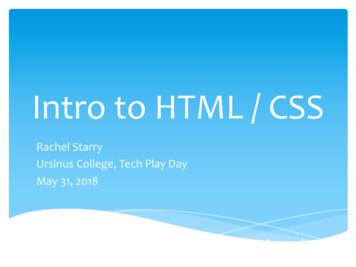HTML Hypertext Markup Language - Open.Michigan
HTMLHypertext Markup LanguageCharles Severancewww.dr-chuck.com
HTML A way of marking up text to indicate that some text is different thanother text We “tag” portions of the text to communicate meaning p This is a paragraph with a strong loud /strong word in it. /p p And this is yet another paragraph. /p
li a href "mailto:si539@ctools.umich.edu"title "Send mail to si539@ctools.umich.edu" si539@ctools.umich.edu /a Source: CTools http://ctools.umich.edu /li View Source
Evolution of HTML
The Web is a Young Technology Invented in early 1990’sPopular in 1994Robert Cailliau coFounder of the WorldWide-Webhttp://www.dr-chuck.com/media.php?id 70http://en.wikipedia.org/wiki/Robert Cailliau
The big picture. !DOCTYPE html PUBLIC "-//W3C//DTD XHTML 1.0 Strict//EN" " html xmlns "http://www.w3.org/1999/xhtml" xml:lang "en" head title University of Michigan /title .A web server produces HTML whichis handed to a browser which needsto lay it out in a blink of an eye andhave it pixel perfect as good as aprint brochure.(Screenshot) Source: http://www.umich.edu(Server) CC: BY Ketmonkey (flckr) .en
HTML has evolved a *lot* over theyears - as computers and networkshave gotten faster.19952007Source: www.yahoo.com
History of HTML / CSS HTML 1.0 - 1993 - The Good Old Days - life was simpleHTML 2.0 - 1995 - Some interesting layout features - abusedCSS 1 - 1996HTML 3.2 - 1997HTML 4.0 - 1997 - Layout moving toward CSSCSS Level 2 - 1998HTML 4.01 - 1999 - What we use todayHTML has evolved a *lot* over theyears - as computers and networkshave gotten faster.http://en.wikipedia.org/wiki/HTML
The Good Old Days h1 Hello World /h1 Hi there. p img src ”x.gif” A Paragraph ul li List one li List 2 /ul In the good old days you wroteHTML and browsers displayed it- since we wrote it by hand - andmodems were slow - it wasnever too long and never toocomplex. The browser wasnever the rate limiting factor.Writing HTML was like using asimple, weak word processor.The tags acted as formattingcommands to the browser.
The Ugly Middle Ages Web Designers designed to browser capabilities - down to particularminor versions of browsers. Extensive testing was needed on lots of browsers HTML was UGLY, Hard to develop, and brittle - what looked superbon one browser - often was broken on another browser - even a laterrelease of the same brower.Designers used tables, nested tables, and chopped up graphics to gaincontrol of the look and feel of web pages to produce a “print-like”experience.
The Modern Era HTML is clean and simpleThere is no presentation in HTML - font, color, spacing, etc etcNo use of tables except for tabular dataCSS controls all layout, and look and feelStill a bit challenging - but converging
1990-1994HTML was simple and pages looked pretty ugly.1995-1999 HTML became more complex and each browser was different.2000-2005 Browsers slowly supported CSS to varying levels. HTML wasstill ugly to support multiple browsers.2005-2008New browsers supported CSS. Old browsers were still prettypervasive but diminishing.2009 The last “pre-CSS” browser (IE5) is 0.1%http://www.w3schools.com/browsers/browsers stats.asp
What does this mean for us? Don’t bother with the intermediate steps - don’t make all the mistakes:) Either keep it simple - or do it well - simple does workIf you want a professional site use all of the best practices Presentation in CSS semantic markup in HTML
HTML
HTML Tag BasicsStart tagTags “mark up” the HTMLdocument. The tags are read andinterpreted by the browser - butnot shown.A self closing tag does not need acorresponding end tag.End tag h1 Hello World /h1 Attribute img src ”x.gif” / Self-closing tag
The Basic Outline !DOCTYPE . html head !-- Describes and sets up the document -- /head body !-- The document to be displayed -- /body /html
A Simple but Modern Page !DOCTYPE html PUBLIC "-//W3C//DTD XHTML 1.0 -strict.dtd" html xmlns "http://www.w3.org/1999/xhtml" head title Learning the Google App Engine /title /head body h1 Google App Engine: About /h1 p Welcome to the site dedicated to learning the Google Application Engine. We hope you findwww.appenginelearn.com useful. /p /body /html
!DOCTYPE html PUBLIC "-//W3C//DTD XHTML 1.0 -strict.dtd" html xmlns "http://www.w3.org/1999/xhtml" head title Learning the Google App Engine /title /head body h1 Google App Engine: About /h1 p Welcome to the site dedicated tolearning the Google Application Engine.We hope you find www.appenginelearn.com useful. /p /body /html Begin TagWhitespace and end lines do not matter except in attributes.End TagAttribute
Validating HTML To validate a web page, you can use the online validatorPaste, or upload the HTML or use a URLhttp://validator.w3.org
HTML HEAD META NAME "GENERATOR" CONTENT "Adobe PageMill 3.0 Win" TITLE dr-chuck.com /TITLE /HEAD BODY BGCOLOR "#000000" LINK "#AAAAAA" VLINK "#AAAAAA" ALINK "#AAAAAA" table Border 0 tr .Source: W3C http://validator.w3.org/checkSource: www.dr-chuck.com
!DOCTYPE html PUBLIC "-//W3C//DTD XHTML 1.0 Strict//EN" " html xmlns "http://www.w3.org/1999/xhtml" xml:lang "en" head title University of Michigan /title .Source: W3C http://validator.w3.org/checkSource: www.umich.edu
h1 Google App Engine: About /h1 p Welcome to the sitededicated to learning theGoogle Application Engine.We hope youfind www.appenginelearn.comuseful. /p White space and line ends in HTML are ignored - thebrowser re-flows text based on width and font.
Browser Text Wrapping / ResizeThe browser wraps lines based on its width - resizing the browserdynamically re-wraps lines.
Symbols body h1 HTML: Special Characters /h1 p Special characters are indicated bythe & character. We can use thisto display < and >. /p /body
Header Levels h1 First Major Heading /h1 h2 First Subheading /h2 h2 Second Subheading /h2 h3 A Sub-subheading /h3 h1 Another Major Heading /h1 h2 Another Subheading /h2 Headers were very ugly in default rendering - most folks started with h3 .
Lists body h1 App Engine: Topics /h1 ul li Python Basics /li li Python Functions /li li Python Python Objects /li li Hello World /li li The WebApp Framework /li li Using Templates /li /ul /body
body !-- Make sure to style the h1 -- h1 App Engine: Topics /h1 ul li Python Basics /li li Python Functions /li li Python Python Objects /li !-- Leave these two out for a while li Hello World /li li The WebApp Framework /li -- li Using Templates /li /ul /body Comments
Link AnatomyStart TagClickable Text a href "sites.htm" Sites /a Where to go when link isclicked (an attribute).We will make this pretty later with CSS.End Tag
Links Between Files h1 a href "index.htm" AppEngineLearn /a /h1 ul li a href "sites.htm" Sites /a /li li a href "topics.htm" Topics /a /li /ul h1 Google App Engine: About /h1 p Welcome to the site dedicated tolearning the Google Application Engine.We hope you find www.appenginelearn.com useful. /p
Multiple Filescsev ls -l-rw-r--r-- 1 csev staff 618 Dec 18 22:56 index.htm-rw-r--r-- 1 csev staff 883 Dec 18 22:57 sites.htm-rw-r--r-- 1 csev staff 679 Dec 18 22:57 topics.htmcsev
Special File Names When a URL points to a directory in your web server, it looks for afle with a special name: index.html, index.htm, index.php, default.htm, etc. While there is a convention, the “default fle” is confgurable - sonothing is “sure” Usually index.htm or index.html is a safe betThis only works when viewing through a web server - when viewingfrom disk, you must view the fle.
Navigating h1 a href "index.htm" AppEngineLearn /a /h1 ul li a href "sites.htm" Sites /a /li li a href "topics.htm" Topics /a /li /ul
Images
Begin TagImages img src "appengine.jpg"Which image to displayOptional - makesdisplay quicker. Willresize to fit.width "142" height "109"alt "Google App Engine Logo"style "float:right" / End TagPut the image on the right andwrap text around it.Show this when hovering,images are off, or for screenreaders.All information is communicated through the attributes of the img tag.
Images h1 img src "appengine.jpg" width "142" height "109"alt "Google App Engine Logo"style "float:right"/ Google App Engine: About /h1 p Welcome to the site dedicated tolearning the Google Application Engine.We hope you find www.appenginelearn.com useful. /p In this case, the file appengine.jpg needs to be in the same directory as the fileindex.html.
h1 img src "appengine.jpg" width "142" height "109"alt "Google App Engine Logo"style "float:right"/ Google App Engine: About /h1 p Welcome to the site dedicated tolearning the Google Application Engine.We hope you findwww.appenginelearn.com useful. /p
h1 img src "appengine.jpg" width "142" height "109"alt "Google App Engine Logo" / Google App Engine: About /h1 p Welcome to the site dedicated tolearning the Google Application Engine.We hope you find www.appenginelearn.com useful. /p h1 img src "appengine.jpg" width "142" height "109"alt "Google App Engine Logo“style "float:right"/ Google App Engine: About /h1 p Welcome to the site dedicated tolearning the Google Application Engine.We hope you find www.appenginelearn.com useful. /p
Summary HTML has gone through many changes and evolutions It started clean and simple - then got ugly and nasty - now we areback to a clean and simple approachHTML Markup needs to focus on meaning - not formattingFormatting is handled using CSS - Cascading Style Sheets
History of HTML / CSS HTML 1.0 - 1993 - The Good Old Days - life was simple HTML 2.0 - 1995 - Some interesting layout features - abused CSS 1 - 1996 HTML 3.2 - 1997 HTML 4.0 - 1997 - Layout moving toward CSS CSS Level 2 - 1998 HTML 4.01 - 1999 - What we use today HTML has evolved a *lot* over the years - as computers and networks have gotten faster.
Intro to HTML / CSS Rachel Starry UrsinusCollege, Tech Play Day May 31, 2018 * HTML Hyper Text Markup Language * HTML is the standard language for creating web pages. What is HTML? HTML Version Year HTML 1991 HTML 2.0 1995 HTML 3.2 1997 HTML 4.01 1999 HTML5 2014 * "HyperText" uses hyperlinks: these allow you
HTML: The Basics An Introduction to HTML (Hypertext Markup Language) HTML, or HyperText Markup Language, is the authoring language that describes how a Web page should be displayed by a Web browser. It has two essential features: hypertext and universality.
3.2 W3C: HTML 3.2 Specification 1997-01-14 4.0 W3C: HTML 4.0 Specification 1998-04-24 4.01 W3C: HTML 4.01 Specification 1999-12-24 5 WHATWG: HTML Living Standard 2014-10-28 5.1 W3C: HTML 5.1 Specification 2016-11-01 Examples Hello World Introduction HTML (Hypertext Markup Language) uses a markup system composed of elements which represent .
content HTML CSS HTML: HyperText Markup Language CSS: Cascading Style Sheets 5/15 (X)HTML (eXtensible) HyperText Markup Language: The innovate idea were links! hyper- text; coined by Ted Nelson circa 1965 (source: wiktionary.org): A hypertext system, then, is a memex-like device for
compliance with Annex II criteria set out in the Regulation 1025/20121 on European standardisation. XHTML stands for Extensible Hypertext Markup Language. The W3C technical specification is a reformulation of HTML4 as an application of XML. HTML (Hypertext Markup Language) is the Markup Language for formulating Web pages in the World Wide Web and XML (Extensible Markup Language) defines a set .
History of HTML / CSS HTML 1.0 - 1993 - The Good Old Days - life was simple HTML 2.0 - 1995 - Some interesting layout features - abused CSS 1 - 1996 HTML 3.2 - 1997 HTML 4.0 - 1997 - Layout moving toward CSS CSS Level 2 - 1998 HTML 4.01 - 1999 - What we use today HTML has evolved a *lot* over the years - as computers and networks have gotten faster.
HTML: HyperText Markup Language Concept: Markup Language - Include directives with content Directives can dictate presentation or describe content Idea from the 1960s: RUNOFF . Document: hierarchical collection of elements, starting with Element: start tag, contents, end tag
ACCOUNTING 0452/21 Paper 2 May/June 2018 1 hour 45 minutes Candidates answer on the Question Paper. No Additional Materials are required. READ THESE INSTRUCTIONS FIRST Write your Centre number, candidate number and name on all the work you hand in. Write in dark blue or black pen. You may use an HB pencil for any diagrams or graphs. Do not use staples, paper clips, glue or correction fluid. DO .