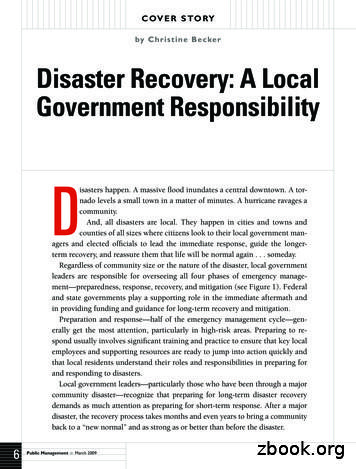Disaster Recovery And High Availability Configuration Guide - ManageEngine
Disaster Recovery and High AvailabilityConfiguration Guidewww.eventloganalyzer.com
Table of ContentsPurpose of the document1EventLog Analyzer Distributed Edition1Disaster Recovery for EventLog Analyzer Distributed Edition2High availability in EventLog Analyzer Distributed Edition2Why it is necessary to ensure high availability of EventLog Analyzer?2Working of High Availability in EventLog Analyzer3Prerequisites4Steps to configure high availability5Steps to activate standby server automatically9
Purpose of the documentThis document highlights the provisions for disaster recovery in the distributed edition of EventLogAnalyzer. It also illustrates the working and benefits of the high availability feature in the product.EventLog Analyzer Distributed EditionThe distributed edition of EventLog Analyzer involves deployment of one admin server and manymanaged servers. The managed servers can be installed at different locations (one per LANenvironment) and connected to the central admin server.Managed server: The managed server is the installation of EventLog Analyzer that collects logs fromsources present in that specific location. This information is then relayed onto the single centraladmin server.Admin server: The admin server is that installation of EventLog Analyzer which aggregatesinformation from all the other managed servers installed across the globe. The admin server acts asa single central console and displays reports, alerts, and other log information from all the managedservers.1
Disaster Recovery for EventLog AnalyzerDistributed EditionLog data from all possible log sources is collected and stored in the EventLog Analyzer server. Thisdata is analyzed to detect anomalies and network security threats. Hence, the EventLog Analyzerserver is a critical component from the perspective of an organization's network security. In theunlikely event of a major glitch in your environment which causes the EventLog Analyzer server togo down, log processing and analysis would come to a halt. This stoppage might turn out to be agateway for security breaches. To avert such disasters, EventLog Analyzer has a backup mechanism.As a disaster recovery measure, EventLog Analyzer offers the high availability feature. It allows forevery EventLog Analyzer server, both admin and managed, to be configured with a standby server.This standby server would continuously monitor the primary server. In case the primary server fails,the standby server would immediately step in and start performing all the duties of the primary onewithout any lapse. Read more about the working of EventLog Analyzer's high availability module inthe upcoming sections.High availability in EventLog AnalyzerDistributed EditionTo configure high availability for the distributed edition, the below mentioned procedure needs toperformed on each installation of EventLog Analyzer, be it an admin server or a managed server.Why it is necessary to ensure high availability of EventLog Analyzer?Being a network security solution, EventLog Analyzer constantly monitors log data, looks foranomalies and attack patterns, validates threats, and helps in combating security attacks.If the EventLog Analyzer server goes down, it would result in stoppage of log data collection andanalysis. This could cause failure in identifying security incidents and in turn result in serious databreaches. Such breaches can cause not just huge financial losses and non-compliance penaltiesbut also loss of credibility and reputation. Hence it's advisable to ensure high availability of EventLogAnalyzer and thereby keep it running all the time.2
Working of High Availability in EventLog AnalyzerEventLog Analyzer’s high availability setup includes two separate installations. One of them acts asa primary server while the other acts as a standby server. Both the installations would point to thesame database. And the archived log data and ES data will be available in the common networkshare.Status: Up and runningStatus: Standby modePrimaryserverStandbyserverArchive and ES(in remote machine forcommon access)CommondatabaseBy default, the primary server will deliver all the required services. The standby server will also bestarted but it will remain in the standby mode. But it will continuously keep monitoring the primaryserver's status. Whenever the primary server fails, the standby server will kick in and take up the roleof the primary server. It will start collecting the logs to prevent any data loss and continue toperform all the functions of the primary server until the actual primary server is brought back intoservice.3
Status: DownStatus: UpFunctions as primary serverPrimaryserverStandbyserverArchive and ES(in remote machine forcommon access)CommondatabasePrerequisitesBefore beginning configuring EventLog Analyzer for high availability, make sure you have two staticIP addresses and one virtual IP address.4
Steps to configure high availabilityConfiguring high availability in EventLog Analyzer is simple. The following steps will explain how toconfigure high availability in EventLog Analyzer.1Install EventLog Analyzer in two separate servers.Note: Both the primary and standby servers should be in the same network.2Change one of the server’s database to SQL by executing the changeDBserver.batfile located in EventLog Analyzer Home \tools. In the dialog box that appears,enter the required details and save.3Now run the same changeDBserver.bat file in the other server and point to thesame database.Note:(a) When you run the file, an error message saying "Database already exists" will pop up.This error message can be ignored.(b) Ensure that the first server is down while executing the changeDBserver.bat file onthe second server.4Please note that both the primary and standby servers should have static IPaddresses. To configure static IP address,Navigate to Start Control Panel Network Sharing Center Ethernet(Local Area Connection).Select Properties menu.Now, uncheck Internet Protocol Version 6 (TCP/IPv6).Select Internet Protocol Version 4 (TCP/IPv4) and click on Properties.Select the Use the following IP address radio button.Enter a static IP address and the subnet mask.Finally, click OK to save the configuration.The same steps mentioned above need to be followed in the standby server to configure static IPaddress.5
5Now add the below entry in wrapper.conf file located in EventLogAnalyzer Home \server\conf.In the primary server, include the below lines:wrapper.java.additional.x 1 -DremoteIp Secondary Server IP wrapper.java.additional.x 2 -DlocalIp Primary Server IP wrapper.java.additional.x 3 -DvirtualIp Virtual IP In the standby server add the below lines:wrapper.java.additional.x 1 -DremoteIp Primary Server IP wrapper.java.additional.x 2 -DlocalIp Standby Server IP wrapper.java.additional.x 3 -DvirtualIp Virtual IP wrapper.java.additional.x 4 -DSecondary trueNote: Both the primary and standby servers should be configured with the same virtualIP address.The value of x varies depending on the setup in your organization. To find thevalue of x that you need to enter,Navigate to EventLog Analyzer Home \server\conf\wrapper.conf and searchfor "wrapper.java.additional.".Navigate to the last occurence of the search result and note down thenumerical value that is next to "wrapper.java.additonal." It is your value for x.Add the commands for primary and secondary servers based on this value of x.For example, let us consider the last occurence of searching for"wrapper.java.additional." to be "wrapper.java.additional.36". In this scenario,your value for x is 36 and the lines you would need to add in the primary serverwould be:wrapper.java.additional.37 -DremoteIp 123.456.789.123wrapper.java.additional.38 -DlocalIp 123.456.789.124wrapper.java.additional.39 -DvirtualIp 123.456.789.1256
The lines to be added in the standby server are:wrapper.java.additional.37 -DremoteIp 123.456.789.124wrapper.java.additional.38 -DlocalIp 123.456.789.123wrapper.java.additional.39 -DvirtualIp 123.456.789.125wrapper.java.additional.40 -DSecondary trueAlso ensure that,The virtual IP address is in the local network IP range. Using this IP address,the high availability script will automatically add or remove the virtual IPduring the product startup and shutdown.EventLog Analyzer processes are bound to the virtual IP. In case of syslogmonitoring, the syslog devices should be configured to forward their logdata to this virtual IP address.6Now, in both the primary and standby servers, edit and update the interfacename (interfaceName field) and virtual IP netmask (VirtualIPNetMask field) inthe StartHA.vbs and StopHA.vbs files located in EventLogAnalyzer Home \tools directory. The value of the interfaceName field shouldbe of the connection name found in your Network Sharing Center. TheVirtualIPNetMask field should be filled with the subnet mask of the virtual IP.7Edit the path data in the elasticsearch.yml file EventLogAnalyzer Home/ES/Config to install the product as a service. The value of the path.data fieldshould be that of the common shared location, so that it can store logs ofboth primary and standby servers in ES data. Thenode.max local storage nodes fields has to be modified to 2 to support thelatest ES version in High Availability.( node.max local storage nodes: 2).8Before starting EventLog Analyzer, ensure that it is installed as a service. If it isnot installed as a service, execute the service.bat –I command from EventLogAnalyzer Home \bin directory to install the product as a service.7
9Start the primary server from Windows Services console.Note: Please use only an administrator credential to start EventLog Analyzer service inboth primary and standby servers.10Now in EventLog Analyzer, navigate to Settings Archive Settings and changethe location of archive log data to the common shared folder by providing itsexact UNC path.11You need to change the custom reports’ storage location as well. To do that,navigate to Settings Admin Settings Product Settings. In the ELAConfigurations page, provide the common shared folder location in the UNCpath box for the Reporting Mode field. This will change the location of customreports to the common shared folder.Note: Ensure that you’ve selected the Send Email and Save to Folder option in theReporting Mode field.Provide the common sharedfolder location here.12Email notification will be sent to the product users who have administratorprivileges. To configure or change the email address of admin user, navigate toSettings Admin Settings Technicians and Roles. This will display the product’stechnicians and their corresponding roles. Click on the edit icon for the adminuser and you will be prompted with the Update technician details dialog box,where you can edit the email address of the admin user.8
Steps to activate standby server automaticallyTry to start the EventLog Analyzer service in the standby server while the primary serveris up and running. The service startup will fail but this would trigger a process calledwscript.exe that will start monitoring the primary server's availability.Once the primary server goes down, the standby server will automatically get initiatedand also email notifications will be sent to administrators immediately.Troubleshoot the primary server when it goes down. Upon finishing troubleshooting,shutdown the standby server manually and then start the primary server.When the primary server is up and running, perform step 1 to initiate the script in thestandby server.For any further clarifications and queries, contact eventlog-support@manageengine.com.EventLog Analyzer is a web-based log management solution that automates log collection, analysis,correlation, and archival process. The solution comes with more than 1000 predefined reports, 800ready made alert profiles, and over 25 predefined correlation rules that helps meet the auditing,compliance and security needs of enterprises. Get QuoteDownloadToll FreeDirect Dialing Number 1 844 649 7766US : 1-408-352-9254
Log data from all possible log sources is collected and stored in the EventLog Analyzer server. This data is analyzed to detect anomalies and network security threats. Hence, the EventLog Analyzer server is a critical component from the perspective of an organization's network security. In the
NetWorker Server disaster recovery roadmap This guide provides an aid to disaster recovery planning an detailed step-by-step disaster recovery instructions. The following figure shows the high-level steps to follow when performing a disaster recovery of the NetWorker Server. Figure 1 Disaster recovery roadmap Bootstrap and indexes
4.2 State Disaster Recovery policy 4.3 County and Municipal Recovery Relationships 4.4 Recovery Plan Description 4.5 Recovery Management Structure and Recovery Operations 4.6 Draft National Disaster recovery Framework (February 5, 2010) 4.6.1 Draft Purpose Statement of the National Disaster Recovery Framework
1. Post-Disaster Recovery and Disaster Risk Reduction require support from community participation in improving the quality and objectives of Disaster Management; 2. Community-based Disaster Risk Reduction is a key factor in participatory disaster management, including in post-disaster recovery, as indicated by best practices in Yogyakarta and .
High Availability and Disaster Recovery Solutions for Perforce Basic Disaster Recovery This low-cost solution, which is far superior to tape backup alone, validates the usability of backups on a daily basis. This solution consists of two identically configured machines, one in the primary data center and another at a remote disaster recovery site.
community disaster—recognize that preparing for long-term disaster recovery demands as much attention as preparing for short-term response. After a major disaster, the recovery process takes months and even years to bring a community back to a "new normal" and as strong as or better than before the disaster. Disaster Recovery: A Local
Pre-Disaster Recovery Plan: A PDRP provides a framework for leading and managing recovery activities after a disaster. This may include providing human and social services to disaster survivors, gathering data used to develop strategies for an effective recovery, and organizing and managing resources for post-disaster recovery activities.
recovery mechanisms, and a formalized Disaster Recovery Committee that has responsibility for rehearsing, carrying out, and improving the disaster recovery plan. When a disaster strikes, the normal operations of the enterprise are suspended and replaced with operations spelled out in the disaster recovery plan.
1 Introduction to Oracle Fusion Middleware Disaster Recovery 1.1 Overview of Oracle Fusion Middleware Disaster Recovery 1-1 1.1.1 Problem Description and Common Solutions 1-1 1.1.2 Terminology 1-2 1.2 Setting Up Disaster Recovery for Oracle Fusion Middleware Components 1-5 1.2.1 Oracle Fusion Middleware Disaster Recovery Architecture Overview 1-5