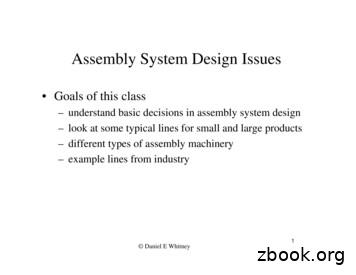SEC External Guide For Using The E-mail Encryption Solution
Securities and Exchange CommissionOffice of Information TechnologySEC External Guide for Using the E-mailEncryption SolutionThe Securities and Exchange CommissionNational Exam Program Hotline (202)551-3925Washington, DC
What is the E-Mail Encryption Solution?The SEC E-Mail Encryption Solution allows External Users to compose encrypted e-mails to SEC usersby using the E- Mail Encryption Solution.The functionality covered in this guide is: How an External User can use the e-mail encryption solution to create a secure e-mail inbox. How the External User can read, send and receive e-mail messages to/from an SEC employeeusing the secure e-mail encryption solution. What the External User must do to create an e-mail message. What the External User must do to attach a file to an encrypted e-mail message.How to Create an E-mail AccountIn order for an External User to communicate with an SEC employee, he/she must create a special e-mailaccount to send and receive e-mail to/from the SEC.1. In order to create an e-mail account, the External User must first receive an encrypted e-mail messagefrom an SEC user. When the user clicks on the message, they will receive an invitation to view thesecure message and can click on the link to register for an account. Click the “Click Here” link.2. In the registration window, create a password and a password reminder phrase and then clickSubmit Password.1E-mail Encryption Solution
To create passwords use the following structure: Alphabetic and numeric characters Uppercase and lowercase characters At least one special character such as: @!&# Password will expire after 60 days, after which you will be prompted for a new oneupon logon. Your account will still be active.3. Add this web link https://web1.zixmail.net/s/login?b sec to your Favorites list, so you can easilyenter your e-mail account in the future.E-mail Encryption Solution
Reading an Encrypted E-mail MessageTo read an e-mail message sent by an SEC user:1. Click the “Click Here” link in the e-mail message from the SEC userOROpen Internet Explorer or other web browser application and navigate to the secure e-mail website(https://web1.zixmail.net/s/login?b sec).2. When the logon screens appears, enter the ID (e-mail address) and password.3. Click Sign In.4. After signing-in to the United States Securities and Exchange Commission (SEC) Encrypted E-mailPortal, the Inbox will appear.5. To read an Encrypted e-mail message, click on the hyperlink located under the Subject field asillustrated below.3E-mail Encryption Solution
6. To open and view an attachment received in the Encrypted E-mail, click on to the hyperlink under theAttachment field to open.4E-mail Encryption Solution
Replying to an Encrypted E-mail MessageTo reply to an e-mail message:1. Click the Reply or Reply to All buttons as shown in the opened e-mail below.2. Enter your message text and click Send when finished.5E-mail Encryption Solution
Creating an Encrypted E-mail MessageTo compose an encrypted e-mail message:1. Click the Compose tab within the Inbox.2. In the To field, enter the e-mail address(es) for the mail recipients. Separate each e-mail addresswith a comma or semi-colon.3. Click on Cc to add additional mail recipients, and then enter a Subject for your message.Note: An External user can only send encrypted mail to a SEC e-mail address(i.e.name@SEC.GOV). All mail sent from the SEC secure portal is automatically encryptedregardless of its content.4. To attach one or more files, click on the Attach File button.5. Click on the Choose File button to search for the file.6E-mail Encryption Solution
6. After the file is located, click Add File. The file(s) will appear in the Attachments window. To remove afile, click on the file in the Attachments window and click Remove File.7. After all attachments have been added, click Attach.Note: You may attach as many as 10 files up to a total of 15 MB.7E-mail Encryption Solution
8. Complete the body of the message, and then click the Send button. The message will be sent to theSEC user.Things to Remember You can attach up to 15MB of information, up to 10 files of 1.5 MB each. All unread messages will be removed from the Encrypted e-mail inbox in 60 days. Each message will have the date of its expiration at the bottom of the message. An External User can only send encrypted mail to an SEC mail address (i.e.name@SEC.GOV). Attachment files may contain financial or sensitive information. The SEC secure portal e-mail will automatically encrypt mail text and attachments.8E-mail Encryption Solution
How an External User can use the e-mail encryption solution to create a secure e-mail inbox. How the External User can read, send and receive e-mail messages to/from an SEC employee using the secure e-mail encryption solution. What the External User must do to create an e-mail message. What the External User must do to attach a file to an encrypted e- mail message.
rope High Knee Jog Push ups Over head Slam Dips Kettle Bell Swing Goblet Squat Split Jump Mountain Climbers Alt Lunge Crunches Plank Reverse Curl Cycle Legs Warm up: Rowing Machine 500 meters 20 sec 20 sec 20 sec 20 sec 20 sec 20 sec 20 sec 20 sec 20 sec 20 sec 20 sec 20 sec 20 sec 20 sec 20 sec 20 sec Stop watch required. Complete each
Calf Raise - standing or seated 12 reps 60 sec 10 reps 60 sec 8 reps 60 sec 6 reps 60 sec CORE Crunches 20 reps 30 sec 20 reps 30 sec 20 reps 30 sec Plank 60 sec 30 sec 60 sec 30 sec 60 sec 30 sec Plate Twist 20 reps 30 sec 20 reps 30 sec 20 reps 30 sec THE WAY TO BULK
Bruksanvisning för bilstereo . Bruksanvisning for bilstereo . Instrukcja obsługi samochodowego odtwarzacza stereo . Operating Instructions for Car Stereo . 610-104 . SV . Bruksanvisning i original
cycle time 1/(ops/sec) required sec/op equipment capability actual sec/op actual sec/op required sec/op - happiness required sec/op actual sec/op - misery (or multiple resources) Typical cycle times: 3-5 sec manual small parts 5-10 sec small robot 1-4 sec small fixed automation 10-60 sec large robot or manual large parts
JBoss EAP (Java EE) 2 - 3 sec 3 sec 40 MB 200 - 400 MB 23K req/sec JBoss EAP (Spring) 2 - 3 sec 7 sec 40 MB 500 - 700 MB 9K req/sec JBoss WS/Tomcat (Spring) 0 - 1 sec 8 sec 40 MB 0.5 - 1.5 GB 8K req/sec Fat JAR (Spring Boot) N/A 3 sec 30 MB 0.5 - 2.0 GB 11K r
10 tips och tricks för att lyckas med ert sap-projekt 20 SAPSANYTT 2/2015 De flesta projektledare känner säkert till Cobb’s paradox. Martin Cobb verkade som CIO för sekretariatet för Treasury Board of Canada 1995 då han ställde frågan
service i Norge och Finland drivs inom ramen för ett enskilt företag (NRK. 1 och Yleisradio), fin ns det i Sverige tre: Ett för tv (Sveriges Television , SVT ), ett för radio (Sveriges Radio , SR ) och ett för utbildnings program (Sveriges Utbildningsradio, UR, vilket till följd av sin begränsade storlek inte återfinns bland de 25 största
Hotell För hotell anges de tre klasserna A/B, C och D. Det betyder att den "normala" standarden C är acceptabel men att motiven för en högre standard är starka. Ljudklass C motsvarar de tidigare normkraven för hotell, ljudklass A/B motsvarar kraven för moderna hotell med hög standard och ljudklass D kan användas vid