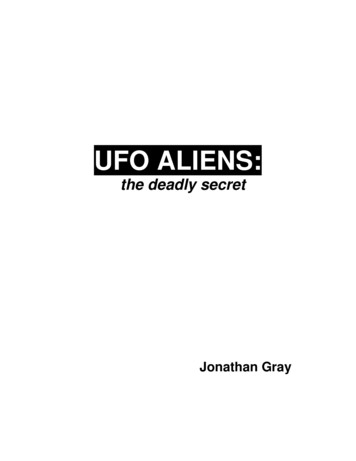Optimum Business Reference Guide.
Optimum BusinessReference Guide.Version 7.5COL0616OBRG32398
Optimum hotspots.Turn your business into an Optimum hotspot.Here is another way to deliver the highest level of service and convenience to your customers. Makeyour business an Optimum hotspot. After all, people are more likely to frequent a business that offers WiFiover one that doesn’t. With WiFi, you can offer your customers internet access at no extra charge.Benefits of being an Optimum hotspot.Professionally installed and maintained. Optimum installs and maintains a state-of-the-art WiFihotspot that is completely separate from your business network. This means that your online speeds areunaffected by offering WiFi to your customers and your data remains secure. If you want a private WiFinetwork for your business only, simply connect a WiFi router to your Optimum Business modem andpassword protect the network. That way, your customers can access the public WiFi network, and youand your employees can connect to your private network.Drive traffic to your business. Optimum lets customers know you are a hotspot by providing in-storesignage, as well as placement on the online hotspot coverage maps at optimum.net/WiFi/Find.WiFi access for ALL your customers. Your customers who don’t have an Optimum ID and passwordstill have limited guest access to WiFi, because we know all your customers are important to you. Yourcustomers who don’t have an Optimum ID can simply click the “Not an Optimum Customer” link onthe sign-in page, enter some information and start browsing the internet.To submit a request for your business to become an Optimum hotspot follow the instructionson page 10.2
Welcome to Optimum Business.Congratulations on your decision to put Optimum Business to work for your business. Our phone, internetand TV services provide an outstanding combination of communications services backed by technical andservice support that will assist you and your business 24/7.Phone.Crystal-clear digital phone service, with unlimited calling to the U.S., Puerto Rico, Canada and theU.S. Virgin Islands for one low, flat monthly rate, plus all the business calling features you need.Internet.Optimum provides business-class internet at speeds up to 101 Mbps. You will get all the features you need torun your business, like Static IP and Hosted Applications, such as email and web hosting. Plus, WiFi access atover 1.5 million locations.TV.More than 600* all-digital channels providing entertainment and real-time access to news and information.Plus, get HD at no extra charge with our TV service.Keep this information on file for your Optimum Business services.Log in to the Optimum Business Account Center at optimum.net/business to manage all of your servicesfrom one place.Optimum ID:Password:Assigned Subnet:Subnet Mask:255.255.255.Default Gateway:You have been assigned 1 5 13 29 consecutive usable Static IP address(es).(circle the one that applies)Block Start:End:PrimaryDNS Server:SecondaryDNS Server:167.206.112.138Tel. #:Tel. #:Tel. #:Tel. #:DID Tel. #:DID Tel. #:167.206.7.4Business Trunking/PRI Pilot telephone number:Log in to optimum.net/business for a complete list of Direct Inward Dial (DID) numbers.a. 2.4Ghz Privatex Network SSID name:b. 5Ghz Private Network SSID name:c. 2.4Ghz Guest Network SSID name:d. 5Ghz Guest Network SSID name:Password:Password:Password:Password:For customer support, please call 1-866-575-8000 or visit optimum.com/business/support.To view the Optimum Business SIP Trunk Setup Guide, go to optimum.com/business/SIP.*Not all channels available in all areas.3
ContentsGetting started with theOptimum Business Account Center.Creating your Optimum ID . 6Creating users and assigning manager roles . 7Creating a new user . 8Changing your Optimum IDs . 9Become an Optimum hotspot . 10WiFi coverage map . 11Register devices for Automatic Sign In . 12Phone.Phone features . 13Important information . 18Internet.Internet features . 20Static IP service. 20Creating a website for your business . 22WiFi and hotspots . 22TV.Remote with optional DVR function . 24One-Digit Code Programming Method . 25Auto Search Programming Method . 25Four-Digit Code Programming Method . 26Changing the volume controls . 26HD setup and service . 26Support.Help directory. 27Troubleshooting phone and internet . 29Troubleshooting TV . 30Safety information . 32Privacy policy . 32General Terms and Conditions of Service . 35Optimum Business Benefits . 38This Optimum Business Reference Guide provides all of the information you need to get the mostfrom your Optimum Business services. If you ever have a question that you can’t find an answerfor, please call our Optimum Business Customer Support Team 24/7 at 1-866-575-8000or go to optimum.com/business/support.For details of Terms of Service and Terms and Conditions, visit optimum.net/terms.4
Getting started with the Optimum Business Account Center.An Optimum ID is your key to our services. To take full advantage of your Optimum services, you and youremployees will need an Optimum ID or unique username.Creating Optimum IDs to access the Optimum Business Account Center is easy. The first ID created is the AccountManager ID (Primary ID). It provides administrative access to all the services and features in the Optimum BusinessAccount Center, such as setting up email, managing phone features including Rollover Hunting and Time-of-DayForwarding, delegating management roles to employees, and even paying the bill.The Account Manager IDmay have been created byour technician at the timeof installation. If so, youcan sign in now atoptimum.net/business.If the Account Manager ID was not created for you, you can create one online at optimum.net/newid andsimply follow the easy online instructions. To get started, you will need to be connected to the internet fromyour Optimum service location. You can find your Optimum account number on your bill, on the Optimum workorder that was left by the technician at the time of installation, or on your Sales Order Confirmation.5
Getting startedCreating your Optimum ID. Go to optimum.net/newid.Once your ID is created, log in at optimum.net/business.When you log in, you will be on the Dashboard of the Optimum Business Account Center.6
Creating users and assigning manager roles.Optimum provides options to help your business run efficiently. The Account Manager can create Optimum IDsthat are users, delegate management roles so those users can manage different areas of your business and controlthe way your business is displayed on the WiFi coverage map if your business is an Optimum hotspot. The AccountManager can assign one or more management roles to one user or many users. Phone Managers can manage all features for all lines on the account. They can create individual User IDs and assignone or more phone line(s) to those IDs. Network Managers can manage network settings, like port 80 and 25, dynamic DNS and Static IP, assign an emailaddress to a user ID and register devices for Automatic Sign In on the WiFi network. Hosting Managers can manage the domain and website.Users can be assigned one or more phone line(s) and an email address. Each user will only be able to see andmanage their assigned phone line and access the email address assigned to them.You can activate up to 15 email accounts for your Optimum IDs, depending on your level of service.7
Creating a new user. Click on the “USERS” tab on the top navigation bar to enter the User management section of the account center.Click on “Add a User”.Enter the Optimum ID you would like and click on “Check Availability”.Enter the password and confirm password fields.Enter the first and last name of the employee.Click on “Finish”. This will save the Optimum ID and take you to the User Details page.8
On the User Details page, you can assign a phone line to the user to manage.To assign Phone, Network or Hosting Manager roles to the user, click on the “Administrator Privileges” tab.Changing your Optimum IDs.You can easily manage your Optimum IDs in the Optimum Business Account Center. Click on the “USERS” tab on the top navigation bar. On the User Details page, you can modify the first and last names, change the password, edit the securityquestions, update the profile information and modify the spam settings.Click on the User ID that you want to manage. The Account Manager can modify all Optimum IDs on theaccount. Individual users will only have access to manage their own User ID.To learn more about setting up users, log in to the Optimum Business Account Center at optimum.net/businessand click on the “Explore Optimum” link to watch the tutorial.9
Submit a request for your business to become an Optimum hotspot.If your business is not an Optimum hotspot it’s easy to become one. Simply submit a request form in theOptimum Business Account Center. Click on the “INTERNET” tab on the top navigation bar.Click on “Manage WiFi”.Click on “Become an Optimum hotspot”.Fill out the request form and click submit.10
Choose the way your business is displayed on theWiFi coverage map.If your business is an Optimum hotspot the Account Manger can update the way it appears on the WiFicoverage map at any time in the Business Account Center. Click on the “INTERNET” tab on the top navigation bar.Click on “Manage WiFi”.Click on “Hotspot Management”.Click “Edit” to modify your business information.11
Register devices for Automatic Sign In on the WiFi network.Register WiFi-enabled devices to automatically connect to the Optimum Network. Up to 15 devicescan be registered, depending on your level of service. Click on the “INTERNET” tab on the top navigation bar.Click on “Manage WiFi”.Click on “Device Management”.Follow the instructions to register your device.Once a device is registered it will appear on the Device Management page.To edit or remove devices from your device list click on “Edit” or “Remove”.Mobile DeviceOptimumcust01Optimumcust01@optimum.netWork LaptopOptimumcust05Optimumcust05@optimum.net12
PhoneYour phone service provides unlimited calling to the U.S., Puerto Rico, Canada and the U.S. Virgin Islands.To take full advantage of your phone service, log in to the Optimum Business Account Center. The OptimumBusiness Account Center is simple and easy to use and puts you in control of more than 20 calling features likeRollover Hunting, Time-of-Day Forwarding, Find Me and more. It’s all included at no extra charge.Rollover Hunting.Rollover Hunting is a feature that is managed by the Account Manager or Phone Manager. It allows incoming callsto your primary phone line to roll over to the next available line and, if all lines are busy or not answered, the callcan roll over to voicemail. It will hunt through all lines in the group once to find an idle line. You can configuremultiple hunt groups and the number of rings before the call is routed to the next line. Each hunt group must havea minimum of two lines and a unique primary number.There are three hunt sequence options: Linear Hunting: routes calls to the first idle line in sequential order, starting with the first line in the group to thelast line in the group. You specify the order (sequence) of the lines within the group. Circular Hunting: varies the starting point for the hunt group and allows for an even distribution of calls withinthe group. Calls will be routed to the first idle line starting with the line directly after the line on which the last callwas completed. The hunt will then follow the order (sequence) of the lines in the group. Uniform Distribution: routes calls to the first available line in the group that has been idle the longest.Call Queue with Music On Hold: Customers who purchase Virtual Receptionist can enhance their rollover huntgroup with this feature. You can select from 12 music choices, specify the maximum time you want a caller to stayin queue and the number of callers that can be put in queue.Note: A line that is dedicated to an alarm, credit card, ATM or fax machine should not be included in aRollover Hunt Group.To learn more about Call Queue with Music On Hold or the Rollover Hunting feature, log in to theOptimum Business Account Center at optimum.net/business and click on the “Explore Optimum” linkto watch the tutorial.Enhanced Voicemail.Enhanced Voicemail lets you listen to messages, create personal or corporate greetings and access yourvoicemail box from anywhere there’s phone or internet access.In the Optimum Business Account Center, you can manage many advanced voicemail features, includinglistening to messages online, setting voicemail alerts and sending your messages to your email account.To activate your voicemail box you can simply dial *86 from your Optimum Voice line and follow the voiceprompts or log in to the Optimum Business Account Center, click the “Phone” tab and select “Voicemail” fromthe drop-down menu. Here you will find the complete instruction guide to activate and manage your voicemailonline or via telephone.13
Time-of-Day Forwarding.Provides a scheduling capability to forward calls to another number, voicemail or a do-not-disturb announcementduring specified time intervals. Multiple schedules can be configured that suit your business needs.Call Forwarding.Automatically redirects your incoming calls to another number, voicemail or do-not-disturb announcement.Call Forwarding is only available for telephone numbers within the continental United States.Call Forwarding on Busy or No Answer.When the phone line is busy or the line is not answered, the call will be redirected to the number you specify,voicemail or a do-not-disturb announcement.Selective Call Forwarding.You can create a list of up to 32 phone numbers and have them forwarded to another phone number, voicemailor do-not-disturb announcement.Find Me.†Calls to your phone line can simultaneously ring up to three additional phone numbers. The incoming call will beconnected to whichever phone answers first.Caller ID.Displays the name and telephone number of the incoming caller, provided they are not blocking that information.This feature requires a Caller ID compatible telephone or display device.Call Waiting.†Alerts you with a special tone when someone else is calling you while you are already on the phone.Caller ID with Call Waiting.†Displays the name and telephone number of the incoming Call Waiting caller, provided they are not blockingthat information. This feature requires a Caller ID compatible telephone or display device.Outbound Caller ID Name.Allows you to specify the name that will appear for your number when you make an outbound call. The personyou are calling must have a Caller ID compatible telephone or display device.VIP Ringing.†Designate up to 32 telephone numbers to ring with a second, distinct ring tone.†This feature is not available for the primary number of a hunt group.14
Business Continuity Forwarding.†Forward calls to a pre-determined number during a power outage or when the connection to the cable modemis lost so you will never miss a call.Three-Way Calling.Add a third party to your conversation.Block Unwanted Callers.Block incoming calls from up to 32 selected phone numbers as well as all callers who do not show their Caller IDinformation. Those callers can dial *82 to allow the Caller ID information to show when calling your number whilethis feature is active.Private Outbound Calling.Turn this feature on via the account center to hide your name and number on all calls you make. You can alsohide your number on a per-call basis by dialing *67 before making a call.Directory Listing and Directory Assistance.Your phone service includes a 411 and White Pages directory listing (simple, straight-line listing) for new phonenumber(s). A 411 and White Pages directory listing for your toll-free numbers is optional and provided at anadditional charge.Call Detail Records.Call Detail Records are provided in the Optimum Business Account Center for all incoming and outgoing callsmade to and from your phone line. You can view and download Call Detail Records for the current bill periodand up to three prior bill periods.Enhanced 911.Allows emergency operators to automatically know the telephone number and address of the dialing party.Busy Redial (*66).When you get a busy signal, dial *66 to use Busy Redial and you will get a call back when the line you are callingis available. Busy Redial is available only for telephone numbers within the continental United States.Call Return (*69).Lets you identify and dial the last incoming caller to your line.Optimum Business is always adding new features. To access the complete list of features, including a list oftelephone access codes to manage features via the telephone, log in to the Optimum Business Account Centerat optimum.net/business.15
Phone: Additional ServicesVirtual Receptionist.Whether you’re in or out of the office, Virtual Receptionist directs callers to the destination of your choice–even to a cell phone. Record a professional greeting and enhance your company’s image. It’s easy to use andthere’s no expensive hardware to buy because it’s a cloud-based solution.Have two or more Optimum Voice business lines?With Virtual Receptionist, you can add a call queue to your rollover hunt group.With Virtual Receptionist, Optimum Voice business customers can:Route Calls to a specific person, location, recorded message or dial by name directory.Time-of-Day Scheduling let’s you decide when the Virtual Receptionist should answer your calls, even afterhours. Available 24x7.Calling Area includes U.S., Canada, Puerto Rico or the U.S. Virgin Islands. You can even send callers to yourcell phone.Customized Greetings answer your calls in a professional manner.Toll-free or Local Number establishes a local or national presence.Simple Setup allows you to order online and activate without any set-up fees or expensive hardware.To efficiently manage inbound calls while projecting a more professional image, sign up for theVirtual Receptionist for a modest monthly fee by logging in to the Optimum Business Account Centerat optimum.net/business.Toll-Free Service.Toll-Free Service is exclusively offered to phone subscribers. You can receive toll-free calls from anywherewithin the U.S., Puerto Rico, Canada and the U.S. Virgin Islands. You can even keep your existing numberand port it over at no additional cost. 411 directory assistance and a local White Pages directory listing areavailable at an additional charge.The Account Manager or Phone Manager can manage your Toll-Free Service in theOptimum Business Account Center. Log in at optimum.net/business. Point-to-number management is easy. You can have your toll-free calls directed to any phone lineon your account. Updates submitted by 11:30 p.m. will be processed by 7:30 a.m. the following day. View and download your call detail records for the current billing cycle plus three previous cycles.The call detail record always shows who is calling your toll-free number. No call is anonymous.International.Optimum Business offers competitive per-minute international calling rates to landline and mobile destinationsthat help you stay within budget. To make international calls, you must first activate international callingthrough the Optimum Business Account Center. As the Account Manager or Phone Manager, just log in to theOptimum Business Account Center at optimum.net/business and activate the service.16
Phone: Advanced ServicesYou have the flexibility to enable access to international calling on all, or just selected, lines on your account fromyour office. For added convenience you can also take your international calling plan with you on any phone (e.g.cellphone) when away from your office. It’s easy!For more information and a complete list of current international rates per country, log in to the OptimumBusiness Account Center at optimum.net/business and click on the “International” tab.Business Trunking.Business Trunking allows you to get 4 to 24 simultaneous call sessions and up to 100 Direct Inward Dial(DID) telephone numbers. Primary Rate Interface (PRI) is also available to Optimum Business customers withexisting PRI PBX phone systems, and it offers 4 to 23 simultaneous call sessions. You can port existingnumbers at no additional charge.Use the ethernet cable provided by the Optimum technician at the time of installation to connect to your IP PBX.You must have an IP PBX that was certified to operate with the Optimum network and it must be configuredaccording to the configuration guide located at optimum.com/business/SIP. You must also download theSIP Trunk Configuration Guide and follow the simple instructions to log in to the Optimum Business SIP TrunkAdaptor and configure the LAN side settings. The complete list of certified IP PBXs and configuration guides canbe found at optimum.com/business/SIP.If you have a PRI PBX, use the cross-over cable provided by the Optimum technician to connect your PRI PBX.The Optimum technician will configure the Optimum Business SIP Trunk Adaptor with the PRI settings that wereprovided at the time of order. They must match the PRI settings on your PBX in order to operate correctly.If you are porting numbers, you will be provisioned with temporary numbers on the day of installation. You, oryour phone system vendor, need to make inbound and outbound test calls using the temporary Pilot number(main number), as well as DID numbers to confirm the IP PBX or PRI settings are correctly configured. Testingshould be done prior to your port date.Business Trunking and PRI include all the phone features listed below. Feature descriptions can be foundon pages 14 and 15. Unlimited calling to the U.S., Puerto Rico,Canada and the U.S. Virgin Islands Call Forwarding (up to 10 DID numbers)Call Forwarding on Busy or No AnswerTime-of-Day Forwarding (up to 10 DID numbers)Business Continuity ForwardingBlock Unwanted CallersPrivate Outbound Calling Caller ID411 and White Pages Directory Listing forPilot Number (simple, straight-line listing) Call Detail RecordsInternational Calling PlansE-911Outbound Caller ID NameCall Admission ControlCall Admission Control allows you to specify the number of sessions on your PRI or Business Trunk that you wantdedicated to inbound and outbound calling.To manage your calling features and view your DID numbers, log into the Optimum Business Account Centerat optimum.net/business.17
Important Information.Enhanced 911 Service.Enhanced 911 (E-911) is a feature of our phone service that allows emergency operators to automaticallyknow the telephone number and address of the dialing party. This E-911 feature has certain requirements inorder to operate, as well as certain limitations: The emergency service provider handling the E-911 call, and the address the emergency service provider willsee, are linked to the address Optimum has on file when the Subscriber originally signed up for service.If the Subscriber does not correctly identify where the Subscriber’s voice-enabled cable modem is actuallylocated, or if the voice-enabled cable modem is moved away from the original address, the Subscriber’s 911calls may be misdirected to the wrong address or to the wrong emergency service provider. IMPORTANT INFORMATION Regarding Keeping Your Phone Number When You Move: Please be awarethat during the first 72 hours of arriving at a new service address, if the Subscriber dials 911 from their phone,the Subscriber must relay to the emergency service operator the Subscriber’s new (current) service address.This is necessary to ensure emergency services are dispatched to the Subscriber’s new service address andnot the old service address, in the event the emergency services operator may not have the new RegisteredLocation in their records. Therefore, in order to have 911 calls routed correctly, the Subscriber acknowledgesresponsibility to promptly notify Optimum of any change in service address.Modem power and battery backup.A voice-enabled modem with its own power supply will be provided at an additional charge when installedat the Subscriber’s premises. If there is a local power outage at the Subscriber’s premises, the service willcontinue to work for as long as the battery is functional. However, if there is a disruption to the cable networkor facilities, the service will not work even if the battery is still functional. The Subscriber understands that insuch cases it will not be possible to place or receive calls, including calls to access emergency 911 services.It is the Subscriber’s responsibility to notify Optimum if the battery is not working and/or needs replacement.Additionally, some Optimum Business Subscribers may receive notifications regarding the status of theirbattery backup unit. It is the Subscriber’s sole responsibility to promptly act upon the notification. Optimumwill provide the replacement battery at no additional charge. The Optimum smart router does not havebattery backup capability; however the router can be plugged into a UPS to maintain operation in caseof failure.Medical alert systems.Optimum prohibits the use of its phone service as the connection between medical alert systems and centralstation monitoring and will neither connect to such services nor provide technical support for the connection.18
PhoneBusiness security alarm systems.If the Subscriber has a centrally monitored system that is not (i) a high-security monitoring system (UL 681 orsimilar) or (ii) an emergency medical alert system, the phone will be wired so that it may be available for usewith such systems. This request must be made at the time of sale. Although Optimum Business will supply aconnection that will allow the operation of the Subscriber’s existing business security system, Optimum Businessdoes not guarantee that any such system will be in complete operational order following the installation of thephone service. As such, it is the Subscriber’s obligation to contact their security system provider to inform themof their Optimum Business installation and any change in phone number, and to request a complete operationaltest of such system immediately following installation of the phone service. In addition, it is the Subscriber’sresponsibility to test the system on a regular basis. Optimum Business installation will ensure proper wiring fromthe cable modem to the Optimum demark (NID/wiring block), however, any inside wiring from the NID/wiringblock to the alarm panel is the Subscriber’s responsibility. In the event of a large-scale power outage or networkoutage (whether unplanned or maintenance related), the phone service, including any security system that usesthe phone service to connect to central station monitoring, will not function.Optimum does not support the use of the phone service as a connection between (i) medical alert systemsor, (ii) any high-security monitoring systems (UL 681 or similar), and central station monitoring; the Subscribermust maintain an alternate connection. Optimum does not support the use of its phone service as a connectionbetween fire alarm systems (UL 864 or similar) and the central station monitoring for service locations inPennsylvania. If the phone service is used as a connection between fire alarm systems (UL 864 or similar) andthe central station monitoring for a Subscriber service location
Getting started with the Optimum Business Account Center. An Optimum ID is your key to our services. To take full advantage of your Optimum services, you and your employees will need an Optimum ID or unique username. Creating Optimum IDs to access the Optimum Business Account Center is easy. The first ID created is the Account Manager ID .
log on to the Optimum Business Account Center at business.optimum.net or call our Optimum Business Customer Support Team, 24/7 at 1-866-575-8000. If you would like to add any of these Optimum Business services, please call 1-800-725-9626 for more information or chat
time, notably (1) the optimum behavior of the price level; (2) the optimum rate of interest; (3) the optimum stock of capital; and (4) the optimum structure of capital. The optimum behavior of the price level, in· particular, has been discussed for at least a century, though no defmite and demonstrable answer has been reached.
Guide de 2020 Pourquoi le Livret Optimum reste Incontournable pour votre épargne ? Sommaire . I. Le B.A.ba Optimum 1. Optimum, définition en bref . L'offre: de la 2CV à la Ferrari 5. Fiscalité: l'avantage du contrat Optimum II. Comment optimiser vos frais 1. Droits d'entrée 2. Frais de gestion . I. Le B.A.ba Optimum . Livret .
configure the Fonality Trixbox Pro IP PBX for proper operation Optimum Business Sip Trunking. 2 SIP Trunk Adaptor Set-up Instructions. These instructions describe the steps needed to configure the LAN side of the Optimum Business SIP Trunk Adaptor. Step 1: Log on to the Optimum Business SIP Trunk Adaptor. 1.
Explore Optimum on Channel 900 and Explore Optimum en español on Channel 904: Access account information, view your bill and more. Optimum Channel on Channel 14: Discover quick tips, answers and entertaining shows about your Op
Left to right: Hydro Solo-E, Hydro Solo-E Optimum Hydro Solo-E Optimum The Hydro Solo-E Optimum is a fully-optimised package with constant pressure control, flow estimation and plug-and-pump installation for immediate, always-optimised operation. The graphical display built into the pump provides a real-time overview of booster set performance.
CCOV.OCI.2018.LG.MD Optimum Choice, Inc. 800 King Farm Boulevard Rockville, Maryland 20850 1-240-683-5376 OPTIMUM CHOICE, INC. Christopher J Mullins CEO
Zecharia Sitchin these aliens had been coming here for a long time and even brought civilization to Planet Earth. Civilization? No, barbarism, cursed Roland. Today, with millions of claimed UFO sightings encounters with aliens alleged kidnappings investigators everywhere were coming right out and calling it an epidemic.