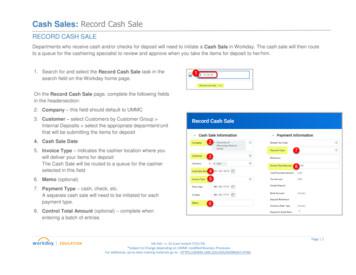Record Cash Sales - Montclair State University
Finance: Record Cash SaleCash SaleContentsRecord a Cash Sale . 1Approval Process . 4Save for Later . 4Find Cash Sale . 5Discount Revenue Categories. 5Contra Expense Revenue Categories . 6The Cash Sale business process is used to record revenue not attached to an invoice,or supplier refunds. Use the Record Cash Sale function to deposit the department’sreceipts when they are received. This process replaces the Cash Receipt Transmittalform.The role of Cost Center Finance Specialist will be able to complete this process.Note: For any money received related to grants, forward payments to the GrantsAccounting Department.Record a Cash Sale1) In the Search field enter Record Cash Sale and select the appropriate actionfrom the search results.Note: Only one cash sale per payment type can be submitted at a time. Forexample, Check and Cash payments should be on separate cash sales.Additionally, if an employee received an overage of a cash advance and/or hadincurred personal charges on the travel card, they will receive a notification onceAccounts Payable has approved the expense report. The employee must print the1 PagePublished: February 2020
notification(s) and bring it to the Cashier’s office along with payment to reimburse theUniversity. A cash sale would not be created by the employee.2) Under the Cash Sale Information section complete the Company, Customer,Currency, and Cash Sale Date fields.a. Company: This field defaults to Montclair State University.b. Customer: Always enter “MSU Cost Center Deposits”.c. Currency: Defaults to USD.d. Cash Sale Date: Select the current date.e. Invoice Type: Leave this field blank.f. From Date/To Date: These optional fields can be used to identify the timeperiod related to the revenue.g. Memo: Enter a relevant description of the cash sale for your cost center’sreference. This information will be available for reference on the “R202Find Customer Payment for Organization” report.3) Under the Payment Information section, complete the following:a. Default Tax Code: Leave this field blank.b. Payment Type: Select the deposit tender type, i.e.: credit card, cash,check.c. Reference: Type the deposit reference, for example the credit cardmerchant number, into this optional field.d. Control Total Amount: Enter the total amount being deposited.4) Scroll down to the Invoice Lines tab, and complete the following fields, scrollright as needed). The system defaults one invoice line. To add a line, select theplus icon. To remove a line select the minus icon aside the line to be deleted.Note: Each invoice line represents one individual payment or it can be enteredon multiple lines for multiple revenue categories or multiple cost centers for onepayment. For example, if five checks are being deposited, there can be fiveindividual invoice line items with identifying information on each line or the fivechecks can consist of more than 5 invoice lines due to different cost centers or2 PagePublished: February 2020
different revenue categories. The total sum of all invoice lines needs to sum up tothe control total amount.a. Company: This field defaults to Montclair State University.b. Revenue Category: Enter a term related to the type of revenue received,i.e.: rental will bring up the categories related to rental, or click the prompticon to search Revenue Category by Hierarchy. Certain RevenueCategory Hierarchies with its related revenue categories are available forcash sales. Refer to the Montclair 2020 Project website under Finance forlist of Workday Revenue Categories for Cash Sales, Customer Invoices,and Manual Journals Business Process.c. Line Item Description: Enter additional information for the invoice line tohelp identify the individual payments within a deposit. If there are multiplechecks, enter the check number or payee, etc.d. Extended Amount: Enter the line item amount in this field.e. Cost Center: Enter the Cost Center associated with the deposit. Thisdriver worktag will complete the Division and Additional Worktags fields.5) Attachments are optional and allow you to include supporting documentation forthe deposit. DO NOT attach copies of any checks or other items with personalidentifiable information. Select the Attachment tab and click Select Files to addthe attachment.3 PagePublished: February 2020
6) Click Submit.A reminder notification will be sent to the Requester, indicating the cash sale has beensubmitted and the payment must be brought to the Cashier’s office within two businessdays.7) Click the Details link within the Notification to view and print a copy of the CashSale Event. This must be brought to the Cashier’s office within two business dayswith payment for further processing.Note- If payment is remitted to the Cashier’s office later than two business days, thetransaction may be denied, making the Requester re-start the cash sale process.Approval ProcessThe Deposit Specialist in the Cashier’s Office will ultimately approve this request oncethey receive the funds.Save for Later1) Click the Save for Later button to save your request and return to it later.4 PagePublished: February 2020
2) Navigate to the Inbox and click the Actions tab to locate and open the savedrequest and continue to work on it.Find Cash Sale1) In the Search field enter Cash Sale and select R202 Cash Sales for Organizationfrom the search results.2) In the Organization field, click the prompt icon and My Organizations to select thecost center for which to view all cash sales.Discount Revenue CategoriesIf using a revenue category hierarchy of “Discount”, the discount amount needs toentered as a negative number. For example, a department issues discount tickets forthe theater, which they collect in the form of check or cash. The retail cost is 200 andthe discount amount is 50. For the cash sale process, they would enter 200 in the5 PagePublished: February 2020
appropriate revenue category and - 50 for the Discount revenue category which wouldtotal to 150.Contra Expense Revenue CategoriesThe contra expense revenue category hierarchy consists of revenue categories relatedto refunds. The refund decreases the expense account the original expense wasrecorded in.6 PagePublished: February 2020
Record a Cash Sale 1) In the Search field enter Record Cash Sale and select the appropriate action from the search results. Note: Only . one . cash sale . per payment type. can be submitted at a time. For example, Check and Cash payments should be on separate cash sales. Additionally, if an employee received an overage of a cash advance and/or had
Department of Biology, Montclair State University, Montclair, NJ 07043, USA. Correspondence to: Dr. Reginald Halaby, Department of Biology, Montclair State University, 1 Normal Ave, Montclair, NJ 07043, USA. E-mail: halabyr@montclair.edu How to cite this article:Halaby R. Influence of lysosomal sequestration on multidrug resistance in cancer cells.
Apr 02, 2015 · 1 Normal Ave Montclair, NJ 07043 973-655-5293 . Overview: Montclair State University. Montclair State was founded in 1908 as the New Jersey State Normal School in Montclair and conferred degrees to its first class of 45 graduates in 1910. Today, it is a leading institution of higher
May 16, 2021 · MONTCLAIR STATE UNIVERSITY Certificate Program in Translation and Interpretation in Spanish María José Vizcaíno, Director Spanish/Italian Department Montclair State University Schmitt Hall 205D 1 Normal Ave. Montclair, NJ 07043 (973) 655-4285 or (973) 655-7507 garciavizcam@mail.montclair.edu
Record-high adjusted EBIT in absolute terms and adjusted EBIT margin 5.1% 5.9% 20.5% 39.9% 2019/Q2 Record sales, EBIT and cash generation Q2 2019 (SEKm) 137,5 111,5 (24.7) 224,3 Adjusted EBITDA Change in NWC Capex Operating cash flow 201% Record-high operating cash flow - 201% cash conversion Cash conversion
An Antarctic stratigraphic record of stepwise ice growth through the Eocene-Oligocene transition Sandra Passchier1, Daniel J. Ciarletta 1, Triantafilo E. Miriagos1, Peter K. Bijl2, Steven M. Bohaty3 1Department of Earth and Environmental Studies, Montclair State University, 1 Normal Ave, Montclair NJ, 07043, U.S.A., passchiers@mail.montclair.edu
RECORD CASH SALE 8. Once you submit the cash sale, click Details and Process which will show the cash sale number. 9. Click the Cash Sale number hyperlink. 10. On the View Cash Sale page, click the print icon, then Click to download. 11. Click on the downloaded PDF and click the print icon. This printed page should be included with your items for
Cash receipt journals Cash payment/cash disbursement journals Three column cash book The petty cash book Analysis cash book General journals/journal proper a) Sales journals This is used to record credit sales of goods before they can be recorded in their various ledgers.
Second Grade – English/Language Arts Kentucky Core Academic Standards with Targets Student Friendly Targets Pacing Guide . Page 2 of 40 Revised 2/28/2012 College and Career Readiness Anchor Standards for Reading The K-5 standards on the following pages define what students should understand and be able to do by the end of each grade. They correspond to ten broad College and Career Readiness .