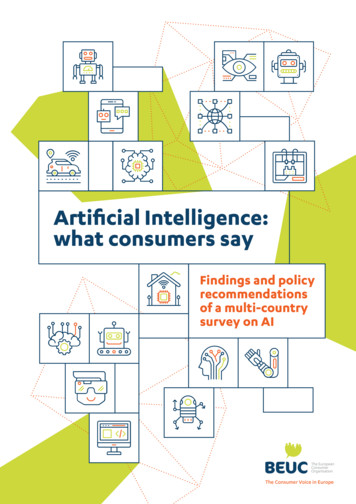Pyramid Analytics For The AWS Marketplace
Pyramid Analytics for the AWS MarketplaceAdministration GuideVersion 2020.17
ContentsPyramid Analytics for AWS Marketplace . 3After Restoration . 28Getting Started, Getting Successful . 3CloudWatch . 29Pyramid Marketplace Private Offers. 4Troubleshooting deployments . 31Support. 5Issues seen in CloudWatch logs . 31Product Support Connection . 5Adding a license from a Private Offer. 32Architecture . 8Post license upgrade tasks. 34Sizing, Performance and Cost . 10Adding instances to a Central instance deployment 35Prerequisites for Deployment . 11CloudFormation template parameters . 36Specialized Knowledge . 11CloudFormation templates for your own use . 37Technical Requirements. 12Entry point templates . 37Launch Pyramid via CloudFormation . 13Nested Templates . 38Launching from a subscription . 13Add a Windows Connector instance for MicrosoftAnalysis Services connectivity . 39Launch from the Pyramid Analytics AWS Marketplacelisting . 15Launch from a public CloudFormation template . 16CloudFormation template parameters . 39Creating the Central Instance Stack . 17Central instance with a pre-existing repositorydatabase . 41Step 1 - Specify Template. 17Security . 43Step 2 - Specify Details . 18SSL (HTTPS) . 43CloudFormation template parameters . 19Operations . 44Step 3 - Configure stack options . 21Backup . 44Step 4 - Review. 22Backup-restore-s3 CloudFormation template . 44Stack Creation Process . 24Recovery . 45Stack Outputs . 25Upgrades . 45Working with Pyramid on AWS . 27Accessing Pyramid. 272 Pyramid for AWS Marketplace Technical Guide
Pyramid Analytics for AWS MarketplacePyramid 2020 is a complete, advanced analytics platform built to scale. Pyramid drives self-service reporting,dashboards, analysis, data discovery, machine learning/data science, and business user-oriented data preparation anddata virtualization. Pyramid is ideal for enterprises that want to promote collaborative analytics and data sharing in thecloud. REST and visual APIs supporting embedding, and multi-tenancy, allow Pyramid to meet the analytic needs ofsoftware/SaaS providers.Pyramid connects with AWS and cloud data sources, including Redshift, EMR, S3, Athena, Aurora, RDS, SAP HANA, SAPBW4/HANA, Snowflake, Exasol, and more. It is used via a browser without additional desktop tools.Getting Started, Getting SuccessfulThis document provides the path to getting started with Pyramid Analytics for AWS Marketplace.A overview of the offering is here on the Pyramid Analytics web site: Pyramid Analytics on AWS BI in the CloudYour path to success with Pyramid Analytics for AWS Marketplace is:1. Access the Pyramid 2020 Marketplace listing via the Pyramid Marketplace Seller page: AWS Marketplace:Pyramid Analytics BV (amazon.com)2. Subscribe to Pyramid Analytics for AWS Marketplacea. This starts a 14 day free trialb. Pyramid’s default Marketplace EULA is the Amazon SCMP3. Register for support: see Support below4. Launch a Pyramid Central Instance via the provided CloudFormation template on the Marketplace5. Connect to your data and explore analytics with Pyramida. Access Pyramidb. Pyramid v2020 - Analytics for Everyone - Video - Youtubec. Getting Started with Pyramid - Video - Pyramid Analytics Community Forumd. Workflow Overview (pyramidanalytics.com)i. Model – Connect to data, ETL and data science1. Model Tutorial Videos (pyramidanalytics.com)2. Model documentation (pyramidanalytics.com)ii. Discover – visually interact with data1. Discover Tutorial Videos (pyramidanalytics.com)iii. Present – Dashboards1. Present Tutorial Videos (pyramidanalytics.com)e. Pyramid Analytics Resourcesf. Online Help for Pyramid Analytics6. Understand how you want to use Pyramida. Hourly or annual subscription: single instance, Standard Edition, 30 usersb. Private Offer from Pyramid: for more users, advanced functionality, multi-server scalability, customterms and conditions and pricing. See Pyramid Marketplace Private Offers below.7. Pay through the AWS Marketplace3 Pyramid for AWS Marketplace Technical Guide
Pyramid Marketplace Private OffersThe initial Pyramid deployment for trials and Hourly/Annual use is limited by license to: Single Pyramid EC2 instance per deployment Pyramid Standard Edition functionality 5 “Professional” and 25 “Viewer” named users “Enterprise” (internal organization) use only. You cannot offer Pyramid based services outside your organizationie. to external customers. Pyramid Silver level (online only) SupportA Private Offer with Pyramid through the AWS Marketplace expands functional, support, deployment size, license andpricing options. See Pyramid Analytics Offerings on AWS for the differences and benefits of a Private Offer.The Private Offer process is: Contact Pyramid for a Private Offer, though either your Pyramid sales representative or Contact Us(pyramidanalytics.com)Pyramid will create a Private Offer for a specific AWS account.Pyramid will send a link via email to an AWS administrator for the account to review and accept.Upon acceptance of the Private Offer:o The account will be charged through the Marketplace.o Pyramid will also send a custom license key that reflects the agreed Pyramid configuration andsubscription time. Deploy the license key to your deployment via the Adding a license process.There are three types of private offers.1. If you want to extend your trial, a 0 Private Offer for a set time period can be given to you. You will not becharged for Pyramid software instance time under a 0 Private offer.2. If the AWS account is on invoicing terms with AWS, a flexible payment schedule of dates and amounts can beoffered. Also, payments for Pyramid can be under the account’s EDP budget and process, if that is available.3. If the AWS account is not on invoicing terms with AWS, the Private Offer will set an annual price for instancesequal to the arranged deal cost and 0 for hourly. After acceptance of the offer, the AWS account administratormust buy an annual contract for a single instance to pay for Pyramid through the Marketplace. The payment isinvoiced on the day of purchase.4 Pyramid for AWS Marketplace Technical Guide
SupportAll Pyramid for AWS Marketplace customers are entitled to online support from Pyramid. Register on the Getting Startedpage Get Started with Pyramid Analytics on AWS, which also includes this document.Support portal: Pyramid Analytics Help CenterProduct Support ConnectionYou can get also support for Pyramid Analytics on the Marketplace by registering support contacts via the ProductSupport Connection on your Pyramid Analytics Marketplace subscription.Get to your Pyramid Marketplace subscription.5 Pyramid for AWS Marketplace Technical Guide
Go to the Product Support Connection6 Pyramid for AWS Marketplace Technical Guide
Create a Support Contact7 Pyramid for AWS Marketplace Technical Guide
ArchitectureThe initial “Central” instance CloudFormation template creates:Resource TypeAmazon EC2Amazon RDSAmazon EFSAmazonCloudWatch LogsAmazon SSM, KMSand SecretsDetails Amazon Linux 2 instance Single instance running all Pyramid Analytics engine processes Accessible via HTTP and SSH (not required) Instance types for Pyramid Analytics must provide at least 8 vCPUs.c5.4xlarge with 16 vCPUs is the recommended instance type. New Aurora PostgreSQL service, preferably serverless Holds Pyramid Analytics repository Persistence for instances running the Pyramid Analytics in-memoryengine (IMDB) A shared file system for an Enterprise deployment, containing printfiles and uploaded data Logs start up and operations of all Pyramid Analytics instances SSM Parameters for cross instance configuration Encryption keys for RDS and EFS Secrets for password8 Pyramid for AWS Marketplace Technical Guide
The EC2 instance contains the engines that make up Pyramid:Engine TypeRouterWeb ServerRuntime EngineTask EngineAI ServerIn-memory databaseFile systemDescriptionInter-process communicationApplication server. React user interface, Authentication, REST APIs. Onlyengine type accessible by HTTP.Interactive data accessScheduled processes, including reporting and Business ETL. Uses EFS tostore uploaded data and print file output.Python and R engines.Data caching for the engines. Optional destination of Business ETL data.Backed by Amazon EFS.File storage accessible across the engines for uploaded files and generatedreports.The Pyramid Marketplace listing provides a CloudFormation template to scale an existing Pyramid deployment byselectively adding Pyramid engine instances. The multi-instance deployments are only possible with a PyramidEnterprise license obtained through a Private offer. See “Adding Instances to a Central Instance Deployment” sectionbelow.There are additional CloudFormation templates available to add to the deployment and more: CloudFormationtemplates for your own use9 Pyramid for AWS Marketplace Technical Guide
Sizing, Performance and CostAn estimate of AWS charges for running the Pyramid Central Instance is here:Minimum Pyramid deployment – x.html#r IAD&key &v ver20210120wLNew calculatorhttps://calculator.aws/#/estimate?id https://calculator.s3.amazonaws.com/index.html#r IAD&key &v ver20200929tPThe c5.2xlarge EC2 instance – 8 vCPU, 16 GB RAM – will adequately support the default Hourly/Annual subscription ofthe maximum of 30 users receiving Pyramid Standard Edition functionality.Moving to Pyramid Enterprise Edition via a Private Offer allows more users and servers to be added to a deployment andadditional optional features such as production report distribution (bursting).The Pyramid Scaling Guide outlines your scaling de.pdfThis additional load will require additional capacity to be added into the deployment, in the form of additional EC2instances running different combinations of Pyramid engines. These instances can be added against the original singleinstance for load balancing and scalability via the Adding instances process.There will be auto-scaling options for Pyramid defined through publicly available CloudFormation templates: SeeCloudFormation templates for your own use.10 Pyramid for AWS Marketplace Technical Guide
A Pyramid deployment has monitoring built-in to identify bottlenecks and therefore where capacity of the variety ofengine types needs to be added.Prerequisites for DeploymentSpecialized KnowledgeBefore you deploy Pyramid, we recommend that you become familiar with the following AWS services. If you are new toAWS, see the Getting Started Resource Center. Amazon Elastic Compute Cloud (Amazon EC2)Amazon Virtual Private Cloud (Amazon VPC)Amazon Elastic File System (Amazon EFS)Amazon Relational Database Service (Amazon RDS)Amazon Secrets ManagerAmazon System Manager (Amazon SSM): Parameters11 Pyramid for AWS Marketplace Technical Guide
Technical RequirementsPrerequisiteDescriptionAWS AccountIf you don’t already have an AWS account, create one athttp://aws.amazon.com by following the on-screen instructions.AWS MarketplaceSubscription to PyramidSubscribe to Pyramid on the AWS Marketplace. This will start a 14 day freetrial for a single instance.RegionDecision on what AWS Region you will deploy Pyramid into.Key PairCreate a key pair in your deployment region. To do this, in the navigationpane of the Amazon EC2 console, under Network & Security, choose KeyPairs, and then click Create Key Pair. Save the private key file given to youthrough the browser for later SSH access into the launched Pyramid instance.VPCHave a VPC in your deployment region. You can use the default VPC, but abest practice is to have a non-default VPC with public subnets for applicationservers like the Pyramid Analytics central instance and private subnets forbackend services like the repository database.AWS provides a Quick Start for a /vpc/Pyramid uses EFS, so the VPC’s DNS settings need to allow resolution ofAmazon domain names.The VPC must have both DNS Resolution and DNS Hostnames enabled. Formore information, see Viewing DNS Hostnames for Your EC2 Instance in theAmazon VPC User Guide.The VPC must be configured to use the DNS server provided by Amazon. Forinformation about Amazon DNS server, see DHCP Options Sets in the AmazonVPC User Guide.Windows Domain (ifusing MicrosoftAnalysis Services)(Optional) BastionIf the VPC is using a DNS service like Active Directory or Legato, the DNSservice will need to allow “DNS forwarding” to the Amazon DNS.If SSAS access is required: The VPC will need to use Active Directory, requiring the DNSconfiguration outlined in the VPC instructions above. See Add a Windows Connector instance for Microsoft AnalysisServices connectivityOptionally, deploy a bastion into your VPC. Bastions allow SSH access intoinstances protected inside public and private subnets.AWS provides a Quick Start for deploying a ture/linux-bastion/12 Pyramid for AWS Marketplace Technical Guide
Launch Pyramid via CloudFormationYou have several paths to launching Pyramid Analytics via a CloudFormation template.Launching from a subscriptionDuring subscribing to the Pyramid Analytics AWS Marketplace listingAfter subscribing, continue to Configuration.From the list of your AWS account’s AWS Marketplace Subscriptions1. From the AWS Console, select the region you want to launch Pyramid into.2. ubscriptions3. Find your subscription to Pyramid 20204. Launch CloudFormation stackFrom your Pyramid Analytics AWS Marketplace subscription above, then:Delivery Method: Pyramid Central InstanceSoftware Version: defaultRegion: select regionConfigure your software contract-For annual subscriptions. Per instance payment.-Used with a Private Offer when the AWS account does not have invoicing terms.-This results in immediate invoicing through your AWS account.13 Pyramid for AWS Marketplace Technical Guide
Continue to LaunchUsage InstructionsChoose Action: leave default – “Launch CloudFormation”LaunchLaunch CloudFormation stack: Goes to Create Stack with S3 URL filled in14 Pyramid for AWS Marketplace Technical Guide
Launch from the Pyramid Analytics AWS Marketplace listing1. From the AWS Console, select the region you want to launch Pyramid into.2. Find the current Pyramid Analytics 2020 AWS Marketplace listing file?id c563c0ef-1e01-4826-b4bc-02dfb00c670a3. Usage tab/section4. Pyramid Central Instance5. View CloudFormation Template6. View Template in CloudFormation Designer7. Once in the Designer, select Create Stack15 Pyramid for AWS Marketplace Technical Guidein the menu.
Launch from a public CloudFormation templateSee “CloudFormation Templates for your own use” section below.1. From the AWS Console, select the region you want to launch Pyramid into.2. Go to the CloudFormation console3. Create Stack4. Provide your own CloudFormation template16 Pyramid for AWS Marketplace Technical Guide
Creating the Central Instance StackThis Central Instance CloudFormation stack takes approximately 35-45 minutes to create. You can also download thetemplates to use as a starting point for your own implementation, using the links in the Pyramid Analytics Marketplacelisting.Note: You are responsible for the cost of the AWS services created by running this CloudFormationtemplate. During the 14 day Free Trial, there is no additional software cost for using this stack.Beyond the 14 day Trial, or if you launch more than 1 instance during the 14 day Trial, you will becharged the Hourly rate for each instance.See the Sizing and Cost section above for full details.Step 1 - Specify TemplateEither:-keep the default setting for the template URL-provide your own S3 URL to a template-upload a template fileView in Designer if desired.Choose Next.17 Pyramid for AWS Marketplace Technical Guide
Step 2 - Specify DetailsEnter the stack name.Review the parameters for the template below. Enter values for the parameters that require your input. For all otherparameters, you can customize the default settings provided by the template.18 Pyramid for AWS Marketplace Technical Guide
CloudFormation template parametersNote that the two passwords entered below will be stored in Secrets Manager and will not be visible after deployment,so please remember/save them: Initial Pyramid user password (InitialUserPassword) RDS database password (RDSPassword)The InitialUserPassword is required to login to Pyramid after deployment.Pyramid Analytics InstanceParameter LabelDefaultDescriptionRequires inputSelect an existing VPC from the list where the Pyramid instancewill be deployed (e.g., vpc-0343606e).Requires inputSelect an existing public subnet with the VPC to deploy thePyramid instance into. Must be within the VPC you selected.c5.4xlarge:16 vCPU, 32GBEC2 Instance type for the Pyramid Analytics instanceRequires inputKey pair in your account in the region you are launching into.Allows you to connect securely to your instance after it launchesvia SSH. When you created an AWS account, this is the key pairyou created in your preferred region.falseAssign a public IP address. Set true for deployment into a publicsubnet and you want the instance to be publicly accessible.Requires inputThe CIDR address range from which you will connect to theinstance over the Internet via HTTP and HTTPS. We recommendthat you set this value to a trusted CIDR block to restrict accessto IP addresses from only your network. The CIDR parametermust be in the form x.x.x.x/x. 0.0.0.0/0 gives all access.OptionalSecurity group ID (e.g. sg-0fec99734449e8888) within region toallow SSH access into the Pyramid instance. Related to bastionaccess.Requires inputAdministrative user name. Min 5 characters. Must begin with aletter and contain only alphanumeric characters, minus andunderscore.Requires inputAdministrative user password. Min 8 characters. Must beginwith a letter and contain only alphanumeric characters, minusand underscore.(name)VPC ID(VPCID)Subnet for instance(Subnet)Instance type(InstanceType)Key pair name(KeyPairName)Assign Public IP Address(AssignPublicIP)HTTP/HTTPS CIDR(HTTPAccessCIDR)SSH Security Group ID(AllowSSHSecurityGroup)Initial Pyramid user name(InitialUsername)Initial Pyramid user password(InitialUserPassword)19 Pyramid for AWS Marketplace Technical Guide
New Repository Database ServiceParameter LabelDefaultDescriptionserverlessType of new RDS database service if pre-existing domain namenot entered. “provisioned”: creates a 2 instance PostgreSQL RDScluster.(name)New RDS service type(RDSDeploymentType)New RDS service nameRequired- PostgreSQLAuroraServerless- PostgreSQLAuroraProvisioned- PostgreSQL- MicrosoftSQLServerName of new RDS database service(RDSServiceName)New RDS service subnetsRequires inputSubnets within the VPC to deploy the new Aurora PostgreSQLdatabase service into. Must always enter at least 2 subnets indifferent Availability Zones.Requires inputMaster database user. Min 5 characters. Must begin with a letterand contain only alphanumeric characters, minus andunderscore.Requires inputMaster database user password. Min 8 characters. Must beginwith a letter and contain only alphanumeric characters, minusand underscore.Requires inputRepository database name on the database serviceOptionalS3 bucket containing a Pyramid deployment backup to berestored into this new deployment. See pyramid-backuprestore-s3.yaml CloudFormation template.(NewRDSSubnets)RDS database user(RDSUser)RDS database password(RDSPassword)Repository database name(RDSName)Pyramid S3 backup to restore fromPyramid backup S3 bucket(BackupS3Bucket)See After Restoration notes.Folder within S3 bucketOptional(BackupS3Folder)Folder within above S3 bucket containing a Pyramid deploymentbackup to be restored into this new deployment.Will be of the form:optional/folder/ timestamp When you finish reviewing and customizing the parameters, choose Next.20 Pyramid for AWS Marketplace Technical Guide
Step 3 - Configure stack optionsOptional: Enter tags for easily identifying resources created by the stack.At the bottom of the page:Required: Disable “Rollback on failure”. This makes any issues with the launch easier to see and analyze.21 Pyramid for AWS Marketplace Technical Guide
Step 4 - ReviewAt the bottom of the page, check the 2-3 checkboxes.Choose Create stack22 Pyramid for AWS Marketplace Technical Guide
At this point, parameter and rule validation can fail, stopping the stack creation.See the highlighted message below.Choose Edit highlighted above to back to the Step 2 - Specify Details page.Edit the parameters to correct the errors.Choose Next to go to the Step 3 – Configure stack options page.Choose Next to go to the Step 4 – Review page.Choose Create Stack again.23 Pyramid for AWS Marketplace Technical Guide
Stack Creation ProcessAs the stack is created, the progress of the resource creation – shown as Events - is displayed in time order. Status willshow event commentary, including errors.On the left-hand side of the page, you will also see several stacks executing to make up the complete deployment: amain stack and a number of nested stacks called by the main stack.The Resources tab on a stack shows the list of resources created by the stack.24 Pyramid for AWS Marketplace Technical Guide
Stack OutputsWhen the main Stack completes, the Outputs tab shows deployment parameters that are useful for follow-on accessand control.Note that these properties are also stored in Amazon SSM Parameters and Secrets Manager for use in multi-serverdeployments. There are also Outputs on the NestedStacks called by the top level stack.KeyInitialUsernameDescriptionInitial user nameKeyPairNameKey Pair for instancesMountTargetSecurityGroupSecurity Group for EFS Mount TargetsPrivateDNSNameInstance Private DNS namePublicDNSNameInstance Public DNS namePyramidInstanceProfileIAM Instance Profile for instancesPyramidProcessesSecurityGroupSecurity Group for Pyramid instances'internal communicationPyramidPublicURLPyramid Public URLPyramidRoleIAM Role for instances25 Pyramid for AWS Marketplace Technical GuideCommentsAdministrative user name for login toPyramidSecurity Group for instances access tothe common EFS volumePrivate DNS name of instancePublic DNS name of instance. Blank ifinstance was not assigned a public IPURL to access the Pyramid webapplication
KeyRDSSecurityGroupDescriptionSecurity Group access to repositoryRepositoryDatabaseAddressRepository database addressRepositoryDatabaseNameRepository database schema nameRepositoryDatabasePasswordARN Repository database Password in AWSSecrets ManagerRepositoryDatabasePortRepository database portRepositoryDatabaseServiceNameRepository database RDS service nameRepositoryDatabaseTypeRepository database type: nameRepository database user nameSharedFileSystemEFS file system IDVPCVPC for deployment26 Pyramid for AWS Marketplace Technical GuideCommentsSecurity group for repositorydatabase accessDeployment schema in RepositorydatabaseARN to repository database passwordin Secrets ManagerEFS file system ID for thedeployment’s shared file system
Working with Pyramid on AWSAccessing PyramidAfter the main stack is “Create Complete”, go to its Outputs tab. The PyramidPublicURL will get you to the Pyramid loginpage.Enter the Pyramid administrator’s InitialUsername and InitialPassword that you entered into the stack parameters.27 Pyramid for AWS Marketplace Technical Guide
OK to continue.You can now embark on your journey with Pyramid.After RestorationIf you created a new deployment based on a backup of a Pyramid deployment, IPs/domain names of data sources mayneed to be updated in the new deployment, particularly the Pyramid in-memory databases (IMDBs). Pyramid Systemlogs will show connection exceptions until successfully updated.If the backup contained multiple IMDB instances, the same number of IMDB instances will need to be launched in thenew deployment via the Adding instances to a Central instance deployment process to access all the backed up IMDBdata.28 Pyramid for AWS Marketplace Technical Guide
CloudWatchThe Pyramid instances have been configured to send logs to CloudWatch Logs for debugging and monitoring purposes.The Log groups for a launched stack are named:/pyramid/ base stack name The Log streams within a Pyramid Stack Log group are named: EC2 instance id - Pyramid instance type / log type Where Pyramid instance type reflects the set of engines running on the instance:-CentralInstance: the Pyramid instance that is initially created. Has all engine rverInMemoryDBEverything: all engine typesWindowsConnectorNothing: repository initialization/upgrade29 Pyramid for AWS Marketplace Technical Guide
Where log type is:-cf-init: initialization from the CloudFormation templateinstallers: Pyramid installer output. Called from cf-init.pyramid-logs: Pyramid process logs. Ongoing logging.30 Pyramid for AWS Marketplace Technical Guide
Troubleshooting deploymentsAs specified above, set “Rollback on failure”: Disable in the Stack Options when creating a Stack. Otherwise the Stackand its created Resources will be deleted, including CloudWatch logs, which will make it impossible to debug if there isan issue.If the CloudFormation template launch fails, review the Events in the CloudFormation template creation. Note that there are main and “nested” templates. If there is a problem in a nested template, the Events in thenested template will show the exception and the main template will show that the nested template failed.The EC2 instances launched by the CloudFormation templates can “timeout” – taking longer than expected tocomplete – and cause the templates to fail. This will be due to issues installing Pyramid on the instance. Reviewthe CloudWatch logs outlined above to see those issues.Issues seen in CloudWatch logsCf-init log“Failed to resolve "fs-2347abed354.efs.us-east-1.amazonaws.com" - check that your file system ID is correct.See name for more detail.”This indicates a DNS problem. Update the DHCP Options and your directory service as per the VPC TechnicalRequirements above.31 Pyramid for AWS Marketplace Technical Guide
Adding a license from a Private OfferYou can see your deployment’s license details as an administrator by accessing the Licensing section in theadministration screens, highlighted below. The displayed license here is the default when running a trial, Hourly orAnnual.32 Pyramid for AWS Marketplace Technical Guide
A Private Offer from Pyramid changes this license.1. After Accepting the Private Offer in your AWS account, send an email to your Pyramid contact working with youon the Private Offer, containing: The offer id you accepted The “machine key” of your Pyramid deploymentTo get the machine key for your deployment, go to the Licensing screen above and hit “Get Machine Key” ashighlighted.Copy the machine key into the email.2. A new license key file will be issued to you via email.3. Deploy the licensea) Go to the Licensing screen as aboveb) Select “Import License” to install the licensea. You will be allowed to browse your local file system for the license file.c) If the license is accepted, the screen will refresh, and re-log you in.An example of an updated license.33 Pyramid for AWS Marketplace Technical Guide
Post license upgrade tasksThe Private Offer license will enable Pyramid Enterprise Edition features. After installing the Enterprise license, anadditional administrative setting must be made to enable a shared file s
Your path to success with Pyramid Analytics for AWS Marketplace is: 1. Access the Pyramid 2020 Marketplace listing via the Pyramid Marketplace Seller page: AWS Marketplace: Pyramid Analytics BV (amazon.com) 2. Subscribe to Pyramid Analytics for AWS Marketplace a. This starts a 14 day free trial b. Pyramids default Marketplace EULA is the Amazon .
May 02, 2018 · D. Program Evaluation ͟The organization has provided a description of the framework for how each program will be evaluated. The framework should include all the elements below: ͟The evaluation methods are cost-effective for the organization ͟Quantitative and qualitative data is being collected (at Basics tier, data collection must have begun)
Silat is a combative art of self-defense and survival rooted from Matay archipelago. It was traced at thé early of Langkasuka Kingdom (2nd century CE) till thé reign of Melaka (Malaysia) Sultanate era (13th century). Silat has now evolved to become part of social culture and tradition with thé appearance of a fine physical and spiritual .
4 AWS Training & Services AWS Essentials Training AWS Cloud Practitioner Essentials (CP-ESS) AWS Technical Essentials (AWSE) AWS Business Essentials (AWSBE) AWS Security Essentials (SEC-ESS) AWS System Architecture Training Architecting on AWS (AWSA) Advanced Architecting on AWS (AWSAA) Architecting on AWS - Accelerator (ARCH-AX) AWS Development Training
On an exceptional basis, Member States may request UNESCO to provide thé candidates with access to thé platform so they can complète thé form by themselves. Thèse requests must be addressed to esd rize unesco. or by 15 A ril 2021 UNESCO will provide thé nomineewith accessto thé platform via their émail address.
̶The leading indicator of employee engagement is based on the quality of the relationship between employee and supervisor Empower your managers! ̶Help them understand the impact on the organization ̶Share important changes, plan options, tasks, and deadlines ̶Provide key messages and talking points ̶Prepare them to answer employee questions
Dr. Sunita Bharatwal** Dr. Pawan Garga*** Abstract Customer satisfaction is derived from thè functionalities and values, a product or Service can provide. The current study aims to segregate thè dimensions of ordine Service quality and gather insights on its impact on web shopping. The trends of purchases have
AWS SDK for JavaScript AWS SDK for JavaScript code examples AWS SDK for .NET AWS SDK for .NET code examples AWS SDK for PHP AWS SDK for PHP code examples AWS SDK for Python (Boto3) AWS SDK for Python (Boto3) code examples AWS SDK for Ruby AWS SDK for Ruby co
Artificial Intelligence: what consumers say Findings and policy recommendations of a multi-country survey on AI. 02 Products and services consumers deal with on a daily basis – e.g. insurance policies based on automated risk assessments, pro - duct offers on e-commerce sites and price comparison tools – are increasingly powered by artificial intelligence (AI). This technology promises to .