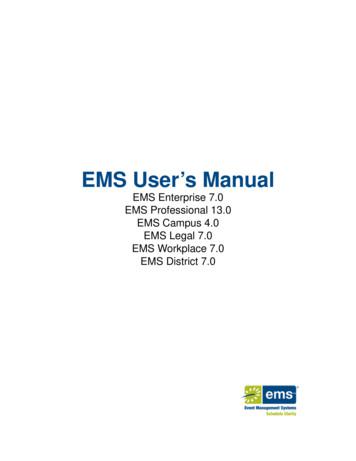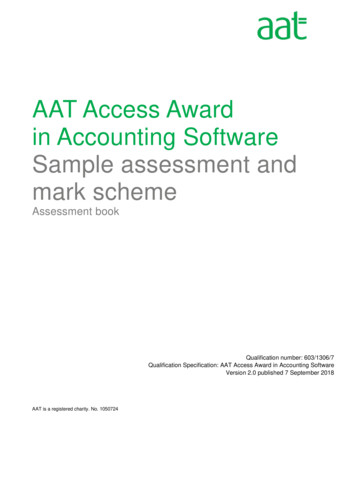Event Management System (EMS) - Haverford.edu
Event Management System(EMS)Virtual EMS
EMS Implementation Project Maintain a centralized and transparentcalendar for all campus spaces and users Web based, self service, space, andsupport service requests (Virtual EMS) Integration with Master Calendar andHaverford website for event publicity Centralized and consistentcommunication
www.haverford.edu/reserve Website landing page for everything EMSrelated at Haverford Portal to Virtual EMS (to makereservation) and support documentation
Submitting a Reservation Navigate towww.haverford.edu/reserve Virtual EMS button Students, Faculty, &Staff
Submitting a Reservation Login using Haverford user ID andpassword
Submitting a Reservation Menu Options:oooooBrowse ‐ view events and rooms/spacesReservations ‐ forms to submit bookings and/orview reservationsMy account ‐ manage account settingsHelpLogout
Submitting a Reservation Select appropriate form under“Reservation” menu
Submitting a Reservation Complete “When and Where” details tosearch for available spaces:o Date ‐ date of request Reoccurrence ‐ select this option for events withmultiple dateso Start / End Time ‐ time of the actual event Additional setup and breakdown times will be addedby Support Serviceso Facilities ‐ organized by campus buildings or outdoorspaceso Attendance ‐ approximate number of people attendingevento Setup Type ‐ room configuration (see diagram)o Availability Filters ‐ optional search for a room specificfeatures
Submitting a Reservation Select “Find Space”
Submitting a Reservation Select green “ ”next to room(s)you would like toselect Select “Continue”button at bottomof page or“Details” tab
Submitting a Reservation Complete information about event Event Details:oEvent NameoEvent Type: type of event for reporting purposes Group DetailsoGroup: Department supporting eventoStudents should select name or cluboPhone/Alt. Phone: contact number during eventoEmail: contact email for event and confirmation Attachments: diagrams, additional eventinformation
Submitting a Reservation(on behalf of another department) Select the magnify glassnext to the “Groups”fieldSearch for thedepartment you wouldlike to addSelect green “ ”Select “Done”New department nowappears in your groupdrop down menu.Contacts for thatdepartment will displayunder first contact.
Submitting a Reservation Calendar Visibility (Other Information)ooLinked with Haverford site calendar for publicityVisibility Options: Haverford Faculty/Staff/Students only: requiresHaverford loginGeneral Public: visible to anyone visiting websiteNo one: not shown on calendar
Submitting a Request Support Service Requestso Available based on location of reservationo Only requestable 7 or more days prior to event Within 7 days please contact Conferences & Events Support Services ageCampus Safety
Submitting a Request Department account number forreporting purposes Select “Submit”
Request Submitted Review summary pageoLog back in 7 or more days prior to event tomake changes
Event Request Summary Email Sent after submitting a booking (has notbe reviewed)
Confirmation Email Sent with 48 hours of submittingreservationoIncludes room and support service approval
Edit Event 7 or more days prior to eventoReservations “View My Requests”
Event Publicity If you select “Haverford Faculty/Staff/Students or“General Public” for calendar viewing event willimmediately appear on appropriate calendar withevent title, contact name, and email. Communications will send an email 48 hours afterreservation confirmation with a link to enterpublicity details (description, image, etc ) All events will receive publicity email
Feedback Reservations questions and supportservice requests:oConferences & 3 (x4923)Office located in Campus Center, Office 007
Event Details: o Event Name o Event Type: type of event for reporting purposes Group Details o Group: Department supporting event o Students should select name or club o Phone/Alt. Phone: contact number during event o Email: contact email for event and confirmation Attachments: diagrams, additional event information
EMS API Reference Guide 2012 Dean Evans & Associates, Inc. CONFIDENTIAL 20 Aug 2012 9 EMS Professional customers – enter “EMSData” EMS Workplace, EMS Campus, EMS Enterprise, EMS Legal and EMS District customers - typically named “EMS” 9.
Event 406 - Windows Server 2019 58 Event 410 58 Event 411 59 Event 412 60 Event 413 60 Event 418 60 Event 420 61 Event 424 61 Event 431 61 Event 512 62 Event 513 62 Event 515 63 Event 516 63 Event 1102 64 Event 1200 64 Event 1201 64 Event 1202 64 Event 1203 64 Event 1204 64
Ed Hill, Senior EMS Coordinator, Kern County EMS Kara Davis RN, EMS Systems Director, NorCal EMS Chris Clare RN, Data Systems Manager, Los Angeles County EMS . California EMS System Core Quality Measures 4 Table of Contents EMS System Core Quality Measures Project
EMS User’s Manual EMS Enterprise 7.0 EMS Professional 13.0 EMS Campus 4.0 EMS Legal 7.0 EMS Workplace 7.0 EMS District 7.0
County EMS Agency Field Operations Guide An operational guidance document for EMS Agency Personnel, EMS Duty Chief, EMS Commander, and EMS Director REFERENCE #817 Revised November 2008 Santa Clara County Emergency Medical Services Agency 976 Lenzen Avenue San Jose, California 95126 1. . EMS field units (EMS 2-6/Squad1),
- 5 - continuing through NHTSA’s Uniform Prehospital EMS Dataset (1994), the EMS Agenda for the Future (1996), the EMS Education Agenda for the Future: A Systems Approach (2000), the National EMS Research Agenda (2001), the National EMS Information System (2001), the Rural and Frontier EMS Agenda for the Future (2004), the Trauma S
174 Haverford College Catalog 2017-2018 Haverford, Bryn Mawr, and Swarthmore offer an interdisciplinary Tri-College (Tri-Co) Environmental Studies (ES) Minor, involving departments and faculty on all three campuses from the natural sciences, engineering, mathematics, the humanities, and the arts. The Tri-Co ES Minor brings together students and
Access to Accounting Software – SAMS – Assessment book . 2 . Notes for students . This sample assessment is designed to demonstrate as many of the possible question types you may find in a live assessment. It is not designed to be used on its own to determine whether you are ready for a live assessment. In a live assessment, you will be required to upload documents as part of your evidence .