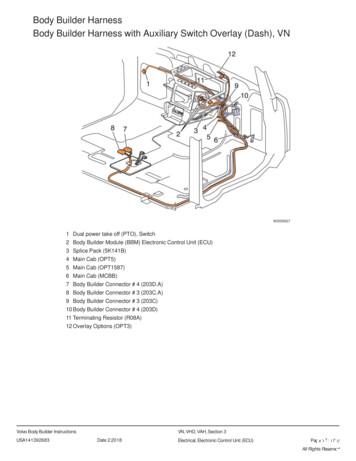Layout Builder Seattle - DrupalCon
Layout BuilderUnleash The Power 2018 Acquia Inc. — Confidential and Proprietary
Join us forcontribution opportunitiesFriday, April 12, 2019MentoredContributions9:00-18:00Room: 602First Time ContributorWorkshop9:00-12:00Room: :00Room: 6A
What did you think?Locate this session at the DrupalCon Seattle website:http://seattle2019.drupal.org/scheduleTake the ttle
Ted BowmanSenior Software Engineer Maintainer of Settings Tray Working on Layout Builder@tedbow
Acquia: Drupal Acceleration Team-Formerly OCTOHelp push Drupal forwardAPI First TeamUX TeamLayout builderJSON APIMedia LibrarySecurity IssuesLightning Distribution
Our Time Together Background & Why Layout Builder Layout Defaults(think Manage Display) Layout Builder Views Power! - Questions Layout OverridesLanding Pages Questions What’s missing? What’s next?Contrib Modules Questions 20 minutes 10 minutes 20 minutes 10 minutes 20 minutes 10 minutes
The Layout InitiativeSite builders and content authors need intuitive tools to buildpages, change layouts, and add & rearrange blocks with livepreview. 2018 Acquia Inc. — Confidential and Proprietary
When Do They Need It? 2018 Acquia Inc. — Confidential and Proprietary
When Do They Need It?When They Install Drupal! 2018 Acquia Inc. — Confidential and Proprietary
Layout Builder 2018 Acquia Inc. — Confidential and Proprietary
Layout BuilderWhat Does It Do? 2018 Acquia Inc. — Confidential and Proprietary
Layout Builder Flexible Layout Builder (duh) Previews in default theme Connects entity display to Views & otherblocks Allows Per Entity Customization Powerful Page Builder 2018 Acquia Inc. — Confidential and Proprietary
Layout Builder 2018 Acquia Inc. — Confidential and Proprietary
Layout BuilderWhen Can I Use It? 2018 Acquia Inc. — Confidential and Proprietary
Layout Builder8.7.0 - 3 Weeks Away! 2018 Acquia Inc. — Confidential and Proprietary
Layout Builder8.7.0 - 3 Weeks Away!It’s Stable! 2018 Acquia Inc. — Confidential and Proprietary
Layout Builder 2018 Acquia Inc. — Confidential and Proprietary
Layout BuilderDefaults: Content Templates 2018 Acquia Inc. — Confidential and Proprietary
Layout Builder 2018 Acquia Inc. — Confidential and Proprietary
Layout BuilderOverrides: One-Off Layouts 2018 Acquia Inc. — Confidential and Proprietary
Layout Builder 2018 Acquia Inc. — Confidential and Proprietary
Layout BuilderLanding Pages 2018 Acquia Inc. — Confidential and Proprietary
Layout BuilderLanding Pages (really just overrides) 2018 Acquia Inc. — Confidential and Proprietary
Demo 2018 Acquia Inc. — Confidential and Proprietary
Layout Builder 2018 Acquia Inc. — Confidential and Proprietary
Layout BuilderDefaults: Content Templates 2018 Acquia Inc. — Confidential and Proprietary
Example: Umami Recipes
Before
Before
After
After
Before
Before
After
After
Layout Defaults
Building Layouts With Sections Layouts are created bycombing multiple sections Core provides 1 to 4column sections Sections widths areconfigurable Allows creating complexlayouts
Building Layouts With Sections Layouts are created bycombing multiple sections Core provides 1 to 4column sections Sections widths areconfigurable Allows creating complexlayouts
Example: Radix Layout Module
Layout Builder
Building With Sections
Example: Umami ArticlesFields
Example: Umami ArticlesFields
Example: Umami ArticlesFields View (block)
Fields View (blocks)
Fields View (blocks) Blocks
Layout Defaults Views
Block LayoutManage Display
Block Configuration
Block Configuration
Without Layout Builder– Multiple administration pages– Multiple user permissions– Visibility conditions 2018 Acquia Inc. — Confidential and Proprietary
With Layout Builder– One administration page– One permission– No visibility conditions(currently) 2018 Acquia Inc. — Confidential and Proprietary
Layout Builder 2018 Acquia Inc. — Confidential and Proprietary
Layout BuilderDefaults: Content Templates 2018 Acquia Inc. — Confidential and Proprietary
Layout BuilderDefaults: Content Templates 2018 Acquia Inc. — Confidential and Proprietary
Layout BuilderDefaults: Content TemplatesBeyonds Nodes! 2018 Acquia Inc. — Confidential and Proprietary
Layout Defaults- Usable on User, Terms, Media, etc.- All Fieldable Entities (has ManageDisplay)- All View modes
Example: Tags Page
Current Umami Term Page- Simple View- Overrides Term page byusing taxonomy/term/%path (what?)- Shows articles andrecipes together
Recipes with tag
Recipes with tagArticles with tag
Recipes with tagArticles with tagRelated tags (used on same articles)
Authors using tagsRecipes with tagArticles with tagRelated tags (used on same articles)
Authors using tags
Authors using tagsUser’s Articles with tagUser’s Articles with tag
ViewViewViewView
View}}Layout BuilderLayout Builder
Layout Defaults Views Contextual Filters
The Views! 2018 Acquia Inc. — Confidential and Proprietary
Simple View listing nodes 1 View with 2 Displays Contextual Filter on Term ID
Needed to beexposed inLayout Builder
Articles with current tag for eachauthor
Not using Layout builder?
Not using Layout builder?
Layout Builder can beused on all View Modes
Layout Builder can beused on all View Modes
View: Content By Author & Term- Used on Term page- Rendered by “Related” User View Mode- 2 Contextual Filters- User ID - Provided by Layout Builder context- Term ID - Provided by URL argument- Both use validation
Layout: “Related” View Mode- Can be used by Views and Entity Referencefield formatter- Has “user” context that can be passed toViews- Does not have “term” context.
Layout Builder: Term “Default” View Mode
Views: “Top Author”
Layout Builder: User“Default” View Mode
Views: “Articles By Author(and Term)”
Layout Builder & Views: Nesting!
Layout Builder & Views: Nesting!- Layout Builder: Term “Default” View Mode
Layout Builder & Views: Nesting!- Layout Builder: Term “Default” View Mode- View: “Top Authors”
Layout Builder & Views: Nesting!- Layout Builder: Term “Default” View Mode- View: “Top Authors”- Layout Builder: User “Related” View Mode
Layout Builder & Views: Nesting!- Layout Builder: Term “Default” View Mode- View: “Top Authors”- Layout Builder: User “Related” View Mode- View: “Articles by Author and Term”
Questions?Covered Defaults Building with Sections Layout Builder ViewsNot Covered Yet Overrides(per entity layouts)Landing pagesWhat’s missing? What’s next?TranslationsContrib Modules
Layout Builder 2018 Acquia Inc. — Confidential and Proprietary
Layout BuilderOverrides: One-Off Layouts 2018 Acquia Inc. — Confidential and Proprietary
@Todo Add Video Override SimpleSimple OverrideChange
@Todo Add Video Override Simple
Layout Overrides- Allows Individual entities(nodes, etc) to haveunique Layouts- Only available for “Default” View Mode(notTeaser, etc)- Starts from Bundle defaults but not synced
Layout Overrides- Stored as Layout Field (locked)- Not deployed with Configuration Management- Works with Content Moderation
Layout Overrides: Permissions- Configure any Layout- 2 bundle level permissions- Configure all items of Bundle (article, tags,etc.)- Configure only all items the user can edit
Layout Builder 2018 Acquia Inc. — Confidential and Proprietary
Layout BuilderCustom Blocks(Inline Blocks) 2018 Acquia Inc. — Confidential and Proprietary
Custom (Inline) Blocks- Allows Creating Custom Blocks inside Layouts- Uses same blocks types as Custom Blocklibrary- Inline Blocks are not available in Custom Blocklibraries
Example: Add A Recipe To An Article- Urgent request from client to promote a Recipe on arelated article- Client wants it yesterday
@Todo Add Video Override Inline
@Todo Add Video Override Inline
@Todo Add Video Override SimpleLayout OverrideAdding An Inline Block
@Todo Add Video Override Simple
New Custom Block Type
Example: Promote Viral Video- A video of our recipe has just gone viral- No Video Field on Recipe Content Type- People will be bored with Video in 2 days
Warning: Experimental Media Library
Layout Builder 2018 Acquia Inc. — Confidential and Proprietary
Layout BuilderLanding Pages 2018 Acquia Inc. — Confidential and Proprietary
Layout BuilderLanding Pages (really just overrides) 2018 Acquia Inc. — Confidential and Proprietary
2018 Acquia Inc. — Confidential and Proprietary
Creating the Umami Homepage 2018 Acquia Inc. — Confidential and Proprietary
Existing UmamiHomepage
Layout Builder: Landing Pages- Content Type with no fields- Not deployable with Configuration Management
Landing Page AsContent
Questions? CoveredNot Covered YetDefaultsBuilding with SectionsLayout Builder ViewsOverrides(per entity layouts)Landing pages What’s missing? What’s next? Translations Contrib Modules
What’s Next ForLayout Builder? 2018 Acquia Inc. — Confidential and Proprietary
Translated Layouts–Translated Defaults–Translated Overrides–Synced Overrides–Unsynced Overrides(different layoutsper language)? 2018 Acquia Inc. — Confidential and Proprietary
Translations: What Is Not Translatable?– Inline Block Translations– Custom Block Labels 2018 Acquia Inc. — Confidential and Proprietary
Translations: What Works Now?– Placing Translatable entities– Views, Blocks, Field values Labels 2018 Acquia Inc. — Confidential and Proprietary
Translations: What Works Now?– Example: -chocolate 2018 Acquia Inc. — Confidential and Proprietary
Other Options?– Block Layout Replacement– Full page Layout Builder– Configuration(Deployable) Pages 2018 Acquia Inc. — Confidential and Proprietary
Contrib Modules Layout Builder Styles Layout Builder Restrictions Layout Builder Library 2018 Acquia Inc. — Confidential and Proprietary
Contrib: Layout Builder Restrictions– Allows restricting Blocks andLayouts– Configurable per bundle per viewmode 2018 Acquia Inc. — Confidential and Proprietary
Contrib: Layout Builder Styles– Allows restricting Blocks andLayouts– Configurable per bundle per viewmode 2018 Acquia Inc. — Confidential and Proprietary
Contrib: Layout Builder Library– Create & deploy pre-definedlayouts– Editors can pick from existinglayouts– Pre-defined Overrides 2018 Acquia Inc. — Confidential and Proprietary
Join us forcontribution opportunitiesFriday, April 12, 2019MentoredContributions9:00-18:00Room: 602First Time ContributorWorkshop9:00-12:00Room: :00Room: 6A
What did you think?Locate this session at the DrupalCon Seattle website:http://seattle2019.drupal.org/scheduleTake the ttle
Questions?Live Demo?Mini-Panels W/ LayoutBuilder?
Layout Builder 2018 Acquia Inc. — Confidential and Proprietary
Layout BuilderReusable Components 2018 Acquia Inc. — Confidential and Proprietary
Layout BuilderReusable Components(like Mini-Panels) 2018 Acquia Inc. — Confidential and Proprietary
Accessibility Quick demo 2018 Acquia Inc. — Confidential and Proprietary
Acquia: Drupal Acceleration Team - Formerly OCTO - Help push Drupal forward - API First Team - UX Team - Layout builder - JSON API - Media Library . Powerful Page Builder. Layout Builder 2018 Acquia Inc. — Confidential and Proprietary. Layout Builder 2018 Acquia Inc. — Confidential and Proprietary When Can I Use It?
Body Builder Harness Body Builder Harness with Auxiliary Switch Overlay (Dash), VN W3035627 1 Dual power take off (PTO), Switch 2 Body Builder Module (BBM) Electronic Control Unit (ECU) 3 Splice Pack (5K141B) 4 Main Cab (OPT5) 5 Main Cab (OPT1587) 6 Main Cab (MCBB) 7 Body Builder Connector # 4 (203D.A) 8 Body Builder Connector # 3 (203C.A)
SIDE SEWERS DPD Director's Rule 2-2006 SPU Director's Rule 01-06 6 ¶ City of Seattle Side Sewer Code (Seattle Municipal Code Chapter 21.16). ¶ City of Seattle Stormwater, Grading and Drainage Control Code (Seattle Municipal Code Chapter 22.800 -808). ¶ City of Seattle Environmentally Critical Areas Ordinanc e (Seattle Municipal Code Chapter 25.09).
All 13 Layouts use White Daisy CS for bases, so you will need 26 sheets for your layouts. Whisper CS #3 4 x 12 Layout B 4 x 12 Layout B 4 x 12 Layout C Whisper CS #4 4 x 12 Layout C 4 x 12 Layout C 4 x 12 Layout C Saffron Letter B&T #1 (letters facing sideways) 6 x 10 ½ Layout A 6 x 8 Layout A 6 x 4 Layout K 6 x 1 ½ Cricut
Oct 30, 2014 · EE501 Lab 6 Layout and Post-layout Simulation Report due: Oct. 30, 2014 Objective: 1. Practice analog layout techniques 2. Practice post-layout simulation Tasks: 1. Layout the two stage amplifier designed in Lab 4(As shown in Fig 1) Common centroid layout of the fi
Builder 100, 200 and 300 are available as 6" or 9". Builder 400 is available as 5" and 9". Builder 500 is available as 3", 5", 9" and 5" Arctic. The angle accuracy is represented by the last digit of the instrument name. For example, Builder 505 is the 5" variant of the 500 series. Model Description Builder 100 Electronic theodolite.
Skill Builder One 51 Skill Builder Two 57 Skill Builder Three 65 Elementary Algebra Skill Builder Four 71 Skill Builder Five 77 Skill Builder Six 84 . classified in the Mathematics Test (see chart, page v). The 60 test questions reflect an appropriate balance of content and skills (low, middle, and high difficulty) and range of performance.
Creating new Lightning Page using Lighting App Builder Salesforce Lightning pages can be created using Lightning App Builder. To create, navigate to Build Lightning Bolt Lightning App Builder New. Lightning App Builder - App page. In this step, select App page and click on next button as shown below. Lightning App Builder
polypeptide, or protein. Chapter 8 – From DNA to Proteins Translation converts mRNA messages into polypeptides. A codon is a sequence of three nucleotides that codes for an amino acid. codon for methionine (Met) codon for leucine (Leu) Chapter 8 – From DNA to Proteins The genetic code matches each codon to its amino acid or function. –three stop codons –one start codon .