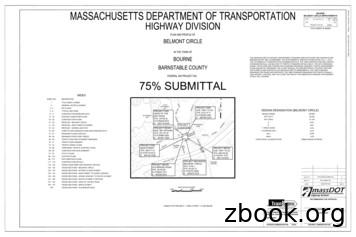DF117 &118: Setting Up Recruiting - Marketingops.ceridian.ca
DF117 &118: Setting up Recruiting
Training Guide IconsIconUseComputer-based activity for the student to perform. Written steps are not included.Written activity for the student to perform.Instructor demonstrates a process.Where to find more information on the subject.TipComputer-based activity for the student to perform. Written steps are included.Warning that failure to heed can lead to loss of data.Question or problem for the student to think about and the class to discuss.Solution to a computer-based or written activity.E19A1001Copyright 2018 Ceridian HCM, Inc. All rights reserved.
Setting Up RecruitingContents3ContentsOverview . 5Learning Objectives. 5Prerequisites . 6Available Resources . 6Our Training Scenario . 6Introduction to Recruiting . 7Recruiting and Dayforce . 7Setup Overview . 8Implementation Setup . 9Role Security . 9Recruiting Features . 9Recruiting Authorizations . 11Recruiting: Additional Job Requisition Assessment . 11Recruiting: Additional Job Requisition Users . 12Recruiting: Candidate Profile . 12Recruiting: Job Requisition . 14Recruiting: Job Posting . 14Organizational Locations. 16Jobs and Positions . 18Document Types . 19Supporting Candidate Documents . 20Company Logos . 22Branding Management . 23Configure Themes . 23Configure Headers . 26Configure Footers . 27Image Management . 29Client Properties . 32Configure Offer Documents . 35Configure Role Access to Offer Documents . 35Define Available File Types . 36Upload and Manage Offer Letter Documents . 36Activity: Configure Offer Documents . 37Solution: Configure Offer Documents . 37Recruiters . 38Copyright 2019 Ceridian HCM, Inc. All Rights Reserved
4OverviewCourse nameRecruiting Setup . 39Job Requisition Justification . 40Client Career Site Management . 41Customize the Default Client Careers Site . 42Create Custom Client Careers Sites . 42Job Application Configuration . 44Screening Questions and Answers . 44Job Application Sections and Questions . 47Configure a Company Privacy Policy . 54Candidate Source Configuration . 57Candidate Statuses . 58Decline Reasons . 60Configure . 61Candidate Screening Services. 61HireRight or Sterling Configuration. 61Offer Letter Management . 64Configure Offer Statuses . 64Configure Offer Decline and Offer Rejection Reasons. 66Configure Offer Clauses, Disclaimers, and Contingencies . 69Test Configuration . 72User Overview . 72Requisition Management. 73Posting Management . 75Job Applications . 76Candidate Management . 78Appendices . 81Appendix A: Role Security Features Defined . 81Recruiting Actions Sub-features. 81Recruiting Candidates Sub-features. 86Recruiting Job Requisitions Sub-features . 87Recruiting Overview Sub-features . 87Recruiting Talent Community Sub-features. 88Recruiting Setup Sub-features . 89Appendix B: Typical Authorization Configuration . 91Typical Authorization Configuration for Hiring Manager Roles . 91Typical Authorization Configuration for Recruiter Roles . 91Appendix C: Client Properties. 92Appendix D: Glossary of Terms . 95Copyright 2019 Ceridian HCM, Inc. All Rights Reserved
Setting Up RecruitingOverview5OverviewWelcome to Setting up Recruiting. In this course, you will learn how to configure and administer variouscomponents of Dayforce recruiting, including how configure third-party services for recruiting, configureand manage the recruiting features, and configure job application templates. In this course, you will alsotest your configuration by creating and managing job requisitions, posting jobs, and managingcandidates that apply for jobs.The following sections are included in this course:SectionDescriptionIntroduction to RecruitingIntroduces you to the tasks that are involved in employing people, theDayforce Recruiting features, and reviews the key configuration stepsfor setting up Recruiting.Implementation SetupDiscusses changes and considerations of various core settings withinthe application in order to configure the recruiting module. Thesesettings include global settings, security, organizational structure, andpositions that have an impact on the Recruiting module.Recruiting SetupExplains the candidate statuses, decline reasons, job requisitionjustifications, how to configure different client career sites, andrecruiters used in the Recruiting module.Test ConfigurationWalks you through the Recruiting module from the perspective of arecruiter. These activities test the configuration to make sure all piecesare working properly.Learning ObjectivesBy completing this course, you will be able to: Describe the overall flow of setting up Dayforce Recruiting and the resulting recruitmentprocesses. Describe the Recruiting configuration process. Describe how to customize and automate the offer letter process for applicants. Test recruiting functions and job application templates by applying for job postings as internaland external candidates, reviewing and updating candidates that have applied for job postings,and declining and hiring candidates.Explain key fields within the Org Setup and Jobs and Positions screens that impact Recruiting.Describe and configure recruiting functions and job application templates.Explain the third-party services that are connected to Recruiting and how to configure them.Copyright 2019 Ceridian HCM, Inc. All Rights Reserved
6OverviewSetting Up RecruitingPrerequisitesCertain Dayforce courses are required as prerequisites prior to attending this course. The followingcourses will provide the foundational knowledge you need to understand the key Dayforce featuresdiscussed in this course. Managing Job Postings and Candidates in Recruiting – Introduces how recruiters andadministrators within your organization use Dayforce recruiting features. Maintaining Document Security – Introduces how administrators within your organizationmanage your organization’s document security settings to control visibility to documents.Available ResourcesA variety of supporting guides are available through the Ceridian Support Portal (support.ceridian.com)using the Knowledge Articles search feature. Talk to your organization’s support user or ImplementationConsultant for help with obtaining these guides, depending on if you are in implementation or live. Recruiting GuideOur Training ScenarioThe best way to learn about Dayforce is to use the application. The following sample company is usedthroughout the class to reinforce concepts and processes.XYZ Company is a multinational company using Ceridian Dayforce. They would like to start usingDayforce to post and fill positions using the Recruiting module. Today you will act as a RecruitingAdministrator to set up the components needed to use the Recruiting module.Copyright 2019 Ceridian HCM, Inc. All Rights Reserved
Setting Up RecruitingIntroduction to Recruiting7Introduction to RecruitingThis topic discusses the end user recruiting process and how Dayforce fits into that process. It alsodiscusses the main components of setting up the Recruiting module.Recruiting and DayforceOnce the Recruiting module is configured, users can start using recruiting to request, post, and fill jobsin Dayforce. The user process typically includes three roles: the hiring manager, a recruiter, and acandidate. Depending on the security settings, the hiring manager role may be able to perform some ofthe same tasks as the recruiter role.The first step in the recruiting process is creating the job requisition. The job requisition defines the job,location, and assignment details of the job needing to be filled. Typically, the hiring manager creates thejob requisition via form, or a recruiter creates a job requisition directly in the application. If the hiringmanager is creating a job requisition form, it is processed in Dayforce based on a pre-defined workflowfrom Self Service.Once the job requisition has been approved, based on the assigned workflow, it will display inRecruiting. The next step is for the recruiter to post the job requisition so that candidates can view it andapply for the job posting, if interested.Internal candidates apply for job postings using the Careers feature located within Dayforce. Externalcandidates apply for job postings using the Client Career Site either from within the client’s web page orthrough an external job board.Next the resumes and candidate profiles submitted for the job are reviewed within Dayforce. Suitablecandidates are interviewed for the job, according to your organization’s process.Copyright 2019 Ceridian HCM, Inc. All Rights Reserved
8Introduction to RecruitingSetting Up RecruitingThroughout the recruiting process, candidates tied to job postings are continually managed by therecruiter. As candidates apply for job postings, the recruiter can perform a number of tasks to acandidate’s profile within Dayforce, such as review the profile, assign them to other job requisitions,request various screenings for a candidate, input notes for a candidate, and update a candidate’s status.Once recruiters have been notified that an offer letter should be initiated for a suitable candidate, theycan initiate those offer letters directly in Dayforce. Once a candidate receives and accepts an offer, therecruiter can also hire the candidate within Recruiting, and the employee’s HR record will be createdusing the candidate’s profile in Dayforce.Setup OverviewThe diagram below illustrates the general process for setting up recruiting in Dayforce.Setting up workflows that are used in Recruiting is also part of configuring the Recruiting module inDayforce. This topic is covered in a separate class, titled Creating Recruiting Workflows.Copyright 2019 Ceridian HCM, Inc. All Rights Reserved
Setting Up RecruitingImplementation Setup9Implementation SetupImplementation Setup discusses some basic steps to complete prior to setting up functionality specificto the Recruiting process. The following settings, have an impact on the Recruiting module: Role Security Organizational Locations Jobs and PositionsRecruiting AuthorizationsDocument TypesCompany LogosBranding ManagementClient PropertiesOffer DocumentsRecruitersRole SecurityPath: System Admin Roles FeaturesRole security is an important piece of configuration as it sets up what user roles can access what parts ofDayforce. There are two parts to setting up role security for recruiting; recruiting features, and recruitingauthorizations.Recruiting FeaturesWhen setting up access to recruiting features, there are two primary areas of access - Recruiting Setupand Recruiting. Recruiting Setup contains the features that allow recruiting administrators to set up areas of theRecruiting module such as job requisition justifications, job posting templates, job applicationtemplates, candidate statuses, and recruiters. Recruiting is where recruiters and hiring managers can request, post, and fill jobs.Access to Careers should also be granted to anyone that should be able to apply to internal job postingswithin your organization.Copyright 2019 Ceridian HCM, Inc. All Rights Reserved
10Implementation SetupSetting Up RecruitingAccess to these features must be defined and will vary by role. Some best practices are outlined in thetable below.RoleFeatures AccessHiring Manager Recruiting access** Hiring managers may have more limited access to specific areas ofRecruiting depending on your organization’s needs. May have: Access to all requisitions and candidates in the organization OR Access to only the job requisitions and candidates that the user is thedesignated hiring manager for Typically, all features located in RecruitingRecruiter Access to Application Container Employee Card may be required sothat recruiters can click the hiring manager’s image to view moredetails about him or her on his or her employee card. Access to Application Container Team Relate Recruiting may berequired if recruiters will need to invite candidates to take theTeam Relate survey.AdministratorTypically, all* features located in: Recruiting Setup Recruiting May require access to Application Container Employee Card so thatadministrators can click the hiring manager or recruiter’s image toview more details about him or her on his or her employee card.*If HR Administrators manage some of the recruiting tasks for yourorganization, they should have access to some or all of the features withinRecruiting, depending on job responsibilities.All Employees in theorganizationCareersFor more information regarding the sub-features available in Recruiting and Recruiting Setup, pleasesee “Appendix A: Role Security Features Defined.”Copyright 2019 Ceridian HCM, Inc. All Rights Reserved
Setting Up RecruitingImplementation Setup11Recruiting AuthorizationsPath: System Admin Roles AuthorizationsBecause access to candidates, job postings, and job requisitions can be nuanced for roles outside ofadministrators, Authorizations allow administrators to define a user's level of access within Recruiting.Let’s look at each of the Recruiting Authorizations.Recruiting: Additional Job Requisition AssessmentAdministrators can control whether users can view, add, edit, and delete assessment assignments whencreating new job requisitions with this authorization. When enabled, the application displays theAssessment and Delivery Method fields in the in the Job Requisition form, and in the Add NewRequisition wizard in Recruiting. The application also displays these fields in the Details tab ofRecruiting Job Requisitions. In the Details tab, these fields are read-only and display the assessmentand method set during configuration.This authorization also controls access to the information in the Assessments tab of candidate profiles.The functionality associated with this option requires integration with SHL, a third-party assessmentservice provider.The following table describes each of the permissions for this access authorization:PermissionDescriptionCan ReadEnables the ability to view the assigned assessments for a job requisition, aswell as the results of the assessments in the Assessments tab of the candidateprofile.Can CreateEnables the ability to add assessments to a job requisition.Can UpdateEnables the ability to update the default assessment mapping when creatingjob requisitions.Can DeleteEnables the ability to delete the default assessment mapping when creating jobrequisitions.Copyright 2019 Ceridian HCM, Inc. All Rights Reserved
12Implementation SetupSetting Up RecruitingRecruiting: Additional Job Requisition UsersAdministrators can enable the Additional Users field in the Add New Requisition wizard, and the Detailstab of Recruiting Job Requisitions, and the Job Requisition Additional Users section in the JobRequisition form to give access to users that may not be the hiring manager or recruiter for a position.When someone is designated as an additional user, they can view the details and monitor the status of arequisition, as needed.The following table describes each of the permissions for this access authorization:PermissionDescriptionCan ReadEnables the ability to view the additional users for a job requisition.Can CreateEnables the ability to assign additional users to a job requisition.Can UpdateEnables the ability to update the existing list of additional users.Can DeleteEnables the ability to delete additional users.Recruiting: Candidate ProfileAdministrators can control the ability to view, create, edit, or delete data in the candidate profile in boththe Job Requisitions Candidates and Talent Community tabs. This access authorization does not limitthe ability to view candidates in the Job Requisitions Candidates tab or to search for candidates in theTalent Community tab. Rather, it is specifically intended to control access to candidate profiles. Usersthat have access to these tabs should have at least the Can Read permission to candidate profiles, sincethe candidate profile is an integral part of Recruiting.Typically, a hiring manager user role will have Can Read permission only, so they can read theinformation in candidate profiles, but not update it.A recruiter will typically have all permissions assigned, provided they are allowed to update records. Thisis because different combinations of permissions are required for updating parts of the profile.For example, the ability to edit a work experience record requires users to first delete the old record andthen add a new record as it is not possible to edit an existing record. Therefore in this case, the userwould need both the Can Delete and Can Create permissions, but not the Can Edit permission.Conversely, editing the Personal Information section of the profile only requires Can Edit permission.Therefore, assign user roles either all permissions or just the Can Read permission, depending onwhether the user is able to update data or just view it.Copyright 2019 Ceridian HCM, Inc. All Rights Reserved
Setting Up RecruitingImplementation SetupThe following table describes each of the permissions for this access authorization:PermissionDescriptionCan ReadEnables access to the Profile button in the Candidates and Talent Communitytabs.When not enabled the Profile button is hidden, and users cannot open thecandidate profile control.This permission does not prevent users from accessing other features of theCandidates tab, such as viewing/adding candidate notes or contactingcandidates. It also does not prevent users from downloading the user's resumeand supporting documents from the Documents column of the Candidates tab.Can CreateEnables the create button in the candidate profile, including for uploadingdocuments. When not enabled, this button is hidden.Can UpdateEnables the edit button in the candidate profile. When not enabled, this buttonis hidden.This permission does not impact the ability to view, upload, or delete documentsfrom the profile.In order to be able to edit the Source section of the candidate profile, the user'srole must be assigned both this permission, and the Recruiting Recruiting Actions Edit Candidate Source role feature in the Features tab of SystemAdmin Roles:Otherwise, the edit button is hidden from the Source section.Can DeleteEnables the delete button in the candidate profile, including for deletingdocuments from the profile. When not enabled, this button is hidden.Copyright 2019 Ceridian HCM, Inc. All Rights Reserved13
14Implementation SetupSetting Up RecruitingRecruiting: Job RequisitionAdministrators can control the ability to view, create, edit, or delete job requisitions in Recruiting JobRequisitions. Typically, a hiring manager would have Can Read permission set so they can view theirown job requisitions but cannot edit any details, delete requisitions, or create non-workflowedrequisitions. A recruiter would typically have at least Can Read, Can Update, and Can Deletepermissions. A recruiter would also have Can Create permission if they can create non-workflowedrequisitions.The following table describes each of the permissions for this access authorization:PermissionDescriptionCan ReadEnables the Postings tab of Recruiting Job Requisition. When not enabled, thePostings tab is hidden from the tab menu, and only the Status, Details andCandidates tabs are displayed for the selected job requisition.Can CreateEnables the Post button of the Postings tab. When not enabled, this button ishidden.Can UpdateEnables the Edit Posting button (formally called View Posting). When not enabledthis button is hidden.Can DeleteEnables the Delete button. When not enabled this button is hidden.Recruiting: Job PostingAdministrators can control the ability to access, create, edit, or delete postings in the Job Requisitions Postings tab. Typically, a hiring manager would have either no permissions set or would only have theCan Read permission here. With Can Read permission, the hiring manager would have very limitedfunctionality available on the Postings tab. A recruiter would typically have all permissions set.The following table describes each of the permissions for this access authorization:PermissionDescriptionCan ReadEnables job requisitions to be displayed in the Job Requisitions tab. Whennot enabled, users can open the Job Requisitions tab, but it is blank.Note that when the Can Read access authorization is not assigned, userscan still see job requisitions in the following areas of the Talent Communitytab: The Assign Candidate control. The Applied Jobs section of search results and the candidate profile.Copyright 2019 Ceridian HCM, Inc. All Rights Reserved
Setting Up RecruitingImplementation SetupPermissionDescriptionCan CreateEnables the New button at the top left of the Job Requisitions tab.When not enabled, the New button is hidden, and users are preventedfrom creating requisitions in the Job Requisitions tab. However, users withnecessary access can still create a requisition by submitting the JobRequisition form of My HR, which is subject to workflow approvals. In thiscase, the requisition is only added to the Job Requisitions tab once the JobRequisition form is approved and processed.In contrast, requisitions created directly in the Job Requisitions tab are notsubject to workflow approval and are added to the list as soon as they aresaved.Can UpdateEnables the Save button at the top left of the Details tab, and allows usersto make edits to job requisition details.When not enabled, the Save button is hidden, and all fields in the detailstab are read-only. However, when the Can Create permission (describedabove) is enabled, the new requisitions display the Save button and allowusers to define fiel
Describe the overall flow of setting up Dayforce Recruiting and the resulting recruitment processes. Describe the Recruiting configuration process. Explain key fields within the Org Setup and Jobs and Positions screens that impact Recruiting. Describe and configure recruiting functions and job application templates.
PSI AP Physics 1 Name_ Multiple Choice 1. Two&sound&sources&S 1∧&S p;Hz&and250&Hz.&Whenwe& esult&is:& (A) great&&&&&(C)&The&same&&&&&
Argilla Almond&David Arrivederci&ragazzi Malle&L. Artemis&Fowl ColferD. Ascoltail&mio&cuore Pitzorno&B. ASSASSINATION Sgardoli&G. Auschwitzero&il&numero&220545 AveyD. di&mare Salgari&E. Avventurain&Egitto Pederiali&G. Avventure&di&storie AA.&VV. Baby&sitter&blues Murail&Marie]Aude Bambini&di&farina FineAnna
The program, which was designed to push sales of Goodyear Aquatred tires, was targeted at sales associates and managers at 900 company-owned stores and service centers, which were divided into two equal groups of nearly identical performance. For every 12 tires they sold, one group received cash rewards and the other received
College"Physics" Student"Solutions"Manual" Chapter"6" " 50" " 728 rev s 728 rpm 1 min 60 s 2 rad 1 rev 76.2 rad s 1 rev 2 rad , π ω π " 6.2 CENTRIPETAL ACCELERATION 18." Verify&that ntrifuge&is&about 0.50&km/s,∧&Earth&in&its& orbit is&about p;linear&speed&of&a .
theJazz&Band”∧&answer& musical&questions.&Click&on&Band .
6" syl 4" syl 12" swgl @ 45 & 5' o.c. 12" swchl 6" swl r1-1 ma-d1-6a 4" syl 4" syl 2' 2' r3-5r r4-7 r&d 14.7' 13' cw open w11-15 w16-9p ma-d1-7d 12' 2' w4-3 moonwalks abb r&d r&d r&d r&d r&d r&d ret ret r&d r&d r&d r&d r&d 12' 24' r&d ma-d1-7a ma-d1-7b ret r&d r&d r5-1 r3-2 r&d r&r(b.o.) r6-1r r3-2 m4-5 m1-1 (i-195) m1-1 (i-495) m6-2l om1-1 .
s& . o Look at the poem’s first and last lines (first and last lines may give readers important . it is important to read poems four times. Remind them that the first time they read is for enjoyment; rereads allow them to dive deeper into poems .
Brussels, 17.7.2012 COM(2012) 392 final COMMUNICATION FROM THE COMMISSION TO THE EUROPEAN PARLIAMENT, THE COUNCIL, THE EUROPEAN ECONOMIC AND SOCIAL COMMITTEE AND THE COMMITTEE OF THE REGIONS A Reinforced European Research Area Partnership for Excellence and Growth (Text with EEA relevance) {SWD(2012) 211 final} {SWD(2012) 212 final}